Social Media Manager Job Description: Roles, Skills & Responsibilities
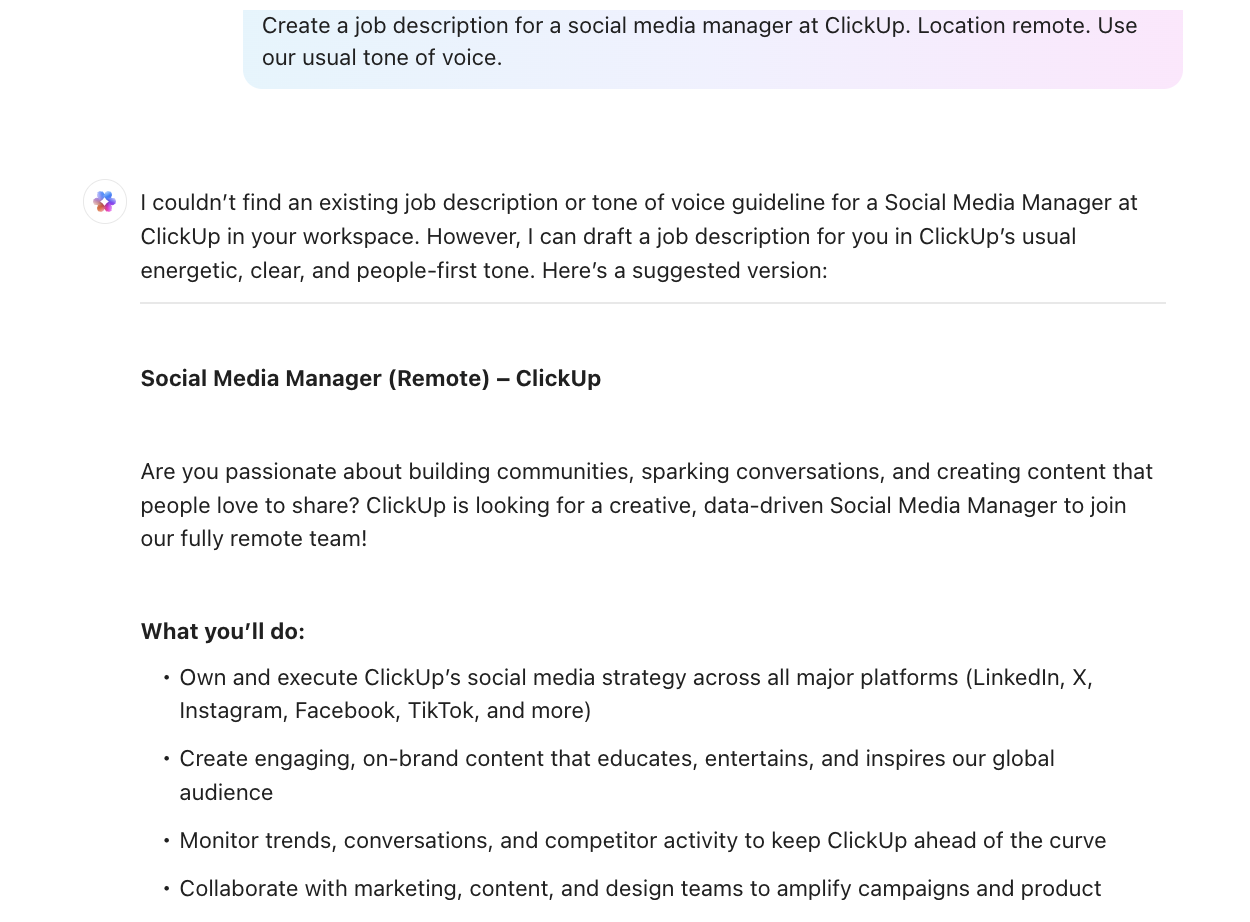
Sorry, there were no results found for “”
Sorry, there were no results found for “”
Sorry, there were no results found for “”
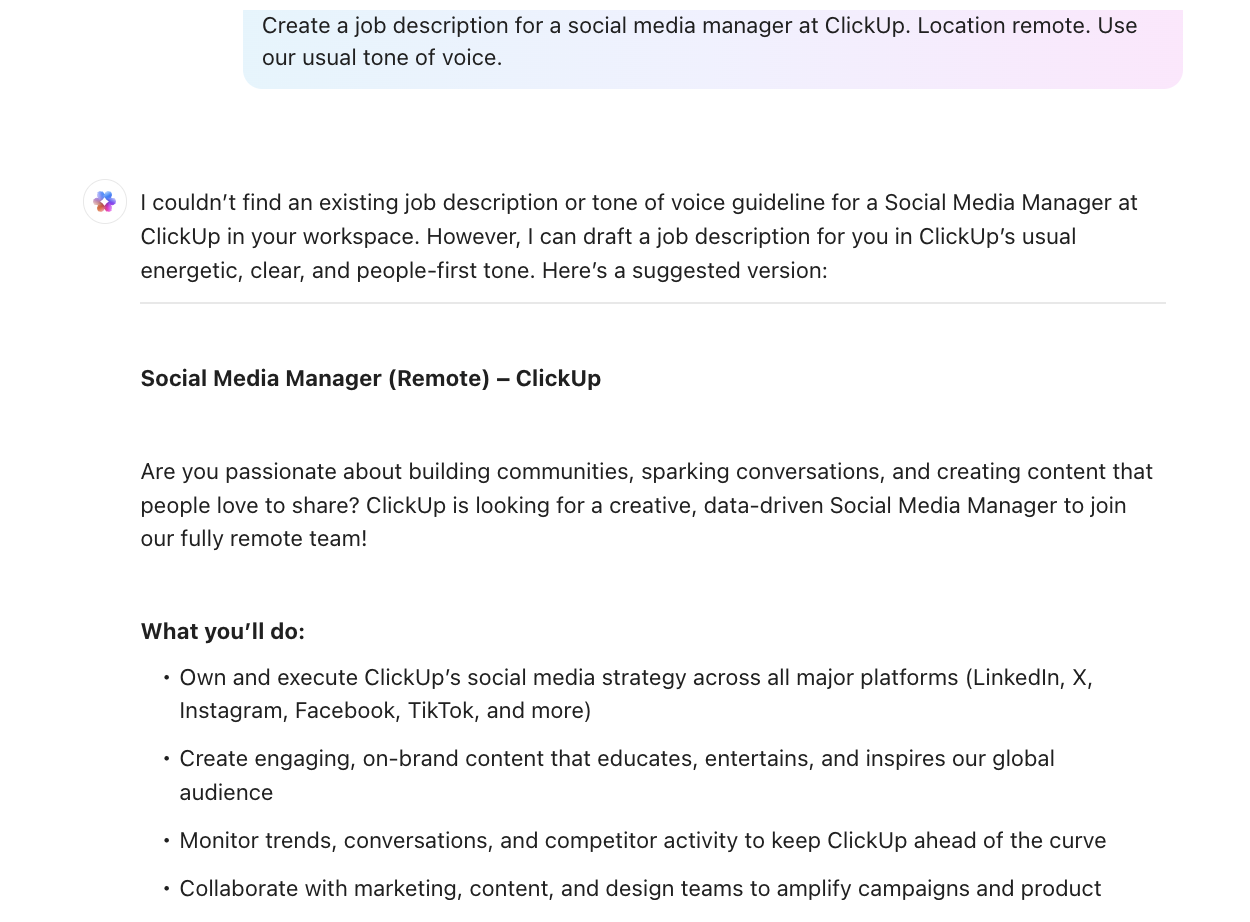
Have you ever had the accidental cart-filler syndrome? You open social media for one notification, and in no time, you say, “Yes, I need that limited-edition llama-shaped mug I’ll use once. And yes, I’ll take it directly from the TikTok shop, thank you very much!”
What happened? A social media manager happened.
Behind every irresistible campaign is a social media manager who knows exactly how to craft content that makes you say, “Fine, take my money!”
But what does a social media manager job description include? Whether you are hiring one or aspiring to become one, this article has all the answers. Let’s get started!
What does a social media job look like?
👀Did You Know? Most consumers (92%) prefer buying directly on social media over marketplaces.
A social media marketing manager creates, curates, and manages content across various social media platforms to engage audiences, build brand awareness, and drive business goals.
Sounds straightforward, right? Not quite. A good social media specialist is a mix of:
A decade ago, social media marketing meant posting cute graphics and calling it a day. Now? It’s a full-fledged digital marketing machine. Successful social media managers handle everything from influencer marketing to spotting trends and real-time engagement analytics.
This is also where ClickUp, the everything app for work, comes in—helping teams streamline campaigns, track performance, and collaborate seamlessly. More on that in a bit!
🧠Fun Fact: The average internet user spends two hours and 20 minutes per day on social media.
If you think a social media manager’s work only includes scrolling through Instagram and posting the occasional meme (which might work sometimes), think again. Here’s what a social media manager job description includes:
No, it’s not just ‘post and hope for the best.’ A well-thought-out strategy includes knowing the target audience, aligning content with business goals, choosing the right platforms, and setting performance metrics.
Strategizing is easier with content marketing strategy templates that help organize themes and schedules.
📌Example:
A fashion brand might focus on Instagram Reels, while a B2B company leans into LinkedIn thought leadership, depending on their audiences.
If content is king, a social media manager ensures it wears the proper crown. This includes creating eye-catching visuals, writing captions that sound human, and scheduling everything with military precision.
They also stay ahead of social media trends because nobody wants to be the brand still posting Minion memes. To maintain consistency and streamline content scheduling, social media managers usually opt for content calendar software to manage posts across various platforms.
Every comment, DM, and tag is a chance to build relationships. Social media managers ensure customers feel heard, whether by answering frequently asked questions (FAQs), resolving complaints, or just hyping up a user’s post.
They also navigate the occasional online drama, gracefully putting out fires when necessary. It’s a delicate balance between being professional and having just the right amount of sass.
Likes are nice, but what really matters is engagement and conversion. Social media managers analyze data to see what works.
They track engagement rates, reach, and conversions to make sure content isn’t just entertaining but also driving actual results. Because, at the end of the day, vanity metrics won’t pay the bills.
Organic reach is nice, but paid marketing (ads) is an essential complement.. Social media marketing managers plan campaigns, target the right audience, and A/B test ad creatives to ensure every dollar spent brings in actual ROI.
Using media planning templates can help you effectively budget and track the progress of digital advertising campaigns.
For example, the ClickUp Ads Schedule Template helps you structure ad campaigns from start to finish, giving you a clear visual roadmap for planning, tracking, and optimizing ad performance.
Here’s how it helps you:
Social media doesn’t exist in a vacuum. Managers work closely with content writers, designers, videographers, and the broader marketing team to ensure consistent messaging.
Whether aligning posts with an ad campaign or ensuring brand visuals aren’t giving 2010s PowerPoint vibes, teamwork is essential.
When done right, good social media management turns casual scrollers into loyal customers who defend your brand like it’s their best friend since childhood.
That’s a lot of responsibilities, right? But most of them can be tackled with a few core skills and—of course—practice. Here are the essential skills that a social media marketing manager should have.
Crafting engaging content is the bread-and-butterof a social media manager. From snappy captions to compelling storytelling, you need to write in a way that makes people stop mid-scroll.
If your copy can turn a “just browsing” user into a paying customer, congratulations—you’ve cracked the code.
If you’re not ahead of trends, you’re already behind. A good social media manager knows when to jump on a viral moment and when to sit one out.
Recognizing the difference between ‘this will boost engagement’ and ‘this will make us go viral for all the wrong reasons’ is an art.
Numbers don’t lie, but they do need interpreting. A successful social media manager doesn’t just post content and hope for the best—they track key metrics, analyze engagement data, and tweak social media efforts accordingly.
If you can look at a dip in engagement and diagnose whether it’s the algorithm or just a lousy content day, you’re golden.
A good social media manager doesn’t just use social media—they use the right tools to make managing it feel less like a rollercoaster ride.
Social media AI tools like Buffer, Sprout Social, and Hootsuite help schedule posts, track engagement, and keep everything organized across multiple social media channels.
Reliable project management software like ClickUp centralizes content scheduling plans, simplifies workflows, manages campaigns, and tracks performance. So, the more you automate, the more time you have for creativity.
📮ClickUp Insight: Low-performing teams are 4 times more likely to juggle 15+ tools, while high-performing teams maintain efficiency by limiting their toolkit to 9 or fewer platforms. But how about using one platform? As the everything app for work, ClickUp brings your tasks, projects, docs, wikis, chat, and calls under a single platform, complete with AI-powered workflows. Ready to work smarter? ClickUp works for every team, makes work visible, and allows you to focus on what matters while AI handles the rest.
Job descriptions help both the employer and potential employees. They should highlight key social media manager responsibilities and required skills while also reflecting the brand’s personality to attract the right candidate.
Here’s a standard job description template:
📝Template:
Job Title: Social Media Manager
Location: [Remote/On-Site/Hybrid]
Job Type: [Full-time/Part-time/Contract]
Salary Range: [based on experience]
About Us:
[Briefly describe the company and its mission]
Key Responsibilities:
[List day-to-day responsibilities like ‘Develop and implement social media strategy’ and ‘Collaborate with the marketing team’]
Requirements:
[Mention standard and specific requirements like ‘Proficiency in social media marketing tools’]
Preferred Qualifications:
[Include education and other qualifications or certifications like ‘X years of experience in paid social media advertising’]
Why Join Us?
[Mention all the perks of joining your company, such as competitive salary, relocation coverage, etc.]
How to Apply:
[Provide application instructions, including email, portfolio requirements, or application links.]
Like any other content writing template, this is a solid starting point you can tweak to match your brand’s tone, values, and specific needs.
Let’s see it in action with a job description tailored for a DTC skincare brand!
📌Example: Social Media Manager Job Description for a DTC Skincare Brand
Job Title: Social Media Manager
Location: Los Angeles, CA / Remote
Job Type: Full-time
Salary Range: $60,000 – $75,000 per year (based on experience)
About Us:
GlowLab is a fast-growing DTC skincare brand dedicated to providing science-backed solutions. Our mission is to make skincare simple, effective, and accessible. We believe in real results, not exaggerated promises—just like our social media presence.
Key Responsibilities:
Requirements:
Preferred Qualifications:
Why You’ll Love It Here:
How to Apply:
Please send your resume and portfolio (or best social media campaigns) to careers@glowlab.com with the subject line “Social Media Manager Application.”
However, writing a job description might not be your strong suit, and adding a brand voice makes it even trickier. But here’s the good news—you don’t have to spend hours tweaking this template. ClickUp has a solution.
ClickUp Brain, the in-house AI-powered assistant, creates a job description for you in seconds. The tool refines your writing, ensuring it sounds exactly like your brand.
Plus, it pulls key details from your conversations and documents. This helps you create multiple roles and responsibilities templates, keeping everything organized and standardized.
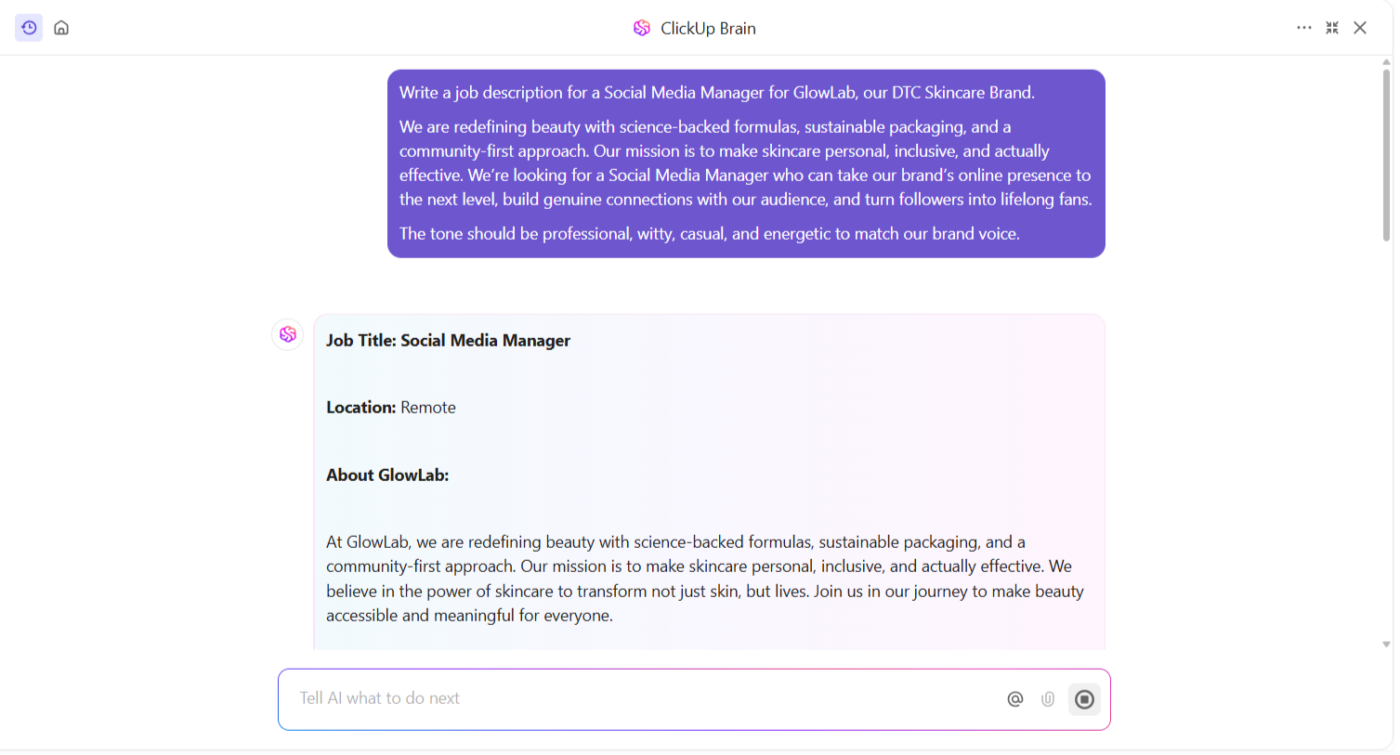
And let’s be honest—we’ve all lost that perfect job description we swore we’d reuse. Instead of digging through endless Word docs, ClickUp Docs keeps everything organized and updated at your fingertips.
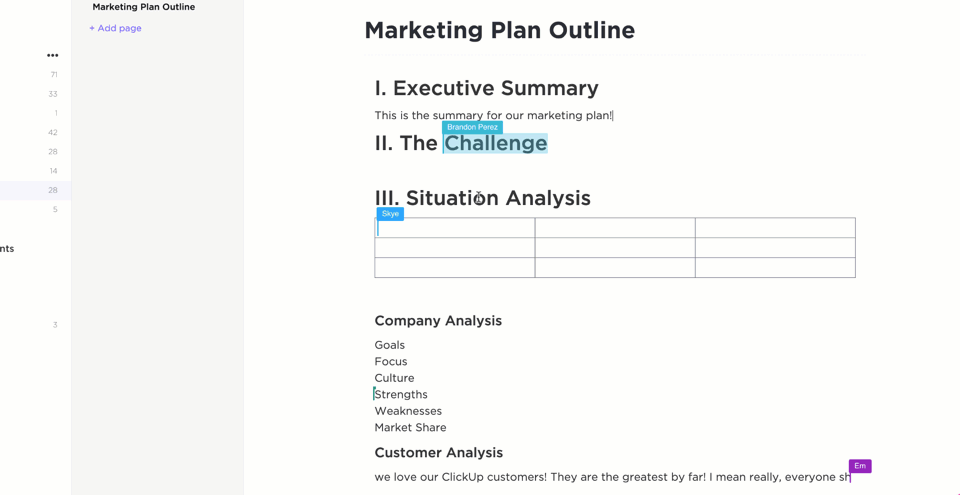
The best part is that you can also collaborate with your team in real time to get instant feedback or edits. You’ll always have a polished, on-brand template!
If you’re looking for effective job search tips to break into the field, here’s the good news. There’s no single ‘golden ticket’ degree to becoming a social media manager!
A degree in marketing, communications, journalism, or business can be helpful, but when it comes to social media, skills and experience often speak louder than a diploma.
That said, brands appreciate proof that social media marketing managers know their stuff. This is where online courses and certifications help. Some great options include:
For mid-level roles, most brands look for two to five years of experience managing professional accounts.
But that doesn’t mean entry-level candidates are out of luck. If you can prove your worth—through a strong portfolio, internships, or personal projects—you might have an edge over a degree holder with no hands-on experience.
💡Pro Tip: Use psychological triggers to boost engagement. People are more likely to act when content addresses cognitive biases. Leverage the Baader-Meinhof Phenomenon (repeat key messages in different formats), Loss Aversion (create urgency with time-sensitive copy), and Social Proof (showcase real user experiences) to make your brand more memorable and persuasive.
So, how much does a Social Media Manager make, and what does career progression in social media look like? Let’s find out.
Salary can vary based on experience, location, and company size, but in the U.S., the average salary is $64,845 a year or about $31.18 an hour. Senior roles, especially in larger companies, can easily reach six figures.
Social media is constantly evolving, creating plenty of room for career growth. Many start as Social Media Coordinators, focusing on content scheduling and audience engagement. With experience, they step into Social Media Manager roles, overseeing strategy, campaigns, and analytics.
Higher positions like Head of Social Media or Social Media Account Director involve managing entire teams. Some professionals pivot into roles like Marketing Analyst and Digital Marketing Manager, while others choose to freelance for flexibility and diverse client work.
No matter the path, social media management offers dynamic career growth, with opportunities to branch into other marketing fields.
🧠Fun Fact: Marketing, promotions, and advertising manager jobs are expected to grow 8%, faster than most careers.
Managing social media can quickly turn from an organized calendar to having 50 tabs open at once.
With ClickUp for Marketing Teams, you get an all-in-one workspace designed to plan, ideate, create, and track your social strategy—without the chaos!
Stuck for inspiration about what to post next? Use ClickUp Brain to generate fresh content ideas, craft compelling captions, and brainstorm engaging post concepts in seconds.
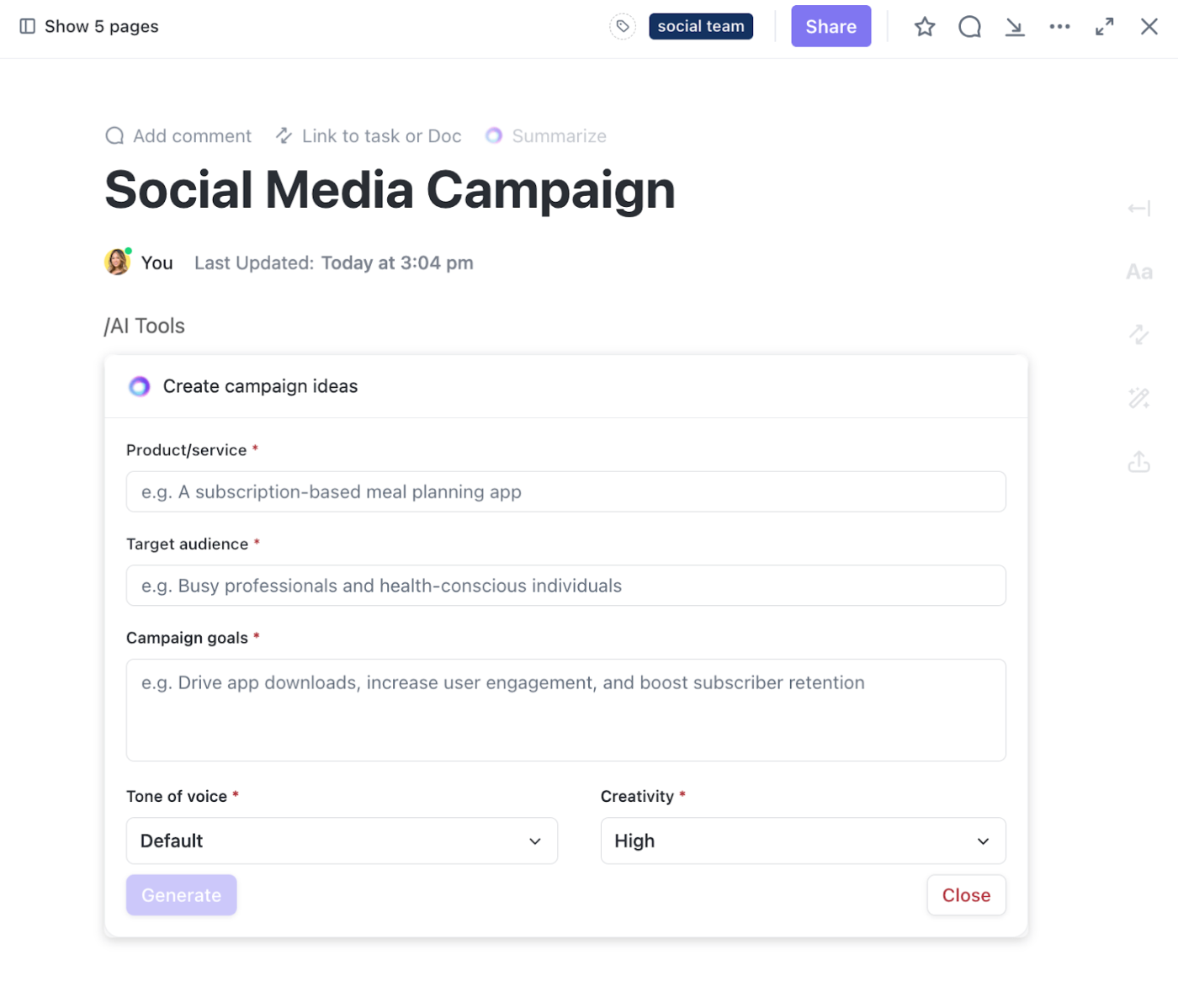
Whether you need a quick caption or a standardized content calendar template, AI-powered assistance helps you automate content creation easily.
Once you’ve nailed down your ideas, it’s time to plan! Use the Calendar View to map your content schedule and ensure a consistent posting schedule across platforms.
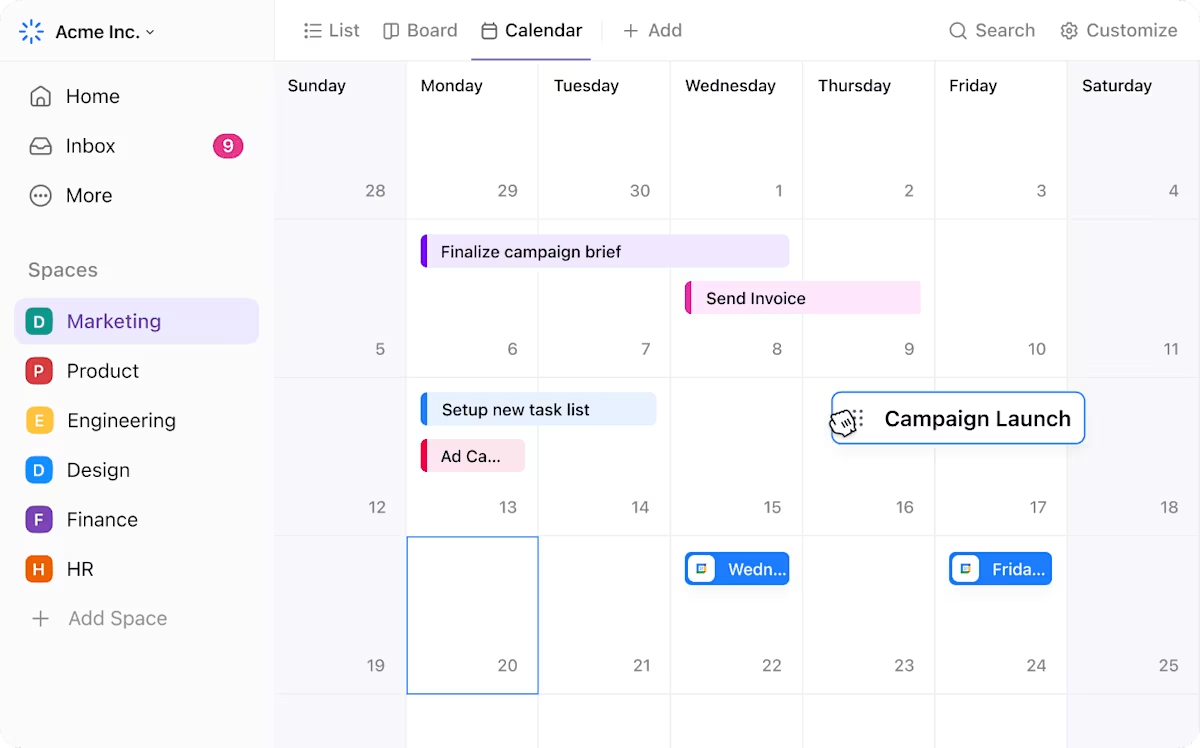
Whether working solo or managing a team, ClickUp keeps everyone aligned. Use ClickUp Tasks to assign actions, set deadlines, and track progress using List, Board, and Gantt Chart Views. Custom statuses and fields let you mark content as In Review or Scheduled so nothing misses your attention.
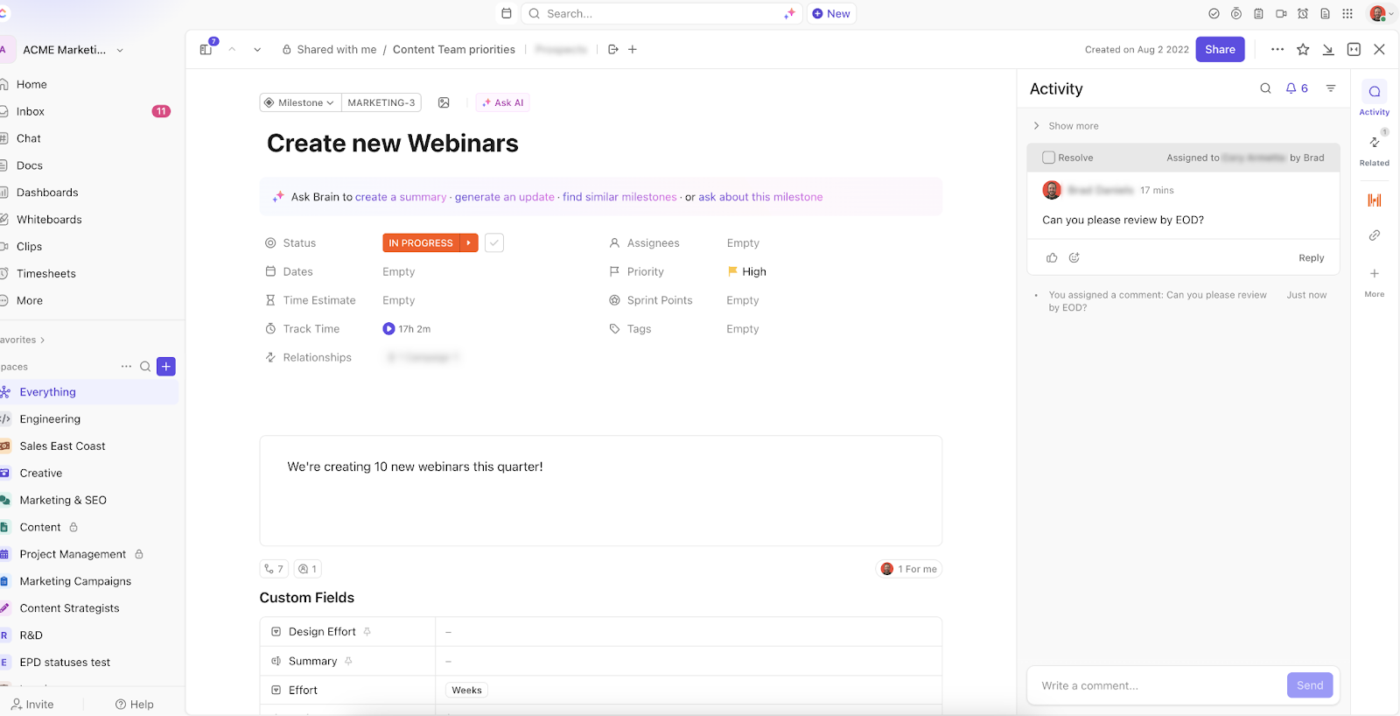
ClickUp doesn’t post directly to social media but plays well with other tools! With 1,000+ Integrations, you can directly connect tools like Hootsuite, Buffer, or Zapier into the workspace to automate publishing.
Set up custom automation rules to trigger actions, like updating task statuses when posts go live—because manual updates are so last season.
You can also use the ClickUp Social Media Posting Schedule Template to avoid the set-up time.
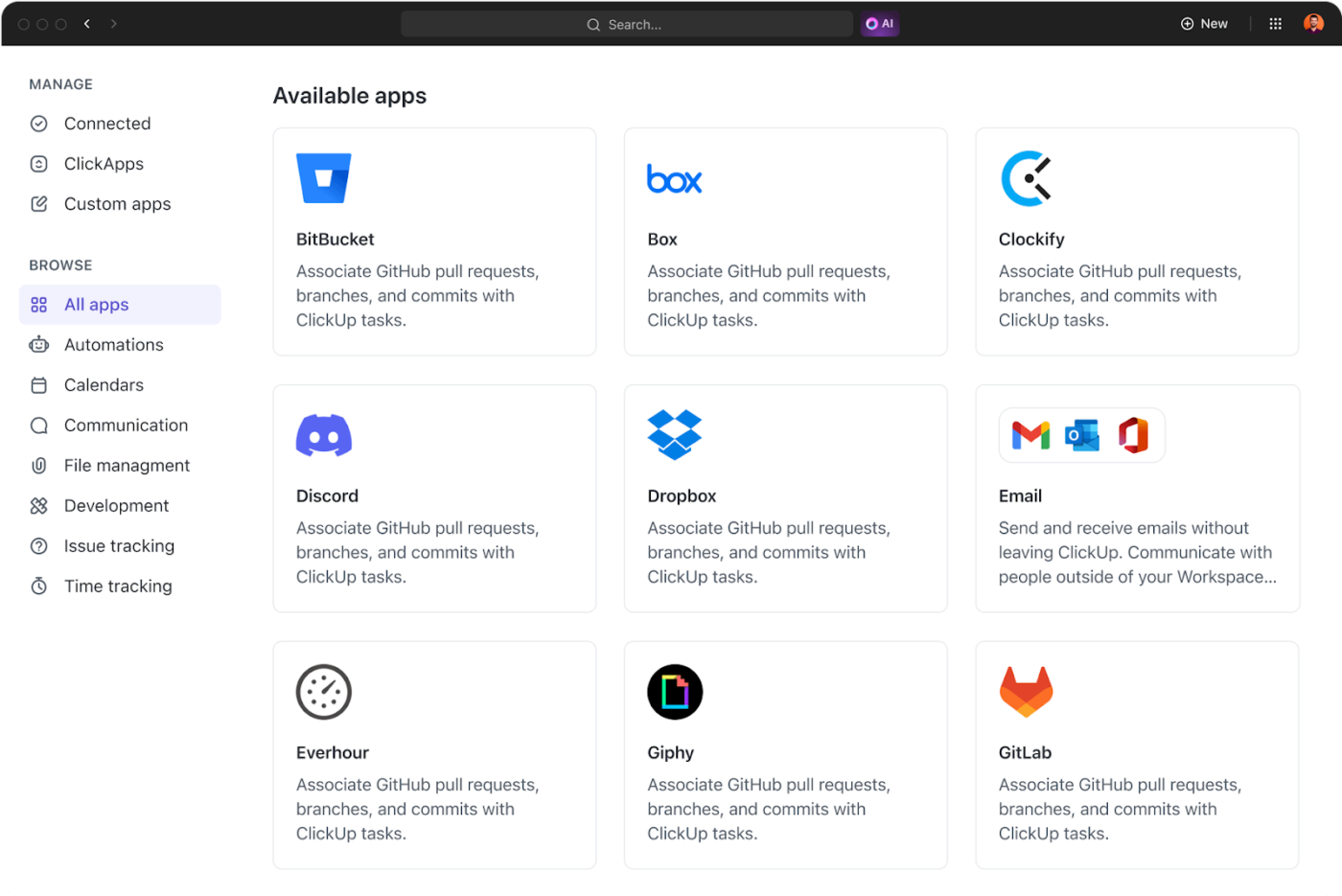
Once your content is out in the world, monitor its performance! Use ClickUp Dashboards to monitor engagement, reach, and campaign success in real time.
Analyze what’s working, tweak your approach, and conduct a thorough social media audit to make data-driven decisions.
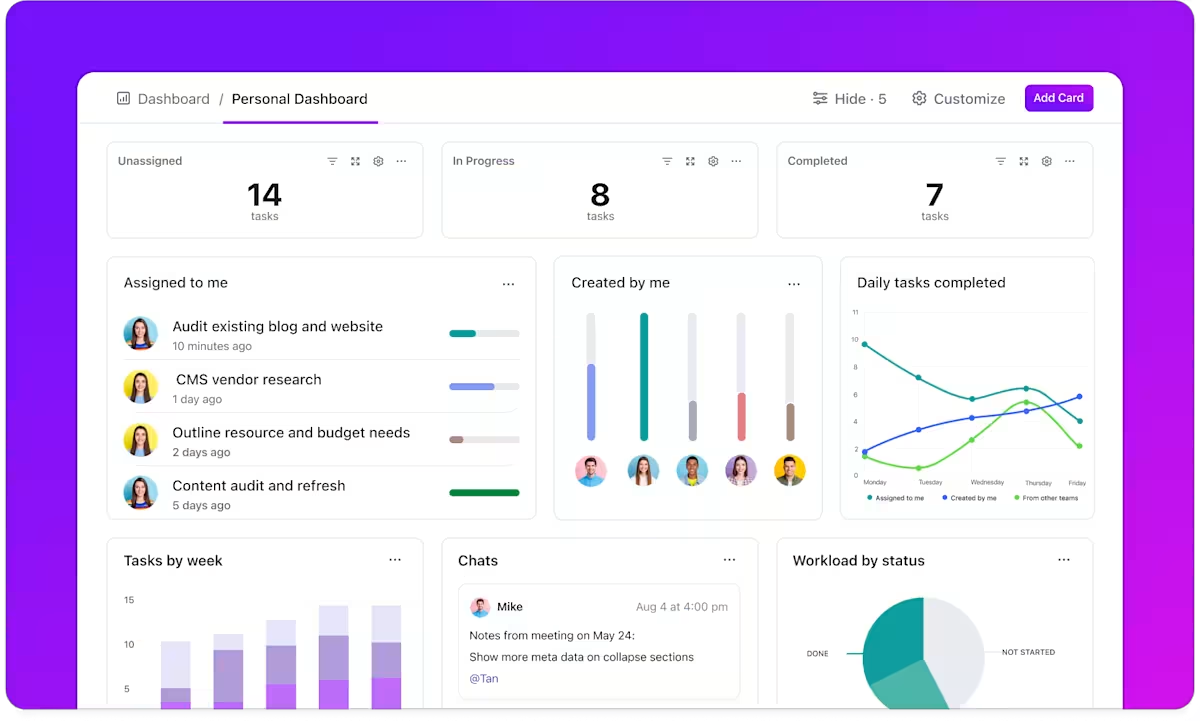
But let’s face it. Setting all of this up is a lot to handle, right? Let’s make it easier for you!
The ClickUp Social Media Template is your ready-to-implement solution. It helps you plan, manage, and optimize your social media strategy while letting you schedule, track, and collaborate on campaigns easily.
Use this social media template to:
But are you looking for something more? The ClickUp Social Media Advanced Template helps you focus more on detailed content prioritization and real-time updates.
Whether a social media newbie or a seasoned pro, ClickUp gives you the tools to create, manage, and grow your brand effortlessly. Here’s what Nancy Hamlet, Owner of Kokua Creative Group, said about ClickUp.
ClickUp is perfect for any agency looking to manage projects with multiple team members. We use it to manage creative design projects, content, social media, website projects and a host of other projects. Every client has its own board and we can look at projects by client or across the enterprise.
Here’s the thing. While everyone claims to understand social media because they have a Facebook account, professional social media project management is both an art and a science.
Even the best marketers need the right tools to keep up with the dynamic nature of social media. That’s where ClickUp shines—helping you automate content creation, schedule posts, organize tasks, automate workflows, and collaborate like a pro.
Best of all, it grows with you, adapting to your needs as social media evolves. So, why not give it a shot?
Sign up for a free ClickUp account today!
© 2026 ClickUp