Top 10 ShotGrid Alternatives for Creative Project Management in 2026
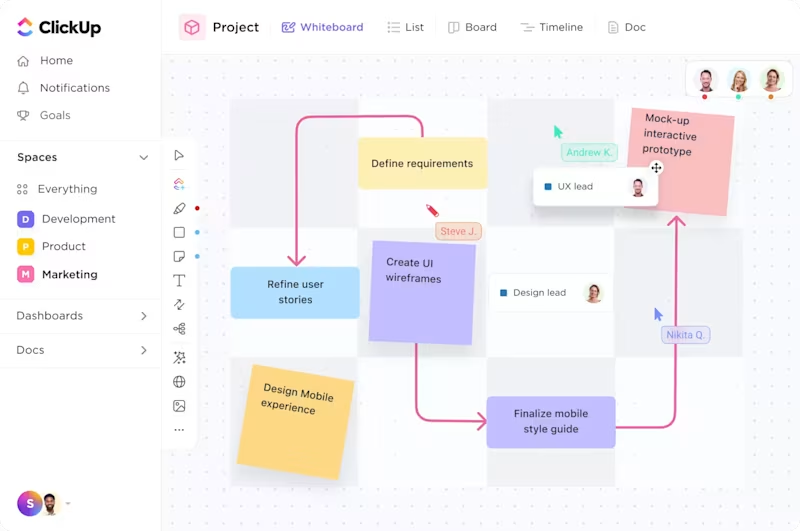
Sorry, there were no results found for “”
Sorry, there were no results found for “”
Sorry, there were no results found for “”
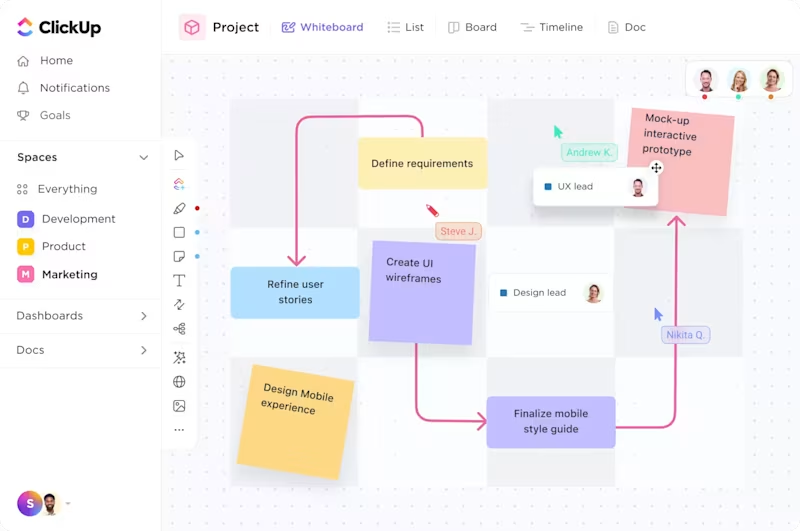
As creative workflows become more complex and timelines tighten, teams need project management tools that are flexible, intuitive, and built to support seamless collaboration and approvals.
While ShotGrid is a robust solution, it may not be the right fit for every team, especially those looking for a more modern interface, easier onboarding, or broader customization options.
In this blog, we’ve curated the top alternatives to ShotGrid—perfect for creative teams that want the same powerful features with a more adaptable user experience.
| Tool | Best features | Best for | *Pricing |
|---|---|---|---|
| ClickUp | • AI across tasks, docs, and updates • ClickUp Docs, Whiteboards, Dashboards in one place • Automations and templates for repeatable workflows | Cross-functional creative teams that want projects, assets, AI and automation tools, and knowkedge management in one place | Free forever plan; Customizations available for enterprises |
| Prism Pipeline | • Asset tracking and version control • Open-source flexibility and pipeline templates • Cross-OS support | VFX and 3D animation teams that need pipeline control inside DCCs | Free plan available; Paid plans start at $22/month per user |
| Frame.io | • Frame-accurate comments and on-screen annotations • Automatic versioning and comparisons • Secure sharing with permissions and watermarking | Video teams that need fast, frame-accurate client feedback | Free plan available; Paid plans start at $15/month per member |
| ftrack | • Production tracking with timelines and dependencies • Built-in review with real-time feedback • Gantt-style views and dashboards for studios | Studios that want end-to-end production tracking and reviews | Paid plans start at $10/month per user |
| Krock | • Visual pipelines and storyboard reviews • Frame-by-frame feedback on video, image, and PDF • Client portals with branded share links | Agencies and storyboard teams that want visual-first reviews | Free plan available; Paid plans start at $14/month per user |
| ReviewStudio | • Precise markups across video, images, PDFs, and web pages • Side-by-side version compare for faster approvals | Creative teams that need structured approvals across media | Free plan available; Paid plans start at $12/month per user |
| Cage | • Pixel-level comments on video, images, and PDFs • Turn feedback into assignable tasks • Approval and sign-off workflows with history | Design-heavy sales and creative teams needing client sign-offs | Free plan available; Paid plans start at $8/month per user |
| Monday.com | • Customizable boards and ready templates • Automations, forms, and real-time updates • Dashboards for high-level visibility | Teams that want flexible, visual planning without steep setup | Free plan available; Paid plans start at $9/month per seat |
| Trello | • Drag-and-drop Kanban boards • Card checklists, due dates, and attachments • Power-ups for calendars, views, and more | Small teams and freelancers who want simple task tracking | Free plan available; Paid plans start at $5/month per user |
| Wrike | • AI risk detection and prioritization • Request forms, approvals, and dependencies • Gantt charts, workload, and dashboards | Medium to large organizations coordinating complex cross-team work | Free plan available; Paid plans start at $10/month per user |
ShotGrid doesn’t always align with the changing needs of smaller teams or those looking for more flexibility. Here’s why many creative teams are seeking alternatives:
Our editorial team follows a transparent, research-backed, and vendor-neutral process, so you can trust that our recommendations are based on real product value.
Here’s a detailed rundown of how we review software at ClickUp.
Ready to get started? Explore these handpicked project management solutions that you can use instead of ShotGrid:

If your creative team’s work lives in chaotic Slack threads, scattered Google Docs, and “Where’s the latest file?” emails, ClickUp, the everything app for work, is the moment of clarity you’ve been waiting for.
It’s built not just for project managers but for designers, video editors, copywriters, and art directors who need a workspace that moves as fast as they do. In fact, organizations like Sequeent have centralized their work, increasing productivity by 50% with ClickUp.
ClickUp’s Design Project Management hub is tailored for creative teams juggling multiple clients, tight timelines, and endless feedback loops. It lets you build clean workflows, visualize projects from brief to delivery, and collaborate in real time—without constantly switching tabs or playing “find the latest version.”
Check out this video to learn how you can manage creative work and build an asset library in ClickUp 👇
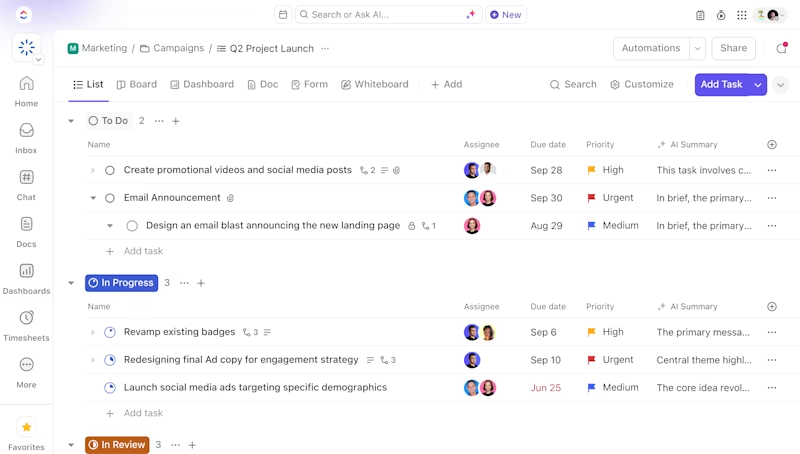
And with the ClickUp Project Management suite, you get the flexibility to design your pipelines—be it animation project management, post-production, game asset reviews, or campaign rollouts.
You also get complete control over how projects move—from “Concept” to “Final Delivered” (or “Client Changed Their Mind Again”). You can customize task statuses, assign priorities, add dependencies, and even set ClickUp Automations to handle repetitive steps. Whether your video game development or production process is two steps or twenty, it fits.
Users gain the world’s most complete work AI with ClickUp AI. It completely eliminates AI sprawl by addressing the modern knowledge worker’s every AI need.
From AI agents to automations to access to premium external AI models right from the ClickUp Workspace, like ChatGPT, Gemini, and Claude, you’ll never need to toggle between apps or hunt for context again. Here’s how AI features in ClickUp can help with creative projects:
Here’s a sample of ClickUp Brain at work👇
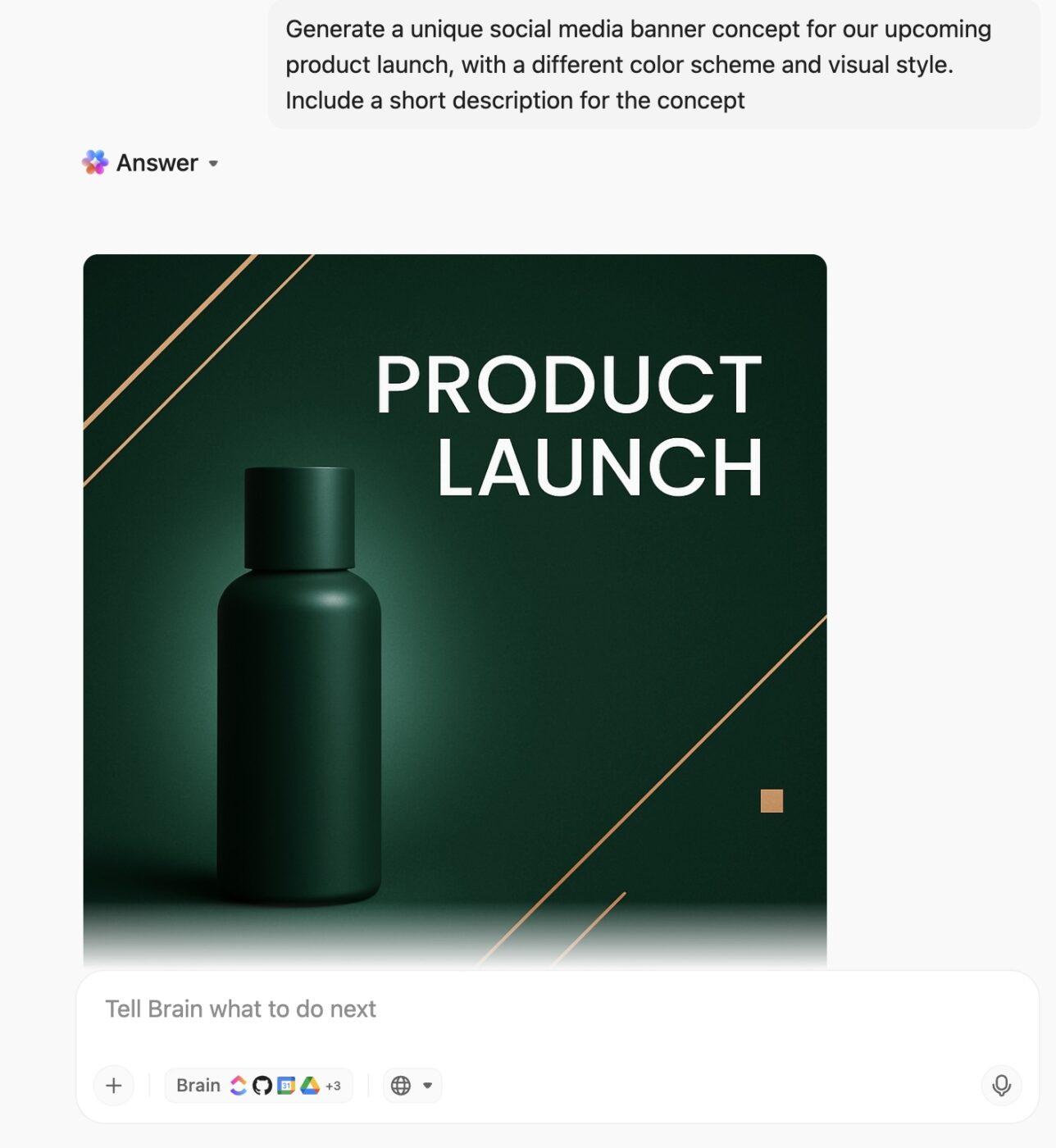
Create different ClickUp Views for your workflow—like a Kanban board for your design team, a Gantt chart for your producer, and a simple to-do list for freelancers—so everyone can work how they want to, without breaking the system.
ClickUp Docs lets you write, organize, and share creative briefs directly in your workspace—link them to tasks, assign team members, and comment in real-time. It’s ideal for everything from script outlines to brand guides, with rich text editing, checklists, and embedded media.
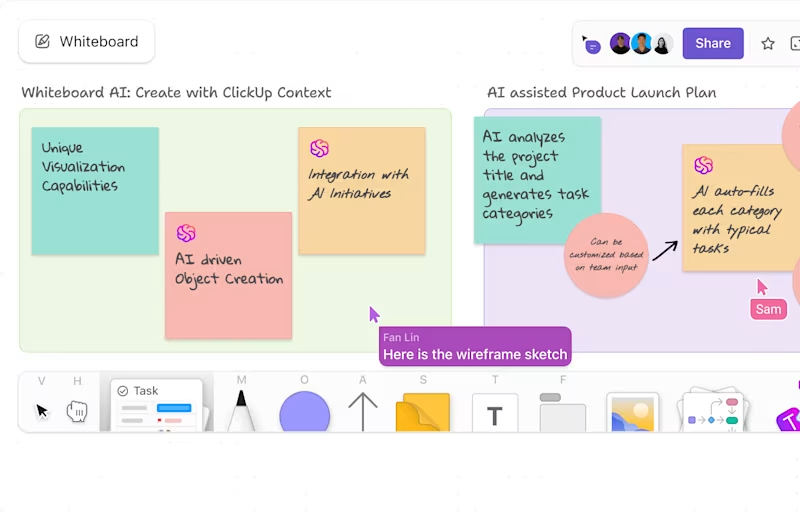
Brainstorming a new campaign or mapping a character journey?
ClickUp Whiteboards give your team a visual playground to drag, drop, sketch, plan, and think out loud—without leaving the platform. You can instantly turn sticky notes into tasks, assign owners, and keep the flow from ideation to execution.
It’s especially useful for pitching concepts to clients or planning visuals during the pre-production phase.
With ClickUp Time Tracking, designers and editors can log hours natively for every task, and PMs can finally stop using three different apps to run a single project. You can set goals, track progress against milestones, and visualize how projects are pacing against deadlines or budgets.
Need to track billable vs non-billable time? That’s covered too.
Using ClickUp Integrations with Figma, Adobe Creative Cloud, InVision, and more, you can attach design files, drop live previews into tasks, and gather feedback in one place. Designers don’t need to interrupt their flow to update the team, and PMs don’t need to keep asking, “Is it ready yet?”
Add, assign, and resolve comments on any PNG, GIF, JPEG, WEBP, video, or PDF file without leaving ClickUp.
To use Proofing on a task attachment:

The comment will be displayed on the file and posted in the task’s activity section.
Others can reply or react to Proofing comments, carrying on the conversation and review process. You can assign Proofing comments that require action so your team members can follow up.
When using Proofing for video content, comments will display the timestamp of the video and appear in the playback bar so you can access them later.
A G2 reviewer says:
ClickUp offers unmatched flexibility with customizable views (List, Board, Gantt, Calendar), powerful automations, and built-in docs, goals, and time tracking—all in a single workspace. It centralizes team collaboration and project management, allowing us to replace multiple tools like Trello, Asana, and Notion with one cohesive system.
💡 Pro Tip: ClickUp Docs connects directly to tasks, so your design brief isn’t just a file—it’s a living document tied to actual work.
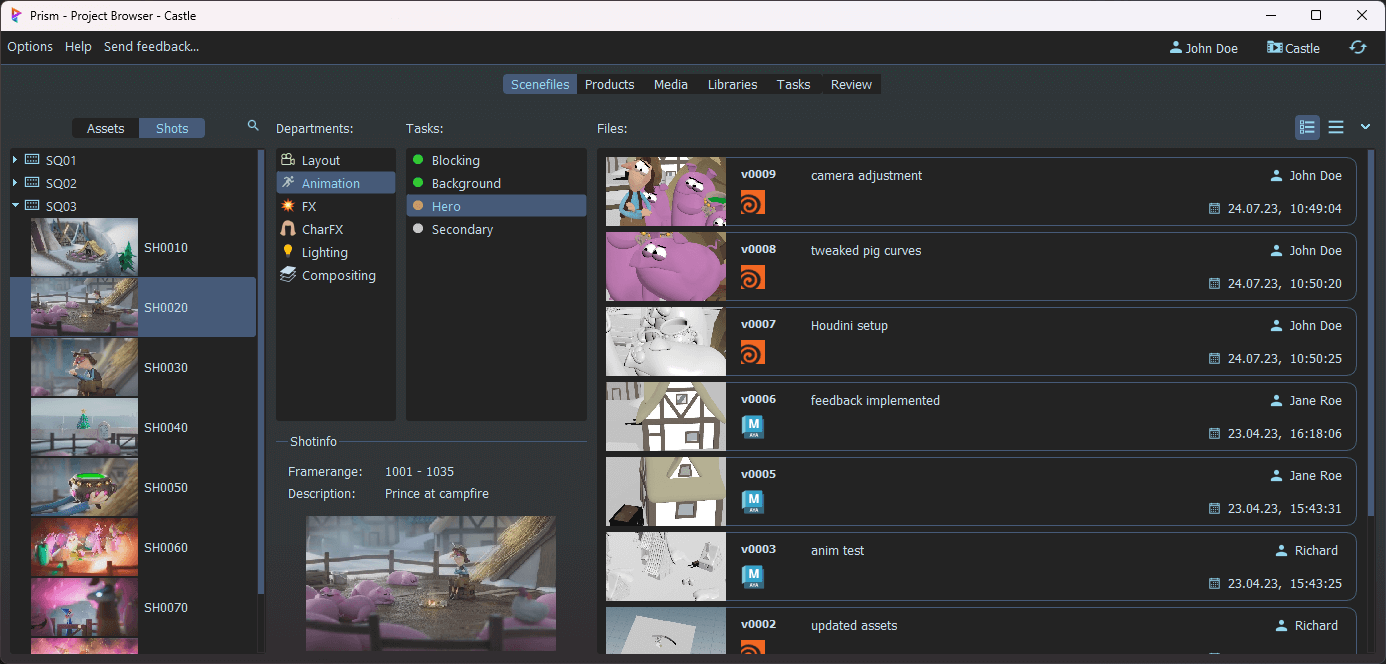
Prism Pipeline is a lightweight, artist-first solution that brings order to all your media projects. It quietly organizes assets, handles versioning, and plugs into your existing tools—delivering practical digital asset management alongside your project management software.
Purpose-built for CG pipelines in Maya, Blender, Houdini, Nuke, and Unreal, it adds structure to ideation, file management, version control, and renders without demanding a PhD in pipeline development. It’s open-source at its core and has grown into a production-ready tool trusted by indie teams and larger VFX shops, including those working on film and television productions.
For teams that need crisp visual communication, Prism supports review and approval workflows and integrated task management inside DCCs—so you can manage creative teams without constant tool-switching.
Prism Pipeline best features
Prism Pipeline limitations
A Reddit reviewer says:
I’ve been a prism user for a few years myself at home and it’s been rock solid.
👀 Did you know? The VFX in Avengers: Endgame involved over 2,500 visual effects shots, with multiple studios collaborating remotely across continents.
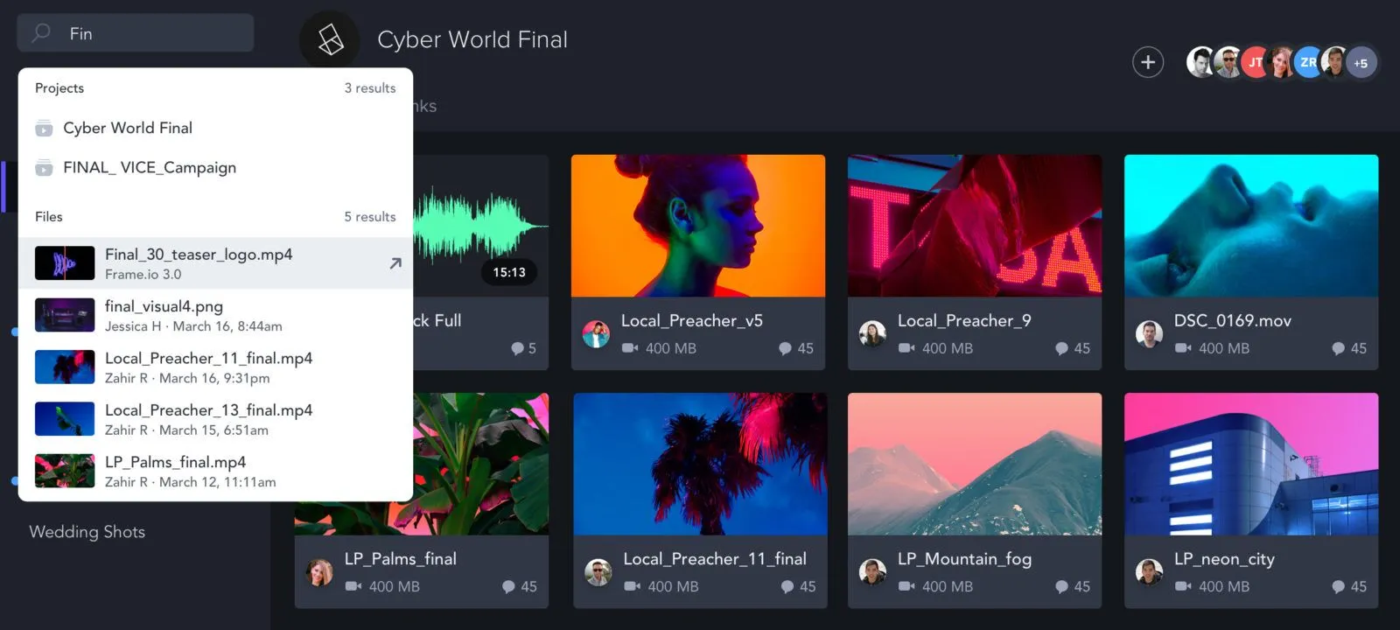
Deadlines don’t wait for email threads. And Frame.io exists precisely to help sort that issue.
It’s built for creatives who work with video and can’t afford to lose time chasing approvals, digging through Slack messages, or explaining for the fifth time which version is “final_final3.mp4.” (Yes, we’ve all been there.)
Frame.io is used by editors, producers, motion designers, and clients alike—and it plugs directly into your editing and entertainment software, so accelerated feedback stays right where the work happens.
A Capterra reviewer says:
I think my perspective of using Frame is a bit unique as I don’t directly use it for creating, however, I do use it for sharing and presenting creative concepts to my clients and it’s a fantastic tool for that. So easy to present and stay organized.
👀 Did you know: Mad Max: Fury Road shot over 480 hours of raw footage—for a two-hour film. That’s about 240:1 in shooting ratio, one of the highest in modern film history. Editors were buried in dailies for months.
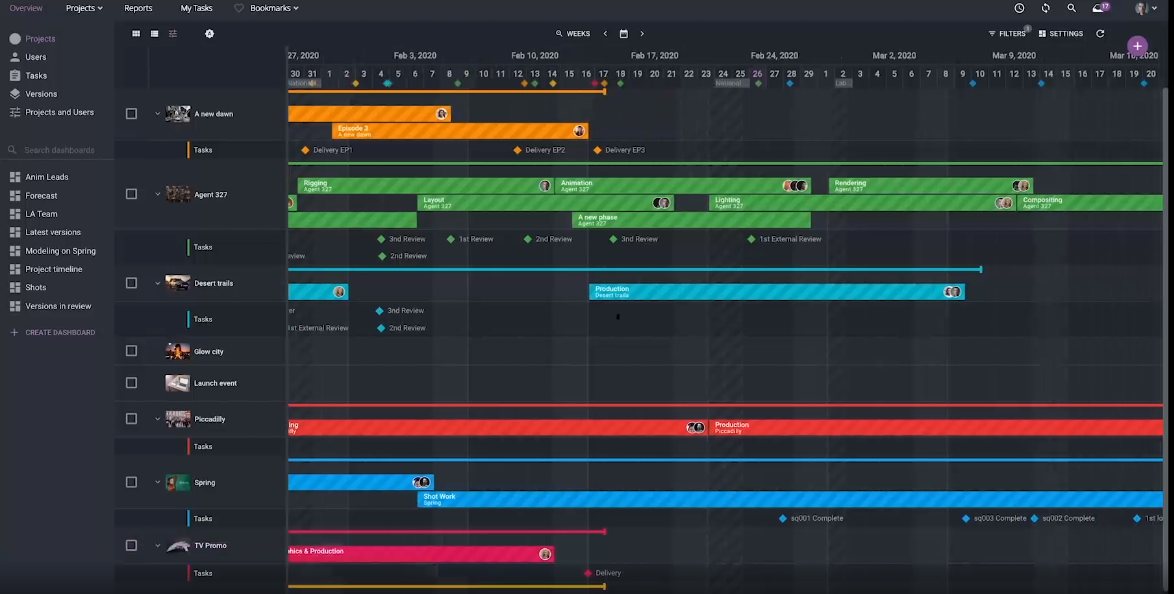
Designed with VFX, animation, and post-production teams in mind, ftrack combines production tracking, review, and team collaboration in one structured platform. It’s built to understand how creatives work.
Already used by big-name studios, including Netflix vendors, ftrack brings clarity to complex pipelines. It allows producers and artists to see who’s doing what, when it’s due, and how it fits into the bigger picture, without the typical chaos of creative scheduling.
And it scales—from small internal teams to full-blown remote studios.
A Capterra reviewer says:
Good resource visibility and tasks overview. Like that a lot is customisable and can be adjusted to different needs. Good interface.
👀 Did you know: 20% of product managers cite disorganization as the biggest productivity killer—a challenge creative teams in post-production and VFX often face when managing complex workflows.
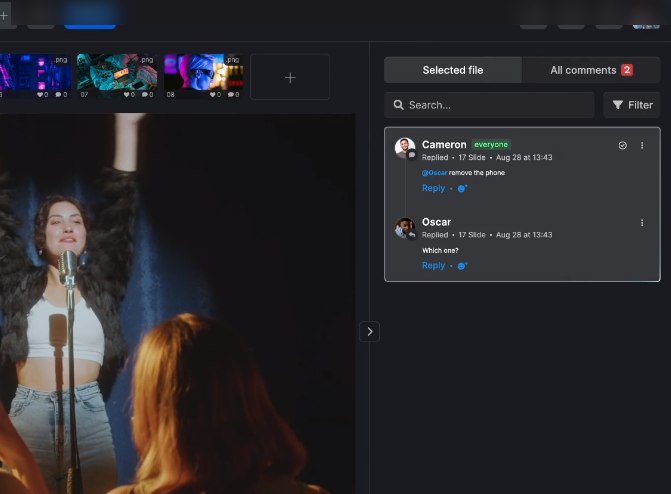
Built with agencies, video producers, illustrators, and storyboard artists in mind, Krock simplifies creative reviews without overwhelming users with too many knobs and dials.
It shines when visuals and client approval workflows are at the heart of your processes. Think of it as a visual-first platform where timelines, feedback threads, and task assignments live together, without chaos.
You can build custom pipelines, share assets, get frame-by-frame feedback, and keep clients involved without endless email loops.
A Reddit reviewer says:
It enhanced collaboration among team members and external customers. Our colleagues have praised the platform for its robust project tracking and feedback functionalities.
📮ClickUp Insight: 11% of our respondents leverage AI primarily for brainstorming and ideation. But what happens to these brilliant ideas afterward? This is where you need an AI-powered whiteboard, like ClickUp Whiteboards, which helps you instantly turn ideas from the brainstorming session into tasks.
And if you can’t quite explain a concept, simply ask the AI image generator to create a visual based on your prompt. It’s the everything app for work that enables you to ideate, visualize, and execute faster!
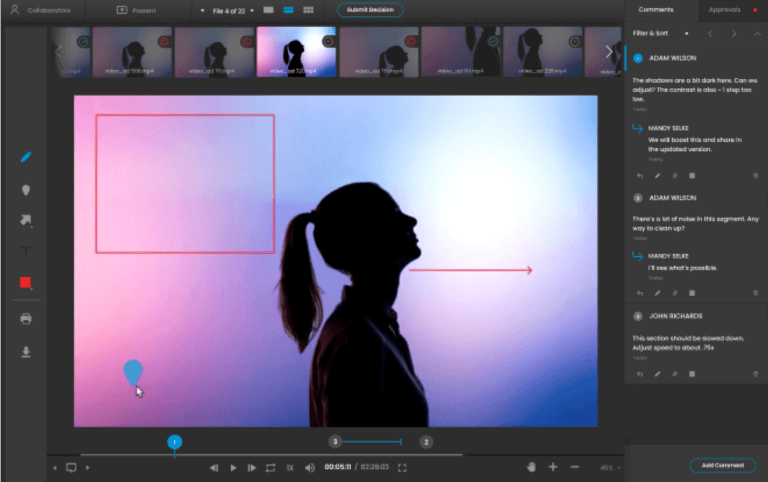
If your project is drowning in feedback scattered across emails, Slack threads, and sticky notes on your monitor, ReviewStudio can help. It’s built for teams that need structured, version-controlled creative reviews for all their media projects without the clutter of unnecessary project management extras.
ReviewStudio focuses entirely on helping creatives, agencies, and video teams gather, organize, and act on feedback. It works across media types—upload videos, images, PDFs, even websites—and turns chaotic back-and-forth into clean, contextual conversations.
Instead of guessing what a client meant by “make it pop,” you get time-stamped, visual comments and markup tools that leave zero room for confusion. And since it doesn’t try to be everything, it’s lightweight and fast, easy for clients to use, even if they’re tech-averse.
A G2 reviewer says:
Review studio is really simple to use. all the features we need are in the great tool. 100% off our clients approve it. it’s really the best tool i have used to exchange with my clients. we use it everyday and on every project (CGI or animations)
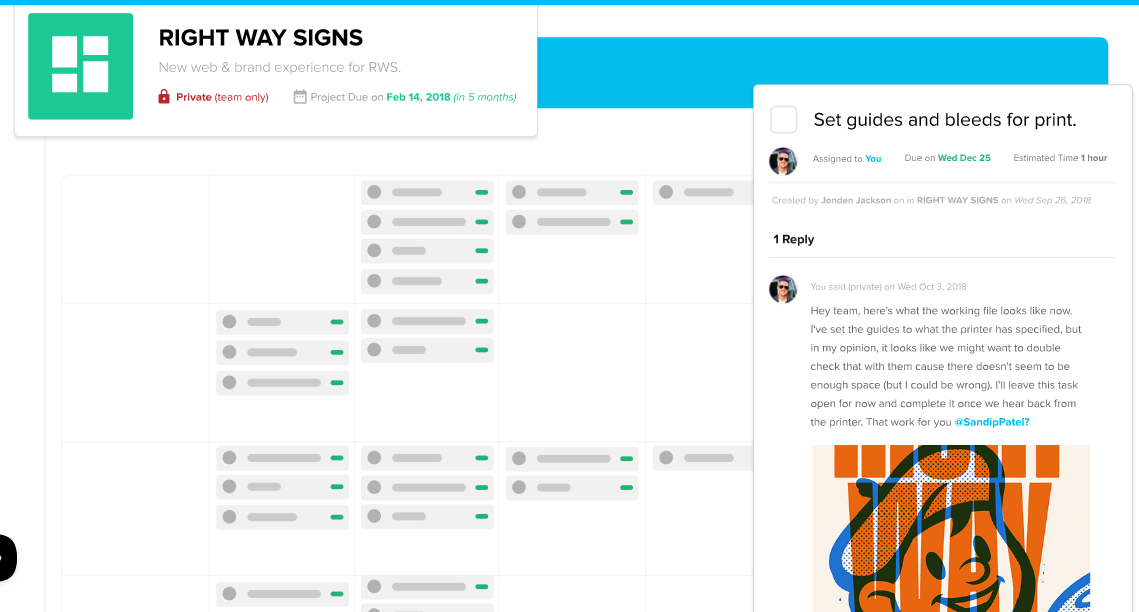
For sales teams working with design-heavy materials—like pitch decks, branded proposals, or video demos—having a tool simplifying visual feedback is essential. That’s where Cage helps.
It acts as a central hub where internal teams and clients can review, comment on, and approve visual content without any confusion. Unlike traditional CRMs or task managers, Cage thrives in a visual-first workflow where clarity and quick iteration drive the deal forward.
A G2 reviewer says:
Cage is very helpful for overseeing project management and assigning tasks to individuals on your team. It can help you stay on top of deadlines by breaking up projects into these smaller tasks and keeping everyone the loop.
🧠 Fun fact: AI is expected to handle up to 80% of project management tasks—making tools that support automation and creative workflows more essential than ever.
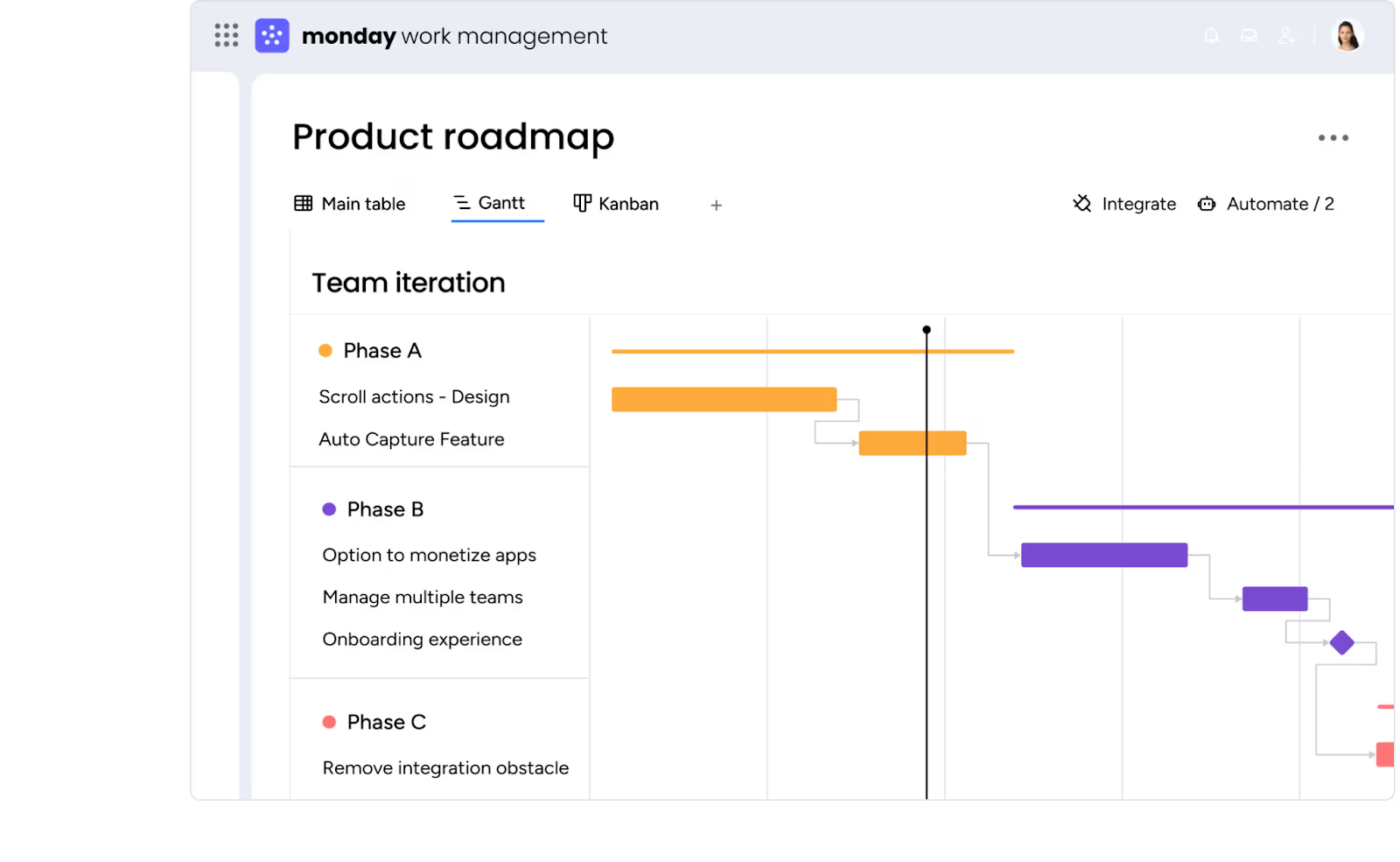
Monday.com gives teams real clarity—not the kind buried in tabs and charts, but the kind that shows what’s happening and who’s doing what.
It’s especially useful for creative teams who juggle movie production schedules, content calendars, and campaign launches simultaneously. With customizable boards, you can set up a post-production stage pipeline, a video editing tracker, or a content review flow—without starting from scratch.
The best part? It’s approachable for both planners and creatives.
While it’s not built specifically for creative feedback or version control, it plays well with other tools. Add in timelines, automation, forms, and dashboards, and it turns into a solid operational hub for teams that like structure without strict rules.
A G2 reviewer says:
The platform is beautifully intuitive, highly customizable, and genuinely helps keep everyone on the same page — from daily task tracking to long-term project planning.
🧠 Fun fact: More than 85% of businesses today rely on proprietary software to run their project management and operations.
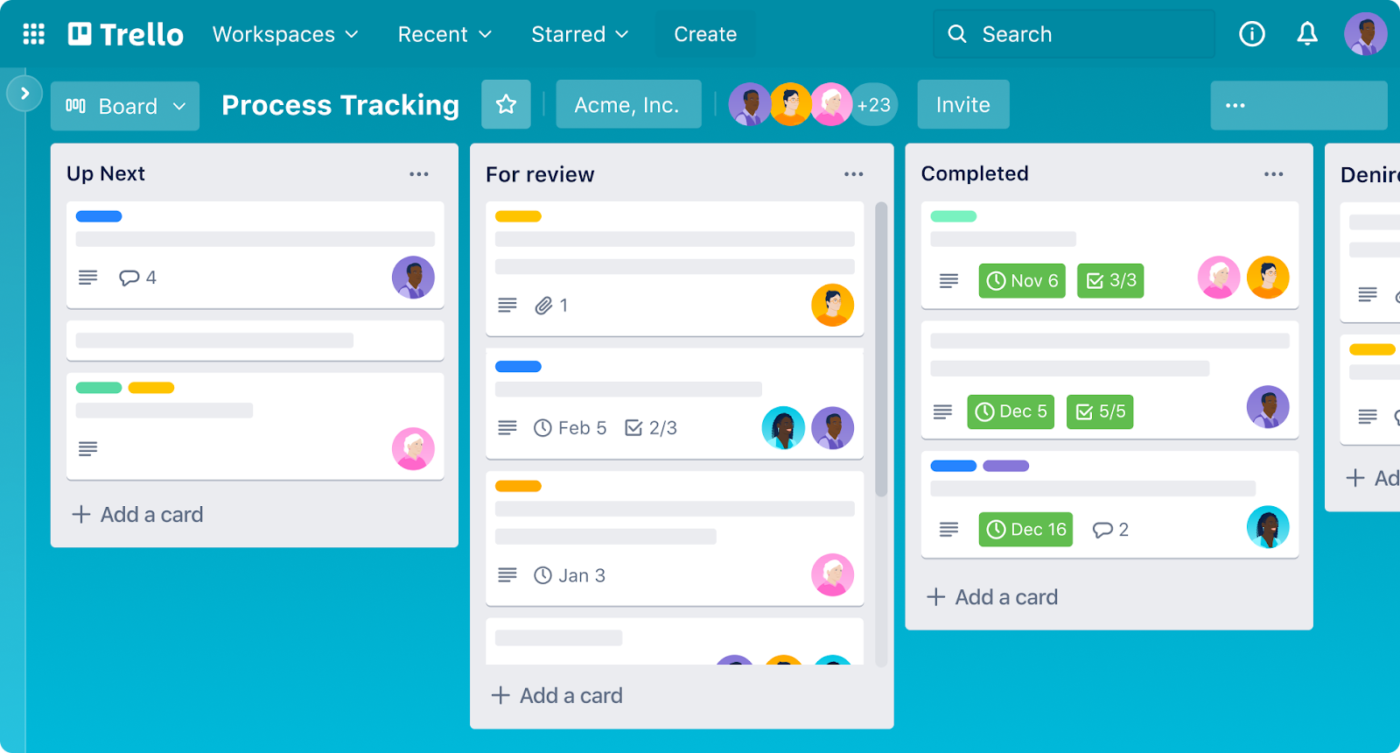
Trello keeps things simple. If your team is looking for a tool that doesn’t take hours to learn or configure, Trello’s Kanban-style boards are straightforward and make sense from day one.
It’s perfect for small creative teams, freelancers, or studios that just need to track who’s doing what and when. Each card can hold checklists, due dates, attachments (like design mockups or video drafts), and conversations, so feedback stays where the work is. It’s visual, drag-and-drop easy, and not overloaded with features you’ll never touch.
A G2 reviewer says:
Feels nice to use. The UI is eye soothing.
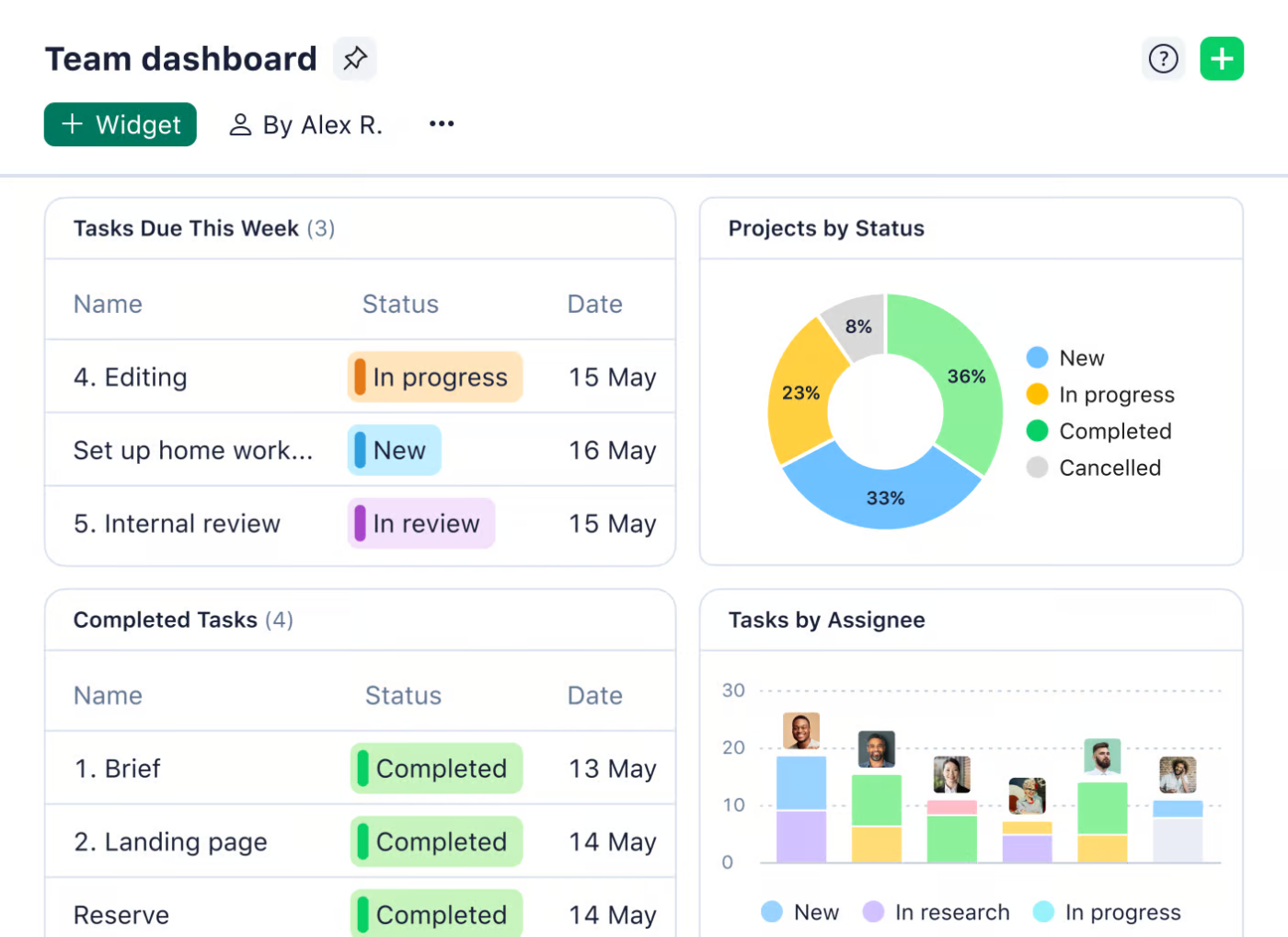
Managing a high-volume or multi-step sales process often involves marketing, legal, delivery, and onboarding teams—and that’s where Wrike delivers the most value.
It lets sales ops teams design and oversee everything from RFP workflows to onboarding sequences. With built-in AI and automation, Wrike identifies potential delays before they snowball and helps large teams keep deals moving efficiently across every department.
A Reddit reviewer says:
The best thing about Wrike is keeping the entire project contained. All discussions and assets are contained within the project, which is helpful if we have to do the same project again the following year. All internal conversations happen in Wrike and not email. We will sometimes add vendor or client communications from emails to the project to keep everyone looped in.
You don’t have to stick with a tool that slows things down or makes collaborating on all your media assets harder than it needs to be. Whether you’re a lean video crew, a full-scale whiteboard animation studio, or an internal marketing team, the tools in this list offer flexibility, visibility, and creative breathing room.
If you’re looking for one platform that does more than just keep things organized—something that brings briefs, timelines, storing project assets, feedback, and team communication into one place—ClickUp is a solid standout. It offers structure without rigidity, customization without chaos, and best of all, it grows with your creative team (not against it).
© 2026 ClickUp