11 Free Registration Form Templates
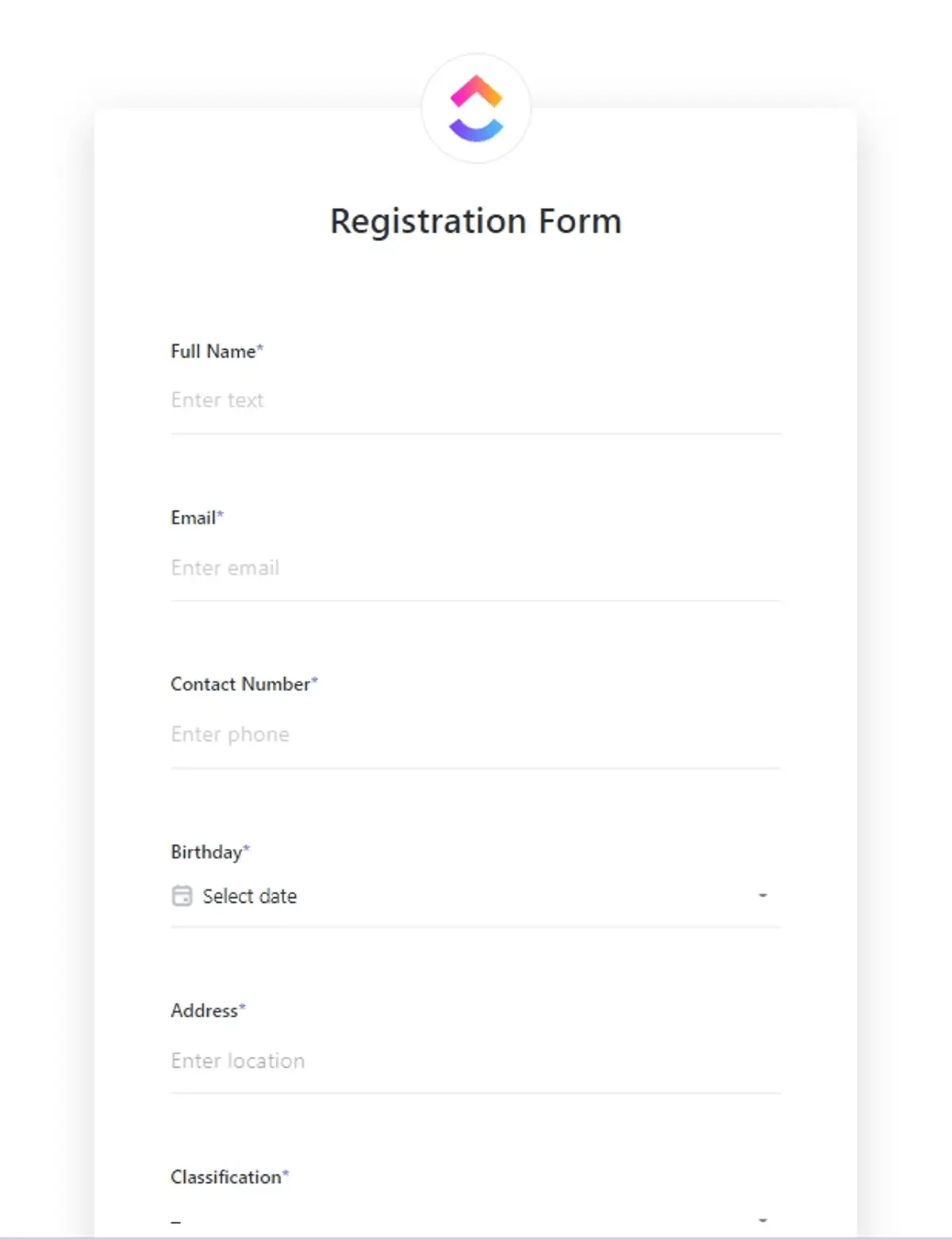
Sorry, there were no results found for “”
Sorry, there were no results found for “”
Sorry, there were no results found for “”
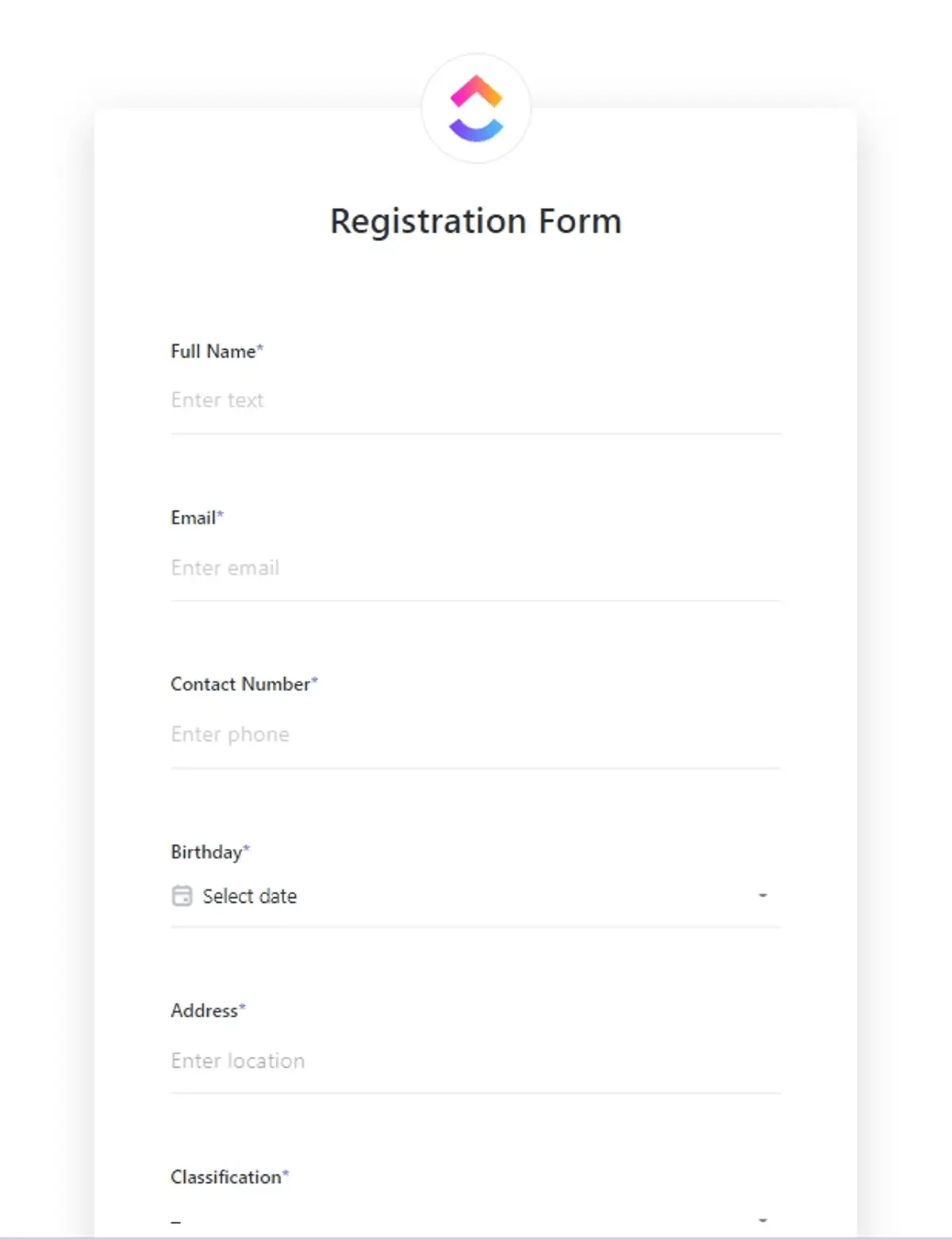
Picture this: you’re gearing up for a big event with a massive guest list, but managing all those sign-ups?
Using your own registration form makes the registration process smoother and gives you valuable customer data you can use in your CRM systems to boost future events. It’s like hitting two birds with one stone—less stress now and useful insights later!
And if the thought of spending hours crafting the perfect registration form has you sweating, don’t worry. Enter the magic of a well-designed registration form template.
With the right online registration form template, say goodbye to hours of manual data entry.
Set up your virtual event registration form in minutes and customize it however you please. Let’s dive into how registration form templates can simplify your school registration form and process.
Registration form templates are ready-to-use, preformatted online forms designed for easy customization to suit specific event registrations.
With options for everything from virtual event registration forms to gym memberships, you can skip the hassle of creating registration forms from scratch, and collect contact information and other data. Plus, advanced templates offer drag-and-drop features to personalize fields and layouts.
📌 For example, a registration entry form template for a workshop might include:
🚀 Friendly Reminder: Include an “Additional Comments” section in your registration form. It’s the perfect catch-all for any special requests or info attendees want to share that can help you personalize their experience and catch any last-minute details you might have missed
A good registration form template has a few key ingredients to keep things running smoothly and ensure you gather essential info effectively.
🚀 Pro Tip: Bring your registration form to life by adding event branding—fonts, logos, and color schemes—to further create registration forms with a cohesive, professional look.
Looking for the perfect registration form template to simplify your sign-up process?
ClickUp can help. ClickUp is the everything app for work. As an all-in-one productivity platform, it makes it easier to manage event projects, client details, and more. Additionally, it has a library of 1000+ templates that you can choose from.
Here are 11 registration form templates to help you easily collect essential details.
86.4% of conference organizers plan to schedule more or the same number of in-person events than the previous year.
In short, more events = more registrations.
To rescue yourself from this chaos of online registration forms, meet the ClickUp’s Registration Form Template.
Whether you’re gathering event RSVPs or tracking membership registrations, this template offers an array of features that make it easy to access all the details you need without the hassle.
Gone are the days of manual data entry. With ClickUp’s customizable fields, you can easily add sections for file uploads, photos, and other attachments. Plus, it’s all backed by encrypted storage, so your collected data stays secure and organized in one place. No coding is needed—just a few clicks, and you’re ready to go!
✨ Ideal for: Event organizers and businesses needing a reliable, flexible way to manage online registrations and guest lists.
Growing membership data is a sign that the business is growing. While this is good news, managing memberships and organizing all that data is no small feat.
That’s where ClickUp’s Membership Form Template comes in, handling the heavy lifting of membership management.
Designed with simplicity in mind, this template allows you to capture essential member info in a single, easy-to-use form, perfect for beginners and pros alike.
This template includes a form view that lets applicants enter their basic information quickly and securely. Meanwhile, the integrated database feature keeps everything in one tidy place. Plus, you’ll be able to track each application’s progress, allowing you to be present for each member.
This membership form template ensures every member’s information is collected accurately and consistently, making your onboarding process smoother than ever.
✨ Ideal for: Community managers, gyms, and clubs who want to streamline member sign-ups and updates.
Whether you’re planning a training session, a workshop, or gathering feedback, the ClickUp Form Template is your one-stop solution to help you collect the info you need quickly and without fuss.
Designed for beginners yet powerful enough for any pro, it lets you build Custom Fields, personalize your form to suit your audience, and easily organize responses.
No more wading through endless paperwork or messy spreadsheets! With this Form Template, responses are securely stored, neatly organized, and ready for action. This template ensures everything runs smoothly, from customer feedback to internal surveys, helping you gather accurate data while saving time and effort.
✨ Ideal for: Teams needing a versatile form solution for customer surveys, team check-ins, or feedback collection.
🚀 Pro tip: Instantly capture responses and simplify your workflow by routing tasks to the right team with ClickUp’s Form View. The feature automatically connects responses to trackable tasks, ensuring no feedback gets lost, and every detail is ready for quick action.
Planning an event is challenging enough without the added hassle of managing sign-ups and tracking guest details; cue the ClickUp Event Registration Form Template.
This template offers a centralized database for all the essential information from attendees. Its fully customizable features allow you to add unique fields, such as dietary choices.
With this template, you can create your event registration form in minutes, ensuring that all critical data is collected accurately. This template allows you to track registration trends and gather feedback seamlessly while giving you a real-time view of your guest list.
✨ Ideal for: Event planners, workshop coordinators, and anyone juggling multiple attendee details.
🚀 Did You Know? Specialized event technology can make a real difference in event planning. For the number junkies, that means 20% more guests, 27% more done, and up to 30% in savings! So, let’s switch from manual mode to auto mode with ClickUp’s Event Registration Form Template so you can focus on event planning with all the data centralized and organized.
Also Read: How to Create an Event Planning Checklist
Let’s face it—hiring can be a marathon of paperwork, endless follow-ups, and sifting through piles of resumes. The ClickUp Job Application Form Template is here to reduce the fuss.
This template captures all the essential information you need from applicants: personal details, educational background, and work history, all in one organized, easy-to-navigate form.
Designed to keep the recruitment process efficient, this template allows you to track every application’s status. Plus, it creates a user-friendly experience for candidates to submit their info easily and professionally.
✨ Ideal for: HR teams and recruiters looking to streamline their candidate selection process.
Managing customer inquiries can feel like racing against Usain Bolt or time itself.
With ClickUp’s Contact Form Template, you can catch all those “Contact Us” messages in one organized, customizable form. This template is perfect for capturing essential contact info and gathering client feedback or questions so no information gets missed.
Designed to keep everything in one place, the Contact Form Template saves you from hunting through scattered emails or spreadsheets while helping you consolidate responses efficiently.
Bonus: it provides a smooth, user-friendly experience that ensures clients feel heard and valued. With ClickUp, you’ll have a secure, centralized spot for all customer inquiries, helping you deliver top-notch service without ever leaving your dashboard.
✨ Ideal for: Website owners, freelancers, and anyone who needs to be reachable.
Staying connected with your customers is key to building loyalty. However, keeping track of all their inquiries, feedback, and questions can feel overwhelming.
Enter ClickUp’s Customer Contact Form Template. This fully customizable template can collect valuable insights on anything from product issues to general feedback.
Get an easy framework to capture customer concerns and feedback on any issue they’re facing with this framework.
This template ensures effortless data collection for surveys, research, and marketing follow-ups while making it easy to manage incoming messages. End result? All your customer feedback is in one place, ready for quick review and response.
✨ Ideal for: Customer service teams, support reps, and businesses who want to create a customer-first experience from the first hello.
🚀 Fun Fact: 83% of customers feel more loyal to brands that actually listen and solve their issues.
Ever had a moment when you’ve been swamped with multiple user request forms and didn’t know where to start?
Enter ClickUp Request Form Template—an absolute lifesaver! This customizable template helps you manage requests, whether from customers or employees, by keeping everything centralized.
With this template, you can ensure you’re gathering the right information every time, making requests easy to track. It’s designed to boost efficiency across the board. Plus, you can assign tasks, collaborate with your team, and track progress—all within ClickUp.
Ensure consistent handling of requests and deliver a top-notch experience with ClickUp’s Request Form Template!
✨ Ideal for: Support teams, operations departments, and anyone on the front lines of handling requests.
Getting off to a good start with new customers can be tricky—we’ve all felt the pressure to make a strong first impression.
That’s where ClickUp’s Customer Onboarding Template steps in to save the day. This template walks you through a clear, step-by-step onboarding process, helping you deliver a smooth and welcoming experience for every customer.
You can customize the onboarding steps to fit your customers’ needs, ensuring they feel supported from sign-up to daily use.
With this template, you can better understand each customer and adapt your approach for a personalized experience. Whether you’re onboarding new clients or upgrading your process, ClickUp’s Customer Onboarding Template makes the onboarding process seamless for you and your customers.
✨ Ideal for: Customer success teams, account managers, and those who want to welcome new clients smoothly.
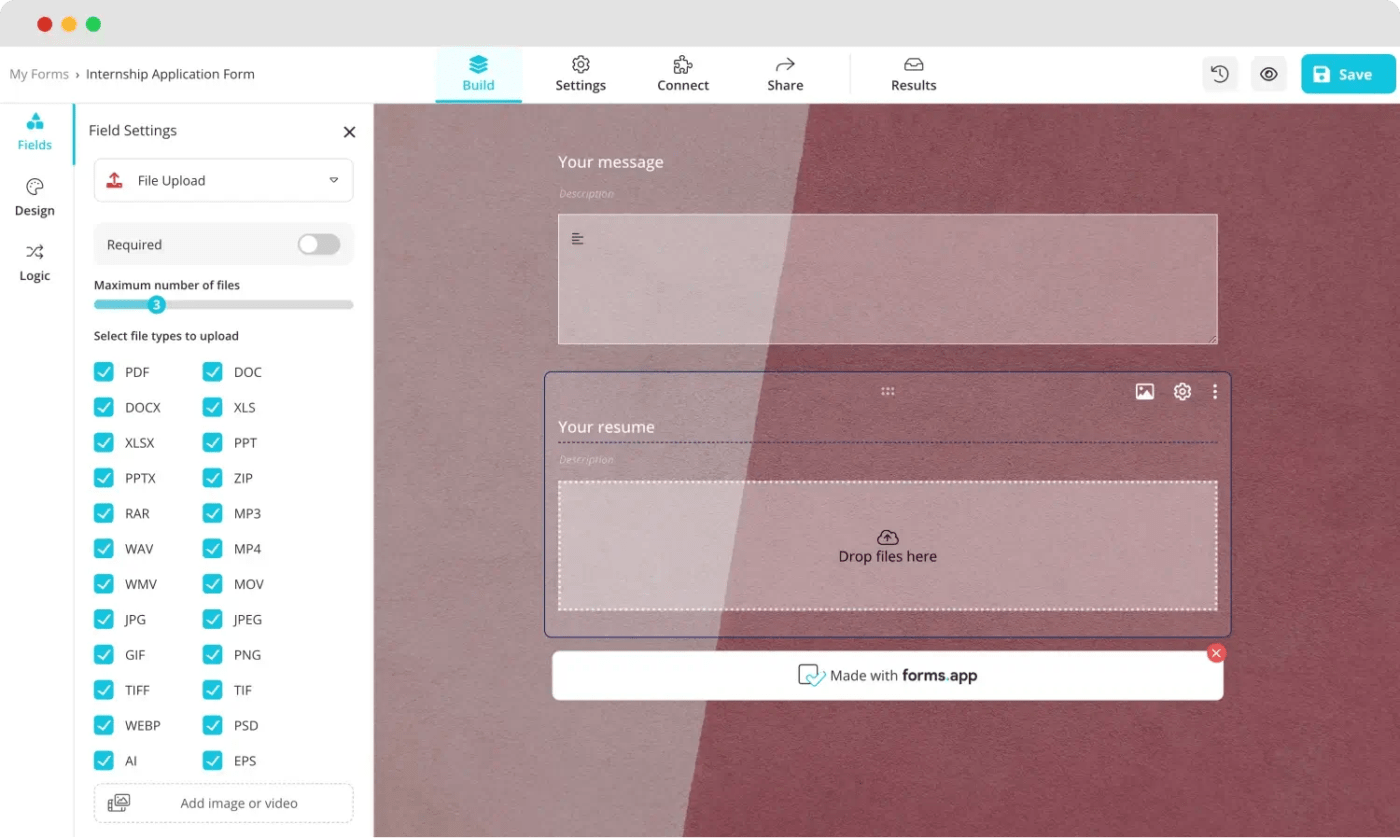
Sorting through stacks of internship applications can be exhausting (not to mention the never-ending paperwork!). But with the Internship Application Form Template by Forms.app, you can save yourself time and sanity.
This online form template makes it easy for candidates to apply. They can submit their details anytime they’re ready. The online format also allows you to review applications quickly and stay organized without drowning in paper trails.
✨ Ideal for: Hiring teams, small businesses, and startups that need to sort out the aspiring from the experienced.
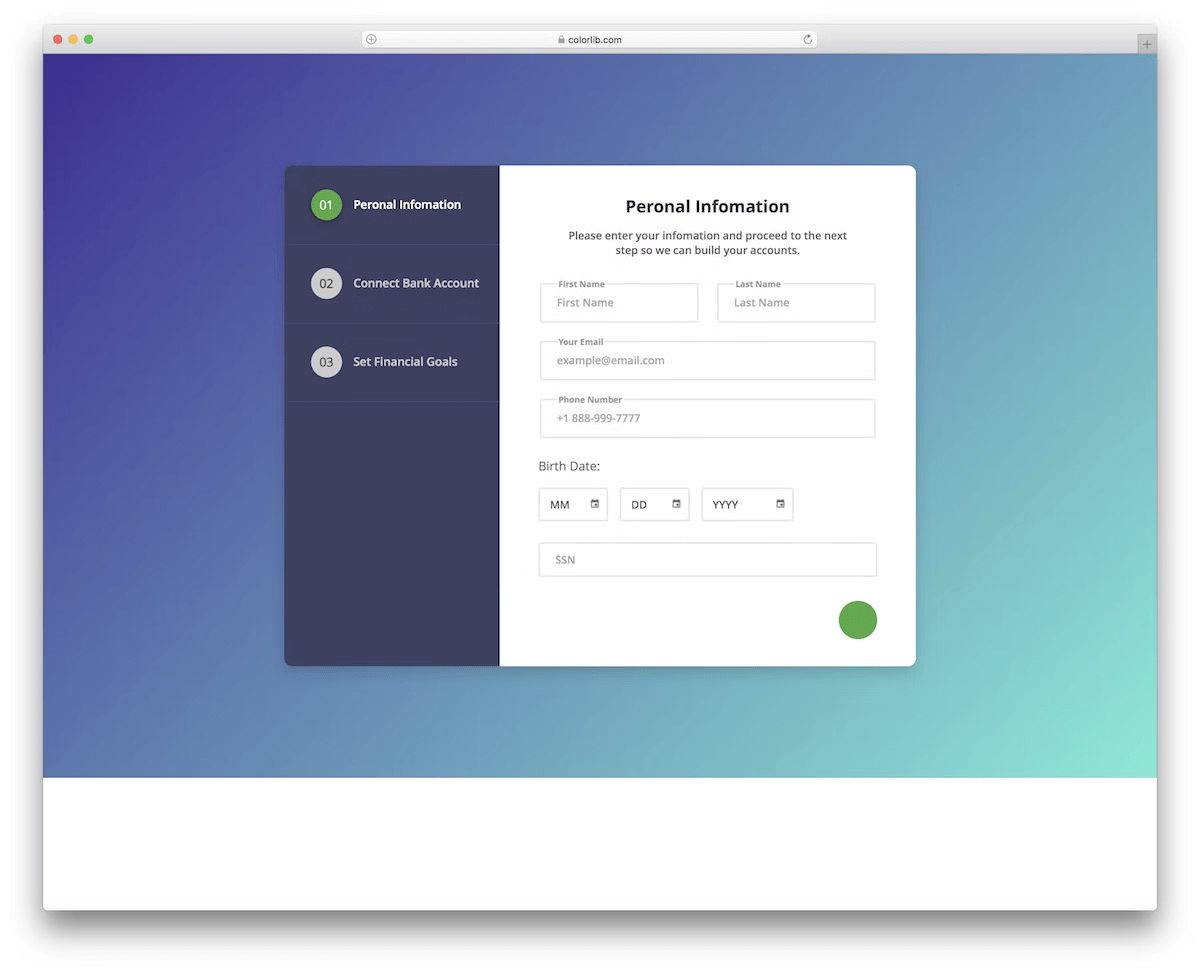
With Colorlib’s free, ready-to-use Registration Form Template, no need to start from scratch; just customize and use!
This template features a sleek, three-step wizard that guides users through personal information, bank account connections, and financial goals, keeping things straightforward and engaging. It’s a win-win situation: applicants have a smooth experience, and you get the accurate, organized information you need.
✨ Ideal for: Event organizers, educators, and anyone who needs to gather attendees with an easy-to-use and aesthetically pleasing format.
📮 ClickUp Insight: 74% of employees use two or more tools just to find the information they need—while jumping between emails, chat, notes, project management tools, and documentation. This constant context-switching wastes time and slows down productivity. As the everything app for work, ClickUp unifies all your work—email, chat, docs, tasks, and notes—into a single, searchable workspace, so everything is exactly where you need it.
ClickUp’s easy-to-use registration form templates represent automation at its best.
As the folks at Lulu Press put it, “We estimate 1 hour saved per day, per employee, thanks to ClickUp automation—boosting work efficiency by 12%.”
ClickUp offers all the essentials: easy customization, secure data storage, real-time tracking, and centralized organization. So, enhance the customer experience and give your brand a boost—sign-ups just got a whole lot simpler!
Why wait? Create an account on ClickUp for free today!
© 2026 ClickUp