10 Raycast Alternatives for Integrating Apps in 2026
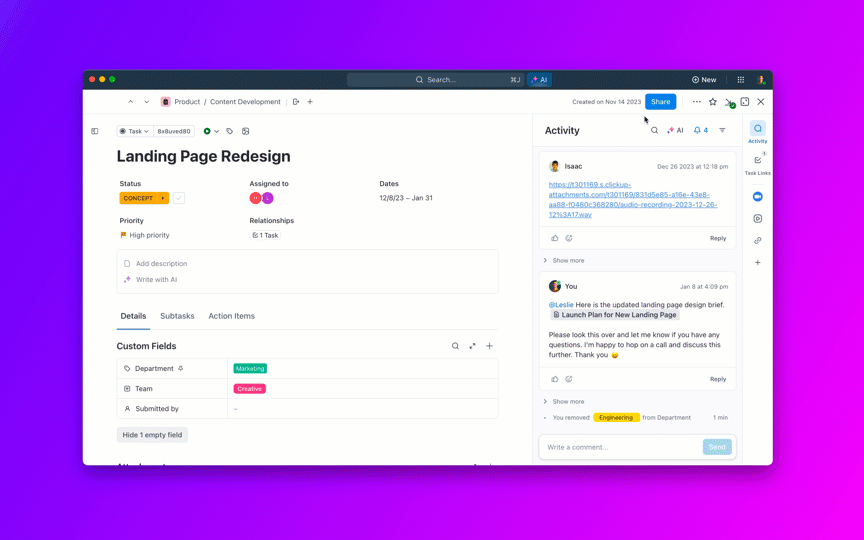
Sorry, there were no results found for “”
Sorry, there were no results found for “”
Sorry, there were no results found for “”
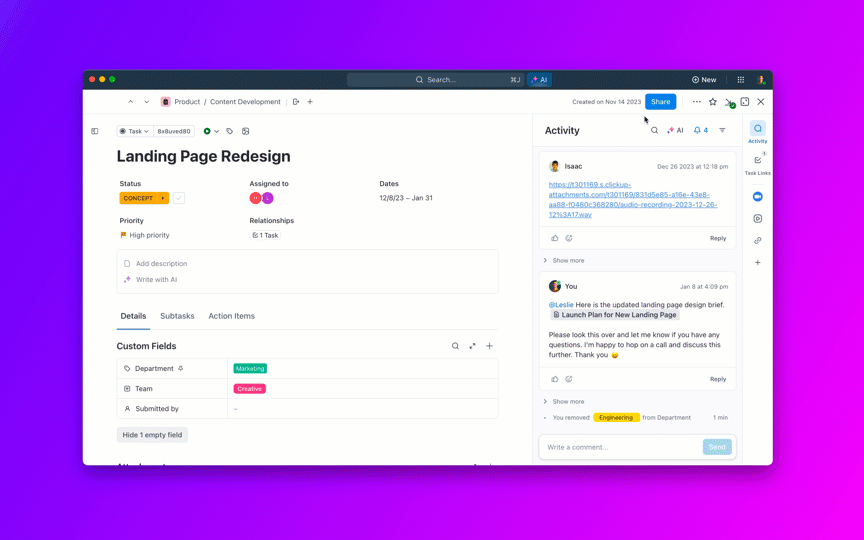
Productivity improves when you don’t have to manage endless tabs for everyday tasks. That’s why tools like Raycast exist. It lets you search through your connected apps, automate tasks, and control your Mac with just a few keystrokes.
With a modern interface and intuitive search, Raycast makes it easy for users to manage workflows.
Still, because it’s exclusive to macOS and leans on cloud-based features, it may not suit everyone. Moreover, some users also find its growing feature list slightly overwhelming, considering it’s meant to be minimal and quick.
So, what are your options if you’re ready to explore Raycast alternatives?
Let’s take a look at the top tools worth trying.
With Raycast, you can quickly access files and applications on your Mac, and control many other system functions with keyboard shortcuts.
It is fast and customizable, but also memory-heavy and slow on lower-spec Macs. Moreover, it may not be a perfect fit if you’re a power user who needs assistance with specific tasks, such as transcribing meeting notes, automating workflows, time-tracking, summarizing conversations, etc.
Here are some features to consider when looking for an alternative:
Here’s a snapshot of the top Raycast alternatives and how they compare side by side:
| Tool name | Key features | Best for | Pricing* |
| ClickUp | ClickUp Brain, enterprise search, knowledge management, AI Notetaker, real-time task conversion | Enterprises, mid-sized companies, small businesses, freelancers | Free Forever; Customization available for enterprises |
| Alfred | Clipboard history, snippets & text expansion, file navigation and quick actions, custom automations via Powerpack | macOS users, freelancers, developers, productivity enthusiasts | Free plan available; Paid plans start from $37/user (Powerpack) |
| Glean | Universal search, AI assistant, knowledge graph, SSO and role-based access controls | Enterprises, large teams managing multiple SaaS apps | Custom pricing |
| Mem AI | AI-powered note organization, voice mode transcription, auto-linked ideas, contextual recommendations | Freelancers, creative professionals, knowledge workers | Free plan available; Paid plans start from $12/user/month |
| Microsoft Copilot | Deep research, groups collaboration, contextual actions, integration with Microsoft 365 apps | Enterprises, business professionals, Microsoft 365 users | Paid plans start from $8.20/user/month |
| Rewind AI | Screen and audio recording, local storage privacy, AI summaries, instant recall | macOS users, knowledge workers, researchers | Free plan available; Paid plans start from $29/user/month |
| Notion AI | AI agent, enterprise search, database automation, PDF analysis | Small to mid-sized teams, project managers, content creators | Free plan available; Paid plans start from $12/user/month |
| Coveo | AI-powered search and recommendations, generative contextual answers, analytics dashboards, enterprise security | Enterprises, customer service teams, e-commerce platforms | Custom pricing |
Productivity looks different for everyone, and finding the right tool can make a huge difference. Here’s a roundup of the best Raycast alternatives designed to fit different workflows.
Our editorial team follows a transparent, research-backed, and vendor-neutral process, so you can trust that our recommendations are based on real product value.
Here’s a detailed rundown of how we review software at ClickUp.
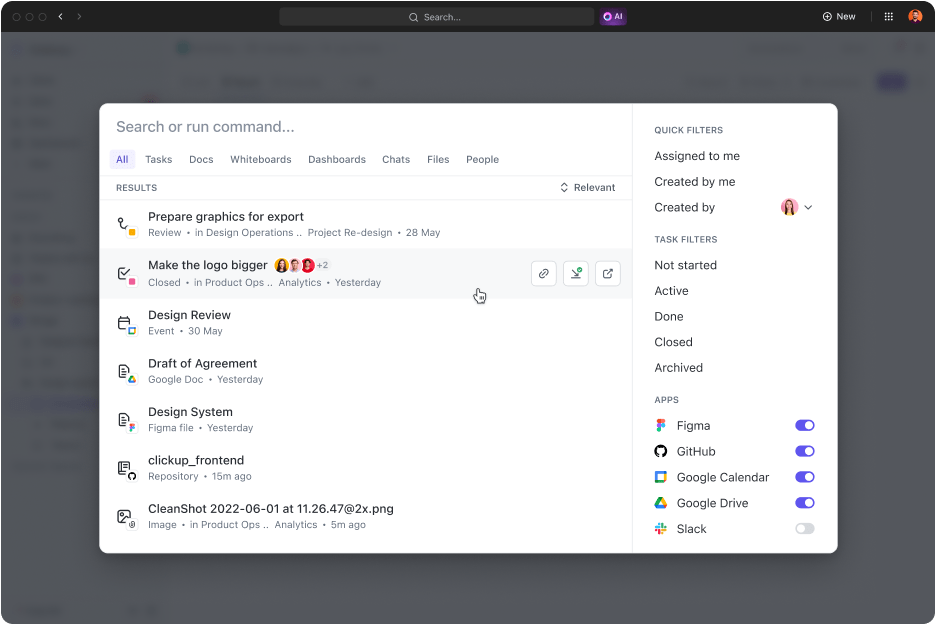
It’s not always the workload that slows you down. Sometimes, it’s the constant switching between multiple tools to locate that single application, conversation, file, or information. Also known as work sprawl.
That’s the hidden productivity drain most productivity launchers like Raycast try to fix by making things easier to find and open. But while Raycast helps you find and launch apps or files quickly, ClickUp, the everything app for work, goes a step further by helping you think, act, and execute actions faster.
To start with, ClickUp’s Connected Search brings all your work data into one searchable space. It turns scattered information from your various tools (including Drive, Notion, Slack, Gmail, and more) into a single source of truth, everything searchable and accessible in seconds.
Unlike traditional search tools that rely on keywords, it understands natural language to interpret questions and return results in full context. And since ClickUp frequently indexes content, your searches reflect the latest state of your workspace.
👀 Did You Know? Searching across all your tools doesn’t have to mean risking your data. ClickUp Connected Search keeps everything discoverable yet secure. The platform is backed by GDPR, ISO, HIPAA, and SOC 2 compliance, with zero third-party data training or retention.
If connected search helps you find what you need, ClickUp Brain helps you make sense of it. It’s the built-in contextual AI assistant that connects your tasks, docs, chats, and dashboards.
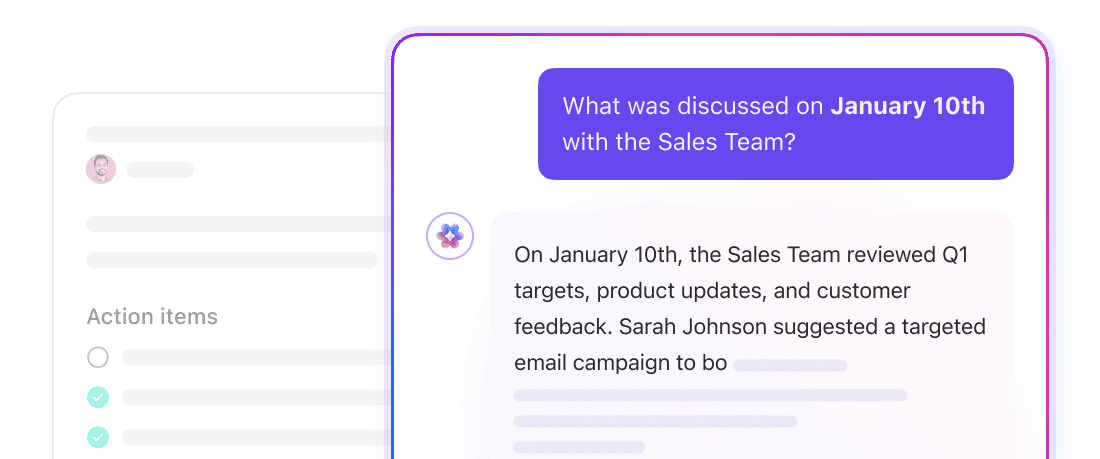
You can ask questions in plain language, get quick summaries of project updates, identify blockers, summarize progress, extract action items from meeting transcripts, or check what the next high-priority task is in your list.
For instance, when you’re preparing for your weekly sprint review, you need to know what the dependencies and blockers are. Instead of scrolling through multiple task lists or message threads, you can simply ask, ‘What’s blocking this week’s sprint?’ and get an instant, context-rich answer.
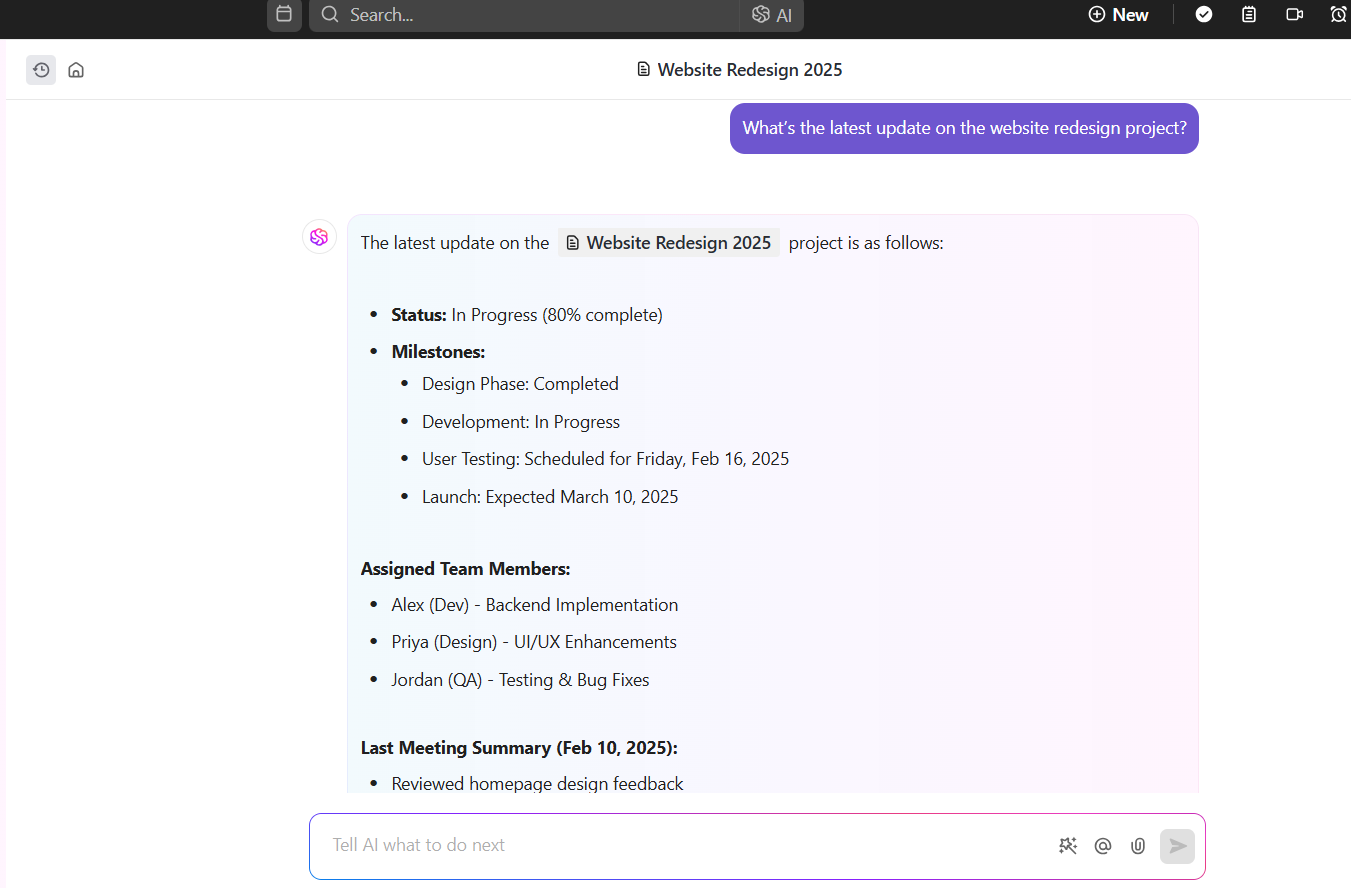
Here’s how you can use AI in ClickUp as a personal assistant to prevent constant context switching and reclaim your focus ⬇️
⏩ ClickUp Advantage: ClickUp Brain MAX, the desktop AI app, replaces all the other AI tools you’re using. It works seamlessly alongside your daily workflow to help you work faster.
Here’s how it boosts your productivity:

If your team spends time hunting for client briefs, project updates, or important meeting notes across multiple apps, it can easily add up to hours of lost productivity every week.
ClickUp Knowledge Management solves this by consolidating all your team’s knowledge into a single, organized hub. You can import docs, spreadsheets, and other resources, turn them into editable wikis with templates, rich formatting, real‑time collaboration, version history, and advanced permissions.
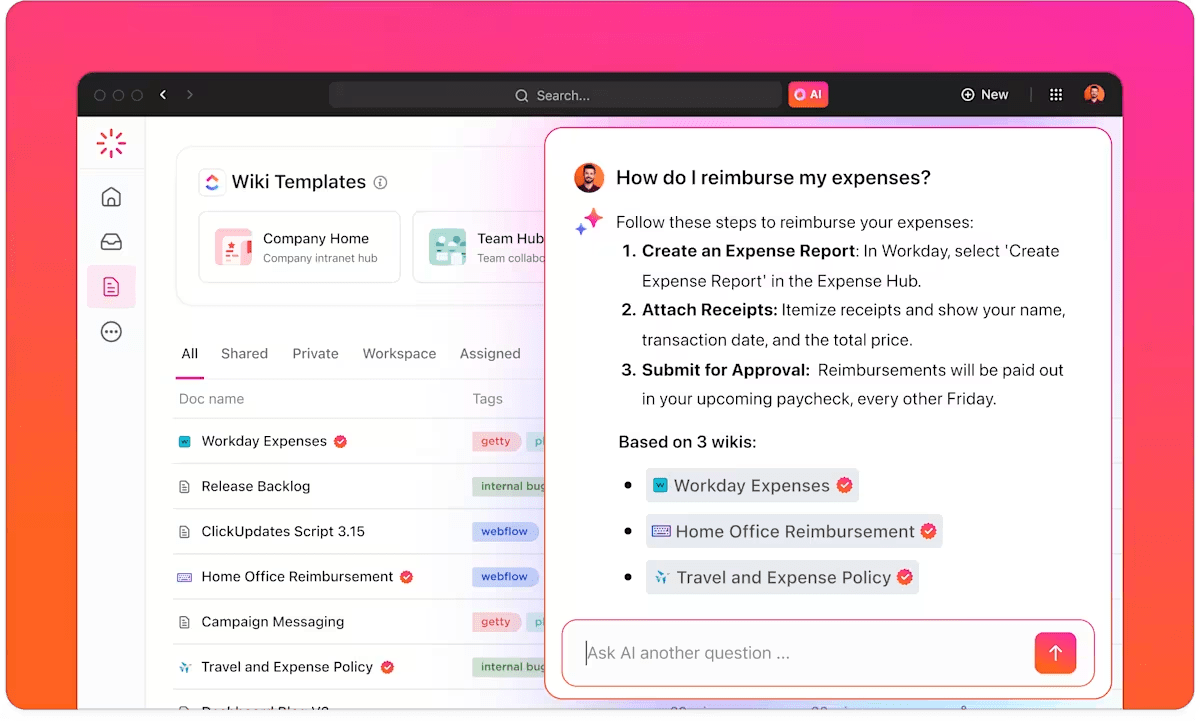
Plus, ClickUp Automations keep everything up to date without manual effort. You can automatically update docs when related tasks change status, notify team members when a process document is revised, or trigger reviews when new knowledge articles are added.
This ensures your documentation evolves alongside your projects and your team always works with the most accurate and current information.
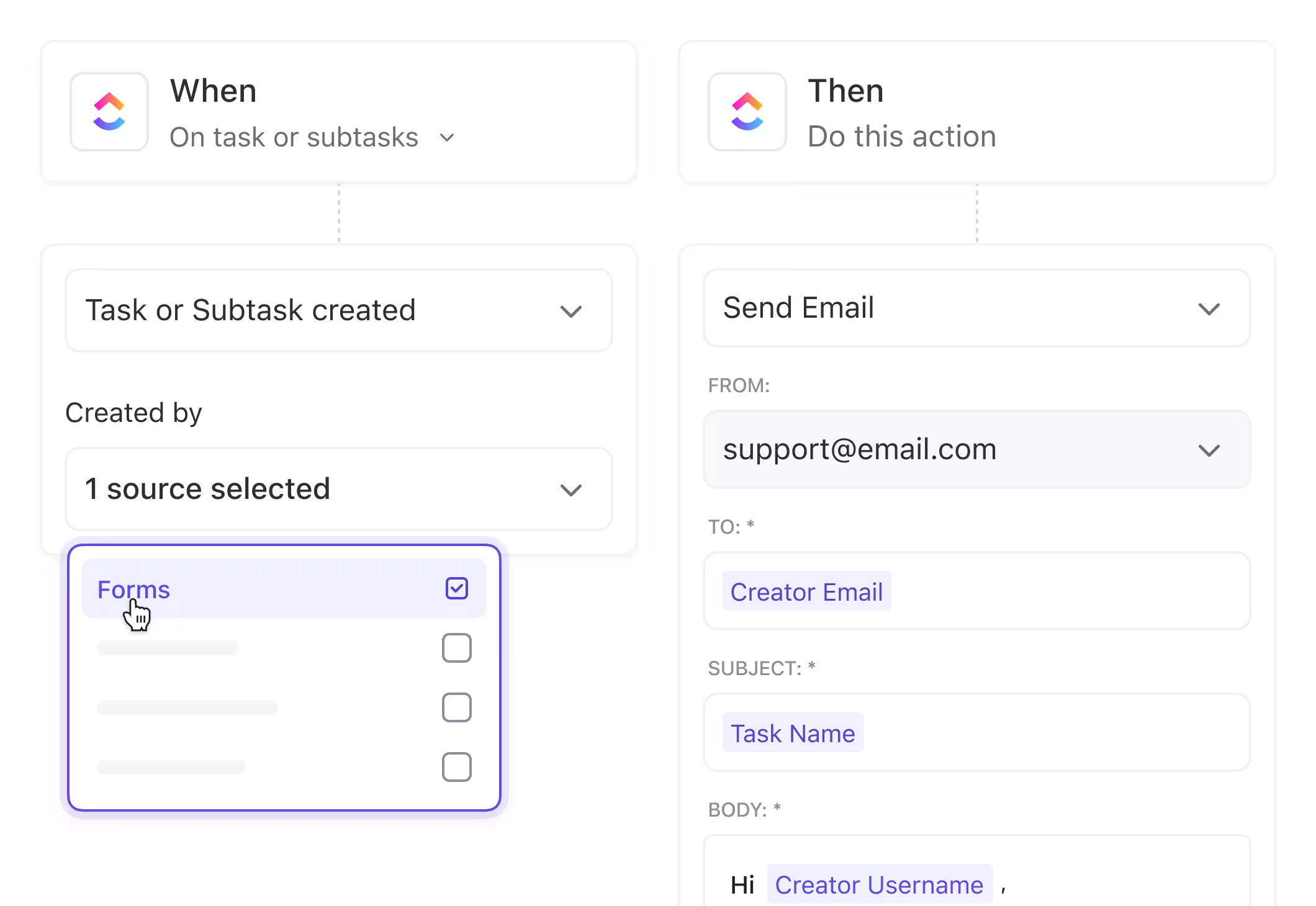
A G2 user says:
The new Brain MAX has greatly enhanced my productivity. The ability to use multiple AI models, including advanced reasoning models, for an affordable price makes it easy to centralize everything in one platform. Features like voice-to-text, task automation, and integration with other apps make the workflow much smoother and smarter.
📮 ClickUp Insight: 70% of respondents say they keep tabs open because they plan to “get back to them later.” We’ve heard that before. 🤭
Ironically, 30% say that they would feel relieved if they lost all those previous tabs in a browser crash, for instance. That’s the Zeigarnik effect at work. Our brains latch onto unfinished tasks, turning every tab into a cliffhanger. You feel busy, even when nothing’s actually moving forward.
As a Converged AI Workspace, ClickUp keeps your priorities front and center. Ask ClickUp Brain to surface your daily or weekly priorities, or run real-time web searches to find relevant information right when you need them. Now you can close tabs without closing loops. 🕊️
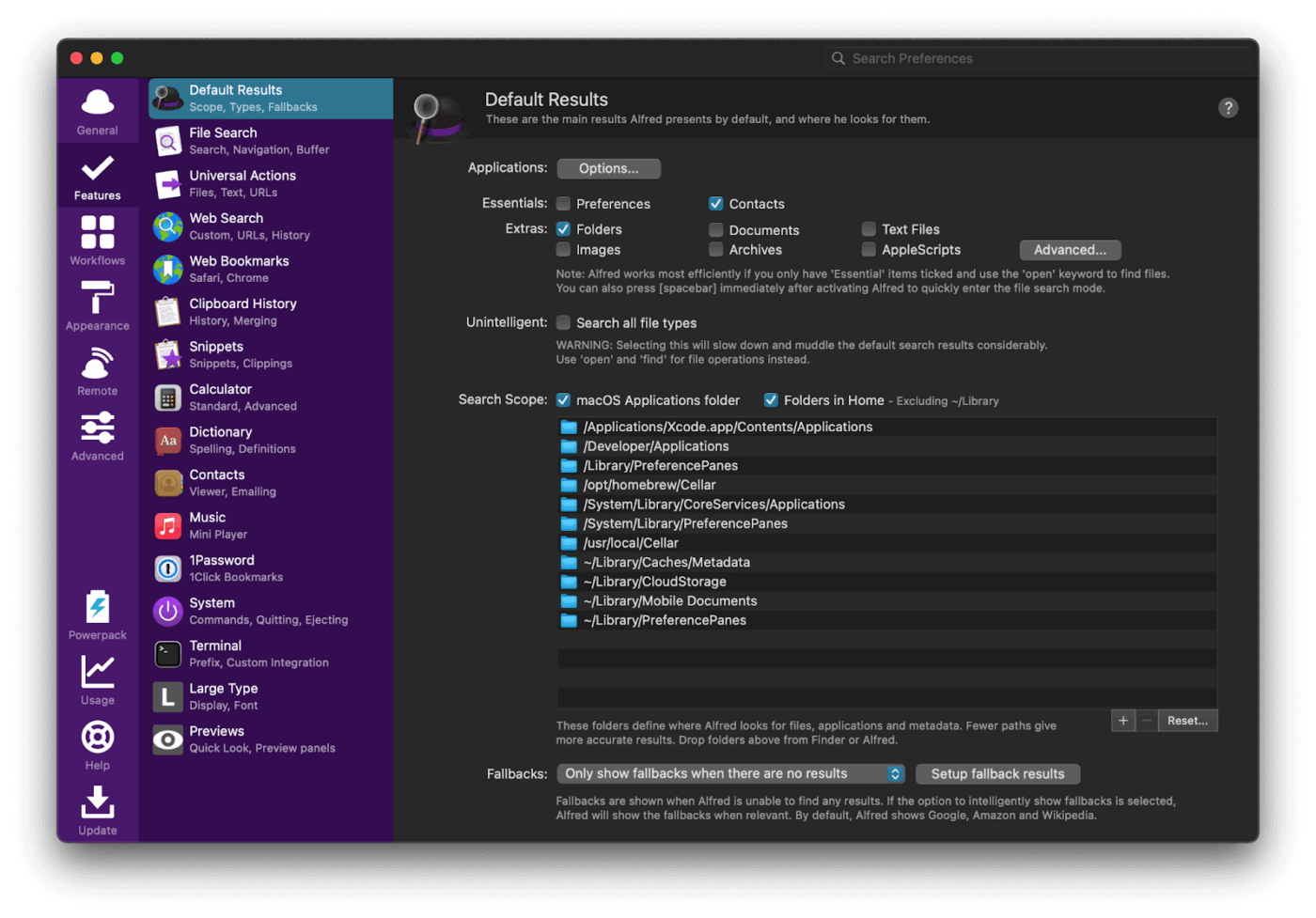
Alfred is a popular Raycast alternative for many, especially because it offers greater speed and deeper customisation. It covers all the standard features you’d expect in an app launcher: quick access to files and contacts, web searches, calculator, system commands, and more.
If you want to go beyond these built-in tools, you can upgrade to Alfred’s Powerpack features and workflows. This lets you design custom automations that link apps, websites, and scripts, or build multi-step processes triggered by hotkeys and keystrokes.
With rich workflow views, file previews, and quick actions for everything from emails to images, Alfred offers you a seamless way to control how your Mac works.
A G2 user says:
Alfred is by far the easiest app launcher I’ve ever come across. It is also a great search tool both for local documents and items but also as a quick web search. I’ve turned off Spotlight on my mac and never looked back. That’s without even going into the advanced or premium features
👀 Did You Know? Almost 62% of organizations are already testing out AI agents to handle everyday tasks, surface insights, and make work run smoothly.
💡Pro Tip: ClickUp lets you automate your day with no-code AI Agents. With AI Agents, you can instantly retrieve project updates, automate repetitive tasks, and even get insights on the results of your actions—like tracking campaign performance or summarizing completed work. This means less manual searching, faster execution, and smarter decision-making, all in one place.
Here are some examples of what you can do with these agents:
Learn how to create your first AI Agent in ClickUp:
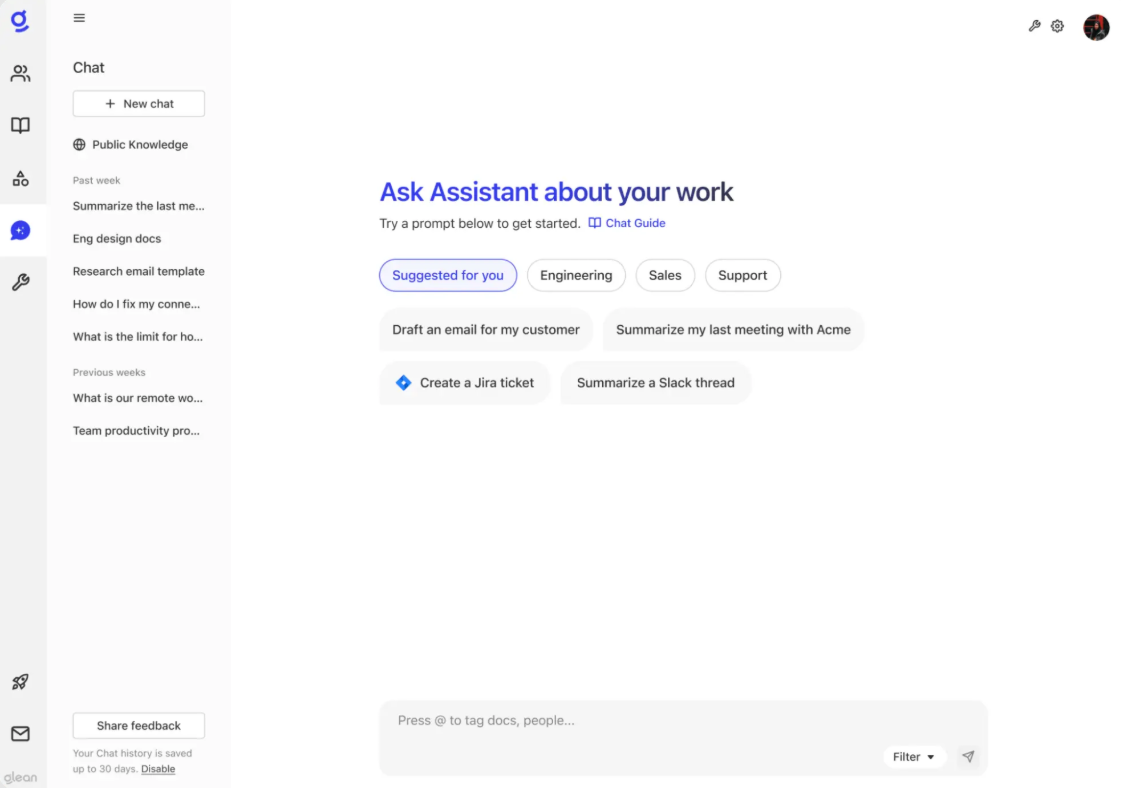
Glean is an AI-powered enterprise search platform that unifies your organization’s data, conversations, and documents in one place. It is good at understanding your company’s unique language, as it uses semantic understanding of natural language queries instead of keyword matching.
The Glean Knowledge Graph builds a dynamic knowledge map and shows you how apps and data are connected in your workspace. You can discover not just where something is stored, but how it connects to your ongoing work and who’s involved.
The platform connects with over 100 SaaS apps, including Slack, Jira, Salesforce, and Google Drive, so you can instantly locate information no matter where it lives.
Since Glean provides data encryption, single sign-on (SSO), and role-based access controls, it is a good option for large enterprises and organizations that prioritize security and compliance.
A G2 user says:
Glean has saved me countless hours searching our internal systems to find the answer to a question or a particular resource. The search functionality is always spot on and helps me uncover things that I would have never found without Glean. I use Glean multiple times per day and have never had any technical issues with it. It’s the best investment our team has ever made!
📖 Also Read: Best Glean Competitors & Alternatives
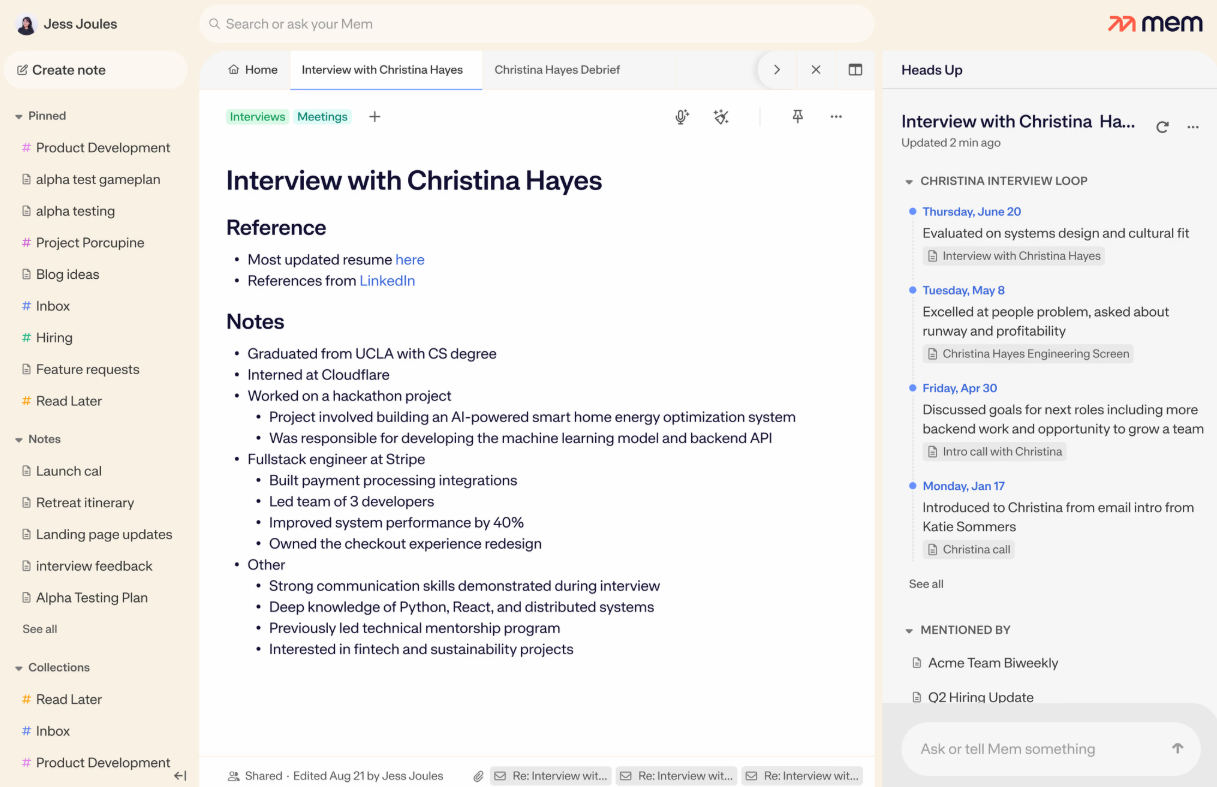
If you’re the kind of person who takes a lot of notes but doesn’t have the time to organize them with folders and labels, Mem AI does that for you. It’s an AI-powered note-taking and knowledge management tool that automatically captures, connects, and organizes your ideas.
The tool uses tags and bidirectional links to understand how you think and link related information. You can drop in ideas, links, meeting notes, or files, and the AI automatically keeps everything organized in the background.
With Voice Mode, you can record conversations and have them instantly transcribed into clean, structured notes. And every time you create or open a note, Heads Up automatically surfaces related topics, conversations, ideas, and context in the sidebar.
A Reddit user says:
Mem is a lot easier to get started with due to its simplicity. But if you want greater flexibility – which will include a steeper learning curve + more data entry required – then you may want to look at a different app.
📚 Bonus: Best Mem AI Alternatives
Copilot is a reliable Raycast alternative designed for teams working in the Microsoft 365 ecosystem. With natural language prompts, you can ask the tool to summarize long Outlook threads, create charts in Excel, summarize meetings with key points and action items in Teams, and turn notes into ready-to-present slides and presentations in PowerPoint.
The tool builds context over time, so you get more personalized and context-aware answers with each session. Additionally, with Copilot Actions, you can automate recurring tasks like asking your team for updates at the end of the day or summarizing the daily standup call.
A Capterra user says:
I love the Microsoft Copilot because it is intuitive, fresh & new! With a simple search the Copilot appears to aid in your research or causal search. Copilot is convenient and friendly. The Think Deeper feature is awesome as well as it taps into the emotional and spiritual opportunities of your search.
⚡ Fun Fact: More than half of employees (58%) are already saving time with AI tools. Employees are gaining an average of 52 minutes a day, or nearly five hours a week, back in their schedule to focus on strategic tasks.
📚 Read More: Glean vs. Microsoft Copilot: Which AI Tool is Best?
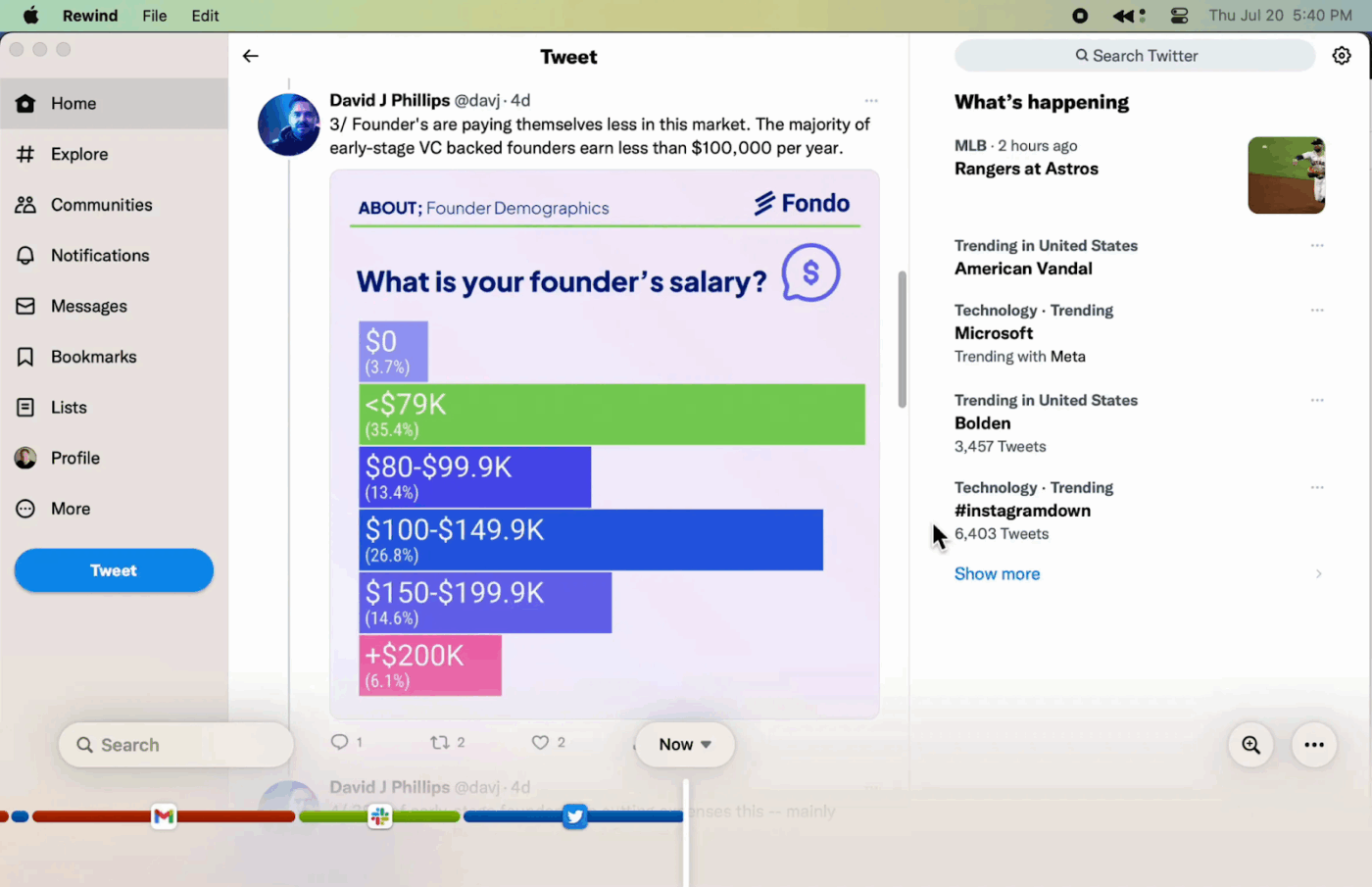
While Raycast helps you launch apps and automate tasks with quick commands, Rewind AI takes a different approach.
Once installed, the tool runs quietly in the background, automatically capturing and recording your on-screen activity and conversations. This lets you search and replay anything you’ve seen or heard, almost like rewinding your digital life.
For example, if you need to recall a conversation, a web page, or a piece of text you saw earlier, just type what you remember using simple words. Rewind AI will instantly surface the exact moment it happened.
Built with privacy in mind, it stores all your data locally on your device and offers you complete control over what’s captured. You also get an AI assistant to summarize your daily activity, generate meeting notes, and draft follow-up emails without lifting a finger.
A G2 user says:
Whenever you try to remember something you read online, you can go back and ask Rewind. It’s like a browser time machine.
👀 Did You Know? 64% of companies say AI is already driving innovation and creating real cost and revenue benefits across their use cases.
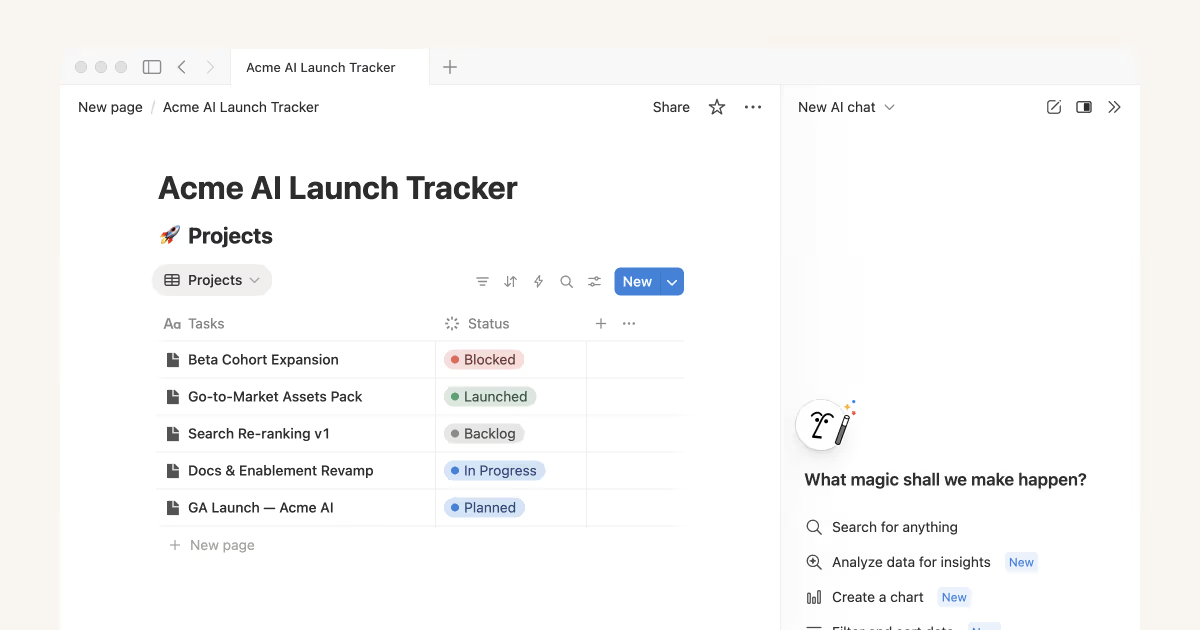
Built on advanced LLMs like GPT-4 and Claude, Notion AI gives you AI features right into your Notion workspace. You can use the tool to brainstorm ideas, generate and edit content, summarize meeting notes, and analyze large data sets.
The platform is helpful for project managers, consultants, and cross-functional teams who are managing multiple clients and handling overlapping deliverables. Notion AI Agent can automatically find your meeting notes and add the key points to your tracker.
Finally, Enterprise Search helps you easily find information spread across tools like Google Drive, Slack, and Jira. Instead of switching between different apps, you can simply search within Notion and instantly get the files, messages, or updates you need in one place.
A Reddit user shares:
Notion AI can feel like a game changer, especially if you’re using it for everything in your life. The integration with databases and the ability to search through your notes is pretty sweet
📖 Bonus: Curious how modern AI tools combine real-time data with reasoning to deliver accurate answers? Explore these Retrieval-Augmented Generation (RAG) examples to understand how this approach enhances information retrieval and decision-making.
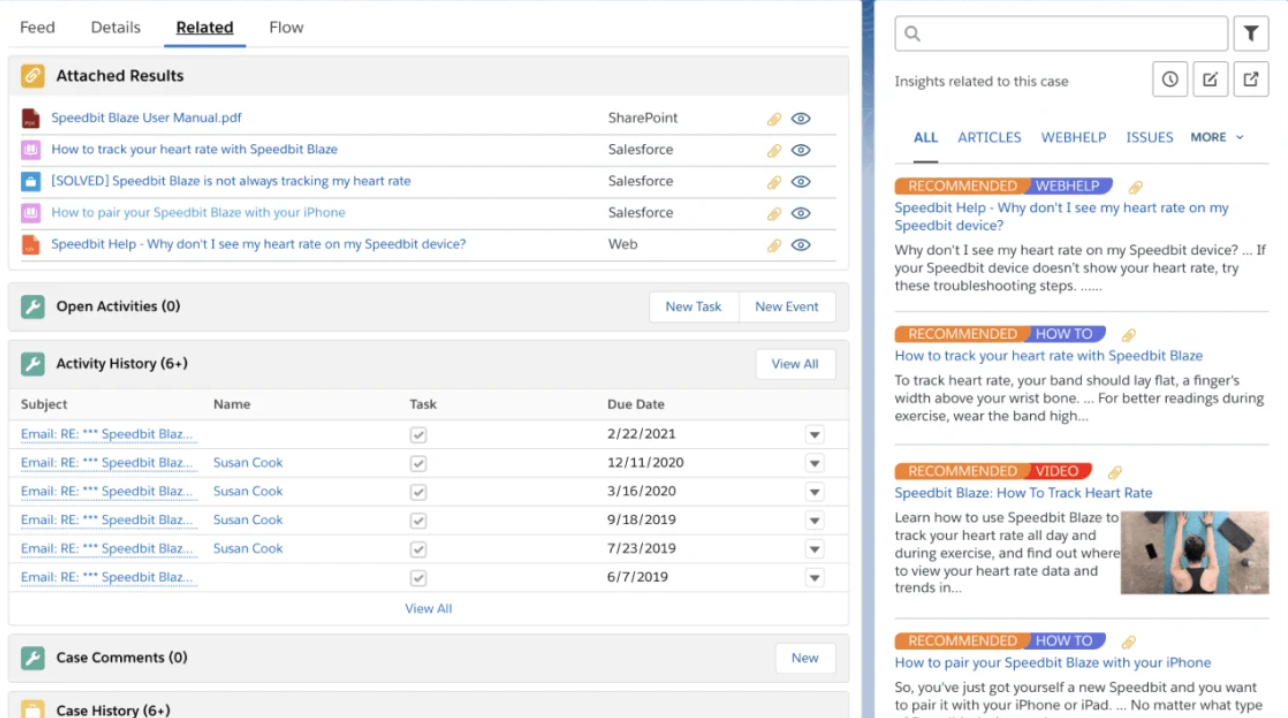
When your support teams spend hours searching through scattered documentation in CRM, drives, databases, internal wikis, and help centers, productivity suffers. Coveo solves this challenge by combining powerful AI search, personalization, and generative answering in a single platform.
It builds a single searchable index by unifying data from structured and unstructured sources, even when the content lacks proper metadata. This helps both your customers and employees find and consume accurate information instantly.
With contextual recommendations and intent-based search, it understands what each person is looking for and tailors results accordingly. For your support team, this means fewer repetitive queries and faster resolutions; for customers, it means self-service that increases satisfaction scores.
A G2 user shares:
We have been using Coveo for a number of years both for our internal resources and customers and it significantly enhances our ability to provide the right results.
Small changes in how you work can lead to major improvements in how much you get done. If you’ve been relying on Raycast to save time, it might be time to explore tools that go beyond quick actions and truly streamline your workflow.
While Raycast helps you move faster between tools, ClickUp helps you move faster within your work. It’s more than a launcher—it’s your command center for planning, managing tasks, and optimizing everything your team works on.
ClickUp brings all your projects, docs, chats, and goals together, so you don’t waste time jumping between tools, tabs, or plugins.
With features like ClickUp Brain for AI-powered assistance, Connected Search to reduce tool sprawl, and built-in Knowledge Management for making information easily accessible, you can work smarter and faster every single day.
More than 2 million ClickUp workspaces now use AI (up from 665,000 last year), showing a clear 3X increase in adoption as teams move toward smarter ways to work.
Curious to experience it yourself? Sign up for free and see how ClickUp transforms your workflow into one smooth, productive system.
© 2026 ClickUp