10 Best Project Controls Software for Project Management in 2026

Sorry, there were no results found for “”
Sorry, there were no results found for “”
Sorry, there were no results found for “”
Successful project completion requires efficient budget management, smart resource allocation, risk management, stakeholder satisfaction, and quality deliverables. That’s a lot of things to get right.
Things can be easier if you use project controls software to track all the elements in one place. The right project controls software enhances project transparency and improves budget management and risk management throughout the project life cycle. It also tackles the complexity of modern projects, helping you plan your resources strategically to achieve project goals. In this blog, we’ll discuss the top ten project controls software and their features.
When searching for project controls software, project managers should prioritize the following capabilities:
Read more: How to apply project controls
We have listed below the top ten project controls software to ease your project management processes.

ClickUp is a robust project management and control software that offers multiple features tailored to your project requirements. It is an all-in-one platform that helps you work closely with your team using connected workflows, docs, real-time dashboards, and more. It helps project teams move faster, work smarter, and save time.
Clickup’s Project Management Solutions help you manage resources, track deliverables, create and assign tasks, monitor progress, and integrate popular project tools—all in one place.
What’s more? Use ClickUp’s Dashboard to visualize project status through cards, tables, lists, and charts. It also helps gather and analyze the entire project data so you can easily track resources, identify bottlenecks, and stay within the budget. Customize the dashboard to your liking using any of the 50+ available widgets.
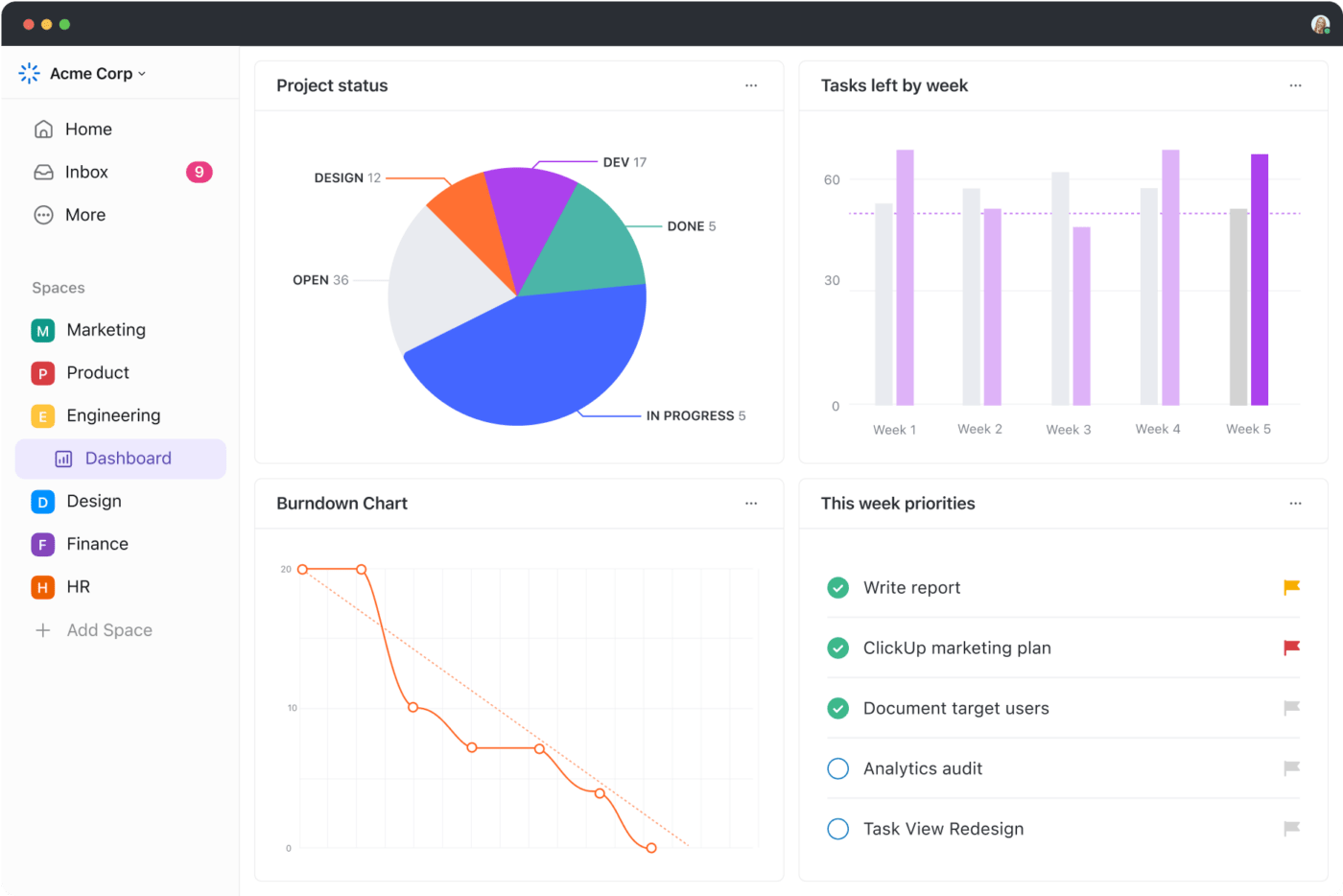
Efficient project control involves elaborate meetings and discussions. You may not be able to avoid all meetings, but you can save time with ClickUp Brain, the integrated AI assistant. Use it to summarize notes and meeting conversations, create project briefs and reports, automate task updates and action items, and auto-fill data into tables.

With this template, you can:
Also read: Free project management templates to get your project started quickly

Asana is another user-friendly enterprise project controls software. Its key capabilities include project management, goals and reporting, resource management, and workflows and automation. Users love its intuitive interface.
This task management platform lets you develop and plan projects, assign and track tasks, and view projects in Kanban, timeline, and other views. It also provides an overview of tasks across different teams, making it suitable for cross-functional team collaboration while handling large projects. Asana also integrates with over 270 apps for project control automation.

Smartsheet combines the flexibility of a spreadsheet with the power of a project management tool, making it one of the most versatile project controls solutions. You can easily visualize and customize project management with Smartsheet’s user-friendly interface. It’s really easy to get started, especially if you’ve had any experience working on Excel.
It helps track all project data in one place, collaborate with your team in real time, automate workflows, and analyze key project performance metrics. SmartSheet also enables smart decision-making for projects with auto-generated data visualization. However, it doesn’t have other essential project management features like documentation and goal-setting.
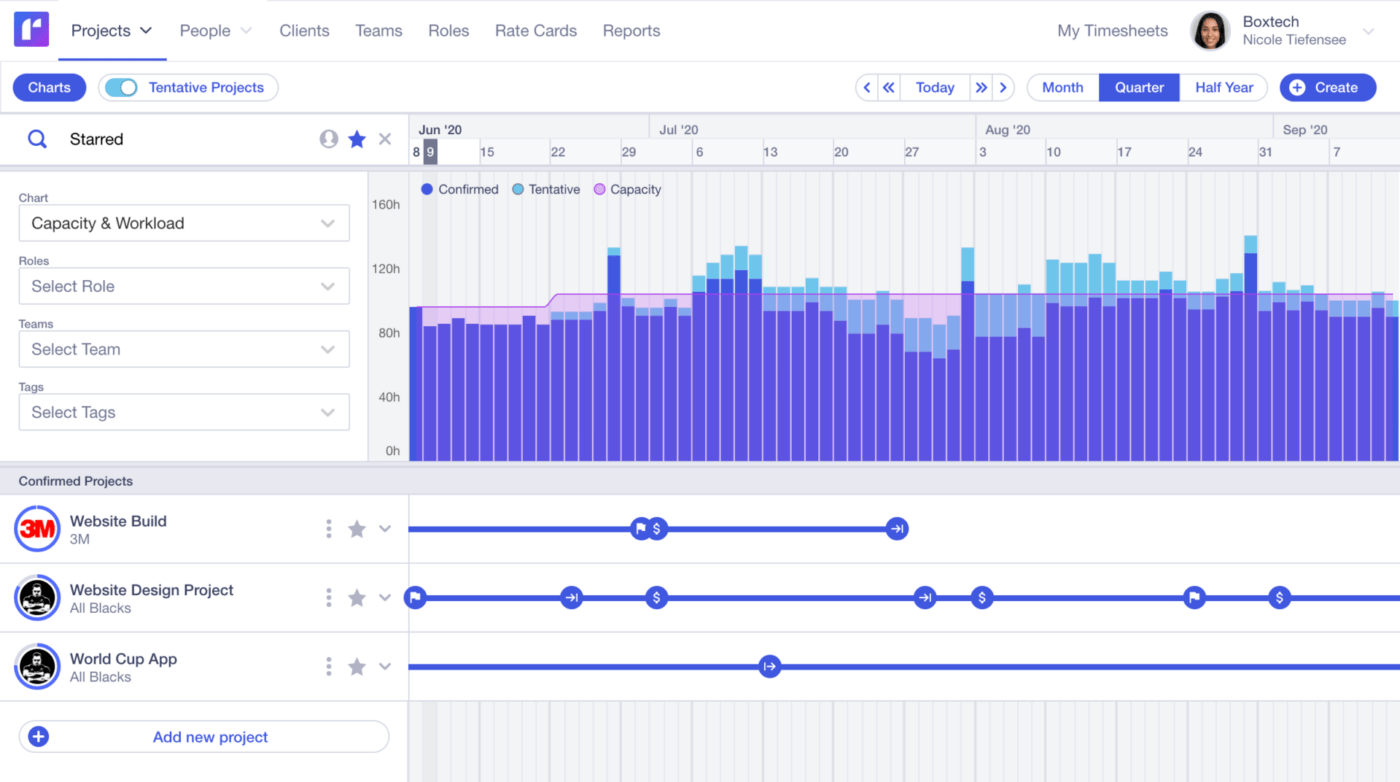
Runn enables smooth project planning, resource allocation and tracking, and capacity management, making it an excellent project controls software to manage your project resources efficiently.
Use Runn to set project timelines, forecast resource requirements, and track costs for successful project outcomes. Its robust reporting capabilities help you stay on top of your resource requirements and utilization, separate billable and non-billable hours, and work efficiently towards your targets.
Teams can use its Chrome extension for instant and accurate time tracking.

Float is an integrated platform for centralized resource management and project planning. You can use it to manage project tasks, set budgets and billable rates, and define project phases and timelines.
With its intuitive interface and drag-and-drop functionality, you can create detailed resource schedules, allocate resources efficiently, and identify potential bottlenecks. Its time-tracking feature provides an overview of the estimated vs. actual time for tasks, which helps control project budgets and timelines.
Also read: How to calculate resource loading
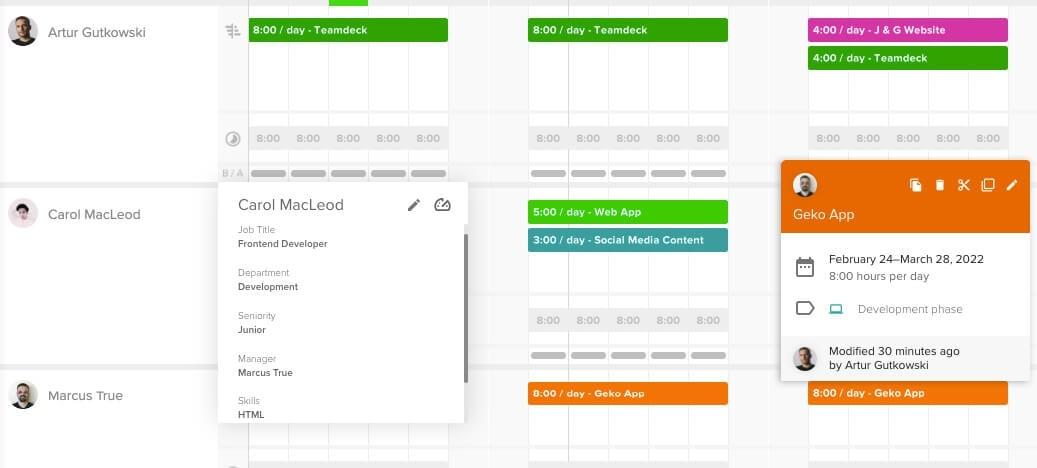
Teamdeck is a comprehensive project resource management and scheduling platform for creative and technical teams. It helps manage resource availability, track billable hours, and forecast requirements easily. You can track your team’s current and future workload in real time on team calendars and allocate resources accordingly.

Jira is an issue-tracking and agile project management tool for software development teams. You can plan, track, and release software projects effortlessly with Jira. It uses agile methodologies that enable teams to respond quickly to changing requirements, thus increasing project success rate. Integrate it with other development apps to map company goals and spot bottlenecks across different departments.
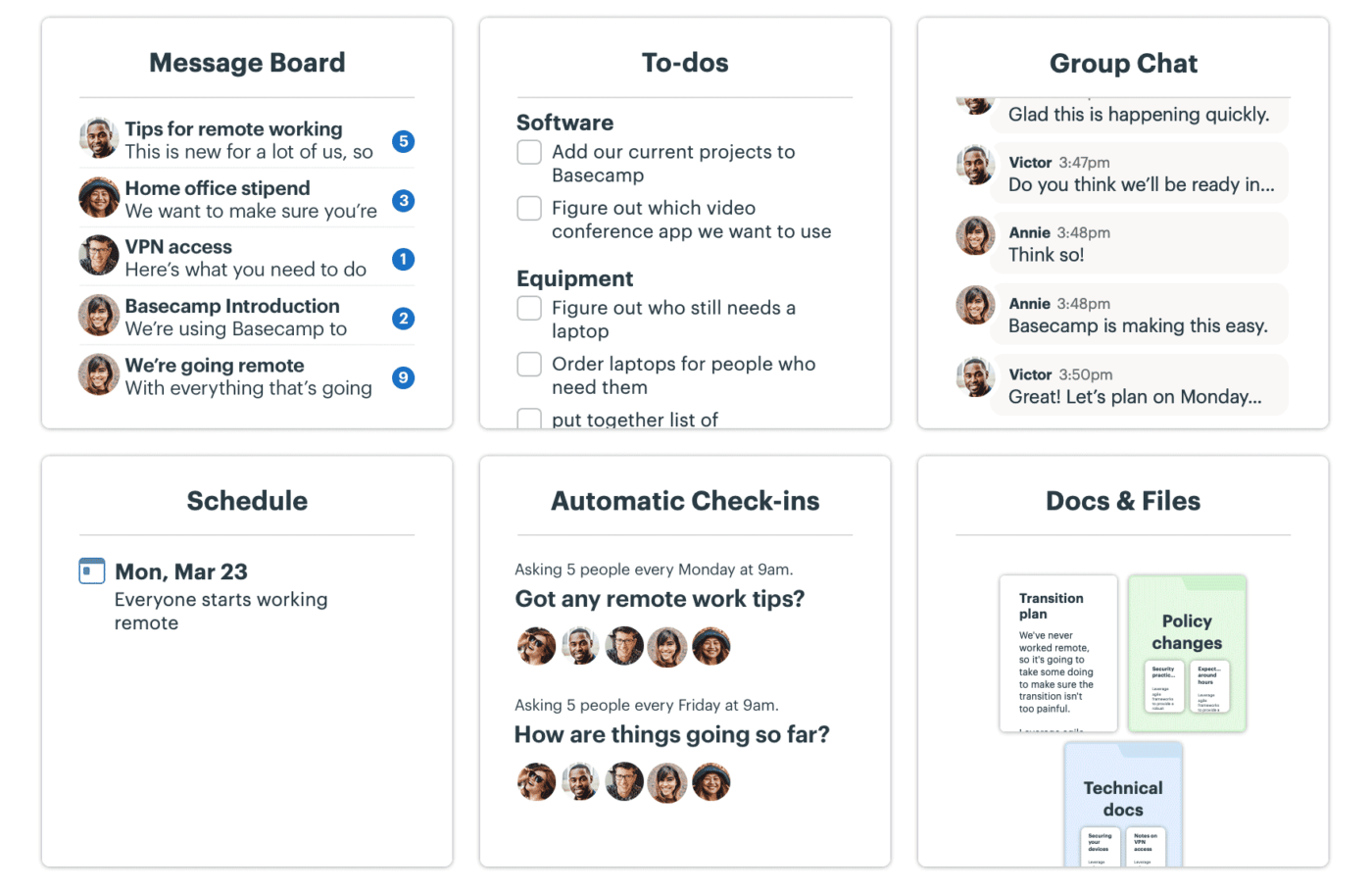
Basecamp is another project management and project controls software that offers various project planning, tracking, and managing tools such as message boards, to-do lists, group chats, and card tables for project scheduling. Its biggest draw is its simple UI that focuses only on online collaboration.
With Basecamp, you can create auto check-ins for repetitive team tasks and view the overall progress of multiple projects. It also lets you schedule events, deadlines, and project milestones, ensuring project efficiency and transparency.

With Hub Planner, you can plan and schedule your resources for different projects and track their performance by comparing forecasted time with actual time. This helps you track team performance against set goals and assess each resource’s skill set. It also provides intuitive dashboards and report templates to track project progress and profitability.
It also helps users quickly request and approve resources within the system with the help of a workflow extension.

Saviom’s Enterprise Project Portfolio Management solution helps organizations manage multiple projects simultaneously. You can track project status and deliverables in real time, identify project risks early on, and reduce bottlenecks.
Moreover, Saviom analyzes project performance against set budgets to increase profitability. By helping you forecast bench strength and project requirements, it helps you minimize overheads and improve billable utilization.
Project managers can use project controls software to ensure the success of complex projects by enabling transparency, efficiency, and accountability. ClickUp offers a wide range of features to streamline project management processes. From capacity planning and allocation to task tracking and reporting, it optimizes the workflow for successful project delivery.
Sign up on ClickUp for free to achieve project goals!
© 2026 ClickUp