How to Plan and Implement a Productive Sprint
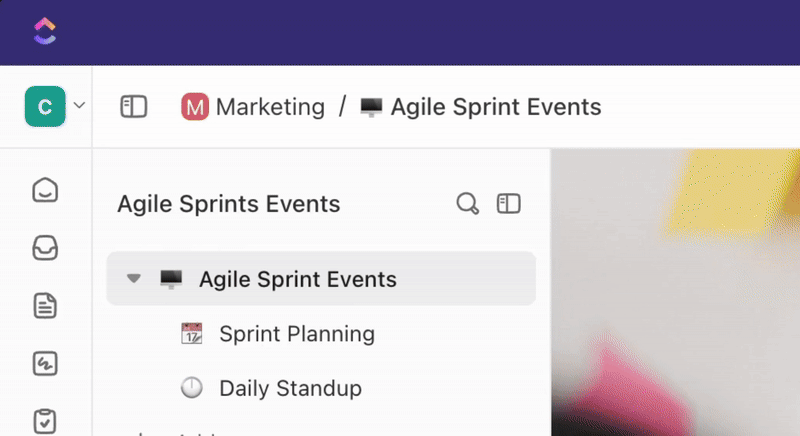
Sorry, there were no results found for “”
Sorry, there were no results found for “”
Sorry, there were no results found for “”
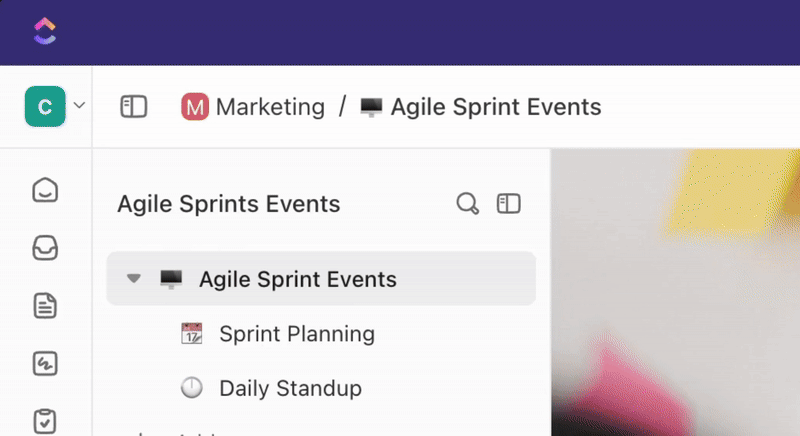
A recent study found that managers lose 683 hours to distraction annually—a solid 1/3rd of their working hours!
42% of those surveyed said they barely get through a continuous hour’s worth of productive work without interruption, and, on average, people spend nearly 127 hours per year recovering from distractions. This costs the US economy $468B each year.
Experts across industries are constantly working toward improving employee productivity. Organizations are trying modern tooling, automation, generative AI, etc., to support employees. However, adding more tech without fixing underlying behaviors can lead to subpar results.
One of the most commonly used behavioral tactics to achieve peak performance is productivity sprints. But what is a productivity sprint? What makes it tick? How do you implement a productivity sprint?
We have the answers. Start your clocks now! ⏱️
Just like the agile development model breaks down large, complex projects into smaller sprints, productivity sprints enhance focus and efficiency by breaking tasks into short, intense bursts of work, followed by brief breaks.
Let’s get into the details.
A productivity sprint is a short burst of work followed by a shorter break. It is similar to the Pomodoro technique, which recommends 25 minutes of work followed by a five-minute break.
The only difference is, in a productivity sprint, you choose how long you need to focus and how much of a break you need based on your attention span. Unlike an agile sprint, which is typically two weeks, a productivity sprint can be as long as you need: an hour, a few days, a week, or a month. However, it’s best not to make the sprints too long, because then they might turn counterproductive.
Productivity sprints, just like the sprints scheduled in Scrum events, offer extraordinary benefits to the work at hand. Let’s look at the most significant ones.
Before the sprint begins, teams collectively make decisions on the tasks to work on, expected outcomes, estimated time, dependencies, and so on. So, a well-designed productivity sprint offers a clear, small, manageable list of deliverables to be completed in a finite timeline.
This clarity creates the perfect conditions for each individual to focus on one task at a time. Whether they work individually or collaboratively, they know when and where to show up and what to do.
A sprint is typically a period of undistracted productive time. This means that there are no meetings, team-building activities, urgent issues, etc., that can eat into the schedule. As a result, teams accomplish their tasks at greater speed.
Sprints are, by their very nature, time-bound. This nature creates a sense of urgency. Team members understand what they need to be doing during their work hours, inspiring them to manage their days effectively.
As a team, a productivity sprint enables better resource utilization. It helps individuals plan their work based on dependencies and their stage in the workflow.
For instance, a quality analyst can schedule their work in a sprint two days after the developer has completed their work.
An important part of each sprint is the break. At the end of an intense bout of work, productivity sprints encourage a break, sometimes for half as much time as the sprint itself.
This gives every team member the time to recoup from the intensity of the work at hand. It acknowledges their efforts and encourages rejuvenation.
If you’re a software engineer, you’re probably used to sprint planning and Scrum methodology. However, sprints don’t need to be restricted to agile/Scrum. They can be applied to any kind of role or work. Let’s see how.
The idea of a productivity sprint is not to deliver unreasonably high output for every day of the year. Instead, a good productivity sprint helps you plan your work in the most effective and burnout-free way.
Here’s a step-by-step guide to get started with the support of a robust project management tool like ClickUp Sprints.
Before you start a sprint, you need to know what you want to achieve. Setting the right objectives helps drive all the work done during the sprint in the right direction.
Make your objectives SMART. Set specific, measurable, achievable, relevant, and time-bound goals.
Remember that while the best practice for setting goals is to be outcome-oriented, it’s slightly different for productivity sprints. Here, you focus on setting goals for the tasks you need to complete to accomplish your organizational objectives.
For instance, if your goal is to launch a marketing campaign for a new product launch, your SMART goals may be:
These goals allow you to schedule your work effectively. For instance, you might plan a brainstorming session with the marketing team on day one, 2-3 hours of focus time to write briefs on day two, and 2-3 hours of budgeting time on day five. If you’re struggling with setting goals, ClickUp’s SMART Goals Template can help.
Once you have your goals, set up the tasks needed to achieve them. You don’t need to start with a blank slate each time. Try ClickUp’s Agile Sprint Planning Template to set up your team for success.
While the template offers a structure, defining the tasks and designing the project is on you. So, think about how you’d break down your tasks. For instance, the tasks involved in creating a tagline might be:
Schedule due dates for each of these activities. With ClickUp Tasks, you have the option of setting up unique tasks or sub-tasks if you prefer. You can also add descriptions, assign users, set deadlines, and collaborate with team members involved in the nested comments. What’s more? Link tasks and manage dependencies, all in one place.

New to sprint planning? No sweat. Choose a sprint planning template that works for you and customize it as you need!
When teams speak of sprints as intense work, they often assume it means overloading the week with innumerable tasks. On the contrary, a good productivity sprint sets realistic timelines.
Review your backlog: Use ClickUp Lists to gather your backlog items to identify what can reasonably fit into the sprint. You can also customize ClickUp’s Sprint Backlog Template to make this process much faster and more effective.
Estimate times: Within ClickUp Tasks, you can add time estimates for each task and use them to plan the sprint.
Consider workloads: Factor in vacations among your team members, existing commitments, and historical sprint velocity. ClickUp’s Workload view is a great starting point for this.

Look at dependencies: When setting deadlines, consider how tasks interlink with each other. Look through the agile workflow to see what tasks must be completed before the next one starts.

Add buffer time: It’s easy to schedule work back to back, but things can and do go wrong. So, schedule in buffer time. This ensures that the work scheduled in the sprint can be completed no matter what.
💡 Pro Tip: Consider using the ClickUp Sprints Template to get started.
The primary goal of a productivity sprint is to minimize distractions. The above process eliminates distractions caused by the project planning process. But other distractions, including your own personal ones are your responsibility.
Declutter your physical space and clear unnecessary items off your desk. Put your phone on silent or in focus mode while you work and mute any notifications you don’t need. Then, prepare your workspace for the sprint.
Choose an agile project management view that works for you. ClickUp for Agile teams offers a customizable home view where you can see everything you need to begin your sprint. You can also choose a Calendar view or Board view based on your preference.

With the setup done, it is time to execute the productivity sprint. All that means is that you’re now going to do as planned.
In case you find yourself unable to complete a task within that sprint as planned, think about how you’d like to proceed. You might add it back to the backlog, reschedule for the next sprint, or move another task in its place.
Make these decisions thoughtfully based on the insights you glean using your product backlog management tools.
To implement a productivity sprint successfully, it’s wise to rely on the support of some time-tested best practices. Here are some time management techniques to consider.
Pomodoro technique: Do intense work for 25 minutes, followed by a five-minute break. You can also work for 50 minutes and take a ten-minute break. Keep yourself on track with any of the Pomodoro apps available today.
Time-blocking: Divide your day into blocks of time, each dedicated to specific tasks or activities. Combine similar tasks to prevent context switching and improve efficiency.
Time tracking: Monitor how you spend your time over a day or two to identify time sinks, areas for improvement, and your most productive hours.
Throughout the course of the sprint, track your progress diligently. At the end of the sprint, take time to reflect. Here are some ways you can achieve that.
Use daily standup meetings to share updates on your team’s progress, discuss completed tasks, and identify blockers. Are some teams working remotely? No problem! Use ClickUp Chat view for an async standup.
You can also automate standup notes using ClickUp Brain, which will collate all updates made on the platform the previous day.
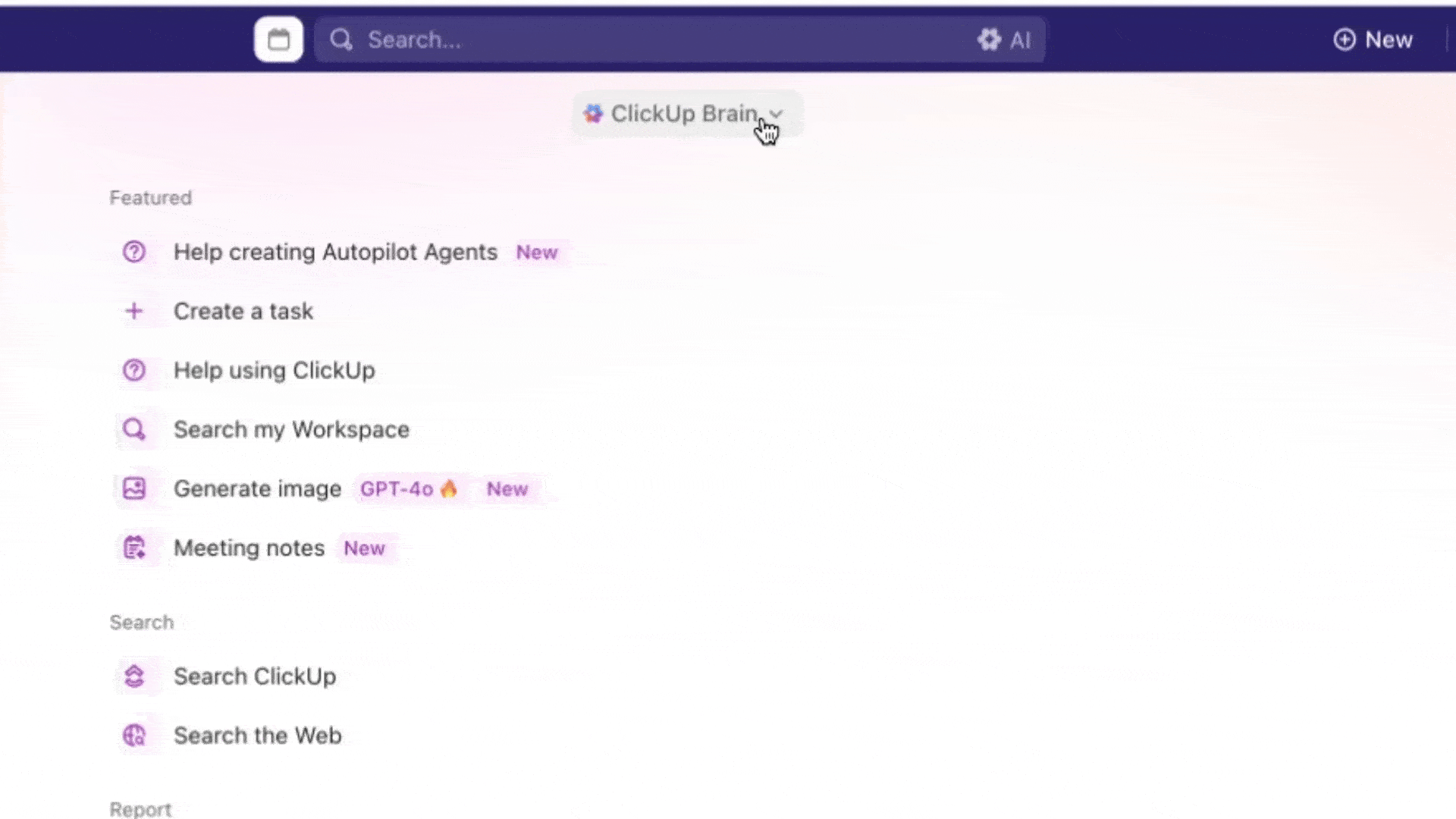
Create the reports you need with ClickUp Dashboards. Customize the cards and choose the numbers you want to see all in one place. You can also use specific reports like burn up/burn down charts, individual productivity reports, tasks by status, etc., in your sprint review meetings.

Finally, conduct retrospectives with the team at the end of each sprint. Appreciate the good work, celebrate wins, and explore the challenges you faced during the sprint. The ClickUp Sprint Retrospective Brainstorm Template offers a visual and interactive framework for running your retrospectives.
Running a retrospective meeting can be hard. Because it involves discussing the emotional aspects of work as well as the professional, and not all of those may be positive. Running these meetings can be a struggle for early-career project managers, but ClickUp is here to help:
These sprint retrospective examples offer some inspiration. And once you feel ready to run your meetings yourself, try these sprint retrospective templates to guide your journey. And to top it off, here’s a bonus read on how sprint reviews differ from retrospectives.
With all that, if implementing a productivity sprint still sounds like a handful, use one of these agile templates to set up the basics.
You can see far by standing on the shoulders of giants. So here is some sage wisdom in the form of tried and tested best practices to ease your productivity sprint planning.
Take your breaks: Step away from the desk, stretch, or go for a walk. Avoid screens or social media during breaks for better impact. For longer sprints, take a day off to refresh your mind.
Celebrate: Don’t let success go unappreciated. Celebrate accomplishments with your team.
Prioritize self-care: Maintain healthy habits like getting enough sleep, eating nutritious meals, and exercising regularly.
Communicate: Seek support if you are struggling or feeling overwhelmed. Take advantage of all the benefits and options available to you.
Reflect and learn: Use the reports and retrospectives to reflect. Think about what you could personally improve on. Simulate optimizations for processes to better outcomes.
It’s now accepted as conventional wisdom that it’s better to have highly focused, short periods of work, with breaks in between, than to be partially focused for long periods of time. Whether you’re working individually or as part of a team, sprints are a great way to get work done.
However, implementing a successful sprint needs more than good intentions. It involves clear planning, thoughtful scheduling, forecasting, estimating, and continuous management.
This is where a sprint planning tool like ClickUp can help, with features for every aspect of sprint management, including tasks, timelines, dashboards, communication, automation, and more.
Tailor your sprint to your style with ClickUp. Sign up for free today!
© 2026 ClickUp