60+ Product Survey Questions to Gather Actionable Customer Insights

Sorry, there were no results found for “”
Sorry, there were no results found for “”
Sorry, there were no results found for “”

Most product surveys are a snooze fest—robotic, generic, and forgettable.
By question five, your customer is already checked out.
But here’s the thing: 85% of customers will likely give feedback after a good experience, while 81% will do the same after a bad one. This means customers are willing to share detailed feedback regardless of the outcomes. They’re not holding back—they just need a better way to be heard.
The real art? Crafting surveys for real people.
We’ve rounded up some of the best product survey questions that sound human, spark honest responses, and help you build better products.
A product survey is a collection of questions designed to gather valuable insights about the end-user experience with your product. It helps businesses identify what works, what doesn’t, and what needs improvement.
Whether you send a product feedback survey post-launch or after a beta release, the goal is the same: listen, learn, and act.
This makes product surveys a fantastic customer communication tool. It opens up two-way communication, allowing you to show users that their opinions genuinely matter.
➡️ Read More: Best Customer Feedback Tools
Product surveys are strategic tools that give your customers a voice, helping you capture feedback across different stages of the journey. These questions are the language your customers use to tell you what matters.
When used right, product survey questions measure overall customer satisfaction. They let you know what customers appreciate about your product and what they don’t like.
Along similar lines, they help with product development. They help teams identify and prioritize features based on what users truly want. This allows them to make informed decisions by validating assumptions with real customer data. And that’s just the tip of the iceberg.
Input the right product survey questions into the product feedback software, and you can analyze trends, track sentiments, gauge customer satisfaction, and convert responses into actionable insights. Everything hinges on the kind of product survey questions you ask!
🧠 Fun Fact: Most survey participants decide whether to finish a survey within the first three questions!
Speaking of the kind of questions you ask, let’s look at the different types of product survey questions.
Open-ended questions allow users to share their thoughts without being limited by preset options, making them harder to quantify. However, they offer rich qualitative data that can shape the product’s direction.
These product survey questions are ideal for exploring customer expectations, motivations, and emotions behind the user experience. They often reveal valuable insights you didn’t anticipate, making them perfect for gathering deeper feedback or context.
Closed-ended questions offer a fixed set of options for users to choose from. Think of yes/no answers, rating scales, or multiple choices. They are faster to respond to, easier to analyze, and help identify trends.
Such qualities make them an integral part of any feedback management system. Their clear-cut insights fuel quick decision-making, rendering them helpful in validating hypotheses or tracking key metrics over time.
💡 Pro Tip: Always start with easier questions to warm up the respondent before diving into the details.
Multiple-choice questions allow participants to select one or more predefined answers; thus, they are more flexible than yes/no questions. These product survey questions are great for gathering structured data and understanding user preferences, behaviors, and requirements.
Use these to identify features that customers value the most or the problems they’re trying to solve using your product. Unlike open-ended questions, they’re easier to analyze, less ambiguous, and more reliable.
📝 Examples:
Likert scale questions ask users to rate their level of agreement with a statement across a scale ranging from ‘strongly agree’ to ‘strongly disagree.’ This makes them helpful in measuring user attitudes, customer satisfaction, and perceptions more nuancedly.
Use them to discover emotional drivers and gradients in user sentiments. The Likert scale is a tool for capturing user confidence in product usability or feature usefulness.
📝 Examples:
NPS questions gauge how likely a user is to recommend your product to others. They capture inputs on a scale of 0 to 10 and are a powerful indicator of customer loyalty and brand perception.
Plus, you can segment existing customers into promoters, passives, and detractors. This makes it easier to identify areas for improvement and measure long-term satisfaction. The valuable feedback received in response to NPS questions is a benchmark for overall product health.
📝 Examples:
These are the survey questions to ask after an interaction or a feature release. It allows the customer to rate the experience or feature along a numerical scale, from 1 to 5 or 1 to 10. This gathers valuable feedback quickly.
These product survey questions are especially effective for measuring ease of use, feature satisfaction, visual appeal, ease of access, customer satisfaction, and more. The rating scale generates measurable insights while keeping the survey lightning-fast to complete.
📝 Examples:
Demographic or segmentation questions help you understand your target audience. If you wish to understand the age, role, industry, company size, and other demographic details, these are the survey questions to ask.
It also allows you to segment the responses for deeper insights and targeted action. These product survey questions help personalize product improvements and align features with specific target audience requirements.
📝 Examples:
Behavioral or usage-based product feedback survey questions explore how users interact with your product. These help you gain valuable insights into things like frequency of use, favorite features, or workflows.
Use them to uncover patterns and pain points that simple analytics can’t fully explain. These help you understand the impact, like what drives user adoption or where drop-offs happen.
📝 Examples:
💡 Pro Tip: Tap into consumer behavior data (like clicks and time on page) to determine what survey questions to ask next.
As the name indicates, follow-up questions appear based on the respondent’s answers. Ask these product survey questions to personalize and make the survey more relevant.
Applying conditional logic to your product survey question allows you to dig deeper without overwhelming the participant. It’s a powerful tool for uncovering the underlying response, score, or sentiment.
📝 Examples:
Asking the right product survey questions helps uncover valuable insights you can act on. However, context is everything. The questions you ask should match the stage your product is in, the audience you’re speaking to, and the kind of decision you’re trying to make.
For instance, your post-meeting survey questions could prevent a hot lead from growing cold, and the customer satisfaction survey questions could convert a one-time user into a repeat buyer. It all boils down to playing your cards right.
To help you with this, we’ve rounded up a few product survey question examples across different thematic categories and use cases. Use these to start a meaningful dialogue on building better products, improving user experience, and making more intelligent decisions.
Customer feedback is a safety net while launching a new product or feature.
Product feedback validates whether you’re solving the right problem, whether users get the hang of your product, and whether your product offers value. This is a great way to test the waters before doubling down on development.
While the above questions may be useful while conducting market research, the following questions are instrumental once your product is live.
Product feedback acts as a compass, guiding you on improving usability, reducing friction, and prioritizing updates. It also helps gauge customer sentiment and maintain product-market fit.
➡️ Read More: Free Questionnaire Templates and Examples
A product’s success isn’t just its ability to solve a problem. It also depends on the user experience (UX).
UX feedback uncovers usability issues and emotional blockers that analytics can’t. Use these product surveys to improve flow, reduce drop-offs, and make users love your product.
Sometimes, user insights dig up more than market research.
Product survey questions that probe into feature requests influence product roadmaps, prioritize features, crowdsource innovation, and prevent wastage. They also grant a sense of ownership, which improves customer satisfaction and loyalty.
➡️ Read More: How to Conduct User Research
Every product manager wants to build a product that attracts loyal customers. To reach this, one has to ask product survey questions that keep a finger on the pulse of customer satisfaction.
You need to know what users feel about your product, brand, and support. Such feedback helps measure retention, predict churn, and identify your best customers.
The early user engagement levels determine long-term product adoption. This makes post-purchase and onboarding a crucial moment to tip the scales in your favor. To fast-track activation, the goal is to eliminate friction and front-load the “aha” moments.
Re-engaging inactive or churned users starts with understanding why they left in the first place.
These questions explore the unmet expectations, missing features, and external reasons users stopped using your product. They serve two purposes: diagnosing churn and winning users back.
🔍 Did You Know? Only 1 in 26 unhappy customers complain—the rest churn.
These questions explore how users found you, what motivates them to act, and how they interact with your product—beyond what analytics alone can tell you.
💡 Pro Tip: Use this feedback to improve onboarding flows, surface hidden features, and refine product messaging.
Crafting an effective product survey takes more than just a list of questions.
It is an art that probes into the customer’s psyche by capturing their attention and getting actionable inputs.
Here are some best practices that you can follow:
🔍 Did You Know? Even a $5 incentive can increase response rates by 30%!
ClickUp, the everything app for work, makes product surveys easier to manage, from building forms to acting on responses. Here’s how:

With ClickUp Forms, you can build custom forms that are both functional and visually on-brand. Use the intuitive drag-and-drop interface to create stunning and on-brand product surveys in just a few clicks. You can even set up conditional logic and automate workflows without writing a line of code.
🎥 Watch & learn: Create effortless feedback forms in ClickUp
Looking to make collecting product feedback effortless and intuitive?
Watch this quick walkthrough from ClickUp to see exactly how to set up intake forms 📝 that guide feedback straight into your workflow. It’s a hands-on tutorial packed with best practices—and you’ll learn how to turn raw responses into streamlined actions in no time 🚀.
Whether collecting insights on a new feature or running a post-launch check-in with early adopters, ClickUp Forms brings you closer to the necessary inputs. Plus, if creating a form from scratch seems overwhelming, you can always use the professionally created feedback form templates to get started!
ClickUp Automations allows you to set up form automation to trigger workflows when a respondent submits a form. This makes feedback actionable and instant—a winning combination.

As a start, you may centralize all your findings by compiling everything in ClickUp Docs. The product manager can then rope in the relevant teams to go through the feedback received. They can also use ClickUp Docs to build shared documentation from product survey findings.
📮 ClickUp Insight: Nearly 88% of our survey respondents now rely on AI tools to simplify and accelerate personal tasks. Looking to generate those same benefits at work? ClickUp is here to help! ClickUp Brain, ClickUp’s built-in AI assistant, can help you improve productivity by 30% with fewer meetings, quick AI-generated summaries, and automated tasks.
Then, they can tag in ClickUp Brain. It helps with two main aspects: summarizing key insights, extracting actionable inputs, and auto-generating tasks based on action items.
Such prompt action without manual oversight makes working on customer satisfaction surveys easier.
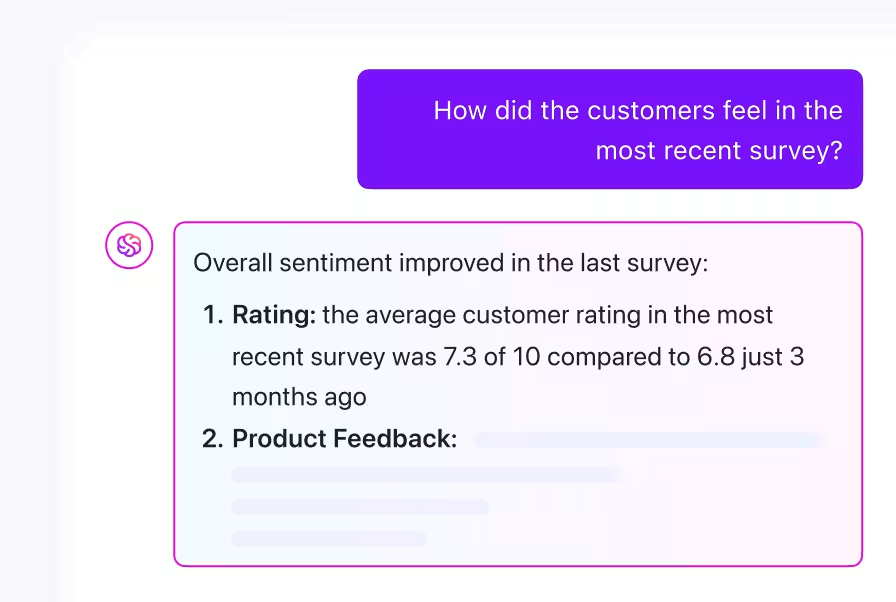
You can also use ClickUp Brain to generate actionable insights from the feedback.

💬 ClickUp Brain Max Insight
Don’t feel like typing out survey notes or summaries? With Talk-to-Text in ClickUp Brain Max, you can just speak—and let AI capture everything instantly. 🧠🎙️
Whether you’re reviewing feedback, ideating next steps, or logging user interviews, Brain Max turns your voice into actionable insights—hands-free and lightning fast.
ClickUp Dashboards allow teams to visualize feedback trends and track metrics without switching tools or relying on external platforms. Create widgets to track recurring user complaints, NPS scores, feature requests, etc., and monitor everything in real time.

You may customize the dashboard to display different views for product managers, design teams, executives, etc. This makes the relevant data available to the stakeholder concerned in their preferred format!
Here’s what Manaswi Dwivedi, Business Development Analyst at Cedcoss Technologies Pvt. Ltd., had to say about ClickUp Dashboards:
Dashboard visibility has improved in displaying the analysis of the product and is a big time-saver.
Great product surveys do more than ask leading questions. They unlock answers that improve products, strengthen teams, and improve user satisfaction. From understanding what users want to knowing what’s working and what’s not, asking the right product survey questions shapes the future of your product.
We’ve covered the why and how behind compelling product survey questions. We’ve also explored real-world examples of product survey questions and best practices for refining your approach. Now, it’s just a matter of implementing what you have learned.
Fortunately, tools like ClickUp can help you achieve your goals. Ready to lock your product feedback loop? Then sign up for ClickUp and start generating insights!
© 2026 ClickUp