Free Product Spec Sheet Templates to Simplify Documentation
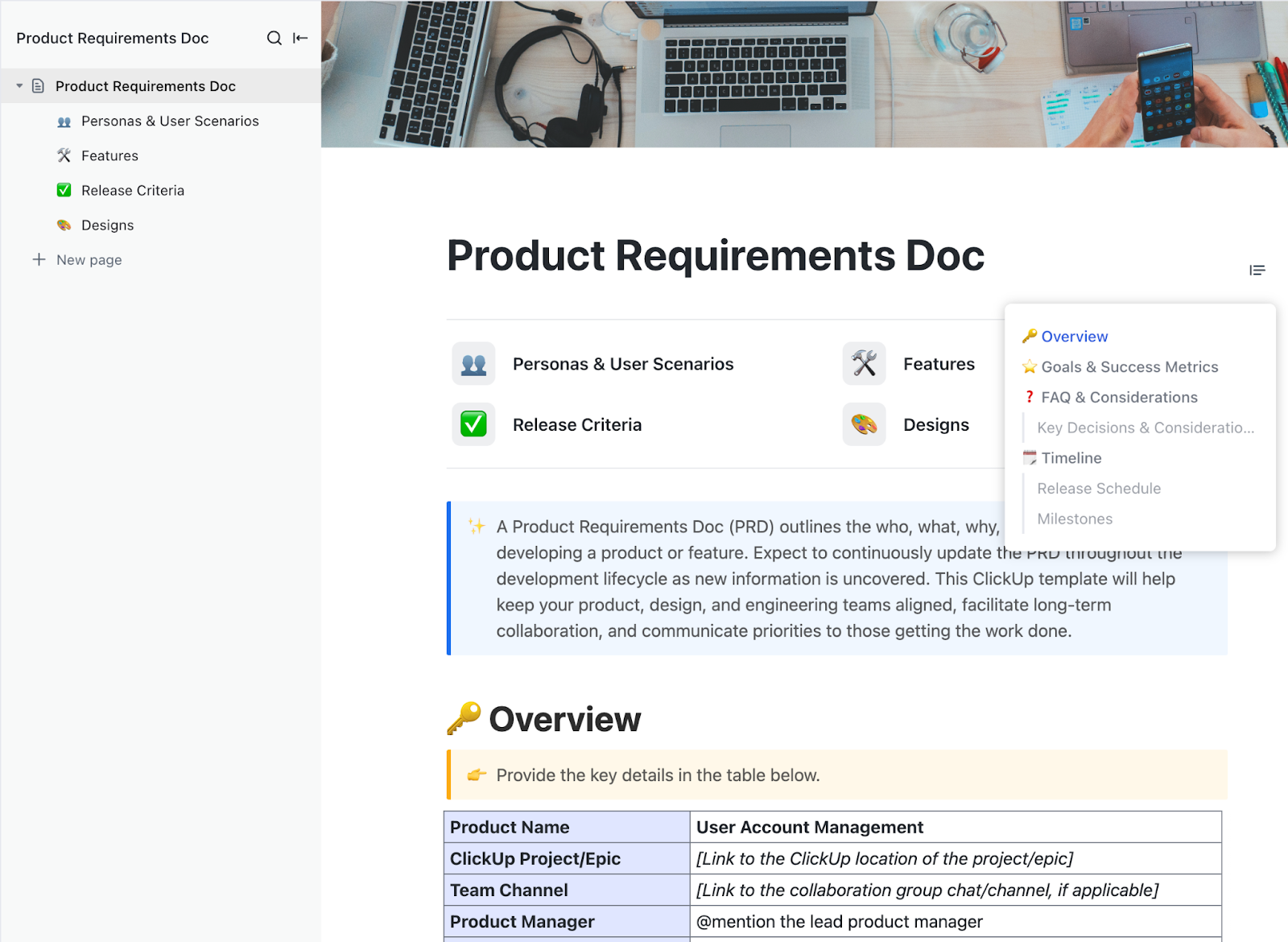
Sorry, there were no results found for “”
Sorry, there were no results found for “”
Sorry, there were no results found for “”
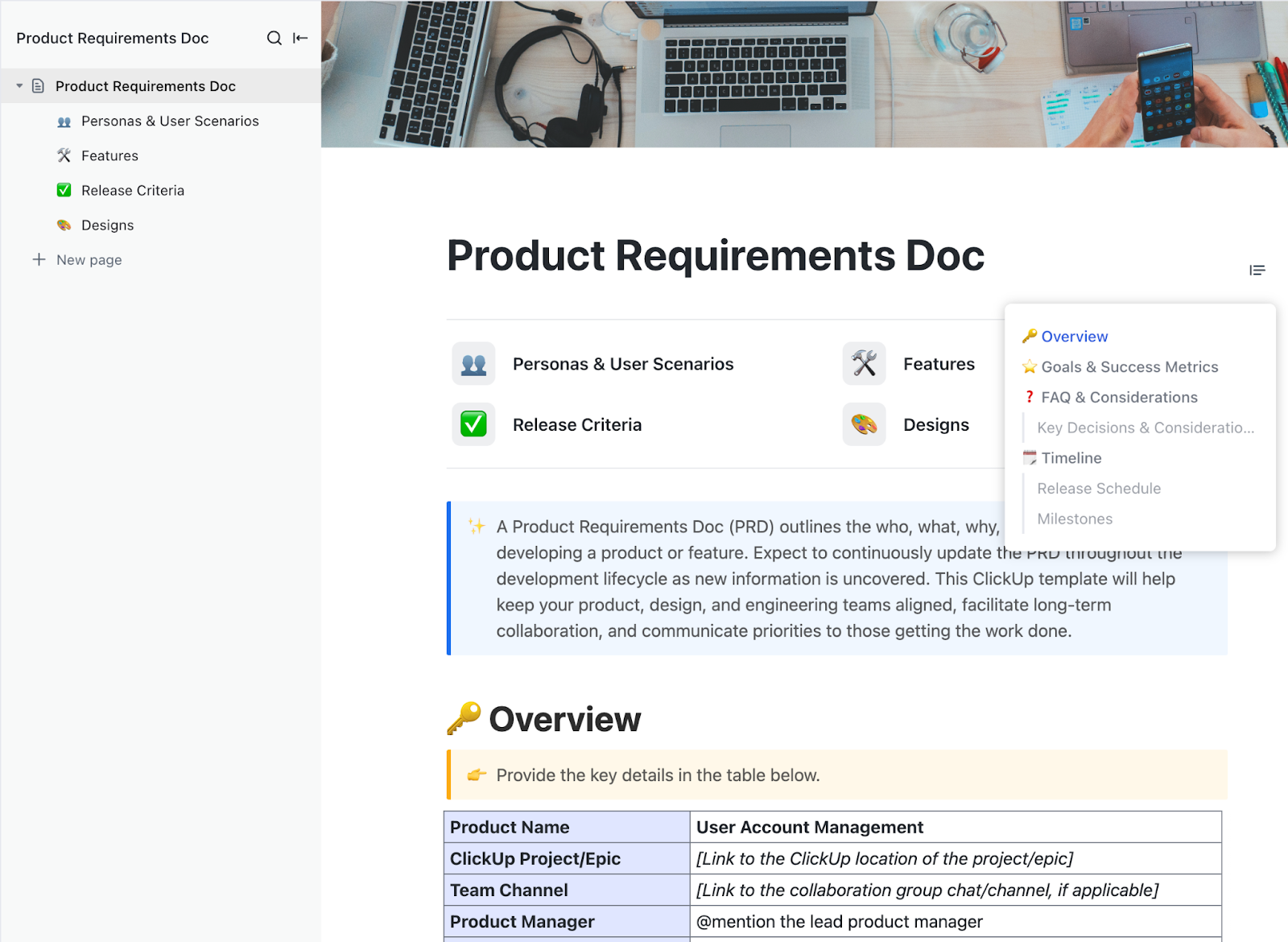
As products become more complex and timelines tighten, minor miscommunications can cause major delays. A single overlooked detail in planning can snowball into scope creep and create friction between teams.
Customized product development templates are critical for documenting information that all team members can refer to when questions arise.
In this guide, we’ve compiled free product spec sheet templates to simplify this process, outline quality standards, and control measures. You can customize them in ClickUp or use its integrated ecosystem to build an automated workflow.
Product specification sheet templates are pre-formatted documents that capture and communicate technical specifications about a product or feature. They create a reference point for all teams!
These templates include product specs, goals, target audience, key features, technical requirements, performance specifications, the manufacturing process, and user stories, tailored to support cross-functional collaboration.
🎯 For example, if you’re a product manager, you can use product specification templates to translate your vision into actionable requirements.
That way, your engineers get clear instructions on planning and building for potential customers. Even marketing teams can refer to these functional requirements and ensure early alignment on positioning and messaging.
These templates save time, manage handoffs, improve customer understanding, and accelerate the product development process across different departments.
👀 Did You Know? A staggering 61% of employees’ time is spent updating, searching, and managing information across scattered systems.
Before using templates as a resource for writing effective product specifications, you should know what spec template features can organize your workflow. Here are specific functions you should be looking for in templates:
📖 Also Read: Ultimate Guide To Agile Product Development
Below are examples of ready-to-use product spec sheet templates you can adapt for your workflow. Each is designed to capture the right level of detail, reduce ambiguity, and keep cross-functional teams aligned from product discovery through delivery.
📮 ClickUp Insight: 15% of workers worry automation could threaten parts of their jobs, but 45% say it would free them to focus on higher-value work. The narrative is shifting—automation isn’t replacing roles; it’s reshaping them for greater impact.
For instance, in a product launch, ClickUp’s AI Agents can automate task assignments and deadline reminders and provide real-time status updates so teams can stop chasing updates and focus on strategy. That’s how project managers become project leaders!
💫 Real Results: Lulu Press saves 1 hour per day, per employee using ClickUp Automations—leading to a 12% increase in work efficiency.
What if you build something only to discover it wasn’t what anyone wanted? Luckily, the ClickUp Product Requirement Docs Template helps you avoid vague requirements and costly rewrites. It locks down what a product should do before a single line of code is written.
With this free template, you can:
🔑 Ideal for: Teams that need a structured, collaborative way to define and align on product functionality before building—especially in early product discovery stages.
Design-to-dev handoffs are rarely smooth. That’s why the ClickUp Design Spec Sheet Template focuses on visual and interaction details, documents every pixel, color, and component interaction. It’s the bridge between the designer’s vision and the developer’s keyboard, so what’s built looks and behaves exactly as intended.
Use this free template to:
🔑 Ideal for: Design and dev teams that want to ensure pixel-perfect execution and clear acceptance criteria—distinct from product requirements by focusing on the “look and feel” rather than functional scope.
The ClickUp Functional Specifications Document Template turns high-level ideas into detailed functional rules—covering what the system should do, how it behaves, and how it handles exceptions from technical and user perspectives.
This template lets you:
🔑 Ideal for: Engineering teams that need thorough, structured documentation before writing code
It’s possible to miss key steps when launching a product. To combat that, the ClickUp Digital Product Checklist Template ensures every box is ticked before going live. Everything is controlled, from QA to regulatory compliance to ‘Did we even tell marketing?’
Unlike other spec templates, this one is less about describing features and more about ensuring all operational, compliance, and launch activities are completed.
Here’s how this free template can help you:
🔑 Ideal for: Teams launching digital products who need a task-by-task readiness guide rather than a specification document.
🎥 Stay ahead of the curve as you navigate common product engineering pitfalls. Check this video out for more:
“What exactly are we building and why?”
If this question stumps your team, you’re already off track. The ClickUp Product Brief Document Template summarizes the problem, proposed solution, audience, and business case—making it a high-level alignment tool rather than a deep technical document. Build this template to:
🔑 Ideal for: Product managers and development teams seeking an organized, customizable, and collaborative way to create a cohesive product development process
👀 Did You Know? The average base salary of an associate product manager in the United States is $81,669.
“What’s so special about your product?” People will only buy from you if the answer to this is clear.
The ClickUp Product Positioning Template defines how your product stands out. You can clarify messaging, customer personas, competitive advantages, audience targeting, and differentiators—separate from technical specs or operational requirements.
Take advantage of this template to:
🔑 Ideal for: Product marketing or strategy teams refining how a product is positioned and communicated externally.
📖 Also Read: How to Write a PRD (with Examples and Templates)
The ClickUp Business Requirements Document Template gives you business clarity. It focuses on goals, ROI, risks, and how your project aligns with organizational objectives.
It’s especially useful when dealing with executive stakeholders and procurement teams.
Customize this template to:
🔑 Ideal for: Stakeholder-heavy teams needing a business-first view of product development
Ever launched a product only to witness a crash seconds later? Unlike functional specifications, which describe what the product does, the ClickUp System Requirements Template outlines the infrastructure, integrations, performance targets, and environmental conditions the product must operate in.
This template can:
🔑 Ideal for: Engineering leads and IT managers ensuring a product’s technical environment supports its intended functionality.
👀 Did You Know? 92% of product managers believe artificial intelligence will have a lasting impact in this domain.
Only 28% of tools are integrated, forcing workers into redundant tasks like re-entering data and duplicate work.
To avoid this, customize the ClickUp Product Management Template. This is not a static document template—it’s a dynamic workspace for tracking sprints, backlog, bugs, and ongoing product operations. It centralizes everything so teams can plan, execute, and review without losing context.
You can:
🔑 Ideal for: Product managers who want a one-stop hub for day-to-day product operations
If you’ve ever winced when someone asks you what’s next, try the ClickUp Product Roadmap Template.
It gives your team a visual, collaborative roadmap that’s easy to update and share. Everyone can see what’s coming, what’s blocked, and what just shipped. While other templates focus on current specs or requirements, this one provides a forward-looking visual plan, showing when features, fixes, and releases are expected.
Use this template to:
🔑 Ideal for: Product teams needing a visual and collaborative roadmap to get on the same page about timelines and expectations
👀 Did You Know? ClickUp replaced over three tools for 40.9% of its customers. Less scatter means improved productivity.
If you’re a product manager, you’re probably tired of wasting time switching between tools. Workers toggle between apps 1,200 times daily, losing nearly four hours a week to context switching. That disconnection leads to burnout, missed deadlines, and inconsistent documentation.
ClickUp, the everything app for work, combines project management and document collaboration with communication and AI. It’s designed to help product teams create, manage, and share product spec sheets without hopping between tools.
ClickUp Docs plays a big role here, making it easy to draft and update product specification documents collaboratively.
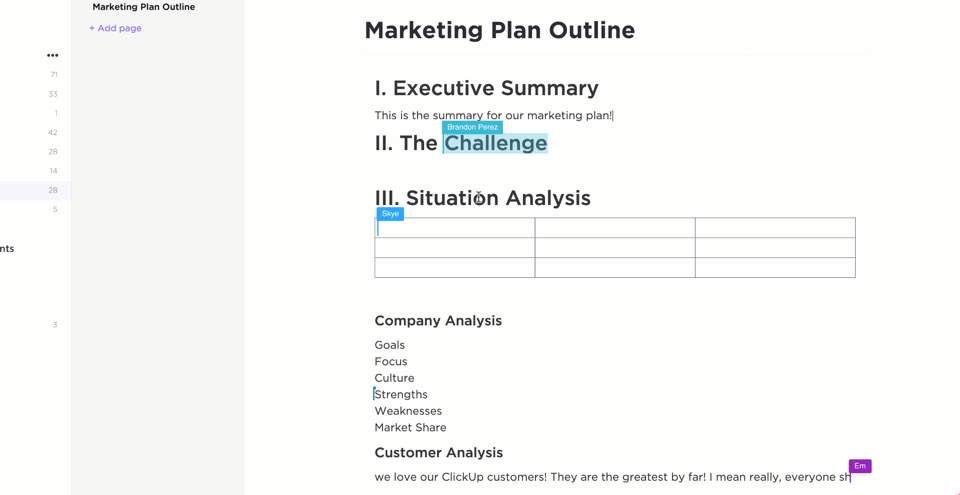
Teams can work in real time to organize ideas, pinpoint inefficiencies, and refine product requirement descriptions as projects evolve. Refine descriptions as projects evolve. With rich editing features and the ability to link supporting materials, Docs becomes more than just a writing space—it’s a dynamic part of the workflow. You can connect documentation directly to Tasks and projects for seamless updates and access.
🎯 For example, say you’re working on a new onboarding flow spec and write, “Build a responsive welcome modal that personalizes copy based on user type.”
You can highlight that sentence and instantly convert it into a Task. From there, you can assign it to an engineer using @mention, set a due date, prioritize it, and even attach visual references like certifications without leaving the Document.
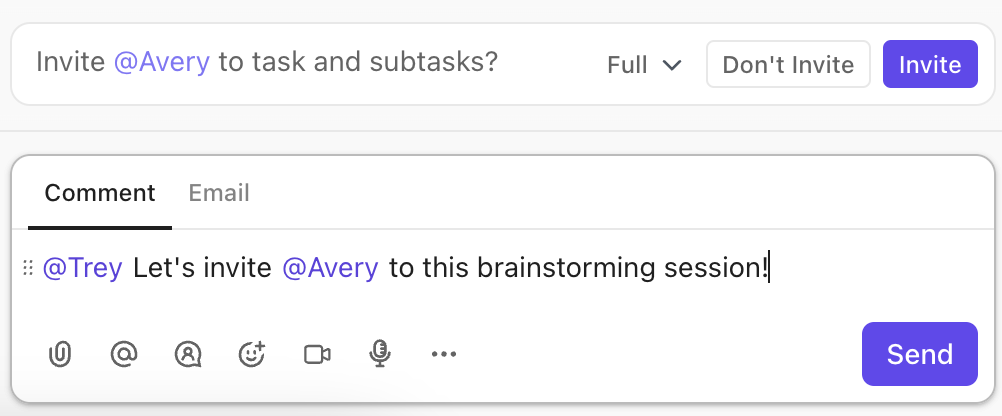
Since ClickUp Tasks are fully integrated with Docs, the moment a Task is created, it becomes part of the broader product management workflow. It moves through your preferred process—Kanban, Scrum, or something custom—without losing context.
Engineers get complete visibility into functional specs, technical requirements, timelines, and dependencies, while marketers can track launch content and campaign milestones tied to the same document.
The ClickUp Product Management Software also keeps everyone aligned through customizable Dashboards.
It offers real-time insight into project progress, team workloads, and key performance indicators. This level of visibility keeps teams on track and accountable while enabling faster, more informed decision-making across the board.
ClickUp AI further accelerates the spec-writing process.
ClickUp Brain helps write technical documents, summarize feedback, and create descriptions based on your workspace data.
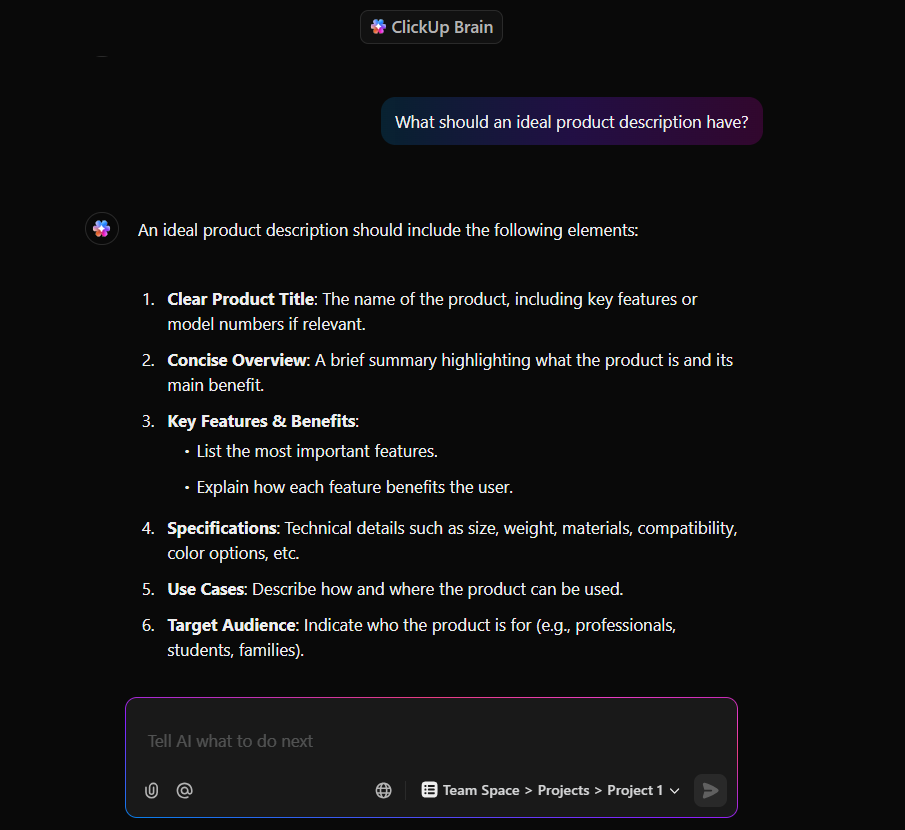
Whether you’re drafting from scratch or refining raw customer feedback into actionable insights, the AI adapts to your style and workflow. And if you prefer a different writing assistant, you can switch to ChatGPT, Claude, or other LLMs within ClickUp Brain to match your needs.
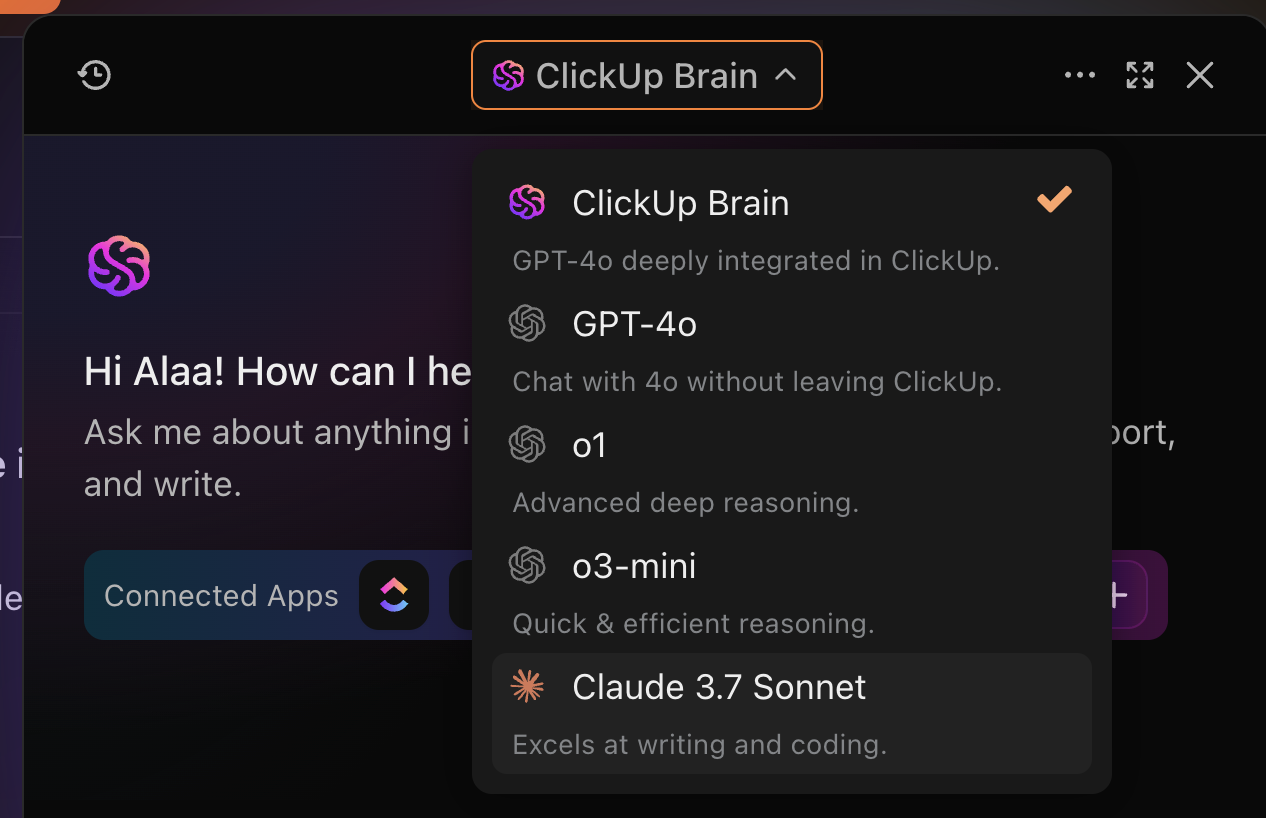
Without a clear documentation process, teams waste valuable time chasing context, clarifying goals, and managing quality control—ultimately slowing down product development. A well-structured product specification sheet helps structure critical details like technical specs, regulatory requirements, and packaging needs.
ClickUp takes this a step further by turning documentation into a seamless, integrated workflow:
ClickUp’s product spec sheet templates make things even easier, helping teams get started quickly and stay aligned from day one.
There’s no need to juggle multiple tools when ClickUp does it all.
Sign up for ClickUp for free today and improve your product development process with one powerful platform.
© 2026 ClickUp