Performance Calibration Meeting Decoded: How to Have a Fair Performance Appraisal Process

Sorry, there were no results found for “”
Sorry, there were no results found for “”
Sorry, there were no results found for “”
Performance reviews are one of the more stressful duties of HR professionals, as well as middle and senior management. The problem with any performance review system is that it relies on subjective opinions and can be prone to bias. Most managers feel pressure to maintain the same standards while discussing employee ratings or picking top performers.
According to a McKinsey survey, more than half of the respondents found their company’s current review process faulty. This sentiment can be detrimental to any business in the long run as it blocks professional development avenues and leads to the turnover of talented employees.
Luckily, a performance calibration meeting is a promising solution here. More and more companies see the value in organizing sessions to calibrate employee scores to ensure fair and transparent appraisals.
What are these sessions, and how do they improve the reliability and accuracy of performance appraisal ratings? That’s what we’ll explore in this blog. We’ll cover:
Bonus: We’ll also introduce an all-in-one employee and performance management platform to help you with performance reviews. 🍀
“Unfair” performance ratings are pretty common in teams with multiple departments and managers. Their performance review process is often biased, not due to malice, but the managers’ different parameters for assessing productivity, work ethics, and skills.
A performance calibration meeting allows managers and supervisors to remove any bias by discussing and comparing how they have rated their teams. It aims to:
Critical factors that managers try to identify in these meetings include:
The idea behind calibration sessions is to discuss ratings and push consensus-driven scores. It’s typically the last leg of the performance review cycle, carried out before sharing individual performance reviews with employees.
Peter and Mark lead two different teams for separate app development projects within a company. During the performance appraisal period, Mark rates his team’s bug tester 9/10, while Peter rates his bug tester 7/10.
During the performance calibration meeting, Mark and Peter sit down to discuss their appraisals and realize that both bug testers:
Overall, there’s no substantial difference in their work to justify the rating variation, so this is a clear example of different performance standards. In this case, Mark and Peter must agree on what score works for both bug testers.
Performance calibration sessions should not be confused with talent calibration meetings. While both involve the evaluation of employees’ performance by their supervisors, the HR goals of each process are different.
A talent calibration session aims to assess a company’s current capabilities based on its employees’ skills and performance levels. This information is used to determine the company’s future hiring requirements.
Performance calibrations, on the other hand, try to accurately identify high-performing and low-performing employees to ensure bias-free reviews and fairness in compensation. It also equips managers to bring up conversations about learning opportunities and upskilling during performance review meetings.
Besides removing the influence of bias and favoritism from ratings, a performance review calibration process provides the following benefits:
According to 2019 research, unfair performance appraisal ratings can drive as many as 85% of employees away from a company. Performance calibrations help you retain employees by ensuring a fair appraisal process.
Standardized performance evaluations prevent managerial abuse of power, keep the work culture positive, and ensure managers maintain a well-intentioned sense of employee growth.
A 2020 Harvard Business Review study found that managerial abuse can reduce productivity. Naturally, employees working in a bias-free setup with fair compensation are more productive.
Performance calibrations boost corporate governance best practices by increasing transparency and accountability in performance reviews, which improves the company’s image.
Performance calibration helps managers fine-tune their appraisal skills, recognize their blind spots, and offer more accurate performance ratings over time.
A performance review calibration process involves multiple stakeholders and stages. Let’s discuss both. 👇
While the internal calibration process is different for each organization, the norm is to set up a calibration committee for the whole exercise. The stakeholders of this committee include:
Some companies also appoint bias interrupters to look for signs of bias in meeting conversations.
The size of your calibration committee should align with your organization’s size. According to a Harvard Business School study, a committee of 3–5 members is ideal for organizations with less than 100 employees.
The full process of conducting performance calibration meetings can be divided into seven steps across three stages: pre-meeting preparation, the meeting itself, and post-meeting activities. Let’s explore each in detail.💡
Pre-meeting preparation includes creating and analyzing draft appraisals, determining the rating scale, and scheduling work.
Plus, because of the complex nature of a calibration session, you have to set your team up with HR, employee engagement, or similar software for tracking review scores and adjustments, as well as keeping notes for future reference.
We have just the solution for you—ClickUp! It’s a project and performance management platform that allows you to handle performance calibration meetings with ease.
In the following sections, we’ll discuss some features within ClickUp’s HR Suite that are ideal for scheduling meetings, conducting employee evaluations, and sharing performance reviews.
You can probably skip this step if you have a reliant employee rating system. But if you don’t, you need to establish your rating scale first to standardize the performance criteria. The scale should include all the HR KPIs for evaluating employee performance. Common parameters include:
You should also define standard operating procedures (SOPs), explain how to calculate the performance score for each KPI, and provide the overall rating.
Looking for an organized way to track performance ratings? Use ClickUp’s goal-tracking functionality to define the targets, KPIs, and the expected performance distribution for each role.
With ClickUp Goals, you can set task-based or numeric performance targets and automatically track real-time employee performance. This can speed up performance tracking while keeping it objective.
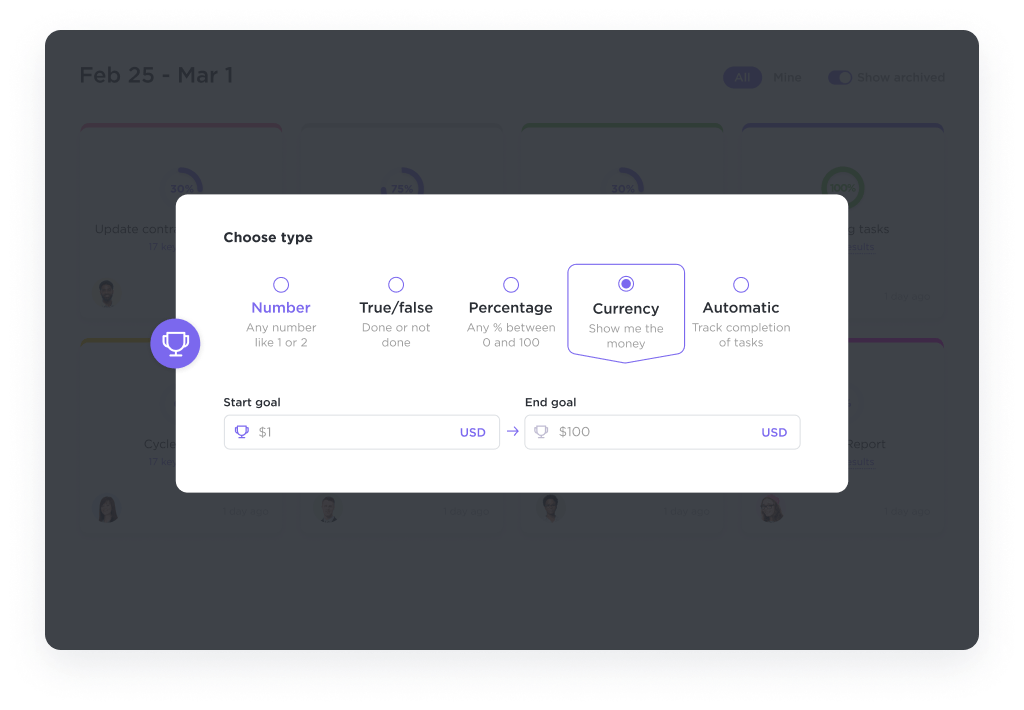
Next, use the ClickUp Employee Performance KPI Tracking Template to define your rating system for each KPI. Its pre-built structure helps track progress toward individual employee goals and identify top performers faster.

Get your managers and supervisors across departments to complete the draft appraisals of their direct reports. Ensure they have the rating scale and SOPs beforehand. Once the draft appraisals are complete, the reviewers should submit them to the HR department or calibration committee.
The best way to streamline this process is by using ClickUp Forms to capture and organize manager responses. The platform lets you create tailored and branded forms to collect managerial input on individual team member performances in a structured and objective manner. You can even use conditional logic to create dynamic forms with response-based question sets.
The best part is that all the responses can be converted into trackable tasks and viewed in one place using the ClickUp Table view. You can even plug them into your performance review workflows through Automations.
You can start right away by customizing the Evaluation Form Template by ClickUp, which includes all standard response fields for performance evaluation. Don’t worry—you can delete some or add your own!
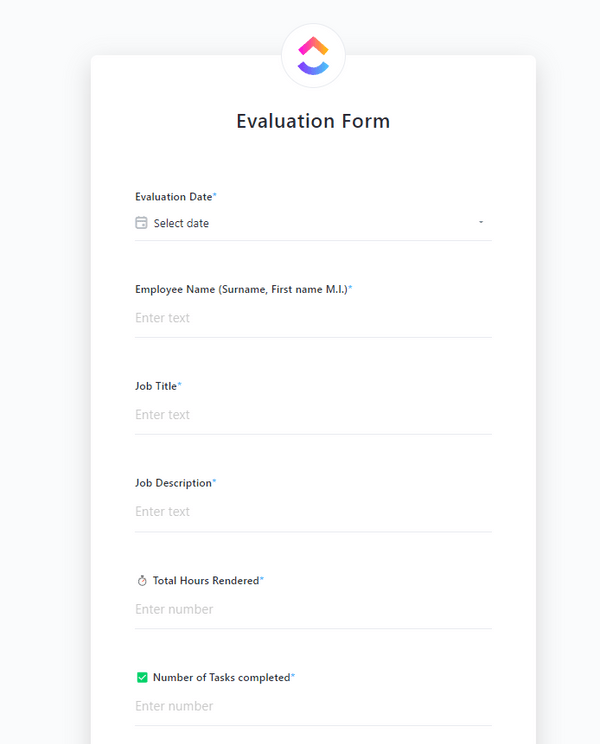
Next, an HR representative or committee member should analyze draft appraisals and compare the aggregate performance ratings of different divisions and groups. This analysis is done to identify the following elements:
You may also want to leverage past performance review data of these groups. Compare the historical ratings to discover any possible patterns, like a sudden increase or decline in the ratings of one group. These findings will be the main discussion points during the performance review calibration meeting.
ClickUp can assist you in this analysis with its visual Dashboards. Use them to visualize the progressive performance data of different groups through pie charts, bar graphs, line charts, and dozens of other visualizations. Add both historical and current performance data cards to your Workspace and discover patterns with just a glance. 👀
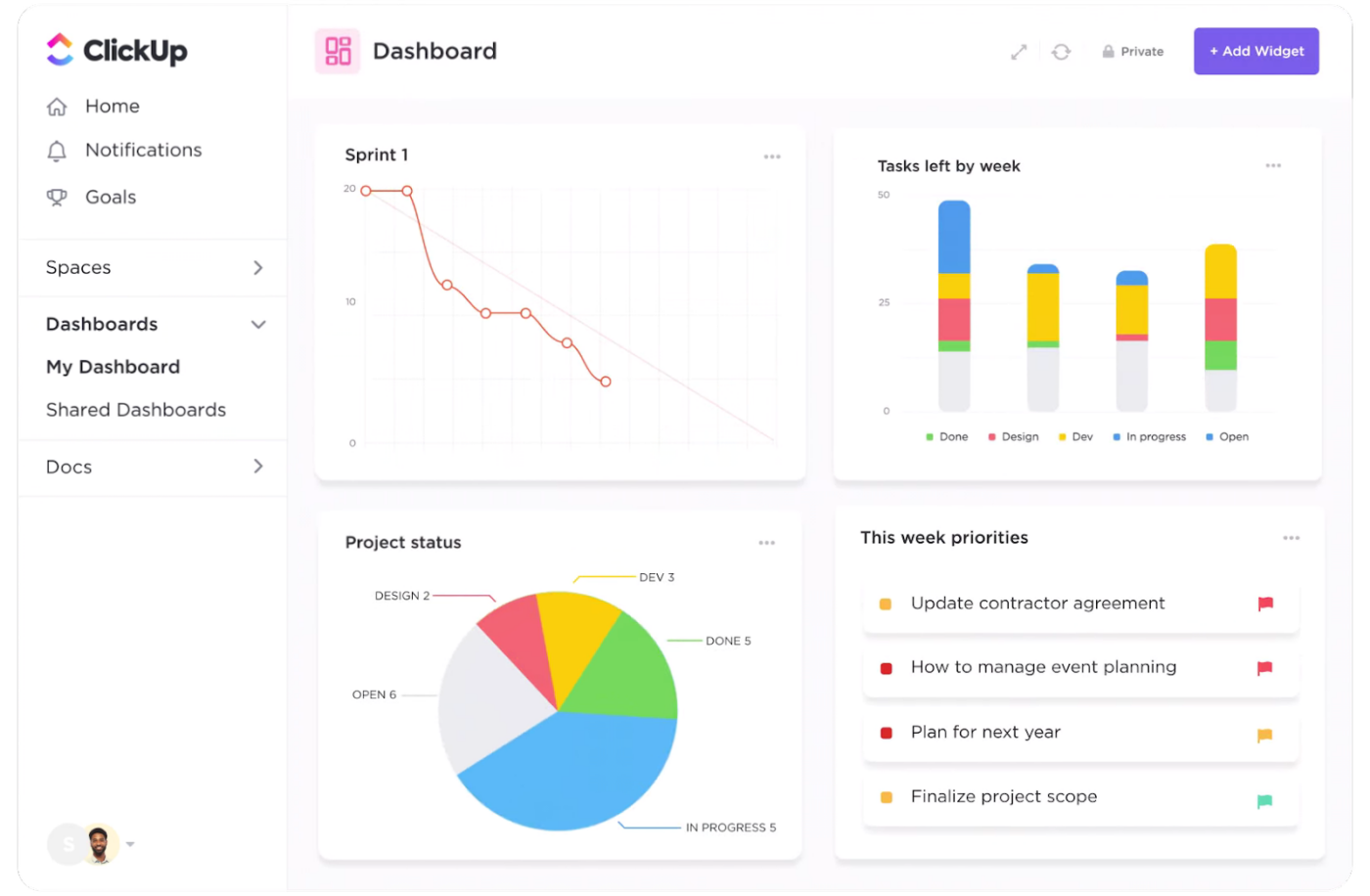
Ideally, an HR person should schedule the performance calibration meeting at a time that works for all stakeholders. They should notify the potential participants via an email outlining:
You can now use the ClickUp Calendar view to check manager schedules across departments and select a convenient meeting time. Once you’ve identified the time slot, use ClickUp Tasks to schedule your meeting. Simply create a task, attach your meeting agenda document, and assign the task to all participating managers. The software automatically sends a notification to the attendees.

Not sure who to invite? Use the ClickUp Organizational Chart Template to visualize your organizational hierarchy and identify all the managers and supervisors who must contribute to calibration meetings.
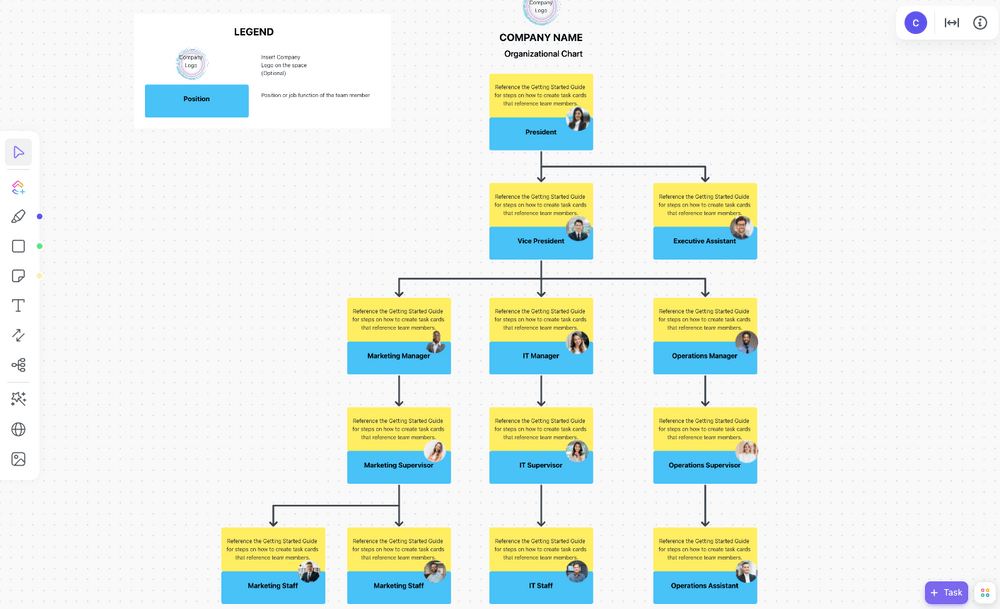
You can also send the ClickUp Meeting Minutes Template to your assigned note-taker. The template includes dedicated spaces to list invitees, action items, and task assignees, making it a core reference document for future review cycles.
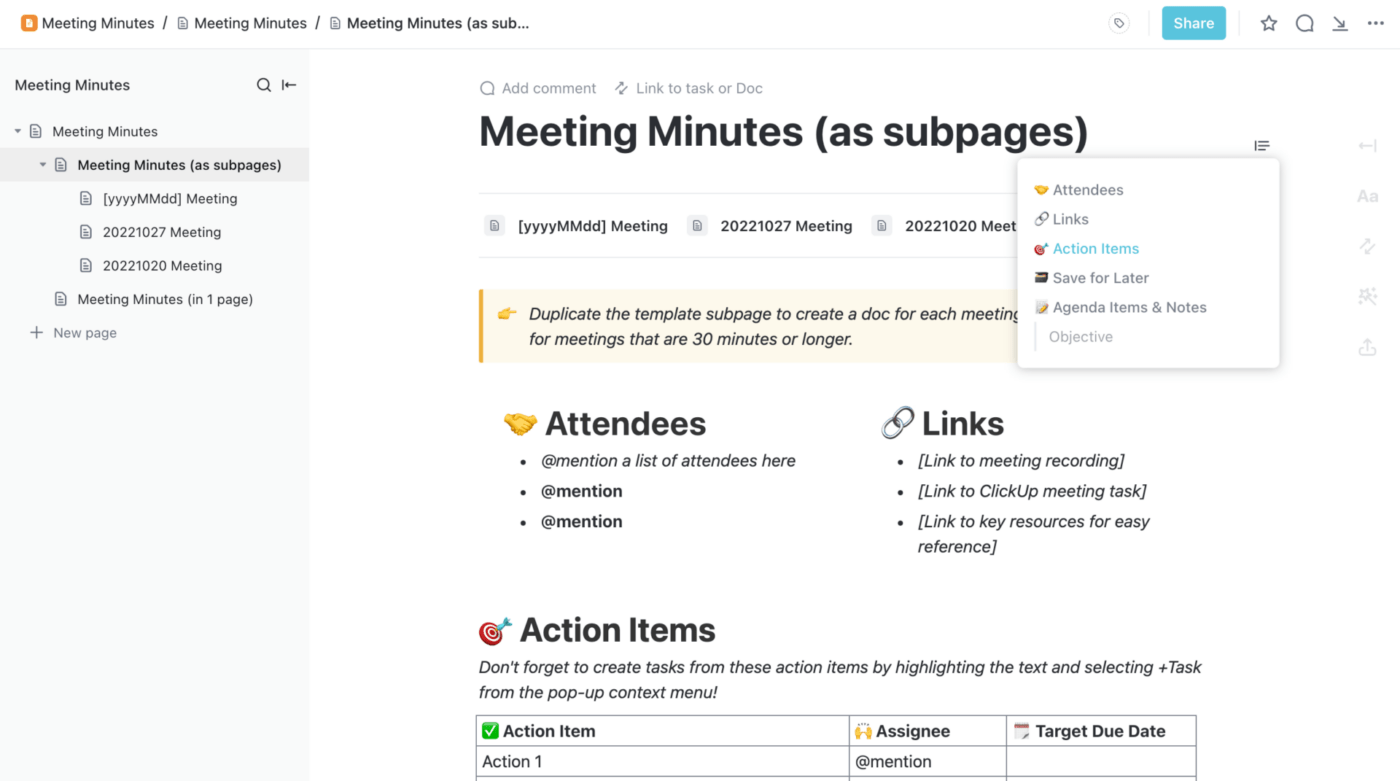
On the day of the meeting, each manager should arrive with their draft appraisal reports and the following details:
Here’s how this will play out. ▶️
The meeting facilitator can start the meeting with a brief statement about the performance review goals and objectives. Then, the managers should step in to compare and discuss their individual appraisals one by one. The calibration committee pays attention to the following:
Throughout these discussions, the meeting facilitator should look for signs of unintentional bias and interrupt if necessary.
For this step to be productive and support comparison, managers must use the same standards while presenting their reviews. This can be achieved through the ClickUp Performance Review Template.
Ask all your managers to log and analyze their evaluations using the template’s no-frills review structure. They can record each employee’s targets, self-improvement initiatives, and achievements. This level of detailing helps the committee conduct a 360° analysis of each appraisal.

Identify conflict points and let managers brainstorm to achieve a consensus rating for the relevant appraisals. In this step, it’s crucial to record the rationale behind every decision made.
For example, if the managers feel that a particular employee’s productivity is exceptionally high, they can review their work quality to see if the productivity comes at a compromise and then make the final appraisal.
Remember that performance calibration sessions are held to pinpoint both top and weak performers, so you should also note down a list of employees who require further training.
You can record the outcomes of each appraisal in ClickUp Docs—a centralized document management solution. Use this space to store all rating information like appraisal history, scale, initial and adjusted scores, and the applicable rationale.

ClickUp Docs supports live editing and multiple collaborators, so your team can comfortably use the tool during the meeting.
It’s feedback time! With the end of a successful performance calibration meeting, the final step is to share the approved performance reviews with your direct reports.
Invite all your direct reports for a one-on-one meeting and share the performance appraisals with them. Provide details about the performance standards and explain where they fall short or exceed expectations. Motivate employees if you see fit and let them know how they can improve their ratings in the future.
For employees who didn’t do well, you can consider using the ClickUp Corrective Action Plan Template to support their improvement efforts. Use it to record not only your feedback but also the root cause of issues with their performance and the action steps they can take to overcome them.

Once the review cycle ends, you can revisit the appraisal documents anytime in ClickUp Docs. Additionally, leverage ClickUp AI to summarize past performance reviews and calibration meeting notes before your next performance review cycle.
If you want to keep performance reviews fair and retain your best employees, it’s crucial to calibrate ratings properly. Fortunately, platforms like ClickUp simplify the process with KPI and performance review templates, Dashboards, and other useful features.
Sign up for ClickUp and take your first step toward effective performance review calibrations. 🤠
© 2026 ClickUp