10 Best Otter.ai Alternatives & Competitors in 2026

Sorry, there were no results found for “”
Sorry, there were no results found for “”
Sorry, there were no results found for “”

There’s a lot going on in meetings these days. It’s like attending a digital parade of some sorts, complete with talking heads, shared screens, funky backgrounds, and oh, the struggle of jotting down notes on the side.
Enter Otter AI. It’s like the digital superhero swooping in to save the day, ensuring you don’t miss out on any important comments or action points. It has an AI-powered engine under the hood transcribing your meetings into text.
But, Otter AI isn’t without its flaws. The platform can still struggle with speech-to-text accuracy, especially in the face of varied accents and dialects. Despite improvements in real-time transcription, there are occasions where it does not perform to the desired level of precision. Additionally, while Otter AI is designed to ease the note-taking process, its user interface can still be a challenge for some users to navigate. Otter AI also doesn’t offer a robust package of collaboration tools, leaving many users with more meeting notes, but without a way to turn them into actionable tasks.
While Otter AI has its perks, it might not be the best fit for everyone. There are several worthy alternatives out there up for grabs. So let’s dive straight into the top Otter AI alternatives for note taking!
Otter AI transcribes online meetings in real time and generates accurate meeting summaries, complete with key points, screen captures, and recorded audio. Powered by a potent AI engine, Otter’s live speech-to-text transcription engine recognizes various dialects and accents.
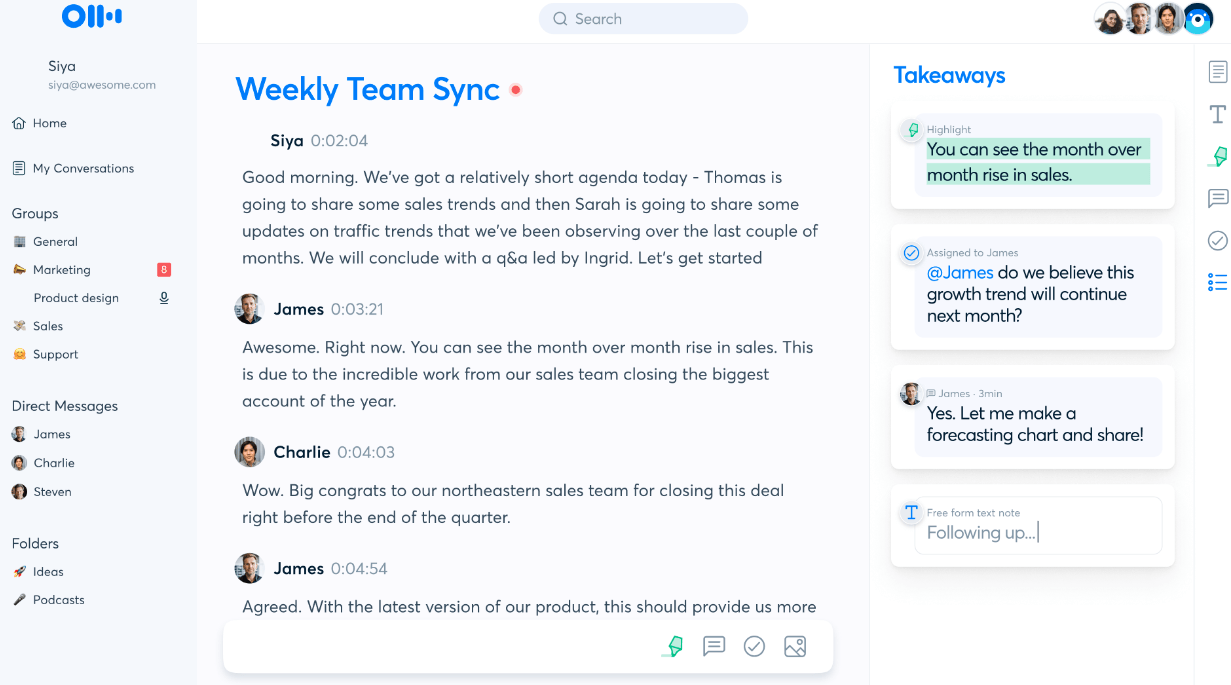
With meeting transcribing tools like Otter, you’re left free to immerse yourself in the conversation. The tool automatically records the speakers’ voices, transcribes the meeting in real time, adds shared slides to the meeting notes, and more.
Zoned out a bit in the meeting after a big lunch? You can always go back and dig up the discussion before the next meeting.
Remote collaboration is how we work today, and with video conferencing tools, you increase your productivity and work collectively on more critical tasks.
If you’re evaluating transcription software, there are several Otter AI alternatives, too. You only need to know what to look for in those.
Ideally, every meeting should be prefaced with a detailed meeting agenda, and every participant must stick to it. No noise, only business!
But that rarely happens.
Good meeting transcription tools that intelligently record every bit of activity help you create meeting minutes with only the most important information. Tools like Otter AI help accurately record different speakers’ points in a clean, crisp format.
With a live summarizer and editor, such tools make sure you never miss a key moment.
If you’re looking for an alternative to Otter.ai, make sure to consider these factors:
Otter is popular for transcription and note-taking, especially in Sales and Product teams, but several similar AI-powered meeting tools can do the trick. Here are the 10 best alternatives to Otter AI and how they score in comparison.
ClickUp takes meetings to the next level by combining AI-powered note-taking features with advanced task management and collaboration tools. This everything app for work ensures that every meeting contributes to improved workflows and overall team efficiency by automating and structuring the note-taking process.
ClickUp has a highly intuitive built-in AI meeting notes management solution, the ClickUp AI Notetaker. This records every detail from your meetings and compiles it in private Docs, allowing you to concentrate on the conversation instead of worrying about taking notes.
The AI Notetaker automatically transcribes meetings, generating clear summaries and actionable tasks from your discussions. It will send you detailed notes, including a summary, key takeaways, action items, topics discussed, and a complete transcript.
You can easily integrate these transcriptions into your ongoing projects within ClickUp, ensuring that meeting notes directly translate into tasks that are tracked, organized, and acted upon. It works directly with popular platforms like Zoom, Teams, and Google Meet.
Know more about AI Notetaker here 👇
Further, ClickUp Meetings brings everything under one roof—managing agendas, setting action items, documenting weekly meetings, and more. Thus, you can access all your docs, tasks, and other materials without switching tabs. You can use the ClickUp Meeting Notes Template to structure these notes and ensure they are well-documented before sharing them with stakeholders.
ClickUp Brain, ClickUp’s AI-powered tool, can also help translate your meeting notes into other languages and suggest improvements/potential tasks to organize the information correctly. The best part? You can directly convert meeting notes and recaps into tasks or action items and link them to specific projects and workflows.

You can also access numerous advanced features for project management and team collaboration, including cutting-edge note-taking tools with advanced settings. An AI writing assistant within ClickUp’s Notepad, and ClickUp Docs elevate your note-taking experience and consolidate your notes, documents, team, and work—all in one place.
Notepad is great for quick notes and checklists, while ClickUp Docs can be used for any type of note-taking, from simple to-do checklists to detailed blog posts, meeting notes, project roadmaps, meeting agendas, retrospectives, and more.
ClickUp best features
ClickUp limitations
ClickUp pricing
ClickUp ratings and reviews

Notta’s AI-powered meeting assistant with multi-lingual capabilities makes it a strong contender for anyone conducting business globally.
Functioning as both a comprehensive transcription tool and an intelligent note-taking platform, Notta transforms spoken conversations into searchable, editable text across an impressive 58 languages.
Notta can join your virtual conversations on most platforms, transcribe and translate discussions in real-time, and generate AI summaries within minutes.
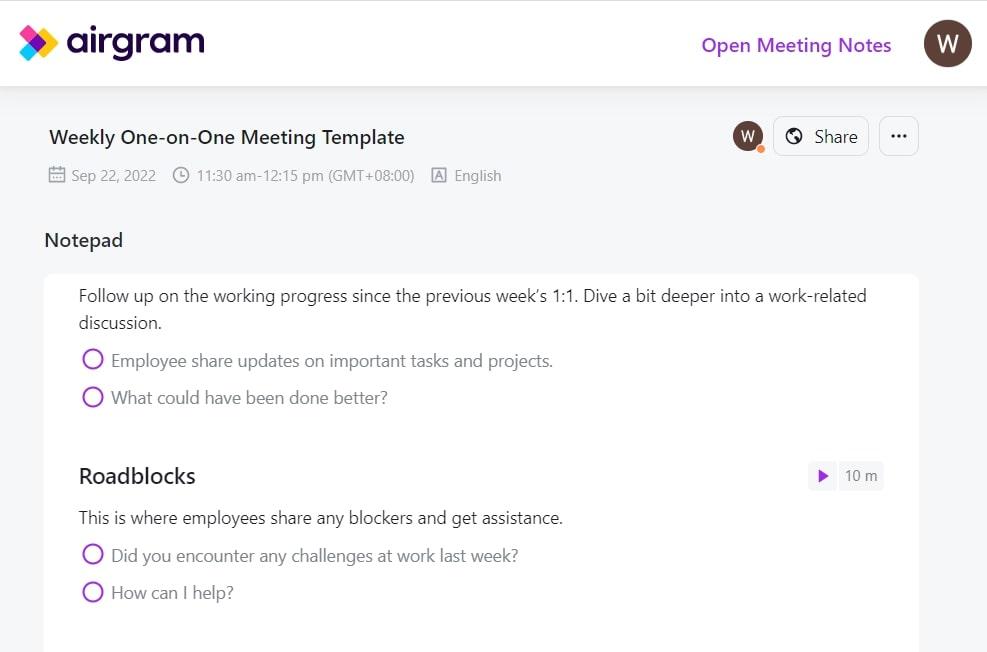
Airgram is another efficient meeting recording and transcribing tool. It runs on auto-pilot—recording, transcribing, summarizing, and then sharing meeting notes with all the participants.
Apart from the usual scheduling, transcription, note-taking, and collaboration features, the added benefit of the GPT–4-powered AI summarizer (currently in beta), the tool promises to be a handy assistant. ✍️
Airgram supports eight languages: English, Spanish, German, French, Portuguese, Russian, Japanese, and Mandarin Chinese. You can also create short video snippets of sections of a meeting to send to others.
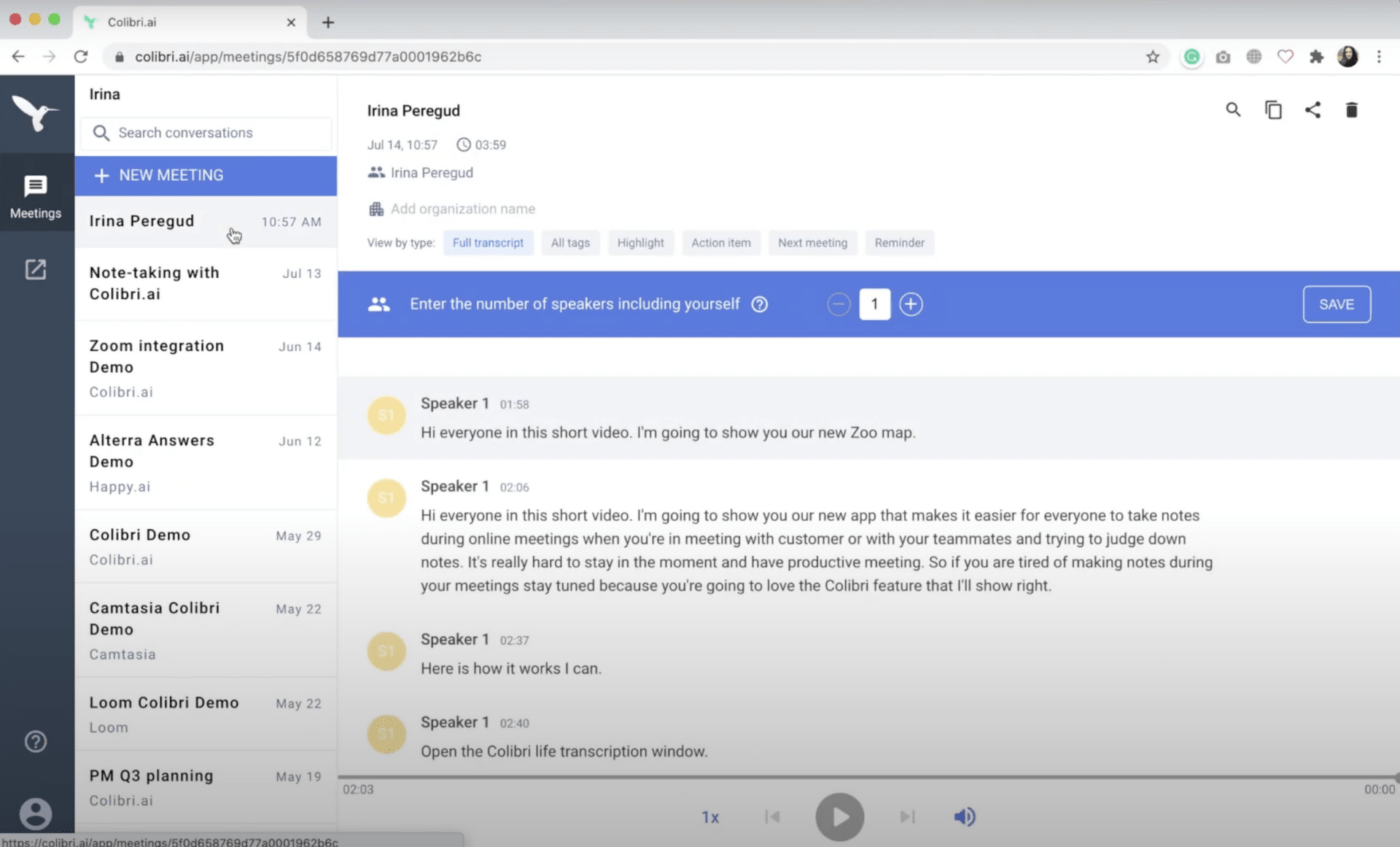
Colibri can record and transcribe your meetings in real-time. Colibri’s meeting assistant starts capturing and transcribing meetings, summarizes the most important points, and emails the summary to the participants.
The added advantage of real-time closed captions lets the speaker follow their own speech, if it’s not distracting to you.
Additionally, Colibri integrates with most major video conferencing software and common enterprise tools such as Slack and Salesforce. It generates concise, editable, and searchable meeting summaries and provides pre-built meeting agenda templates.
With a sophisticated AI engine powering the summarizer, you receive intelligent analysis and insights from all your meetings.
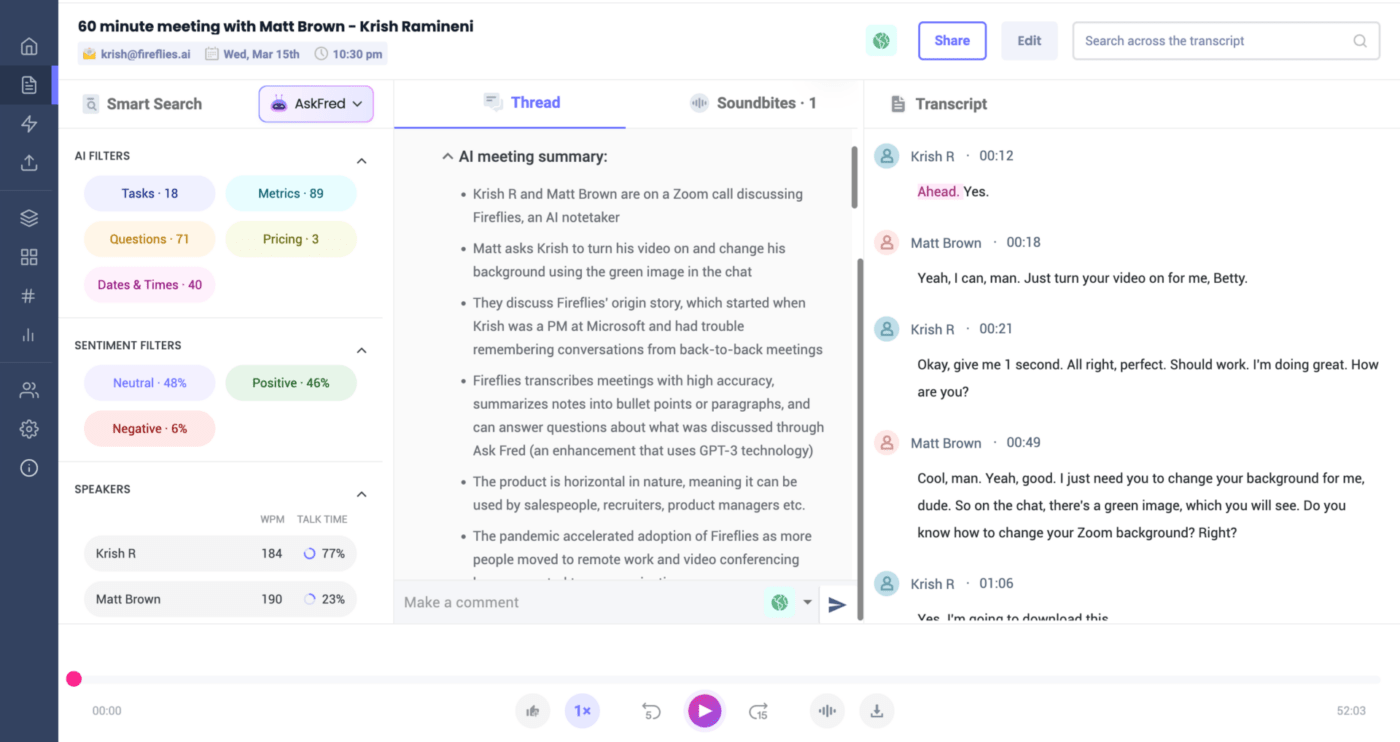
Fireflies AI is a particularly popular meeting recording and transcription service. It automatically joins, records, and transcribes meetings across most video-conferencing apps and dialers.
Like Otter AI, the tool lets participants collaborate and edit while the AI summarizer generates a highly accurate meeting summary.
Fireflies performs well with more than 40 languages and dialects and lets you play back the voice recording when you click on the part of the conversation. The free plan offers around 800 minutes of storage, and the pro version offers ten times more.
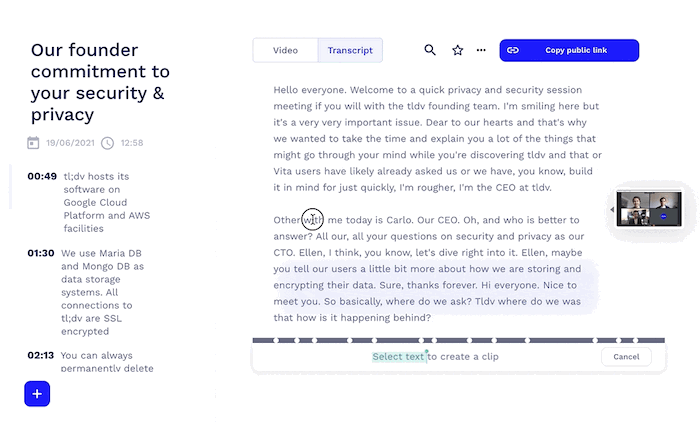
tl;dv is another GPT-powered meeting recording and transcription tool you can integrate with your video conferencing software. The Chrome extension and Zoom integration stand out from the other Otter AI alternatives listed earlier.
For instance, you can record meetings in high quality, share clips from a meeting, and transcribe in more than 30 languages.
The free plan offers several features that are as helpful as those behind the paywall in other meeting tools. No wonder tl;dv has accumulated about a million users already. With the pro plan, you can automate your workflows from meetings with many integrations on offer.
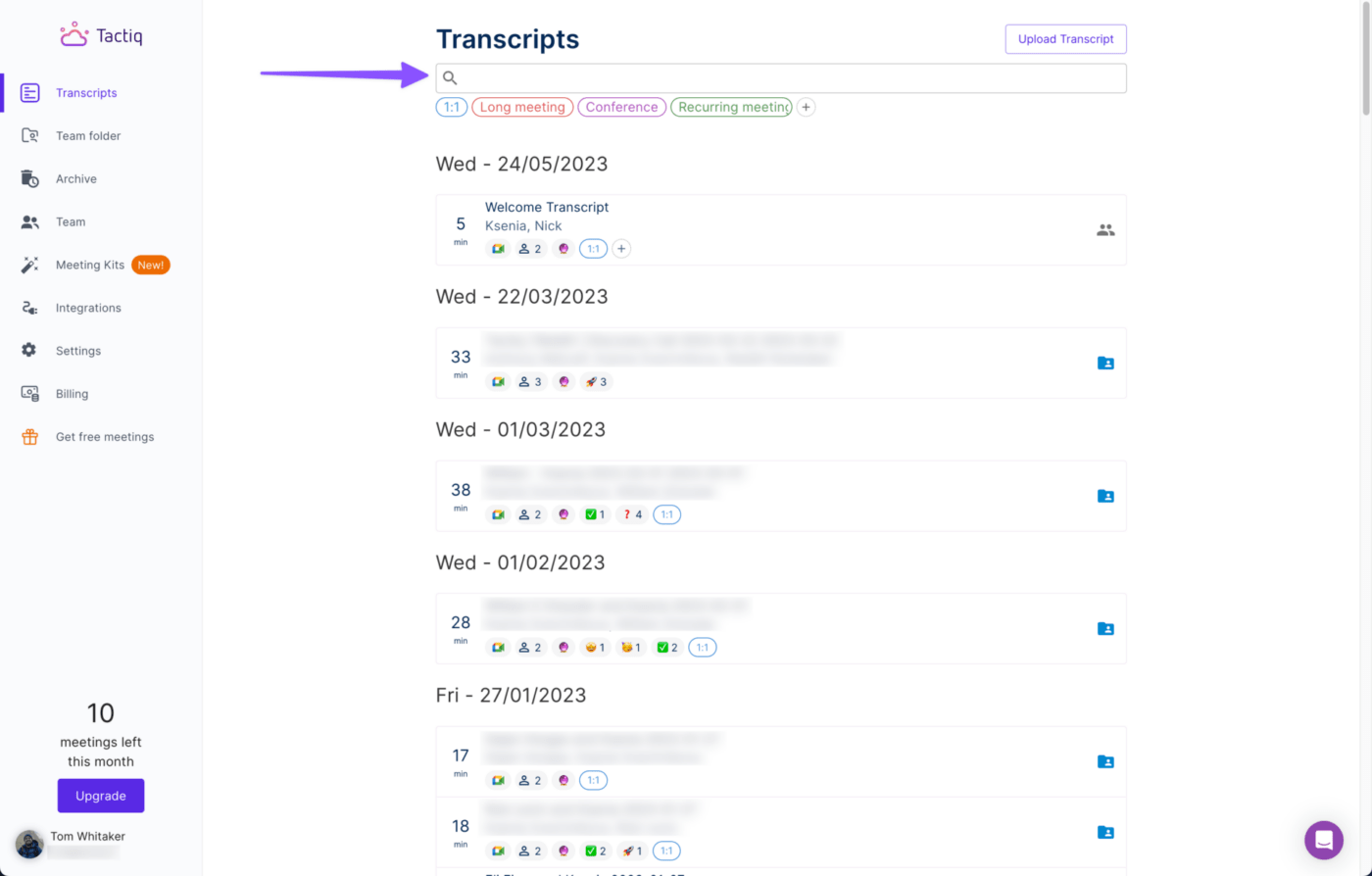
Advertised as an “AI Meeting Kit,” Tactiq can help you with real-time meeting transcription across conferencing platforms in over 15 languages. Tactiq offers limited video recording functionality, but the tool can record and transcribe meetings with speaker identification and timestamps.
The tool then summarizes the meeting, creates action items for participants, and sets the agenda for the next meeting.
Although not as feature-filled as the other tools listed here, it’s still handy for individuals and small teams. You can find out the engagement analytics of your meeting – that’s a feature that few meeting tools offer.
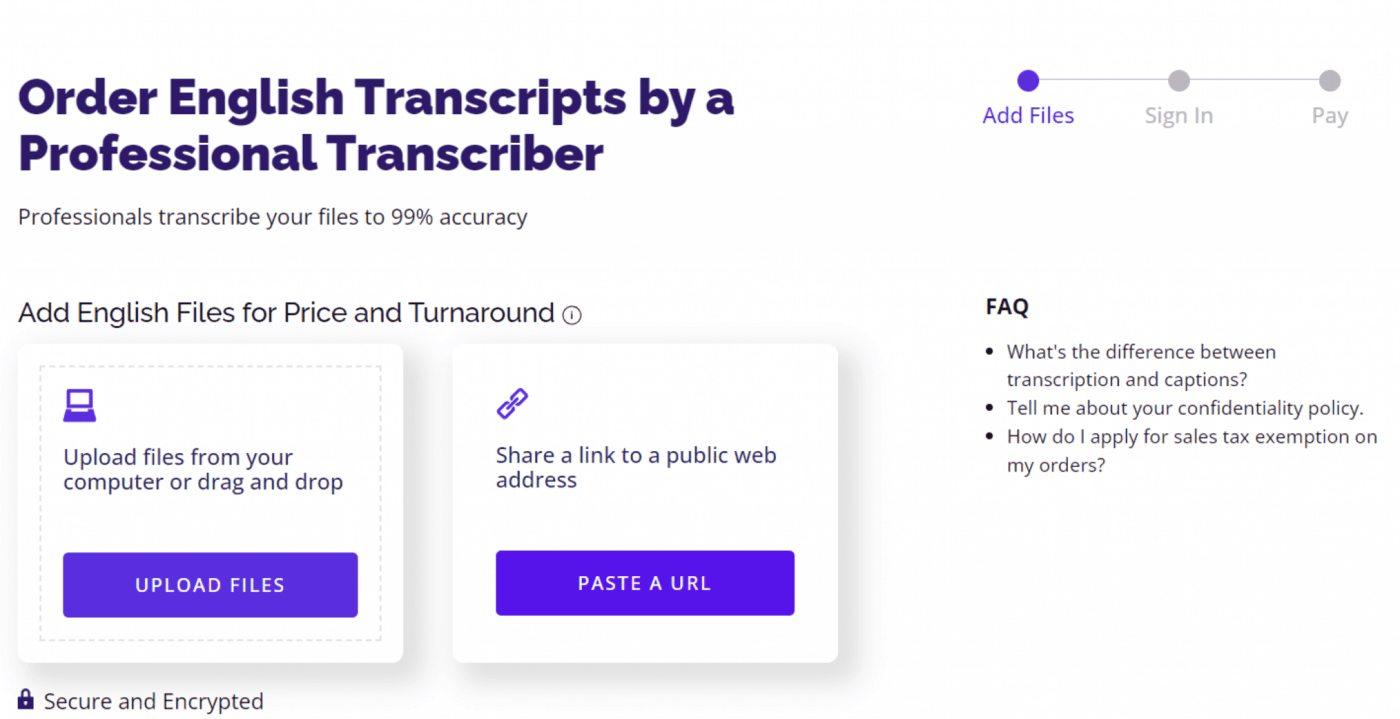
Rev isn’t restricted to being a meeting assistant: Rev offers audio-to-text transcription services, both through expert transcribers and enterprise-ready APIs.
While Rev may prove expensive or impractical for day-to-day meeting transcription, the service is excellent for various industries and dialects. However, Rev does not offer real-time transcription or the convenience of meeting summaries and integrations.
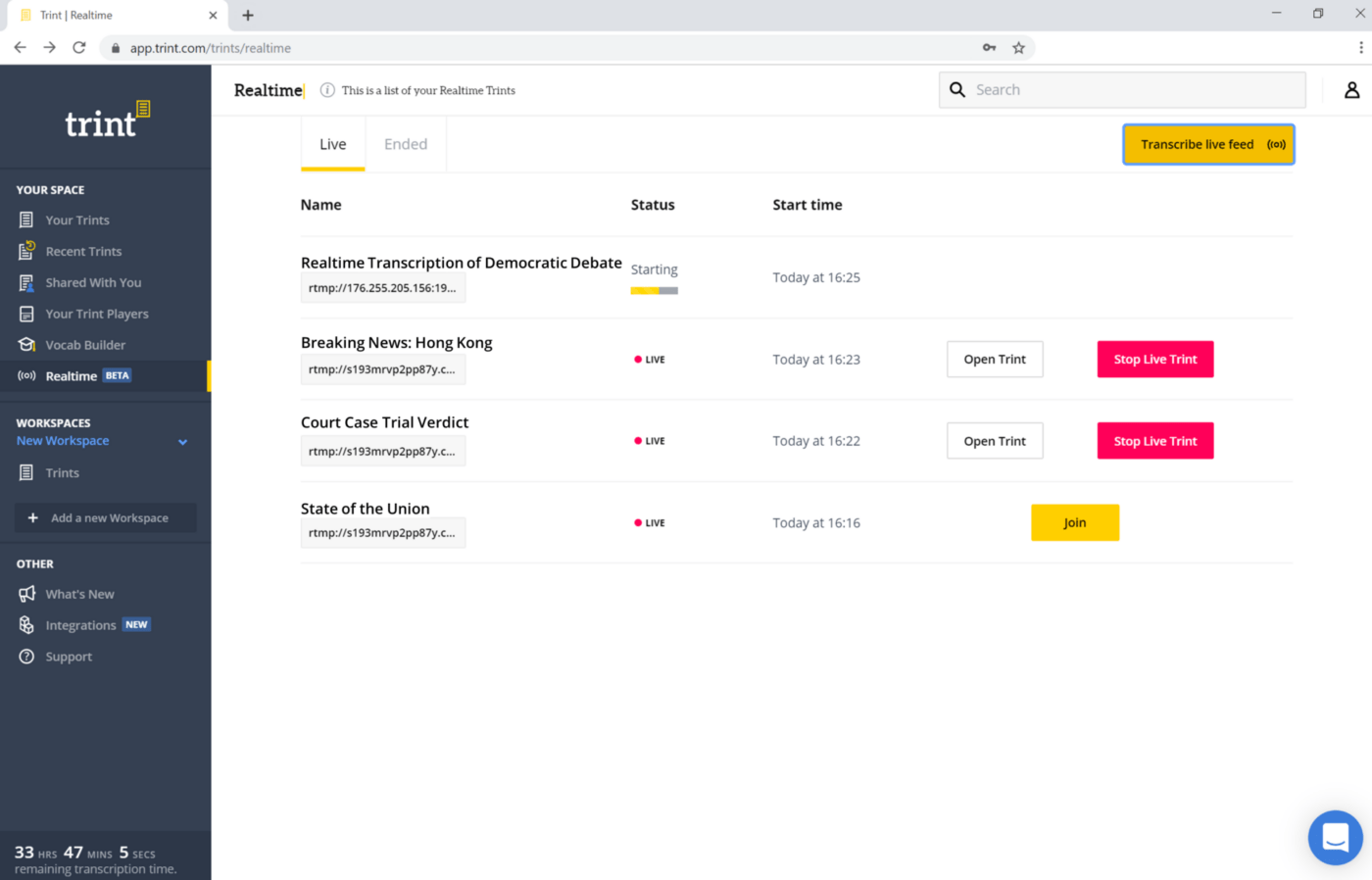
Trint uses artificial intelligence to process speech from video and audio files into accurate text transcriptions. With Trint, you can transcribe text into more than 30 languages and then collaborate, edit, and share the transcripted files across users.
While Trint does not offer real-time meeting recording or meeting assistant features, its competent AI model can translate text with a high degree of accuracy. The service is also available as a mobile app.
Though Trint is not an Otter.ai alternative, you can still use the software to write machine-transcripted text from various video and audio files.
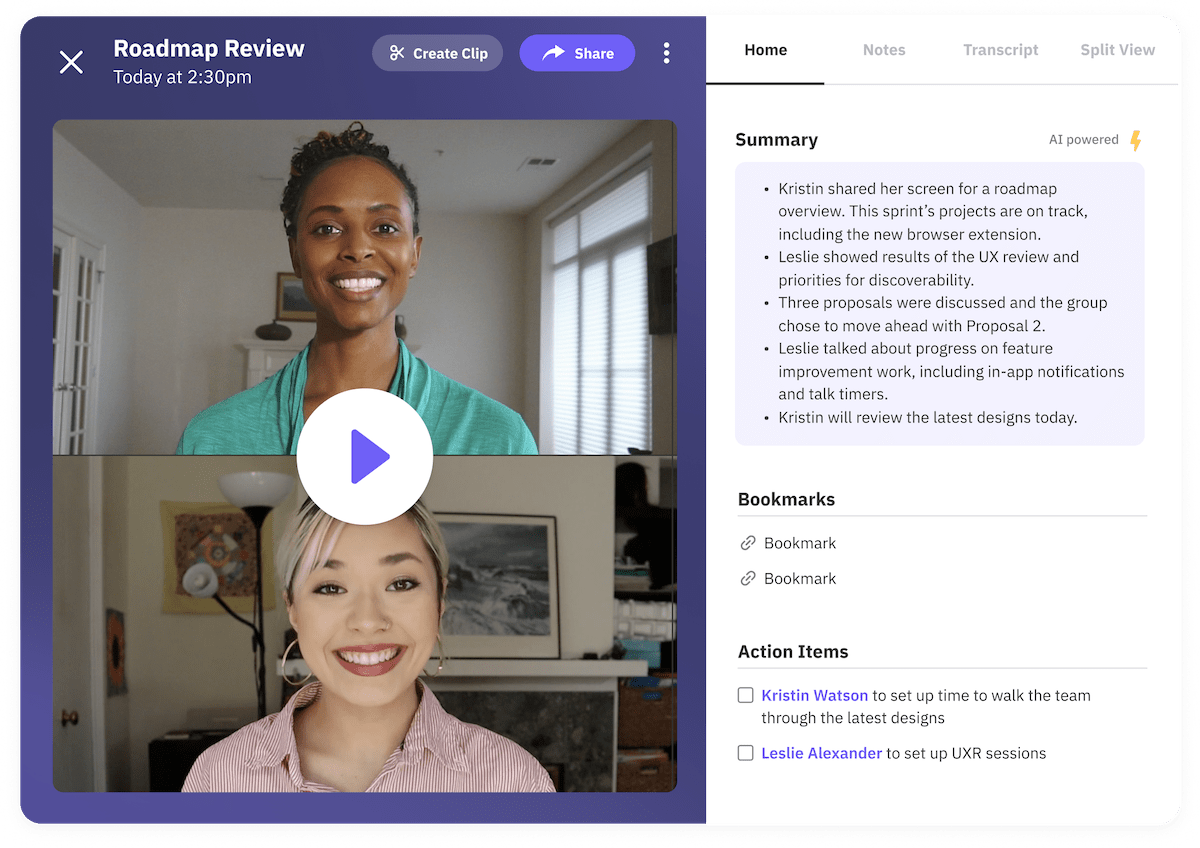
An AI-powered video conferencing tool, Vowel lets you conduct meetings, transcribe and record the conversation, and then turn the transcription into concise summaries. With Vowel, you can also collaboratively build an agenda and edit meeting notes.
Being an end-to-end video conferencing tool (similar to Zoom), Vowel shines when you require a collaborative workspace.
Loved by product and engineering teams and remote-work startups, Vowel can replace multiple smaller collaborative tools and help streamline your workflow.
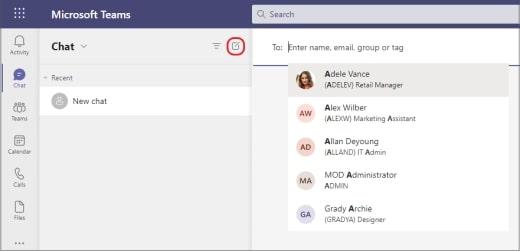
Microsoft Teams ?is synonymous with collaborative workspaces. Teams, which replaced Skype for Business, offers a robust meeting, chat, and note-taking platform—and it’s available across devices as an app (Microsoft, Android, iOS, and beyond).
Though it isn’t an alternative to Otter AI, Teams can help you collaborate and share resources quickly within a secure workspace. You can also record audio and video, generate summaries, and build agendas during meetings. And yes, it also offers screen recording on Mac.
Pro-tip: Connect Microsoft Teams to your ClickUp AI-powered workspace! You’ll never miss a beat.
Transcriptions, recordings, and notes make sure that every conversation is recorded and that you have every bit of information you need. The key lies in how this information flows across different tools and processes.
This makes building an integrated experience crucial for your business. Otherwise, you’ll only create silos and much noise versus insight.
An integrated platform such as ClickUp is the complete solution for the collaborative workspace everyone’s looking for.
© 2026 ClickUp