Free Operations Manual Templates to Streamline Processes
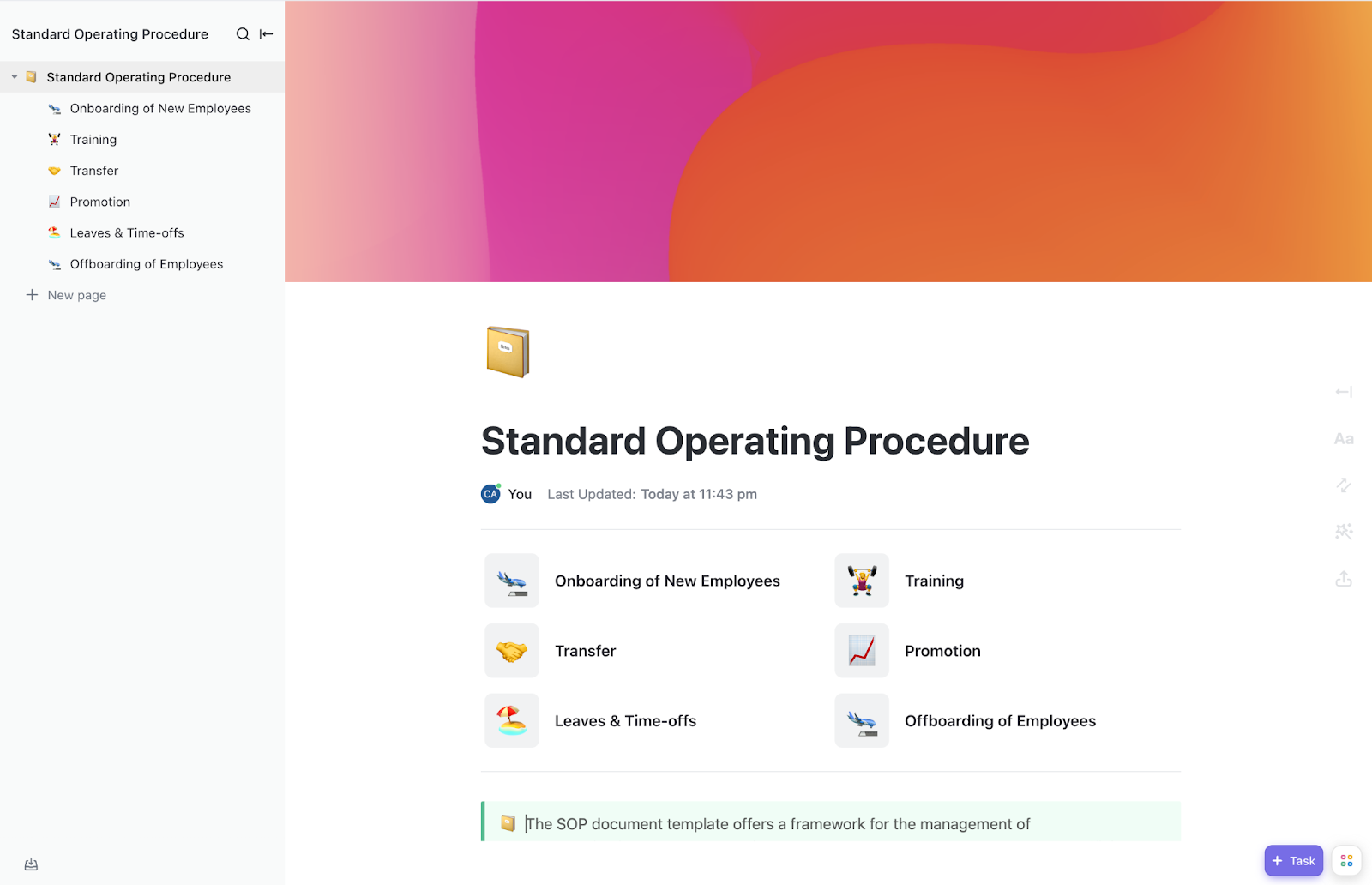
Sorry, there were no results found for “”
Sorry, there were no results found for “”
Sorry, there were no results found for “”
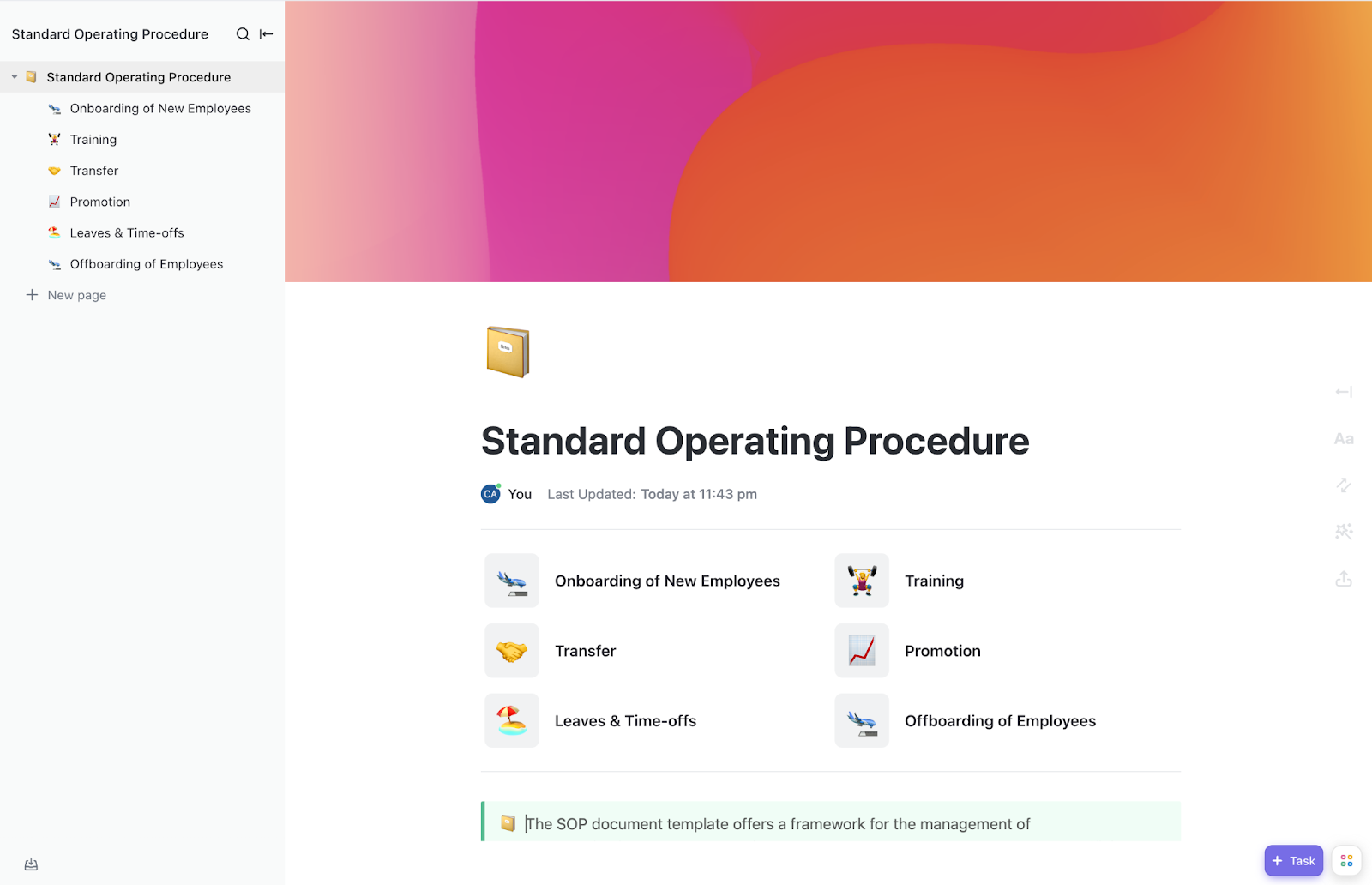
Are your processes buried in emails, job roles evolving without documentation, and critical tasks passed on through word-of-mouth?
These inefficiencies don’t reflect your team’s efforts. Sometimes, it becomes difficult to keep everything aligned with steady growth.
An operations manual template can change that. Think of an operations manual as your business’s playbook—that comprehensive guide containing all the “how-tos” your team needs to keep things running smoothly, regardless of who’s at the helm.
This blog post offers a curated list of free operations manual templates that can streamline standard processes and build a reliable resource for your team.
Operations manual templates are pre-structured documents that help organizations document their Standard Operating Procedures (SOPs), workflows, policies, and responsibilities in an organized format.
Here’s what they typically include:
Let’s understand what to look for in a high-quality operations manual template:
There are various operations manual templates built for startups, nonprofits, schools, warehouses, freelancers, and several other industries.
Each template stands out for its unique features. Let’s find one that best fits your requirements.
The ClickUp Employee Manual Template is a designated space for documenting your company overview, individual roles and responsibilities, and employment policies.
With this template, you can:
✅ Ideal for: Startup teams building their first structured training and employee alignment manual
🍄 Fun Fact: NASA’s operations manual was so big, it needed a ‘Cheat Sheet’. The Apollo mission had such a complex operations manual that astronauts carried a condensed ‘get home safe’ version on their suits.
The ClickUp Employee Handbook Template is a wiki-style page with built-in sections to outline your company’s purpose, core values, code of conduct, guidelines, work hours, ADA policies, and more. It helps to build and organize comprehensive manuals that are simple to update as needed.
With this template, you can:
✅ Ideal for: HR teams and managers who want to communicate workplace policies and values
What I like most about ClickUp is how flexible it is to adapt to my team’s needs. I use it daily to organize QA test cycles, document evidence, automate repetitive tasks, and track the progress of tickets across multiple squads. Automations and custom templates save a lot of time and help maintain consistency in our processes.
The ClickUp Employee Handbooks, Policies & Procedures Template enables you to set clear expectations and provide practical clarity on handling daily tasks across your company.
With this template, you can:
✅ Ideal for: HR teams and operations managers who want one master resource to clarify business processes and policies
🚀 Something to consider: Apart from the fact that templates do a lot of the early legwork for you, one of the main draws of using templates is the consistency they bring to your documentation and processes. Learn more with the quick video! 🎥
The ClickUp Standard Operating Procedures Template helps standardize common business procedures for onboarding, training, transfer, promotion, and offboarding, regardless of the team or department.
With this template, you can:
✅ Ideal for: Operations leads or small business owners who want to standardize internal workflows across teams
💡 Pro Tip: Add a quick RACI (Responsible, Accountable, Consulted, Informed) table at the top of each SOP to avoid confusion about ownership and keep decision-making clear.
The ClickUp Process and Procedures Template gives your team a central way to document, track, and follow business processes across functions. It ensures consistency and efficiency in executing tasks organization-wide.
With this template, you can:
✅ Ideal for: Operation teams and department heads managing multi-step internal processes across teams
🍄 Fun Fact: Many family businesses use operations manuals that have been passed down and updated for over 50 years. It’s like your business’s DNA in document form.
The ClickUp New Hire Onboarding Template offers a checklist that HR teams can follow to ease the onboarding process of a new hire. From day zero to week four, it covers step-by-step tasks the employee must follow.
With this template, you can:
✅ Ideal for: Fast-growing teams that want to deliver a consistent onboarding experience across roles and departments
📚 Read More: Free Work Instruction Templates in Word and ClickUp
Want to outline your organization’s unique fundamentals for a transparent view and better understanding for your employees? The ClickUp Company Culture Template accurately documents everything from your mission, values, history, organizational chart, and core culture and offerings.
With this template, you can:
✅ Ideal for: Businesses building a shared culture to align people with the company’s core values
Here’s what a customer had to say about ClickUp’s templates!
It is straightforward to work with; you can have everything organized in folders and lists, the template system is excellent, and the import from other tools is powerful. It’s great!
The ClickUp HR Handbook Template is what you need to organize and maintain all your HR policies in one place. It allows you to organize everything an employee should know when they join an organization, like business values, company hierarchy, workplace rules, time-off policies, and performance expectations.
With this template, you can:
✅ Ideal for: HR teams building a centralized document to communicate standard company policies
If you want a visual representation of how things move from point A to point B, the ClickUp Process Flow Chart Template is a suitable option. Built using ClickUp Whiteboards, this template gives you a flexible space to sketch each step using shapes, arrows, and connectors.
With this template, you can
✅ Ideal for: Teams that want a visual, interactive way to build and share process maps
The ClickUp Company Policy Template helps you document your company rules, workplace standards, and health & safety protocols concisely.
With this template, you can:
✅ Ideal for: Small businesses building a standard policy document for employees’ reference
💡Pro Tip: Use ClickUp Brain to quickly outline basic policies on behavior, leave, benefits, or compliance.
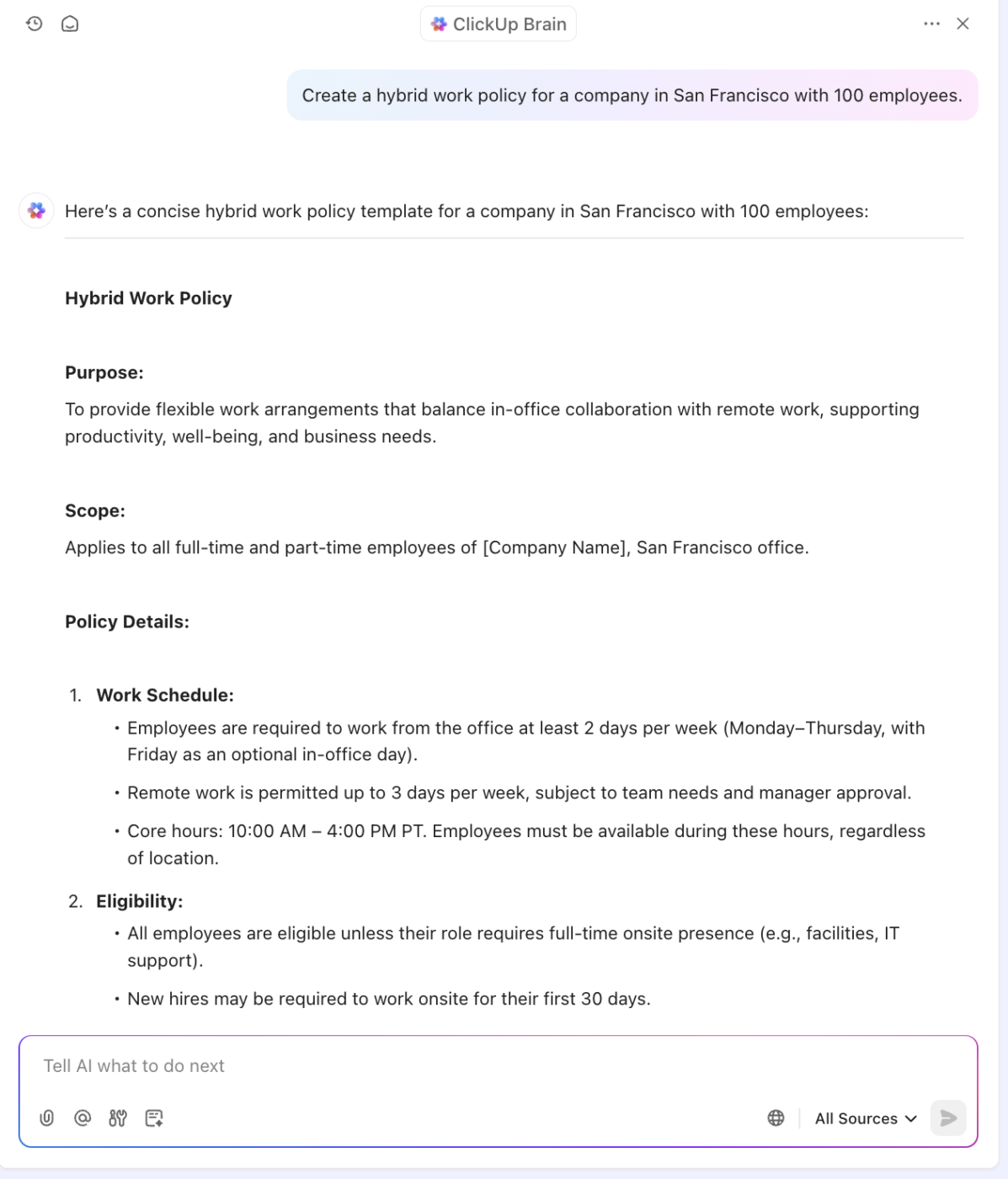
📚 Read More: How to Draft a Company Policy [With Examples]
The ClickUp Incident Action Plan Template enables you to outline roles, task sequences, contact details, and timelines for handling different emergencies.
With this template, you can:
✅ Ideal for: Teams managing emergency planning, crisis response, or operational risk to plan for different emergencies
📚 Read More: Free Runbook Templates for Streamlining Processes
The ClickUp Cybersecurity Action Plan Template is a wiki-style page to outline your plans to mitigate and respond to cybersecurity threats. It also offers a structured space to document your ongoing security efforts, including audits, incident logs, and compliance checklists.
With this template, you can:
✅ Ideal for: IT teams and compliance managers responsible for identifying risks and coordinating emergency response efforts
The ClickUp Operational Plan Template is a checklist-style template that helps you run smooth business operations. It includes pre-built fields for assigning tasks, setting priorities, tracking deadlines, and identifying responsible teams to perform different operational tasks.
With this template, you can:
✅ Ideal for: Operations teams that require coordination, phase tracking, and team-wide visibility to manage ongoing business activities
📮 ClickUp Insight: More than half of all employees (57%) waste time searching through internal docs or the company knowledge base to find work-related information.
And when they can’t, one in six resorts to personal workarounds, digging through old emails, notes, or screenshots just to piece things together.
ClickUp Brain and ClickUp Connected Search eliminate the search by providing instant, AI-powered answers pulled from your entire workspace and integrated third-party apps, so you get what you need without the hassle.
📚 Read More: Best Operations Management Software Tools
The ClickUp Training Rollout Plan Template helps you effectively plan, schedule, and track your company-wide training programs. It brings together your training goals, delivery methods, timelines, training materials, and assigned facilitators in one place to ensure a consistent rollout.
With this template, you can:
✅ Ideal for: HR teams or L&D leads managing multi-stage training programs across departments or roles
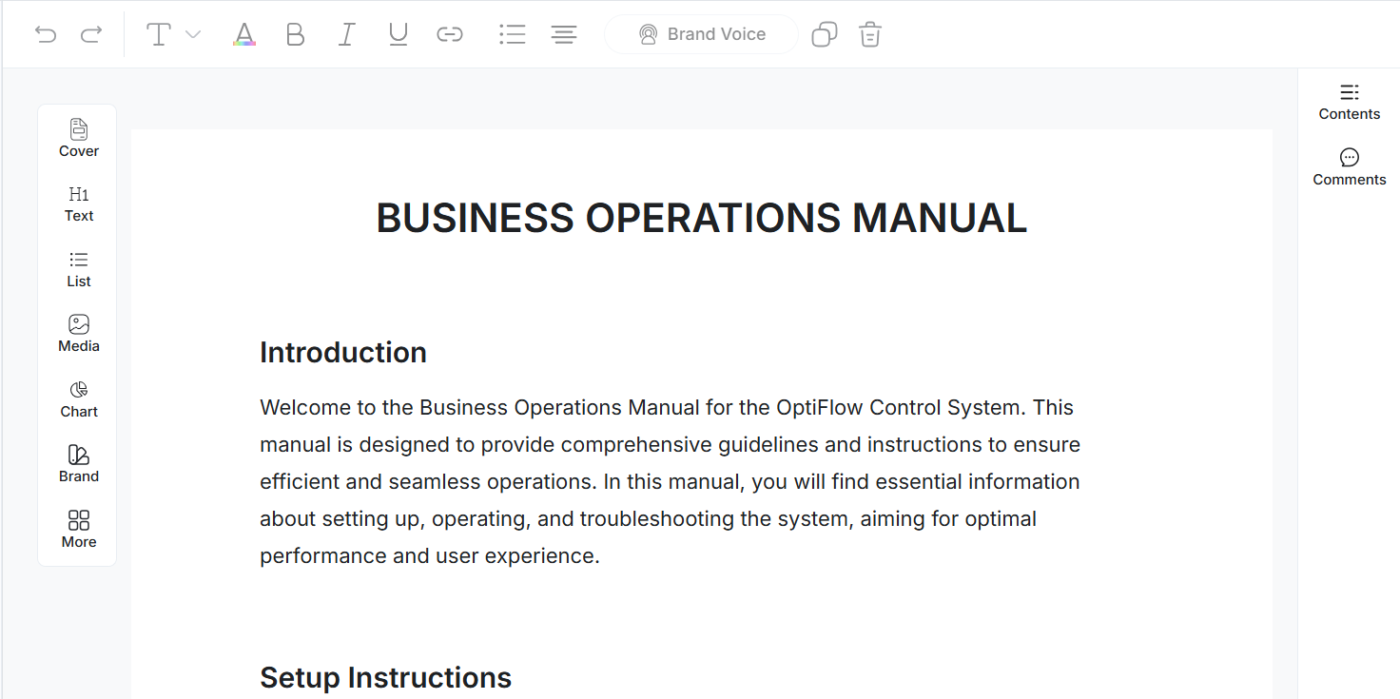
The Business Operations Manual Template by Template.net is a doc-style manual necessary for teams responsible for running technical systems or managing equipment in day-to-day operations.
With this template, you can:
✅ Ideal for: Product-based businesses or technical teams creating internal guides
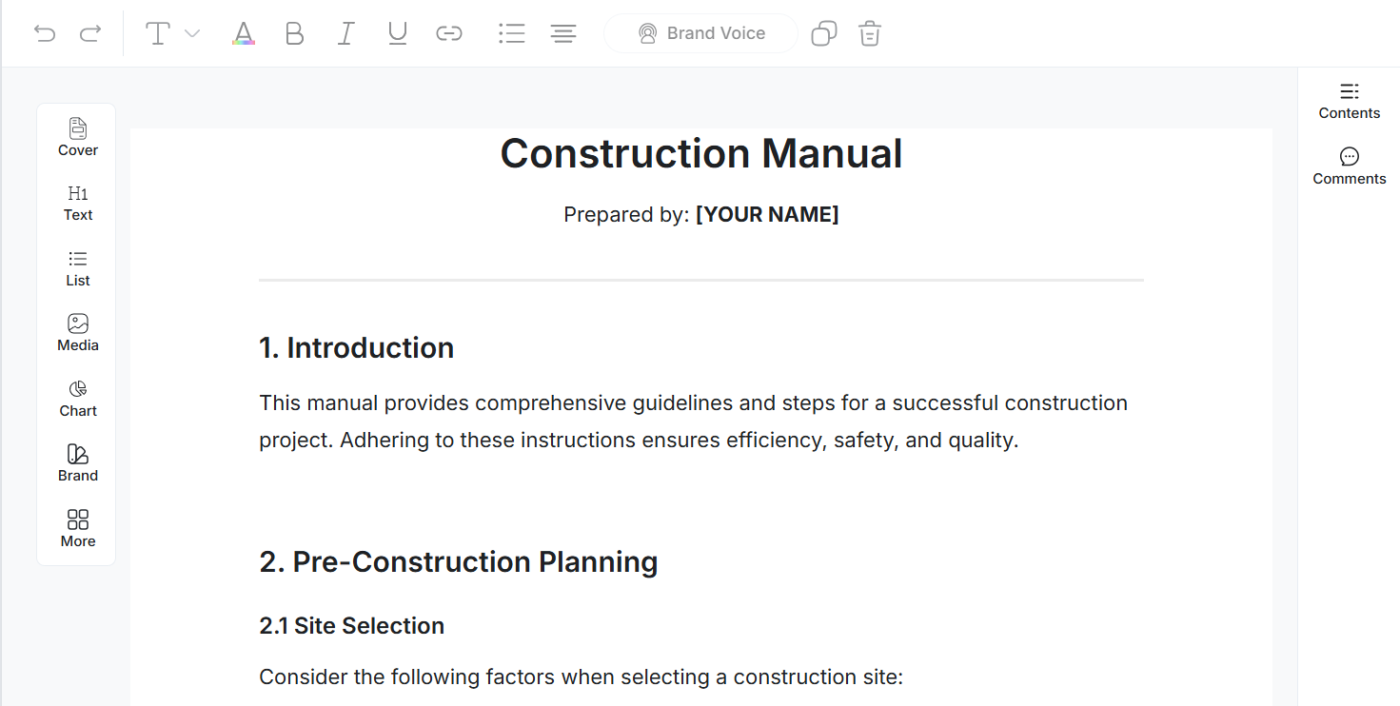
The Construction Manual Template by Template.net supports documentation of the end-to-end construction process, allowing you to carefully plan and sequence every scheduled phase.
With this template, you can:
✅ Ideal for: Construction businesses that need a comprehensive guide to map their key business activities
💡 Pro Tip: Add emergency procedures and safety drills to your construction operations manual template. Clear instructions during a crisis can save lives and reduce liability.
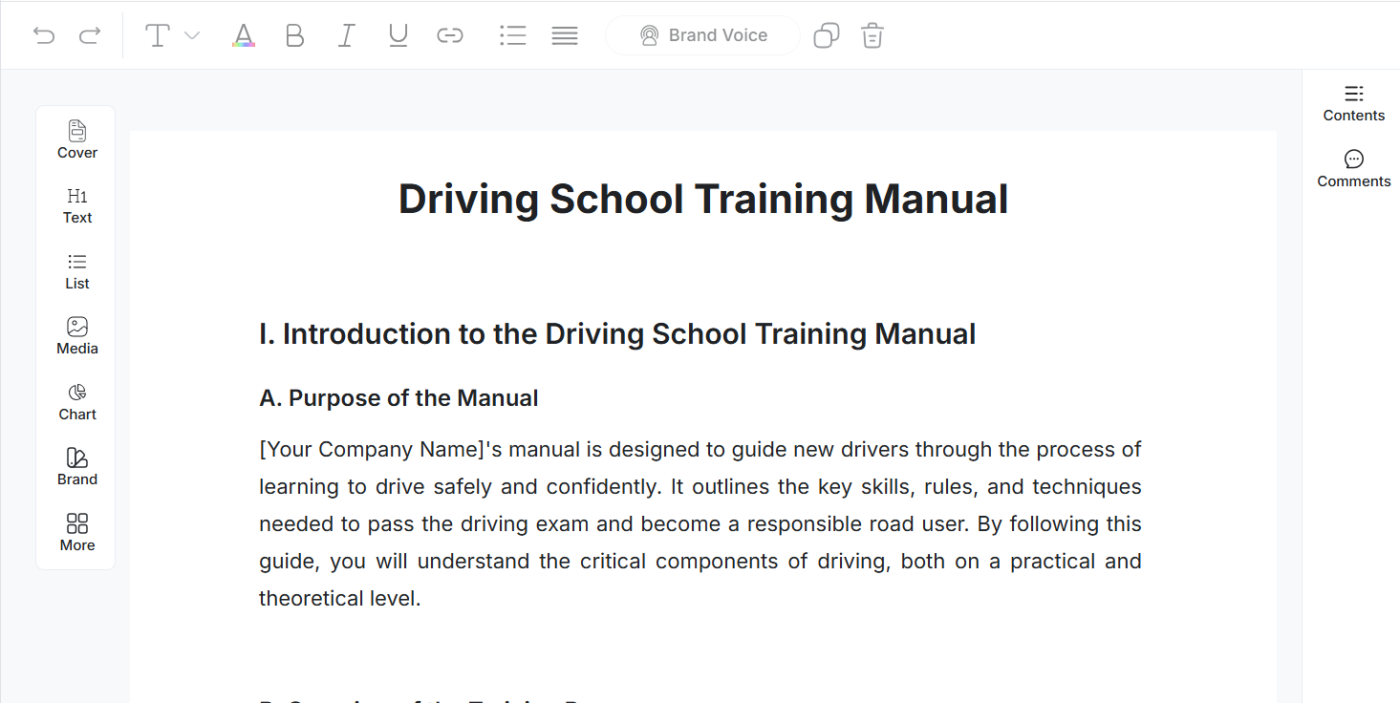
The Driving School Training Manual Template guides you in building comprehensive training manuals for new drivers and trainees. It includes pre-defined sections to outline traffic rules, driving theories, practical in-car lessons, and everything in between to deliver a consistent training experience throughout the academy.
With this template, you can:
✅ Ideal for: Driving schools and instructors who want a ready-to-structure training manual that covers both classroom and in-car learning
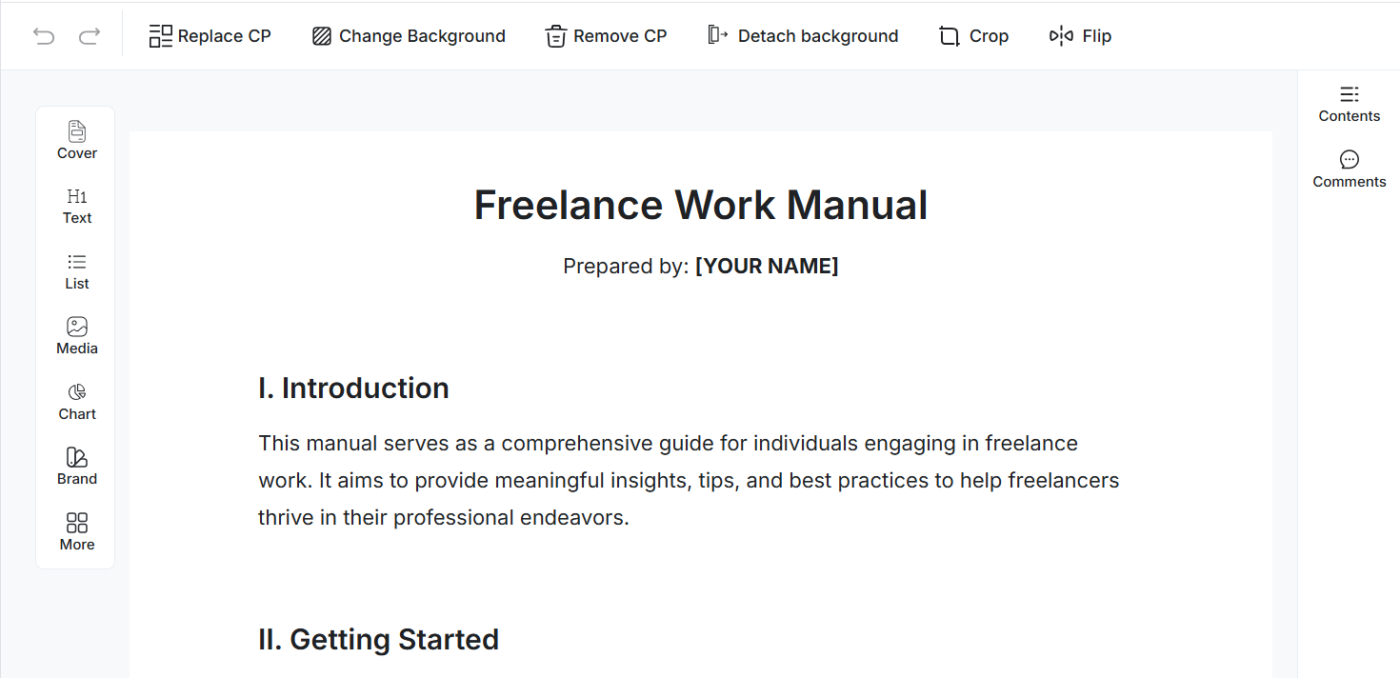
The Freelance Work Manual Template allows you to set up and run a freelance business with more structure and consistency. From finding freelancing platforms and registering your business to setting your rates and managing clients, it lets you think through every aspect of freelancing.
With this template, you can:
✅ Ideal for: Freelancers who want to build a well-documented foundation before taking on clients
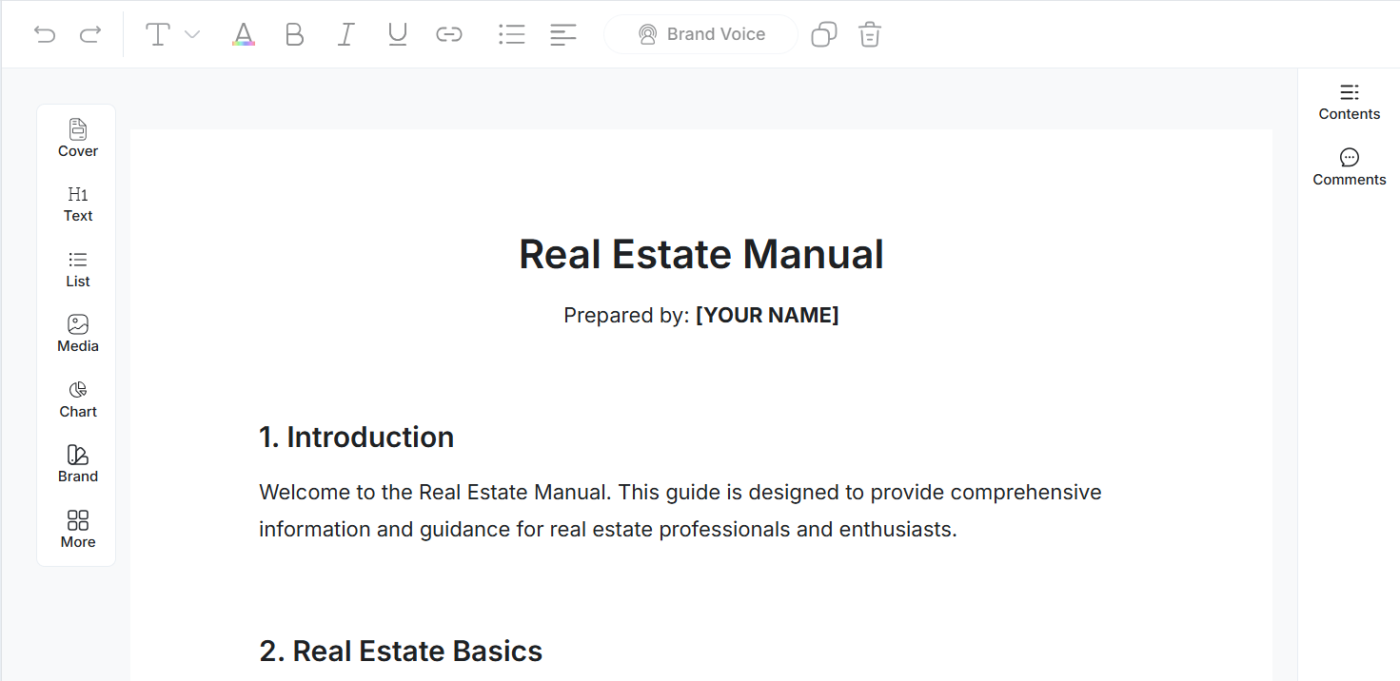
The Real Estate Manual Template outlines everything about property acquisition, sales procedures, client communication, documentation, and marketing through a structured document.
With this template, you can:
✅ Ideal for: Real estate companies and brokerage firms that need to document processes and maintain consistency across client interactions
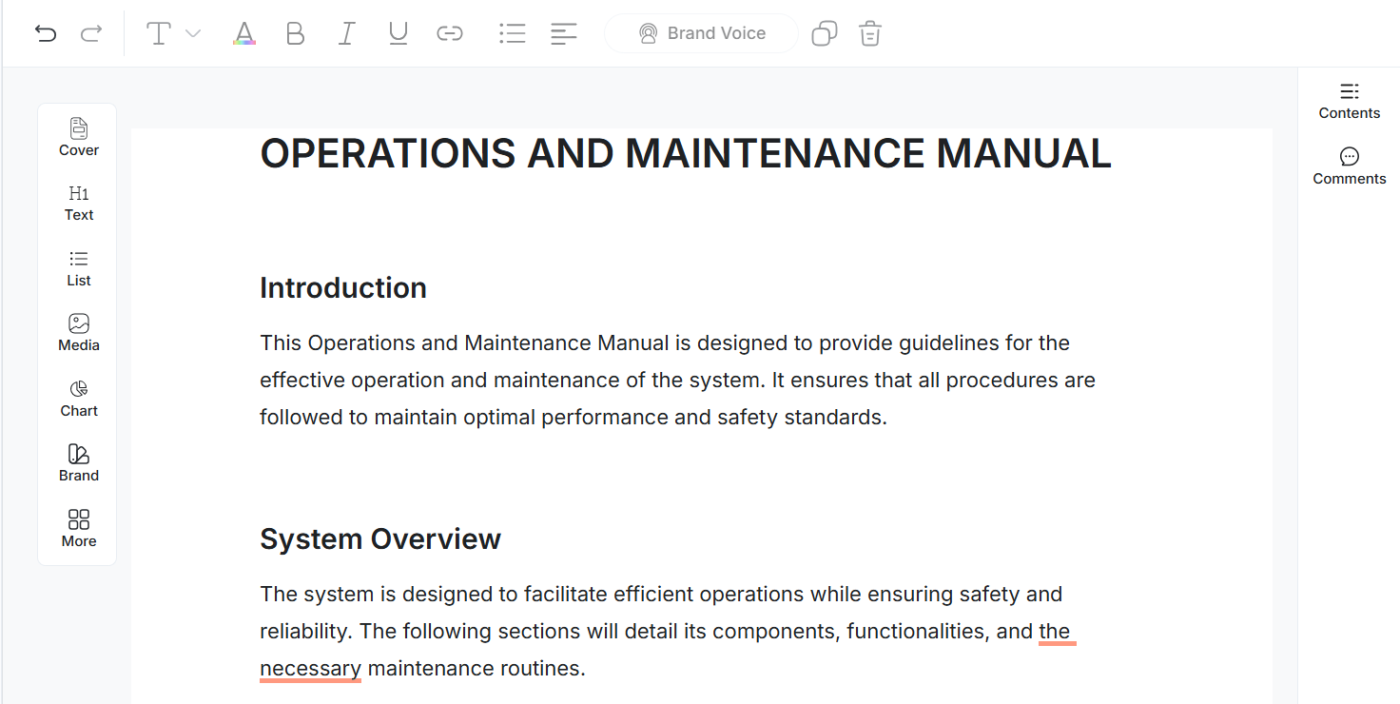
The Operations and Maintenance Manual Template helps you document processes for the effective operation and maintenance of equipment and systems at your facility.
With this template, you can:
✅ Ideal for: Facility managers, operations leads, or small business owners documenting how to run and maintain key systems
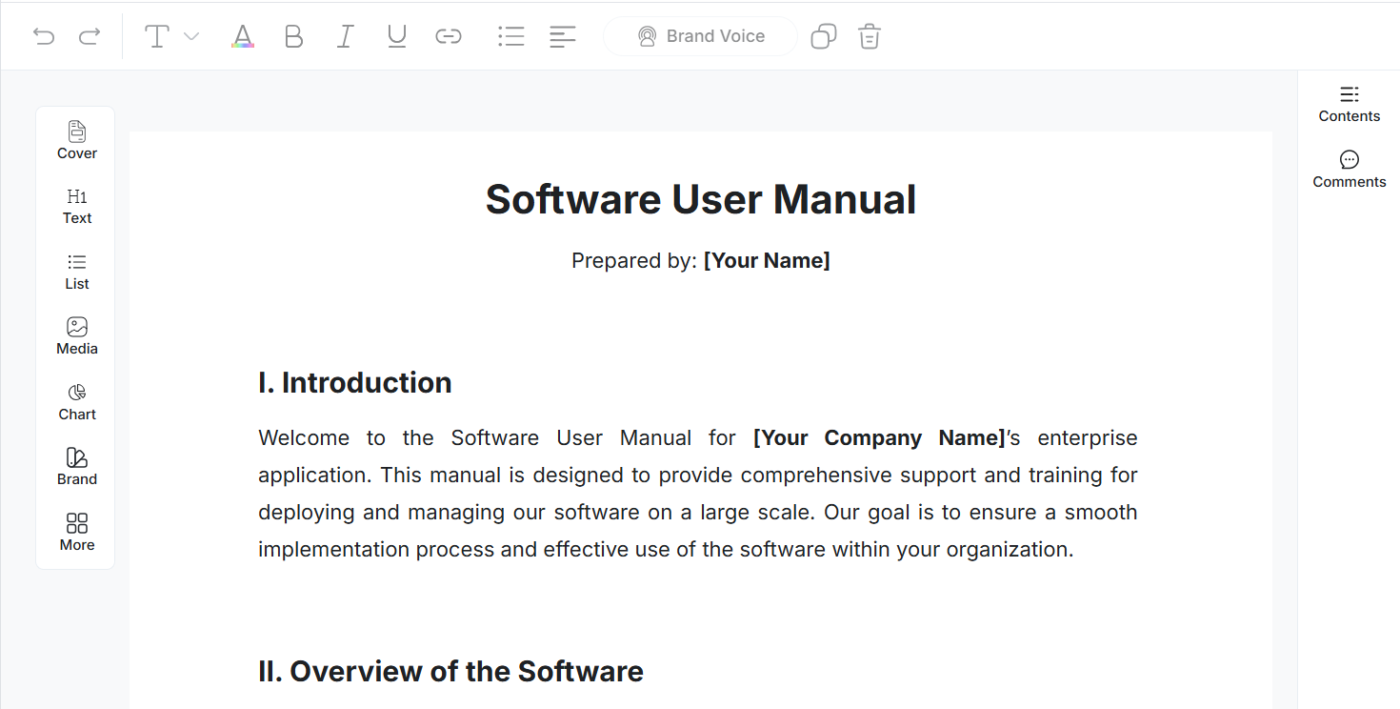
The Software User Manual Template helps you build a comprehensive guide to provide support and training for deploying and managing software on a large scale.
With this template, you can:
✅ Ideal for: Product managers building documentation that scales with the software and supports users
📚 Read More: Best User Manual Software (Reviews & Pricing)
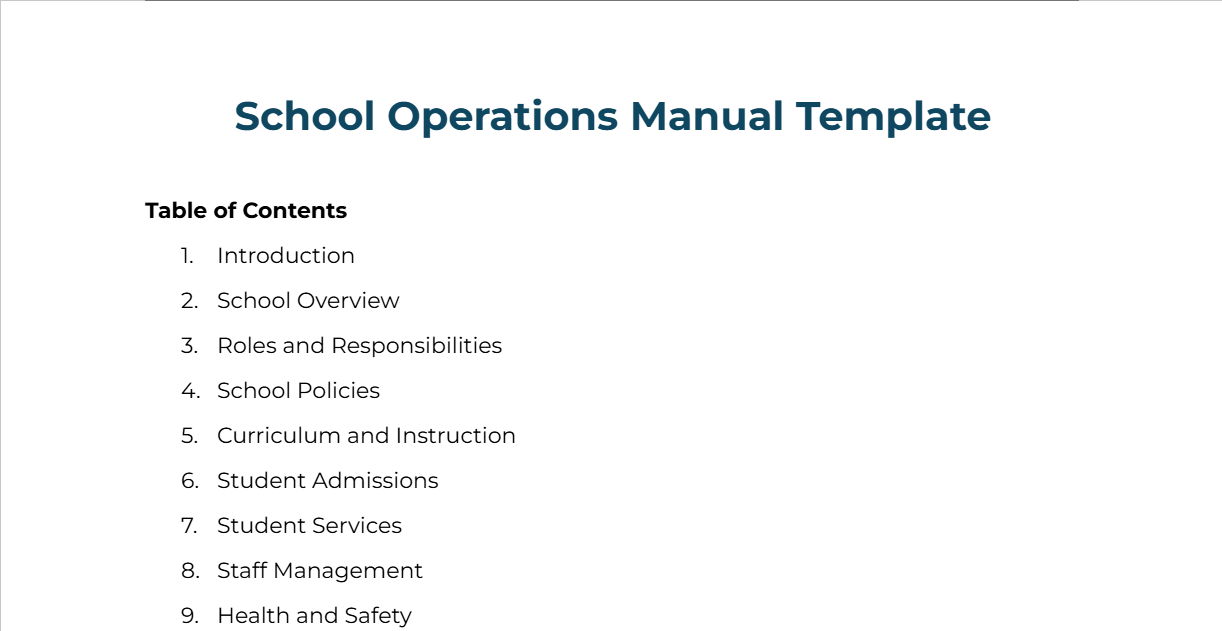
The School Operations Manual Template allows you to build an easy-to-follow manual covering end-to-end school operations.
With this template, you can:
✅ Ideal for: School administration departments who want to standardize operations, support internal reviews, or onboard new staff with minimal handholding
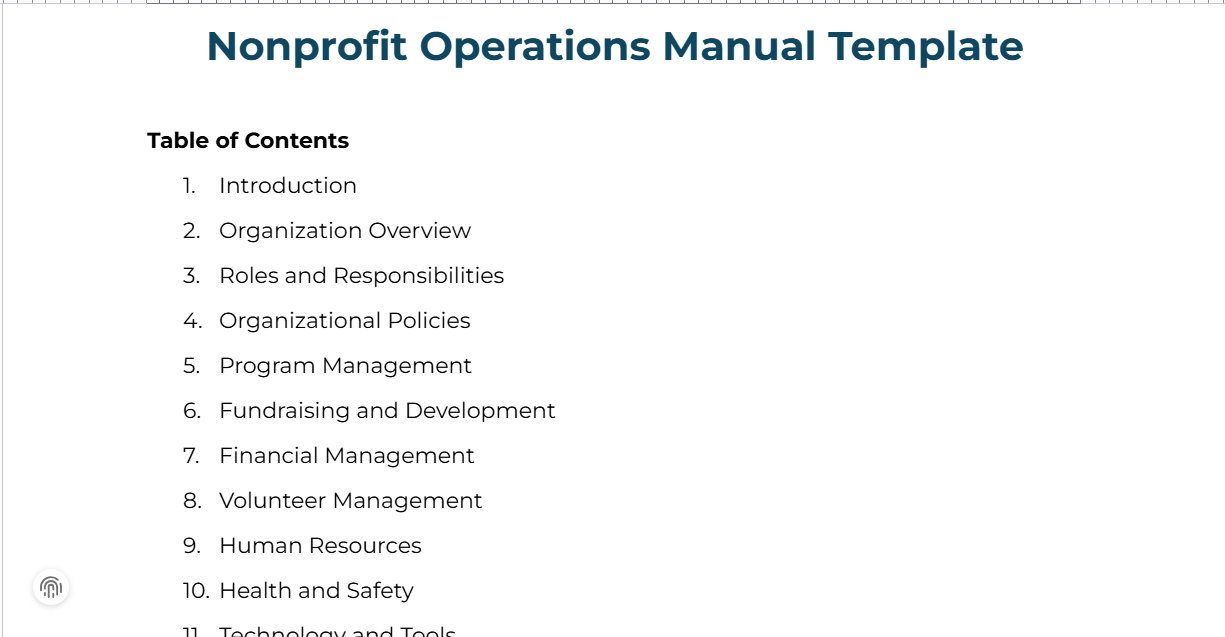
The Nonprofit Operations Manual Template helps you document how your nonprofit runs across all departments, such as fundraising, HR, finance, volunteering, etc.
With this template, you can:
✅ Ideal for: Nonprofit teams that need a centralized guide that supports day-to-day work and accountability across the organization
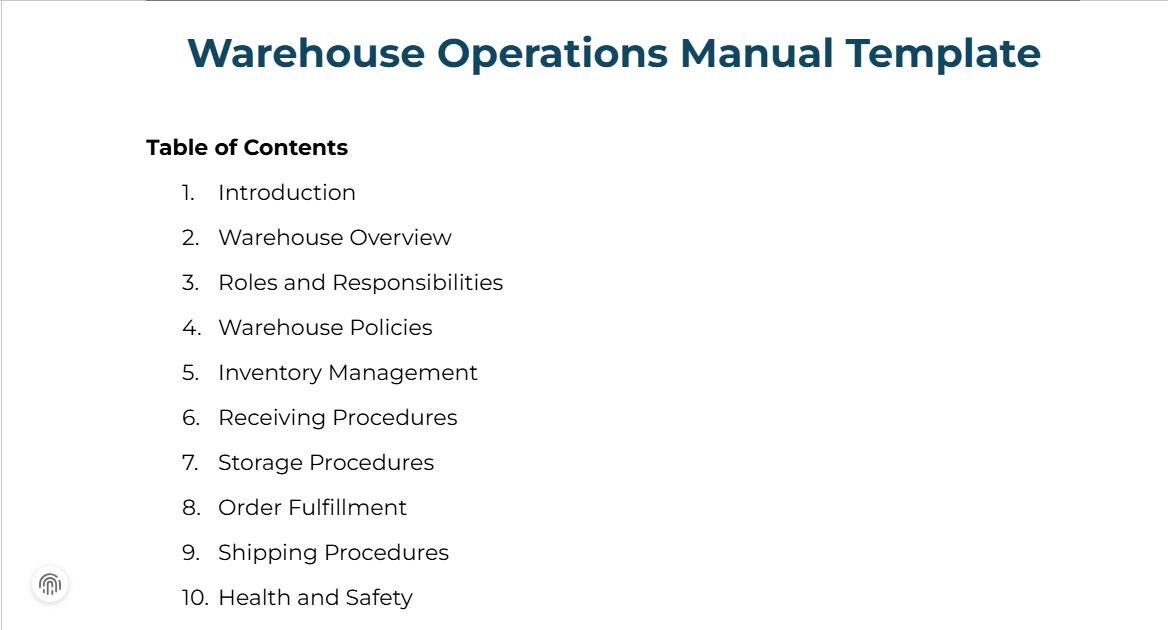
The Warehouse Operations Manual Template is built on Google Docs to record your operational processes across warehouse functions.
With this template, you can:
✅ Ideal for: Warehouse managers and supervisors who need a structured, ready-to-use manual to keep daily operations running smoothly
Clear documentation keeps your teams aligned and business processes consistent. Whether you’re creating a manual for HR, employee training, or day-to-day operations, the right template saves time and organizes your documentation process.
But the real advantage comes when you pair them with the right tools (👀 read: ClickUp)
In addition to templates, it gives you an all-in-one workspace to organize and act on your documentation.
You can use AI to draft content faster, link related SOPs, turn instructions into tasks, assign them to team members, and automate recurring steps. And you need not bother switching platforms.
Sign up on ClickUp for free and turn your static manuals into a trackable, actionable system your team can follow and update in real time.
© 2026 ClickUp