Top 11 Notta Alternatives for Accurate Transcription
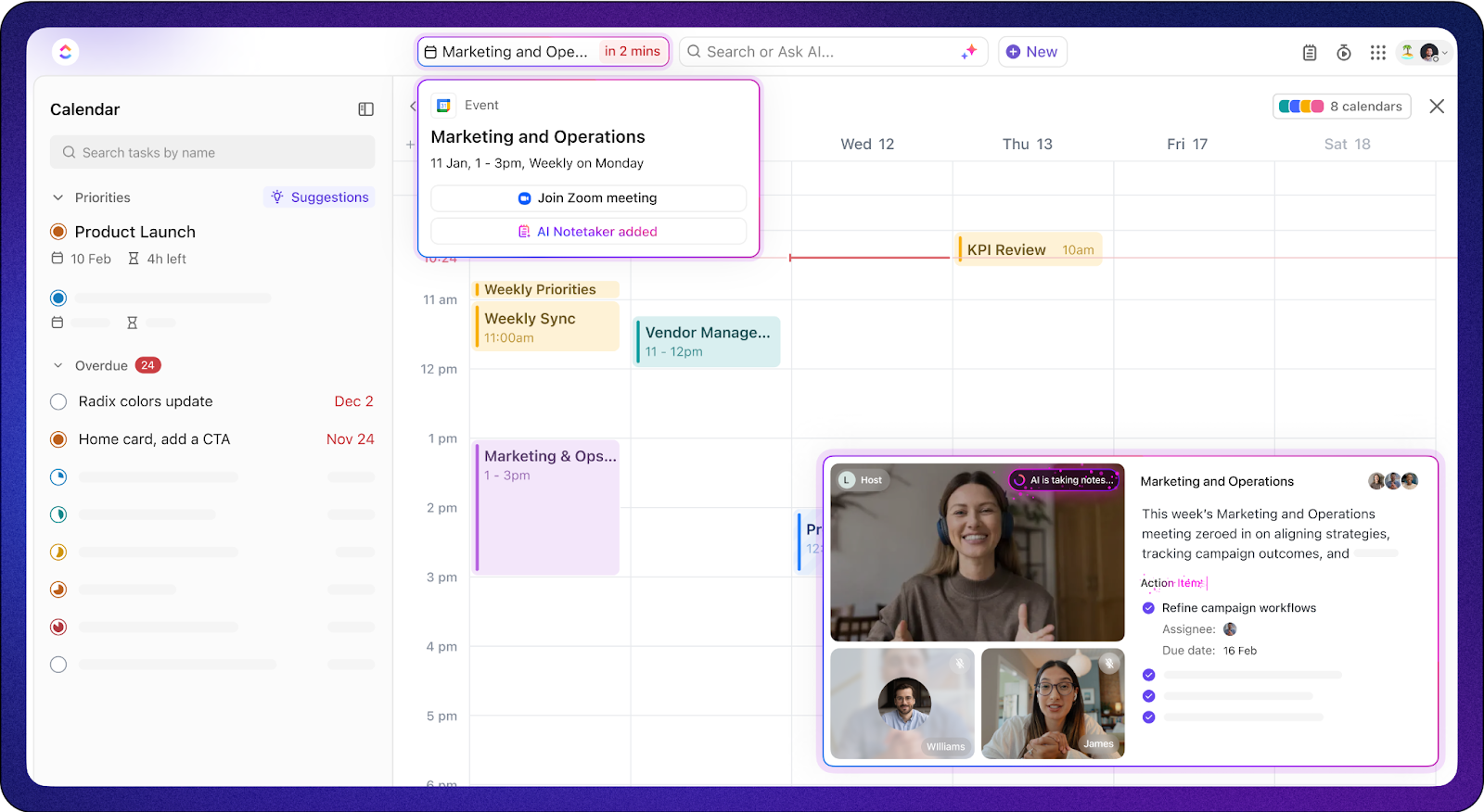
Sorry, there were no results found for “”
Sorry, there were no results found for “”
Sorry, there were no results found for “”
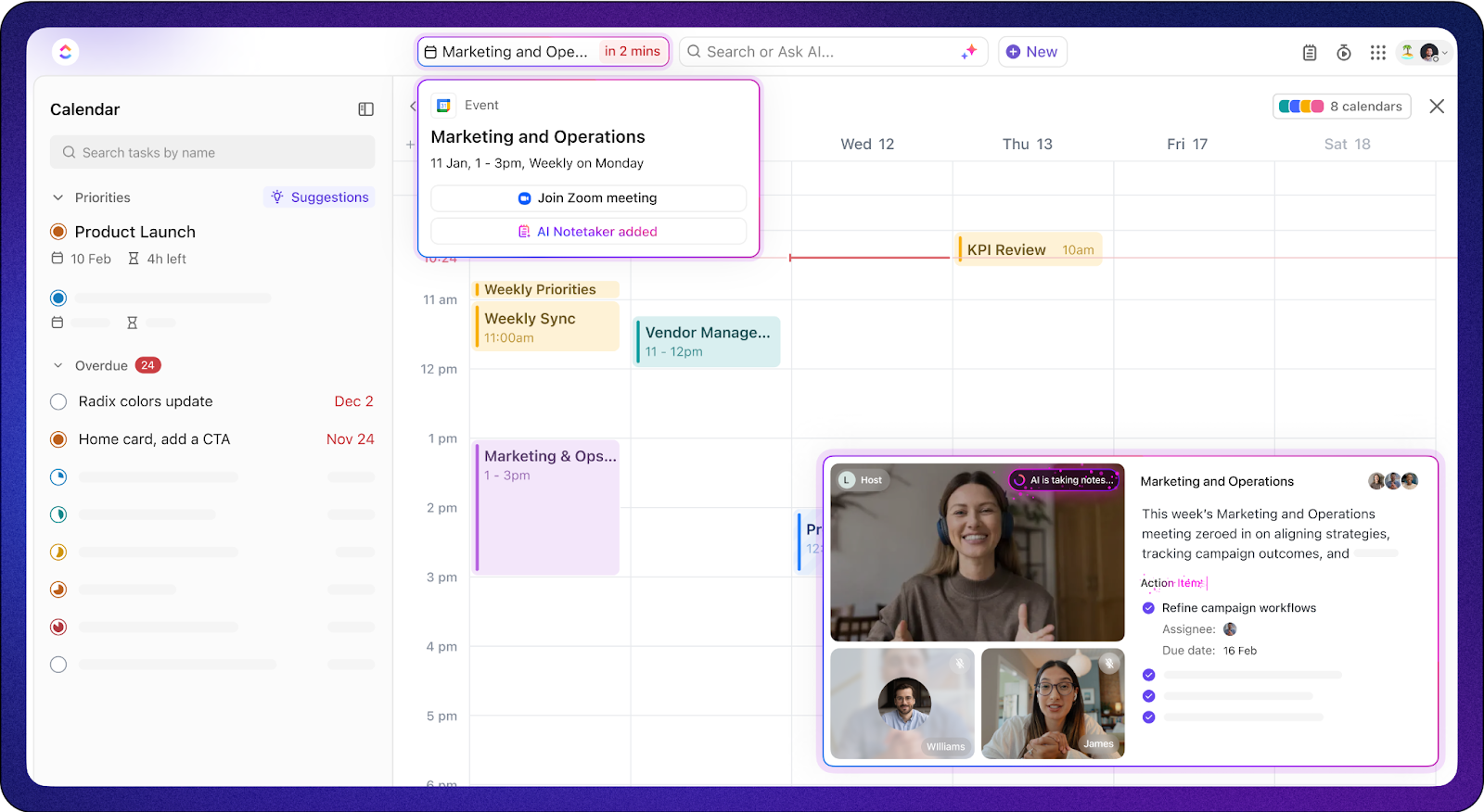
Losing focus during long meetings is easy, but transcripts help you catch up. What’s the catch? Manual transcription is slow and, honestly, tedious. That’s where AI transcription tools like Notta try to make things easier.
But here’s the thing—Notta’s interface isn’t the most intuitive, and if English isn’t your first language, its transcriptions can be hit-or-miss. It also struggles with speaker identification, making it harder to follow conversations in multi-speaker meetings.
If you’re looking for a Notta alternative or even an AI transcription software that offers more accurate transcriptions, better ease of use, and advanced features, you’re in the right place.
After a week of testing (and way too much coffee), we’ve rounded up the 11 best Notta alternatives—breaking down their key features, drawbacks, and pricing to help you find the perfect AI transcription tool for your needs.
Let’s get into it!
If the Notta alternative you choose doesn’t check all your boxes, you’ll end up back at square one. To save you the hassle, here are some key features to look for in an effective AI transcription tool:
📮ClickUp Insight: Low-performing teams are 4 times more likely to juggle 15+ tools, while high-performing teams maintain efficiency by limiting their toolkit to 9 or fewer platforms. But how about using one super app that does it all?
As the everything app for work, ClickUp brings your tasks, projects, docs, wikis, chat, and calls under a single platform, complete with AI-powered workflows. Ready to work smarter? ClickUp works for every team, makes work visible, and allows you to focus on what matters while AI handles the rest.
Our editorial team follows a transparent, research-backed, and vendor-neutral process, so you can trust that our recommendations are based on real product value.
Here’s a detailed rundown of how we review software at ClickUp.
Know what you need? Let’s explore the 11 top Notta alternatives available today:

At the top of the list is ClickUp—the everything app for work that keeps your meetings, documents, tasks, and projects neatly organized within a single platform.
ClickUp AI Notetaker is the crown jewel of its meeting productivity suite. The feature brings recording, transcription, and summarization together into a single, streamlined process—so you can stay engaged while it works in the background.
Just toggle it on, and it will automatically generate searchable transcripts, highlight key takeaways, and help create tasks directly from your meeting notes. No more scrambling to jot things down or forgetting action items—just clear, organized notes after every meeting.
Then, leave it to ClickUp Brain, the platform’s native AI copilot, to access key points, task lists, and automated progress updates with simple text prompts.
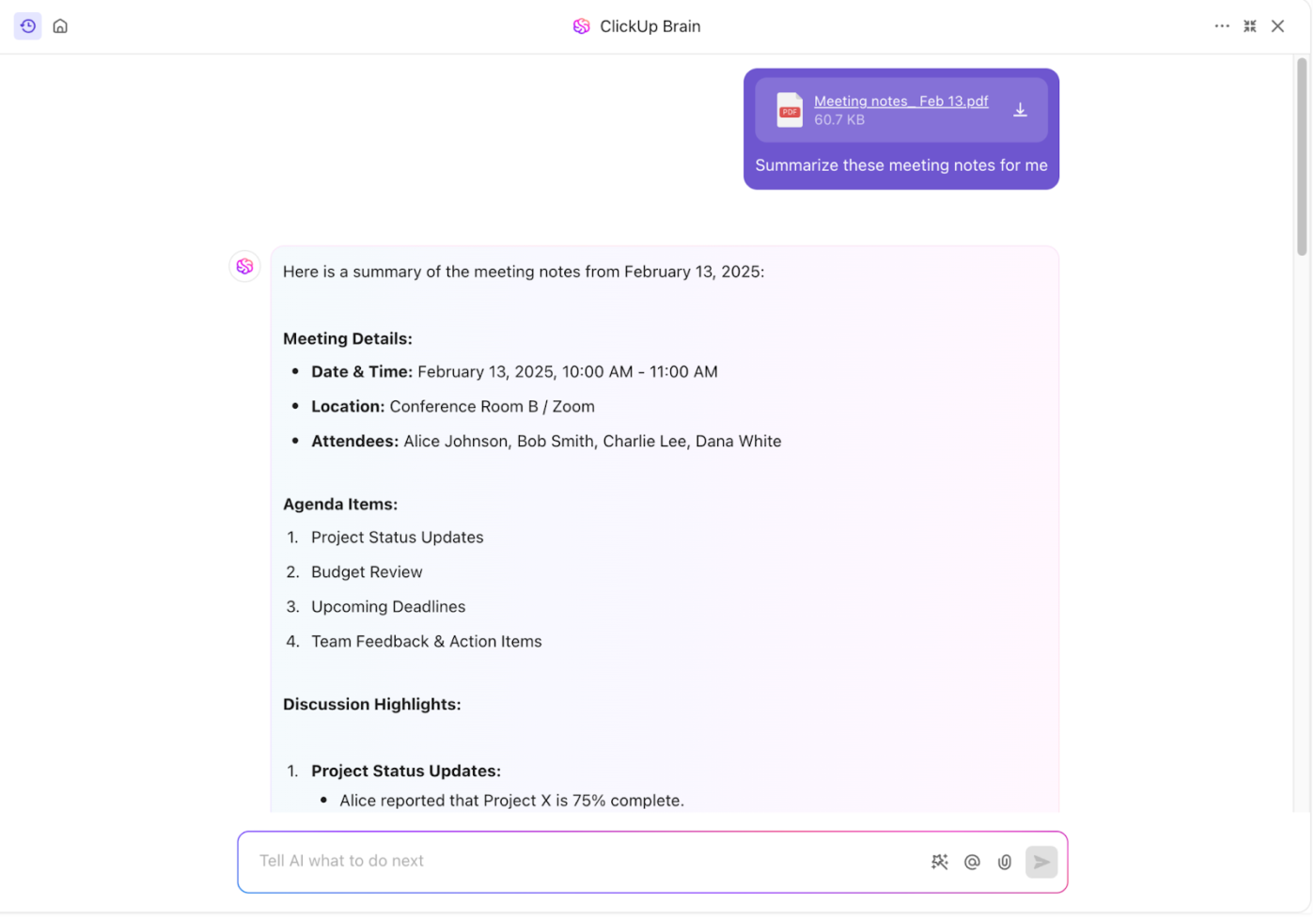
Prefer voice-first capture and model flexibility? Upgrade to ClickUp Brain MAX to choose the best model for speed, nuance, or depth—and pair it with Talk to Text to dictate ideas that instantly become tasks or Docs without switching tools.
After that, simply organize and manage all your meeting-related data with ClickUp Meetings. The suite of tools handles everything from rich text editing to checklist creation to help you remain on top of your agenda.
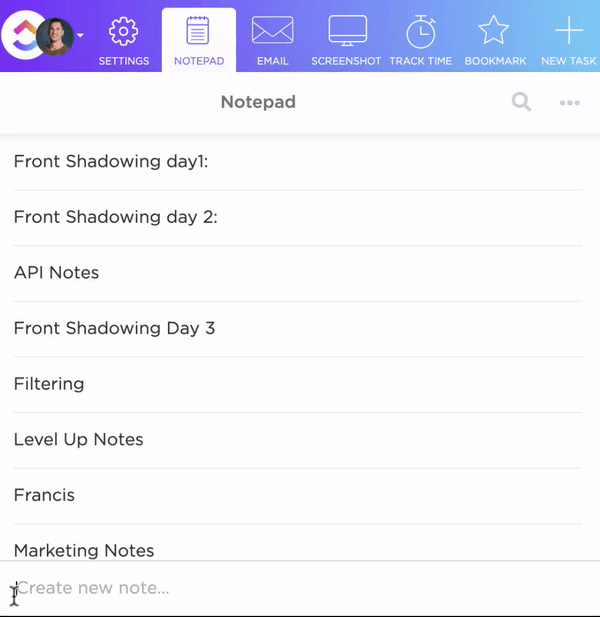
Got a long transcript or a detailed meeting summary? You can drop it right into ClickUp Docs and collaborate with your team in real time. Need a spot for quick ideas and to-do lists instead? ClickUp Notepad gives you a simple, clutter-free space to keep everything organized.
Need a little extra help? Check out ClickUp’s library of customizable templates to keep your meetings organized and running smoothly.
For example, the ClickUp Meeting Minutes Template comes with built-in sections for agendas, key takeaways, assigned tasks, and follow-ups—so you can easily track discussions, decisions, and action items all in one place.
💡Pro Tip: Transcription isn’t the only thing ClickUp Brain is a master of. From creating custom automation rules to generating personal standups, here are some tool hacks ClickUp’s AI can do as your permanent work assistant.
I really love that it is both a note-taking app, and a project management app all in one place. The features and configuration make it easy to stay on top of multiple projects as well as viewing dashboards for all tasks.
➡️ Also Read: Best Document Collaboration Software Tools
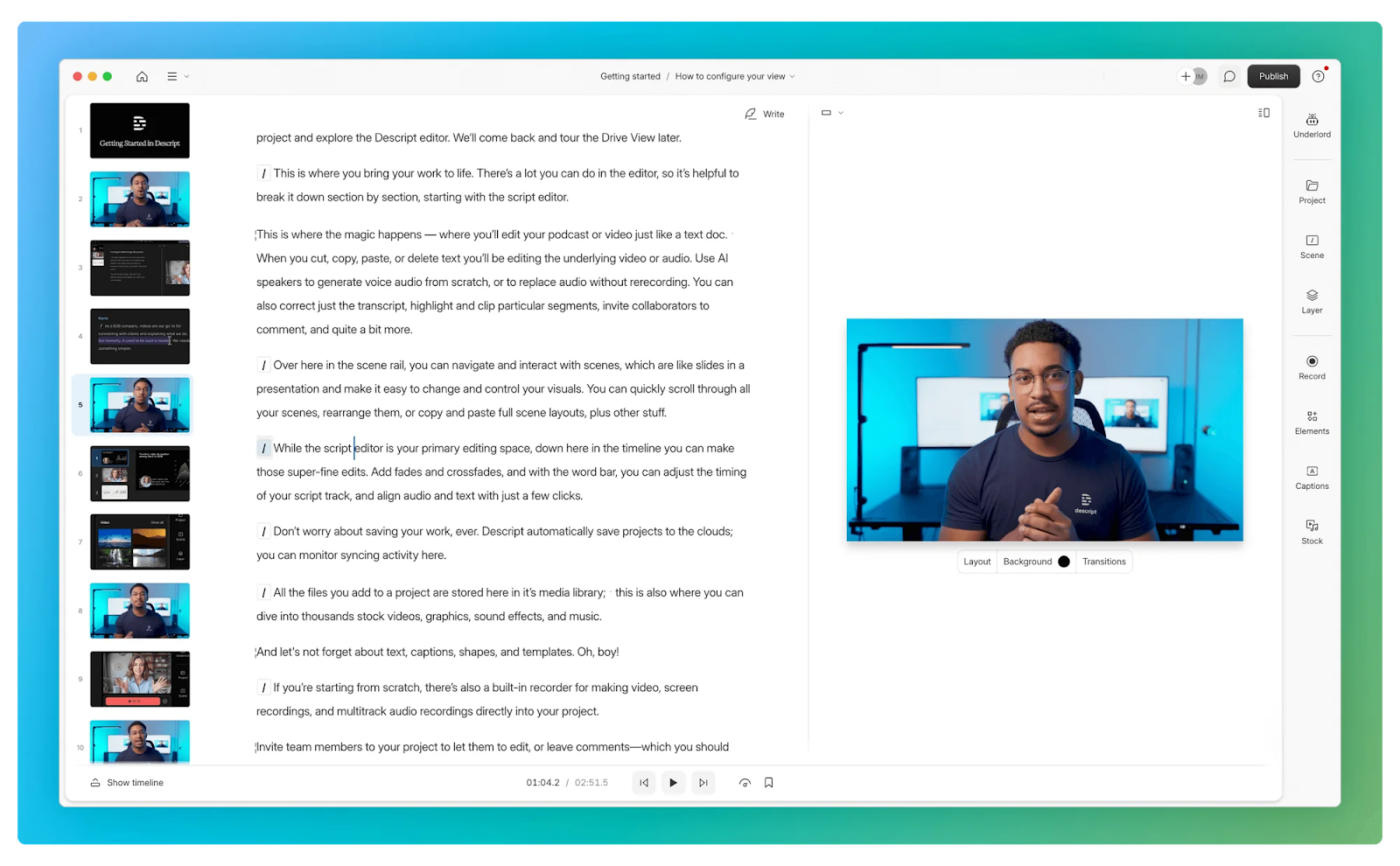
Many podcasters, video editors, and remote teams use Descript for its top-notch intelligent editing features.
The platform goes beyond simple transcription by letting you edit audio and video files by changing the text in the transcript.
For example, with its Overdub feature, you can create a realistic AI clone of your voice or use stock voices to fix mistakes—just type the correct text, and Descript will generate natural-sounding audio to match.
On top of these, Descript also comes with AI audio regeneration, background noise removal, and speaker identification—all within an easy-to-use, collaborative platform.
👀 Did You Know? Transcription has been around for thousands of years—long before AI took over the job! The first-known transcriptionists, or scribes, date back to 3400 BCE in ancient Egypt. They recorded everything by hand and played a key role in documentation for centuries, right up until the printing press changed the game in the 1400s.
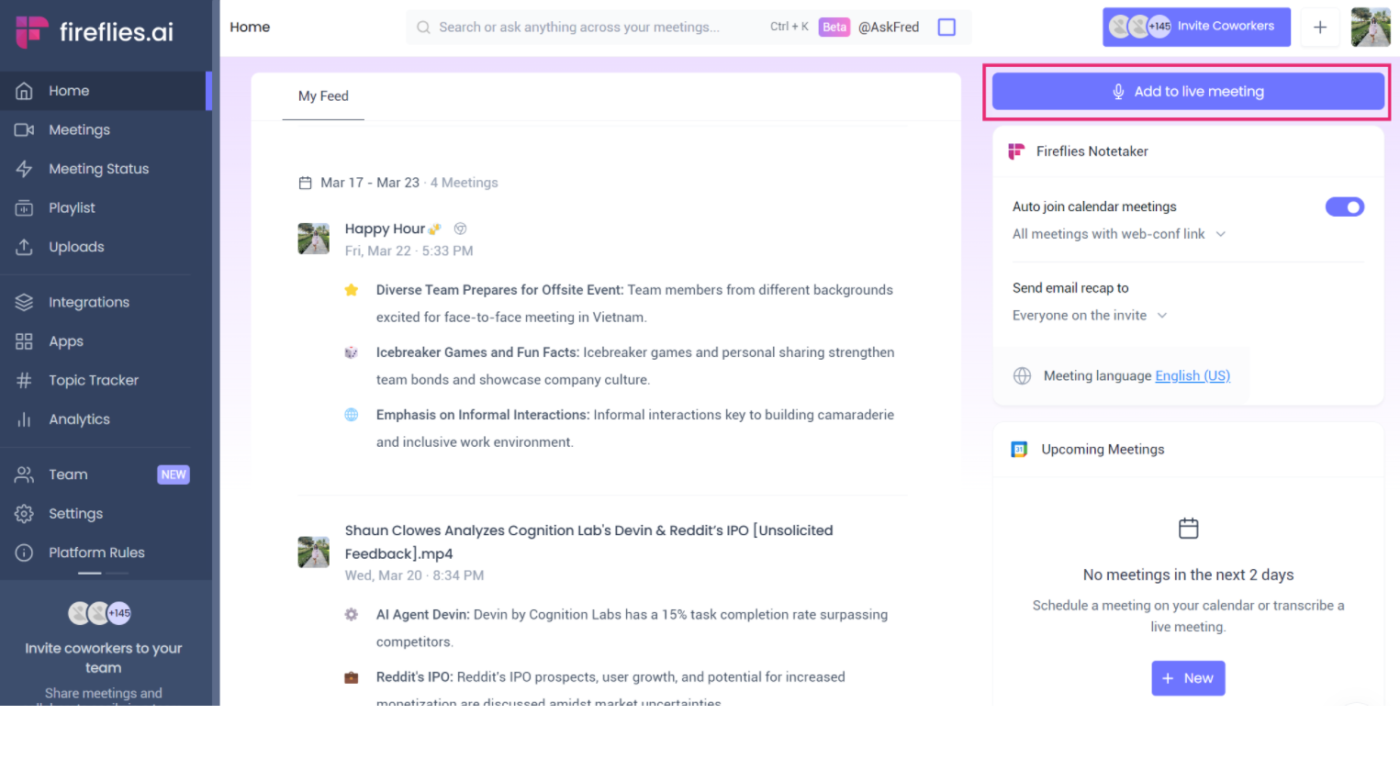
In addition to creating detailed, searchable notes, Fireflies.ai helps professionals by automatically tracking and tagging key discussion points during transcription.
It can accurately understand industry-specific terms and organize conversations in real time. For example, during a product meeting, it might tag sections as ‘Budget,’ ‘Timeline,’ and ‘Features,’ so you can quickly find what you need without searching the whole transcript.
I have found the software to be simple to use and easy to access. The minutes are as good as a human’s with the added bonus of audio/video recording, transcription, and some nice extras.
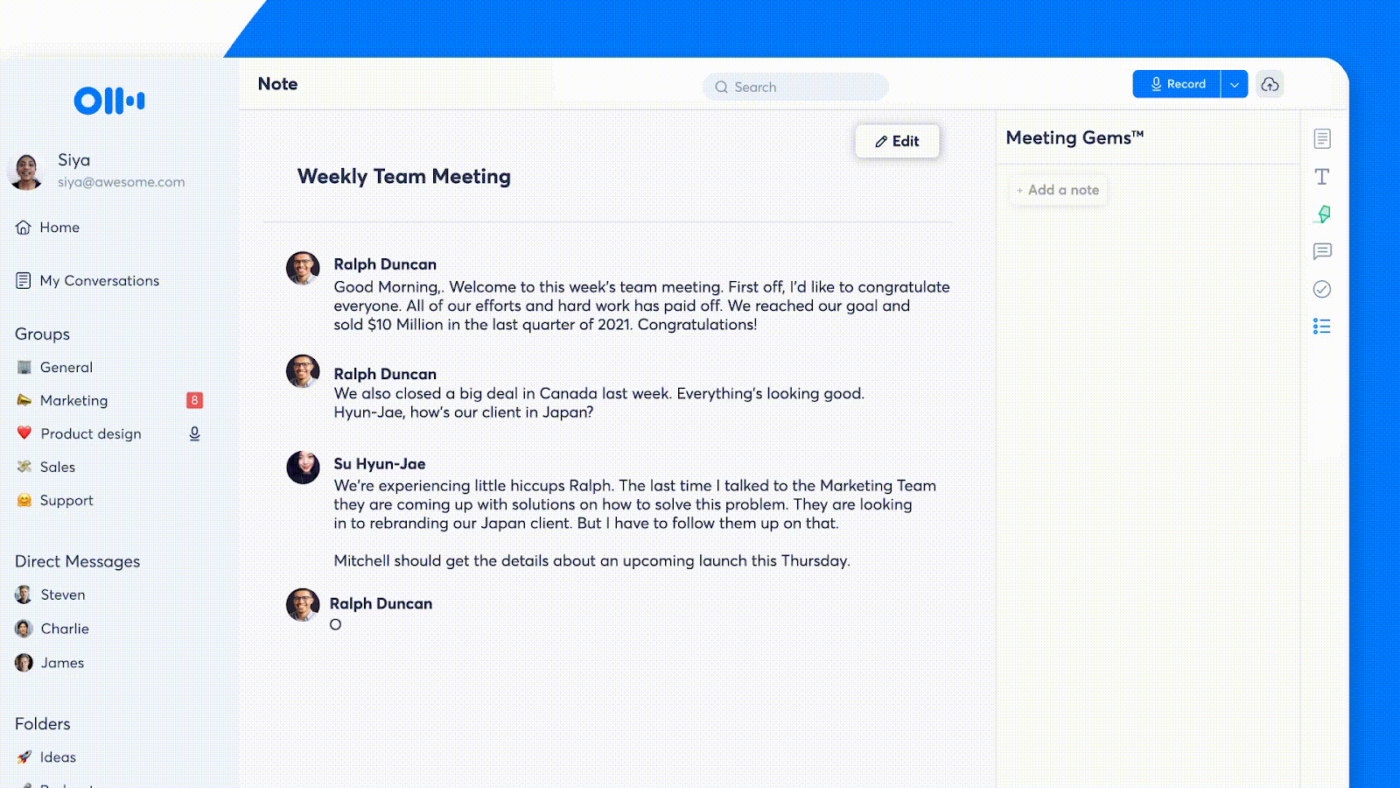
Students, researchers, and journalists prefer Otter.ai for its custom vocabulary feature, which lets users add industry-specific words, names, and technical terms before meetings.
For instance, if a medical researcher adds terms like ‘immunofluorescence microscopy’ or ‘endoplasmic reticulum,’ the platform will recognize them correctly in future recordings.
Besides that, Otter provides 30-second meeting minutes, summaries, real-time captions, editable notes, and playback for maximum collaboration and productivity.
Love it. My daily driver for meetings. The transcripts require a little bit of tweaking after recording to fix jargon, mumblers and some mispronunciations but once I do that, Otter bot is great. I ask it to summarize stuff for me, create draft emails for follow ups, even analyze convos for stuff like root causes and stuff.
💡Pro Tip: Due to the limitations of its free plan, many users tend to look for alternatives for Otter. If you’re one of them, here’s a list of the best Otter.ai alternatives!

Fellow isn’t just an AI transcription tool—it’s a meeting management system that automatically turns conversations into actionable items and tracks them.
The AI identifies key points (for example, decision-making phrases) and organizes them into searchable sections like agendas, notes, decisions, and tasks. So, if someone says, “Let’s assign this task to Leah,” Fellow can create a task for Leah with a due date and link it to the meeting notes.
The tool also integrates with CRM platforms like Asana and ClickUp, helping you merge your meetings with different tasks and projects.
Fellow has significantly increased my organization and productivity around meetings. It allows me to go into each day incredibly prepared – allowing me to be more present and thougtful during the time I am spending in sessions. And when I can’t make a meeting – the recording and transcriptions Fellow’s AI generates is better than any other platform I have used.

Companies with international teams can benefit greatly from Sonix’s multilingual expertise—it transcribes audio or video files in over 53 languages without needing separate language models.
This AI transcription software can automatically detect language changes in the same recording and accurately handle speech recognition of different accents and dialects. It even keeps the correct formatting for non-English characters and punctuation.
All plans have a platform and by-the-hour AI Transcription and Translation rates.
🧠 Fun Fact: Bell Labs built the first-ever speech recognition system, Audrey, in the 1950s. It took up an entire room and could only recognize numbers 1-9—but with 90% accuracy!
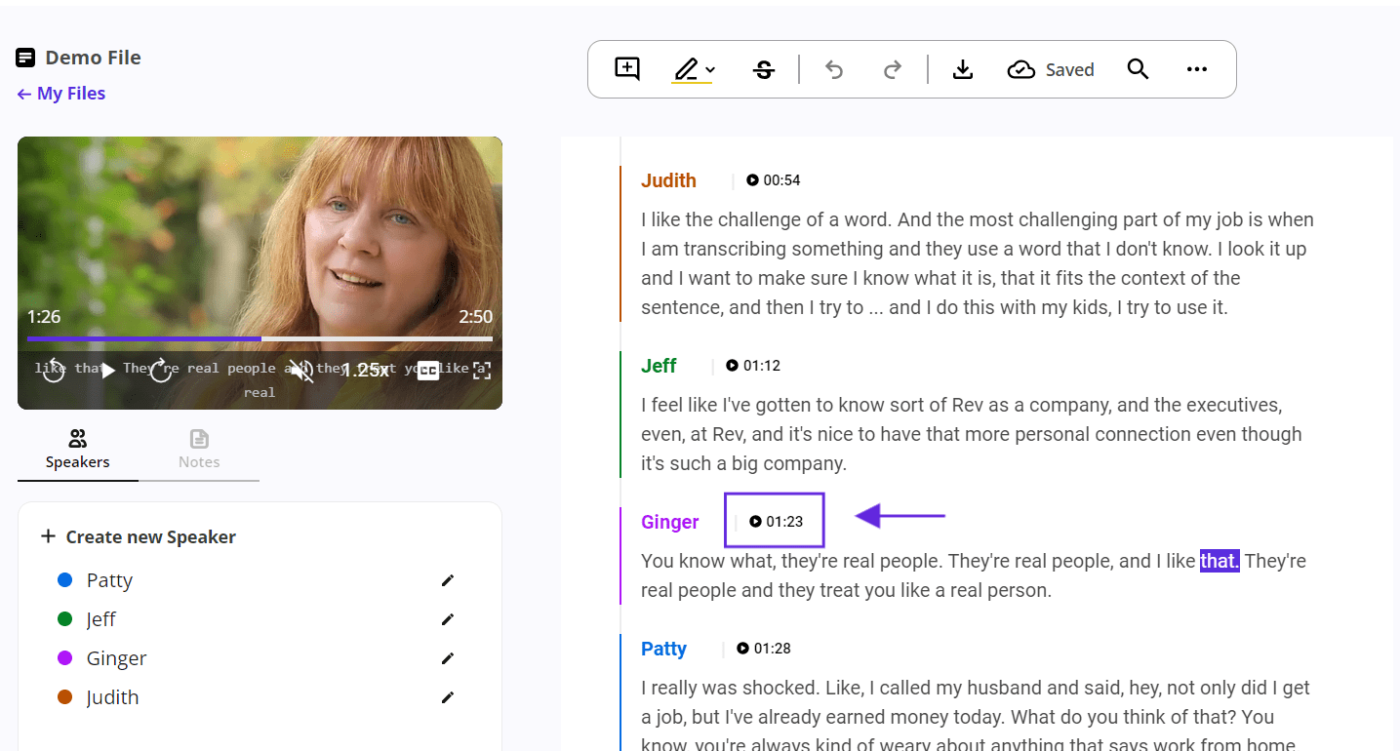
Rev gives you the best of both worlds by combining AI with human transcribers to reach 99%+ accuracy.
This hybrid approach lets experts review and correct mistakes in automated transcripts. It’s especially useful for legal, medical, and academic work, where even minor errors can have a big impact.
The platform also offers speech-to-text APIs and lets you edit, highlight, comment, and add captions in 17 languages.
For maximum flexibility, it also offers minute-by-minute plans for transcripts, captions, and subtitles, allowing you to choose between the AI and human versions.
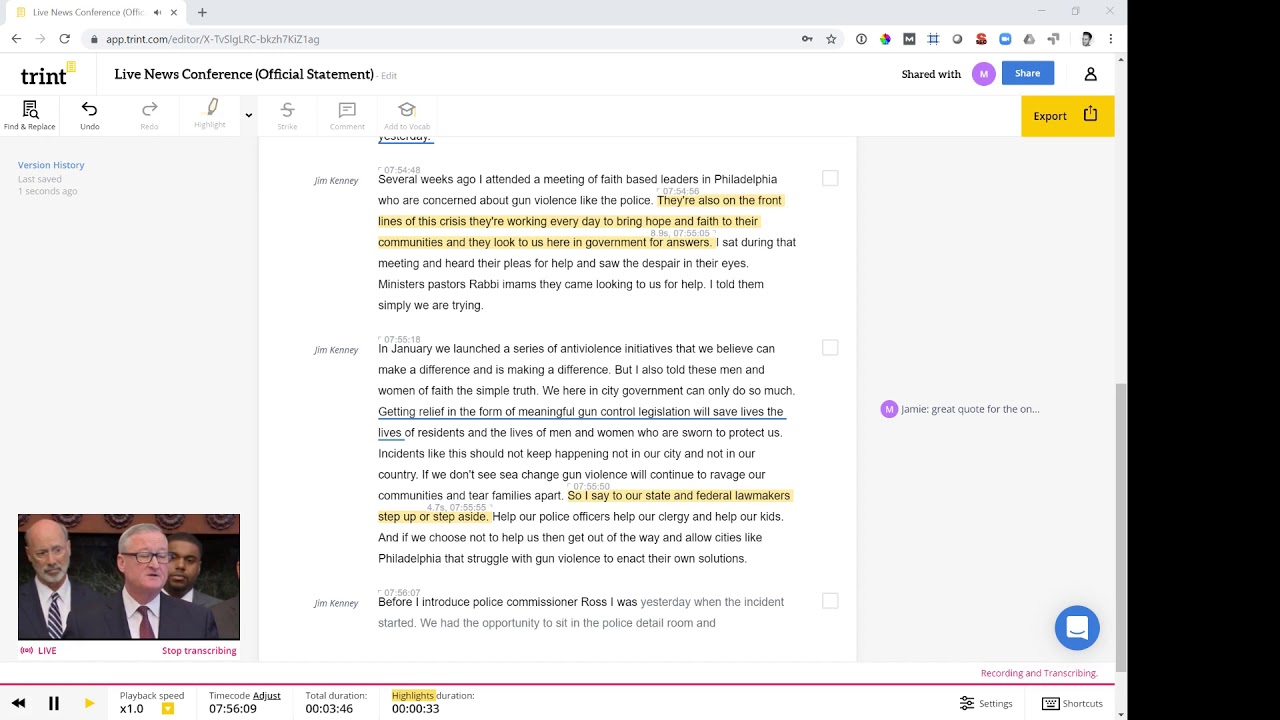
Trusted by major news networks like the BBC and The Washington Post, Trint is a popular choice for journalists and reporters because it can easily handle and organize large amounts of transcripts.
Like Otter, it has a Vocabulary Builder where teams can create (like political terms or regional offices) and share custom word lists to improve accuracy. Plus, it supports real-time collaboration, recognizes over 30 languages, and converts transcripts into podcasts and articles.
The interface of Trint is decent and works really hard in interpreting the content. It can also be used when taking an interview of an individual from a different language background. Here and there the record of certain dialects contains botches which are then rectified by the actual persons.
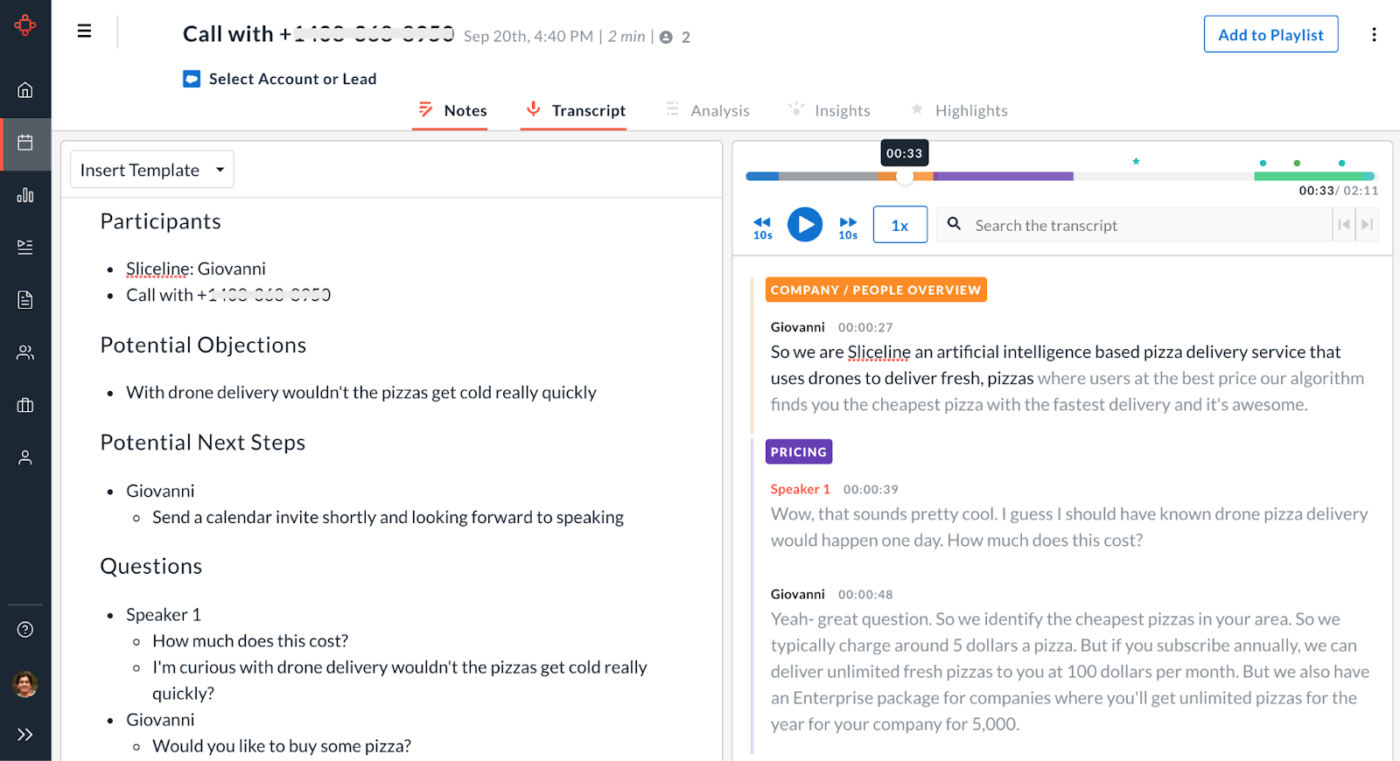
A good AI meeting assistant for sales teams, Avoma doesn’t just transcribe calls but also analyzes them like a pro.
Take its Deal Intelligence feature, for example. If a prospect says, “We need to check with legal next month,” the AI will not only transcribe it but also flag it as a possible delay, set a reminder, and track similar trends in the sales pipeline.
This way, your teams can spot common objections, buying signals, and competitor mentions across many calls.
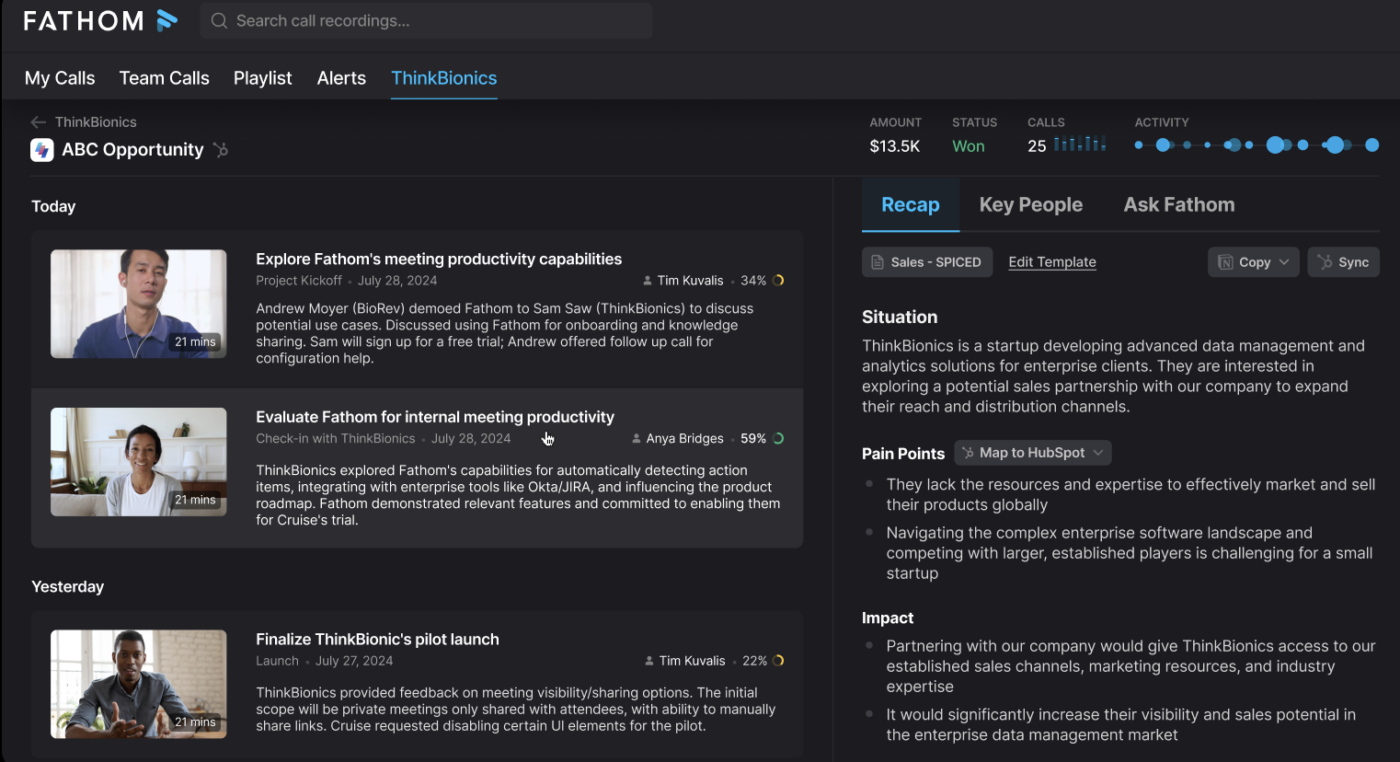
Most AI meeting tools limit free users to a few hours or set storage caps, but not Fathom — its generous free plan includes unlimited meeting recordings, transcriptions, and storage.
A go-to for freelancers and nonprofits, this tool can record and transcribe all your meetings without worrying about limits. You also get AI meeting summaries, basic search, and support for 25 languages, making it a budget-friendly choice for those running a business alone.
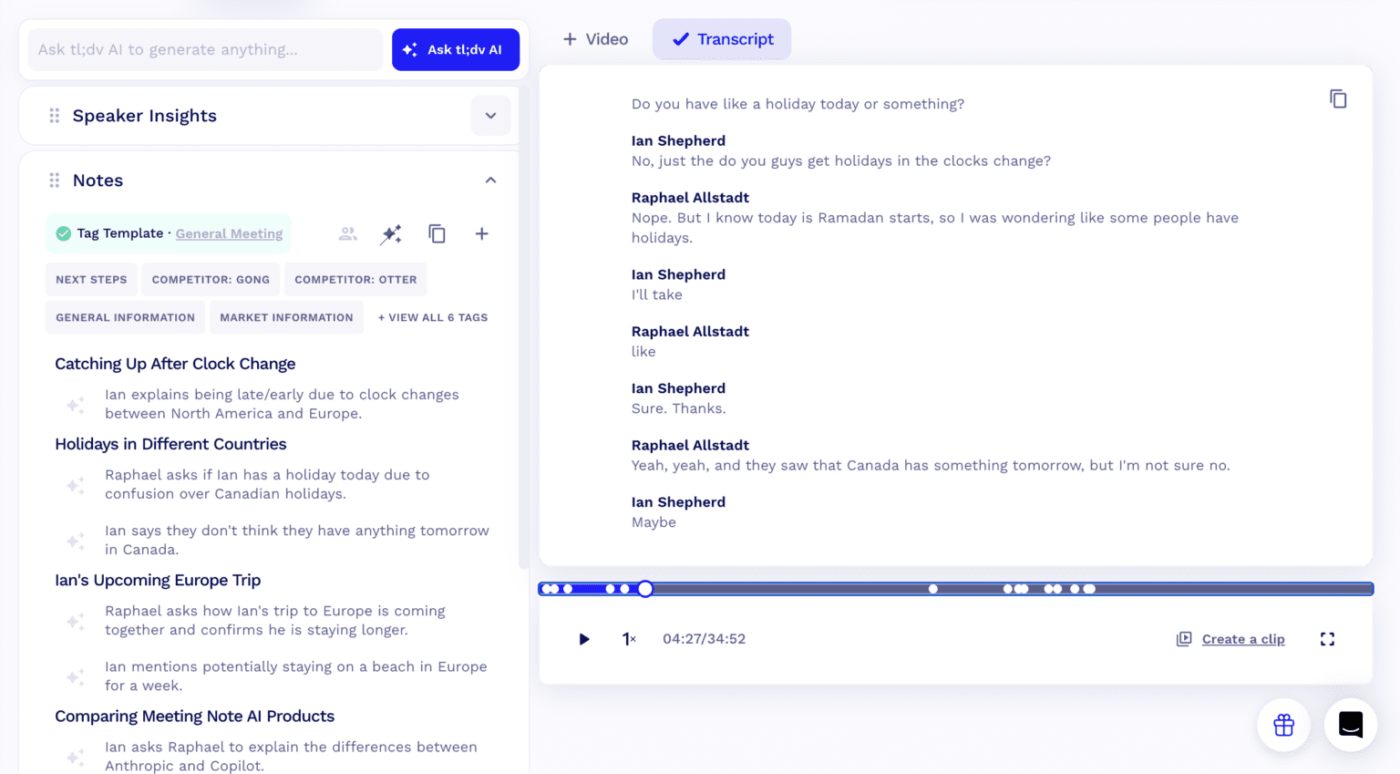
Tl;dv, aka, ‘too long didn’t view,’ lives up to its name by turning long meetings into short, shareable video clips with transcripts attached.
It automatically identifies key moments from long meetings by analyzing speech patterns, tone, and engagement. Then, it creates bite-sized, transcript-linked clips that you can share instantly.
This way, teammates get the key points without watching the whole meeting—making it a helpful choice for remote teams who need quick updates.
TL;DV has been a lifesaver for me, especially as someone with ADHD. Let’s be real—focusing during meetings and keeping track of every little detail is not exactly our strong suit. That’s where this tool really shines. It lets me fully concentrate on the actual conversation without stressing over scribbling notes or trying to remember everything.
Meeting notes and transcripts don’t just keep records—they help teams stay on the same page, remember key details, and turn conversations into action. And the right AI transcription tool is key to making this process effortless.
However, the “best” tool depends on what you need. For instance, if you’re on a tight budget, Fathom might be a good choice. If accuracy is your priority, Rev could be a better fit.
But if you need something that goes beyond transcription, ClickUp is the way to go. It not only provides accurate, AI-powered transcription but also connects your notes directly to tasks, projects, and workflows.
With advanced features like real-time transcription, searchable transcripts, key takeaways, and automatic task creation, ClickUp converts your meetings into actionable decisions without the extra hassle.
Get started with ClickUp’s free plan and get instant transcripts for your audio and video calls!
© 2026 ClickUp