10 Best Notion Knowledge Base Template to Organize Information
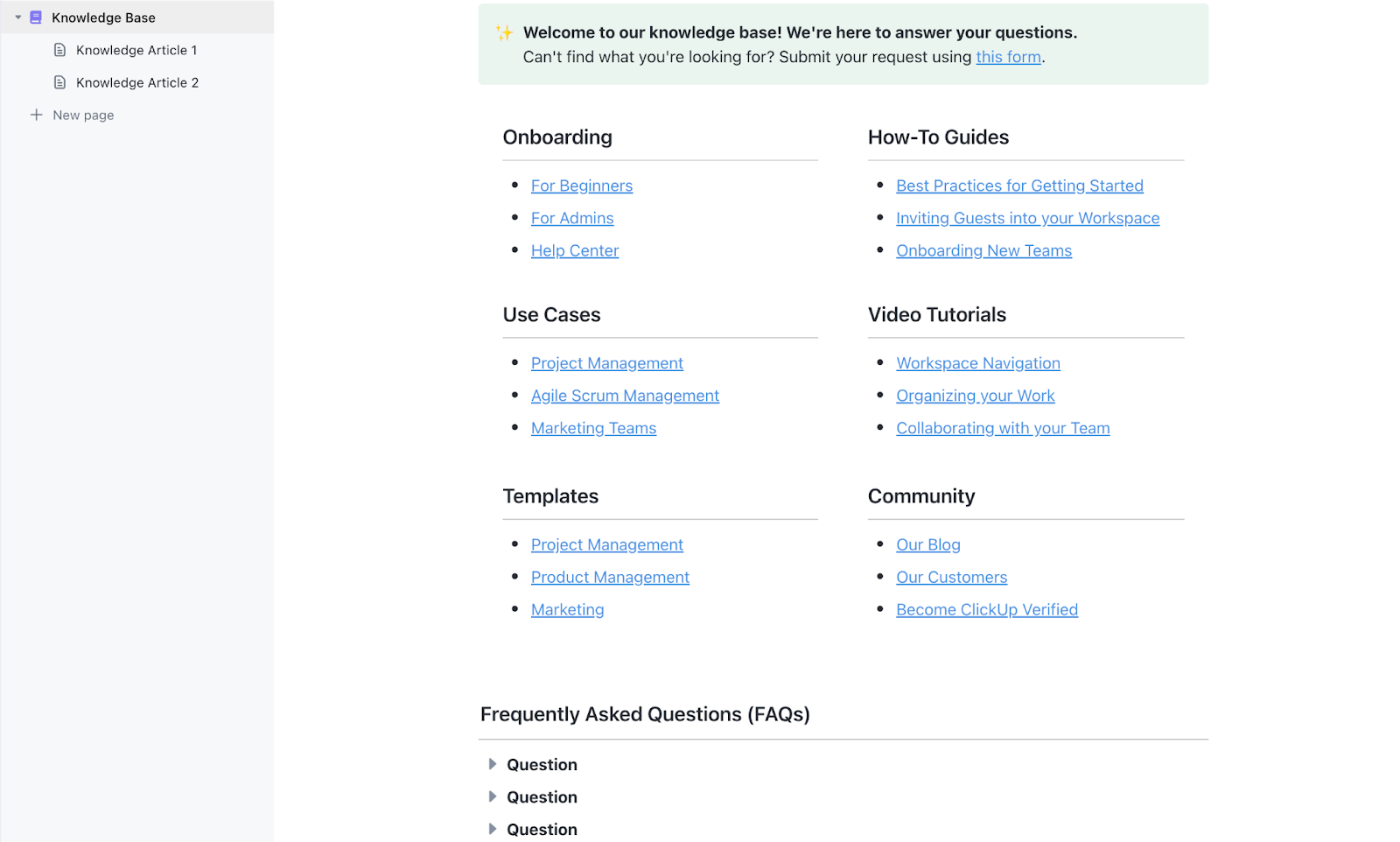
Sorry, there were no results found for “”
Sorry, there were no results found for “”
Sorry, there were no results found for “”
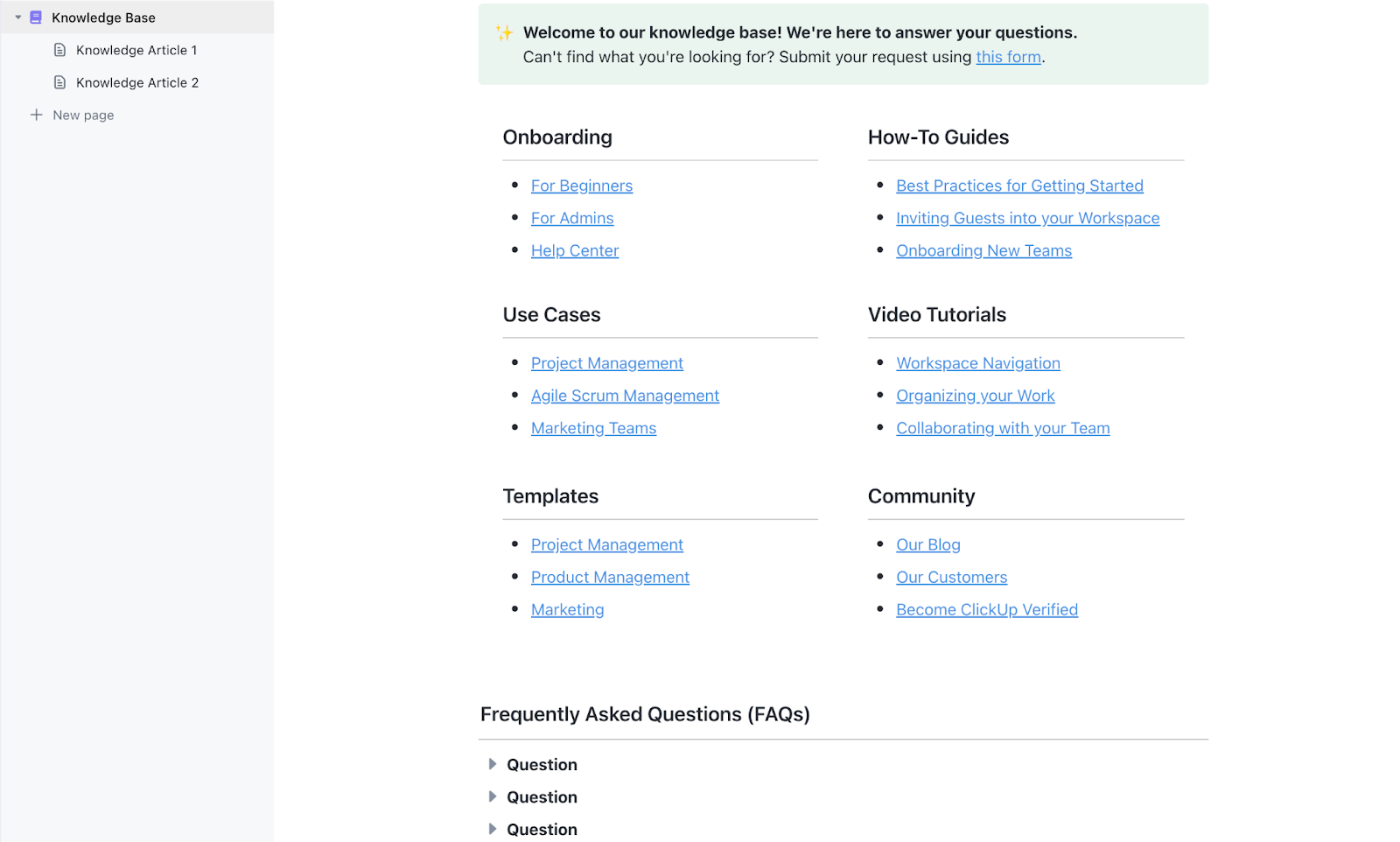
Want to know how to get something done? Gotta ask the one person who remembers. 🫠
That’s tribal knowledge: all the important stuff that lives in heads, not docs. It works… until it doesn’t. People leave. People forget. Projects stall.
High-performing teams don’t leave knowledge to chance; they organize it.
With a living, shared record of decisions, workflows, and insights, everyone moves faster, stays aligned, and avoids solving the same problems twice.
Reality is often the opposite. ClickUp’s research shows that one in five professionals spends three hours or more daily searching for files, messages, or context. It’s called fragmented knowledge.
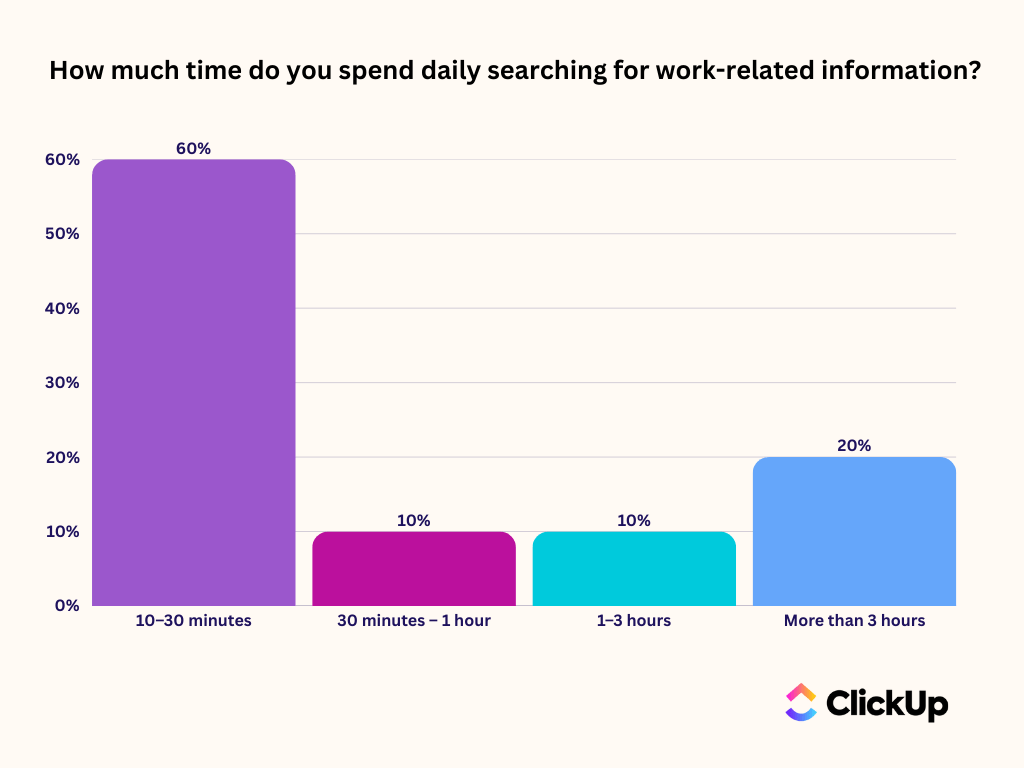
Knowledge base templates help teams turn tribal knowledge into reusable systems—where processes, FAQs, brand assets, and vendor details live in one evolving workspace.
Let’s explore the best Notion knowledge base templates your teams can use to centralize context.
Here’s a summary table for the best Notion and ClickUp knowledge base templates:
| Template Name | Download Template | Best Features | Ideal For | Visual Format |
| Wiki Template (Notion) | Download this template | Callout boxes, page owners/tags, onboarding section, search bar | Teams, educators needing a clean, page-first knowledge hub | Notion Page |
| Product Wiki Template (Notion) | Download this template | Research/analytics sections, cross-functional planning, team alignment | Startups, product-driven teams | Notion Page |
| Basic Product Wiki Template (Notion) | Download this template | Guides/processes, interview bank, OKR board | Small teams, startups, beginner-friendly wikis | Notion Page |
| Fonts Template (Notion) | Download this template | Searchable font database, download links, tagging | Designers, freelancers, educators | Notion Database |
| Sales Wiki Template (Notion) | Download this template | Visual deal tracking, OKR updates, owner tags | Sales teams, startups | Notion Page, Board |
| Design System Template (Notion) | Download this template | Design patterns, brand rules, multiple views | Design/branding teams | Notion Page, Gallery |
| Knowledge Base Template (Notion) | Download this template | Category organization, theme options, quick revisit | Small businesses, educators, teams | Notion Page |
| Q&A Page Template (Notion) | Download this template | FAQ hub, easy updates, organized answers | Startups, educators, teams with frequent questions | Notion Page |
| Branding Template (Notion) | Download this template | Color palettes, design variations, shareable hub | Entrepreneurs, marketing teams | Notion Page |
| Brand Guidelines Template (Notion) | Download this template | Typography rules, Figma embeds, onboarding playbook | Design/marketing teams | Notion Page |
| ClickUp Knowledge Base Template | Get free template | Searchable, help center design, permission controls | HR, IT, support teams needing a central hub | ClickUp Doc, List |
| ClickUp HR Knowledge Base Template | Get free template | Status tracking, custom fields, reminders, list/Gantt views | HR teams, onboarding, policy management | ClickUp List, Gantt |
| ClickUp Wiki Template | Get free template | Automated updates, categories/subpages, media embeds | Teams centralizing SOPs, onboarding, policies | ClickUp Doc, List |
| ClickUp Landing Page Database Template | Get free template | Content pipeline, performance fields, task assignment | Marketing teams, agencies managing landing pages | ClickUp List, Board |
| ClickUp Book Of Record Business Template | Get free template | Automated reports, embedded docs, custom fields | Businesses managing ledgers, compliance, audits | ClickUp List, Board, Gantt |
| ClickUp Plan Of Record Template | Get free template | Dependency mapping, decision history, dashboards | Cross-functional teams, PMs, leadership | ClickUp List, Board, Dashboard |
| ClickUp Directory Template | Get free template | Employee records, role grouping, document attachments | HR, ops, searchable employee/vendor directory | ClickUp List, Doc |
| ClickUp Process And Procedures Template | Get free template | Kanban, notifications, process flowchart, compliance | Ops, HR, managers needing repeatable workflows | ClickUp List, Board, Whiteboard |
| ClickUp Company Processes Document Template | Get free template | Gantt timelines, process owners, onboarding library | Growing companies, scaling teams | ClickUp List, Gantt, Doc |
| ClickUp Brand Style Guide Template | Get free template | Typography, color palettes, approvals, real-time collab | Marketing, design, agencies | ClickUp Doc |
⚡ Reality Check: 73% of marketing leaders juggle 5–15 different sources just to access up-to-date information.
With no single source of truth, campaigns slow down, insights get delayed, and decisions lose accuracy. A centralized knowledge base is mission-critical for modern marketing teams.
A good Notion knowledge base template makes it easy for the user to find information and for the owner to maintain it.
When evaluating your options, look for the following features:
See how ClickUp’s Knowledge Management system pulls it all together for you. 👇🏼
To be honest, not all templates listed below are knowledge-based by default.
Some are specific to tasks, such as team wikis, sales hubs, or branding guidelines. But they can all be repurposed into a central documentation system, and we are going to show you exactly how:
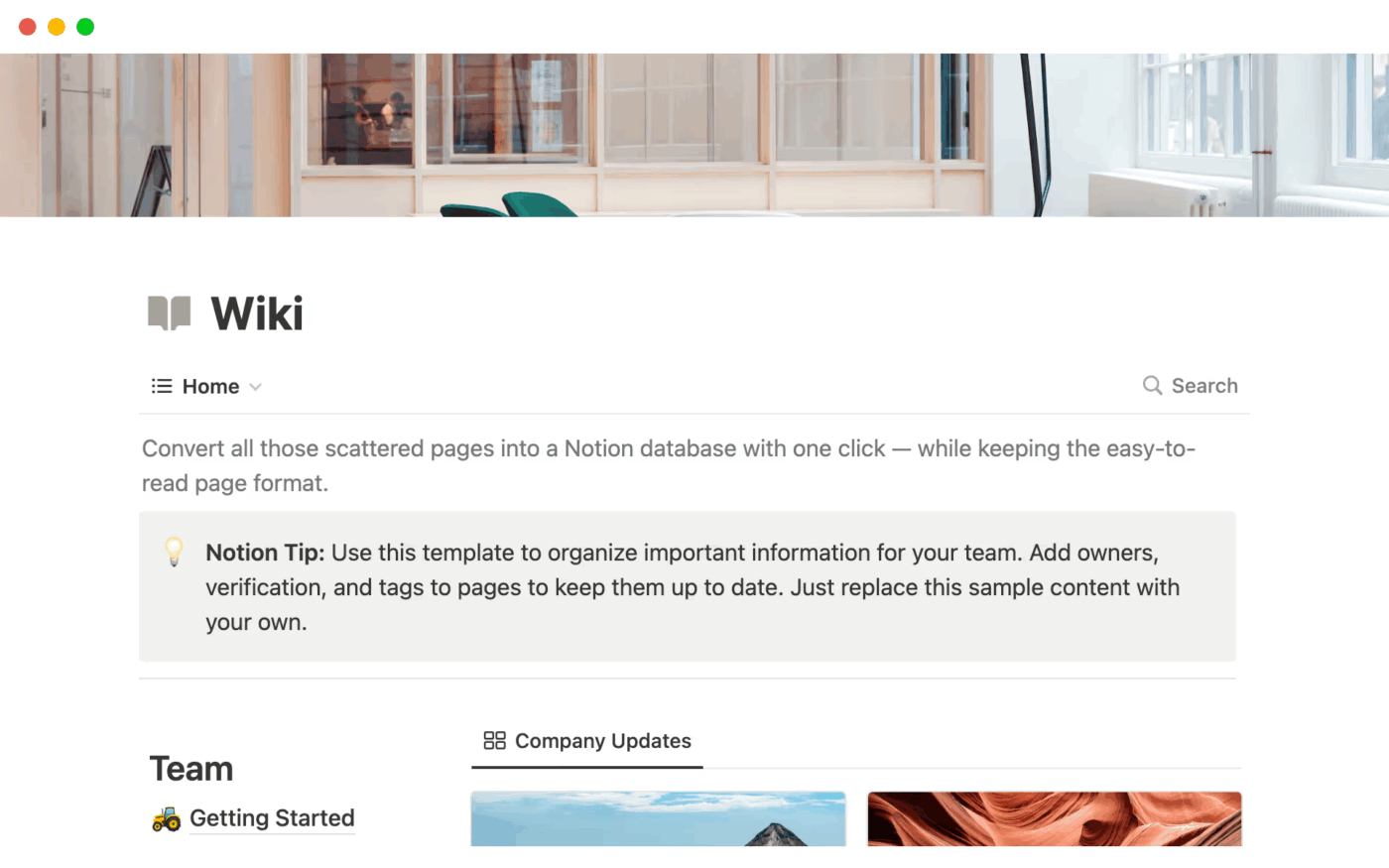
The Wiki Template by Notion is a simple page-based knowledge hub where you can break down all your company information into sections like company updates, team guidelines or policies, onboarding resources, and knowledge articles. The easy-to-read format makes it less overwhelming for teams who want simple documentation.
Why you’ll love this template:
✅ Ideal for: Teams or educators who prefer a clean, page-first approach to documentation rather than sifting through large databases
👀 Did You Know? Knowledge silos are a major productivity killer. According to Stack Overflow Teams, developers encounter knowledge silos almost twice a day, and 30% report that it impacts their productivity 10 times a week.
That’s hours lost hunting for answers instead of building. A well-maintained knowledge base or documentation system can help cut down this wasted time and keep teams moving faster.
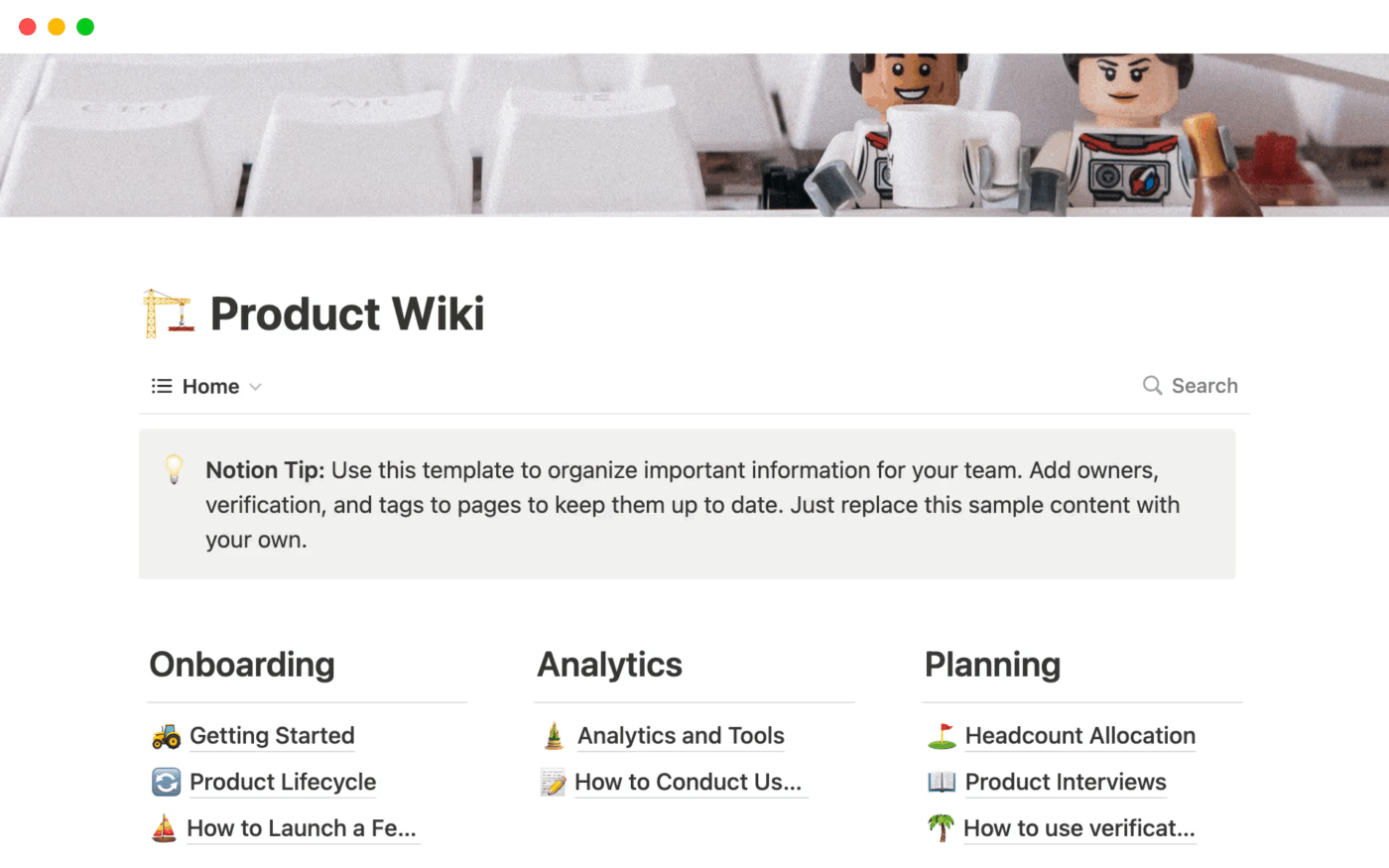
Unlike a general wiki, the Product Wiki Template helps tailor all sorts of documentation to the product lifecycle.
It covers everything from onboarding and feature launches to analytics and team planning. What makes it different is that it maps knowledge directly to stages of product development. Instead of every team working in silos or storing information in random places, everyone refers back to the same sections that align with their current focus.
Why you’ll love this template:
✅ Ideal for: Startups and product-driven teams that want to manage everything from early research to launch and post-launch analysis
👀 Did You Know? A 2024 State of Product Management Survey found that 56% of large companies are consolidating product tools to combat data silos and improve visibility, while 37% already have a Product Operations (Product Ops) team in place.
A structured product wiki aligns perfectly with this trend, helping teams reduce tool sprawl, unify knowledge, and maintain transparency throughout product development from start to finish.
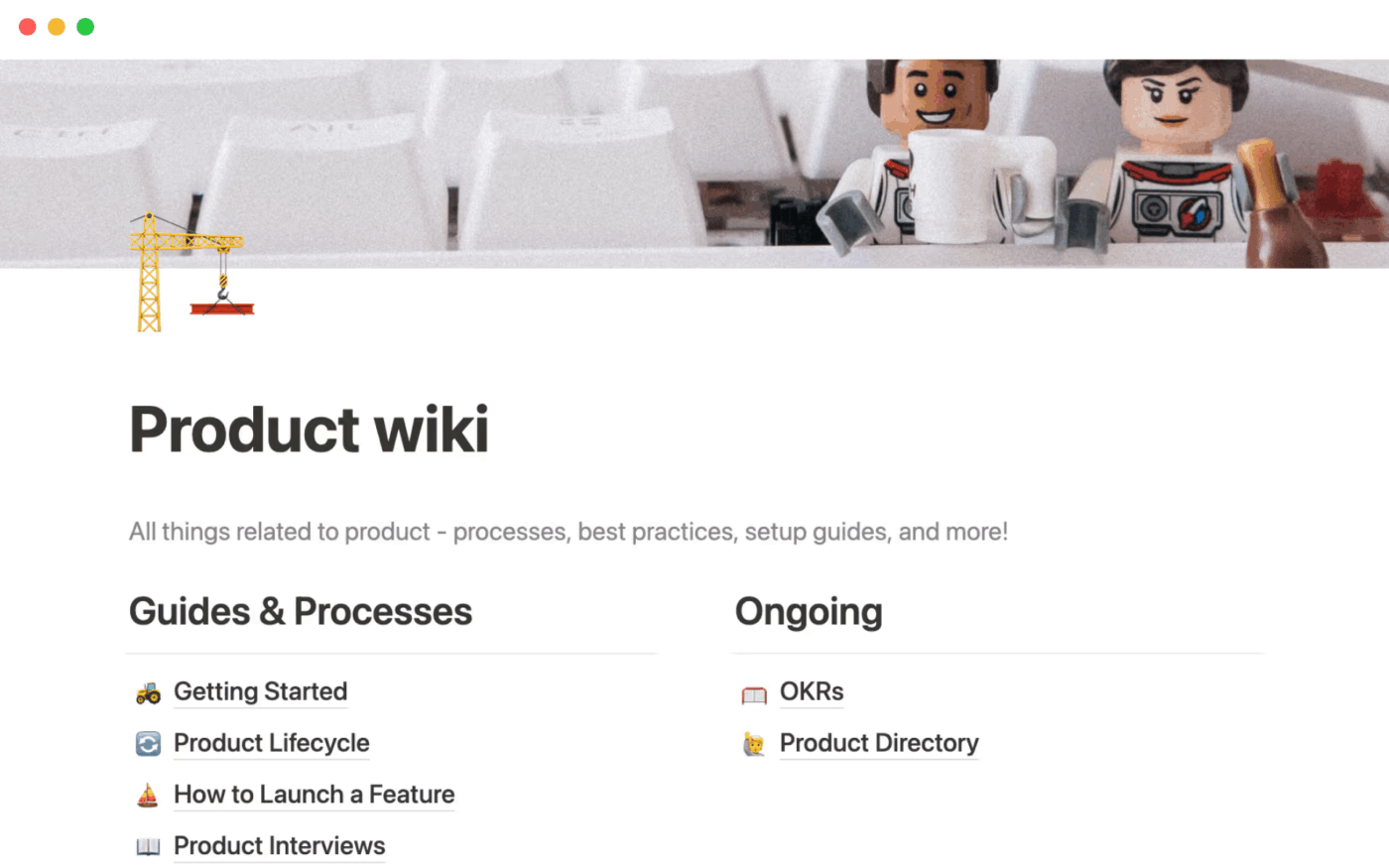
The Basic Product Wiki Template is a simplified version of the Product Wiki.
Whether you’re building an educational wiki or an internal company hub, this template tracks ongoing work with minimal complexity.
Additionally, it doubles up as a lightweight planning tool. Use this template to store your guides and best practices (like onboarding steps or process documents) along with live project tracking tools like OKRs and databases.
Why you’ll love this template:
✅ Ideal for: Small teams or startups that want a beginner-friendly wiki that combines product documentation with lightweight planning
💡 Pro Tip: ClickUp Brain turns your personal knowledge management system into an intelligent, always-on assistant for your team. What this means for you:
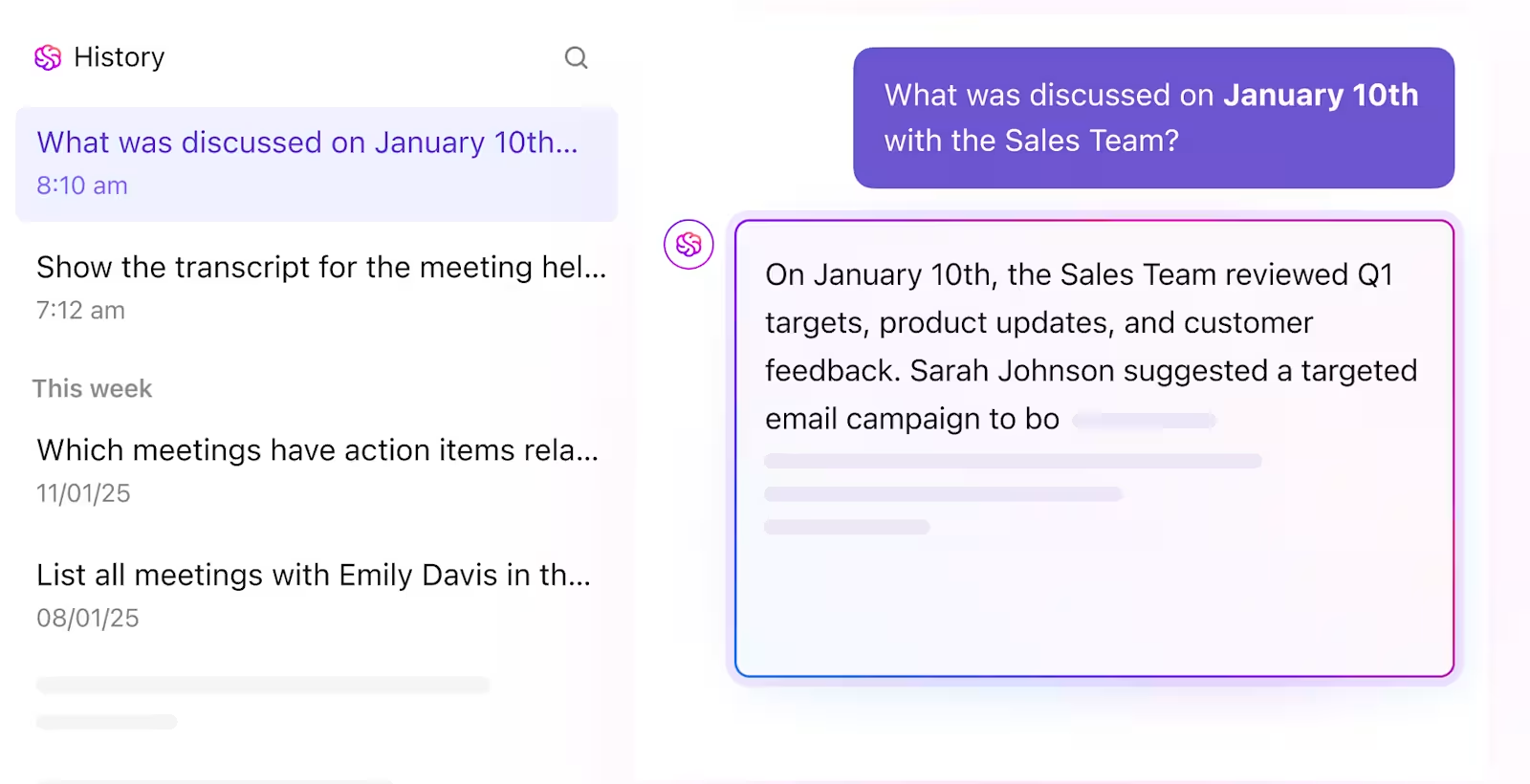
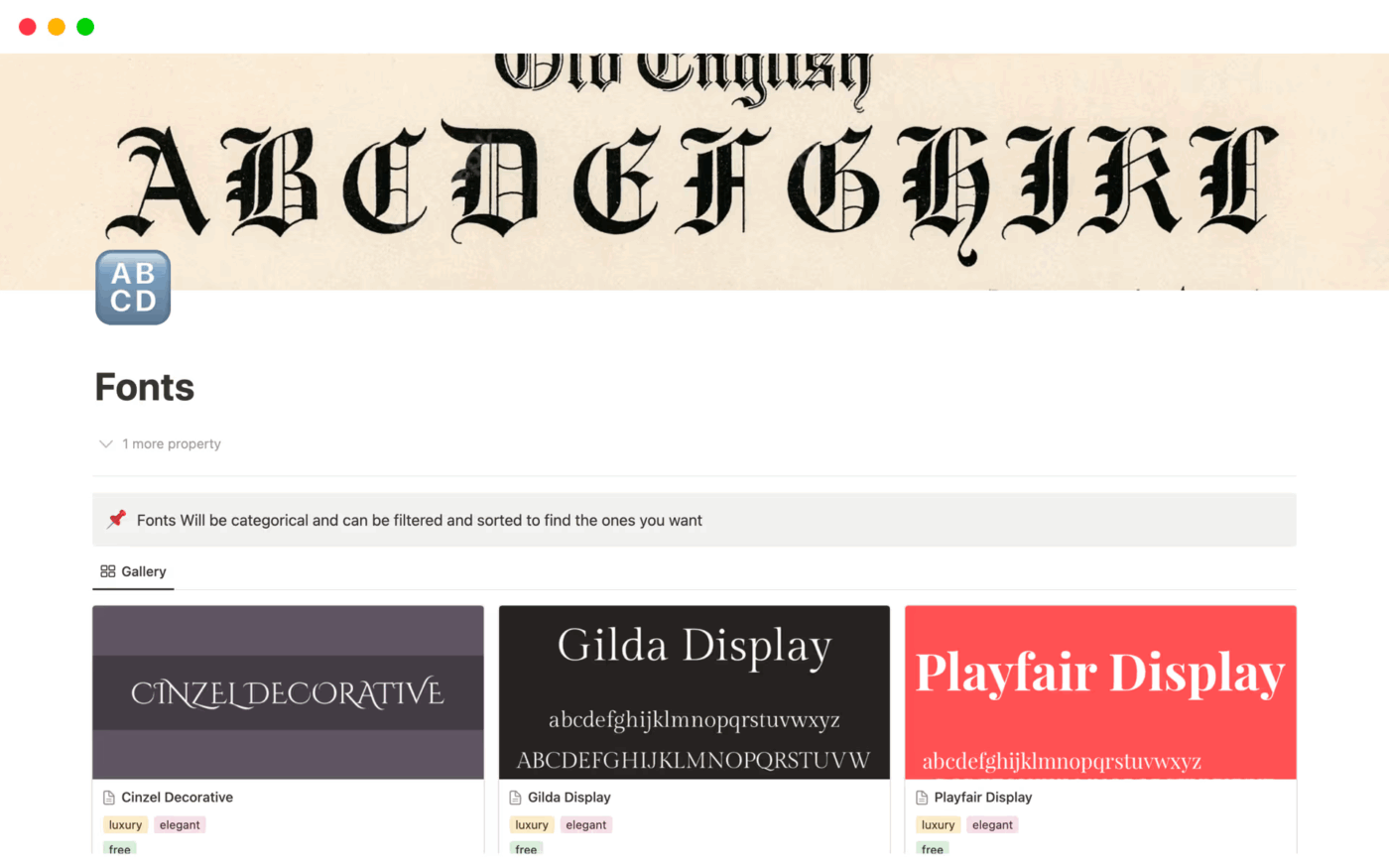
The Fonts Template is more specialized compared to the wikis. It is built as a searchable database where you can organize and filter fonts based on different properties.
If you’re a small business owner who wants to keep brand visuals consistent across every touchpoint, this template is helpful. You can store font families, weights, and usage notes in one organized view. Whether you’re designing social media posts, updating your website, or briefing a freelancer, your typography guidelines are always easy to find and follow.
The database format means your brand identity assets stay searchable, editable, and reusable. Saves you from hunting through folders for the right typeface or version.
Why you’ll love this template:
✅ Ideal for: Designers, freelancers, and educators who want quick access to an organized font catalog they can easily reference in ongoing projects
💡 Pro Tip: While templates like Fonts help you design better, don’t forget the creative fuel behind every great project, i.e, your thoughts. Digital journaling apps can complement your workflow by letting you:
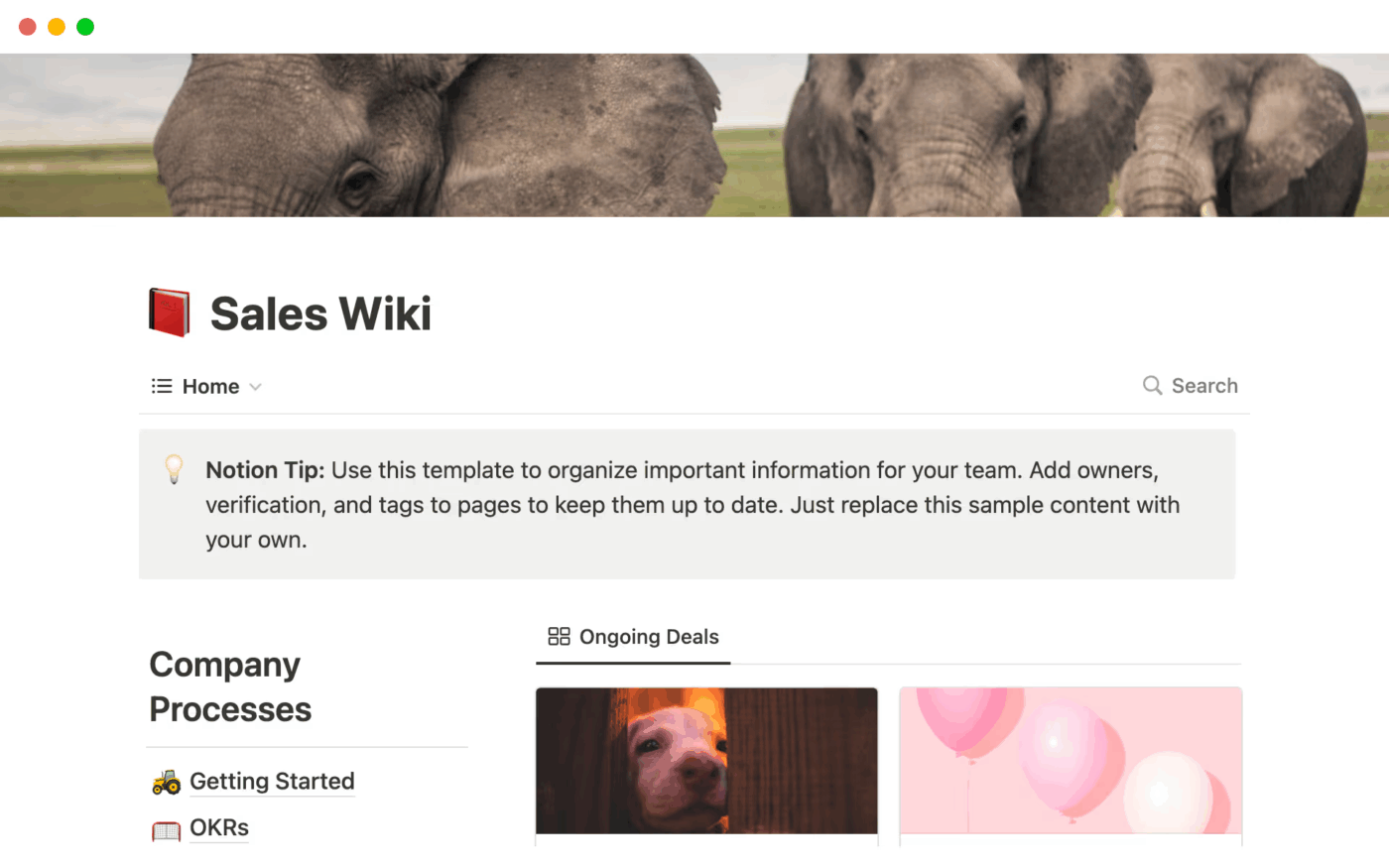
Sales teams deal with dispersed playbooks, outdated documents, and deal data spread across tools. This slows onboarding and makes alignment harder for everyone.
The Sales Wiki Template solves these issues. Your company processes, playbooks, and onboarding guides are stored in a structured space. Ongoing deals can be tracked side by side.
As it bridges the gap between documentation and live sales tracking, your sales team can learn and act in the same workspace.
Why you’ll love this template:
✅ Ideal for: Sales teams and startups that need a unified space to manage both training resources and live deals
📮 ClickUp Insight: Low-performing teams are 4 times more likely to juggle 15+ tools, while high-performing teams maintain efficiency by limiting their toolkit to 9 or fewer platforms.
But how about using just one platform for all?
As the everything app for work, ClickUp brings your tasks, projects, docs, wikis, chat, and calls under a single platform, complete with AI-powered workflows. Ready to work smarter? ClickUp works for every team, makes work visible, and allows you to focus on what matters while AI handles the rest. See how.👇🏼
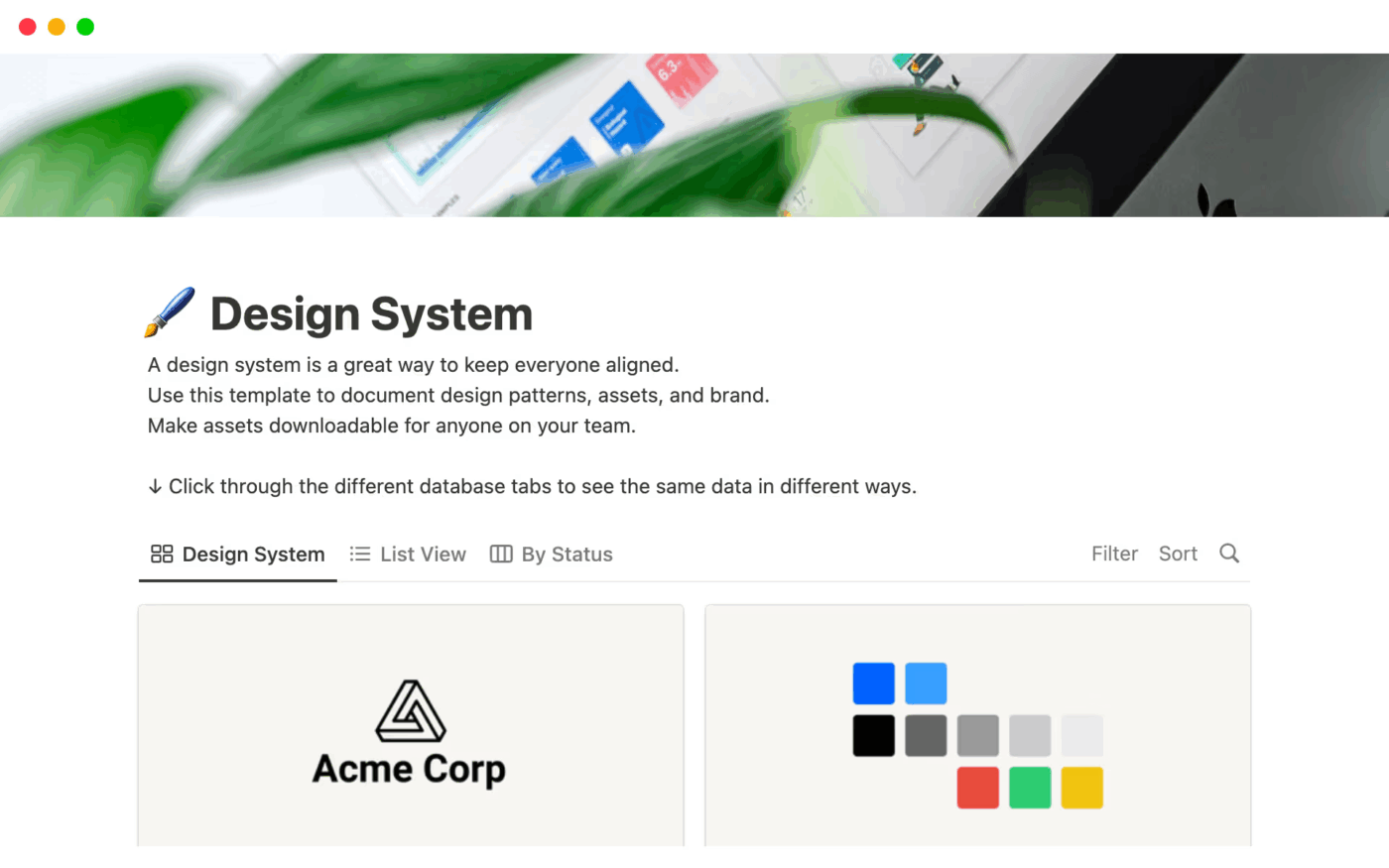
If your team keeps asking ‘Which logo file should I use?’ or ‘What’s the right brand color?’, the Design System Template is your fix.
Rather than keeping brand colors in one file, logos in another, and design rules hidden in a presentation, it brings them all together in a unified design space. The template also ensures that these files are downloadable directly within the template, so your teammates don’t have to request them from a designer or search through shared drives.
Why you’ll love this template:
✅ Ideal for: Design and branding teams that want to eliminate inconsistencies and ensure everyone is working with the same visual toolkit
📊 Stat Alert: Visual communication is becoming more central than ever. In fact, 82% of teams utilized AI tools to create visuals last year, and 77% reported that stronger visual communication enhanced overall performance.
Having a structured design system ensures that visuals stay consistent, on-brand, and easily accessible for everyone, whether they’re AI-generated or created by your design team.
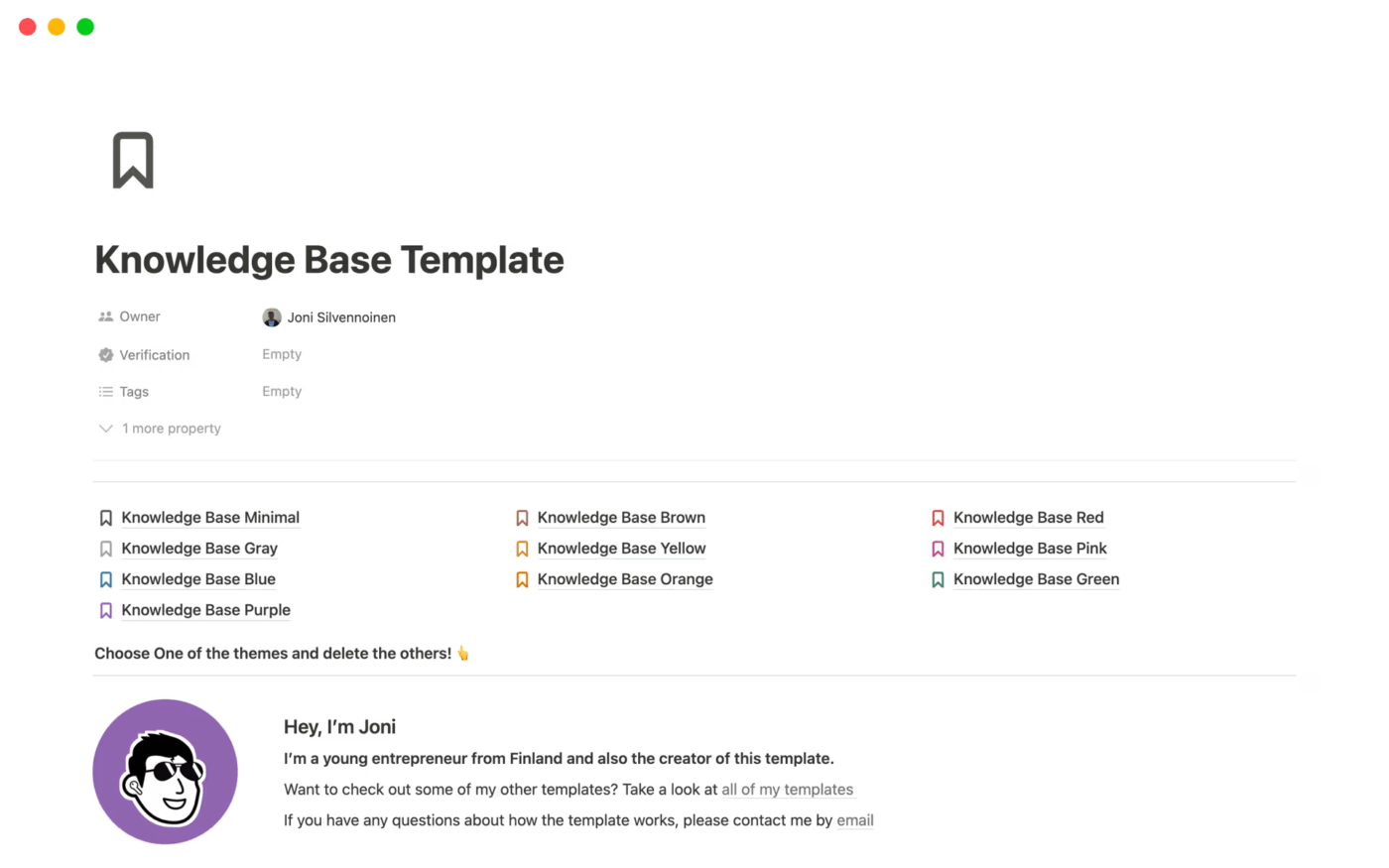
One of the biggest problems with knowledge bases is clutter. There are too many notes, distributed ideas, and no clear way to revisit them later.
This Knowledge Base Template addresses this need by providing an all-in-one system that allows ideas, notes, and resources to be grouped, themed, and easily accessed when needed. The template serves as a personal knowledge management system.
On one hand, you can use it to document your personal learnings from a project, while on the other hand, you can also use it to build a resource library for your team. You can even use it to keep track of learning materials as an educator.
Why you’ll love this template:
✅ Ideal for: Small businesses, educators, or teams who want a clean, flexible system for collecting, organizing, and reusing knowledge over time
⭐ Bonus: Ideas rarely appear when you’re sitting in front of a blank doc—and that’s exactly where ClickUp Brain MAX’s Voice-to-Text feature shines.
Instead of typing out notes or reminders manually, you can simply speak your thoughts, and Brain MAX will convert them into organized, searchable entries inside your workspace. Meeting takeaways, brainstorming ideas, or post-project reflections can all be captured in real-time, then automatically linked to relevant Documents or tasks.
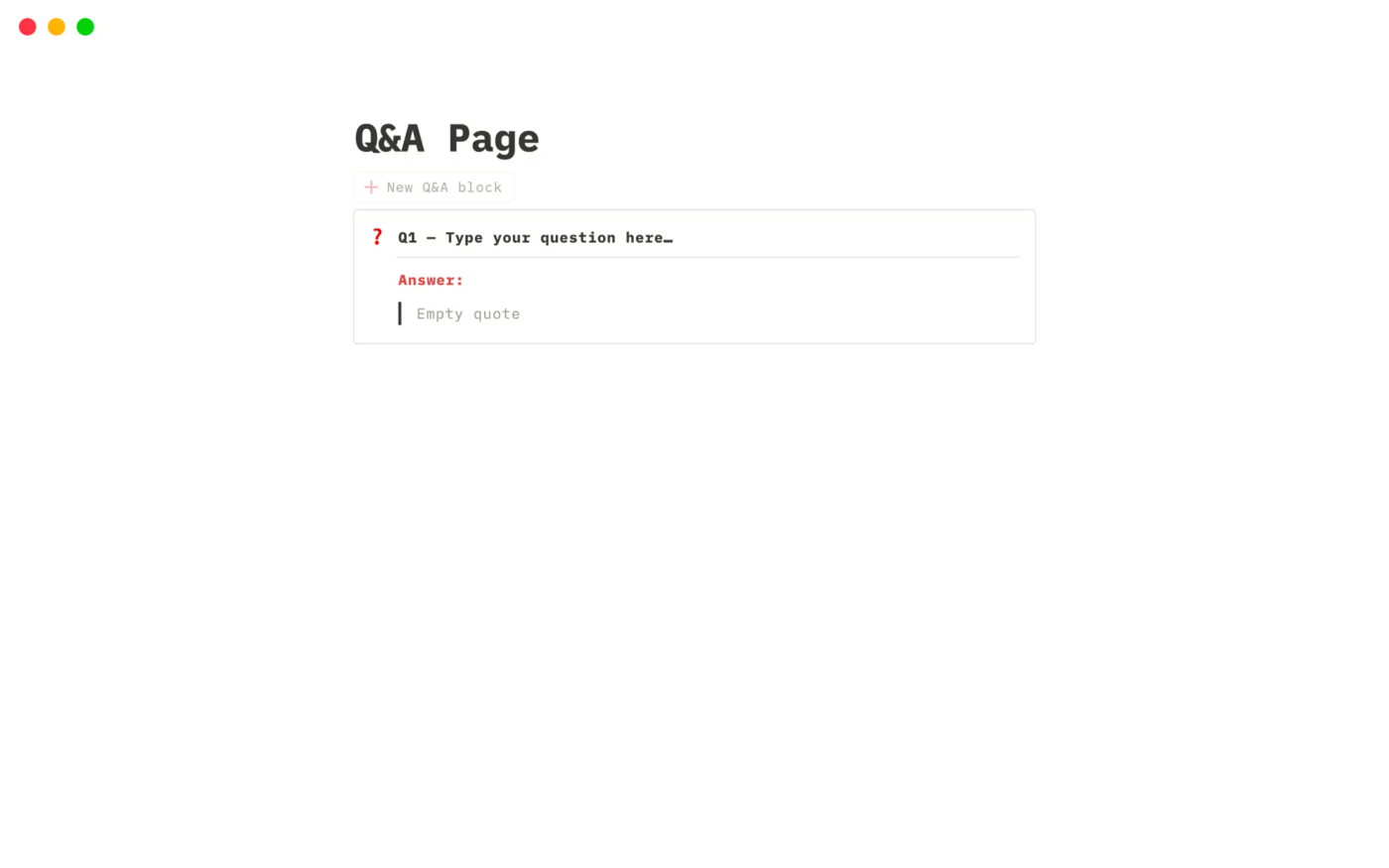
If you often find yourself answering the same questions repeatedly from your team members, clients, or students, the Q&A Page template gives you a simple way to store all those answers in one place.
It works like a self-serve FAQ hub, allowing you to quickly find solutions without needing to seek help. Over time, it also doubles as a record of previously asked questions. This helps new members onboard quickly and provides managers with insights into which areas cause the most confusion.
Why you’ll love this template:
✅ Ideal for: Startups, educators, or teams that get frequent questions about processes, tools, or product details and want a centralized, reusable answer bank
💡 Pro Tip: Build faster, refine smarter with AI.
Use AI to create the first draft of your knowledge base—structure, summaries, and links included. Then, let your team refine the context and tone. You’ll launch documentation in hours, not weeks, without losing accuracy or voice.
Watch this video before setting up your AI knowledge base.
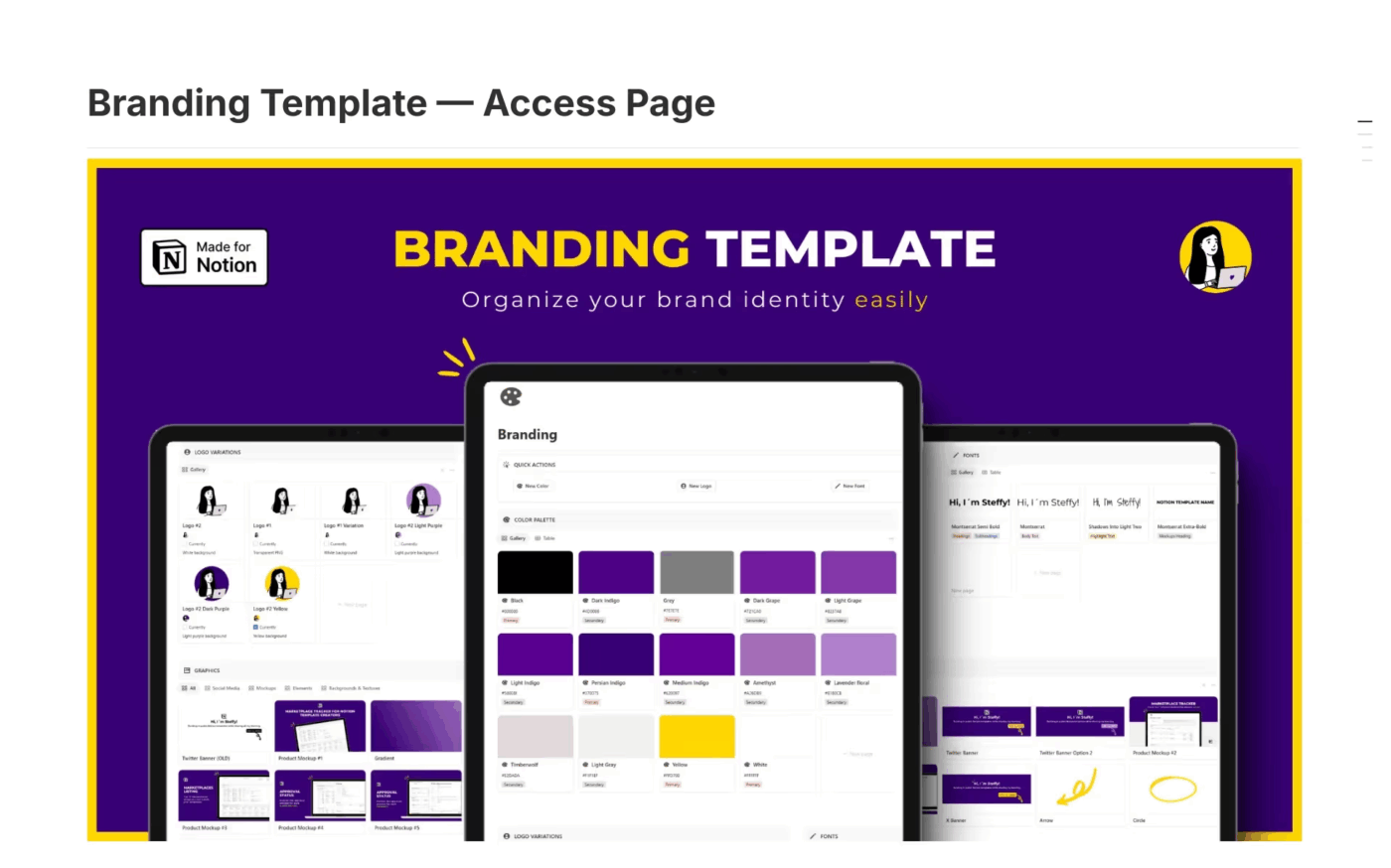
The Branding Template lets you bring every element of your brand identity into one organized knowledge base. Logos, color palettes, tone of voice, and marketing guidelines all live together, making it easier to maintain consistency and share with your team.
The key difference between this and the Design System Template lies in purpose.
The Branding Template captures the essence of your brand, including its visual identity, messaging, and overall presentation. The Design System Template, by contrast, is more technical, focusing on UI components, design patterns, and reusable assets that ensure consistency in digital products.
Why you’ll love this template:
✅ Ideal for: Entrepreneurs and marketing teams who want a professional brand identity hub that saves time and keeps every asset accessible and consistent
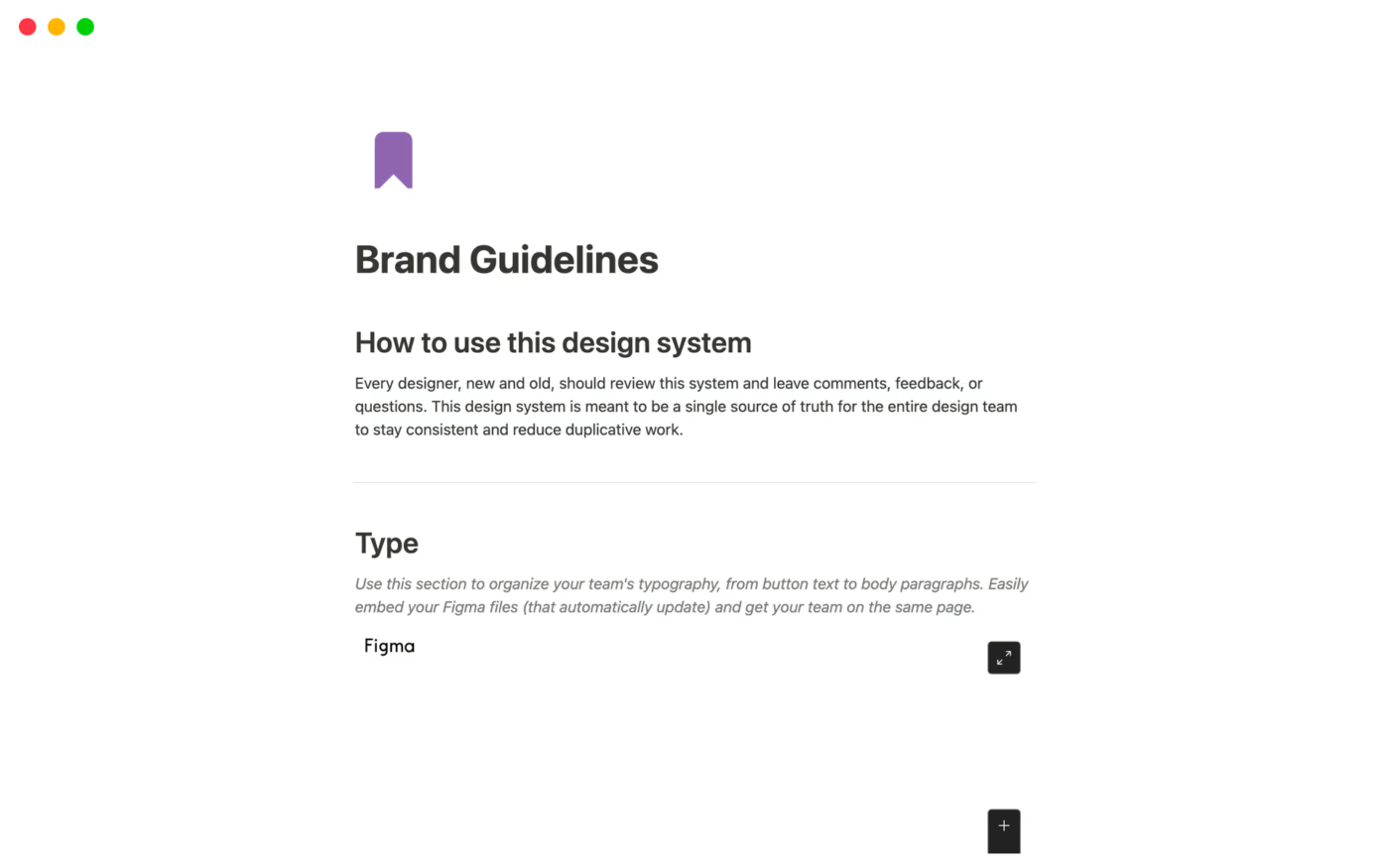
If the Branding Template defines what your brand is, the Brand Guidelines Template explains how your brand should be applied. It acts as a detailed rulebook for keeping every design consistent.
You can use it to define the way a logo is placed, the typography used in presentations, or the color combinations in campaigns. By bringing all these standards into one accessible space, the template helps ensure your brand always looks and feels the same, no matter who’s working on it.
Why you’ll love this template:
✅ Ideal for: Design and marketing teams that need to enforce brand standards across multiple projects
Although Notion workspaces are widely used, many users encounter friction points when scaling, collaborating, or expecting advanced features.
Below are some recurring criticisms from real users:
📣 Straight from a Notion user about its templates’ complexity:
For beginners, it can be confusing. I wish Notion offered ready-made projects or templates based on a user’s niche right from the start. It would help a lot if they asked how you planned to use it and then set things up for you. When I first started, I got stuck and wasn’t sure how to make it work for my needs.
A Reddit user notes:
However, the templates I bought are overly complicated for me to wrap my head around and it seems to me that although I may manage to put all my ideas and thoughts into a plan everything would ultimately get lost in all the confusion.
The templates have so many moving parts that I just cannot understand how they are going to help.
While Notion works well for organizing knowledge, it isn’t always the most scalable option, especially for teams that want documentation tied directly to tasks and execution.
That’s where ClickUp works beyond being a project management tool.
It is one of the best Notion alternatives that offers a wide range of templates that double as powerful knowledge bases. They help connect stored information with workflows that make documentation more actionable and easier to maintain as your team grows.
At the heart of ClickUp’s knowledge base software is ClickUp Docs. You can upload existing documents or create new ones directly inside the platform. From an operations standpoint, it’s seamless because you can:
Now, let’s look at the top ClickUp knowledge base templates:
The ClickUp Knowledge Base Template acts as a central source of truth where your teams can store, organize, and share all critical knowledge. It comes pre-structured with sections for FAQs, how-to guides, tutorials, and even community links, so you don’t start with a blank page.
That means new hires can find their onboarding steps without bugging a manager, your support team can share troubleshooting guides instantly, and marketing or project teams can store use cases in a central document.
Why you’ll love this template:
✅ Ideal for: HR, IT, and support teams who need a central hub of answers for onboarding, training, or customer support without drowning in duplicate questions
💡 Pro Tip: Don’t let critical updates slip through your mind. Pair your knowledge base template with ClickUp Reminders to stay on top of it all.
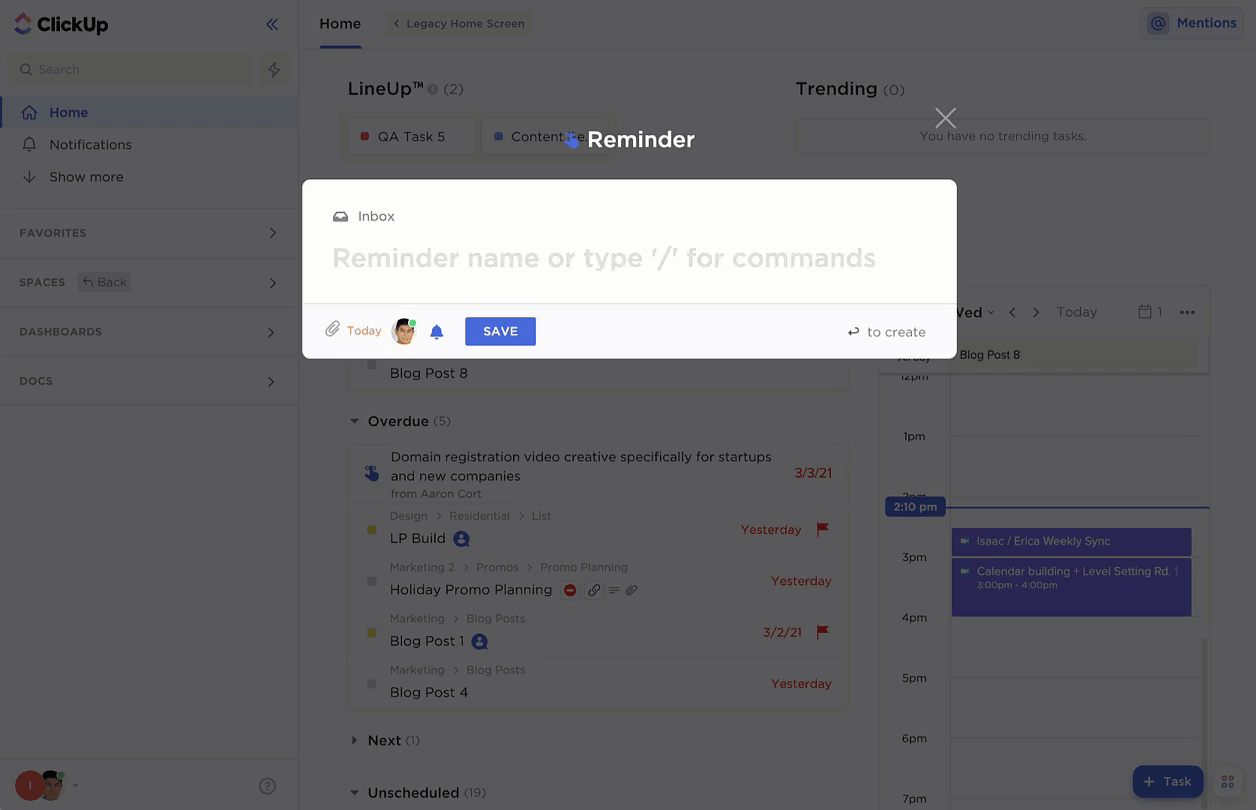
This way, you can build a robust knowledge base that stays accurate, current, and actually useful every day.
If your HR team is stuck answering the same questions about leave policies, onboarding steps, or compliance updates, the ClickUp HR Knowledge Base Template helps break that cycle. Instead of relying on back-and-forth emails, it keeps all your HR related documents together so that employees can quickly find answers on their own.
But this template is more than just a storage space. With built-in status tracking, you can instantly see whether a policy is still a draft, under review, or fully approved. And ClickUp Custom Fields, such as Department, Policy Type, Effective Date, or Priority, make organizing policies effortless, so you don’t lose anything in the shuffle.
Why you’ll love this template:
✅ Ideal for: HR departments that want to cut down repetitive queries, streamline onboarding, and maintain accurate, up-to-date employee policy documentation
📮 ClickUp Insight: Work shouldn’t be a guessing game—but too often, it is. Our knowledge management survey found that employees often waste time searching through internal docs (31%), company knowledge bases (26%), or even personal notes and screenshots (17%) just to find what they need. With ClickUp’s Connected Search, every file, doc, and conversation is instantly accessible from your home page—so you can find answers in seconds, not minutes.
💫 Real Results: Teams are able to reclaim 5+ hours every week using ClickUp—that’s over 250 hours annually per person—by eliminating outdated knowledge management processes. Imagine what your team could create with an extra week of productivity every quarter!
📚 Read More: Best Knowledge Sharing Software Tools for Teams
Ever felt like your team’s knowledge is everywhere with Google Docs here, Slack threads there, random spreadsheets no one remembers? The ClickUp Wiki Template brings it all under one roof. It is like your team’s digital library for SOPs, onboarding guides, and policy documents; organized, searchable, and always up to date.
Also, with built-in task management features, your wiki stays connected to real work. You can link wiki pages to tasks, so the knowledge and the action live side by side. Flexible layouts let you shape the wiki to match your team’s workflow, making it a knowledge hub your team will actually use.
Why you’ll love this template:
✅ Ideal for: Teams who want to keep their scattered notes and processes into a living, centralized wiki that grows with them
The ClickUp Landing Page Database Template helps your team plan, build, and track every landing page. It shows you exactly which one of your landing pages is live, which need updates, and which are still in the pipeline.
The template also makes landing page optimization easy with performance data fields. You can log URLs, track conversion rates, and even note traffic sources for each page. This not only helps you measure what’s working but also highlights underperforming pages that need immediate attention.
Why you’ll love this template:
✅ Ideal for: Marketing teams or agencies managing multiple landing pages who want consistency, faster iteration, and measurable results
💡 Pro Tip: Use ClickUp Chat to turn landing page feedback into instant action.
For example, if a designer spots a broken CTA button on a page, they can drop a message in the chat, @mention the developer, and assign the fix. Writers, marketers, and developers can then view the full context at once, reply in real-time, and mark it as resolved once the update goes live.
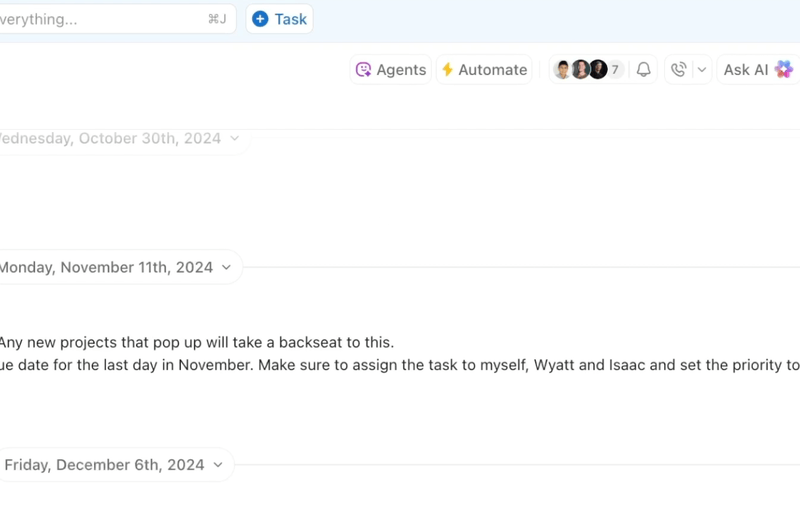
This way, every conversation stays tied to the landing page project, ensuring no feedback gets missed and optimizations happen faster.
Keeping accurate records is the backbone of smooth business operations, compliance, and decision-making.
The ClickUp Book of Record Business Template keeps your financial and business records in one easily accessible hub, so you never lose track of critical documents like sales ledgers, purchase books, or expense reports.
The real power of this template lies in ClickUp tracking features. You can assign tasks for document updates, use the ClickUp Kanban Board View to categorize by type, and visualize records in a timeline with Gantt View.
Turn your record-keeping into an active system that helps you monitor, review, and improve accuracy in real time.
Why you’ll love this template:
✅ Ideal for: Businesses that need a reliable and compliance-ready system for managing financial records and documentation
👉 Dive deeper: Check out ‘Best Document Management Software’ for tool ideas and comparisons.
Every project, big or small, needs a plan of record that ties everything together, including project objectives, details, success metrics, and timelines. The ClickUp Plan of Record Template fixes this by acting as a common ground for your entire project or business initiative.
One of the major advantages of this template is team alignment. It ensures everyone in your marketing, sales, and product team is looking at the same goals, updates, and project timelines.
And because every business has unique needs, you can customize fields and sections, be it quarterly revenue targets, campaign KPIs, product launch goals, or strategic initiatives.
Why you’ll love this template:
✅ Ideal for: Cross-functional teams, project managers, and leadership groups who want to stay aligned on big-picture goals while keeping execution on track
The ClickUp Directory Template is your company’s living, searchable database for people and records.
With it, you can record job roles, reporting lines, hire dates, and supporting documents. Rather than asking HR for details, employees and managers can simply filter by fields like Department, Employment Status, or even Lifecycle Stage (e.g., Probationary, Active, Retired) to find exactly what they need.
The template also comes with 17+ customizable fields such as Direct Superior, Photo, and Date of Birth. Enrich records with the metadata that matters most to your organization. Not only this, but it also enhances transparency and compliance. Every change is logged, providing a comprehensive history of updates for easy auditing.
Why you’ll love this template:
✅ Ideal for: HR teams, operations managers, or businesses that need a searchable directory for employees, vendors, or collaborators
Clear processes are the backbone of efficient teams. However, in most companies, process documents are often buried in email threads, random folders, or, worse still, never properly documented. The ClickUp Process and Procedures Template helps document, manage, and refine every workflow step-by-step.
What makes this template powerful is in built-in tools. The Documentation List provides a searchable catalog of every process, complete with details like owner, department, due date, and priority. The Process Flowchart Whiteboard allows you to visualize how tasks connect across departments with a live process map.
For example, you can map out employee onboarding from HR to IT, and even turn flowchart nodes into real tasks for execution.
Why you’ll love this template:
✅ Ideal for: Ops teams, HR departments, and managers who want repeatable workflows that scale without losing clarity
Unlike the Process Documentation Template, which dives deep into SOPs, roles, and step-by-step procedures, this ClickUp Company Processes Document Template takes a broader, higher-level view. It serves as your organization’s master playbook, consolidating every department’s processes, guidelines, and recurring workflows into a single, centralized system.
Here, you’re not just capturing the nitty-gritty of how one process works; you’re mapping how entire departments operate, align with project objectives, and interact.
Within ClickUp, you can link every process doc to related tasks and dashboards for your team to act on instructions in real-time.
Why you’ll love this template:
✅ Ideal for: Growing companies and scaling teams that want to eliminate process chaos, keep knowledge evergreen, and ensure every employee works from the same trusted playbook
⚡ Template Archive: Writing down processes is one thing. Making them repeatable and scalable is a different endeavor altogether. That’s where process documentation templates come in handy. They help you:
A brand is about creating a consistent voice, look, and feel across every touchpoint. The ClickUp Brand Style Guide Template helps you consolidate all branding rules and assets into one organized place, so your team never has to guess about fonts, colors, tone, or design elements.
This template makes building and maintaining a style guide extremely effortless. You can break down your brand identity into sections, such as mission, values, tone of voice, logo usage, and color palette guidelines.
Why you’ll love this template:
✅ Ideal for: Marketing teams, design departments, agencies, or any business that wants to maintain a consistent brand identity across digital and print channels
Notion templates work well for small projects and personal use. But as your team grows, these templates may feel limited.
ClickUp templates go a step further by connecting docs, tasks, and goals so your team can plan, track, and collaborate together. From project timelines to SOPs and style guides, there’s a template for every workflow.
So, if you’re ready to move beyond static notes, ClickUp gives you the tools and flexibility to work smarter and faster.
Sign up for ClickUp today and see how templates can power up your projects.
© 2026 ClickUp