10 Best MongoDB Alternatives for Software Teams in 2026

Sorry, there were no results found for “”
Sorry, there were no results found for “”
Sorry, there were no results found for “”
Once, not so long ago, every aspect of business was managed using hand-written hard copies—but the world has changed. With so many businesses online, vast amounts of data are generated every day. Thankfully, storage space is no longer limited to dusty filing rooms, but all that data still needs to be securely stored and managed in a database. ?️
That’s where MongoDB and the multitude of MongoDB alternatives come in.
MongoDB Atlas is a secure database management system that stores data in documents, rather than static columns and rows. This type of database is flexible, scalable, and quickly accessed from anywhere because the data platform is distributed across three different clouds—AWS, Google Cloud, and Azure.
Sounds great, right? But if MongoDB doesn’t offer you the toolset you need or your budget doesn’t stretch to it, there are plenty of other options out there.
Let’s clarify what to look for in a MongoDB alternative, and then identify some possible contenders that might suit your business better. As a bonus, we’ll also share another tool that simplifies software development processes—because process improvement is always the way to go. ✨
So you’ve decided you’d like to research some alternatives to MongoDB. Where should you start?
Your specific data warehouse and software project management needs will depend on your business, but these are some of the features and functionality to look out for:
Now that you have an idea of some of the features and functionality you may need in a database management system, it’s time to explore some MongoDB alternatives. Each of these options offers some great features as well as some limitations, and it’s worth paying attention to both sides of the coin when you make your choice. ⚖️
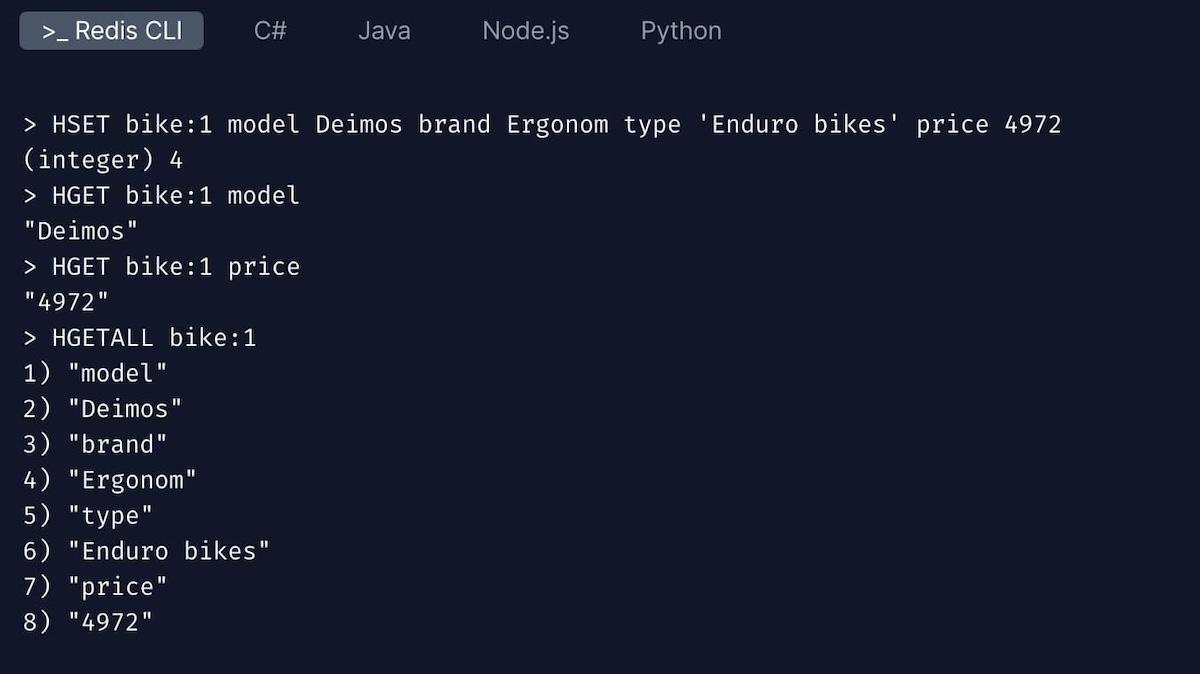
Redis is a popular, open-source, NoSQL database. Its in-memory data structure supports a range of data types, including hashes, sorted sets, strings, lists, and more, and the flexible data model can deal with just about any use case. #️⃣
This high-performance alternative to MongoDB gives you fast data access, allowing you to build real-time applications with high throughput and low latency. It also offers linear scalability so you can use as many resources as you like.
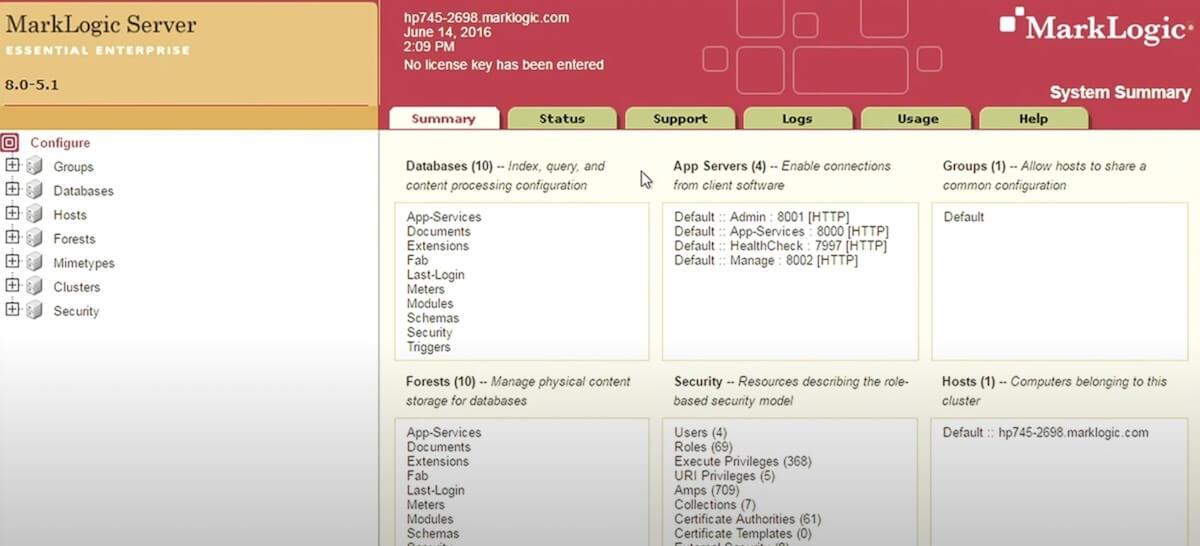
This MongoDB alternative connects and manages data and metadata, and helps you interpret its meaning, giving you insights you can use. It uses agile principles to speed up data integration and simplifies your architecture, so your developers are working from a single data service.
MarkLogic’s elastic, multi-model database also allows you to manage different kinds of data—for example, document, key-value, relational, time-series, or geospatial types—from multiple databases.
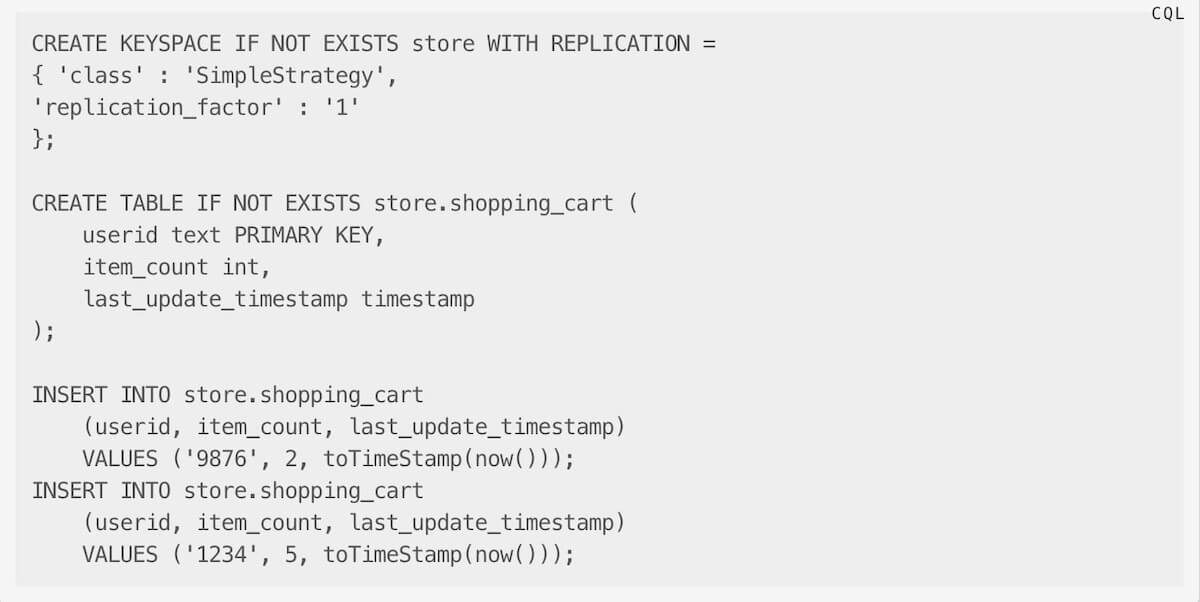
Apache Cassandra is an open-source, NoSQL, distributed database that handles big data and offers excellent fault tolerance. Its low latency, high availability, and linear scalability make it one of the best alternatives to MongoDB.
The fault-tolerant system replicates data across multiple data centers, keeping it safe from outages and eliminating downtime. And because each node in the replication cluster operates individually, bottlenecks also become a thing of the past.?
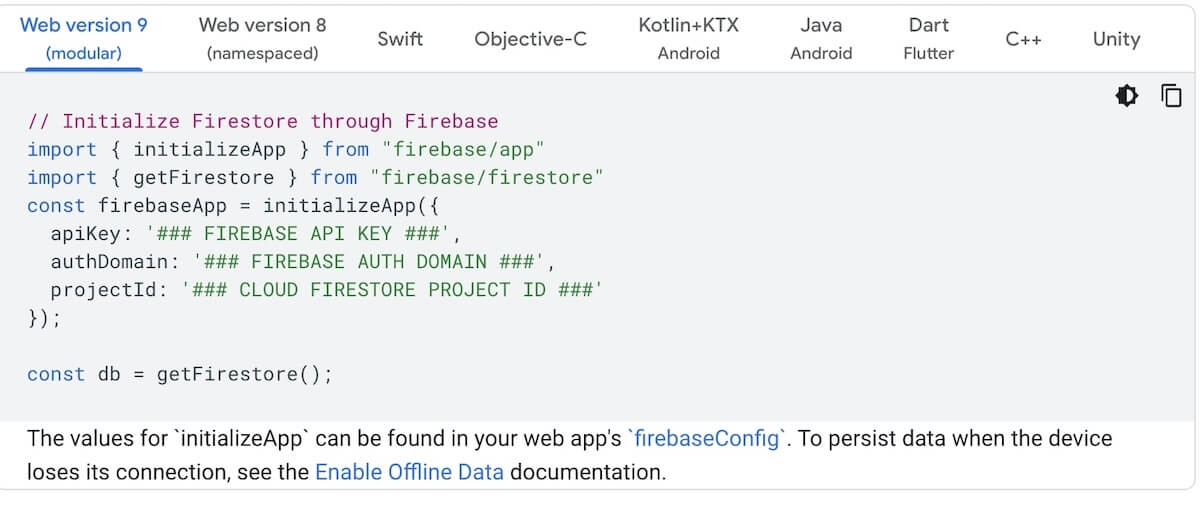
Firestore is a fully managed, NoSQL document database. It offers live synchronization and an offline mode, making it ideal for developing real-time web or mobile apps.
The query engine helps you run ACID transactions (a transaction with Atomicity, Consistency, Isolation, and Durability) against your data, giving you a lot of flexibility in how you structure that data.
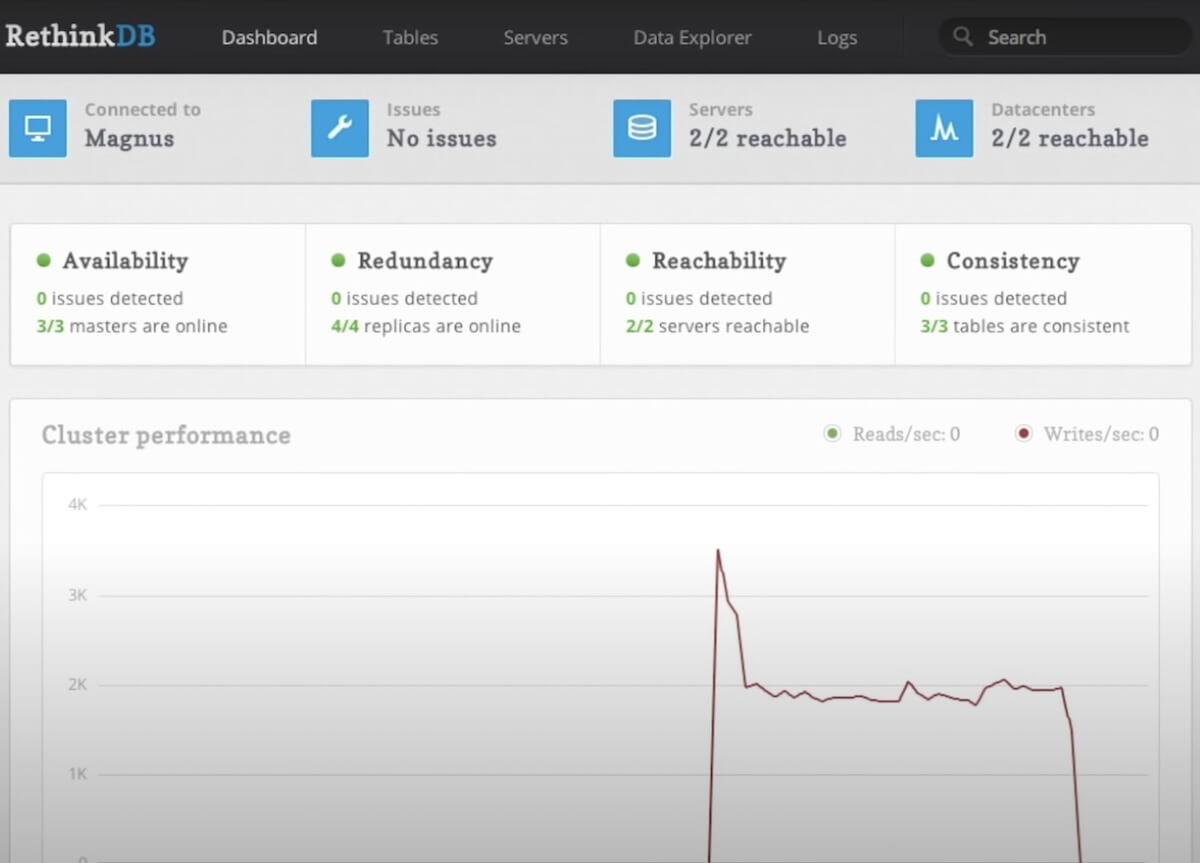
This alternative to MongoDB is an open-source database that prioritizes building real-time apps. Its state-of-the-art storage engine, distributed architecture, and optimized buffer cache make it a high-performance database.
Take advantage of RethinkDB’s secondary indexing to quickly retrieve data. Run aggregation functions on massive data sets across multiple servers. And easily scale to multiple machines as your business grows.
Although the company that started RethinkDB shut down in 2016, the software is now part of the Linux Foundation and is developed by the community. ?
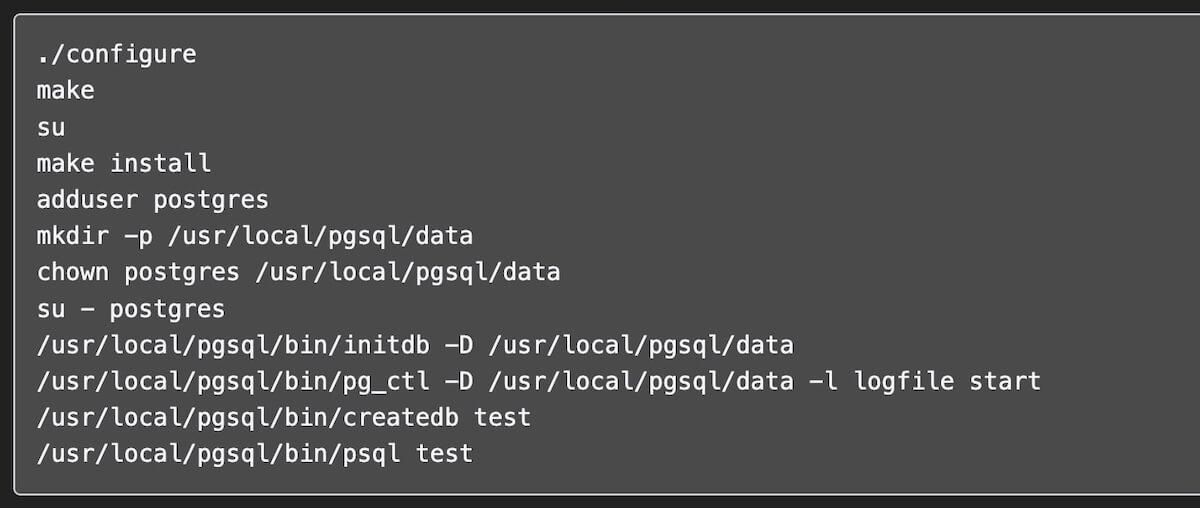
PostGreSQL is a well-established, relational database. Development began at the University of California, Berkeley, in 1986 as part of the POSTGRES project, and the platform is now free and open source.
Designed for developers and data administrators, this MongoDB alternative helps to manage both structured and semi-structured data in a fault-tolerant environment. It integrates with several ETL (extract, transform, load) tools like Panoply, Switch, and Blendo to move data to and from the PostGreSQL system.
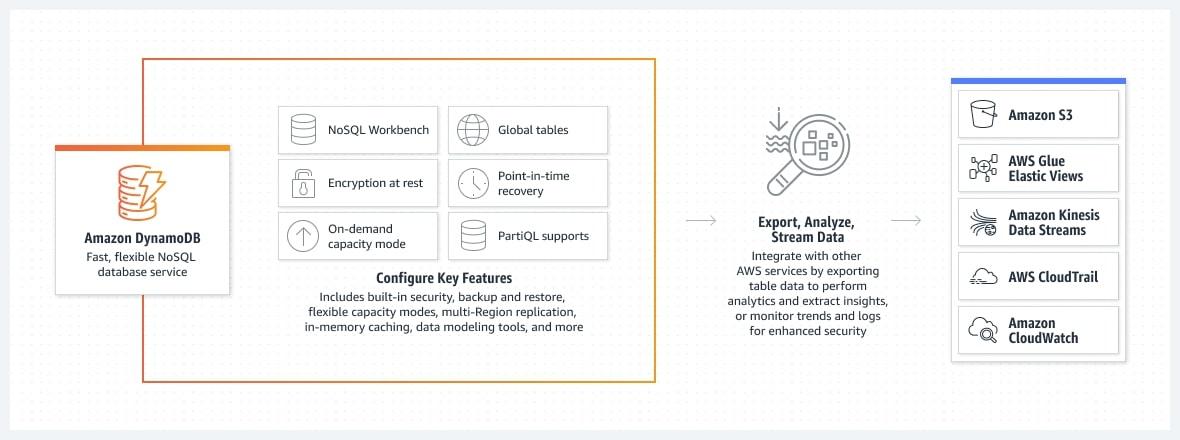
Amazon DynamoDB is a fully managed, serverless, non-relational database that delivers high performance at speed. Your data is always safe because it’s encrypted whether it’s at rest or moving, and it’s continuously backed up so it’s easy to restore if you need to.
Because of its superb request handling capability—and its price point—this alternative to MongoDB is well suited to large-scale, globally distributed data applications. ?
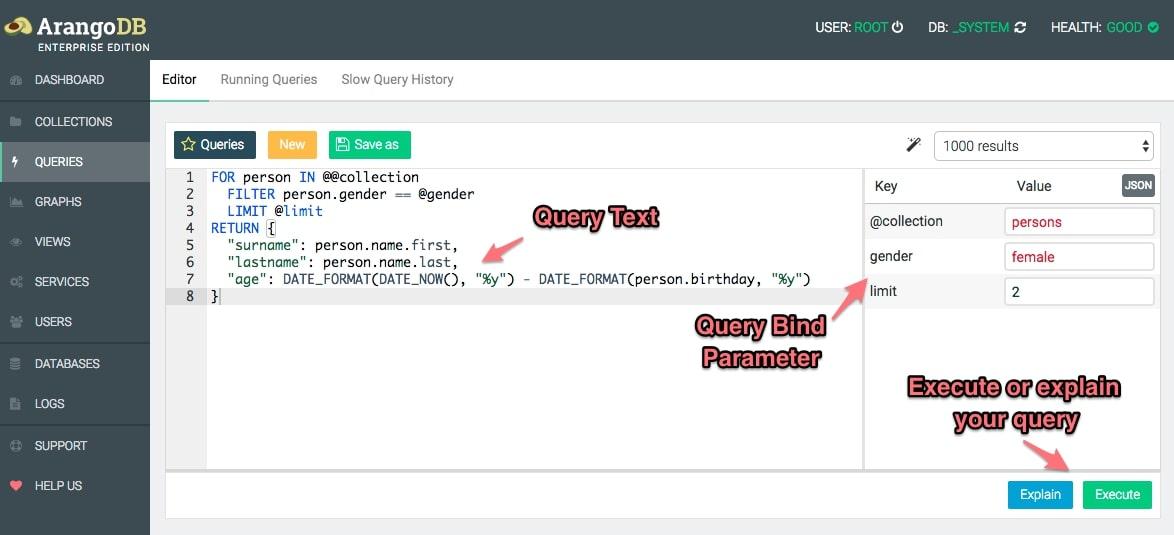
This MongoDB alternative is an open-source, NoSQL, graph database. The flexible data model supports data integration across documents, graphs, and key values on a single engine. This means you can work seamlessly with different data types, reducing the number of database technologies your business needs to manage.
ArangoDB offers high availability and a full-text search engine for efficient document searches. Excellent security features keep your data safe at all times. ?
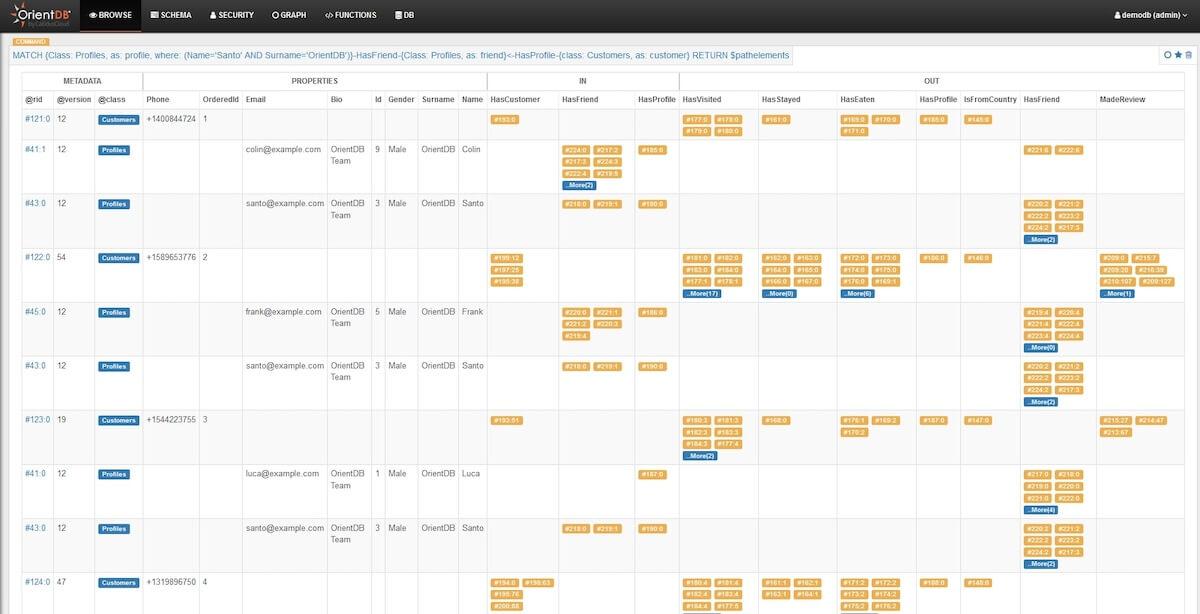
OrientDB is an open-source, distributed, graph database with document and object-oriented functionality. It’s ideal for modeling complex data relationships across different types of data, all on one platform.
Now supported by SAP, this NoSQL alternative to MongoDB is a high-performance and easily scalable option.
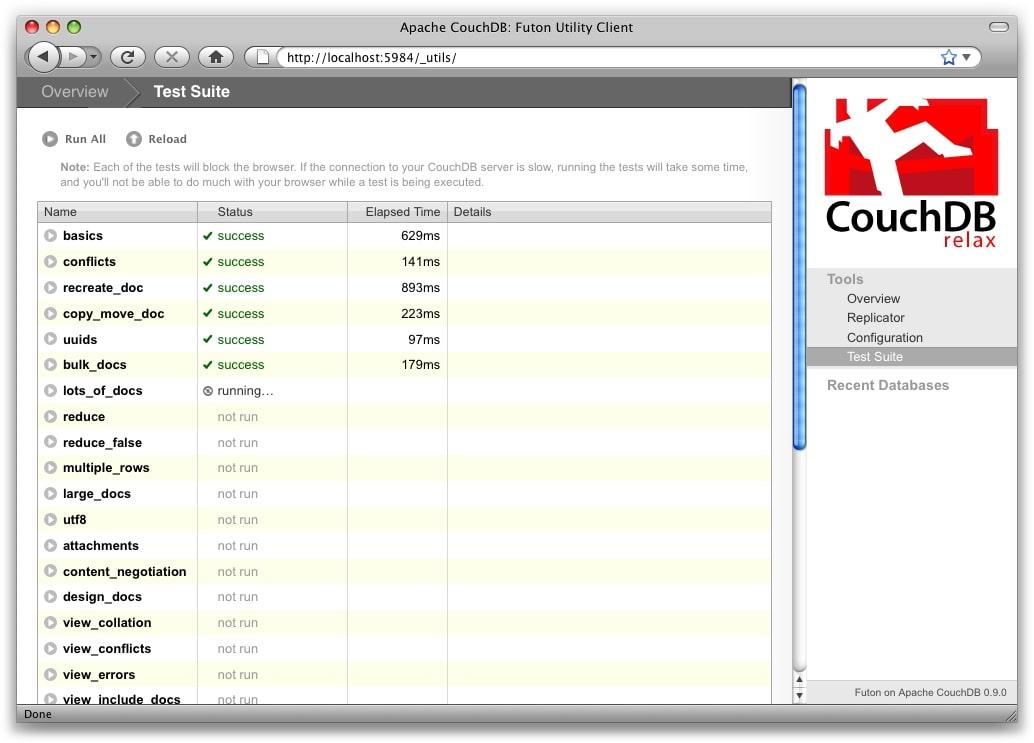
Apache CouchDB is designed to manage all sizes of databases, from small to massive. The Couch Replication Protocol allows your data to be used offline and to transfer easily between globally distributed server clusters, web browsers, and mobile phones. ?
Offering reliability and high performance, this document-oriented MongoDB alternative supports secure data storage and fast and efficient data retrieval. It uses the JSON data format and HTTP protocol, ensuring compatibility with other software that also uses them.
While they’re critical, application development and data storage aren’t the only elements of software development. You also need excellent project management software—preferably free—to plan and manage your entire project.
Which brings us to ClickUp.
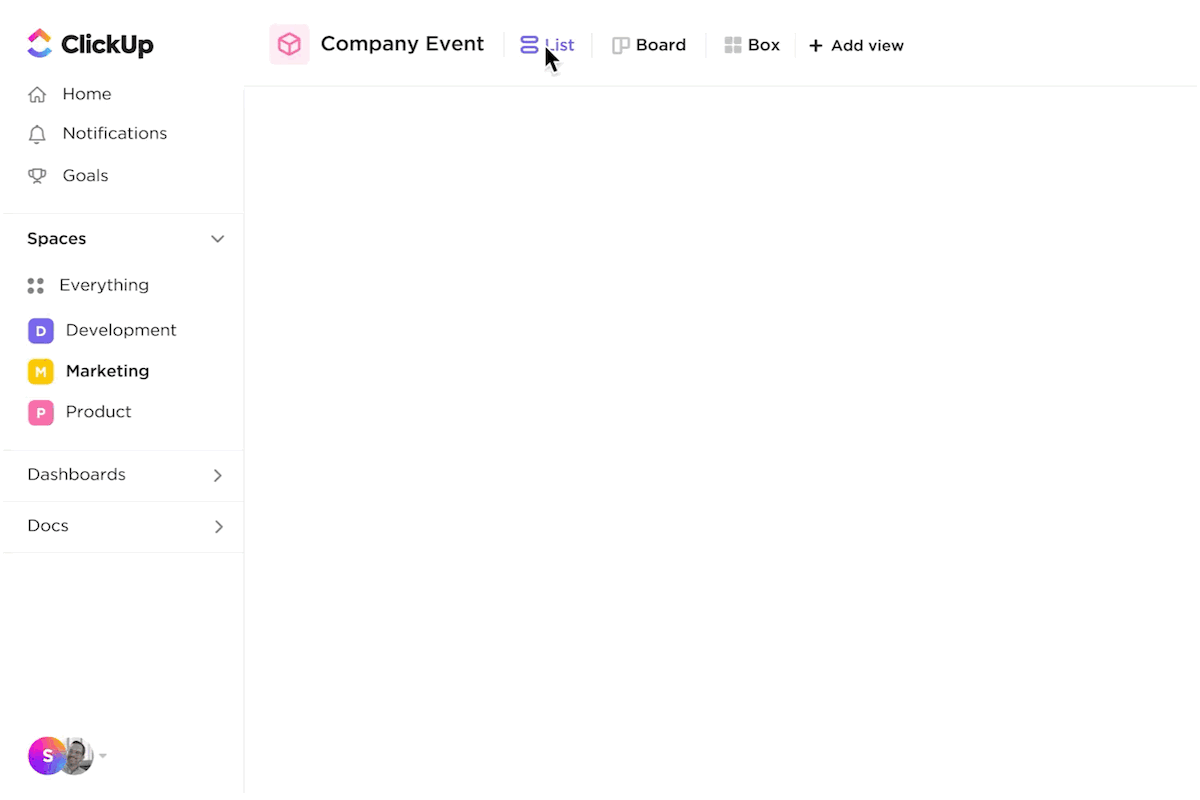
ClickUp isn’t a direct alternative to MongoDB—instead, it takes care of everything else. ClickUp is a one-stop-shop productivity platform with exceptional project management functionality. Ideal for managing software teams, it streamlines agile workflows and enhances collaboration across the board.
Hit the ground running with the ClickUp Ultimate Software Development Template Guide. This walks you through every aspect of your software development process, from building your roadmap to bug tracking and management. ?️
Create tasks automatically, then track and manage them using your choice of several different formats, including Gantt, Board, or List views. Keep your team on track with a visual roadmap that clearly shows priorities and dependencies, and remind everyone of deadlines with automated notifications.
AI writing tools speed up the creation of any type of document, like project briefs, timelines, or emails to your team. They also summarize meeting notes, automatically identify action items, and help you generate names for the software features you’re creating. ?
Managing a successful software project takes a combination of exceptional project management, strong database support, and nerves of steel. Pick your database from a range of MongoDB alternatives—or use MongoDB itself. But don’t even think of managing your project without adding ClickUp to your software mix. ?
ClickUp is an all-in-one productivity tool that streamlines every part of your project, from brainstorming and planning to execution, monitoring, and successful completion. ?
Sign up for free with ClickUp today and enjoy all the support you need to accomplish your software development goals with ease.
© 2026 ClickUp