Free monday.com Board Templates for Every Team
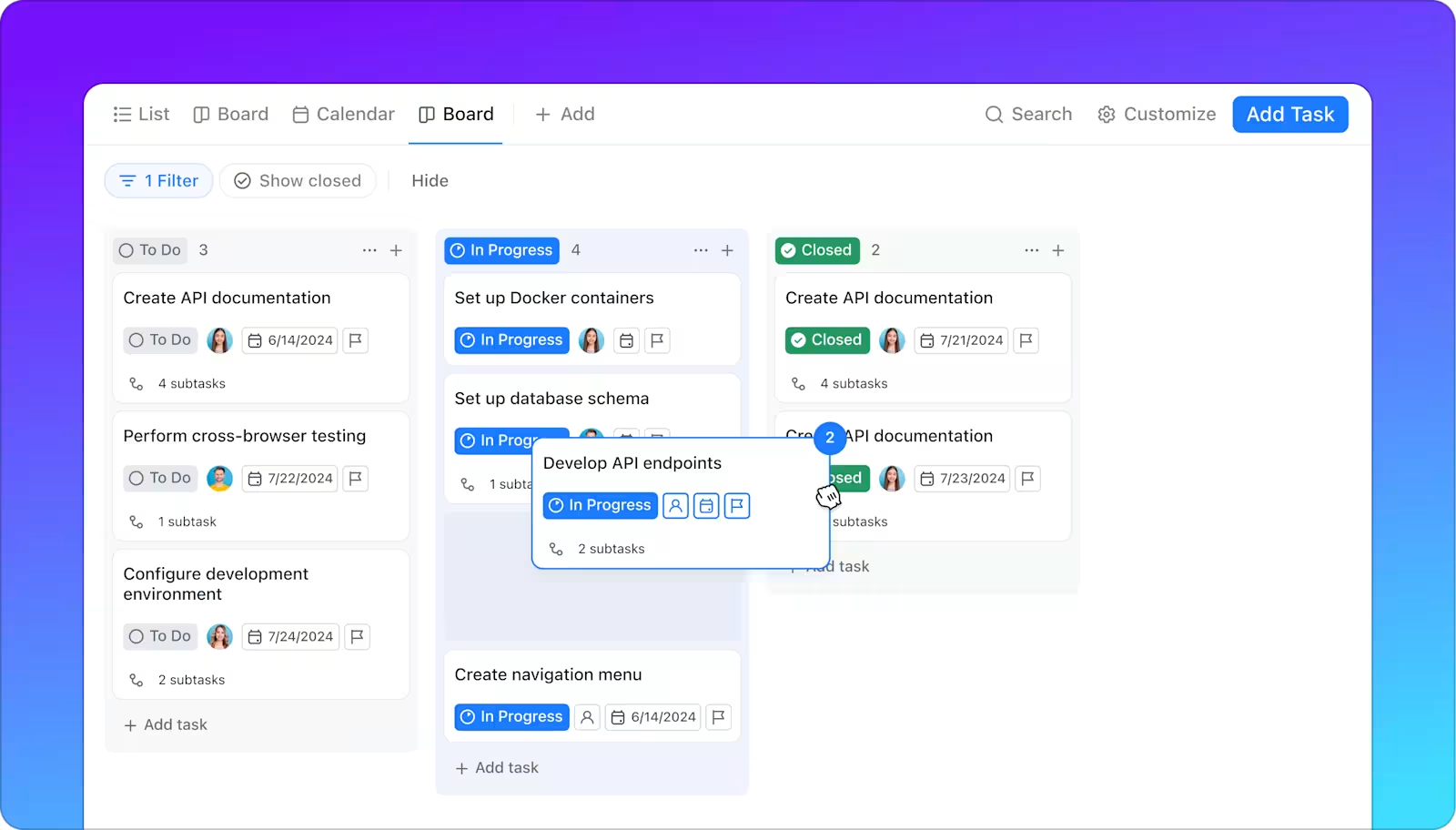
Sorry, there were no results found for “”
Sorry, there were no results found for “”
Sorry, there were no results found for “”
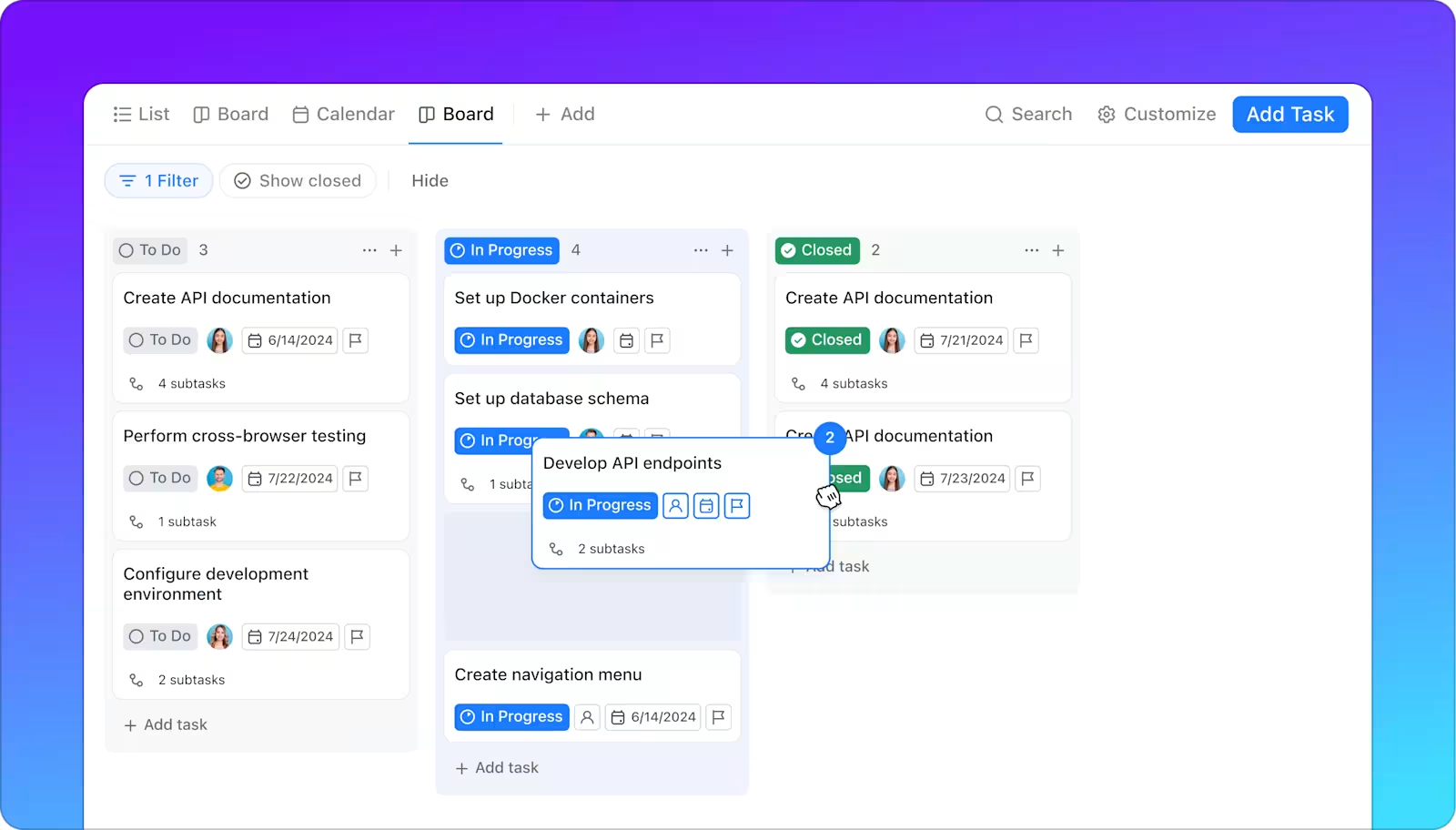
It’s surprising how often small project hiccups like repeated manual work, mixed-up task ownership, and chasing teammates for updates end up draining time and energy.
According to the Project Management Institute, companies waste $120,000 for every $1 million invested due to poor project performance.
monday.com board templates are built to break that inefficient loop. These ready-made customizable templates simplify project setup by providing a foundation for everything from daily tasks to major product launches.
You can easily tweak them to suit your team, so you’re not stuck reinventing the wheel every time a new project comes up. In this article, we’ll walk you through some of the most useful customizable board templates you can start with.
A monday.com Board Template is a ready-made board configuration. It contains pre-arranged groups, items, columns, automations, and views designed to support a particular workflow.
When you apply a template, monday.com automatically generates a new board with all the elements already structured, so you can begin using the workflow immediately without manually setting up the board.
This way, teams are able to save, reuse, and edit specific elements to match their project needs. Here’s what you can do with the ideal monday board template:
💡 Pro Tip: Template boards can be just as helpful for personal routines and everyday reminders. One Reddit user shared how using a single board for both work and personal tasks helped them avoid splitting their to-dos across apps and sticky notes.
Here’s a quick glance at the monday.com board templates and ClickUp alternatives:
| Template Name | Download Template | Ideal for | Best Features | Visual Format |
| Project Portfolio Management Template by monday.com | Download this template | Teams managing multiple projects or client portfolios | Centralized project tracking, dashboards, approvals, Kanban/timeline views | monday Board, Kanban, Timeline |
| Client Campaigns for Agencies Template by monday.com | Download this template | Agencies, creative teams, client project managers | Client/campaign tracking, forms, workload management, automations | monday Board, Table |
| Project Requests and Approvals Template by monday.com | Download this template | PMs, ops, department leads | Request forms, approval tracking, notifications, automations | monday Board, Table |
| Social Media Planner Template by monday.com | Download this template | Social media managers, marketing teams | Content calendar, asset storage, metrics, color-coded groups | monday Board, Calendar |
| Customer Onboarding Template by monday.com | Download this template | Customer success, account managers, sales enablement | Onboarding steps, progress tracking, team alignment | monday Board, Table |
| Product Development Template by monday.com | Download this template | Product managers, engineering, Agile teams | Backlog, sprint planning, bug tracking, retrospectives | monday Board, Kanban, Timeline |
| ClickUp Board Template | Get free template | Project teams, department heads | Customizable columns, visual task tracking, drag-and-drop | ClickUp Board, List |
| ClickUp Project Board Template | Get free template | Cross-functional teams, PMs, ops | Task breakdown, deadlines, stakeholder updates | ClickUp Board, List |
| ClickUp Simple Kanban Board Template | Get free template | Teams needing visual workflow | Drag-and-drop, bottleneck spotting, custom columns | ClickUp Kanban, Board |
| ClickUp Multiple Project Management Board Template | Get free template | PMs, Agile teams, multi-project managers | Sprint planning, workflow automation, real-time tracking | ClickUp Board, List |
| ClickUp Kanban View Roadmap Template | Get free template | Product managers, planners, leadership | Visual roadmap, drag-and-drop, owner/deadline assignment | ClickUp Kanban, Board |
| ClickUp Kanban for Software Development | Get free template | Dev teams, QA, product managers | WIP limits, intake workflow, dashboards, cycle time tracking | ClickUp Kanban, Board |
| ClickUp Agile Sprint Planning Template | Get free template | Scrum teams, Agile PMs, dev teams | Sprint boards, dependencies, timeline, status tracking | ClickUp Board, Timeline |
| ClickUp Design Board Template | Get free template | Design teams, creative agencies | Asset management, visual collaboration, feedback | ClickUp Board, Docs |
| ClickUp Getting Things Done Template | Get free template | Individuals, GTD teams | Task capture, prioritization, next actions, reviews | ClickUp List, Board |
| ClickUp Customer Onboarding Template | Get free template | Sales, success, client services | Onboarding steps, automation, team alignment | ClickUp List, Board |
| ClickUp Hiring Selection Matrix Template | Get free template | HR, recruiters, hiring managers | Candidate evaluation, criteria, feedback sharing | ClickUp Board, Table |
| ClickUp Project Retrospective Template | Get free template | Project teams, Scrum masters | Lessons learned, feedback, action steps | ClickUp List, Board |
| ClickUp IT Support Template | Get free template | IT helpdesk, support teams | Ticket tracking, automation, searchable records | ClickUp Board, List |
| ClickUp Business Expense Report Template | Get free template | Finance, department heads, PMs | Expense tracking, budget monitoring, approvals | ClickUp List, Board |
| ClickUp Blog Editorial Calendar Template | Get free template | Content teams, bloggers, marketers | Editorial workflow, deadlines, collaboration | ClickUp Calendar, Board |
Alright, let’s dive into free monday.com Board Templates you can start using right away!
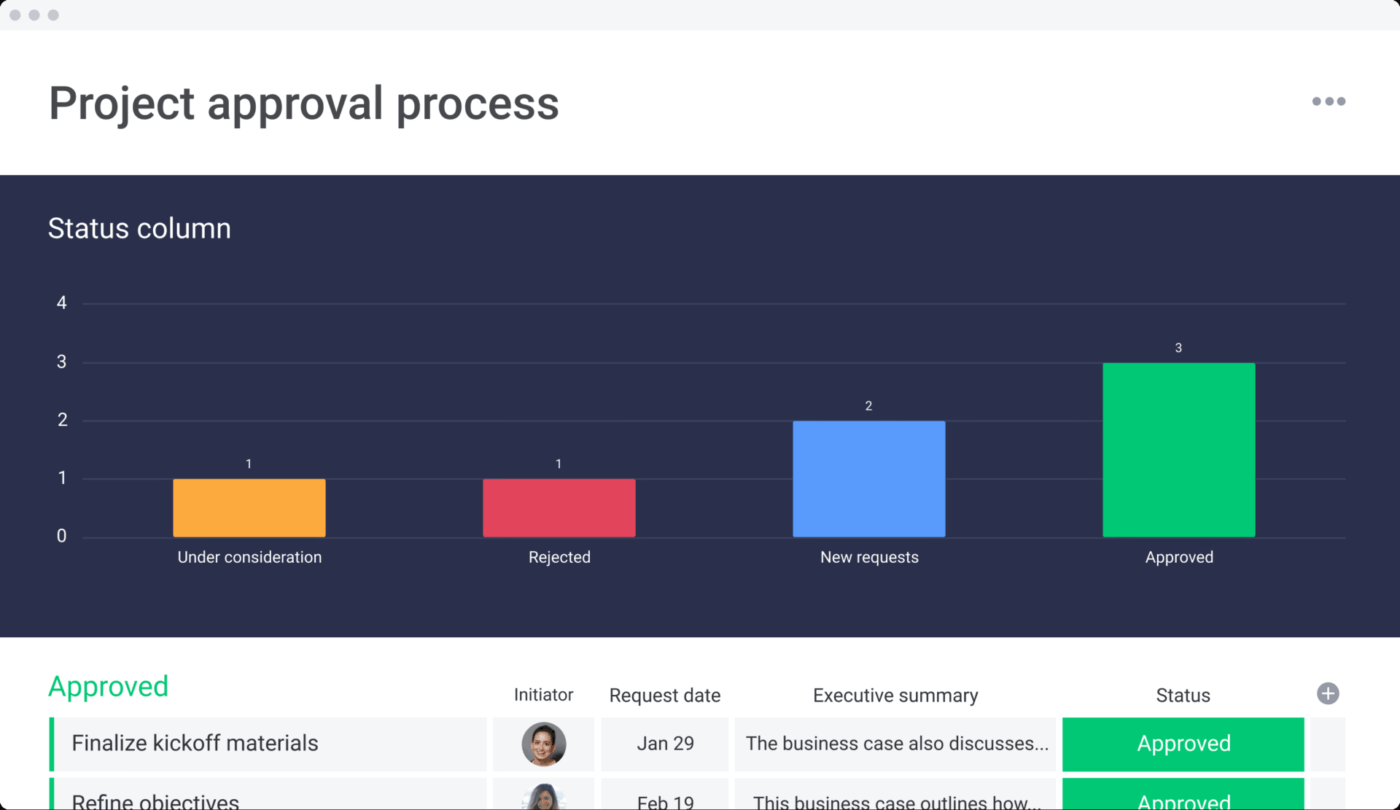
It’s not always the big projects that wear you out. Sometimes, it’s that pile of smaller updates and shifting priorities that make your day extra challenging. This Project Portfolio Management Template helps you consolidate all your projects into a single location.
Now, instead of battling a million things happening all over, you only have to pay attention to one single space.
✨ Ideal for: Teams managing multiple projects, client portfolios, or cross-functional initiatives.
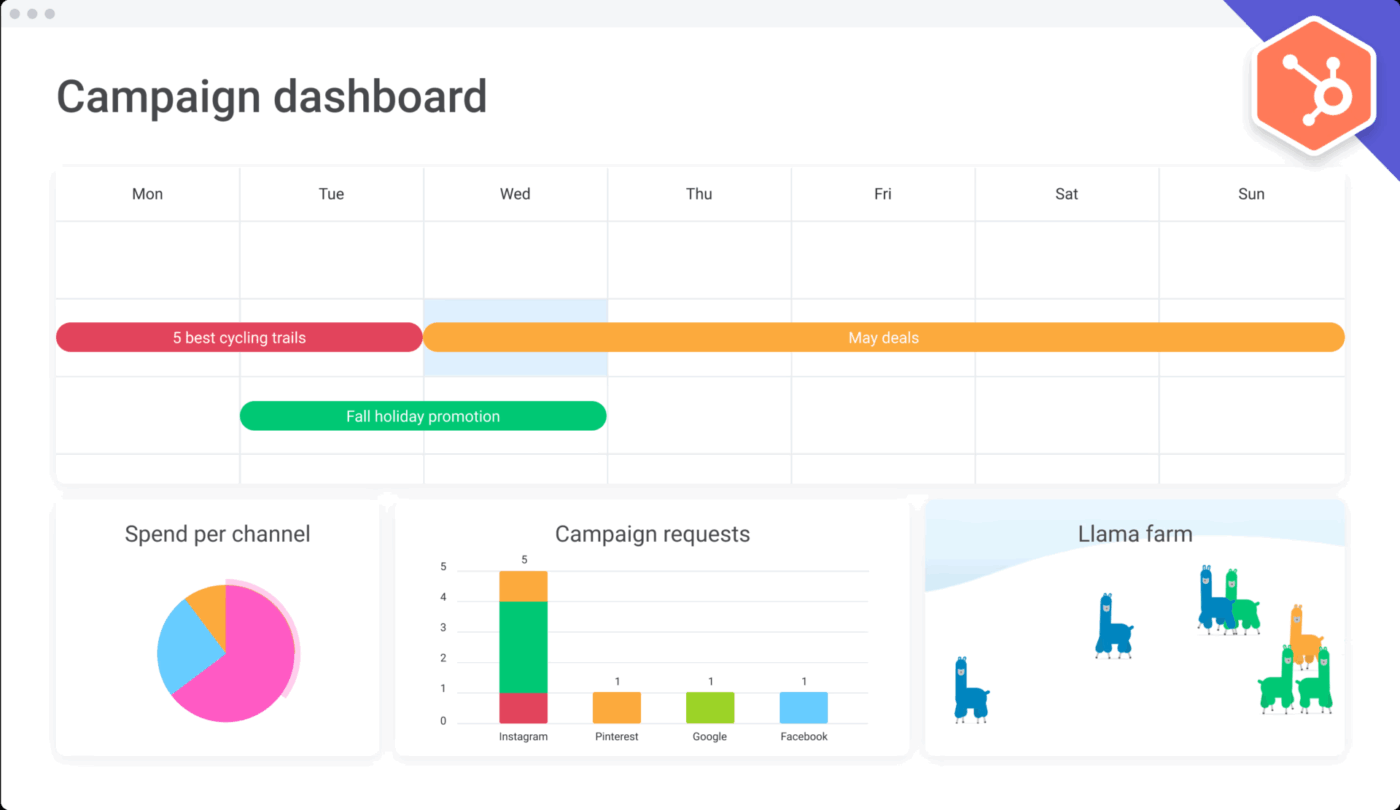
A recent PWC study found that most high-performing teams have one thing in common: they use project management tools with features from the template center that help them work smarter.
As an agency, you’ve probably dealt with scattered feedback, buried email threads, and shifting deadlines. The Client Campaigns for Agencies Template organizes every campaign phase (briefs, approvals, tasks, timelines, and client feedback) in one synced workspace. This way, your team and clients stay aligned without overlaps or confusion.
✨ Ideal for: Marketing agencies, creative teams, and client-facing project managers.
👀 Fun Fact: Leonardo da Vinci was also a big fan of task lists. His famous notebooks include checklists of things to learn, people to meet, and projects to try.
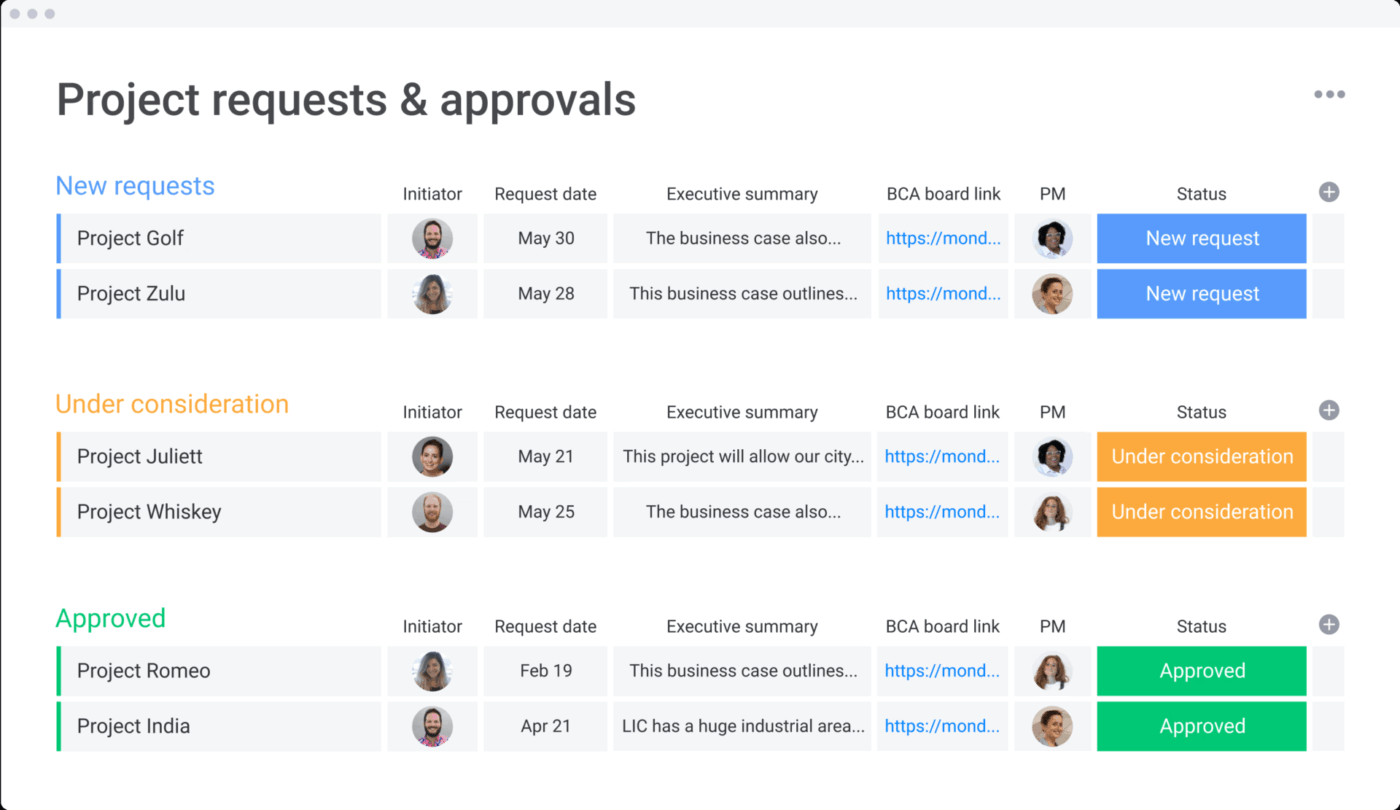
The single biggest problem in communication is the illusion that it has taken place.
That old quote from George Bernard Shaw still rings true, especially when it comes to project requests. If you think having everything in email will help you remember it, think again. The constant back-and-forth is likely to obscure the important details.
The Project Requests & Approvals Template centralizes all incoming project requests in one board, so nothing gets lost in emails or spreadsheets. It supports custom request forms, real-time notifications, and automated reminders to streamline approvals and keep everyone aligned.
✨ Ideal for: Project managers, operations teams, and department leads handling internal or client requests.
💡Pro Tip: ClickUp Brain adds an extra layer of support to your project management. It is an AI-powered assistant that can summarize feedback, answer project-related questions, and organize notes directly within your workspace. This feature means less time searching for information and more time creating.
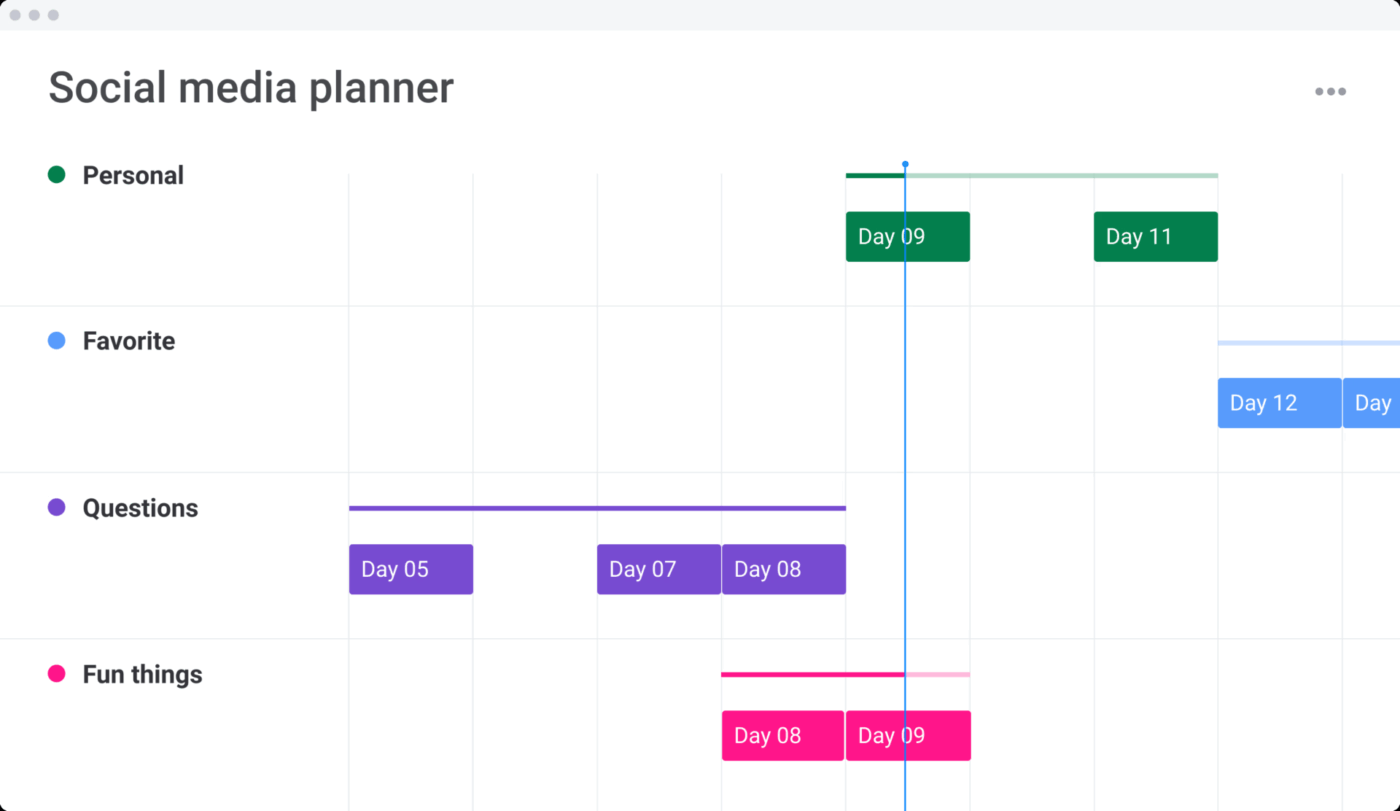
Social media is now arguably one of the most important verticals in a company. However, unlike other departments, social media often consists of a small team managing a dozen tasks. Every other day, a new trend emerges, accompanied by deadlines and creative assets.
This Social Media Planner Template brings your posts, plans, and performance data in one organized space you can actually manage. It allows you to import your social media metrics directly into the board, so all your insights and assets are consolidated in one space.
✨ Ideal for: Social media managers, marketing teams, and content creators juggling multi-channel campaigns.
📮 ClickUp Insight: Nearly 28% of employees see invisible work as simply part of being a good teammate, but for 10%, it feels like the same few people always end up carrying the extra load.
What starts as teamwork can easily turn into quiet frustration when the burden isn’t shared fairly.
The good news is, support doesn’t always have to come from a teammate. Whether you’re searching for an old document, checking the status of a task no one remembers, or trying to find the person who handled a similar request last year, ClickUp Brain can help you quickly locate what you need, ensuring that no one feels left out.
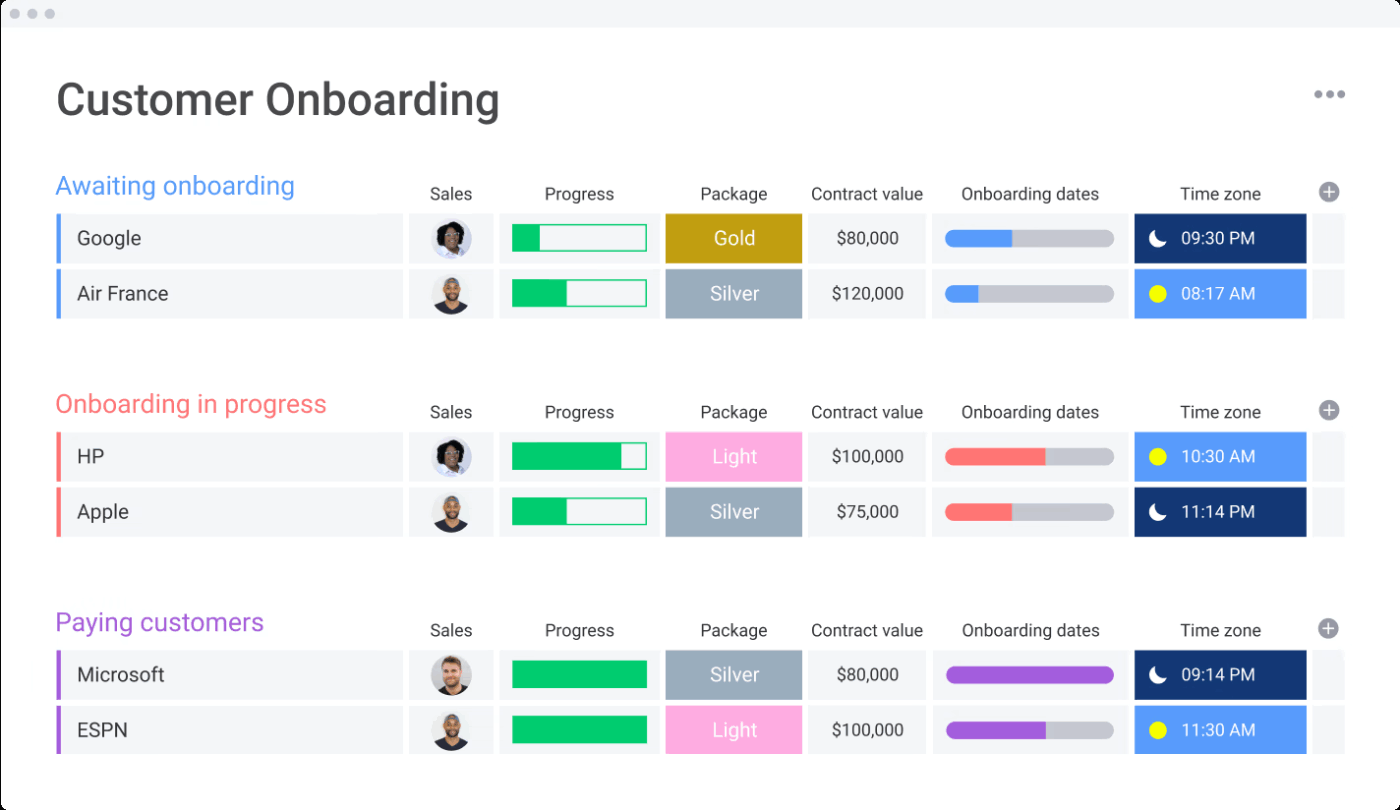
Customer onboarding is a crucial moment that requires careful planning and execution. A rocky start can set the wrong tone. This template lets you manage the entire onboarding journey. from the kick-off meeting through implementation and client training, on one board.
It provides visibility into progress and time spent, helping internal teams stay aligned and customers feel supported at every step.
✨ Ideal for: Customer success teams, account managers, and sales enablement teams focused on post-sale engagement.
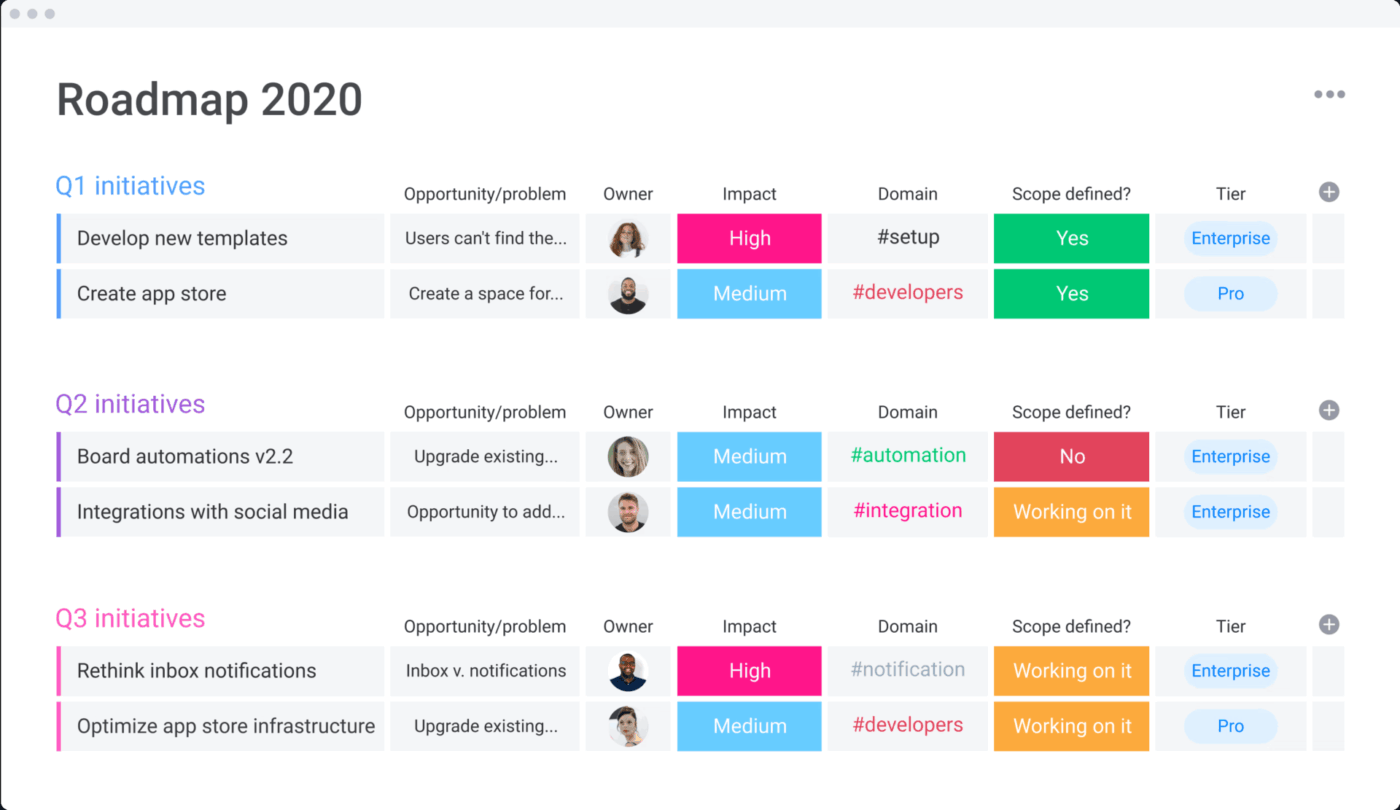
Keeping a product on track takes more than just great ideas. It’s about balancing sprint goals, managing bugs, and making sure the roadmap stays clear for everyone involved.
This Product Development template lets teams plan, track, and manage scrum sprints with ease—covering everything from backlog prioritization to sprint retrospectives. It includes tools for mapping your product vision with a high-level roadmap, tracking bug tickets, and running collaborative retrospectives.
✨ Ideal for: Product managers, engineering teams, and Agile squads handling sprints and releases.
👀 Did You Know: Over a three-year period, organizations using ClickUp achieved an estimated 384% return on investment (ROI), according to Forrester Research. These organizations generated about US $3.9 million in incremental revenue through projects enabled or improved by ClickUp.
📚 Also Read: Free Sprint Planning Templates for Agile Teams
Happy with most but seriously frustrated with a few basics.
That’s how one Reddit user summed up their monday.com experience.
Before you dive in, it helps to know where things might feel a little less smooth:
📚 Also Read: Best Project Planning Tools
Most board templates are too generic to fit your actual workflow or too rigid to adapt as your processes evolve. You end up with a board that looks organized but doesn’t actually help your team move faster.
ClickUp takes a different approach as the world’s first Converged AI Workspace.
Board templates in ClickUp here aren’t just visual layouts—they come with built-in automations, connected docs, and intelligent task relationships that actually reflect how work gets done. It eliminates Work Sprawl by connecting your boards directly to everything else your team needs: files, communication, timelines, and reports.
No more manual updates—just 100% context in one place where humans and agents work together to keep projects moving.
Here are 15 of ClickUp’s best templates that actually connect your daily work to your bigger goals:
Even with dashboards available, 43% of teams still fall back on spreadsheets to figure things out on their own. That’s often because dashboards don’t show the full story or aren’t flexible enough for day-to-day work.
The ClickUp Board Template addresses this issue by providing a fully customizable workflow that functions as a live visual tracker.
✨ Ideal for: Project teams, department heads, and teams looking for a customizable project board.
Since we’re on the topic of data visualization, project managers can track progress and goals in real time using a customizable project management dashboard. Here’s a quick video explaining how it works:
Managing a project often involves balancing all the components without sacrificing quality or missing deadlines. However, when your to-do lists, updates, and feedback exist in disparate realms, the situation becomes challenging.
Built for those moments, the ClickUp Project Board Template offers the following to tie everything into one view.
✨ Ideal for: Cross-functional teams, project managers, and operations teams managing collaborative projects.
📚 Also Read: Steps to Improve Your Team’s Workflows
The ClickUp Kanban Template is a flexible tool that helps teams visualize and manage their workflows. It features custom statuses, fields, and views. Thus, making it easy to track progress, break down large projects, and spot bottlenecks.
With built-in project management tools such as tagging, subtasks, and task dependencies, teams can enhance transparency and optimize resource utilization for increased productivity.
✨ Ideal for: Teams seeking a clear, visual way to track tasks, workflows, and project stages.
📚 Also Read: Best Free Kanban Board Software Apps
Almost 60% of project managers deal with up to five projects at once. With so much happening at the same time, it’s only natural for a few details to slip by. But the ClickUp Simple Sprints Kanban Board Template comes to your rescue. This template helps Agile teams plan, execute, configure, and track their work with clarity.
✨ Ideal for: Project managers and teams juggling multiple projects or Agile sprints simultaneously.
📮ClickUp Insight: Context-switching is silently eating away at your team’s productivity. Our research shows that 42% of disruptions at work come from juggling platforms, managing emails, and jumping between meetings. What if you could eliminate these costly interruptions?
ClickUp unites your workflows (and chat) under a single, streamlined platform. Launch and manage your tasks from across chat, docs, whiteboards, and more—while AI-powered features keep the context connected, searchable, and manageable!
Traditional roadmaps often look excellent at first…until plans shift. Upon adjusting goals and tasks, you become aware of the significant effort required to manually update these elements.
The ClickUp Kanban View Roadmap Template makes it easier to adjust on the fly without having to start over every time your priorities change. Give your team a flexible, visual way to manage roadmaps as a living document.
✨ Ideal for: Product managers, project planners, and leadership teams aligning on strategic roadmaps.
Software projects are notorious for their unpredictable nature. There is some truth to the jokes about developers receiving impromptu additions to the scope.
The ClickUp Kanban for Software Development Template helps teams visualize and manage their workflow by representing tasks as cards that move through each stage of development. It offers customizable Kanban boards, lets you set work-in-progress (WIP) limits, and includes dashboards to track cycle time.
✨ Ideal for: Development teams, QA testers, and software product managers tracking feature requests and bugs.
👀 Fun Fact: Flowcharts were born from the steel industry. In 1921, industrial engineers Frank and Lillian Gilbreth introduced flowcharts to map factory processes.
Without a solid plan, even the best teams can lose focus. But not with the ClickUp Agile Sprint Planning Template. This template helps you map out every sprint with clarity, track dependencies, and keep everyone aligned.
✨ Ideal for: Scrum teams, Agile project managers, and dev teams running iterative sprint cycles.
The ClickUp Design Board Template makes it easier to organize concepts, share visuals, and collaborate with your team or clients without the usual back-and-forth. You can track every stage of your project with custom statuses, fields, and timelines tailored specifically for design work.
The template also makes it easy to gather feedback, manage revisions, and keep all creative assets organized in one place for seamless teamwork.
✨ Ideal for: Design teams, creative agencies, and cross-functional teams managing design assets and feedback.
💡 Pro Tip: For teams that want to push productivity even further, ClickUp Brain MAX offers advanced features like:
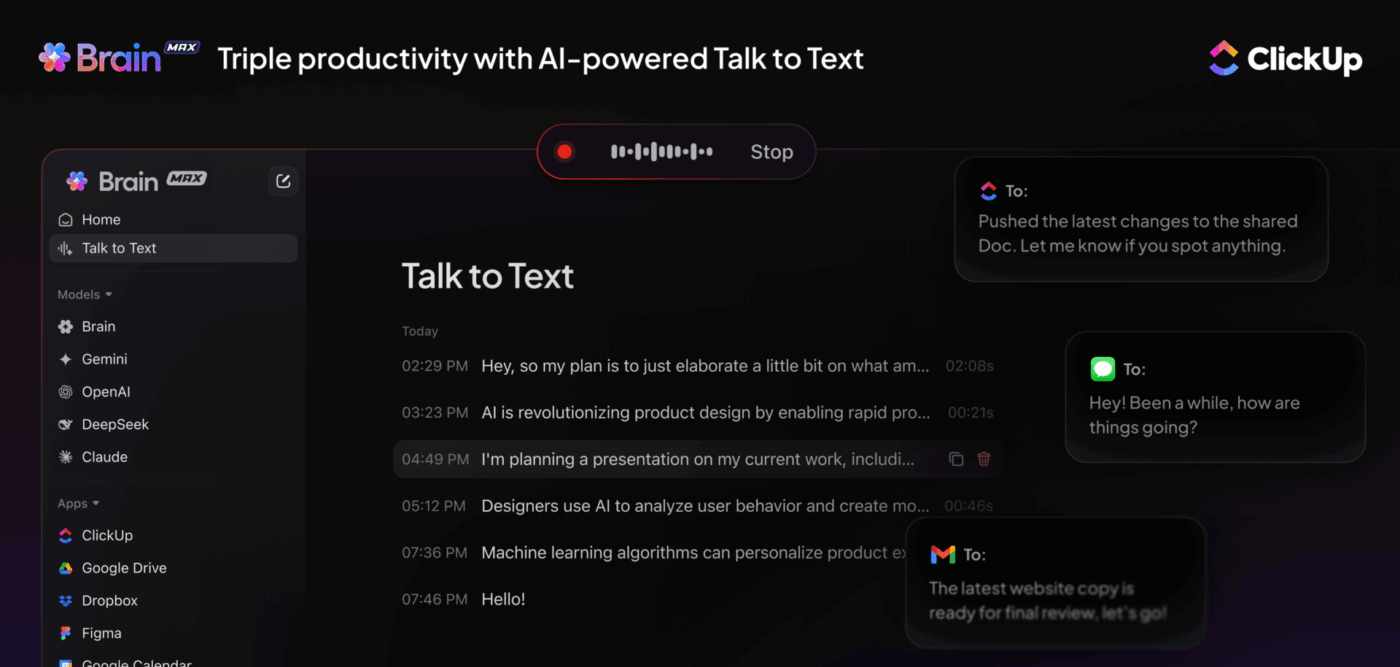
Try ClickUp Brain MAX—the AI that knows your projects inside out. Ditch the AI tool sprawl. Use your voice to generate board automations, populate templates with real project data, and get instant answers about project status.
Endless to-do lists at work make it feel like you’re working hard but rarely moving forward. The Getting Things Done (GTD) Template by ClickUp, inspired by David Allen’s method, helps you capture, organize, and manage tasks in a way that clears mental clutter.
✨ Ideal for: Individuals and teams practicing GTD methods for task capture, prioritization, and execution.
There might be a lot of talk about AI stealing your jobs, but when it comes to customer onboarding, the human element still matters most. 68% percent of businesses say personalization is very important, and 64% percent call improving customer experience their top priority.
That all starts with a smooth, thoughtful onboarding process: one that makes customers feel valued right from the beginning. This Customer Onboarding Template helps you do just that.
✨ Ideal for: Sales, success, and client services teams streamlining new customer onboarding processes for users.
📚 Also Read: How to Use Kanban Cards (Examples + Templates)
Finding the right people for your team is never just about resumes. What truly matters is that every candidate gets a fair evaluation based on what truly matters for the role. To assist you in this, the ClickUp Hiring Selection Matrix Template helps you bring structure to your hiring process.
✨ Ideal for: HR teams, recruiters, and hiring managers evaluating candidates against structured criteria.
👀 Fun Fact: Post-it notes became accidental workflow tools. Originally a failed adhesive experiment, Post-its found their purpose when people started using them to organize ideas on walls.
Finishing a project is a milestone, but taking time to reflect on how it went is what really helps teams grow. The ClickUp Project Retrospective Template gives you a simple way to look back and learn from both wins and setbacks.
✨ Ideal for: Project teams, Scrum masters, and team leads conducting retrospectives or post-mortems.
When IT requests start piling up, it can quickly affect both your team and your customers. Here, the IT Support Template by ClickUp gives your support team a simple, organized way to manage requests and resolve issues faster.
✨ Ideal for: IT helpdesk teams, internal support departments, and customer support managers tracking IT tickets.
If you think business expenses hurt, you should try to make sense of scattered receipts. The ClickUp Business Expense Report Template helps you bring order to your financial tracking. You can easily log, categorize, and monitor all your business expenses in one organized workspace.
This template streamlines approvals and reporting, making financial management simpler and transparent.
✨ Ideal for: Finance teams, department heads, and project managers monitoring budgets and expenses.
A content creator has two full-time jobs: creating content and organizing it. The latter shouldn’t be part of the JD. Which is why the ClickUp Blog Editorial Calendar Template gives you a simple way to map out your ideas and track deadlines.
✨ Ideal for: Content teams, marketing managers, and bloggers planning editorial workflows and deadlines.
Managing projects is hard enough without wasting hours setting up the same boards. Instead of putting yourself through that, why not switch to ready-made templates?
Monday.com board templates give you a good starting point when you want to simplify setup and get moving quickly.
However, if you’re looking for more flexibility and creative control, ClickUp’s templates offer that little extra that your team will appreciate.
From project planning and sprint boards to onboarding workflows and editorial calendars, ClickUp gives you ready-to-use templates that actually grow with your team. Ready to simplify your processes and save time?
✅ Sign up on ClickUp now!
© 2026 ClickUp