Top Miro PI Planning Templates for Agile Teams in 2026

Sorry, there were no results found for “”
Sorry, there were no results found for “”
Sorry, there were no results found for “”

Imagine your entire Agile team collaborating seamlessly in one visual space, with clear responsibilities, dependencies, priorities, and synced timelines.
That’s what happens when PI Planning is done right.
PI (Program Increment) Planning is a key part of the Agile process where teams come together to align on goals, set priorities, and map out what they’ll deliver in the upcoming sprints. With the right structure, you can eliminate confusion, delays, and miscommunication from your workflows.
This article features the top Miro PI Planning templates designed for Agile teams that aim to keep sprints on track. And if you’re looking for alternatives, we have also listed the best ClickUp PI Planning templates.
Here’s a summary featuring the best Miro and ClickUp PI Planning templates:
| Template Name | Download Template | Best Features | Visual Format |
| PI Planning Template (Miro) | Download this template | Team swimlanes, backlog, dependencies, Jira sync | Miro Board |
| All-in-one PI Planning Template (Miro) | Download this template | PI objectives, program/solution boards, ROAM, confidence vote | Miro Board |
| SAFe PI Planning Template (Miro) | Download this template | Program backlog, team boards, SoS checklist, retro | Miro Board |
| PI Planning Preparation SAFe Template (Miro) | Download this template | Pre-PI checklist, business context, dry run, vision | Miro Board |
| PI Planning Wrap Up And Tracker SAFe Template (Miro) | Download this template | Wrap-up, AI summaries, dependency mapping, milestone tracking | Miro Board |
| SAFe Program Board Template (Miro) | Download this template | Team-by-iteration grid, milestones, dependency mapping | Miro Board |
| SAFe Roam Board Template (Miro) | Download this template | ROAM risk zones, team voting, Jira sync | Miro Board |
| Scrum of Scrums Meeting SAFe Template (Miro) | Download this template | SoS agenda, update sections, follow-ups, program board sync | Miro Board |
| Scenario Planning Template (Miro) | Download this template | Scenario sections, data visuals, real-time collab | Miro Board |
| Sprint Planning Template (Miro) | Download this template | Task cards, Jira integration, artefact uploads | Miro Board |
| ClickUp PI Planning Template | Get free template | Team/program/agenda/ROAM boards, real-time sync | ClickUp Whiteboard, List |
| ClickUp PI Planning Meeting Agenda Template | Get free template | Interactive agenda, time blocks, comment threads | ClickUp Doc |
| ClickUp Program Increment Board Template | Get free template | Capacity/load tracking, color-coded, milestone mapping | ClickUp Board, Timeline |
| ClickUp Project Implementation Plan Template | Get free template | Gantt/timeline, custom fields, cost table, multi-view | ClickUp Gantt, List, Board |
| ClickUp Program Management Template | Get free template | Gantt, budget tracking, Kanban, risk assessment | ClickUp Gantt, Board, List |
| ClickUp Project Resource Matrix Template | Get free template | Resource status, workload, timeline, input forms | ClickUp List, Board, Timeline |
| ClickUp Project Work Plan Template | Get free template | Submission form, custom fields, RAG status, effort scoring | ClickUp List, Gantt, Board |
The right Miro Pi Planning template should make your planning sessions smoother, not more confusing. Here’s what to look for when choosing a solid Miro PI Planning template 👇
👀 Did You Know? DSDM was Agile before Agile was cool!
Dynamic Systems Development Method (DSDM) was first launched in 1994 and was among the earliest Agile project frameworks. Long before the Agile Manifesto (2001), DSDM was already promoting principles like active user involvement, frequent delivery, and fixed timescales.
📚 Read More: How to Export From Miro
Miro offers a good collection of PI Planning templates to help Agile teams organize productive PI sessions by helping aligning objectives, mapping out tasks, and fostering collaboration in real time.
Let’s take a look at the top ones 👇
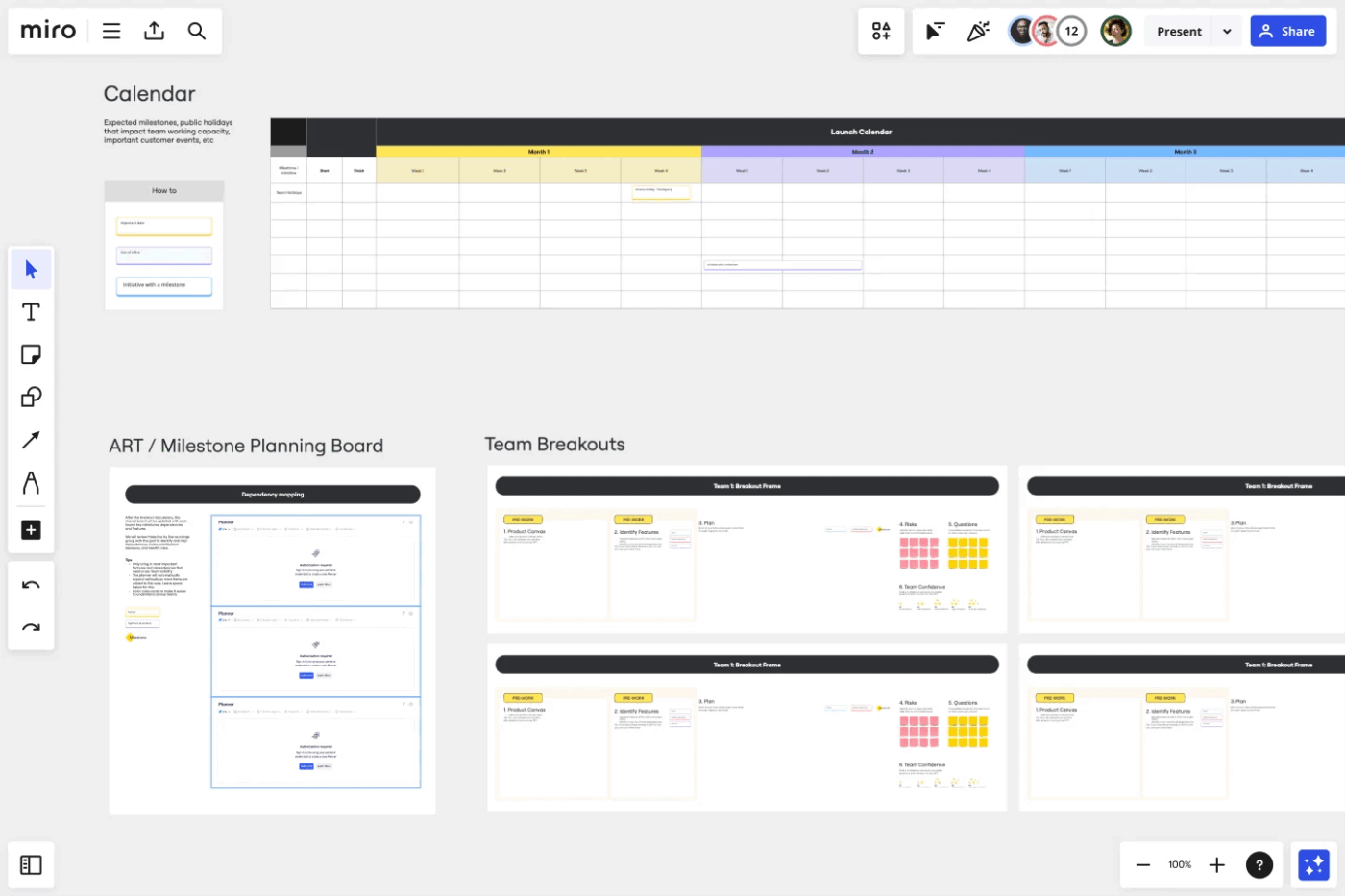
Miro’s PI Planning Template streamlines the end-to-end PI planning process for Agile teams. It provides a collaborative digital workspace where teams can align on strategy, identify cross-team dependencies, and turn planning decisions into actionable tasks.
This template helps ensure everyone is working toward a shared vision by facilitating real-time input and keeping all PI planning artefacts in one place. With its intuitive layout, teams can break down features, map out risks, and synchronize on next steps for the upcoming program increment.
💫 Why you’ll love this template
✅ Ideal for: Agile Release Trains and large teams using the SAFe framework who want a central place to manage and align their Program Increment planning
🗂️ Struggling to align on what comes first?
These work prioritization tools help teams balance dependencies and focus on what delivers the most impact. Perfect for fast-moving Agile teams that need clarity across sprints, releases, and cross-functional workflows.
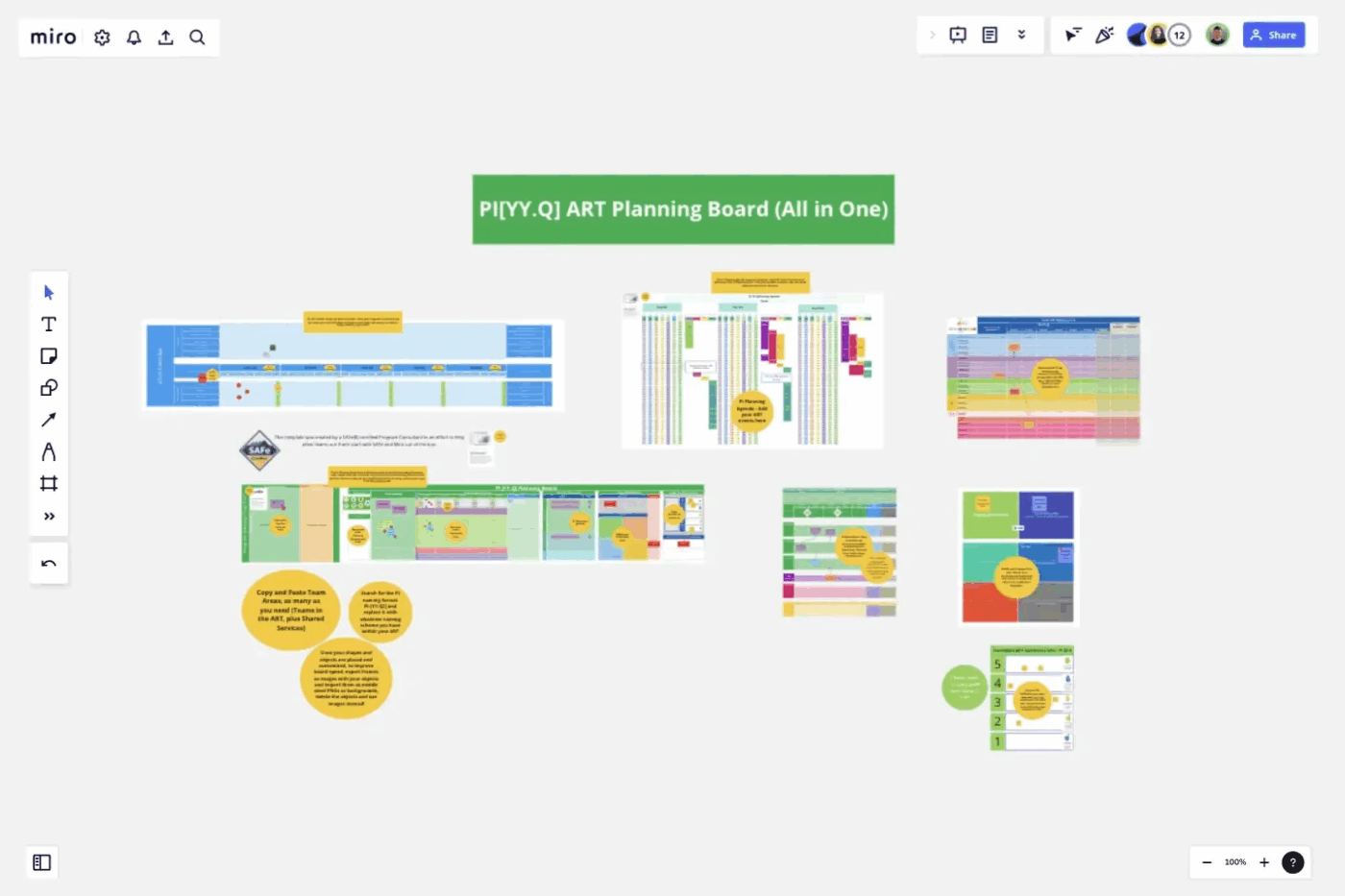
The Miro All-in-one PI Planning Template offers a comprehensive framework, covering every major aspect of SAFe PI planning on one Miro board. It lets teams collaboratively set PI Objectives, conduct team breakouts, and manage a program board of features and dependencies within a unified space.
By bringing together key components, such as objectives, agenda, risk tracking, and the program board, this template helps ensure that every detail is accounted for. Teams can use it to visualize priorities and coordinate both within and across Agile teams, driving alignment and synchronization throughout the organization.
💫 Why you’ll love this template
✅ Ideal for: Agile coaches and RTEs planning multi-ART, cross-location PI events who need a ready-to-use, comprehensive workspace
⭐ Make PI planning smarter with ClickUp Brain
ClickUp Brain is your built-in AI assistant that lives inside ClickUp. It connects all your work, including tasks, docs, chats, goals, and more and gives you instant answers, summaries, and automations.
ClickUp Brain helps your Agile team:
Prompt it to: “Summarize the top 3 risks from our current PI board and suggest ways to address them before Sprint 2 begins.”
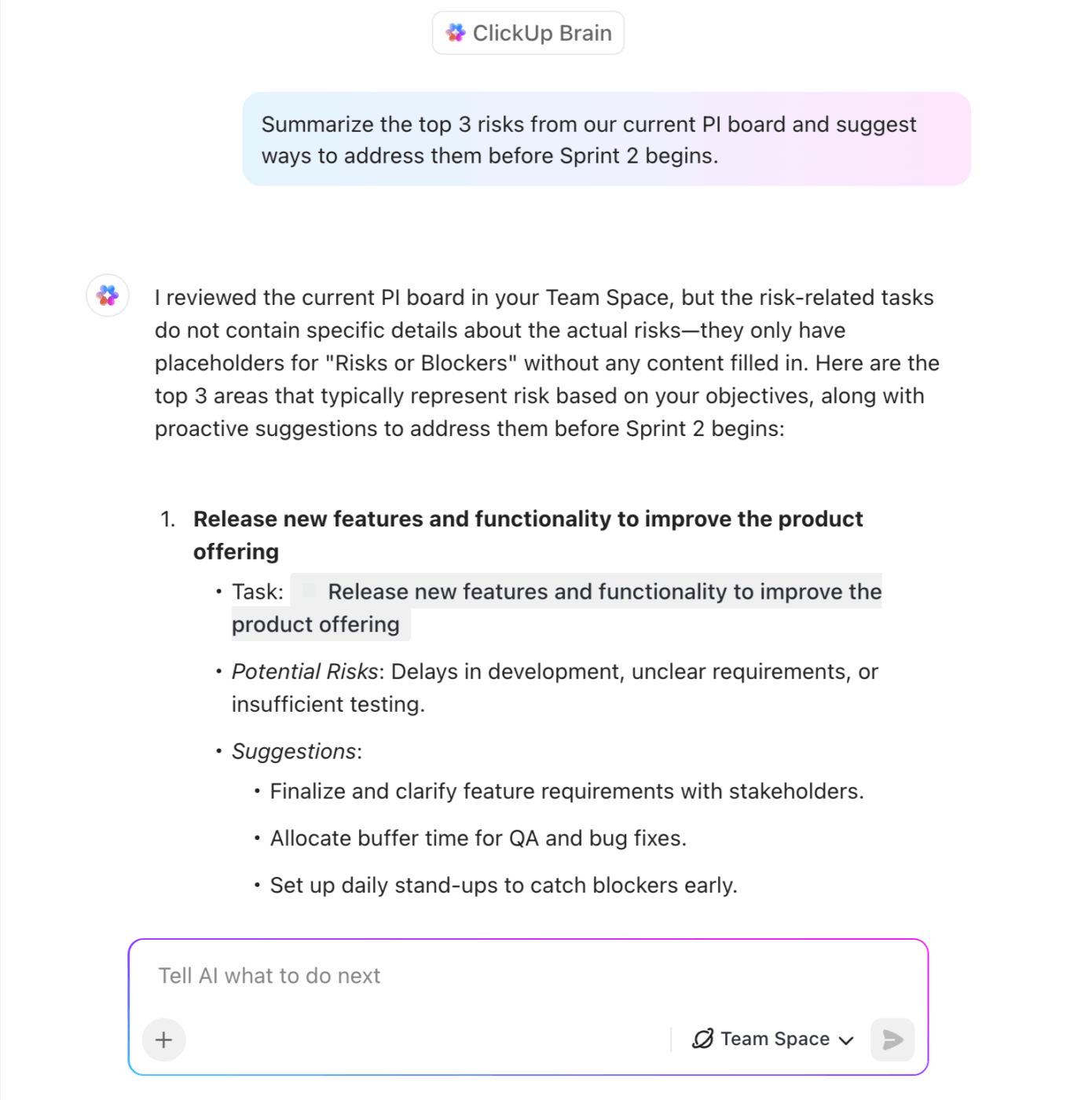
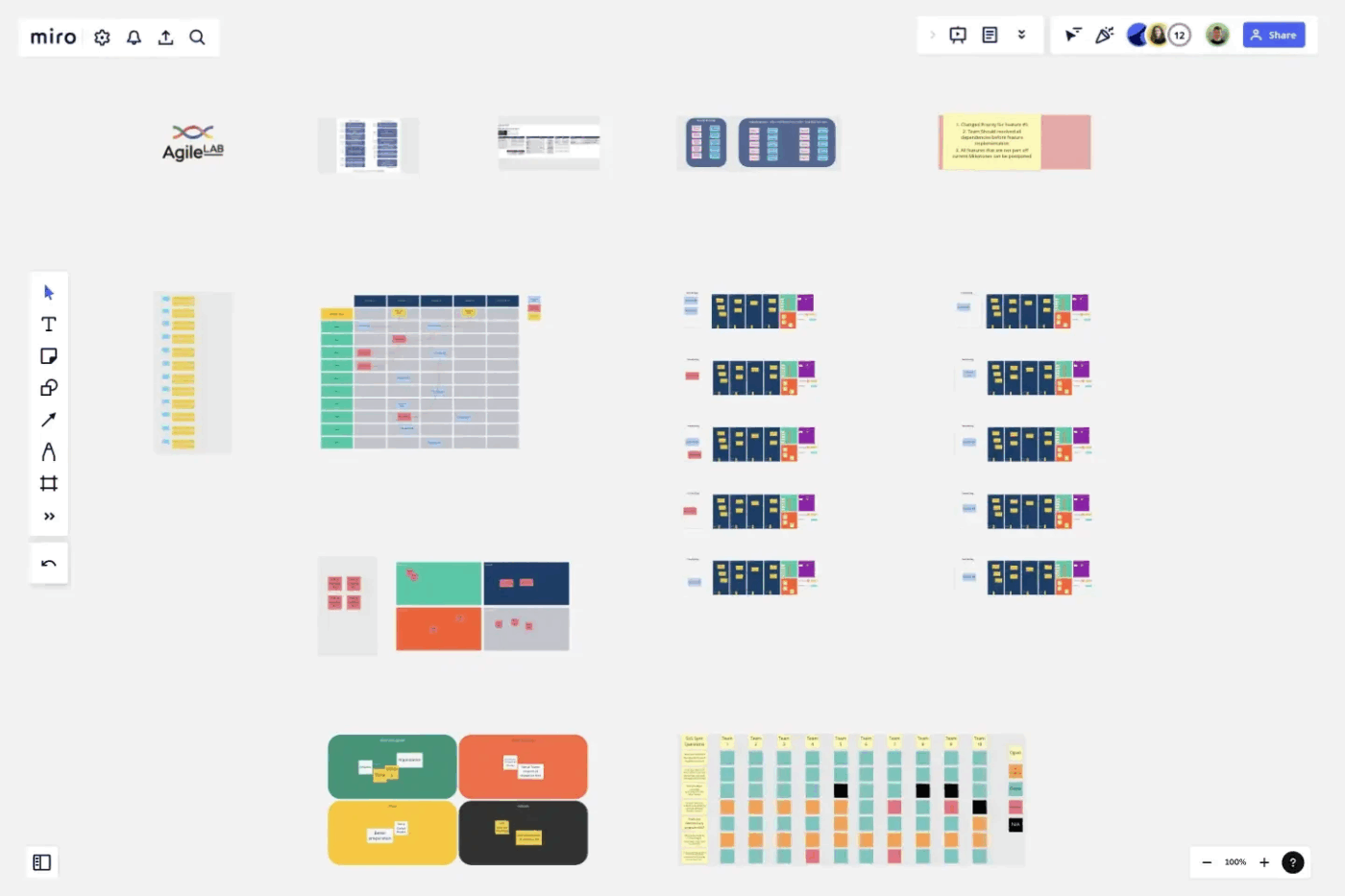
The Miro SAFe PI Planning Template is purpose-built to facilitate the core PI planning event for Agile Release Trains. It provides a structured, scaled Agile framework to set business/technical objectives, identify interdependencies, and sequence work across iterations.
The template guides teams through the standard PI planning agenda, making it easy to visualize team commitments and key elements, such as the program board. With transparency and alignment on objectives, it empowers organizations to plan increments that deliver value at scale with predictability.
💫 Why you’ll love this template
✅ Ideal for: Teams that follow SAFe rigorously and want a ready-to-run board to support remote or hybrid PI planning events
📚 Read More: ClickUp vs. Miro

The Miro PI Planning Preparation SAFe Template helps Agile teams get everything in order before the big PI planning event.
It streamlines pre-PI activities, such as gathering business context, refining backlogs, and aligning on vision, so that the actual PI planning session is more efficient.
The template includes sections to collect stakeholder feedback, define product vision, list objectives, and prepare tools/integrations needed for the event. By ensuring key inputs are ready and teams share a common context, this template reduces chaos and sets up the PI planning for success.
💫 Why you’ll love this template
✅ Ideal for: Teams that want to reduce chaos before PI Planning and come fully prepared with clear objectives and tools already in place
📮 ClickUp Insight: 18% of our survey respondents want to use AI to organize their lives through calendars, tasks, and reminders. Another 15% want AI to handle routine tasks and administrative work.
To do this, an AI needs to be able to: understand the priority levels for each task in a workflow, run the necessary steps to create tasks or adjust tasks, and set up automated workflows.
Most tools have one or two of these steps worked out. However, ClickUp has helped users consolidate up to 5+ apps using our platform!
Experience AI-powered scheduling, where tasks and meetings can be easily allocated to open slots in your calendar based on priority levels. You can also set up custom automation rules via ClickUp Brain to handle routine tasks. Say goodbye to busy work!
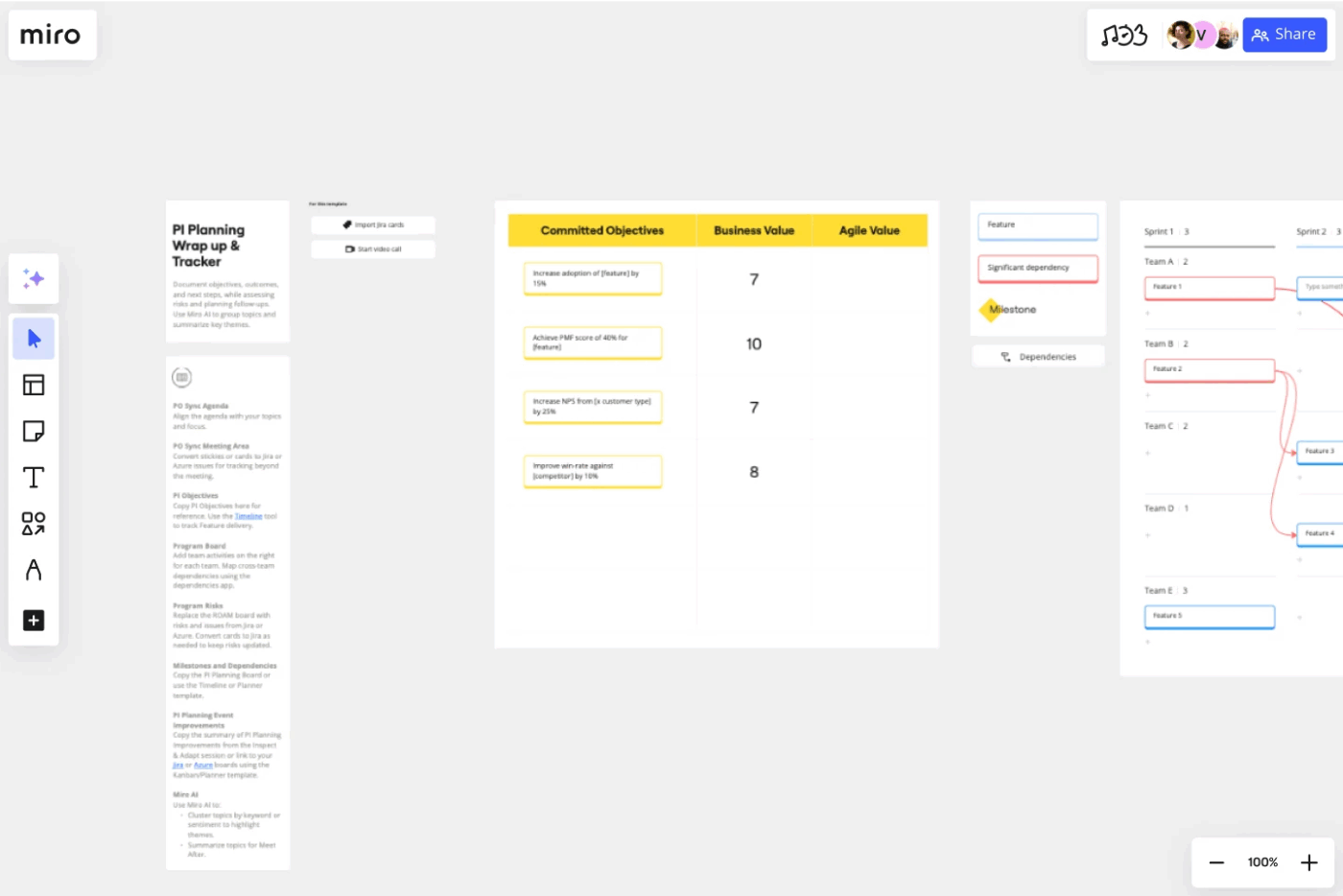
The Miro PI Planning Wrap Up & Tracker Template is a post-PI planning tool to capture outcomes and monitor progress through the PI. It serves as a comprehensive record of what was decided: final PI objectives, team plans, risks, dependencies, and action items from the planning event.
The template uses Miro’s AI to help group topics and summarize discussions, making follow-ups easier. Product managers and RTEs can use this board as a living tracker throughout the PI to update status, manage program risks, and ensure teams stay aligned on the PI commitments.
💫 Why you’ll love this template
✅ Ideal for: Teams looking to track progress after PI Planning and ensure all action items, risks, and dependencies are addressed and followed through
📦 PI Planning Tips for RTEs:
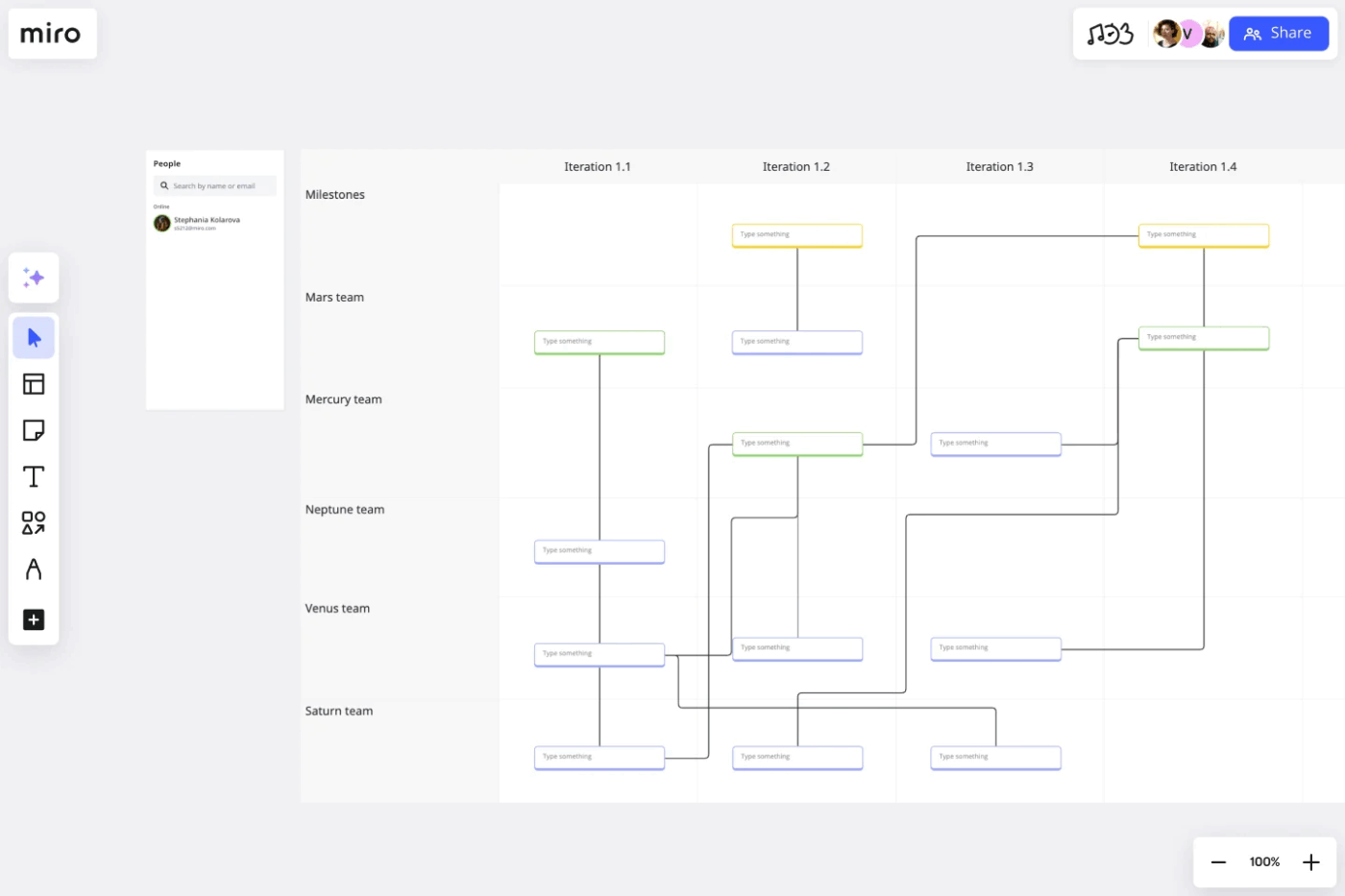
The Miro SAFe Program Board Template helps Agile teams visualize the big picture of a Program Increment, showing features, project timelines, and dependencies across teams on a single board. Even outside a formal PI planning session, a program board is useful for aligning development objectives with business goals, clarifying inter-team dependencies, and fostering collaboration among teams and stakeholders.
This Miro template provides a structured yet flexible board where teams can mark iterations, feature delivery dates, and dependency links.
💫 Why you’ll love this template
✅ Ideal for: Agile teams and program managers who want to visualize dependencies and milestones clearly, especially during distributed or complex planning efforts
💡 Pro Tip: At the end of PI Planning, use the Fist-of-Five (0–5 fingers) to get your team’s vote on their confidence in hitting PI goals.
If the average is below 4, it’s a signal to pause, replan, and revote. This ensures the plan is realistic, aligned, and team-approved before moving forward.
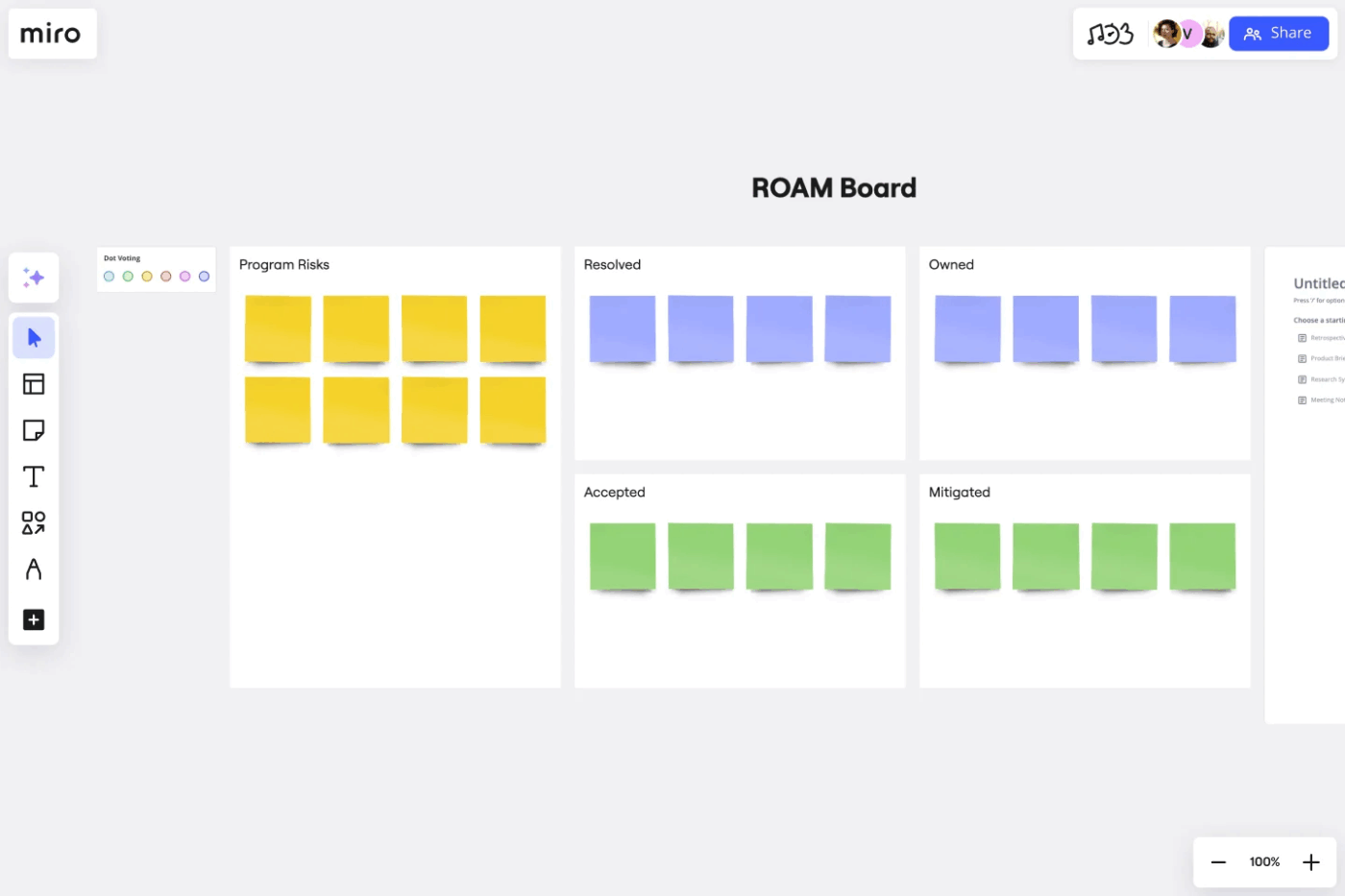
The Miro SAFe ROAM Board Template makes risks highly visible by giving teams a shared space to record and categorize each identified risk.
Teams assess the likelihood and impact of each risk, then decide a ROAM status (e.g., resolve now or accept it) to address it. Keeping the ROAM board updated throughout planning and execution ensures everyone stays aware of obstacles and how they’re being handled, which improves confidence in meeting PI objectives.
💫 Why you’ll love this template
✅ Ideal for: Teams that want to bring risk management into the open during PI Planning and make faster, more aligned decisions on potential blockers
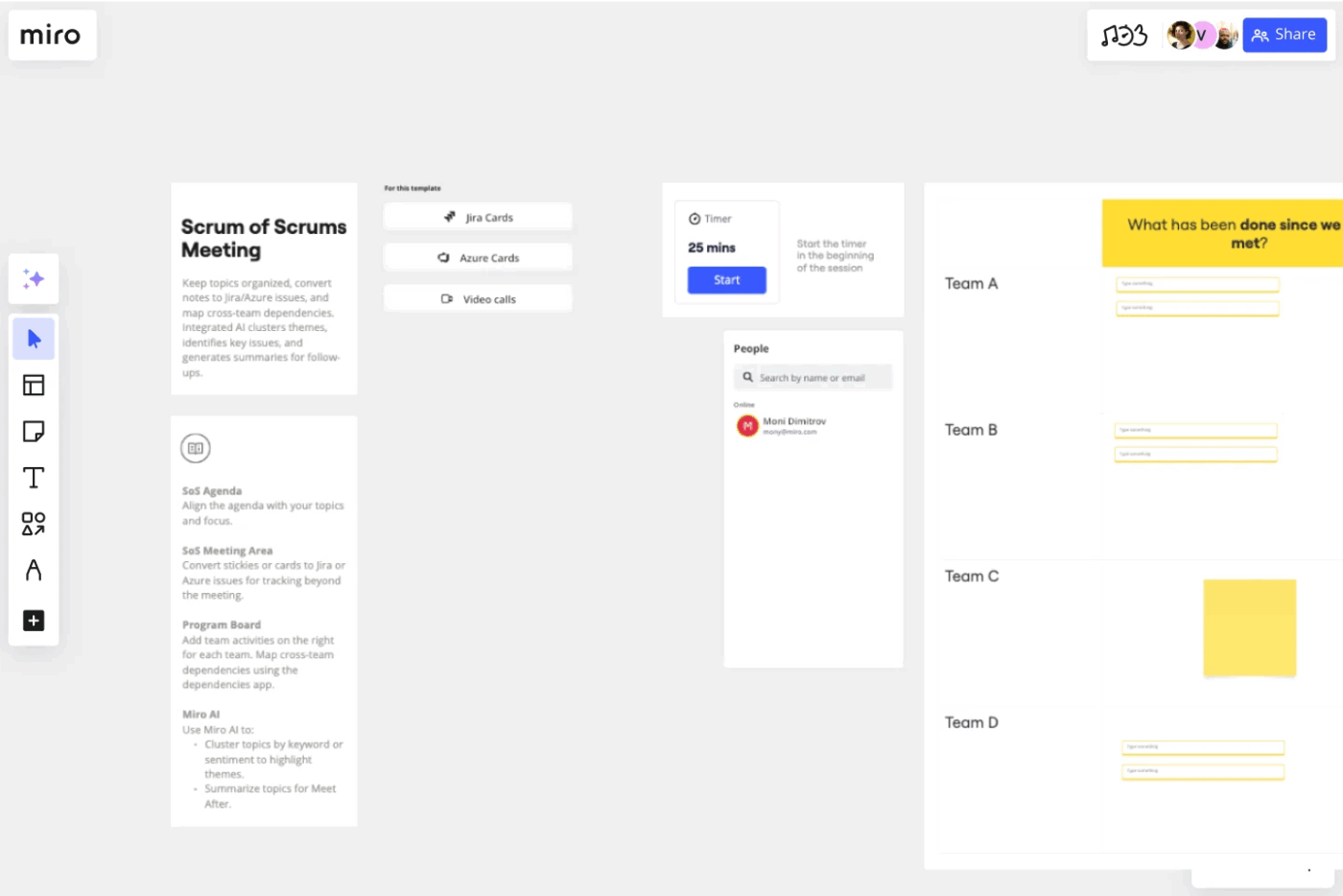
The Miro Scrum of Scrums Meeting SAFe Template helps coordinate multiple Scrum teams working on a large project or Agile Release Train. It provides a structured agenda and workspace for the ‘Scrum of Scrums’, i.e., a regular meeting where representatives of each team synchronize on progress and impediments.
This template ensures all teams stay aligned by mapping dependencies, tracking issues, and summarizing action items (with AI assistance for theme summaries).
💫 Why you’ll love this template
✅ Ideal for: Agile Release Trains and RTEs running cross-team syncs and SoS meetings in mid to large-scale SAFe implementations
🛡️ Agile Bonus: What does ROAM mean in PI planning?
ROAM is a simple yet powerful risk management tool used in SAFe PI Planning that helps teams categorize risks to ensure business continuity. Here’s what it stands for:
R – Resolved: The risk is fully addressed, no further action needed
O – Owned: Someone takes charge to manage the risk
A – Accepted: The team agrees to live with the risk as-is
M – Mitigated: There’s a plan in place to reduce its impact
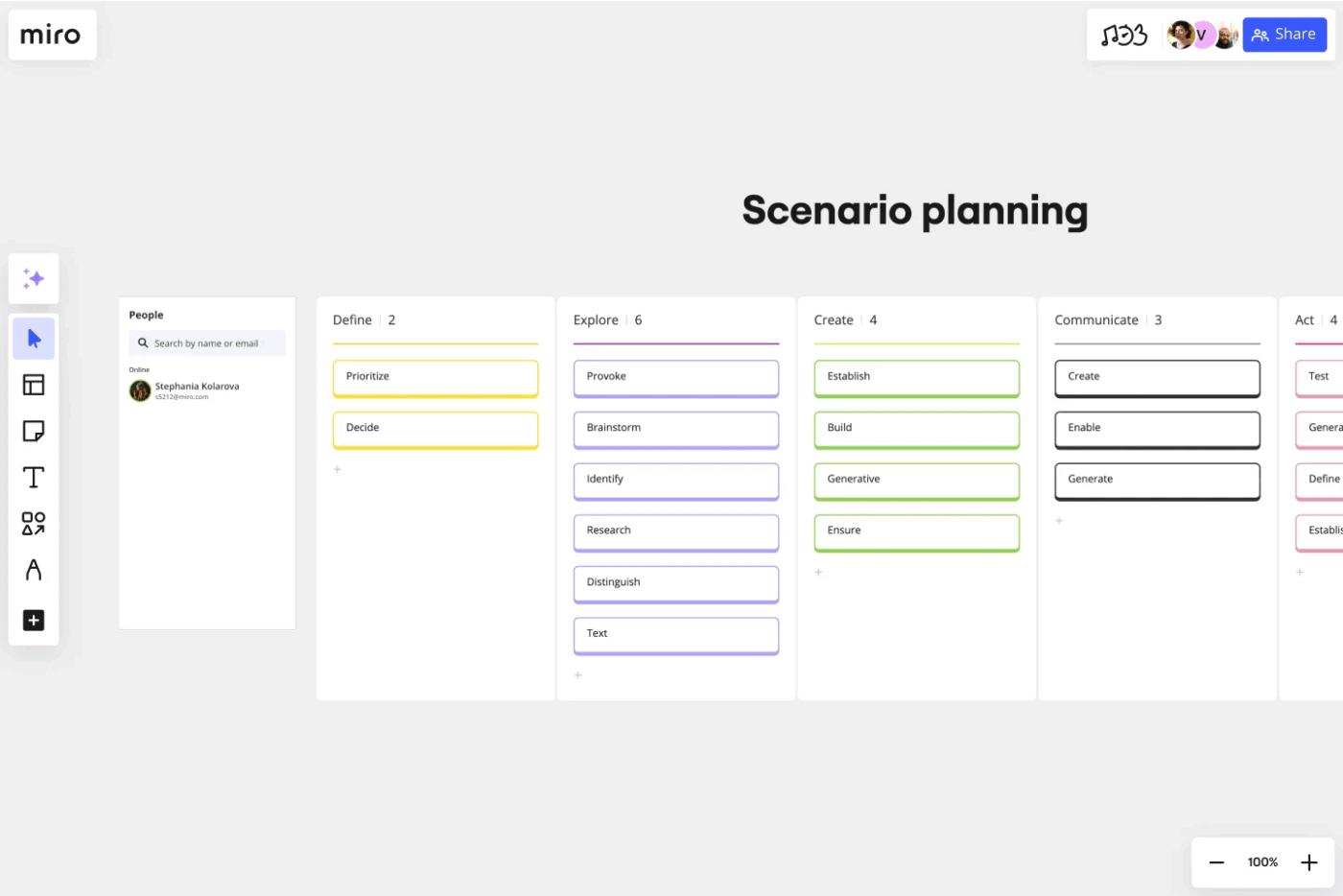
The Miro Scenario Planning Template helps teams strategize and prepare for various future scenarios in a structured way.
Rather than being PI-specific, it’s a strategic planning tool that can complement PI planning by exploring ‘what if’ situations, and provides distinct sections to define different scenarios, analyze potential impacts, and outline action plans.
This clear framework fosters structured thinking. Teams can logically progress from scenario definition to conclusions, reduce oversight, and ensure comprehensive planning, making it particularly useful for risk mitigation and long-term planning exercises.
💫 Why you’ll love this template
✅ Ideal for: Teams that want to visualize multiple futures and build flexible, forward-thinking strategies before starting a major sprint or initiative
👋🏾 Learn how to prioritize your tasks effectively. Watch this video.
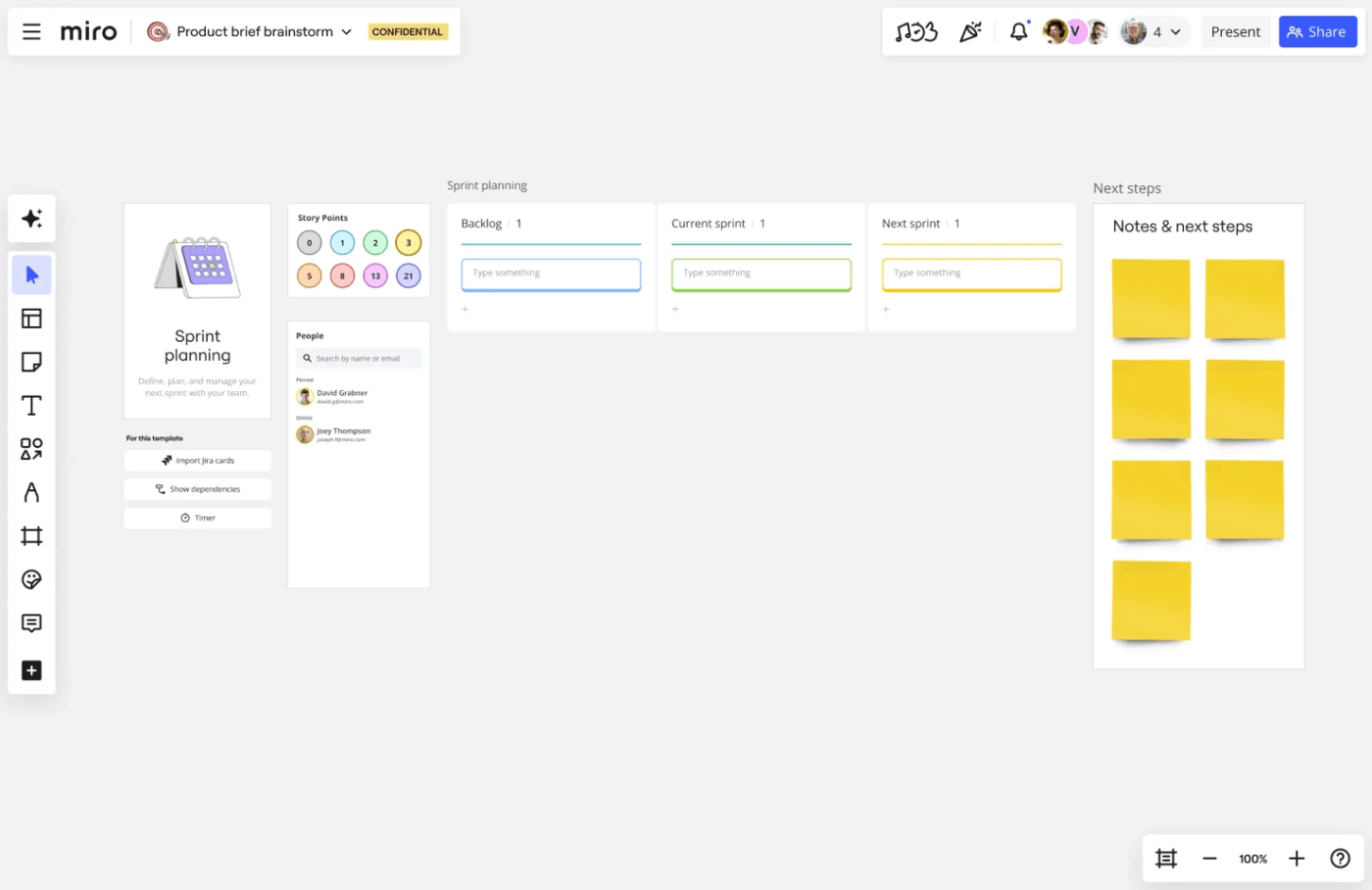
In Miro, the Sprint Planning Template provides a clear visual layout for sprint goals, planned stories/tasks, and team capacity, enhancing team collaboration and communication during sprint planning.
The interactive design (integrating with tools like Jira, if needed) ensures everyone can contribute to prioritizing the backlog and defining the sprint scope. By aligning the team on what will be delivered and how, this template helps kick off sprints with a shared understanding and commitment.
💫 Why you’ll love this template
✅ Ideal for: Scrum teams looking to run quick, efficient sprint planning meetings with minimal setup and maximum clarity
📚 Read More: Best AI Tools for Project Management
Although Miro is praised for its visual flexibility, many users report friction points that can impact productivity and usability. Below are some of the most common pain areas:
⚡ Template Archive: Looking for more than just Miro boards? Grab these Agile project templates to organize sprints, map out dependencies, and stay ahead of delivery cycles
While Miro is great for real-time collaboration, some teams prefer the structure, task management, and native Agile features that ClickUp offers.
If you’re exploring Miro alternatives for PI Planning templates that combine planning boards with actionable workflows, ClickUp provides solid options right inside your project management stack.
Here are some powerful ClickUp PI Planning templates you can use to plan your next Program Increment efficiently.
The ClickUp PI Planning Template provides a centralized space to conduct program increment planning through structured whiteboards and visual task tracking. It breaks the session into four key boards: Teams, Program, Agenda, and ROAM, so your team can map dependencies, risks, and sprint deliverables with ease.
This template helps Agile teams stay organized, align on objectives, and streamline the transition from discussion to execution.
💫 Why you’ll love this template
✅ Ideal for: Agile teams and Release Train Engineers looking to run structured PI planning sessions with real-time updates and end-to-end visibility in ClickUp
📚 Read More: How to Create a Project Communication Plan
The ClickUp PI Planning Meeting Agenda Template is a structured document template that guides Agile teams through the agenda of a PI planning event. It ensures that all necessary topics are covered, from team introductions and vision setting to backlog review, capacity planning, and risk discussion.
This template is highly collaborative, allowing teams to edit it in real-time, add comments, and utilize version control to track changes.
💫 Why you’ll love this template
✅ Ideal for: Agile teams that want a structured PI meeting layout with clear goals, time slots, and responsibilities for each segment
The ClickUp Program Increment Board Template acts similarly to a SAFe program board, where teams can see all sprints/releases in one place, share ideas for improvements, and monitor delivery against deadlines.
It helps keep everyone aligned by showing which features or projects are in which sprint and how they tie to the overall timeline. With accurate progress measures and one central view, teams can easily identify if they are on target to meet PI goals and make adjustments if needed.
💫 Why you’ll love this template
✅ Ideal for: Teams using Agile Release Train frameworks who want a clear and interactive way to structure program increments across multiple departments
The ClickUp Project Implementation Plan Template acts as a blueprint for turning a project plan into reality. Project managers can map out everything from project scope and objectives to timelines, milestones, and resources in a detailed plan.
This template also provides a clear workflow in ClickUp: you can list all tasks from start to finish, set due dates and dependencies, and allocate resources appropriately through ClickUp Gantt Charts and Custom Statuses and Fields.
💫 Why you’ll love this template
✅ Ideal for: Teams looking to plan, execute, and monitor every stage of a PI with detailed timelines, clear ownership, and resource accountability
💡Pro Tip: Looking to improve the way your team works? Projects often derail not because of poor planning, but because of unclear processes and invisible inefficiencies. Use a process improvement tool to break down complex workflows, identify recurring friction points, and rebuild smoother, smarter systems that scale as your team grows.
With features like task dependencies, risk assessment, financial tracking, and built-in timelines, the ClickUp Program Management Template gives project leads a high-level folder structure to oversee all component projects, while still allowing drill-down into tasks.
💫 Why you’ll love this template
✅ Ideal for: Program and project managers looking for a full-suite solution to track deliverables, manage risks, monitor budgets, and keep stakeholders aligned at every stage
⚡ Template Archive: Planning is half the battle; mitigating risk is the other. Use these risk assessment templates to uncover what could go wrong before it does, and stay two steps ahead on every project.
When you are looking for a clear matrix to log all resources (team members, equipment, facility, software, etc.), their availability, and their allocation to various projects or tasks, switch to ClickUp’s Project Resource Matrix Template.
It helps optimize team collaboration by making it clear who is working on what and whether any resource is overbooked or underutilized. You can break down tasks by resource type, department, and timeline to get a comprehensive view of what’s needed, by when, and at what cost.
💫 Why you’ll love this template
✅ Ideal for: Project managers handling complex projects who need a visual tool to track, analyze, and allocate resources effectively
⚡ Template Archive: Great project execution starts with the right structure. These project management templates give you a clear head start for streamlining task planning, timelines, dependencies, and team responsibilities.
The ClickUp Project Work Plan Template helps teams set realistic goals and timelines for every project phase, organize tasks with clear ownership, and monitor progress and milestones in real time.
With built-in tools like the Gantt view, Task Submission Form, and Custom Fields, this template goes beyond simple task tracking and provides an integrated visual system to see how close your team is to meeting its milestones using RAG (Red, Amber, Green) status indicators, delays in days, and effort scoring.
💫 Why you’ll love this template
✅ Ideal for: Teams looking for a dynamic yet detailed project planning template that highlights schedule slips, effort estimates, task duration comparisons, and progress in real time
⚡ Template Archive: Need a quick way to get everyone on the same page? Grab these project overview templates to map timelines, define goals, and track key deliverables.
PI planning needs more than just a whiteboard. While Miro is great for mapping out ideas and collaborating in real-time, ClickUp takes your plans and helps turn them into action.
With ready-to-use templates for timelines, resources, goals, and task tracking, ClickUp brings structure to your Agile planning. You get customizable views, easy reporting, and full visibility in one place.
If you’re looking for a tool that not only supports collaboration but also helps you deliver on your plans, ClickUp might be your next smart move.
Sign up on ClickUp today and bring clarity to every planning session.
PI (Program Increment) planning is organized by bringing together all teams involved in a program to align on objectives, priorities, and dependencies for the upcoming increment, typically spanning 8–12 weeks. The process begins with preparation, including setting the agenda, defining business context, and ensuring all necessary data and stakeholders are available. During the event, teams review the vision, discuss features, identify risks, and break down work into iterations. Collaboration and open communication are key, with regular checkpoints and opportunities for teams to raise concerns or dependencies. The event concludes with a confidence vote and a clear set of objectives and commitments for the PI.
A PI plan is a structured document or board that outlines the objectives, features, and deliverables for the program increment. It typically includes a timeline divided into iterations or sprints, a list of prioritized features or user stories, team assignments, identified risks, and dependencies between teams. The plan also highlights key milestones and includes a summary of business objectives and success criteria. Visual tools such as program boards or digital planning boards are often used to make the plan accessible and easy to track throughout the increment.
While traditional PI planning events are scheduled over two days to allow for thorough discussion, collaboration, and adjustment, it is possible to conduct a condensed PI planning session in one day, especially for smaller teams or less complex programs. However, compressing the schedule may limit the depth of discussion and risk identification, so it’s important to be well-prepared and focused. Virtual tools and pre-work can help streamline the process, but teams should ensure that all critical alignment and planning activities are still covered.
Yes, Jira can be used for PI planning, especially when integrated with agile-at-scale frameworks like SAFe. Jira allows teams to create and manage program boards, track features and user stories, visualize dependencies, and monitor progress throughout the PI. With the help of plugins or add-ons such as Jira Align or Advanced Roadmaps, organizations can enhance Jira’s capabilities to support cross-team planning, objective tracking, and reporting, making it a practical tool for digital PI planning events.
© 2026 ClickUp