Microsoft Teams vs. Google Workspace: A Comparison
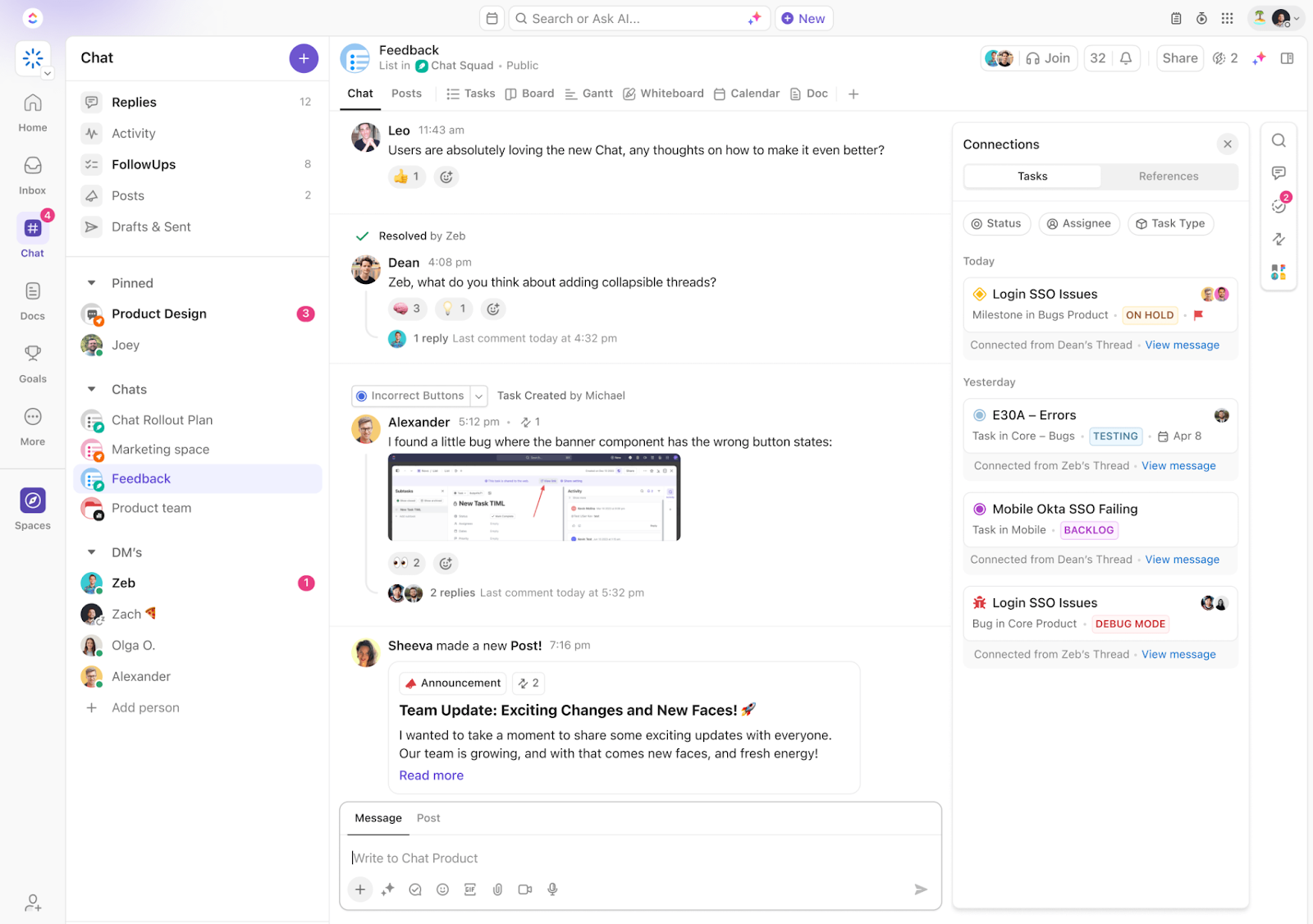
Sorry, there were no results found for “”
Sorry, there were no results found for “”
Sorry, there were no results found for “”
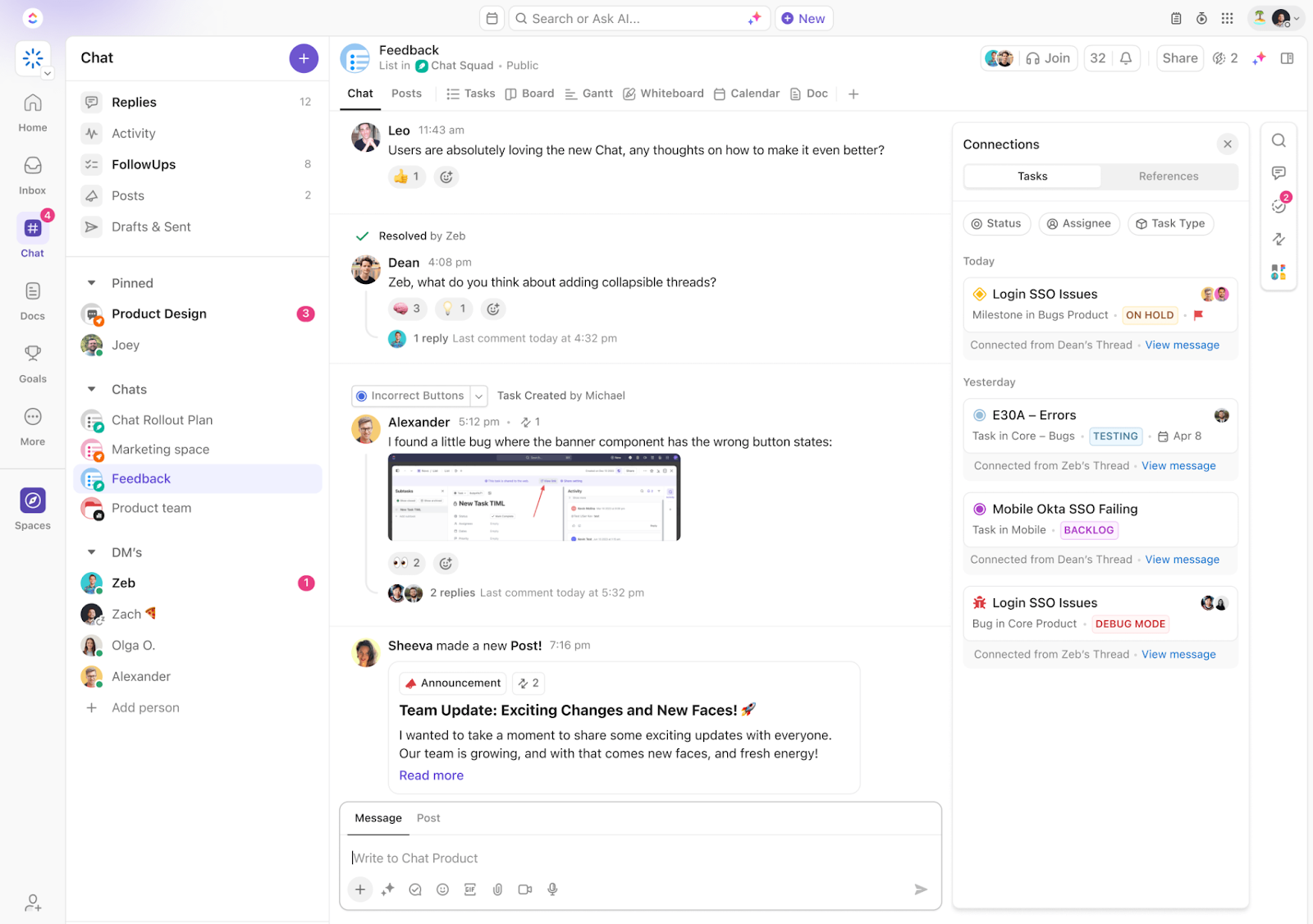
Looking for a platform to optimize your team’s workflow?
You’ve probably come across Microsoft Teams and Google Workspace, two leading tools designed to boost collaboration and efficiency.
In this blog, we’ll compare their features in detail to help you decide which platform best aligns with your communication, collaboration, and productivity needs.
Read on to find out which one is right for your team.
Microsoft Teams serves as a central hub for all team activities, streamlining communication and collaboration for in-house and remote teams.
As part of the Microsoft Office 365 suite and an alternative to Google Workspace, Microsoft Teams aims to boost team productivity and streamline workflows.
Microsoft Teams offers a variety of features, from chat and video conferencing to channels and file-sharing capabilities. Let’s explore each one.

Microsoft Teams chat allows you to connect with people no matter where you are. With chat, you can:
Microsoft Teams offers dedicated spaces for your company’s teams or departments to collaborate. Within these spaces, members can discuss everything from product launches to strategies. Set up a group for a more focused environment, so members can work exclusively on specific projects or topics within a dedicated space.
Ultimately, Teams’ features help you streamline communication and collaborate with team members easily.
Read More: Microsoft Teams Hacks

Microsoft Teams’ video and audio calling features let you connect with your team from anywhere in the world.
With these features, you can:
The Tasks app in Microsoft Teams brings tasks together from the Microsoft To Do and Planner applications. It provides you with a comprehensive view of your tasks and their deadlines. It also enables you to create, assign, and track tasks directly within Microsoft Teams.
Besides task management, Microsoft Teams’ integrations with the other programs of Microsoft 365 help you and your team with document management. For example, integrations with Microsoft Word, PowerPoint, and Excel allow you and your team to create and share documents, presentations, and spreadsheets within Teams.
Teams also integrates with SharePoint and OneDrive, which gives you and your team a secure, centralized place for storing, accessing, and managing files and documents.
Bonus: Learn how to keep your Teams status green!
Google Workspace is a productivity suite for personal and business use. With its intuitive interface and comprehensive set of applications, it enhances teamwork and streamlines business processes.
As a prominent alternative to Microsoft Teams, it is designed to boost collaboration, communication, and productivity within and across teams in your organization.
Google Workspace offers a variety of features and tools, from Google Chat and Meet to Google Drive and Groups. As you can expect, it integrates perfectly with Google sites. Let’s explore them one by one.

Google Chat allows you to enter into a one-on-one conversation or create a group chat. As one of the best team chat apps, it allows you to:
Apart from Chat, Google Workspace provides another competent business messaging app—Gmail. As a widely used email service, Gmail allows you to handle and manage both formal and informal conversations with team members, clients, and stakeholders. It lets you categorize inboxes, organize emails with labels and filters, and set up notifications for important emails.
Google Spaces, a feature within Google Chat, provides dedicated areas for teams to collaborate on specific projects or topics. In Google Spaces, team members can:
This functionality allows you and your team members to collaborate in an organized and focused manner and enables effective project management.
In addition to focused chatting spaces, Google Suite or Workspace facilitates email-based discussions through Google Groups. It allows you to create forums where team members can participate in threaded conversations, share information, and manage group communications through email.

Google’s video conferencing feature, Google Meet, allows you to organize video and audio-based meetings with your team members. It enables you to:
Within the Google Workspace, Google Tasks and Google Calendar facilitate task management. These tools allow you to create and manage daily, weekly, and monthly to-do lists and keep track of tasks against their deadlines.
Apart from task management, collaboration tools like Google Docs, Google Sheets, and Google Slides help you with document creation and management. They let you and your team create, edit, and format documents, spreadsheets, and presentations in real time.
Of course, there’s also Google Drive’s storage functionality. With it, you can store and manage important files and documents in a centralized place.
Both Microsoft Teams and Google Workspace offer tools for communicating and collaborating with your team and enhancing overall productivity.
But which one excels in meeting your business needs? Let’s dive into a feature-by-feature comparison to see which platform stands out.
When it comes to communication, both platforms offer solid chat features. Similar to Microsoft Teams chat and its integration with Outlook, Google Workspace provides Google Chat and Gmail. Both platforms enable you to effectively start, manage, and track conversations with your team with advanced features, such as tagging, notifications, bookmarking, etc.
🏆 Winner: When it comes to communication, it’s a close call, but Google Workspace edges out Microsoft Teams with its user-friendliness and easy interface.
Compared to Google Workspace, Microsoft Teams excels in organizing groups for project management. While Google Workspace does offer tools like Google Space and Groups, Microsoft Teams’s teams and channels provide a more robust and structured solution for managing diverse projects within a single platform.
🏆 Winner: Microsoft Teams wins on collaboration thanks to its ability to assign tasks and manage projects right from the Teams interface.
Regarding hosting video and audio meetings, Microsoft Teams and Google Workspace compete fiercely. However, Microsoft Teams provides a much larger attendee capacity at a lower cost than Google Workspace.
🏆 Winner: This is a tie. Because while Google’s meeting interface is superior, if you’re expecting several hundred attendees at a meeting, Teams is the better choice.
Both Microsoft Teams and Google Workspace offer robust task and document management functionalities; however, Teams excels with its unified approach.
🏆 Winner: Microsoft Teams takes the task and document management prize. It integrates seamlessly with the Microsoft 365 suite of tools, providing a more cohesive experience for large businesses to track tasks, collaborate on documents, and securely store files.
We turned to Reddit to gauge people’s opinions about the Microsoft Teams vs Google Workspace debate.
MS Teams is great not just for audio but also for video calls. You can record your video meetings and as opposed to Google chat, the video is saved and available in the channel where it was recorded right in the conversation thread.
Other users praise Google Workspace for its email, scheduling, and audio calling capabilities:
Gmail is excellent. It even includes a meeting scheduler now (think Calendly). Google Meet is excellent for audio calls.
For those considering flexibility and scalability on a budget, Reddit users suggest starting with Google Workspace and then transitioning to Teams as you scale:
Start with Google Workspace and Slack, it’s a more flexible (and likely cost-effective) choice than MS. Once you have 20+ employees and require better centralized IT, then MS becomes a more appealing option.
💡 Pro Tip: Master your workday with these practical time management tips to boost your productivity.
Microsoft Teams and Google Workspace excel in their own distinct ways. However, if you’re exploring more advanced options to support your team’s evolving workflow, meet ClickUp.
As an all-in-one productivity platform, ClickUp is designed to meet the communication, collaboration, and project management needs of individuals and organizations of all sizes.
Let’s take a close look at ClickUp’s features and see how they compare with those of Microsoft Teams and Google Workspace.
Bring team communication under one roof with ClickUp Chat. This feature allows you to engage in one-on-one and group conversations with your team members.
This asynchronous communication tool enables you and your team to:
📮 ClickUp Insight: Our survey found that knowledge workers maintain an average of 6 daily connections at their workplace. This probably entails multiple pings back and forth across emails, chat, and project management tools. What if you could converge all these conversations in one place? With ClickUp, you can! It’s the everything app for work that combines projects, knowledge, and chat in one place—all powered by AI that helps you and your team work faster and smarter.

ClickUp Clips makes communication with your team members a breeze. It allows you to record your screen and share your ideas clearly. You can embed and share a clip anywhere in ClickUp. For example, you can embed it in a conversation or on a whiteboard and share it using a downloadable video file or a public link with team members.
The uses of ClickUp Clips don’t end here. You can attach them to task descriptions to turn them into actionable tasks and provide feedback by adding comments to the clip.
ClickUp’s notable feature, ClickUp Meetings, helps you manage your meetings easily. It allows you to integrate with a number of meeting tools, schedule meetings, manage and track agendas (with checklists), and document meetings with ease.

💡 Pro Tip: Meetings often demand time-consuming note taking, but with AI-powered tools like ClickUp Brain, you can reclaim that time. This smart tool effortlessly generates meeting notes, agendas, summaries, tasks, and project updates—customized to fit your team’s needs.
ClickUp Tasks
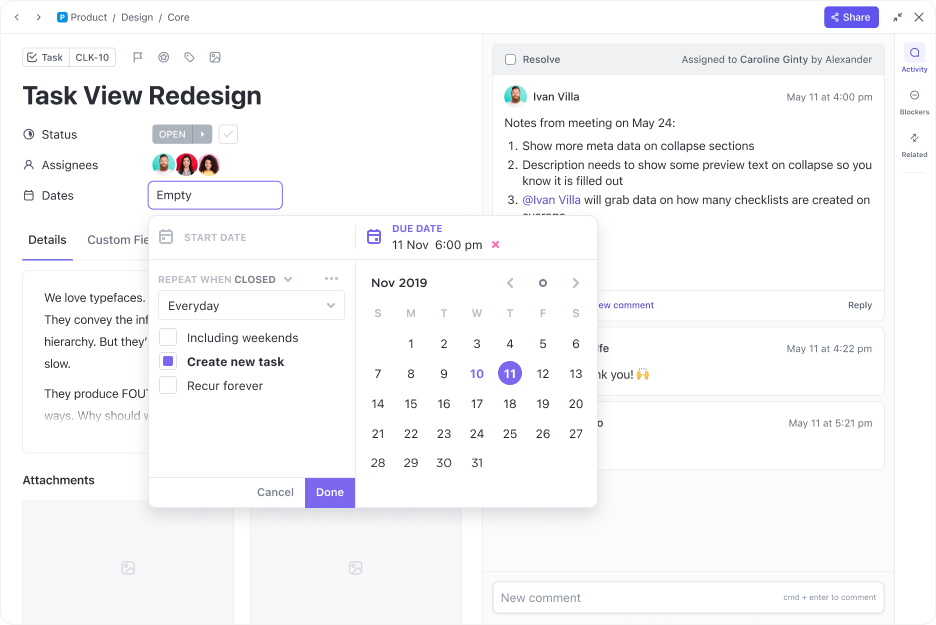
Plan, organize, and manage tasks for any project with ClickUp Tasks. This tool enables you to:

ClickUp Docs is the perfect solution for your team’s document management needs. It allows you and your team to:
Modern workforces need the best tools for communication, collaboration, and project management to thrive in today’s competitive landscape.
Compared to Microsoft Teams and Google Workspace, ClickUp is an all-in-one app that offers a robust set of tools for all your business’s complex workflows. With ClickUp Chat, ClickUp Tasks, and ClickUp Brain, you gain a well-rounded solution for your team’s communication, collaboration, and project management needs.
Sign up with ClickUp for free today and unleash your productivity!
© 2026 ClickUp