How to Manage Client Expectations Like a Pro: 14 Smart Strategies
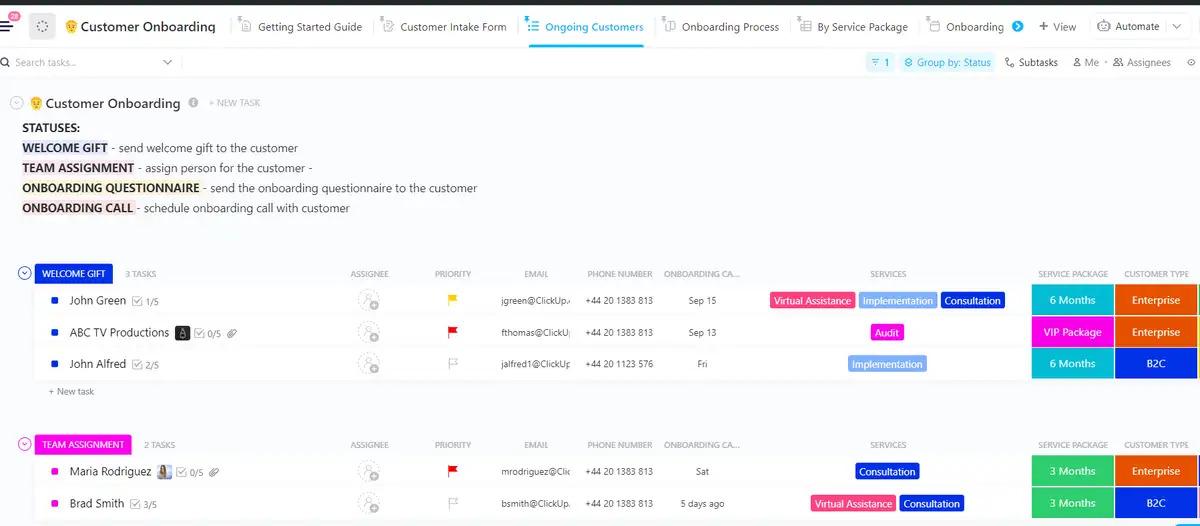
Sorry, there were no results found for “”
Sorry, there were no results found for “”
Sorry, there were no results found for “”
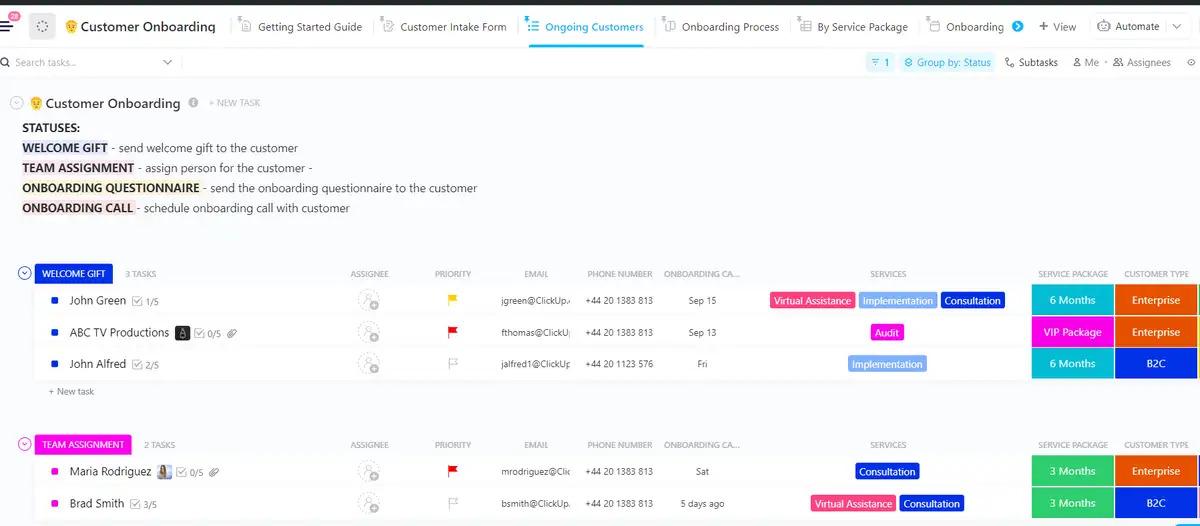
Managing client expectations isn’t just about keeping clients happy—it’s about keeping projects on track, relationships intact, and your sanity in check. Yet so often, expectations go unspoken or get lost in translation:
📉 Result? Missed deadlines, unhappy client scenarios, and a trust gap that’s hard to repair.
Whether you’re a freelancer juggling multiple projects, a project manager handling enterprise accounts, or a customer success lead, one truth remains: clear expectations are the foundation of great client relationships.
In this guide, we’ll walk you through:
🎯 Let’s turn client management into a proactive approach—a repeatable process you can actually enjoy
The ClickUp Customer Onboarding Template helps you deliver a seamless, structured onboarding experience that sets your customers up for success. Track milestones, manage tasks across teams, and ensure no step is missed—from kickoff to go-live.
Client expectations are the assumptions, needs, and standards your clients hold around how work gets done—what you’ll deliver, when you’ll deliver it, and how you’ll communicate along the way.
Some expectations are clearly outlined from the start:
“I’d like a weekly status update every Friday.”
Others are unspoken, shaped by past experiences or assumptions:
“I figured you’d respond within an hour…”
The challenge? Most expectation issues stem from what’s not said.
To manage client expectations effectively, you need to understand where those expectations come from and how they evolve over time.
Recognizing these categories helps your team avoid surprises and set up systems that support successful execution.
When you actively manage these, a few great things happen:
But when expectations misalign—even slightly—you risk unnecessary tension, rework, and churn.
In service-based business environments especially, expectations aren’t just about deliverables—they’re about how you communicate, follow through, and show up.
Business owners know how important word of mouth is. Good client management means your clients feel heard and understood. That builds trust and respect, which means they’ll use your product or service and recommend your business to other potential new clients.
💡 Pro Tip: Use a ClickUp Form during onboarding to ask the right questions up front—like preferred communication cadence, review expectations, and success metrics. This makes setting realistic expectations part of your process from the first place.
Ready to build better relationships with clients? Start by managing their expectations with these 14 strategies. From goal tracking apps to client portals and documentation templates, these approaches ensure customer success, help you set realistic expectations, and establish a rewarding client relationship. ✨
By the time you share your first project update, your client has already made assumptions. They’ve filled in the blanks based on past experiences, marketing promises, or offhand comments.
The fix? Get ahead of it. Expectation management starts before the project kickoff—not after the first problem.
Example:
You’re a creative agency onboarding a new SaaS client. During the discovery call, the client says, “We’d love a full rebrand in the next 3 weeks.” That sounds urgent. But after digging in, you find they’re still finalizing their product strategy.
Instead of promising a rushed turnaround, you clarify that brand work depends on having finalized messaging first. You co-create a milestone-based plan that starts with product positioning—aligning expectations around process and timeline and setting realistic goals with the client.
Create a shared ClickUp Doc during onboarding that outlines project phases, deliverables, review cycles, and what’s required at each stage. Embed it into a task or Folder overview, tag key stakeholders, and track approvals directly from the doc.
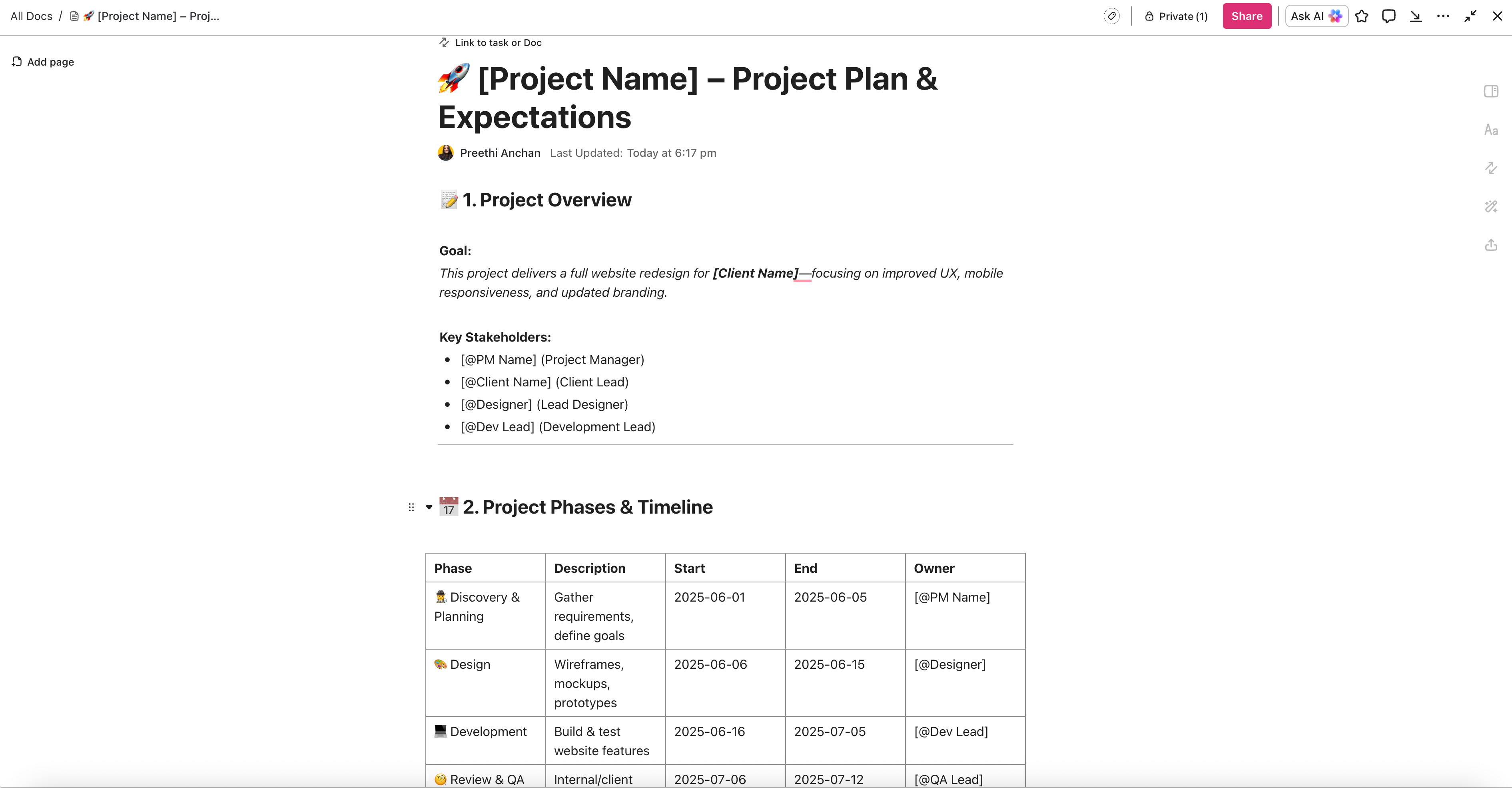
This turns a fragile conversation into a documented agreement that evolves with the project—and helps you manage client expectations effectively from the start.
Clients forget. Stakeholders change. Scope expands. What was once a “quick tweak” becomes a major revision. The only way to protect your team and the relationship is to turn every verbal expectation into a written reference.
But documentation doesn’t mean burying people in a wall of text. It means building shared visibility into what’s been agreed upon.
Example:
You’re a freelancer working with a startup founder. You agreed on a weekly newsletter and one round of revisions. By week three, you’re getting DMs with edit requests that contradict the original feedback—without discussing timeline shifts or additional pay for the extra work.
Instead of pushing back from memory, you share the expectations document and suggest opening a new task for “Out-of-scope edits,” tagging them as a possible retainer extension.
After a kickoff call, use the ClickUp AI Notetaker to automatically capture meeting transcripts, key decisions, and action items—no manual note-taking required. Once the meeting ends, ClickUp AI can instantly generate a summary of what was discussed, including a breakdown of expectations, timelines, and responsibilities.
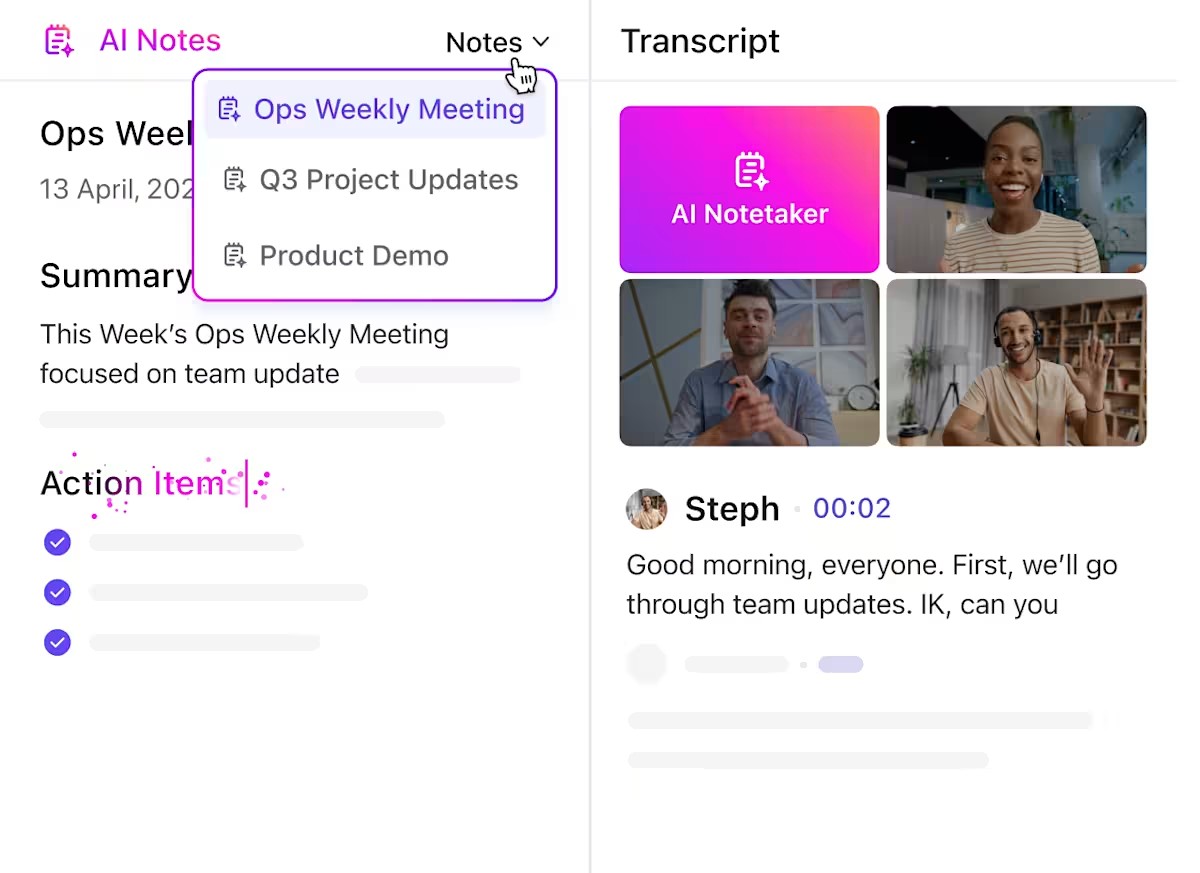
You can turn that summary into a scope document or paste it directly into the task description. Better yet, set up a recurring task to review and realign on those expectations before each sprint.
It’s not about being rigid—it’s about making sure everyone’s working from the same playbook, without adding more admin work to your team. This kind of clarity is essential if you want to avoid scope creep and maintain trust with current clients.
Most expectation failures aren’t about what was said—they’re about what wasn’t shared with the right people.
A client requests a change via email, but the designer never sees it. A PM updates the scope, but the client success manager misses it. Suddenly, teams are working from different versions of the truth.
Example:
You’re managing a cross-functional product launch. The client emails feedback on a campaign. The marketing team sees it, but the product designer continues with the old brief. Tension builds when the client asks, “Why didn’t you apply our changes?”
With ClickUp Chat, teams can collaborate in real time within the context of the task, doc, or sprint they’re working on. You can pin the client’s latest feedback in the chat thread and tag the task owner directly. No copy-pasting across tools.
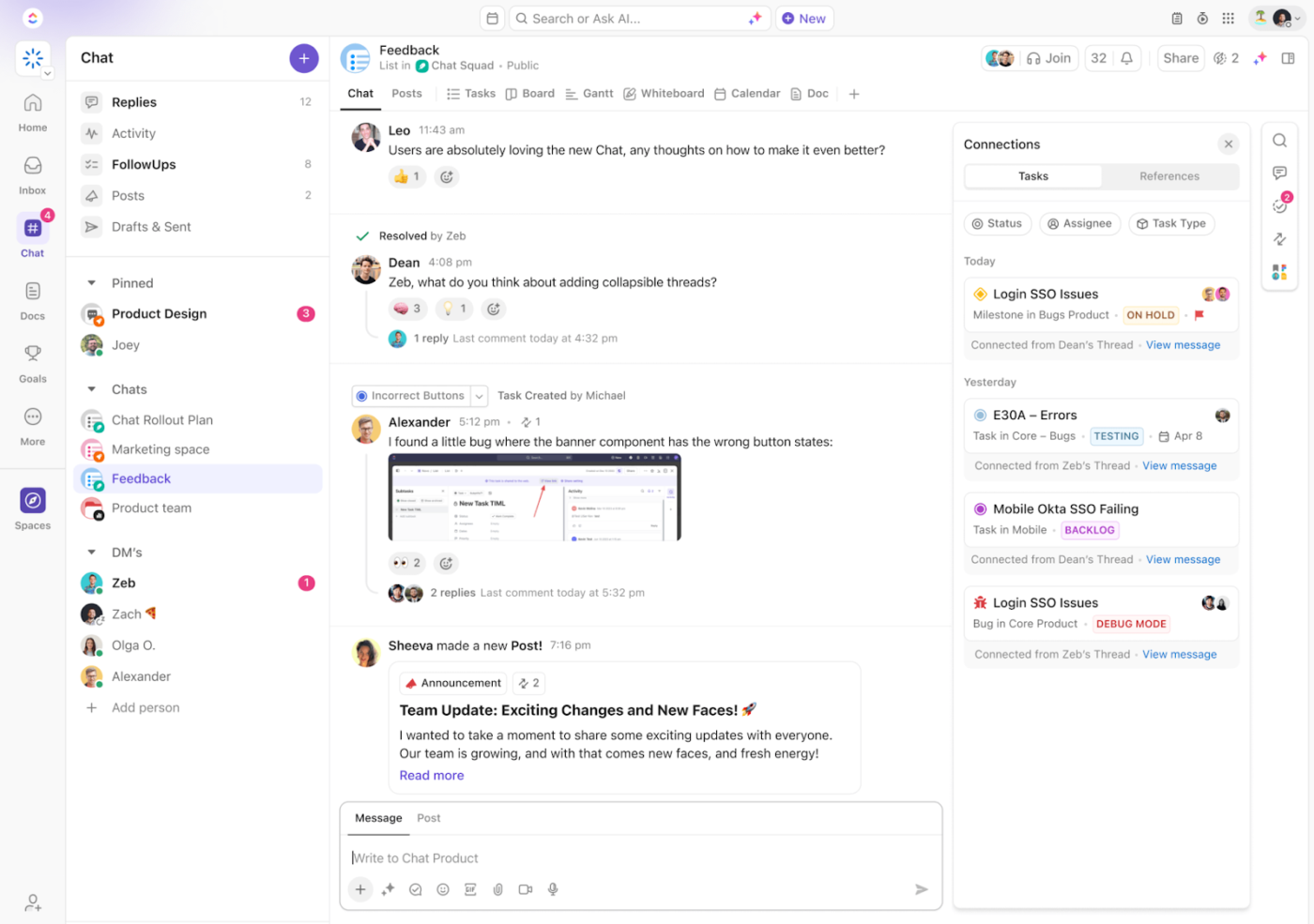
You can also add external contributors (with limited access) to specific views—so they see what they need and nothing else.
It’s not just about centralization—it’s about proactive communication that helps avoid difficult clients and improves the experience for all parties involved.
Every client has a different idea of what “being in the loop” looks like. Some want daily updates. Others want to be pinged only when there’s a roadblock. The only way to satisfy them? Ask and adapt.
That doesn’t mean reinventing your workflow every time. It means using systems that are flexible enough to scale personalization.
Example:
You’re a consultant working with two clients. One’s a COO who wants high-level weekly summaries. The other is a founder who prefers granular updates every other day. Managing both manually becomes overwhelming—and things start to slip.
Use ClickUp Dashboards to create a tailored view for each client. For the COO, set up a simple view with KPIs and upcoming deliverables. For the founder, create a dashboard that shows sprint progress, blockers, and open threads.
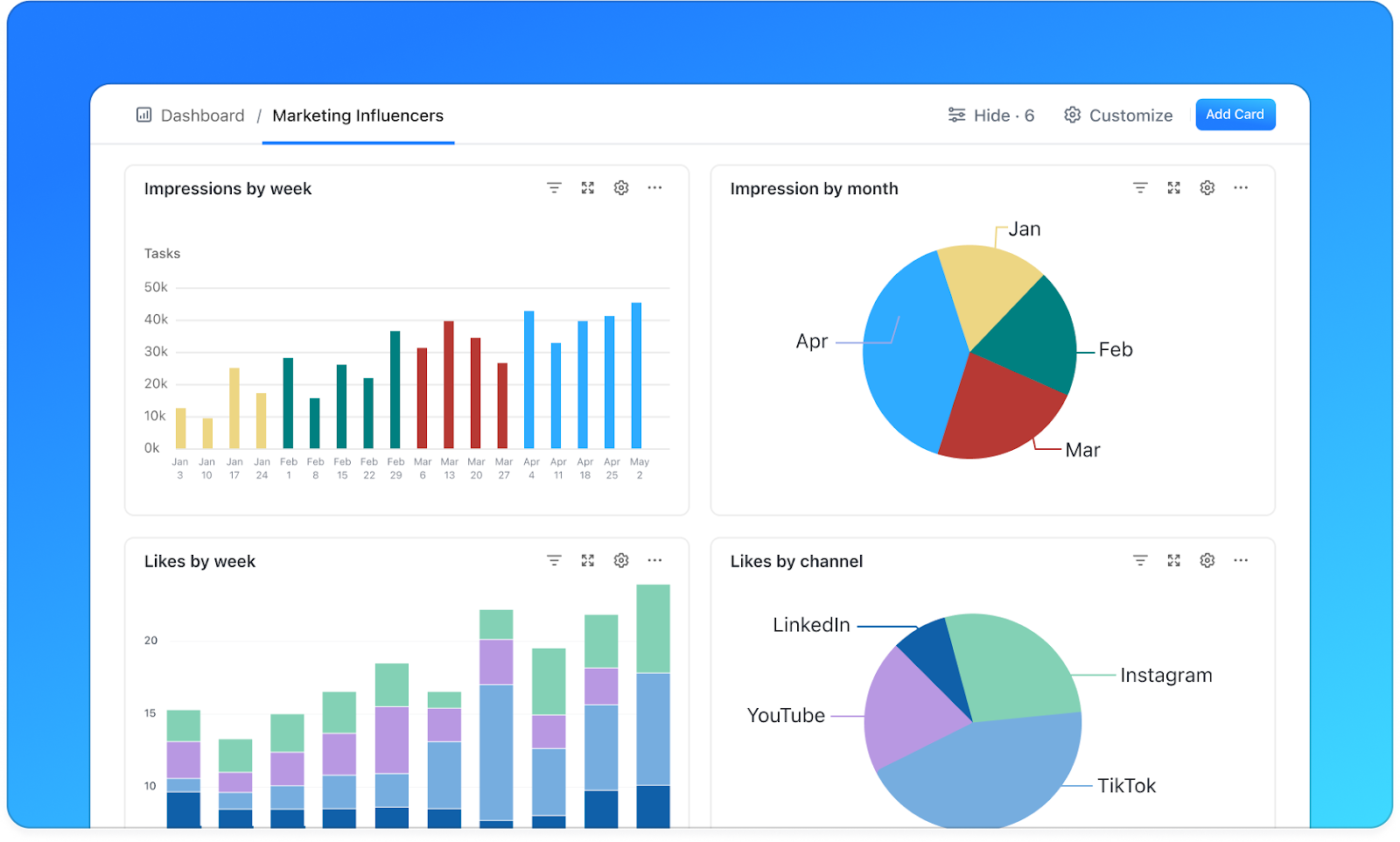
You can also automate report delivery—so your timely updates go out like clockwork. This not only helps you achieve better results—it makes clients feel like you’re going the extra mile to over deliver.
It’s scalable personalization—expectation management without the extra lift.
Many client relationships start to derail because something unspoken creates tension. Maybe they expected weekly brainstorming sessions. Or assumed that content creation included posting to social media. The earlier you invite those assumptions to the surface, the easier it is to align.
The onboarding phase is the best time to clarify goals, timelines, deliverables—and assumptions around how many services they believe are included. If you don’t ask, clients will fill in the blanks based on past experiences, which often leads to misalignment down the line.
To effectively manage client expectations, you need to make the invisible visible—before it turns into extra work, tension, or churn.
Example:
You’re a content marketing agency onboarding a client for blogs and email copy. On the kickoff call, they say, “We’ll send over our social media calendar too.” But social wasn’t scoped—and now you’re facing silent scope creep before week one even starts.
Instead of letting it slide, you gently clarify that social support would fall under an additional package. The client appreciates the clarity and asks for a separate proposal. Misunderstanding avoided. Relationship preserved.
Build a ClickUp Form that asks onboarding questions like:
Form responses go straight into ClickUp as a task or doc, so your team can act on them immediately. You can even auto-tag tasks with key client priorities using Custom Fields.
This small investment upfront prevents potential setbacks, streamlines your efforts, and helps you deliver the benefits your client expects—without miscommunication.
Most client blowups aren’t about the issue itself. They’re about the surprise of it. A timeline shifts, a feature gets bumped, or a dependency slips—and the client only finds out when it’s too late to course-correct.
Expectation management isn’t about avoiding problems. It’s about escalating them early with transparency and options.
Example:
You’re leading a website redesign. Your dev lead flags a major delay in third-party integrations. Instead of staying quiet and hoping to catch up, you inform the client early, propose adjusted milestones, and show what’s on track.
Instead of panic, you get trust—and permission to move strategically.
Create Automation rules on ClickUp Automations that trigger alerts when tasks are overdue, delayed, or blocked. For example:
If a “Client-Facing Task” is pushed back by more than 2 days → Notify the account manager → Assign a “Reset expectations” task

Pair this with a comment history or linked Doc that explains what happened and how the timeline has shifted. This keeps the relationship intact and shows you’re taking a proactive approach to protecting the engagement.
Bonus: Use ClickUp AI to draft an update email that’s honest, empathetic, and aligned with your client’s tone. That’s how you turn “bad news” into a trust-building moment.
“We thought that was due last Friday.”
“I didn’t know you needed feedback by Wednesday.”
“This wasn’t part of the plan.”
Most of these misunderstandings happen when expectations are kept in minds or meetings, instead of being built into the system.
The fix? Turn expectations into tasks, not talk.
Example:
You’re working with a nonprofit on a campaign launch. You verbally agree to have the first round of creative done in a week—but forget to add it to the sprint board. Mid-week, the design team is prioritizing another project. The client asks, “Where’s the draft?”
A verbal agreement doesn’t hold much weight when the team was never looped in.
For every expectation shared by the client—turn it into a task. Assign it, give it a due date, and connect it to the project phase it impacts.
With Custom Fields, you can tag these tasks as “Expectation-Sensitive,” “High-Visibility,” or tie them to specific client milestones. Use Timeline or Gantt View to show how delays in these tasks cascade into other deliverables—helping everyone understand the impact of each job.
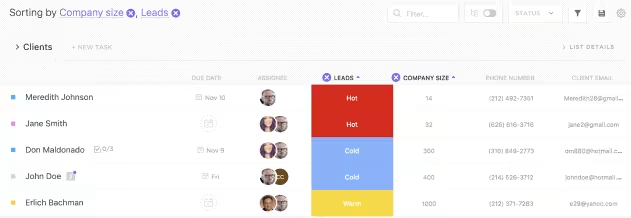
This level of transparency doesn’t just keep the team aligned—it demonstrates professional skills that reinforce your value as a long-term partner.
No news doesn’t always mean good news—especially to a client who’s waiting on deliverables. Even if nothing has changed, a quick update shows you’re on top of things and that their project is still a priority.
Silence, on the other hand, gets filled with worry.
Example:
You’re a fractional project manager overseeing a product rollout. You’ve hit a slow week—no major changes or blockers. Instead of skipping your update, you send a quick summary of what’s done, what’s next, and what’s unchanged. The client replies with, “Thanks for the visibility—this really helps.”
It’s not about dazzling them. It’s about removing doubt through regular communication and maintaining your reputation as a trusted advisor.
Use ClickUp Dashboards to pull live data from tasks, sprints, and docs into a single view. Create a Client Snapshot View that shows tasks completed this week, upcoming milestones, and pending feedback.
Then, use ClickUp Docs to build a simple progress report template and schedule a recurring task every Friday to update it. You can even assign it to ClickUp AI to generate the first draft from task summaries.
Bonus: Automate delivery via email with a link to the report or dashboard—so your current clients stay informed, even if nothing has changed. That’s how you keep confidence high and achieve predictable results.
Nobody loves delivering bad news. But hiding delays or glossing over scope changes only makes the blow worse when the truth comes out. Clients value honesty—especially when it’s paired with a plan.
The key is to acknowledge, explain, and reframe.
Example:
You’re a video production team and a key asset is delayed because of a missing client approval. Instead of blaming, you share the updated timeline, explain the blocker, and offer solutions to accelerate the next step.
You don’t just apologize—you help them pivot.
Use ClickUp AI to generate a clear, empathetic message summarizing the issue and next steps. Then, create a shared ClickUp Doc for timeline versioning—so clients can see how things shift and why.
You can also update project dependencies using Gantt View, so it’s visually clear how the delay impacts the bigger picture. Transparency like this is a major reason clients return—it’s the benefits of clear systems over blame games.
And when you’re honest and solutions-focused, you don’t just fix problems—you exceed expectations and protect the long term relationship.
Sometimes things change: budgets shrink, internal resources shift, or new priorities pop up mid-sprint. When that happens, the best thing you can do is invite the client into the reset—rather than silently trying to adjust course on your own.
Example:
Midway through a six-month roadmap, your client launches a new product and shifts focus. Instead of continuing down the original track, you meet to reprioritize. Together, you redefine goals, shift delivery timelines, and adjust your engagement terms.
Now you’re a partner—not just a vendor.
Revisit the original ClickUp Doc or Scope of Work. Use version history to show what’s changed. Then, spin up a new sprint or initiative based on the revised goals—and tag it clearly in your ClickUp Workspace so the team knows what’s current.
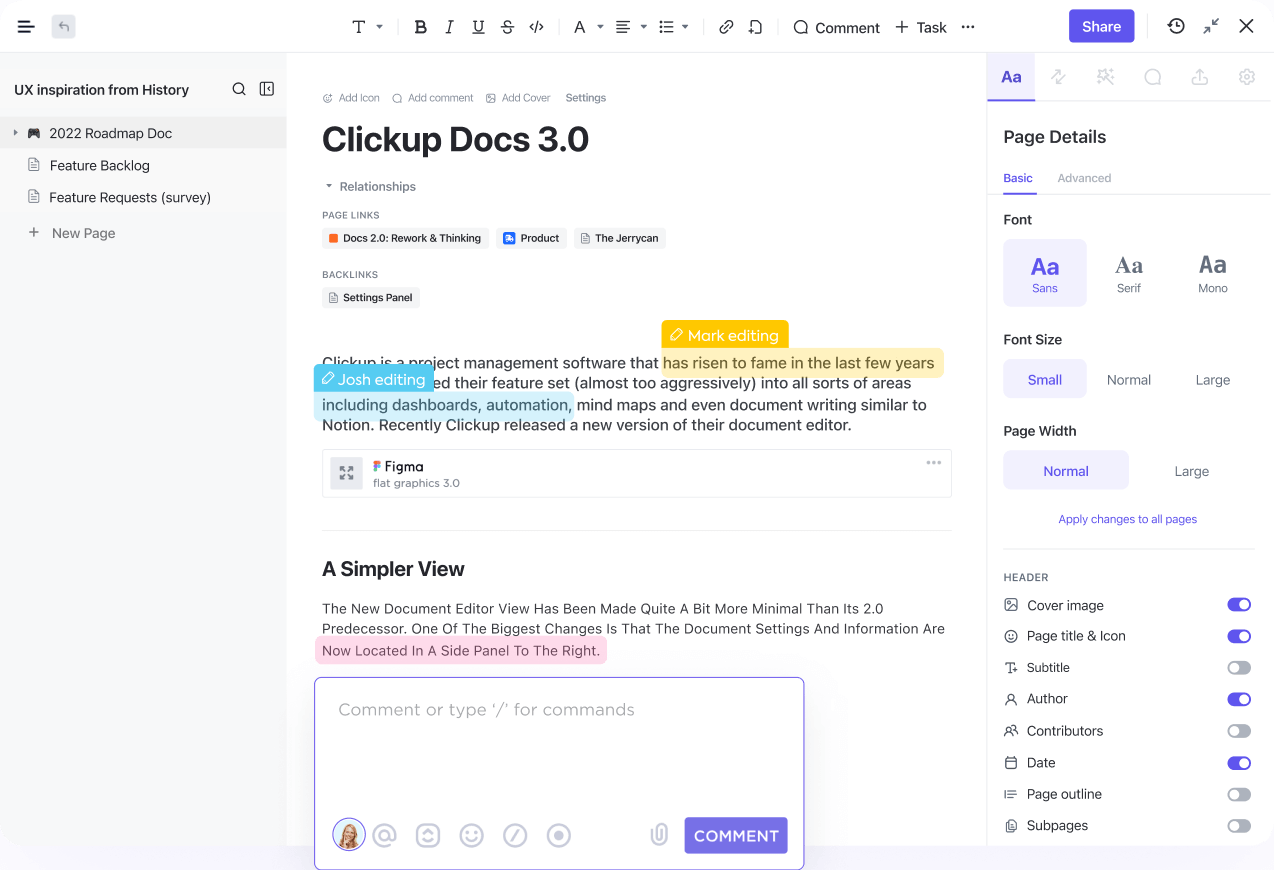
Add an approval checklist at the bottom of the doc so both sides confirm alignment before moving forward.
This kind of proactive approach not only strengthens the relationship, but also helps you identify red flags early—before they spiral into bigger issues.
Most teams celebrate the finish line, then disappear. But clients often have questions, feedback, or concerns that only surface after delivery. Following up shows you care about the impact of the work—not just checking off the box.
It also gives you a chance to close the loop and reinforce alignment.
Example:
You just wrapped up a brand identity project. Instead of assuming the client’s happy, you schedule a follow-up 10 days later to ask how implementation is going. The client shares they’ve had pushback from their board—something you can now help address.
That’s where long term relationships are built—by showing up when others don’t.
Create a recurring “Post-Milestone Check-In” task in ClickUp Calendar tied to project end dates. Assign it to the account owner, with subtasks for reviewing feedback, capturing insights, and noting future opportunities.
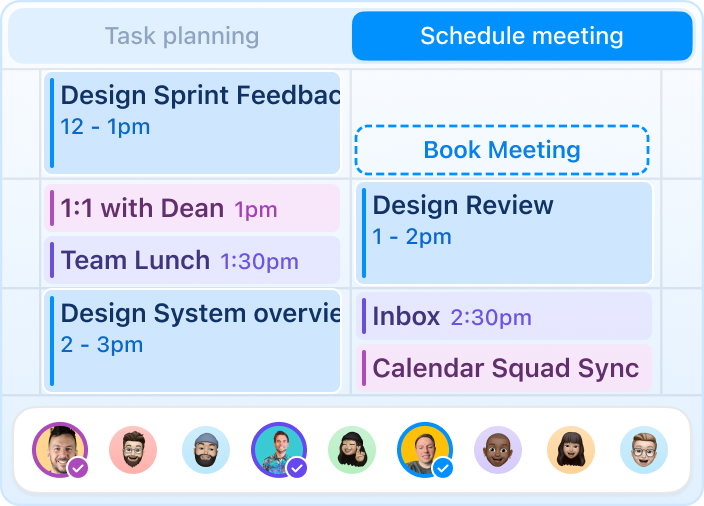
You can even use a ClickUp Form to collect feedback from the client—turning insights into process improvements and testimonials that help grow your business.
Managing client expectations doesn’t mean much if your team isn’t on the same page. Internal misalignment is one of the fastest ways to break trust with clients—even when your intentions are good.
Example:
A designer and developer interpret “mobile-friendly” differently. The designer creates a responsive layout, but the developer doesn’t prioritize mobile optimization. The result? A frustrated client asking, “Didn’t we already talk about this?”
Internal clarity = external confidence.
Use ClickUp Watchers to ensure all relevant team members stay looped in on client-facing tasks. Add internal-only comments or private subtasks to clarify team-side work before it hits the client.
You can also use ClickUp Whiteboards for team sync-ups—mapping dependencies, assigning owners, and defining what “done” looks like for each stakeholder.
Aligning everyone in the firm—from account managers to deliverable owners—is how you keep expectations clear at every level.
Clients should never have to dig for updates, ask repeatedly for deliverables, or wonder if their request got missed. A great experience isn’t just about what you deliver—it’s about how easy you make it for clients to stay informed and engaged.
Example:
You’re an agency juggling multiple client accounts. One client says they feel “in the dark” even though you’re making steady progress. After probing, you realize they don’t want more emails—they want self-serve visibility.
Create a Client Portal using ClickUp Docs, Dashboards, and Views. Share it as a read-only space where clients can check task status, access files, leave comments, and stay in sync without needing to ask.
You control what they see, and they always have a window into progress. That’s how you stand out in the first place—by making client collaboration feel easy.
Expectation management doesn’t have to mean more manual work. The most reliable way to deliver consistent communication is to remove human error from the process.
This isn’t about replacing people—it’s about giving your team more time to focus on meaningful conversations.
Example:
You run a web dev studio. Every Friday, your team is supposed to send a project update. Some weeks, they forget. Other weeks, they send it late or incomplete.
By week four, the client’s starting to worry.
With ClickUp Automations, you can set rules that:
Pair that with ClickUp AI to generate a quick status draft or follow-up message, so your team just reviews and sends.
Automation isn’t just about saving time—it helps your team deliver consistently and protect the trust your efforts earned.
👉🏼 When you bake these strategies into your workflows—not just your meetings—you make managing expectations feel less like a guessing game and more like a shared playbook.
Want to make this even easier? Let’s talk templates.
If managing expectations feels like a constant juggle, it might be time to rethink your process—not your performance.
A lot of expectation issues stem from starting with a blank slate every time. Different clients. Different needs. Different teams trying to piece things together on the fly.
That’s where a pre-built system helps.
The ClickUp Client Onboarding Template gives you a ready-to-use workspace.
It helps you to:
And because it’s fully customizable, you can tailor the process based on the type of client, the engagement length, or even your communication style.
Summarize this article with AI ClickUp Brain not only saves you precious time by instantly summarizing articles, it also leverages AI to connect your tasks, docs, people, and more, streamlining your workflow like never before.Wrapping Up: Set Clear Expectations, Build Stronger Relationships
Managing client expectations isn’t just about keeping people happy—it’s about building trust, preventing friction, and creating space for your best work to shine. When clients know what to expect, they’re more engaged, more collaborative, and far more likely to stick around.
But expectation management isn’t something you do once—it’s something you build into the way you work.
With ClickUp, you can turn vague conversations into documented agreements, turn tasks into transparent timelines, and turn one-off updates into consistent systems.
Ready to stop chasing expectations and start owning them?
👉 Start for free with ClickUp and build your expectation-aligned workspace today.
Start by clearly defining what’s in scope, what success looks like, and how communication will flow. Document everything, personalize your process for each client, and use tools like ClickUp to keep your team and client aligned at every step.
Say a client expects a project delivered in two weeks, but your team needs four. Instead of agreeing on the spot, you explain the timeline, break down the dependencies, and co-create a revised milestone plan—turning potential tension into collaboration.
Be upfront about what’s included (and what isn’t), provide consistent communication, and offer visibility into your process. Use tools like ClickUp Dashboards to show real-time progress, automate updates, and keep things predictable.
Because unmet expectations lead to frustration, delays, and sometimes lost clients. Clear expectations create trust, keep work focused, and reduce avoidable back-and-forths.
Customer expectations can be:
Understanding the differences helps you manage them more effectively.
© 2026 ClickUp