Free Lucidchart Org Chart Templates to Visualize Team Structure
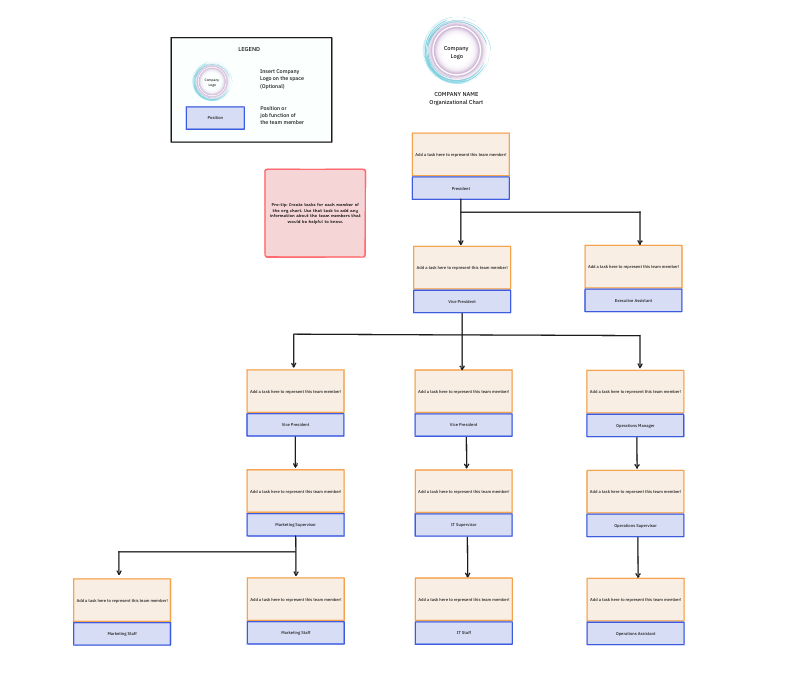
Sorry, there were no results found for “”
Sorry, there were no results found for “”
Sorry, there were no results found for “”
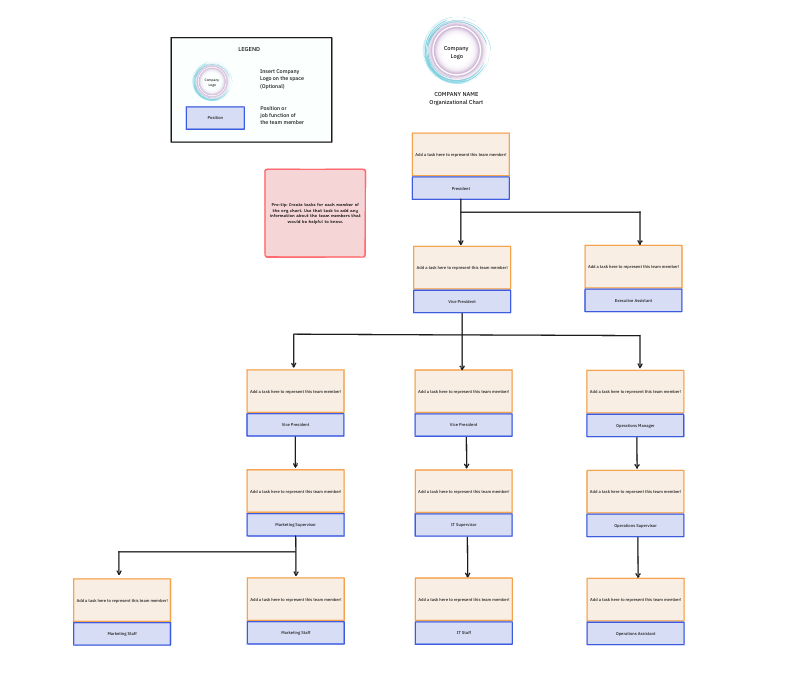
Do you panic about updating your organization chart every time there’s a change in the team structure?
You know visibility matters, but digging through old records like a digital archaeologist is not the best way to keep everyone on the same page.
One way to find a workaround for this issue is to create visually rich charts accessible to everyone.
Starting with a Lucidchart org chart template lets you quickly build, update, and share visual org charts that reflect your current structure.
In this article, we’ll help you find the perfect Lucidchart org template that suits your needs. If you’re looking to connect your org charts directly to tasks, teams, and workflows, we’ll also explore how ClickUp can help save time.
Lucidchart Org Chart Templates are ready-made visual layouts designed to help you quickly build organizational charts. These templates let you map out team structures by automatically generating charts showing roles, reporting lines, and departments.
You can customize them with photos, contact info, and role descriptions, making them ideal for HR teams, managers, and project leads who need clear, professional org charts without starting from scratch.
Making an org chart in LucidChart is especially useful for smarter and faster enterprises or teams managing frequent changes in personnel and reporting relationships.
👀 Did you know? Nearly 75% of cross-functional teams fail to meet key goals like budget, timelines, and customer expectations due to unclear governance, vague goals, and a lack of accountability.
A fully customizable Lucidchart org chart template can help clarify responsibilities and reduce confusion regarding who’s doing what. It can let you create a basic org chart, import data, and use the org chart editor as and when required.
Here’s what you should look for:
A LucidChart document uses a flexible org chart shape library, making it easy to drag and drop and customize roles, reporting lines, and performance data.
You can map out employee information, plan a hierarchical structure, or clarify your organization’s operating system. These templates manage data and help your team work smarter by giving them a head start. Explore them here:
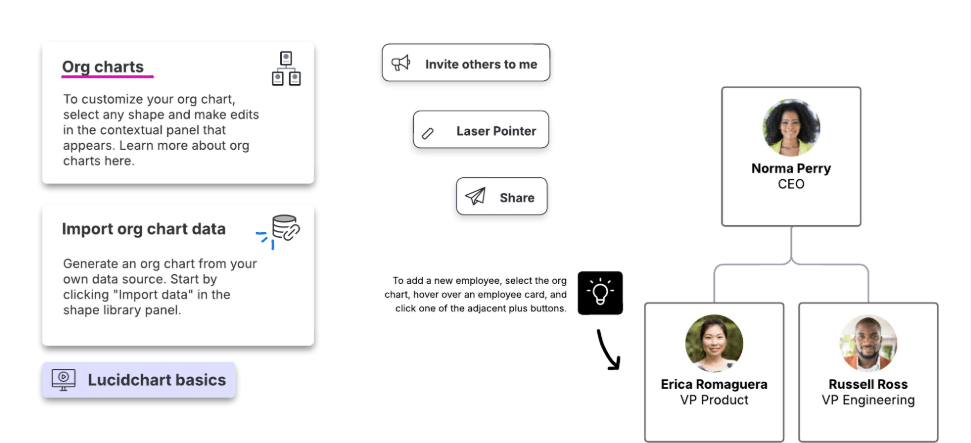
The Lucidchart Organizational Chart Template helps you visually represent your organization’s structure and edit it as needed. It can be used to create an org chart that shows reporting relationships and lets you update the structure quickly.
Use this template to:
🔑 Ideal for: HR leaders and department managers who need to maintain and communicate clear, accessible organizational structures.
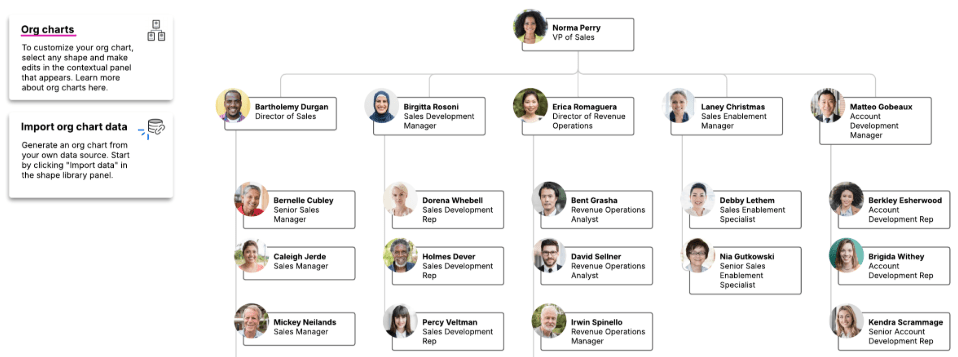
The Lucidchart Sales Org Chart Template lets you build a dedicated org chart specific to your sales department.
For example, say you’ve just reorganized your sales pod structure, but no one is clear on the new team leads or account ownership. This template can visualize team roles, performance lines, and territories.
With this template, you can:
🔑 Ideal for: Sales leaders and enablement teams needing a real-time map of their sales organization for planning and visibility.
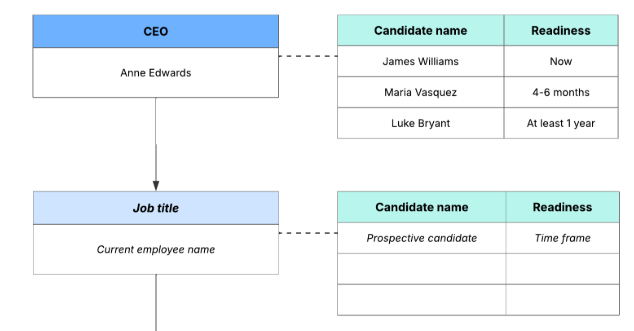
Say your VP of Operations announces their retirement, and you’ve just realized there’s no backup. The LucidChart Succession Planning Org Chart is handy for such edge cases, allowing you to view members in their current role and next in line.
It also supports long-term continuity planning and identifies talent gaps before they become emergencies.
Leverage this template to:
🔑 Ideal for: HR executives and business leaders building leadership continuity plans across the organization.
🧠 Fun fact: 70% of a team’s engagement in the workspace depends on their manager’s engagement.
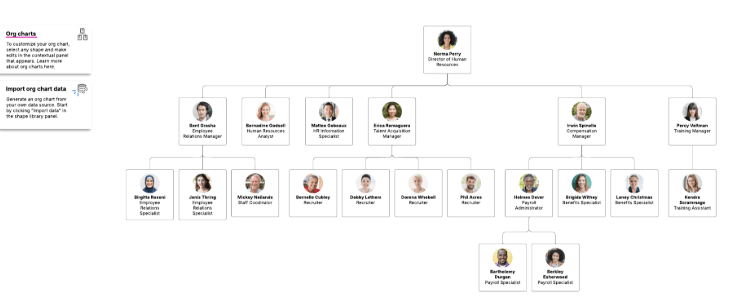
The Lucidchart HR Org Chart Template provides a clear overview of your HR department and its roles. It helps teams understand where to seek help within the context panel, driving internal visibility and supporting transparency.
Customize this template to:
🔑 Ideal for: HR departments looking to improve internal support clarity and reduce employee confusion about where to go.
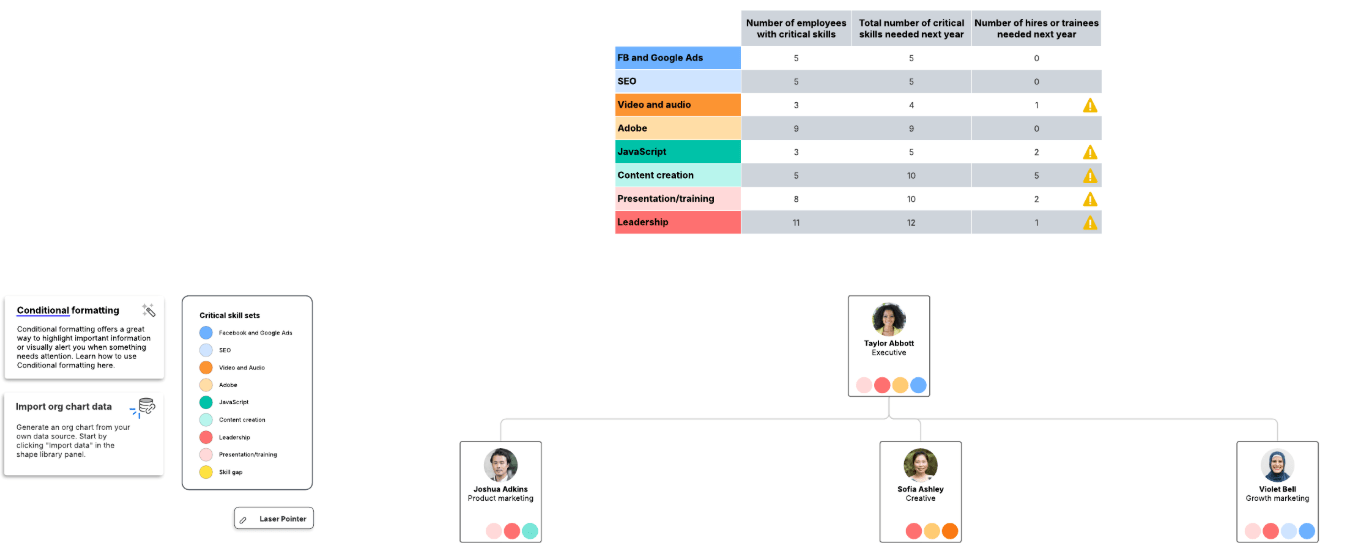
The Lucidchart Skill Gap Analysis Org Chart Template helps you visualize the current skill sets across your team so you can match the right people to projects and plan training or hiring accordingly. This means no more blind spots when it comes to assigning projects to your team!
This template can help you:
🔑 Ideal for: Team leads and HR business partners managing talent allocation and skill development across departments.
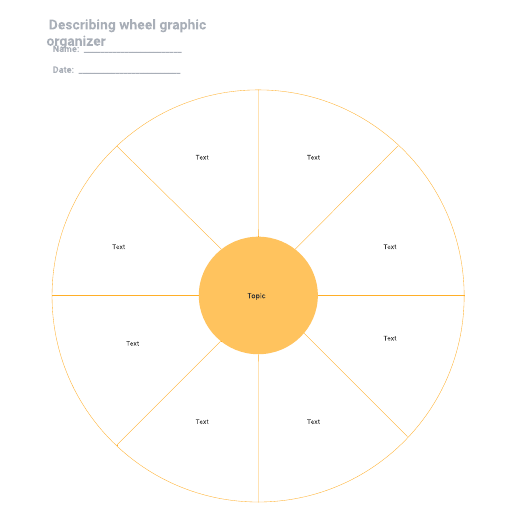
The Lucidchart Describing Wheel Graphic Organizer Template visually arranges a central topic in the middle, with descriptive attributes radiating outward in labeled segments for structured brainstorming and idea expansion.
For example, if you’re kicking off a team workshop on company values and want participants to discuss abstract ideas like ‘integrity’ or ‘innovation,’ this template can help you organize the discussion.
Use this template to:
🔑 Ideal for: HR facilitators, team leads, and educators who want a visual tool for concept exploration and collaborative thinking.
👀 Did you know? 40% of knowledge workers point to a complex organizational structure as a cause of inefficiency.
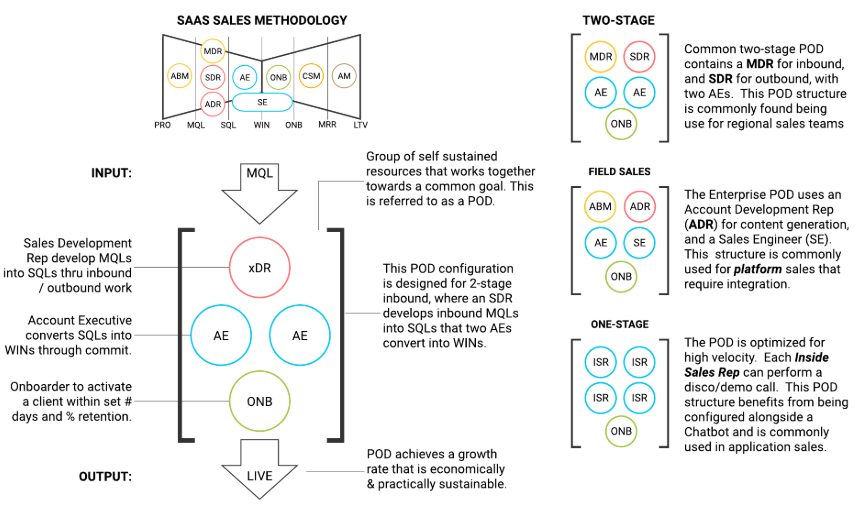
The Lucidchart SaaS Org Framework Template helps restructure your organization by merging your sales, marketing, and customer success teams into focused, revenue-generating pods.
Each pod operates as a cross-functional unit aligned to a specific customer journey stage, improving collaboration, accountability, and overall efficiency. It also enhances growth through repeatable, modular team design.
With this template, you can:
🔑 Ideal for: SaaS executives and revenue leaders building scalable, pod-based GTM team structures.
💡 Bonus: ClickUp Brain can instantly generate and visualize org chart ideas based on your team’s structure and goals. Use AI-powered suggestions to explore different organizational models and optimize your company’s workflow.
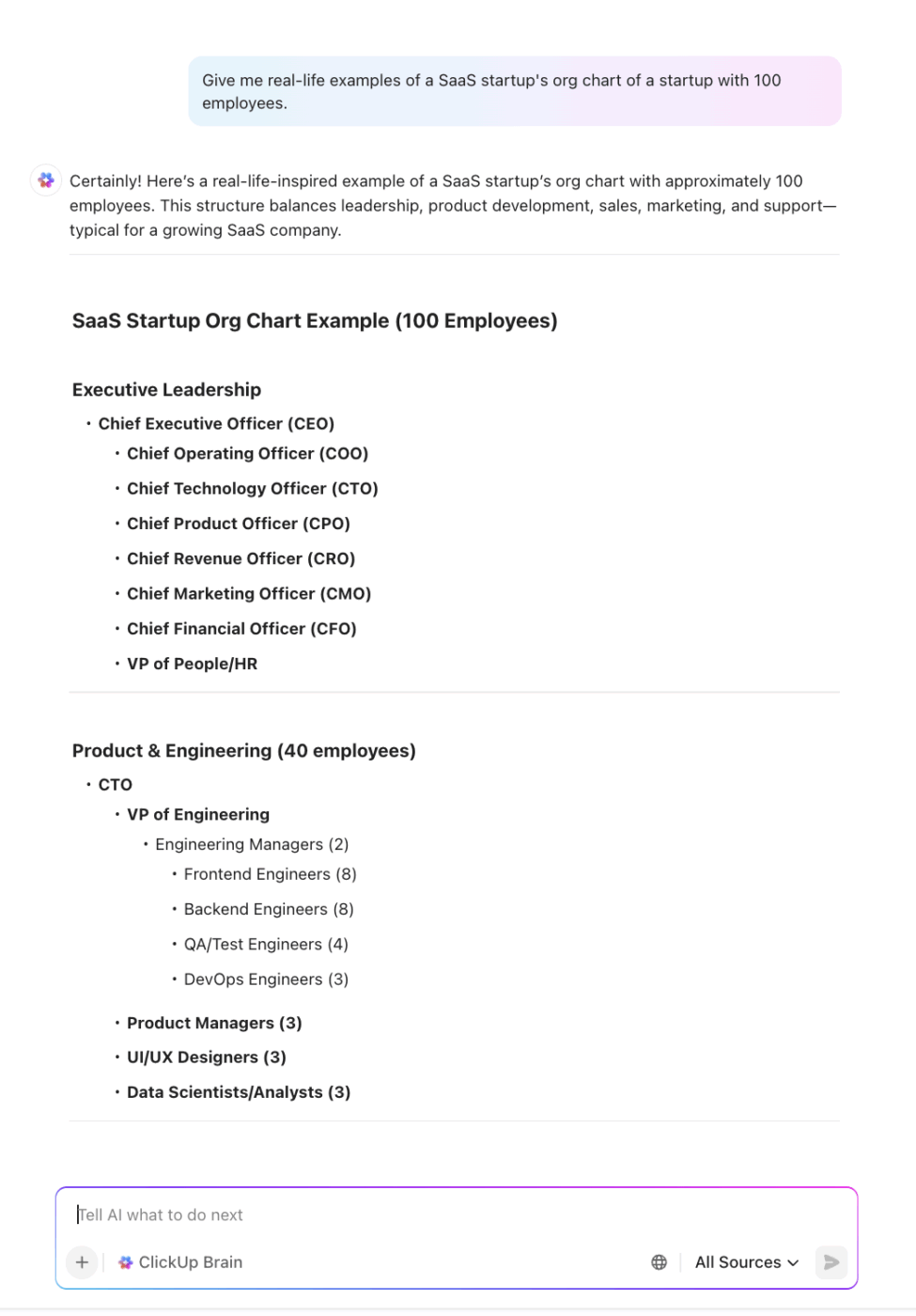
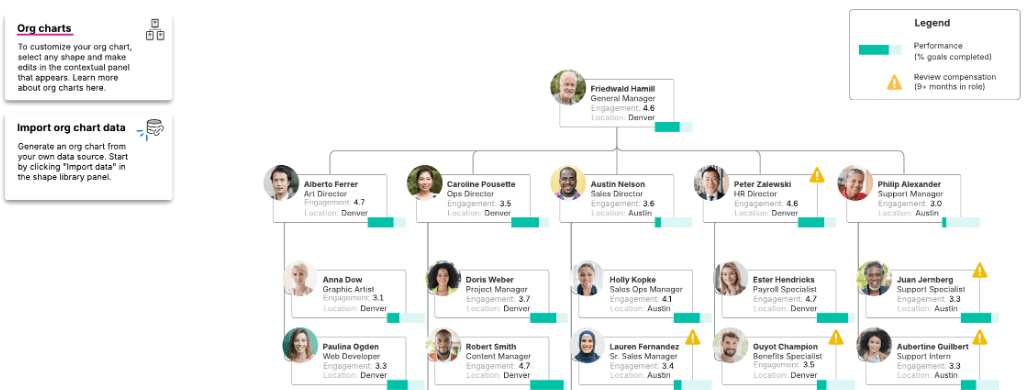
You’ve got an org chart—but no insight into which teams are underperforming, overstaffed, or trending toward burnout. The Lucidchart Data-Driven Org Chart Template lets you layer personnel data into your org chart so you can make strategic decisions about structure, staffing, and investment.
Use this template to:
🔑 Ideal for: HR leaders and executives making strategic organizational decisions with embedded workforce data.
📖 Also read: Best Whiteboard Software for Collaboration
Looking for org charts that do more than just visualize structure?
ClickUp, the everything app for work, offers alternative templates that connect your org chart directly to workflows, responsibilities, and project execution, eliminating the need for context-switching.
Why does that matter?
Because 61% of employees’ time is spent updating, searching, and managing information across scattered systems. That’s context sprawl in action, where hunting down context across diverse tools, channels, and platforms saps productivity.
With ClickUp, you always have the full context of every task, goal, and project.
When your org chart lives in the same space as your company information, team communication channels, and to-dos, you reduce the fragmentation. It empowers your team with clarity and accountability, and gives you time to focus on what moves the business forward.
Here are the ClickUp Templates you can use:
Say someone asks you during a leadership sync, “Who does this person report to now?” and you don’t have a clear answer. The ClickUp Org Chart Template helps you maintain an up-to-date visual map of your company’s hierarchy so you can confidently respond.
With just a quick glance, you can see reporting lines, team structures, and recent changes—no more second-guessing. Plus, when roles shift or new hires join, updating the chart is simple, keeping everyone aligned and informed in real time.
Use this template to:
🔑 Ideal for: HR professionals and team leads who need a visual, update-friendly org chart to support planning and clarity.
👀 Did you know? According to 73% of HR leaders, employees are experiencing change fatigue.
When new hires or external stakeholders want to know who’s who, listing names and roles in a Google Sheet or Excel file won’t do the job. The ClickUp Meet the Team Template turns introductions into a more engaging, organized experience.
You can create rich, editable bios with photos, roles, and relevant details to discuss your team and improve internal collaboration.
With this template, you can:
🔑 Ideal for: HR teams and business leaders who want to create a professional, easy-to-maintain team directory for internal or external sharing.
📣 Customer voice: Raúl Becerra, a product manager at Atrato, reviewed ClickUp:
We realized we were lacking an effective way to track tasks and had no clear view of what the product team was doing, so we started looking for a new platform. Then we found ClickUp. The platform was the perfect combination–not too technical and confusing, and not too basic. It gave us the flexibility to create, move, and organize teams and projects in their own way.
If you’re manually planning weekly shifts, tracking time off, and ensuring every department is covered, switch to the ClickUp Staff Roster Template. It clarifies and controls complex team scheduling and coverage management, helping HR teams and ops managers stay ahead.
You can easily assign shifts, track availability, and spot scheduling gaps. Plus, with automated notifications and a centralized view, everyone knows exactly when and where they’re needed—no more last-minute scrambles.
This template helps you:
🔑 Ideal for: Operations and HR managers coordinating schedules and availability across dynamic teams.
📖 Also Read: How to Create and Optimize Organograms
Keeping track of your rapidly growing remote team can be hard. However, the ClickUp Team Photo Directory Template offers a centralized, searchable directory of employee photos and key details.
Teams of all kinds, from startups to enterprises, can more easily stay connected, navigate their organization, and find colleagues.
Customize this template to:
🔑 Ideal for: HR teams managing hybrid or remote teams who need an accessible, visual team directory.
👀 Did you know? Context-switching is silently eating away at your team’s productivity. ClickUp’s research shows that 42% of disruptions at work come from juggling platforms, managing emails, and jumping between meetings. Ditch the context sprawl today!
Policy updates buried in PDFs? Not anymore. The ClickUp Employee Handbook Template consolidates policies, procedures, and employee expectations into an organized document you can easily update and share.
You can add new sections for things like remote work guidelines or updated PTO policies, so nothing gets missed. Also, whenever you update a policy—say, your code of conduct or benefits—your team gets instant access without having to dig through old attachments.
With this template, you can:
🔑 Ideal for: HR leads and compliance managers maintaining up-to-date, accessible policy documentation.
🎥 Watch: Learn how to make an SOP in ClickUp now! 👇🏼
When a new employee joins on Monday, you scramble to send welcome emails, system access requests, and training documents. This disconnected process does not create a good first impression. The ClickUp New Hire Onboarding Template delivers a task-based checklist that ensures every new employee gets everything they need to succeed before asking.
Use this template to:
🔑 Ideal for: People ops and HR coordinators building consistent, repeatable onboarding flows.
The ClickUp Company Culture Template helps you put your values, rituals, and expectations into writing. Everyone knows what your company stands for and how you work together, not just what you do.
You can easily customize the template to reflect your team’s unique vibe—whether that’s celebrating wins with virtual high-fives or setting clear expectations for remote work. Plus, when new folks join, they’ll instantly get a feel for what makes your company special and how they can fit right in.
Leverage this template to:
🔑 Ideal for: Culture leads and HR teams defining or evolving organizational values and shared practices.
Say you’re prepping for a board meeting or investor call and must present a high-level view of your company’s structure and goals. In this case, using the ClickUp Company Overview Template will help you present your structure, mission, and progress in one centralized view that is easy to share and update.
With this template, you can:
🔑 Ideal for: Executives, HR leads, and operations managers maintaining an accessible, up-to-date company snapshot.
Templates make it easier to visualize your team structure, but that’s just the beginning. If your org chart is disconnected from your team’s work, it quickly becomes outdated or ignored.
Lucidchart provides a solid starting point for creating visual organizational charts. But if you’re ready for a solution that does more than diagram roles, something that helps you tie structure to execution, ClickUp can help.
ClickUp brings your org chart into the same space where your projects, tasks, documents, and communications live. On one platform, you can build team visibility, assign responsibilities, and plan future hiring.
If your team’s structure changes often or you’re tired of switching between tools just to keep everyone aligned, it’s time to move to a more connected system.
Sign up for ClickUp for free, so your team structure becomes functional.
© 2026 ClickUp