Logseq vs. Obsidian: Which Note-Taking App Is Best?
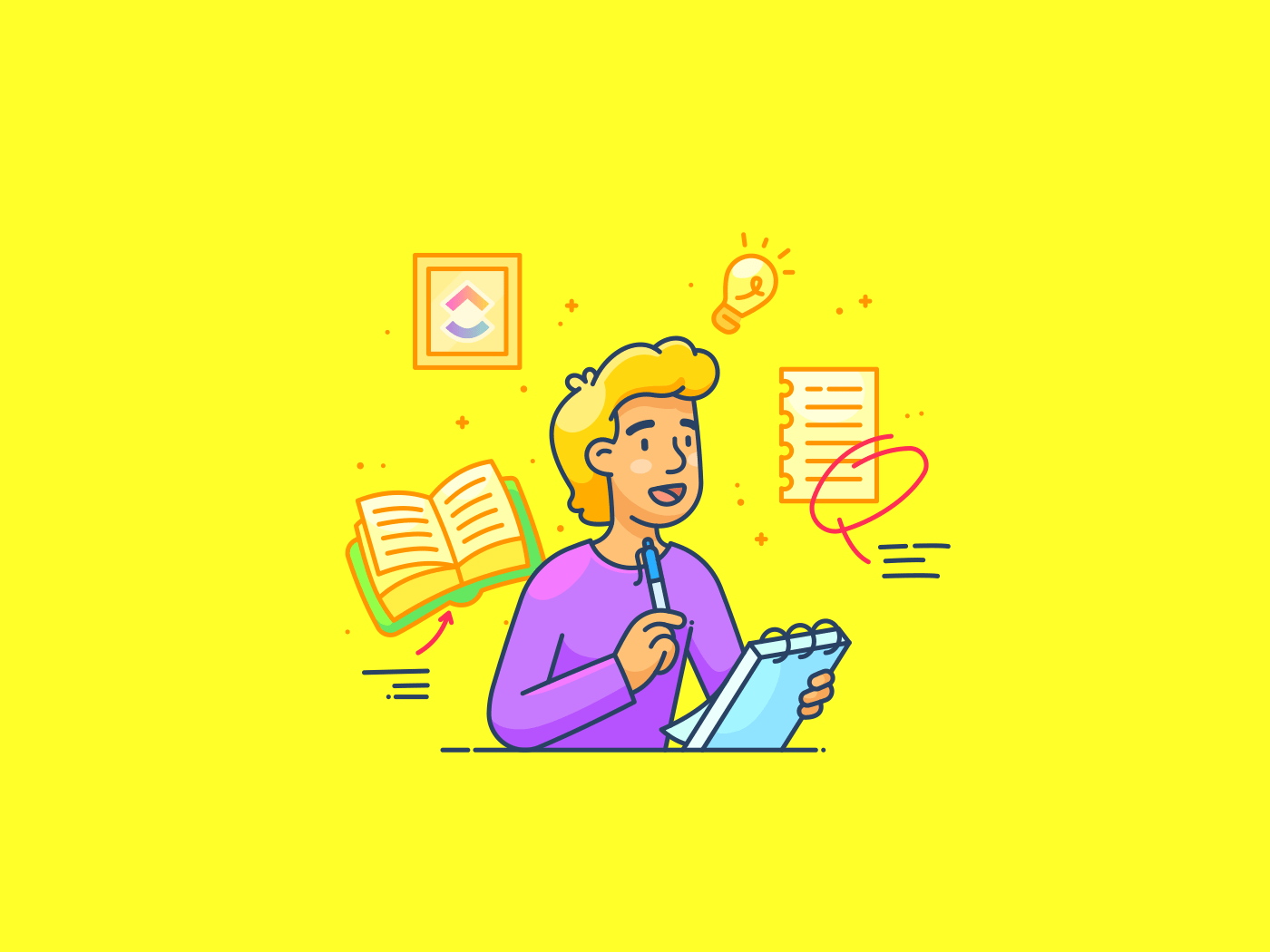
Sorry, there were no results found for “”
Sorry, there were no results found for “”
Sorry, there were no results found for “”
We all take notes in one form or another—it’s our way of capturing thoughts, tracking research, brainstorming ideas, and keeping everything in order.
But if you’re not using AI for note-taking, you’re missing out! Whether you’re a student, professional, or just someone who likes to stay organized, AI-powered note-taking can help you categorize notes, highlight key points, and summarize lengthy texts for quick understanding.
There are a bunch of tools that help you build a knowledge base and create structured documents. But how do you choose what works for you? Logseq and Obsidian are two players in the note-taking market. Both bring something unique to the table and are packed with features that can enhance your note-taking experience.
Wondering which one truly stands out? In this blog, we’ll present a detailed comparison of Logseq vs. Obsidian to help you find the perfect fit for your needs. Dive in!
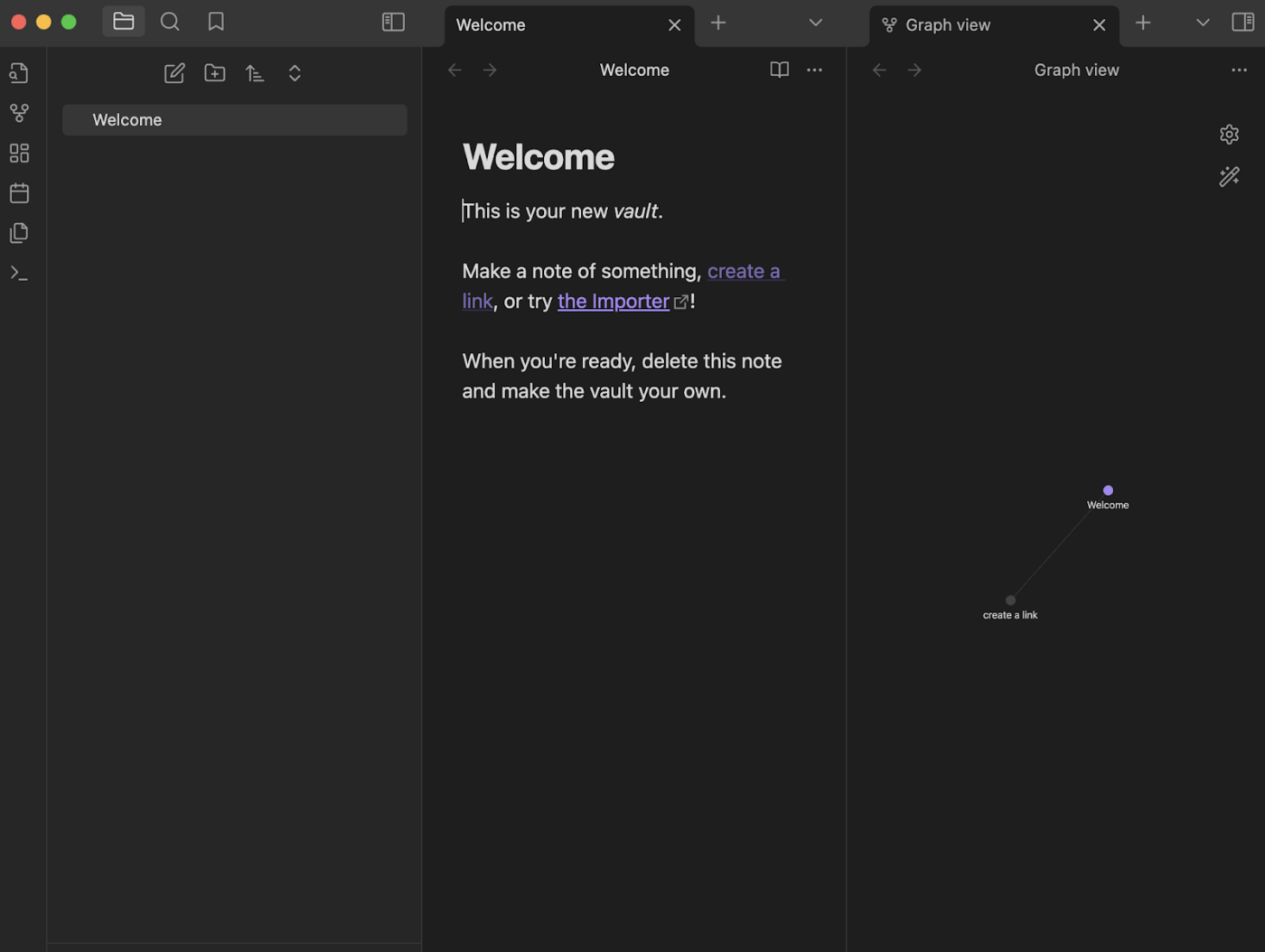
Obsidian is a flexible, privacy-focused note-taking app that adapts to your thought process. It’s ideal for those who prioritize keeping their notes secure and private.
With robust features for organizing and visually connecting your thoughts, Obsidian caters to a range of needs—whether you’re jotting down quick memos or building extensive knowledge bases. This versatility makes it an invaluable resource for anyone looking to enhance their cognitive efforts through note-taking methods.
Obsidian offers a rich set of features that cater to various aspects of managing, linking, and visualizing information. Let’s take a look at the three most prominent features of Obsidian:
Obsidian links enable users to create a personalized Wikipedia by connecting notes on people, events, and ideas, forming an easily navigable knowledge network.
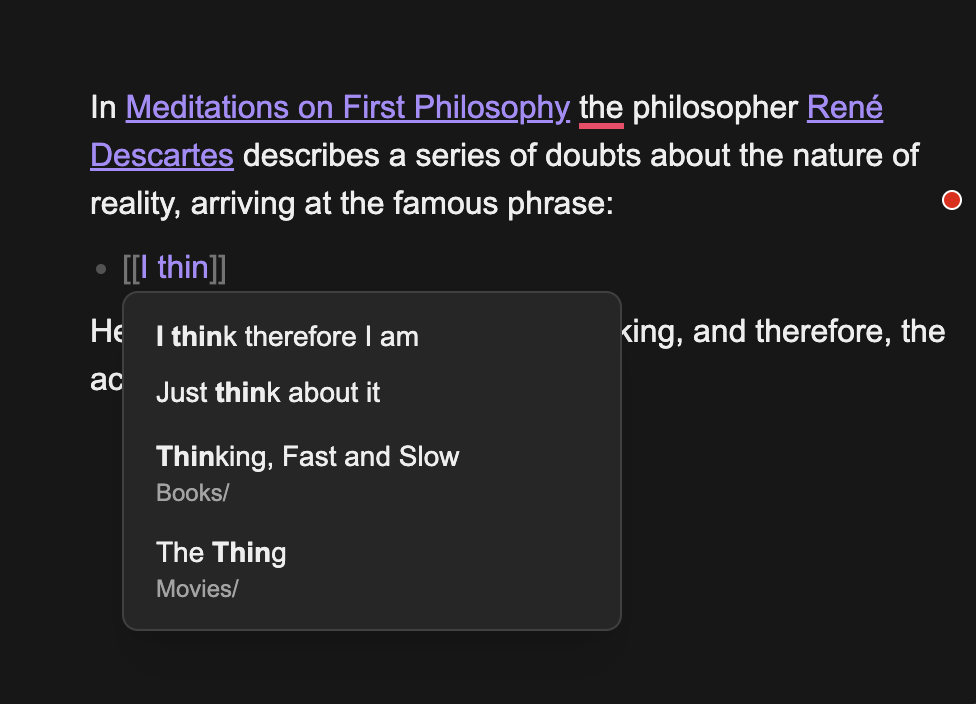
The Logseq graph feature visually displays these connections, offering a bird’s-eye view that helps users identify patterns and relationships among their data. This feature is ideal for visual thinkers. It also provides an infinite digital space for brainstorming and mapping ideas, supporting various media types and note formats.
In addition, Obsidian allows you to create checklists that can be linked to your tasks. These tools help explore patterns in your notes and make complex information easier to manage and understand.
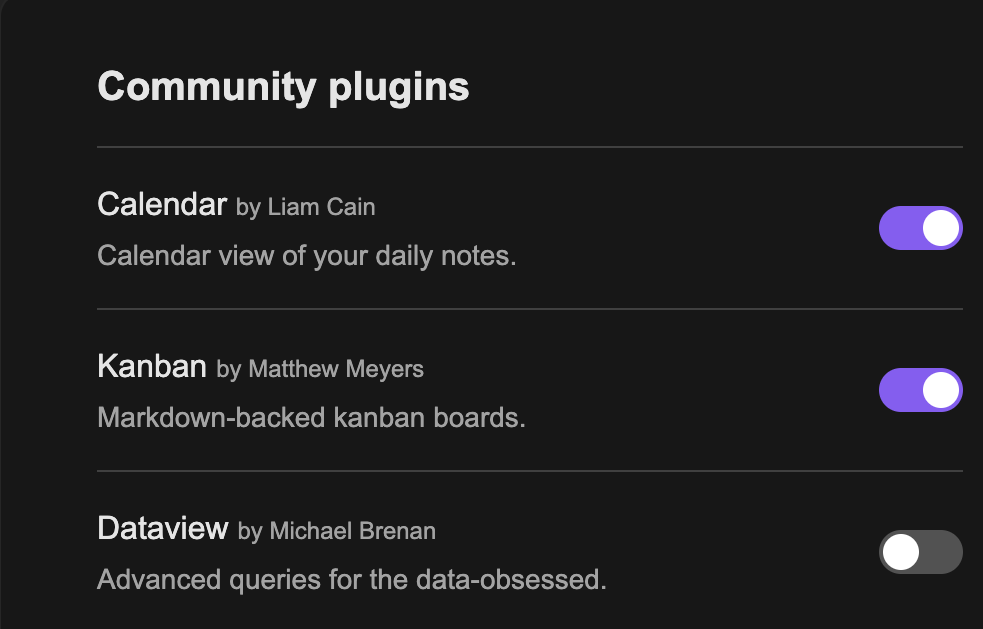
With the help of customizable templates, Obsidian helps you to insert pre-defined text snippets into your notes. This feature allows you to tailor the tool to your specific needs, creating ready-to-use templates that streamline and accelerate your note-taking and data collection processes.
Additionally, it provides a broad ecosystem of community plugins and themes that lets users tailor the application to fit their unique way of thinking.
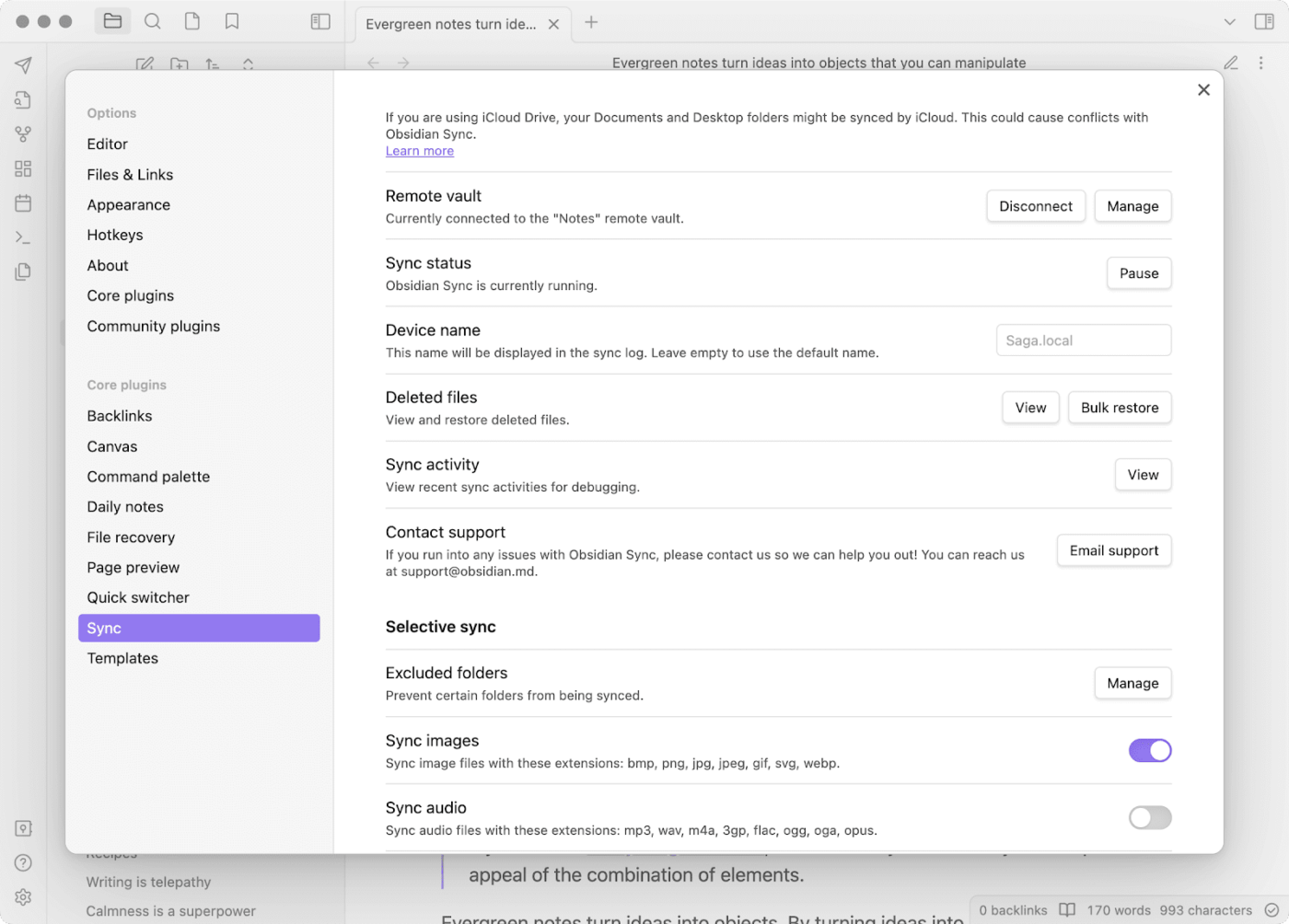
Obsidian ensures your notes are accessible across all your devices with its secure sync feature.
End-to-end encryption keeps your data private, while options like fine-grained control over personal preference and version history ensure that your notes are safe, and up-to-date. This feature supports individual productivity and collaborative projects without compromising security.
Read More: 20 best Obsidian alternatives & competitors
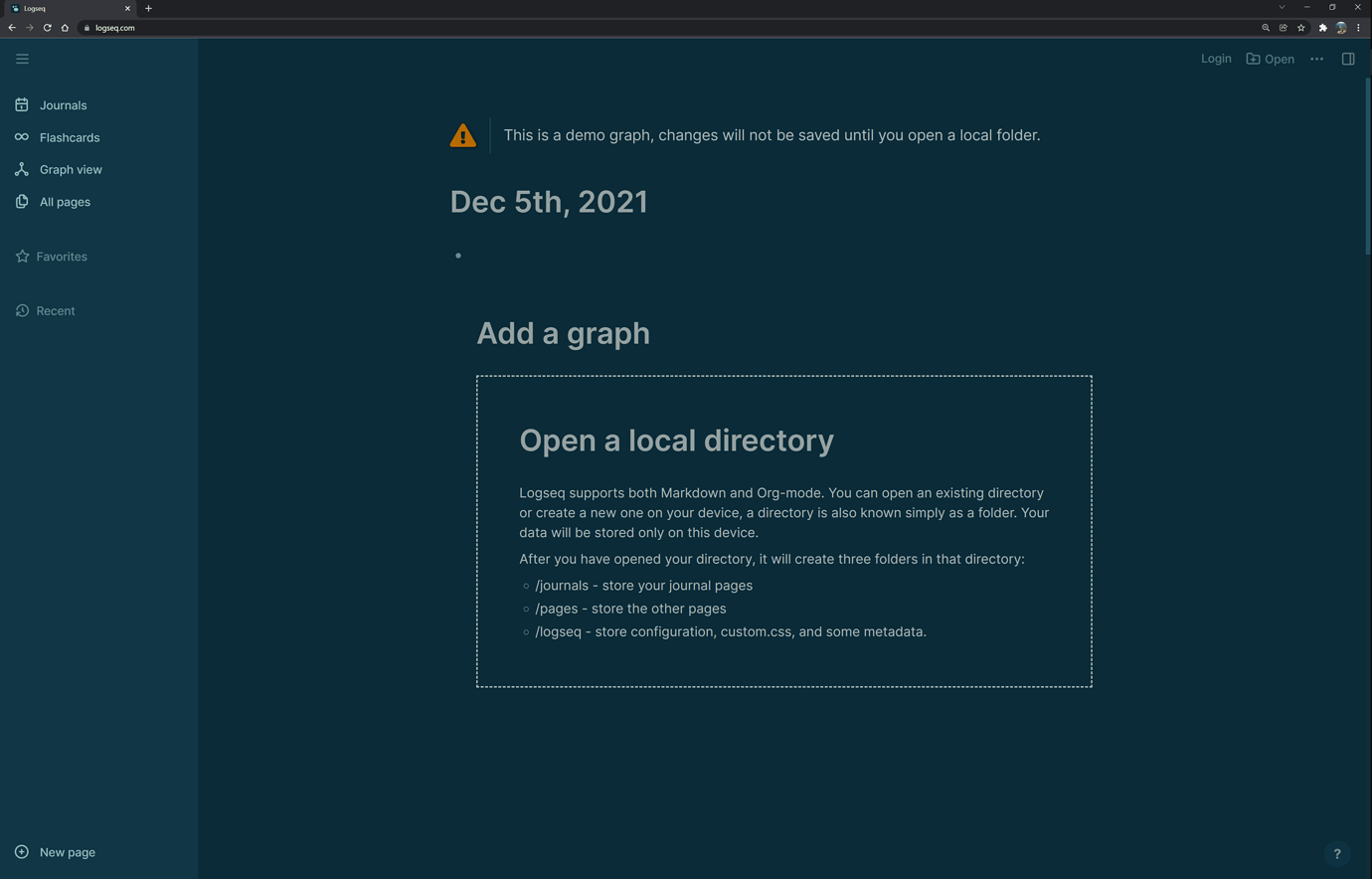
Logseq is an open-source knowledge management tool designed to help users efficiently capture, organize, and retrieve information.
Whether you’re an individual managing personal projects or a professional handling vast amounts of data, Logseq turns chaotic information into structured insights. With its focus on boosting productivity and clarity, it’s built to transform how you handle information at every level.
Logseq integrates advanced functionalities with user-friendly operations to streamline the management of extensive data. Its features are geared towards maximizing organization, customization, and synchronization.
Let’s take a brief look at its most prominent features:
Logseq’s strength lies in its linked references and queries. These features allow users to connect ideas and data seamlessly, creating a dynamic and interactive knowledge network.
Linked references automatically display backlinks to a note, which allows users to spot connections and context easily. Meanwhile, queries let you perform custom searches to find relevant information quickly. Together, these features improve the organization of your knowledge base and ensure your data stays structured and accessible.
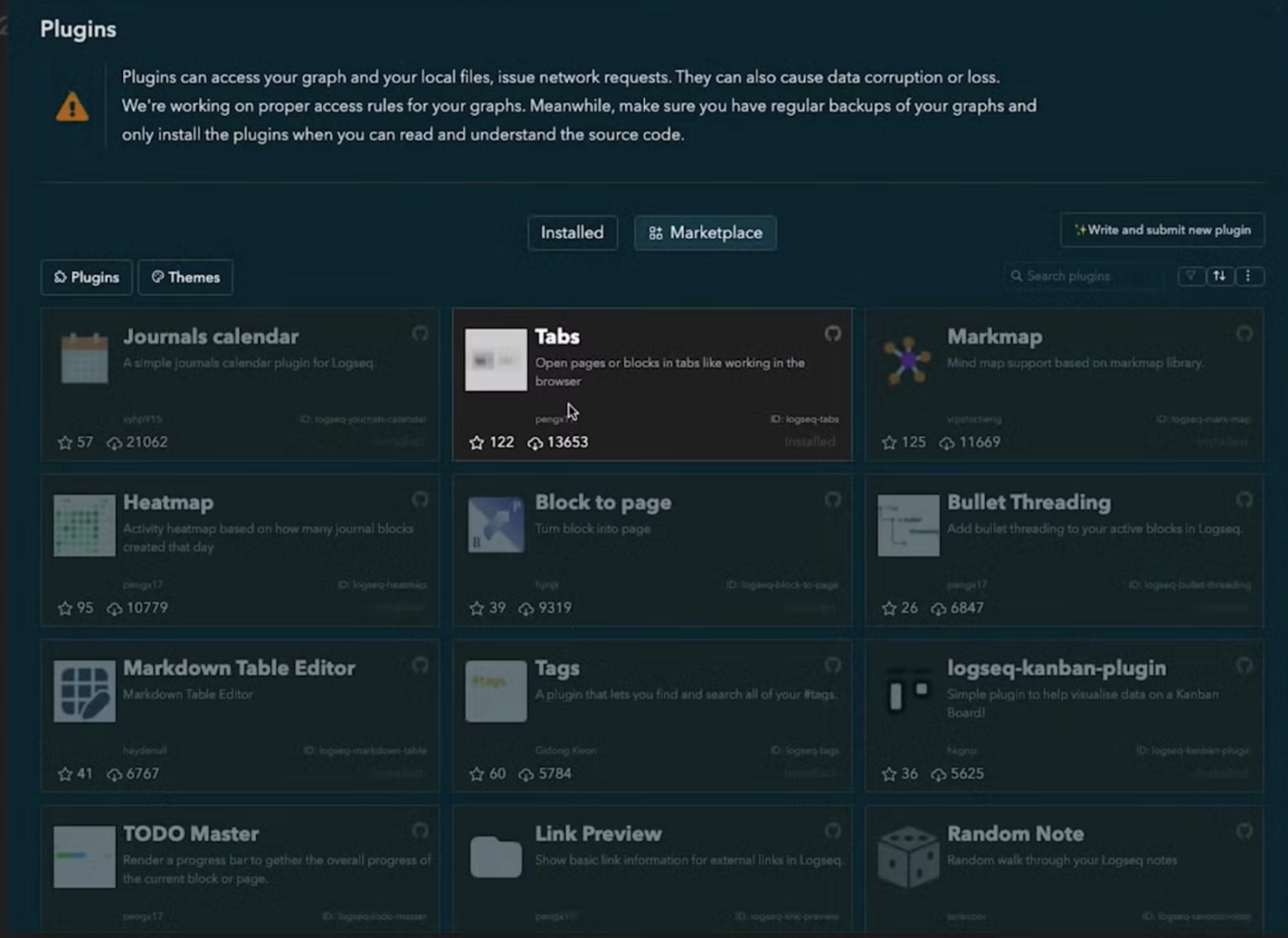
Logseq offers an extensive plugin system that allows users to customize their experience extensively. With over 150 plugins available, users can tailor their workflows, enhance functionality, and personalize the user interface to suit their specific needs. Whether it’s adding new data processing capabilities or altering the aesthetic, the tool’s customization options are vast and varied.
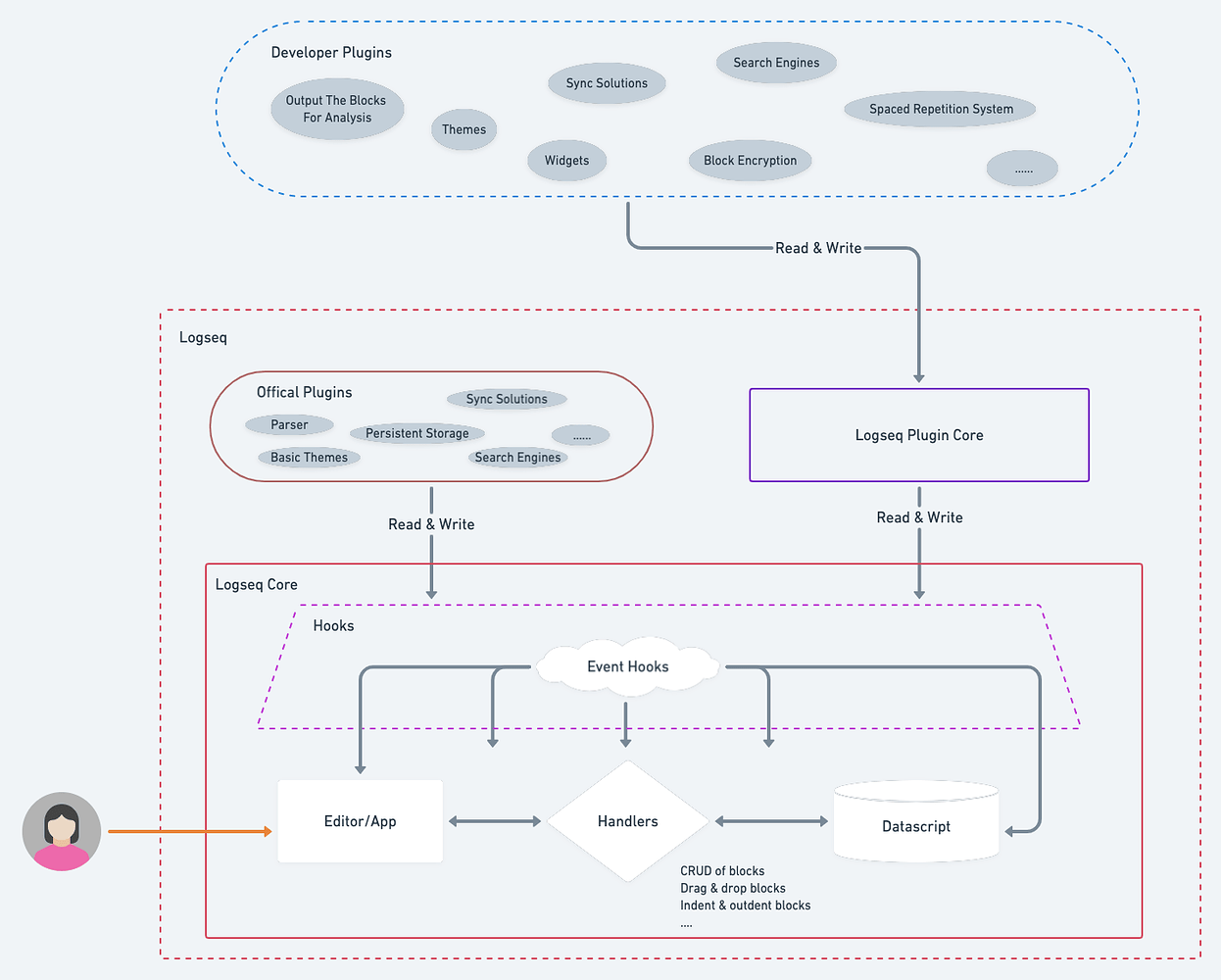
Logseq sync offers robust synchronization capabilities across devices. With encrypted file sync, users can ensure their daily notes are always updated and securely accessible from anywhere. This feature mirrors the synchronization benefits of Obsidian, providing real-time updates and backups to maintain the integrity and accessibility of data across different platforms.
Both Logseq and Obsidian offer powerful features designed to boost productivity and streamline information management. However, each tool takes a different approach to help users organize and retain knowledge effectively.
Here’s a breakdown of key features:
Obsidian combines linking, graphing, and canvassing features, making it especially useful for visual thinkers and anyone working with interconnected ideas. Its graph view and link functions are particularly adept at visualizing and navigating between complex note structures.
Logseq offers robust organizational tools, such as linked references and queries, that seamlessly connect and retrieve information. Its outline-based structure is perfect for handling large volumes of interconnected data efficiently.
🏆 Winner: Both are excellent. Obsidian is better suited for users who prefer visual data interaction, while Logseq is ideal for those who prefer a text-based, outline-driven approach.
Obsidian shines with its extensive plugin system and theme capabilities, allowing users to highly customize their experience. It supports a vast array of third-party plugins, which can dramatically enhance functionality and workflow customization.
Logseq offers a variety of plugins and themes while prioritizing simplicity and minimal setup right out of the box. Its open-source nature means many features are community-driven, which can result in varying quality and support.
🏆 Winner: In this case, Obsidian wins, as it offers a more robust and reliable customization experience through its mature ecosystem of plugins and themes.
Obsidian’s Sync feature provides reliable, encrypted synchronization across devices, ensuring that your data is secure and accessible wherever you go. However, it’s a paid feature, which may be an issue for some users.
Logseq’s Sync feature offers synchronization across devices, but as it is still in beta, it might not be as robust or reliable as Obsidian’s mature sync offerings. The fact that it’s included for free could be a significant advantage for personal users not requiring intense security measures.
🏆 Winner: Obsidian’s strong sync features make it a better choice for professionals, while Logseq is a cost-effective option for casual users.
In addition to conducting our own research, we explored Reddit to gather diverse user opinions on Obsidian vs Logseq.
A lot of users prefer Logseq and appreciate its ability to work efficiently with blocks, where features like in-place editing of transclusions and robust PDF annotations stand out. A user noted:
Logseq makes blocks and outlines first-class citizens. You can switch to document mode and hide the bullets, but they’re still there in the file.
This highlights Logseq’s approach to organizing notes, which is fundamentally different from traditional document-style editors. This structured approach of Logseq is particularly useful for managing work logs, meeting notes, and task management.
Obsidian, on the other hand, is recognized for its clean and interoperable vanilla markdown files, which make it more suitable for long-form writing and maintaining long-term notes. It also provides a stable and less buggy environment, alongside a wealth of plugins and themes.
Another user points says:
Obsidian makes plaintext .md markdown files and prose first-class citizens. You can link to blocks and use nested bullet lists, but not as seamlessly and powerfully.
This reflects Obsidian’s focus on a clean, markdown-based note-taking system that favors long-form writing.
Another user shared:
Obsidian runs faster and produces cleaner and more interoperable markdown documents. It’s much better for long-form writing.
While some users employ both tools for their respective strengths—Logseq for task-oriented note-taking and transient information, and Obsidian for structured long-term writing and comprehensive daily note archives—the consensus leans towards Obsidian for its versatility and robustness if one had to choose a single tool.
Here’s what another user said:
IMO, Obsidian is more versatile, and Logseq is more specialized.
While Obsidian and Logseq offer unique features, ClickUp takes productivity to the next level by combining task management, project tracking, and collaboration tools in one platform.
With customizable note-taking templates and advanced features, it seamlessly integrates these functions into a cohesive system that supports a wider range of business operations and team dynamics.
Let’s take a look at ClickUp’s features and see how they stand out from the competition:
ClickUp Docs integrates seamlessly into your workflow, allowing you to create, manage, and connect documents with tasks, enhancing both individual and team productivity. This feature supports the creation of beautiful documents, wikis, and more, which can be directly linked to specific workflows or projects.
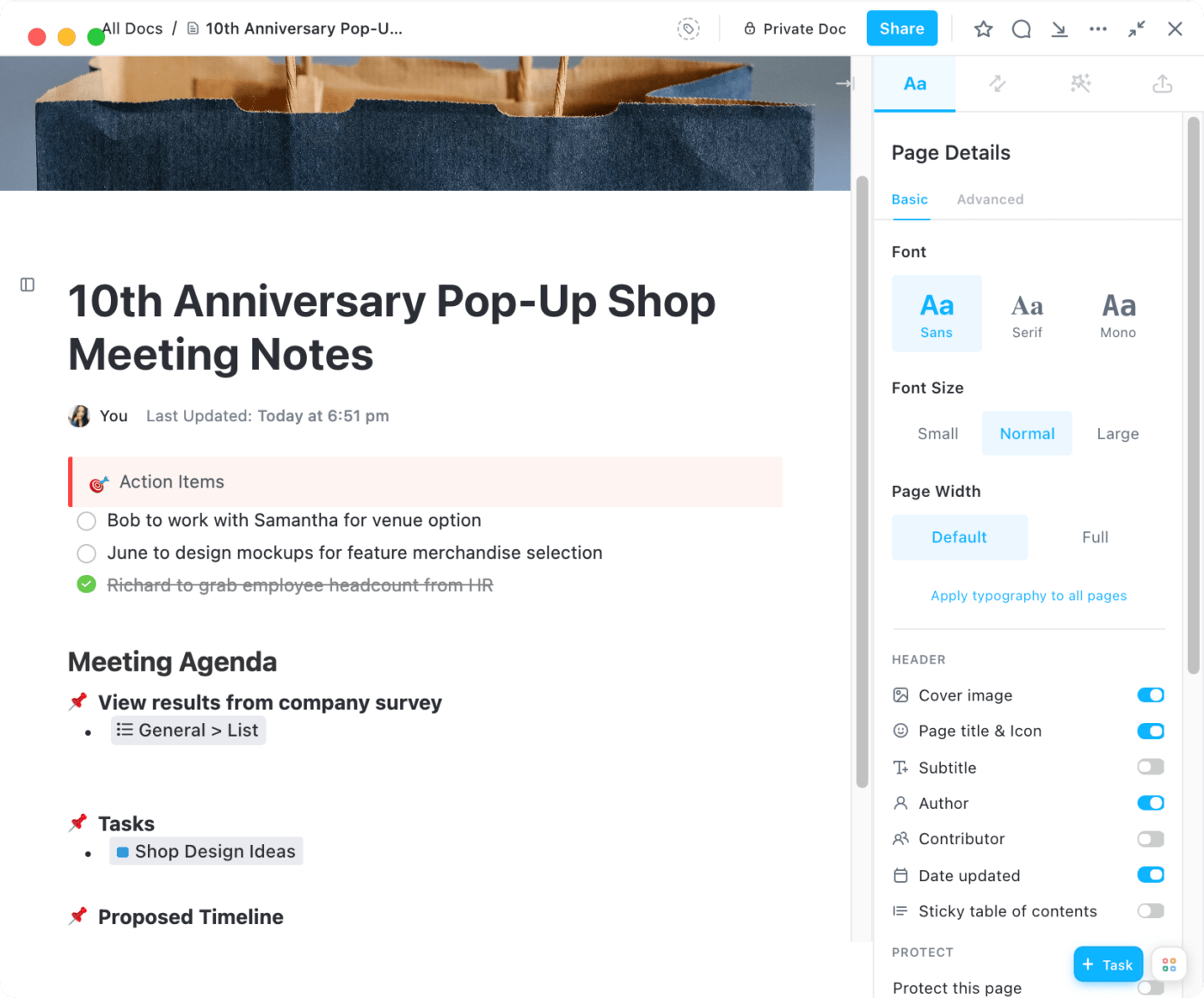
The ability to embed bookmarks, add tables, and use a wide array of formatting tools ensures that your documents are both functional and aesthetically pleasing, ready to cater to any professional need, from roadmaps to detailed knowledge bases.
With this feature, you can:
💡 Pro Tip: Use free knowledge base templates to enhance your productivity by providing a structured framework for organizing information. These templates help you easily categorize and retrieve knowledge, ensuring you can access vital data quickly and efficiently—perfect for busy professionals looking to optimize their time!
ClickUp Brain, an AI assistant, revolutionizes how you interact with your company’s data. It allows you to query any part of your organizational knowledge, from tasks and documents to team insights. It provides instant answers, which promotes faster decision-making and reduces dependency on manual searches.

As an AI writing partner, it simplifies the creation of diverse content types. It swiftly formulates responses to messages, corrects spelling mistakes, and tailors tone and language to your preferences. It can also generate custom tables, templates, and transcripts for your video or audio meetings, improving your note-taking experience.
With Brain, you can:
The ClickUp Knowledge Base Template lets you quickly create a well-organized digital library. It’s ideal for beginners and fully customizable to fit any team’s needs. It streamlines note-taking, helping you capture and organize information efficiently.
With sections for knowledge articles, FAQs, and resources, it makes storing and sharing important information easy. Its user-friendly design ensures everyone can access it, promoting collaboration and knowledge sharing.
This template helps you:
The ClickUp Meeting Minutes Template offers an all-encompassing solution for efficient meeting management.
Designed for ease and effectiveness, this template helps you organize attendees, agendas, and action items, track key outcomes, and assign tasks directly from meeting notes. It’s an ideal choice for teams seeking to streamline their meeting processes and enhance collaboration within a single, versatile platform.
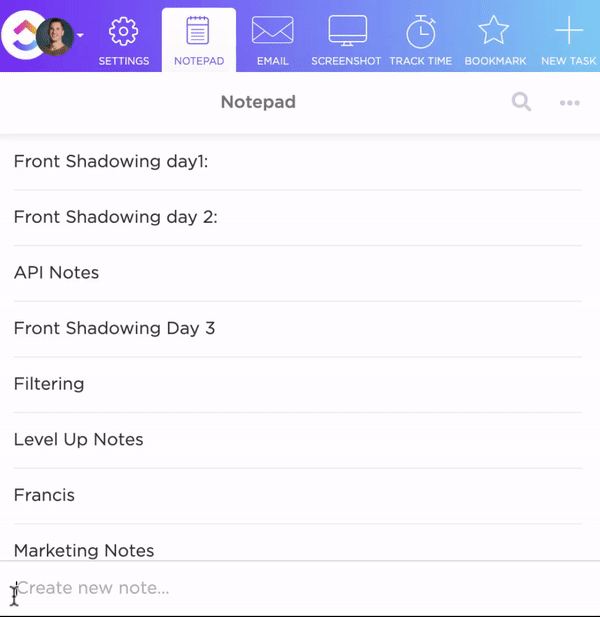
ClickUp Notepad seamlessly integrates notes, checklists, and tasks within a single platform, revolutionizing how you capture and organize information.
This all-in-one workspace lets you quickly jot down ideas, enhance them with rich formatting, and convert them into actionable tasks accessible from anywhere.
Effective note-taking tools not only help you capture ideas but also streamline your workflow and boost your productivity. With the right platform, you can organize your thoughts, manage tasks, and collaborate seamlessly.
While Obsidian and Logseq offer impressive features tailored to different needs, ClickUp takes productivity to the next level.
With customizable templates and ready-to-use features, it combines document management, project tracking, and smart AI to give you a productivity package that works for both teams and individuals. So why wait? Sign up on ClickUp to boost your team’s efficiency today!
© 2026 ClickUp