7-Step Guide on How to Assess Level of Effort Together for Accurate Planning
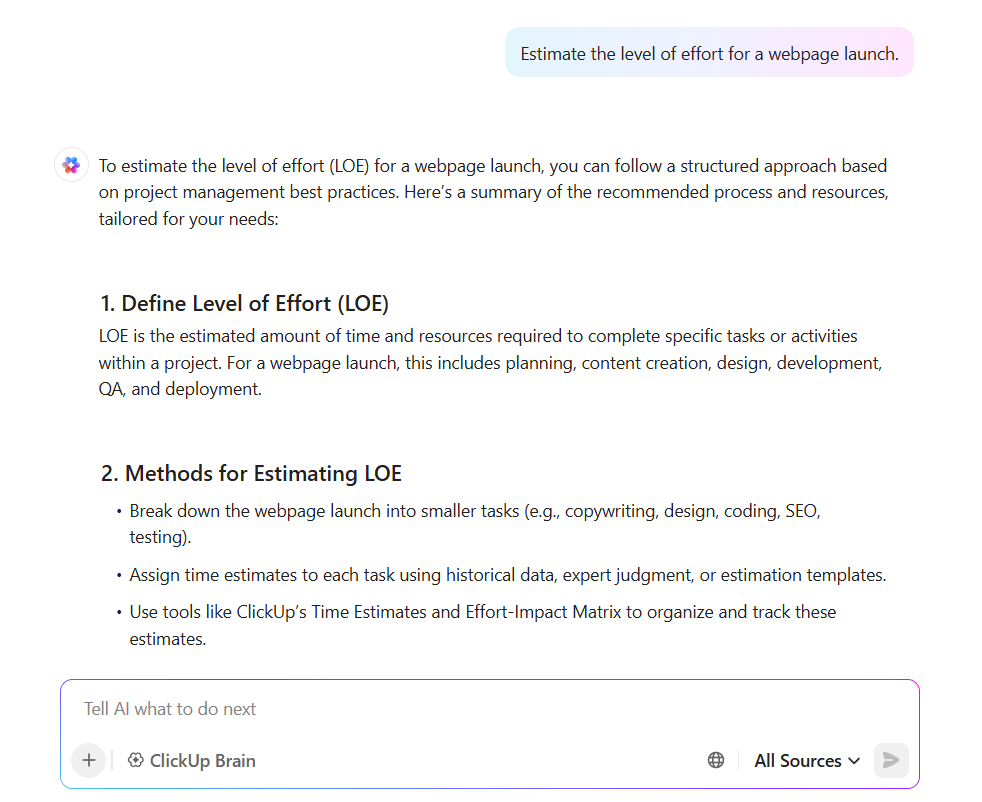
Sorry, there were no results found for “”
Sorry, there were no results found for “”
Sorry, there were no results found for “”
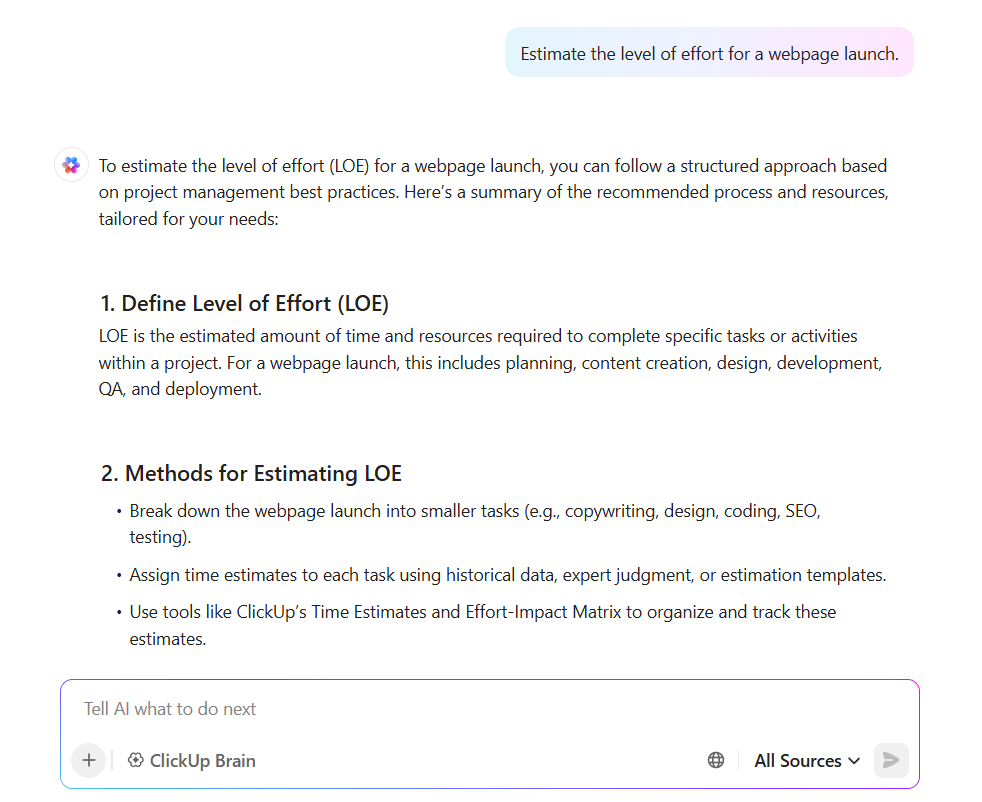
Your team may’ve gathered around the conference table, brainstorming and planning a project. But despite everyone’s best efforts:
These are all-too-common issues that arise when teams don’t fully assess the level of effort (LOE) required for tasks. The level of effort is a critical step in ensuring successful project delivery.
Getting the LOE right involves more than just throwing out time estimates. In fact, it requires a thorough analysis of the actual work involved.
Let’s discuss some key methods, tips, and best practices for determining the level of effort in project management.
The Level of Effort (LOE) is a project management term that represents the estimated amount of time and resources that go into completing specific tasks or activities within a project.
Unlike traditional task-based work with a clear start and finish, LOE tasks are commonly ongoing or supportive in nature. Some examples include supervision, maintenance, or administrative work.
LOE reflects the total effort and time required to finish a task. This includes project support activities like meetings, documentation, project budget accounting, communication, and rework.
It’s typically used to estimate the level of effort for tasks that don’t directly produce deliverables but are essential for keeping the project moving forward.
LOE stands apart from more mainstream project estimation techniques like top-down or bottom-up estimation.
While those methods emphasize slicing tasks into measurable units with preset outcomes, LOE is more continuous in nature. It focuses on ongoing tasks that can recur or span the duration of the entire project.
For example, in bottom-up estimation, you may calculate the time required to design a product. On the contrary, the level of effort estimations would measure the ongoing time necessary for managing the product design process, such as status updates, team coordination, or design iterations.
Here are three common components included in the level of effort scale estimates:
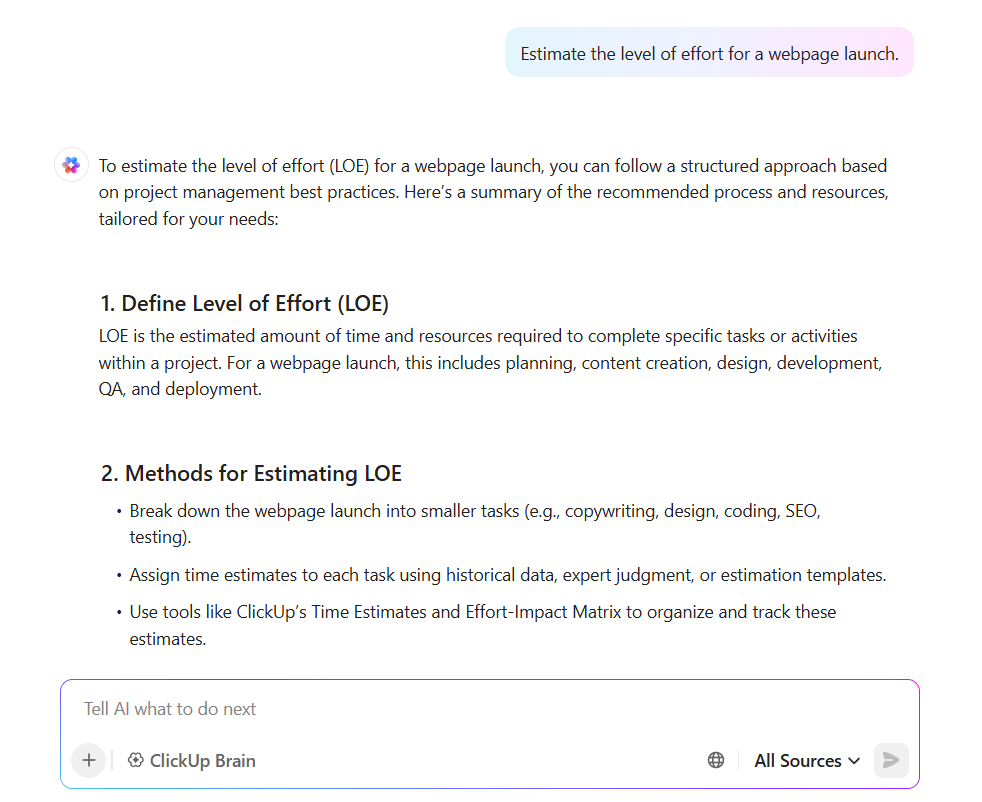
Focusing on LOE helps you get a clearer, more complete picture of your project planning pipeline. Accounting for ongoing duties like supervision and communication improves resource allocation and verifies that each aspect of your project lifecycle is adequately supported.
This also empowers you to set realistic timelines since you’re considering the time and effort required for essential but non-deliverable activities.
Plus, it makes communicating with stakeholders easier, giving them a clear understanding of what the project really involves and setting more realistic expectations.
If you neglect LOE, you risk overloading resources or falling behind schedule. Even worse, you could underestimate the project’s needs, leading to inefficiencies or delays that could’ve been avoided.
💡Did You Know? Discrete effort is a measurable task with a clear start and end, like writing a report. In contrast, LOE covers ongoing activities, like scheduling meetings and creating documents, that aren’t as easily tracked but keep things moving!
Depending on task complexity and available data, you can use various methods to estimate the LOE for project success.
Here are four key ones with their strengths and limitations.
This effort estimation technique is useful for dealing with less quantifiable tasks, like administrative help or supervision. Experts in the niche will draw insights from past experiences to offer a realistic estimate of similar situations.
👍 Pros: Quick, relies on justified expertise, and is effective for unique or complex tasks
👎 Cons: Subjective and can deliver inaccurate estimates when experts are biased or lack key details
🤔 When to use: With experienced development team members or project managers who’ve handled similar tasks in the past
It depends on historical data from similar projects to predict the LOE for your current project. By comparing tasks from past projects with similar scopes, you can make informed estimates about the time and resources needed for the new one.
👍 Pros: Fast, doesn’t require detailed data, and suitable for early-stage planning
👎 Cons: Less precise since it depends on the accuracy and relevancy of past data
🤔 When to use: In situations where detailed information about the task isn’t available but you have access to fairly similar data from past projects
This effort estimation method calculates the LOE by applying statistical data to gathered parameters.
For example, if maintaining 10 servers requires 10 hours/week, doing the same for 20 servers would likely require 20 hours/week. It’s perfectly suited for tasks with clear, measurable inputs and outputs.
👍 Pros: Data-driven, more accurate for repetitive tasks, and scalable
👎 Cons: Requires detailed, reliable data and doesn’t work well with highly variable tasks
🤔 When to use: In cases where tasks are quantifiable and historical data metrics are available
Also called PERT (Program Evaluation Review Technique), the three-point LOE estimation technique uses three different estimates—optimistic, pessimistic, and most likely—to calculate an average estimate. This helps tackle any uncertainties and variabilities in task duration.
👍 Pros: Accounts for uncertainty and offers more balanced estimates
👎 Cons: Requires more effort and involves the consideration of multiple scenarios
🤔 When to use: When dealing with major uncertainty or when tasks have varying possible outcomes
Applying these LOE estimation methods becomes much simpler with project management tools that can quickly gather and analyze your data. Moreover, such tools also:
Calculating LOE is easier than you might think.
We’ll walk you through the key steps and explain how ClickUp’s Project Management Software can help make the process smoother and more accurate. Alongside this, we will offer a few LOE effort examples for better understanding.
Start by clearly defining the project’s scope of work and intention. Then, get a thorough idea of the tasks and activities that need completion in the planning stage.
Breaking down larger tasks into smaller, manageable components can help you better estimate the resources needed. Work breakdown structures (WBS) or task lists can be particularly useful for this purpose.
ClickUp can assist by providing tools to define and manage your project scope effectively.
With ClickUp Spaces, you can organize your project into different departments or teams, creating a clear structure for your work.
Folders and Lists within each Space allow you to detail every aspect of the project so that all tasks are accounted for.
Once you have a clear project scope, ClickUp Tasks come into play. It breaks down larger tasks into subtasks, making it easier to manage and estimate the time and resources needed for each sub-task or component.

Additionally, ClickUp Task Checklists are super helpful here.
They allow you to break a task down into a series of actionable steps or subtasks directly. This clearly outlines all the required actions and makes sure that nothing is overlooked.
Each item in the checklist can be tracked for progress, making it easier to manage complex tasks.

Once you define the scope, you’ll need to calculate the estimated time of completion for each task. This involves assessing how long each activity takes, including dependencies or potential delays.
Consider using expert judgment or parametric estimation based on the nature of the tasks.
ClickUp Time Estimates simplifies this process.
You can set estimates for individual tasks, which helps you understand how long each specific task is expected to take and make informed decisions about your project schedule.

For tasks with multiple assignees, you can assign different Time Estimates to each person. This approach provides more accurate workload and capacity reporting rather than assigning the full estimate to each individual.
Additionally, ClickUp aggregates estimates for subtasks and the main task, so you can quickly see the total estimated time for large tasks with numerous subtasks.
📮ClickUp Insight: 16% of managers struggle with integrating updates from multiple tools into a cohesive view. When updates are scattered, you end up spending more time piecing together information and less time leading.
The result? Unnecessary administrative burdens, missed insights, and misalignment. With ClickUp’s all-in-one workspace, managers can centralize tasks, documents, and updates, reducing busywork and surfacing the insights that matter most, right when they’re needed.
💫 Real Results: Convene unified 200 professionals into one ClickUp workspace, using customizable templates and time tracking to reduce overhead and improve delivery times across multiple locations.
Next, start by estimating and allocating the right resources, like team members, tools, and equipment.
Don’t forget to verify whether each team member is available according to the time estimates calculated above. Spot-on resource allocation ensures the estimated time aligns with your team’s actual capacity.
For example, you’d have to make adjustments if a task will take 10 hours, but your team only has 5 hours during the week.
Here’s where ClickUp Workload View becomes handy. It gives you a clear picture of your team’s capacity and workload all in one place, so you can easily spot any overbooked team members or resource gaps.
This way, you can see who’s available and who’s overloaded to adjust task assignments accordingly.

Once the project is underway, you’ll see signs of whether your LOE calculations are accurate.
Keep a close eye on the actual time spent on each task versus the estimated time. This lets you compare estimates with actual time spent, and identify areas that need adjustments for future planning.
ClickUp Time Tracking is perfect for this.
It lets you monitor the actual time spent on tasks and compare it with your original estimates. By keeping an eye on these details, you can easily spot where your estimates might have been off and make necessary adjustments.

Time Tracking also provides a clearer picture of your project’s time management and refines your approach for more accurate estimates down the line.
Factually, not every task has the same importance or requires the same level of comfort. You can identify the priority of each task through an Effort-Impact Matrix that categorizes tasks based on their potential impact and the resources you must expend.
You can use the ClickUp Effort-Impact Matrix Template to rank your projects as per the expected workload. This template is ideal for assessing and visualizing the expected efforts that will drive a project’s success.
In addition to enhancing your ability to prioritize, this template:
Your projects will often evolve. So LOE calculations should be flexible enough to adapt to changes in scope, team availability, or fluctuating time constraints. Chances are you’ll need to reassess time estimates or reallocate resources as your project needs a shift.
ClickUp Dashboards are incredibly useful for managing these changes. They provide a customizable overview of your project’s status to track real-time progress and adjust plans as needed.
With Dashboards, you can visualize key metrics, such as time spent versus time estimated, resource allocation, and task progress, all in one place.

Additionally, ClickUp Dashboards lets you view project data over a specified rolling time frame. This helps you see how recent changes affect your project and make timely adjustments to your LOE calculations and resource plans.
Staying on course is hard if you don’t regularly monitor the progress of tasks and track the actual effort expended.
In fact, monitoring enables you to share time-sensitive reports on project statuses or audience responses to stakeholders.
Leverage the ClickUp Time Analysis Template to break down how your team is using their work hours.
Getting LOE calculations right can make or break your project timeline. But how do you ensure you’re hitting the mark without overcomplicating things?
Let’s dive into some simple tips and best practices that’ll facilitate the process and keep everything on track.
One mistake many project managers make is trying to calculate the level of effort in isolation. The secret to precise effort estimations is crowdsourcing. No one knows how long a task takes better than the people responsible for it.
Involving your team, from developers to designers, brings in valuable insights you might overlook.
For example, you may assume writing an accurate budget report takes two hours, but your accounts team might remind you that pulling data takes an additional hour.
Keep communication lines like these open throughout the project to adjust for unexpected delays or bottlenecks quickly.
Parkinson’s Law says, “Work expands to fill the time available for its completion.”
While it may sound pessimistic, this is a valuable point to consider when calculating LOE.
If you give a team two weeks to complete a task that really takes one, guess what—it is bound to take two weeks!
To mitigate Parkinson’s Law, give your team a deadline slightly tighter than their comfort zone, but include a buffer within your project plan that accounts for potential delays.
The idea is to nudge them toward efficiency without stressing them out. It’s a balancing act, but this proactive strategy keeps tasks from dragging on.
Invisible work includes all those small, recurring tasks that keep your project moving but don’t necessarily have a defined outcome—things like meetings, answering emails, or switching between tasks. These activities might seem minor, but they can consume significant time if they aren’t accounted for.
To make sure you’re covering all your bases, account for invisible work in your LOE by padding time estimates. Even if team members spend only an hour a day in meetings or making phone calls, that’s five hours a week of work that needs to be considered.
Use time-tracking features, like those offered by ClickUp, to identify how much time is spent on these smaller tasks for a more accurate picture of the overall workload.
Sure, historical data is your friend when estimating LOE—past projects can give you a ballpark figure on how long similar tasks might take.
But here’s the catch: don’t become overly reliant on it.
Just because Task A took 10 hours last time doesn’t mean it will again. Variables change—people get better at what they do, technology improves, and sometimes new obstacles arise.
The best approach? Use historical data as your baseline, but always build in room for adjustments based on the specifics of your current project.
Analyze the present conditions to refine your estimates. Are there new project team members involved? Is the project scope larger than last time?
Looking to make LOE estimation more than just a theory?
Explore these practical applications to leverage LOE for better project planning and execution. 🗂️
In agile software development, teams work in short, iterative cycles known as sprints.
LOE estimation is critical here to determine how much time and effort developers, designers, and testers need to complete the features and bug fixes planned for the sprint.
Suppose a team is tasked with developing a new feature. In that case, LOE estimates the ongoing efforts required for testing, code reviews, debugging, and quality testing—tasks that might not have a fixed end but are essential to a smooth development cycle.
By calculating the LOE, project managers can make certain that resources are allocated correctly and the sprint remains on track.
👀 Bonus: Dive into additional agile estimation techniques for smarter project management.
When planning a marketing campaign, LOE estimates ongoing tasks such as monitoring social media, optimizing ad project performance, or coordinating with influencers.
For instance, a campaign project manager might use LOE to determine how much weekly effort is required to adjust ad spending, respond to customer inquiries, and engage with the audience on different platforms.
While the project’s deliverables might include content creation or ad development, the LOE ensures that essential but ongoing tasks—like performance monitoring—are accounted for. This guarantees campaign success over time.
In SaaS products, LOE estimation assists project managers in determining the time and resources necessary for continuous activities like product testing, server maintenance, and data checks.
For example, while the development of a product feature might have a clear timeline, the effort required for ongoing tasks like data tracking or managing customer queries needs to be calculated separately.
LOE makes certain that these activities are allocated enough time and resources, preventing delays or compliance issues down the line.
In research and development (R&D) projects, LOE is applied to estimate the continuous effort required for experimentation, data analysis, and reporting.
Let’s say that a team working on new research might not have a fixed timeline for when breakthroughs will occur.
Still, they must estimate the ongoing effort required to run quantitative and qualitative tests, analyze data, and document results. LOE confirms that these ongoing activities are well-supported, even if the outcomes are uncertain or the timeline is flexible.
LOE estimations are vital across a multitude of industries. They keep track of ongoing, often overlooked tasks that are essential for keeping projects on track. This way, you can guarantee that the necessary effort is always in place.
Integrating LOE into your project planning phase makes it much simpler to allocate resources and manage timelines.
Consider using ClickUp to keep all the time spent on small and large duties in check. ClickUp also auto-generates reports based on the metrics you input and wish to analyze. What are you waiting for?
Sign up to ClickUp for free today.
© 2026 ClickUp