How to Make Left Brain vs. Right Brain Work for Your Team

Sorry, there were no results found for “”
Sorry, there were no results found for “”
Sorry, there were no results found for “”

Ever wondered why Anna from Accounting is excellent at crunching spreadsheets while Derek from Design creates the best mood boards for unconventional marketing campaigns?
The left-brain vs. right-brain dominance theory might shed some light on these differences. Understanding these cognitive tendencies can help you leverage your team’s diverse strengths and boost overall productivity.
In this post, we’ll explore the left brain vs. right brain hypothesis, its workplace implications, and how to engage both sides of the brain for maximum efficiency.
When Roger Sperry won the Nobel Prize in Physiology or Medicine in 1981 for his groundbreaking work on the functional specialization of the cerebral hemispheres, little did he know his research would spark a cultural phenomenon that would persist for decades.
Sperry’s research on split-brain patients led to the idea that the two hemispheres of the brain are responsible for different functions and ways of thinking.
According to this theory:
But before you start bucketing yourself (or your colleagues), know that the idea that people are strictly “left-brained” or “right-brained” is an oversimplification. Modern neuroscience has shown that both the left side and the right side of the brain work together in most cognitive tasks.
A 2013 study by the University of Utah analyzed brain scans of more than 1,000 people and found no evidence of dominance of one hemisphere over the other.
It’s absolutely true that some brain functions occur in one or the other side of the brain. Language tends to be on the left, attention more on the right. But people don’t tend to have a stronger left- or right-sided brain network.
So, while individuals aren’t strictly left-brained or right-brained, they may have strengths in certain cognitive functions associated with one side. Understanding these tendencies can help us appreciate diverse thinking styles, overcome mental blocks, and create more balanced, effective teams.
👀 Fun Fact
Einstein’s brain, preserved and studied after his death, showed an unusually well-developed corpus callosum—the bundle of nerve fibers connecting the two hemispheres. Scientists believe this might have contributed to his extraordinary ability to think both analytically and creatively.
Although the brain works as an integrated whole, here’s a breakdown of tasks typically attributed to each side:
The left brain controls the functions of:
The right side of the brain controls:
A fascinating real-world example of how these functions work together is the case of Dr. Jill Bolte Taylor, a neuroanatomist who experienced a stroke in her left hemisphere. In her book, My Stroke of Insight, she describes how the temporary shutdown of her left brain functions led to an intensified right brain experience, highlighting the intricate balance between the two hemispheres.
Understanding left and right brain characteristics can help identify individual strengths and create more balanced teams. Here’s how these tendencies might manifest in the workplace:
Left brain dominant characteristics:
Right brain dominant characteristics:
These characteristics often align with certain professions. For example, individuals in the STEM fields may be expected to be left-brain thinkers, while those in the arts and humanities may have more right-brain characteristics.
However, as you’d guess, most jobs require a combination of both left and right brain skills. For instance, a successful marketer needs both analytical skills to interpret data (left brain) and creative abilities to develop engaging campaigns (right brain).
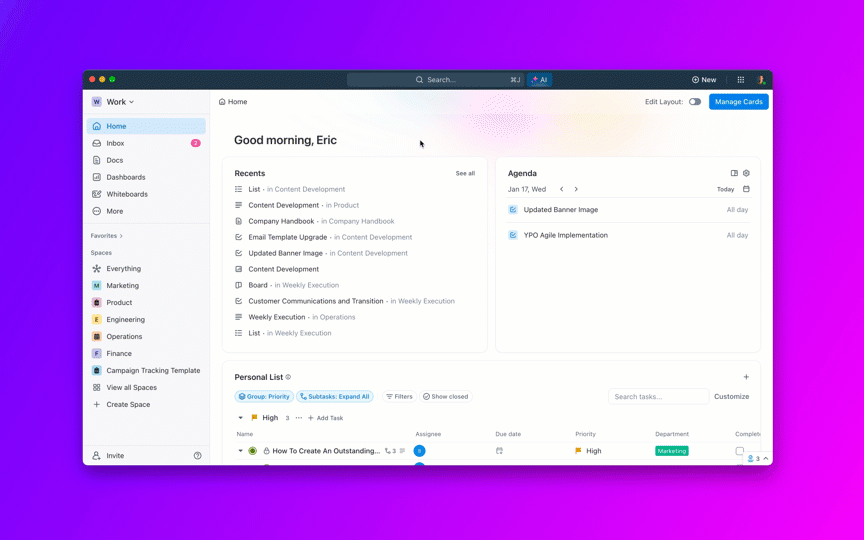
Bonus Read: Improve your approach to decision-making with this Summary of Thinking, Fast and Slow by Daniel Kahneman
Engaging both sides of the brain is crucial for maximizing productivity. Modern workplace tools allow you to do just that by seamlessly blending analytical and creative thinking in ways that were once unimaginable.
They offer features that cater to different thinking styles:
But the real magic happens when these features work in tandem.
ClickUp is the perfect example of this cognitive integration in action. More than being a project management tool, ClickUp brings the whole team together on a shared platform where analytical insights and creative ideas can cross-pollinate and flourish—helping you build a second brain of sorts.
Read More: 10 Best Second-Brain Apps
ClickUp supports the cognitive abilities of your left brain by enabling you to plan the details for all your projects meticulously—from breaking down large projects into smaller tasks to monitoring progress and improving outcomes.
ClickUp Tasks allow you to break down complex projects into manageable tasks, appealing to the left brain’s love for order and structure. You can record all the relevant information for each task in one place with ClickUp’s Custom Fields, including assignees, due dates, progress status, and more.
ClickUp’s Hierarchy of Spaces, Folders, Lists, Tasks, and Subtasks enables you to organize work at multiple levels, ensuring nothing falls through the cracks for the entire team.
Gantt charts in ClickUp help you plan and track project timelines, satisfying the left brain’s need for sequential thinking. They also offer features like critical path identification and dependency linking between tasks for better requirements management and preventing project failures.
Further, ClickUp’s Gantt Timeline Template lets you create tasks with timeline bars that automatically update, making it easier to organize and adjust project timelines. You can use it to visualize project progress at a glance with clear, color-coded Custom Task Satuses in ClickUp.

If you’re looking for ways to eliminate time sinks at work and optimize workflows, ClickUp’s Time-Tracking feature can be useful. With ClickUp’s free Chrome extension, you can track time on any device from any location and link it to the task you’re working on in ClickUp.

Add detailed notes to time entries to enable a granular analysis of time spent, reduce or automate busy work, and identify bottlenecks and high ROI activities. This extensive analysis also makes it easier to track billable time and generate accurate invoices.
…activities consuming more than 20% of a CEO’s working time could be automated using current technologies. These include analyzing reports and data to inform operational decisions, preparing staff assignments, and reviewing status reports.
But it’s not just CEOs; employees at all levels can set up custom ClickUp Automations to streamline repetitive tasks, freeing up mental bandwidth for more complex problem-solving.

ClickUp’s automation features include task creation, assignment, status changes, and notifications based on specified triggers and conditions. You can choose from a library of over 100 pre-built automation sequences or design your own using natural language prompts in ClickUp Brain, ClickUp’s built-in AI assistant.
The left brain is responsible for logical reasoning, which is crucial for analyzing data, identifying patterns, and making data-driven decisions and improvements.
ClickUp’s Analytics Report Template is a perfect complement for these abilities as it facilitates:
Why is this important? A study by Bain & Company found that organizations that use analytics are five times more likely to make faster decisions than their competitors!
A majority of creatives surveyed in Adobe’s State of Creativity Report 2024 admit that an increased workload results in huge project-management-related challenges for them, including tracking feedback and sharing files.
ClickUp’s vast set of features remediates this. It allows creativity and productivity to go hand in hand—especially in a world where 80% of people feel the increasing pressure to be productive rather than creative at work.
ClickUp’s Whiteboards offer a virtual, shared canvas for free-form ideation, perfect for right-brain visual thinkers. And they’re not just digital versions of physical boards—they allow you to sort and pick ideas, turn them into actionable tasks, link discussions to the relevant documents, and collaborate with your team in real time.
The ClickUp Creative Brief Whiteboard Template is an excellent starting point for creative projects. It helps teams create a clear plan of action, identify objectives, set expectations, and collaborate effectively with stakeholders.
The main elements of the template include:
Did you know that the images, colors, and symbols that represent ideas in mind maps stimulate the right brain’s ability to process visual information?
Mind Maps in ClickUp encourage divergent thinking, a strength associated with the right brain. They’re also dynamic and interactive, making it simpler to connect and reorganize ideas intuitively.
This supports the concept of “cognitive flexibility,” which has been linked to increased creativity and problem-solving abilities in numerous psychological studies.
The ClickUp Simple Mind Map Template takes this further, catering to the right brain’s holistic thinking style. Its simple drag-and-drop functionality helps you easily add, move, and edit ideas within the mind maps you build. You can customize the layout, colors, and design to suit your preferences and project needs.
We know creativity isn’t a faucet that spews brilliance on cue. When you’re stuck in that seemingly endless rut without any good ideas, ClickUp Brain can show you the way out.
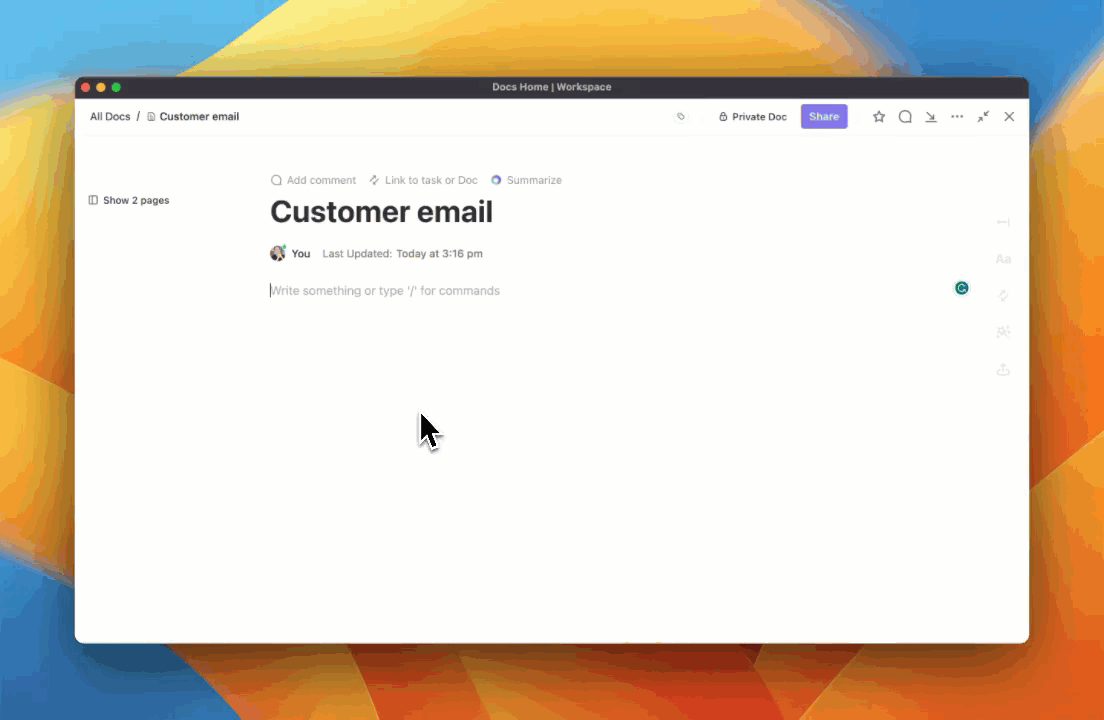
From brainstorming and refining concepts to helping you overcome writer’s block, Brain’s AI Writer for Work can do it all. Ask it to create marketing collateral, share design inspiration, generate unique ideas for product launches and campaigns, and more. It will also proofread the generated content for you, addressing multiple stages of the writing process.
Also Read: Top 25 AI Art Prompt Ideas
According to Adobe’s State of Work Report 2023, 88% of employees struggle with collaboration, and 30% feel they lack the right tools. Visual collaboration is a persistent challenge that hinders strategic planning.
ClickUp Docs address this by providing a flexible space for collaborative ideation and storytelling, engaging the right brain with:

The brain processes visual information 60,000 times faster than text.
ClickUp’s customizable Dashboards allow you to create visually compelling representations of your data, combining the analytical power of left-brain thinking with the visual creativity of right-brain processing.

Using Dashboards, you can quickly grasp trends, patterns, and anomalies that might be difficult to identify through text-based reports.
There’s something almost quite magical about visual information. It’s effortless, it literally pours in. And if you’re navigating a dense information jungle, coming across a beautiful graphic or a lovely data visualization, it’s a relief, it’s like coming across a clearing in the jungle.
Color psychology research has shown that different colors can affect mood and productivity. For example, blue can increase focus and calmness, while yellow can enhance creativity. ClickUp’s customizable color schemes and display modes allow you to tailor your workspace to optimize your team’s cognitive performance.
Did you know ClickUp can seamlessly transition from detailed spreadsheet-like Table views to expansive visual canvases (like whiteboards and mind maps)?
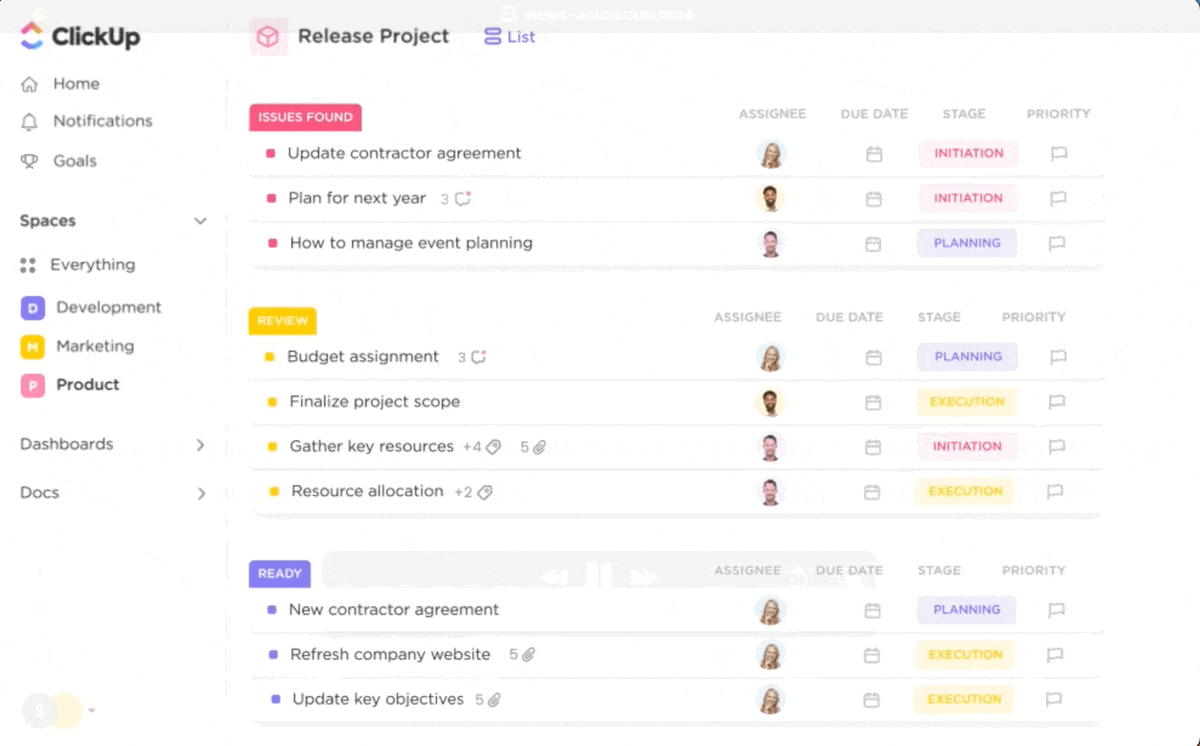
ClickUp supports 15+ Custom Views (List, Board, Calendar, etc.), letting you switch between different organizational paradigms and seamlessly integrate analytical and creative thinking styles.
Continuously challenging yourself with diverse learning experiences engages both hemispheres. Learning new skills can change the architecture of white matter in a healthy brain, which is associated with improved brain health and function. Consider incorporating neuroplasticity exercises and skill-learning activities into your work routine, such as dedicating time each week to learning a language or improving your negotiation and persuasion skills.
Ever wondered why you can focus better on a tedious and demanding task after taking a breather? Regular breaks can help maintain cognitive balance and prevent mental fatigue. Implement techniques like the Pomodoro method (25 minutes of focused work followed by a 5-minute break) to maintain productivity while giving your brain time to recharge.
Switching between analytical and creative tasks to exercise both sides of your brain. In your ClickUp workflow, for example, try alternating between data analysis tasks and creative brainstorming sessions to keep both hemispheres engaged.
Understand your natural tendencies and consciously work on developing complementary skills. While the strict left-brained/right-brained dichotomy is a myth, we all have cognitive preferences for certain tasks. Use ClickUp’s diverse feature set to challenge yourself in areas where you’re less comfortable. For example, if you’re naturally analytical, try pushing yourself to use more visual tools like mind maps and whiteboards.
Mindfulness, the practice of paying attention to the present moment without judgment, is a powerful tool that can engage both the left and right hemispheres of the brain. Here’s how:
Left brain engagement
Right brain engagement
In essence, mindfulness is a bridge between the left and right brain, promoting a balanced and integrated approach to cognitive functioning and improving keeping the brain healthy.
By implementing these strategies and leveraging ClickUp’s versatile features, you can create a work environment that truly engages both analytical and creative thinking styles. This holistic approach not only boosts productivity and brain function but also fosters innovation and job satisfaction, leading to more successful outcomes for individuals and teams alike.
ClickUp isn’t just about features—it’s a philosophy that recognizes the value of cognitive diversity and seeks to create an environment where all types of thinkers can thrive. It’s about breaking down the artificial barriers between “left-brain” and “right-brain” tasks and creating a fluid, integrated workspace that mirrors the interconnected nature of our minds.
The result? A team that leverages the full spectrum of the human brain, resulting in more innovative solutions and a stronger, productive mindset.
Sign up to ClickUp for free to make the most of your team’s diverse skill sets.
© 2026 ClickUp