How to Use a CRM Effectively
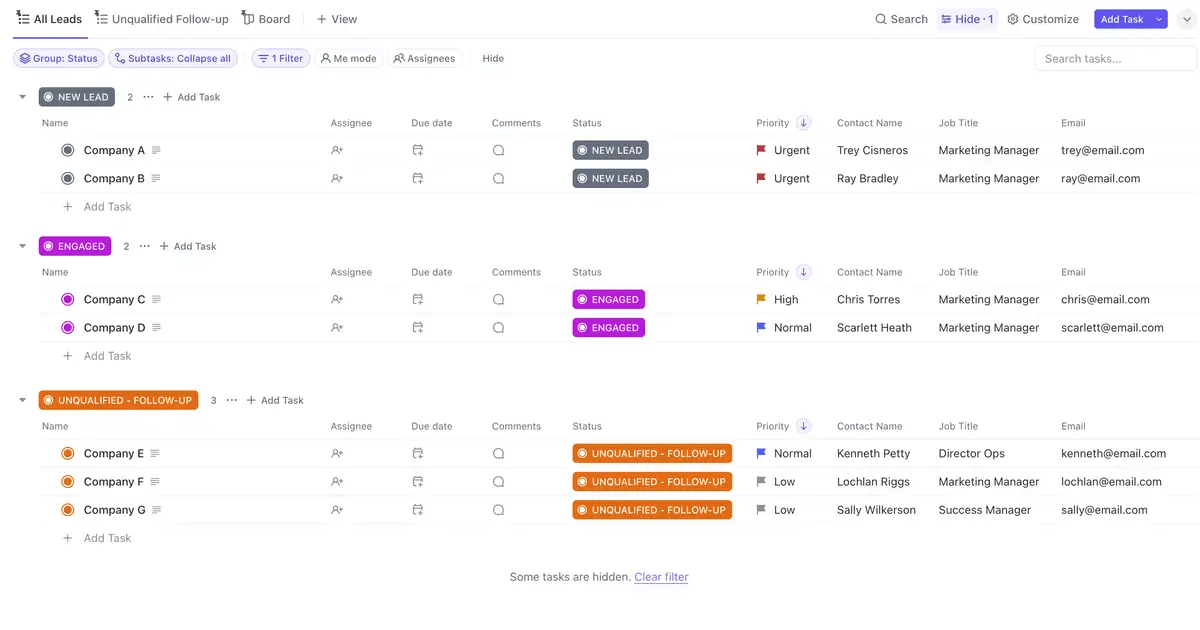
Sorry, there were no results found for “”
Sorry, there were no results found for “”
Sorry, there were no results found for “”
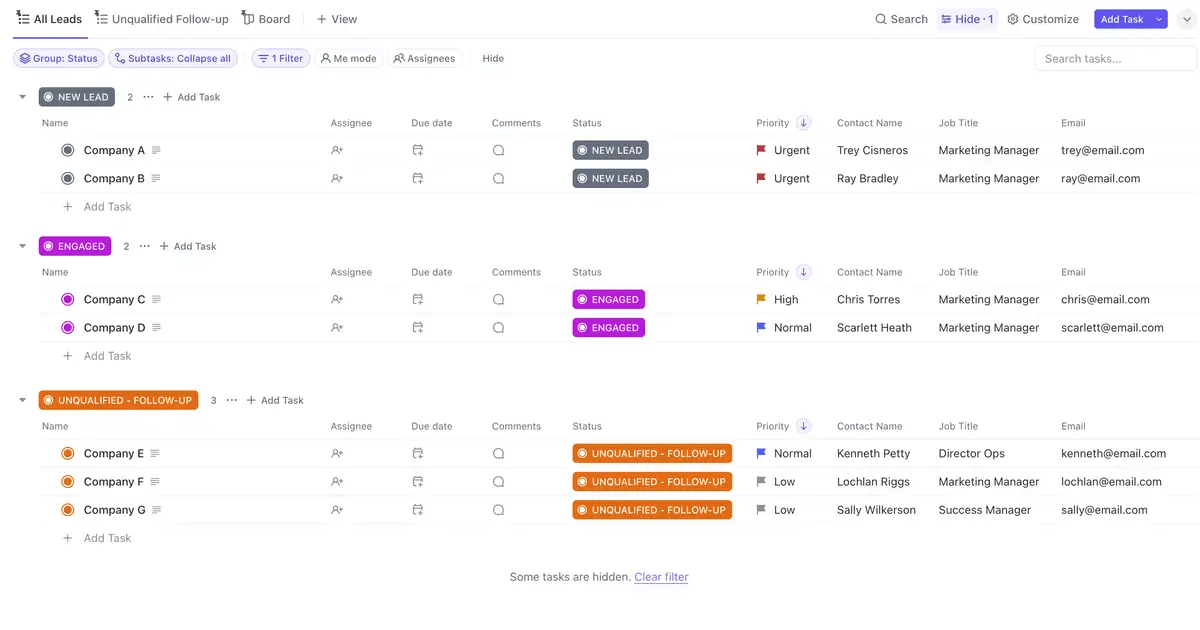
Happy employees ensure happy customers. And happy customers ensure happy shareholders—in that order.
Keeping employees and customers engaged isn’t just a perk—it’s a competitive edge in today’s market.
79% of buyers switch to a competitor brand just for a better customer experience.
So, how do you ensure your motivated team keeps your customers satisfied, too?
At the core of this happiness chain is an often-overlooked tool: Customer Relationship Management (CRM), a way to streamline operations and enhance customer interactions.
More than a data repository, a CRM is a bridge connecting teams and customers. By equipping employees with tools that help them work better, you help them focus on providing exceptional service, creating satisfied customers, and driving business growth.
In this article, we’ll explore how to use CRM systems to empower your team, delight customers, and create a ripple effect that benefits your organization.
Here’s a quick overview of how to use a CRM to meet your marketing, sales, and customer success objectives:
If used correctly, CRM can become the backbone of your business processes. But before we understand how a CRM can be used, let’s get a deeper understanding of what it does.
Customer Relationship Management is a system for managing all interactions with potential and current customers across the entire customer lifecycle. It’s a strategic approach that combines technology, processes, and good old-fashioned customer service.
A CRM helps you organize customer data, track sales opportunities, and analyze behavior to provide insights into customer preferences. It also automates key workflows for customer-centric functions such as marketing, sales, and post-sales to improve business operations.
🧠 Fun Fact: CRM isn’t new—a variant of it can be traced back to ancient Mesopotamia. The need to track trades led to the development of cuneiform writing around 3200 BC. Clay tablets were used to record transactions, inventories, and client information, facilitating efficient trade management. Fast-forward to the 1980s, and Rolodexes set the stage for today’s CRM software.
Before you look for the best CRM systems, here are some terms associated with CRM that you should know to maximize the effectiveness of various customer interactions.
These key terms help you navigate the intricate CRM system more effectively. It will also help you build your best customer management strategies for business growth.
💡 Pro Tip: Not all sales pipelines are the same. Tailor your pipeline stages to fit your sales process—for example, typical stages include Lead Qualification → Discovery Call → Proposal Sent → Negotiation → Closed-Won/Lost. Check out these free sales pipeline templates to start building yours quickly.
We’ve been saying that CRM is an asset to your business. But why exactly? Let’s tell you how it helps:
👀 Did You Know? Companies that excel at personalization generate 40% more revenue from such activities than average players.
A CRM centralizes customer data, providing a 360-degree view of each customer’s journey, purchase history, and interactions. This gives you insights into exactly when, where, and why a lead interacted with your brand and every step they will take after that.
This enables your team to offer customized support, improving the customer experience and strengthening customer relationships.
🧠 Fun Fact: Machine learning (ML) dominates AI technology in CRM, accounting for over 48% of the market share.
Automating routine tasks and using an AI CRM for data entry helps free up time so your employees can focus on high-value activities. These AI-powered CRM tools also reduce time spent searching for customer information, increasing productivity.
📮ClickUp Insight: 88% of our survey respondents use AI for their personal tasks, yet over 50% shy away from using it at work. The three main barriers? Lack of seamless integration, knowledge gaps, or security concerns.
But what if AI is built into your workspace and is already secure? ClickUp Brain, ClickUp’s built-in AI assistant, makes this a reality. It understands prompts in plain language, solving all three AI adoption concerns while connecting your chat, tasks, docs, and knowledge across the workspace. Find answers and insights with a single click!
Sales teams work more efficiently when members can access the same up-to-date information. CRM software is a centralized database where all customer information is accessible to various departments, from sales to marketing and customer service.
With everyone on the same page, teams can collaborate and simplify customer relationship management.
CRM software analyzes customer interactions and provides actionable insights, reporting, and analytics on sales trends, customer behavior, and key performance indicators (KPIs).
These insights support better decision-making, enabling businesses to improve customer service and target marketing efforts effectively.
Now, let’s roll up our sleeves and learn how to choose the right CRM and marketing automation tool for business growth.
First things first, be absolutely clear about your needs. A CRM solution may be packed with the best tools and most elaborate features, but you might only need specific ones.
Ask yourself these questions to define your needs:
Beyond immediate needs, think about your growth trajectory. The CRM solution should scale with your business, supporting both your current operations and future expansion.
Consider how your sales process might evolve and any additional customer information you need to track. Also, consider how your team collaboration might change and what business tools you may need to integrate in the future.
💡 Pro Tip: Avoid the common pitfall of using every feature in your CRM. Focus on the essential tools for your business operations and automate routine tasks. You can gradually expand as needed.
A hallmark of a good CRM is its ease of setup, its simplicity in importing existing customer data, and its ability to scale with your business without burning a hole in your pocket. It also allows you to manage leads and accounts and customize fields to match your business’s unique workflow.
So, if you want to track every single step of your sales process to identify areas for improvement, choose a CRM that efficiently structures data, simplifies your sales process, and has reliable reporting capabilities to track sales performance and customer engagement.
One example of such a platform is ClickUp. This everything app for work provides a comprehensive solution combining CRM functionalities with project management. The platform allows businesses to manage customer relationships, tasks, projects, and communication within one interface.
ClickUp CRM is a great starter CRM because it’s flexible, easy to use, and cost-effective.
Many CRMs require extensive onboarding, custom configurations, and even third-party consultants to get started. ClickUp, on the other hand, lets you set up a sales pipeline, contact database, and deal tracking using pre-built templates—all in minutes.
This makes it perfect for businesses that want to spend less time managing multiple, siloed tools and more time building, personalizing, and strengthening customer relationships.
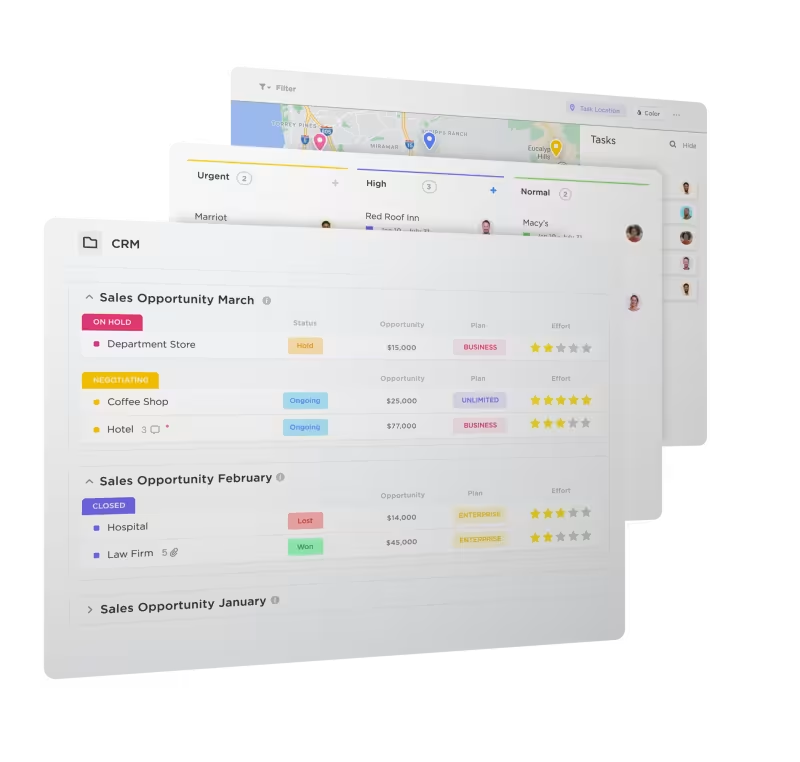
Instead of juggling multiple tools for tracking leads, managing follow-ups, and collaborating with your team, ClickUp lets you handle everything in one place:
We’ll explore each of these in more detail.
With these capabilities, ClickUp CRM becomes your business’ digital command center.
💡 Pro Tip: When choosing a CRM, prioritize platforms that combine flexibility with functionality. Look for features like customizable input fields and dashboards, easy data import, and integrations that support your existing tools.
Want to manage your entire sales funnel from one place? The Sales Project Management Software by ClickUp helps you optimize it by combining lead tracking, customer onboarding, communication, and account management on a single platform.
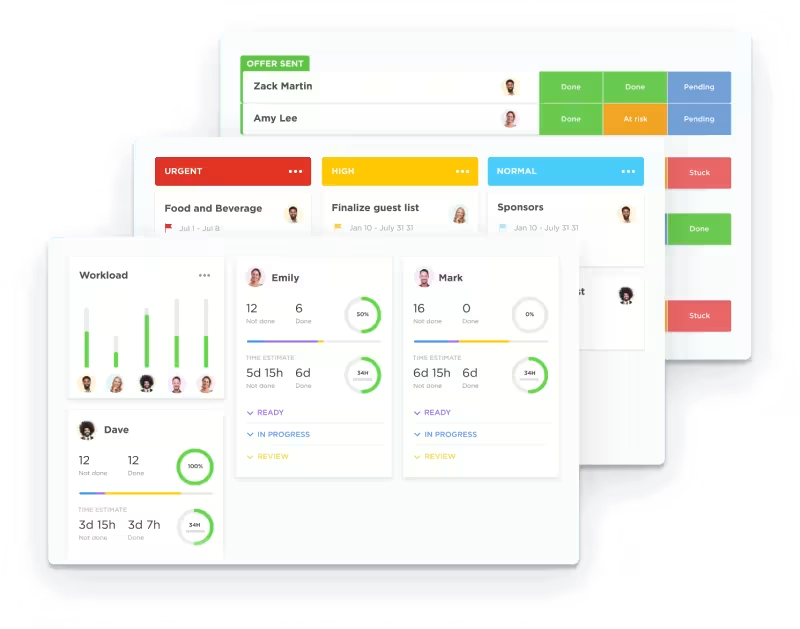
Unlike rigid CRMs that force you into their structure, ClickUp’s Sales Project Management Software is fully customizable—whether you need a simple deal tracker or a full-fledged CRM with automated workflows.
Use it to set up:
Once you’ve considered your business’s specific needs, it’s time to select your ideal CRM.
Popular options like Salesforce and HubSpot offer comprehensive sales, marketing, and customer service solutions. At the same time, Zoho CRM and Pipedrive provide customizable features for smaller teams or businesses with simpler needs.
ClickUp, on the other hand, offers a CRM option that also blends in project management and AI, integrating task tracking with customer data.
To choose the right tool, assess factors like ease of use, integration capabilities, scalability, and budget. Start with free trials to explore the features and ensure the right CRM system aligns with your business processes. Prioritize flexibility to grow alongside your company’s evolving needs.
Most traditional CRMs come with high costs and per-user pricing, making them a tough investment for small teams or solo sellers. ClickUp offers a free plan with robust CRM features and affordable upgrades as your business grows.
Still unsure? Find out what you’re missing out on from a ClickUp user who has already seen the benefits of using the platform’s CRM features:
ClickUp is the BEST Project Management, Dashboard, CRM + Scaling System I have encountered! It has helped me save 100s – 1000s of hours, prioritize + focus to tune of business development in process $500k-millions daily. We are shifting now to track conversions + results! LOVE ClickUp!
Getting started with a CRM system may have a learning curve, but following the right steps can significantly enhance your business. Let’s break it down for you:
Your existing customer data is gold—let’s treat it that way. Start by gathering all the customer information from spreadsheets, old CRMs, or other sources.
Compile it into one centralized document—a table, a spreadsheet, or a CSV file etc.—so it’s ready to be imported into your target tool.
Instead of dumping everything into your new CRM solution, clean and standardize all the contacts, leads, and accounts. Remove duplicate entries, update outdated information, and standardize formatting (phone numbers, addresses, etc.)
This will make it easier to start with clarity and prioritize customers and leads as necessary.
Filter out redundant details so you have relevant and actionable data at hand.
Once you’ve cleaned your data up, it’s ready to be imported into your CRM system.
Most cloud-based CRM systems, including ClickUp, provide a one-click CSV or spreadsheet import feature, making this process easier and faster.
🤝 Friendly reminder: You may need to convert your existing exportable data into an acceptable file format (like CSV) for your target CRM tool.
📖 Also Read: Free CRM Templates: Excel, Google Sheets, & ClickUp
Every business has unique sales processes, so a one-size-fits-all approach will not help. Customize your CRM software to fit not just your sales and customer success objectives but also your data, including the industry, deal size, or lead source. Set up workflows that align with your team’s processes, from lead nurturing to closing deals.
Depending on your chosen CRM, you can create a CRM database using custom fields to capture all the necessary information about your customers.

Most CRM software tools, including ClickUp, offer multiple ways to visualize and organize this data in a way that suits you. Choose from 15+ ClickUp Views, such as:
1. Board View
Perfect for sales pipelines, this drag-and-drop Kanban-style view lets you move deals between stages (e.g., Lead → Qualified → Proposal Sent → Closed-Won). It gives a clear snapshot of deal progress and helps reps prioritize next steps.
2. List View
Need a structured way to track contacts and deals? List View makes it easy to filter, sort, and categorize deals by status, priority, or value—ideal for quick data entry and bulk updates.
3. Calendar View
Sales success depends on timing. Calendar View helps you schedule follow-ups, meetings, and proposal deadlines to keep your pipeline moving smoothly.
4. Table View
The ClickUp Table View lets you store contact details, sales history, and notes in one centralized location in spreadsheet style. With inline editing, you can manage leads, deals, and customer interactions in a structured, data-rich way.
But, one of the most powerful features in Table View is Formula Fields, which let you perform calculations between numeric, date, and time fields on tasks—just like Excel, but within your CRM workflow.
Example:
📌 Calculate potential revenue
👉 Formula: Deal Value * Close Probability (%)
➡️ Get instant insights into projected revenue based on deal stages
Or
📌 Lead scoring system
👉 Formula: (Engagement Score + Budget Score) / 2
➡️ Rank leads based on interest, budget, and readiness to buy
A CRM is most effective when the whole team uses it together. So, focus on team integration by onboarding your team members to the CRM platform.
Start by assigning roles and permissions to ensure data security and clarity of responsibilities.
💡 Pro Tip: Not everyone on your team is tech-savvy, right? So, encourage an environment where they can learn. Offer training materials from your CRM vendor or any external resources to help employees understand how to use the CRM effectively. This equips them with the necessary skills and helps them avoid mistakes later.
ClickUp’s collaborative CRM makes this easy—simply invite relevant members or guests to your workspace so everyone understands how to use it effectively.
The ClickUp Task View and Assigned Comments help you assign and track tasks with the entire team in real time.
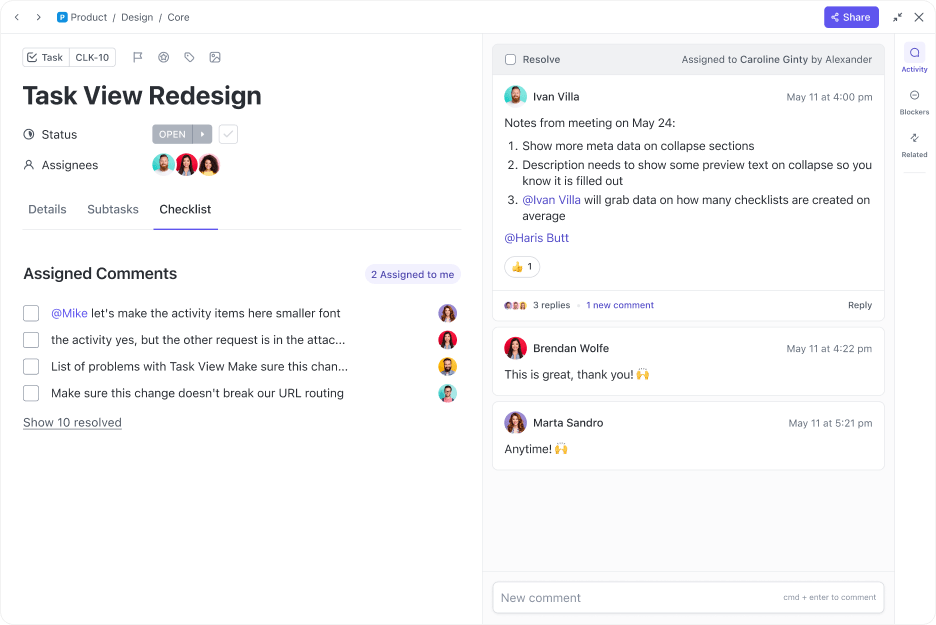
Threaded task discussions and file attachments within tasks compile all necessary information and conversation in one place.
📮 ClickUp Insight: 92% of workers use inconsistent methods to track action items, which results in missed decisions and delayed execution. Whether you’re sending follow-up notes or using spreadsheets, the process is often scattered and inefficient. ClickUp’s Task Management Solution ensures seamless conversion of conversations into tasks—so your team can act fast and stay aligned.
Now, let’s talk about getting all your tools to play nicely together. Connect your CRM platform with other platforms you use daily, especially your email and other CRM-specific software.
Integration ensures that all your data freely flows across all platforms, eliminating the need for manual data entry and reducing errors.
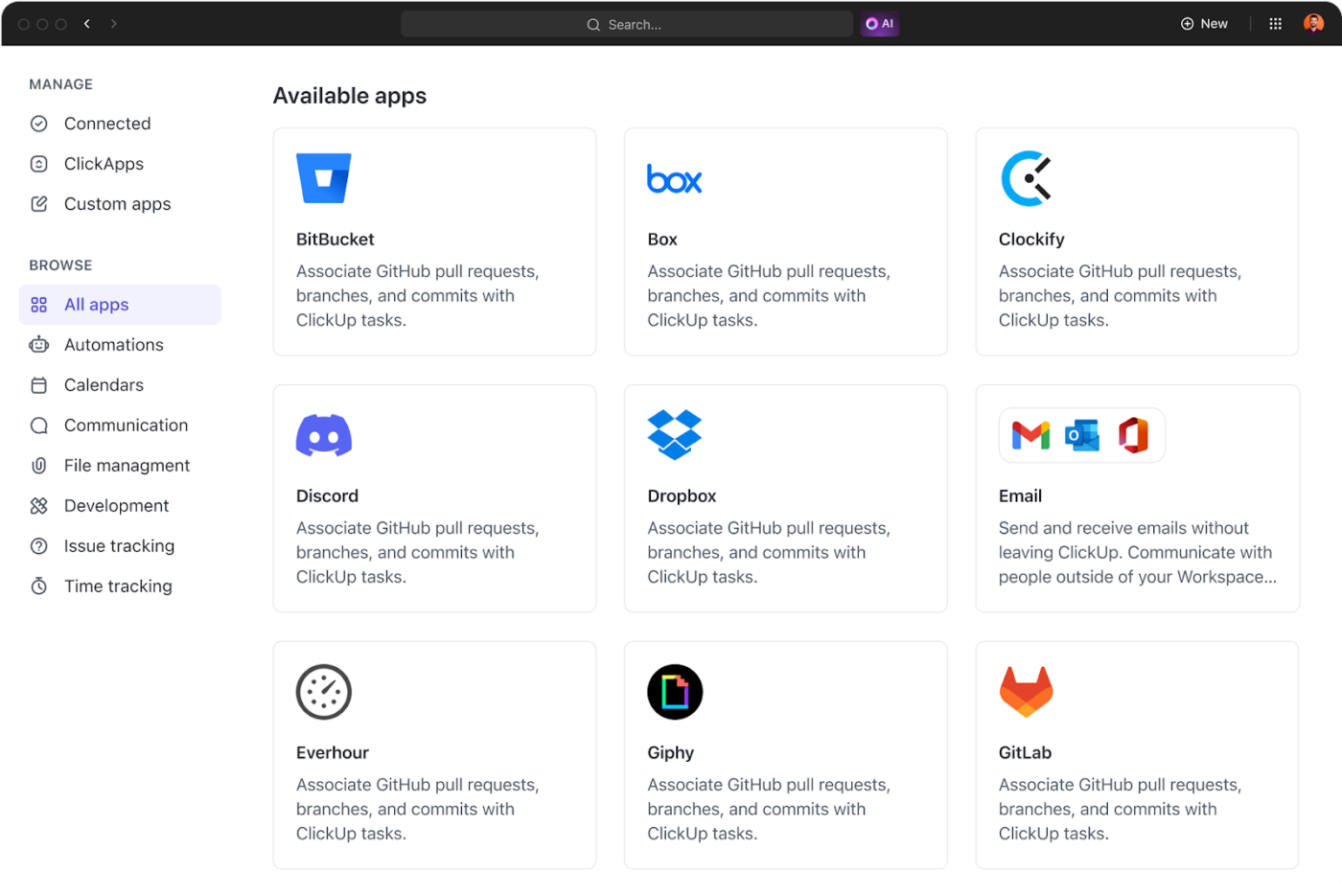
For example, you can automate lead nurturing and campaign tracking by integrating platforms like Gmail, HubSpot, or MailChimp with ClickUp. Trigger automated email sequences when a lead enters a specific stage (e.g., when a lead moves to “Interested,” send a case study). Store email interactions within ClickUp tasks for easy reference.
You can set up recurring follow-ups based on lead engagement via ClickUp’s Recurring Tasks. And get notified when a lead opens an email or clicks a link (via integrations).
💡 Pro Tip: Sales reps spend about a fifth of their day writing emails. But with ClickUp brain, ClickUp’s built-in AI assistant, they don’t have to!
ClickUp Brain can draft cold emails and follow-ups, personalize outreach, and summarize key conversations in seconds—so reps can focus on closing deals instead of typing emails.
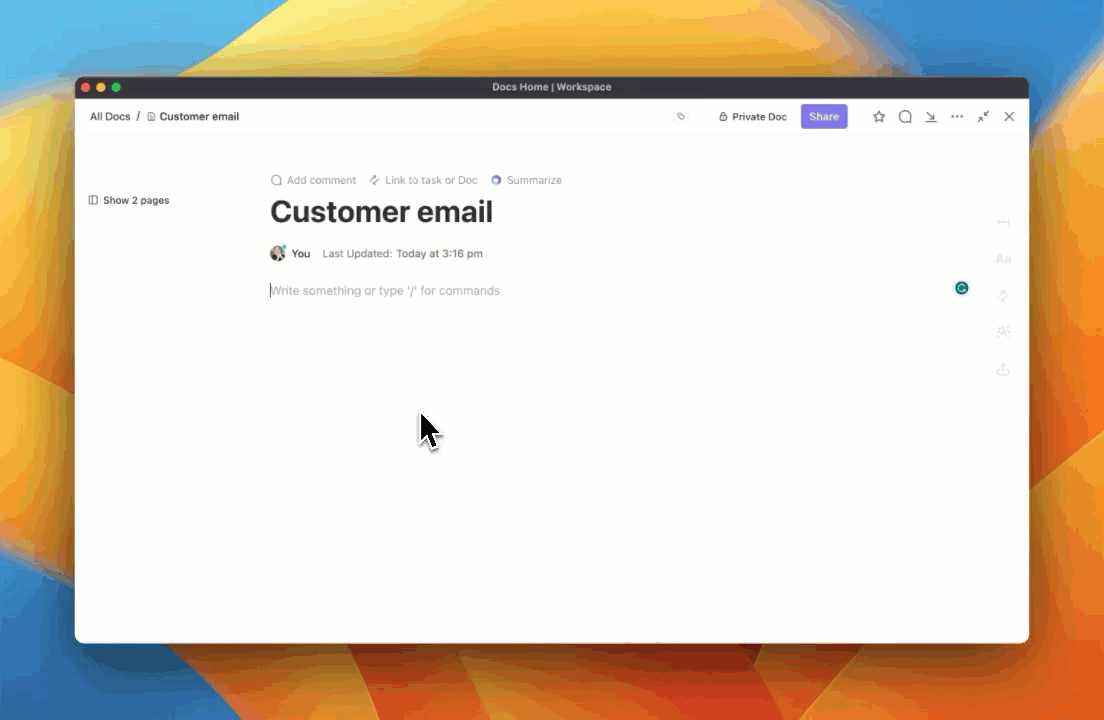
Finally, set up your CRM mission control center, AKA your dashboards. Real-time dashboards provide a clear view of sales performance, deal progress, and customer engagement. Use reporting widgets to track key metrics and identify bottlenecks before they impact business outcomes.
ClickUp Dashboards make it super easy to track things like how much value each customer brings in and what your average deal sizes look like. Having all these insights at your fingertips means you can make smarter decisions faster.
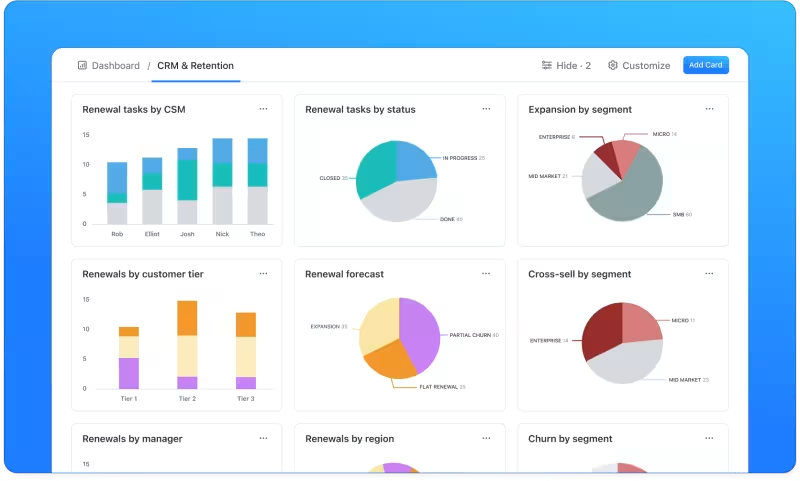
If you’re ready to create your own CRM, but investing in external CRM software seems too big of a change, don’t worry—just create your own CRM with ClickUp.
For a quick—and beginner-friendly—start, choose the ClickUp Simple CRM Template. It helps small businesses efficiently manage leads, track sales pipelines using Custom Statuses, automate follow-ups, and customize fields and workflows as your business grows
For small to medium-sized businesses, the ClickUp CRM Template gives you the perfect headstart. The template is meticulously designed to account for your entire pipeline and relationships, so you never have to hunt for another data point.
With the ClickUp CRM Template, you can:
This beginner-friendly template is the ultimate CRM starter pack to improve your sales and customer relationship management.
Once you’ve set up your CRM, you’ll wonder how you ever managed without it!
Imagine never missing out on a potential customer due to a lack of an automated sales funnel. A CRM makes this happen by boosting your sales team with easy-to-use and highly convenient features. Here’s how you can make the most of it.
Encourage your sales team to efficiently manage leads and sales opportunities with a structured sales pipeline. Find all the potential customer journeys and interactions in one place and monitor stages within the sales pipeline. This helps you see where each lead is in the process and tailor your approach accordingly while saving time in sorting information.
Task management becomes more efficient through automated workflows that assign responsibilities, set deadlines, and track completion.

Many CRMs, like ClickUp, let you build no-code automations using flowcharts or if-then conditions to automate routine tasks like data entry, email follow-ups, and reminders. This lets your team focus on building relationships with current and potential customers.
A CRM platform serves as the central hub for customer support operations. By tracking support tickets, monitoring resolution times, and analyzing common issues, teams can systematically improve customer service processes and, in turn, improve customer relationships.
This process ensures each customer receives a quick, personalized response, building stronger customer relationships.
You are now almost at the end of your CRM optimization process. You have your requirements in place, a tool that works for you, and an understanding of how to set up your workspace. But how do you rope it all together with a strategy?
The secret to true customer success is getting to know your customer. Your CRM is only as good as the customer insights it gives you access to.
Ask yourself these questions to define your ideal customer:
Next, map your customer journey from initial contact to post-sale support. Focus on key touchpoints, critical stages in your sales funnel, and moments where deals are won or lost. Simplify your customer journey as much as possible and make it a no-brainer for your customers to buy from you.
While exploring the exciting features of your new CRM system might be tempting, take time to develop a solid strategy.
In the midst of all of this, don’t forget your unique business processes—map workflows for customer management and lead tracking, using custom fields to tailor the experience.
💡 Pro Tip: Use the ClickUp Goals feature to set measurable OKRs (objectives and key results) to keep your CRM objectives on track. Tracking progress helps maintain focus and drive results, making your CRM an actionable asset that grows alongside your business.
Choosing a CRM isn’t just about picking the right software solution—it’s about streamlining sales, optimizing workflows, and driving real business growth. But why juggle multiple tools when ClickUp does it all?
From lead management and pipeline tracking to automated follow-ups and real-time analytics, ClickUp converges everything into one powerful, intuitive platform. Start simple with a CRM template or build a fully customized system that scales with your business.
Every automation, insight, and saved minute fuels what matters most—closing deals and strengthening customer relationships. Take control of your sales process. Sign up to ClickUp for free today! 🚀
© 2026 ClickUp