How to Use ChatGPT as a Personal Assistant at Work

Sorry, there were no results found for “”
Sorry, there were no results found for “”
Sorry, there were no results found for “”

What if you had a tireless personal assistant who never needs a break and is always ready to help? That’s not an impossible task. That’s ChatGPT for you.
Over 60% of professionals now rely on AI tools like ChatGPT to boost productivity.
ChatGPT isn’t just any virtual assistant—it’s a powerful blend of data analysis, research, brainstorming, and writing capabilities. You get an executive assistant, a productivity guru, and a creative partner—all without needing an extra chair in the office.
Save time and money by offloading repetitive tasks—from organizing your to-do list to brainstorming content ideas. Let’s explore how to use ChatGPT as your personal assistant and make it your favorite sidekick in tackling your daily grind.
Getting up and running with ChatGPT is as simple as unpacking a box labeled ‘productivity.’ Follow these steps to get started:
You can get the most out of this AI assistant by creating custom GPTs to handle recurring tasks. Design each custom GPT specifically for meeting summaries, email drafts, or project updates.
Streamlining your recurring tasks with custom GPTs is like building your team of specialized assistants, each tailored to a specific need!
ChatGPT can help you at work, from managing your schedule to enhancing creativity. Here are some practical applications that make ChatGPT an indispensable productivity tool.

Struggling to keep up with your schedule and missing important appointments often? They say time waits for no one, but with ChatGPT, you can make sure you’re always ready to seize the moment.
ChatGPT can improve time management, set up and optimize meetings (with plugins), remind you of upcoming appointments, and even suggest the best times to squeeze in that yoga class you’ve missed.
Whether it’s ‘two for tea at three’ or a serious board meeting, ChatGPT reduces inefficiencies and helps you stay organized. Using this tool allows you to focus more on your priorities without the stress of missing anything important.
👀 Did You Know? With ClickUp’s everything app for work, your calendar isn’t just a static list of events—it’s dynamically tied to everything happening in your workspace. AI can auto-schedule tasks into open time blocks, resolve conflicts across calendars, and ensure high-priority work always gets the focus it deserves. Unlike ChatGPT, which needs integrations to handle scheduling, ClickUp Calendar comes natively built for managing both time and work in one place.

Drafting emails can be time-consuming and stressful, especially when you spend too much time finding the right words. ChatGPT can tackle this problem by helping you craft messages and tweak the tone effectively, whether responding to simple inquiries or providing detailed updates.
With ChatGPT, you can clear your inbox faster and improve your communication skills. Doing this makes it easier to manage business correspondence and create concise, effective responses. This helps eliminate one of the biggest productivity roadblocks in many people’s daily routines.
💡 Pro Tip: Not a fan of ChatGPT’s writing style? Don’t want to pay more for multiple AI subscriptions? Access the latest AI models—from ChatGPT and DeepSeek to Claude and Gemini—in one AI Super App with ClickUp Brain MAX! It’s your desktop AI companion for supercharged productivity!
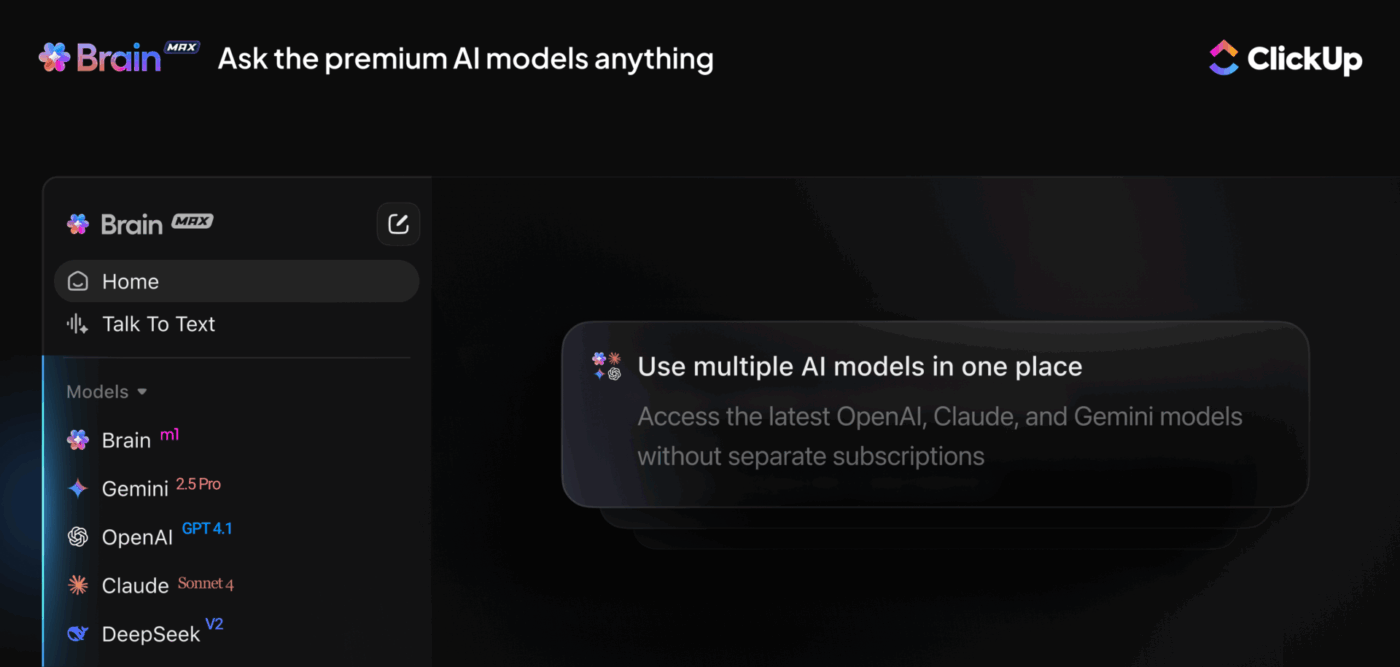

Finding reliable information can be challenging and time-consuming, especially with so much data available on the internet.
ChatGPT acts as a virtual assistant for research and information gathering. It summarizes articles by extracting key points from lengthy reports and helps you get answers quickly. By handling much of the initial research and giving you a strong starting point, you only need to perform a quick fact-check to ensure data accuracy. This not only enhances your productivity but also ensures that you clearly understand the topics you’re researching.
👀 Did You Know?
When you share a link or ask for verification of information, it can also:
⚠️ A word of caution: ChatGPT can assist in accessing links and verifying sources, but it works best as a helpful assistant—not a replacement for your judgment or deep research.

ChatGPT’s capability as a writing tool allows you to create engaging content effectively. ChatGPT allows users to boost their creative productivity and complete projects faster, from writing blog posts to crafting compelling social media captions.
It can work with you as a sparring partner to generate ideas, provide suggestions, and assist with drafting content without biases. This means you can overcome creative blocks and inefficiencies in brainstorming, getting more done with less effort.
💡Pro Tip: Treat ChatGPT as a collaborator, not a substitute. Don’t settle for the first draft. Use iterative prompts to hone your piece. The more you interact with ChatGPT and fine-tune your inputs, the more it learns and adapts the output to your preferences.
📮ClickUp Insight: 62% of our respondents rely on conversational AI tools like ChatGPT and Claude. Their familiar chatbot interface and versatile abilities—to generate content, analyze data, and more—could be why they’re so popular across diverse roles and industries.
However, if a user has to switch to another tab to ask the AI a question every time, the associated toggle tax and context-switching costs add up over time.
Not with ClickUp Brain, though. It lives right in your Workspace, knows what you’re working on, can understand plain text prompts, and gives you answers that are highly relevant to your tasks! Experience 2x improvement in productivity with ClickUp!

ChatGPT isn’t just for writing or organizing your schedule—it can also identify trends and assist in data analysis.
Whether you want to make informed decisions based on business data, explore patterns, or summarize the latest market trends, ChatGPT can process complex information and present it understandably. This enables executive assistants and business professionals to make data-driven decisions that benefit the company.
ChatGPT’s data analysis support enhances your ability to discover insights, communicate findings, and make informed choices.
👀 Fun Fact
ChatGPT can assist with data visualization and processing by creating tables directly in text and generating graphs or charts with the help of tools. It can
While ChatGPT offers a range of practical applications, customizing it to suit your project needs can make it even more powerful.
ChatGPT is highly adaptable, allowing you to train it for specific tasks and personalize its interactions to suit your workflow. Here is how you can make ChatGPT work best for you.
One of ChatGPT’s key benefits is its adaptability. You can train ChatGPT to understand and execute your unique workflows by providing specific inputs and prompts. This means you can create a customized experience tailored to your day-to-day tasks. Whether you need help generating reports, managing your business data, or even assisting clients, you can train ChatGPT to handle these processes efficiently.
By using targeted prompts, you can turn ChatGPT into a specialized tool that works in alignment with your preferences. This reduces the time spent on repetitive tasks.
📌 Example
If your role involves analyzing data and summarizing it for clients, you can create prompts that guide ChatGPT to ask for specific details, process data, and generate ready-to-use summaries. The prompt “Analyze this sales data and summarize the key trends for my client” ensures that ChatGPT’s responses are as useful and relevant as possible.
Comparing this approach to more generic prompts, like “Summarize this data,” shows that tailored prompts yield more focused and effective results.
ChatGPT can be customized to match your communication style and be made more effective than it already is.
By providing examples of preferred tone, language, and interaction preferences, you can personalize ChatGPT’s helpful responses to fit your style, whether formal, casual, or somewhere in between. This personalization helps ensure that the responses you receive are consistent with your needs and suitable for your audience.
Personalizing ChatGPT’s interactions can create an assistant that feels uniquely yours, adapting not only to your needs but also to the needs of your clients or team.
ClickUp also offers a great way to personalize your interactions with AI tools. It offers curated AI prompt templates to save you the guesswork and maximize productivity while saving time.
📌 For example, “Respond to this email in a friendly but professional tone, addressing the client’s concerns about project timelines.” This kind of tailored prompt helps ChatGPT understand your preferences and deliver responses perfectly suited to your style and needs.
Let’s now take a look at some of ChatGPT’s limitations.
As powerful as ChatGPT is, it comes with its own challenges. Understanding these limitations will help you maximize this tool while knowing when to use alternative methods.
One key challenge of using ChatGPT is its potential to generate inaccurate responses. While ChatGPT can provide helpful and detailed answers, it’s important to remember that the tool is based on language patterns and existing data, which means it can sometimes produce incorrect or misleading information.
For instance, if ChatGPT is given ambiguous or incomplete input, it might generate a response that doesn’t accurately reflect the intended answer. To mitigate this limitation, always cross-check the responses provided by ChatGPT, especially when using the information for business-critical decisions.
Treat ChatGPT as an assistive tool rather than a definitive source of truth.
ChatGPT can assist with a wide range of tasks, but handling sensitive information requires caution. Since ChatGPT processes input data in real time, sharing confidential business details or private client information may raise privacy concerns.
To ensure privacy, it’s best to avoid using ChatGPT for tasks involving confidential or personally identifiable information (PII). Instead, it should be limited to general inquiries or tasks that do not involve sensitive data, and other secure tools for privacy-centric operations should be explored.
🧠 Fun Fact: Don’t want ChatGPT to use your data to train its models?
Another limitation of ChatGPT is its dependence on a stable internet connection. Since it operates in the cloud, ChatGPT requires an active connection to function. This can be an issue when internet connectivity is limited or unreliable, resulting in delays or disruptions.
Additionally, understanding that server maintenance or technical issues can occasionally impact uptime means planning accordingly for tasks requiring uninterrupted ChatGPT access.
Now that you’ve seen ChatGPT’s limitations, let’s explore how an alternative tool can help overcome them.
While ChatGPT is a powerful tool for many tasks, it does have its limitations. For users seeking a tool that’s directly connected to their workflows, ClickUp may be the answer.
ClickUp, the everything app for work, offers an AI assistant fully integrated with all its features. As an alternative to ChatGPT, ClickUp’s AI combines its project management capabilities with enhanced automation and insights.
ClickUp Brain is the world’s most complete and context-aware work AI-powered assistant built into ClickUp. It is designed to help with everything from assigning tasks and tracking projects to managing documents—all in one place.
As a project management platform, ClickUp offers complex, multi-faceted workflows with its very own handy AI assistant available at every stage.
Unlike ChatGPT, which works with isolated prompts and responses, ClickUp Brain operates within the context of your projects, tasks, and workflows.
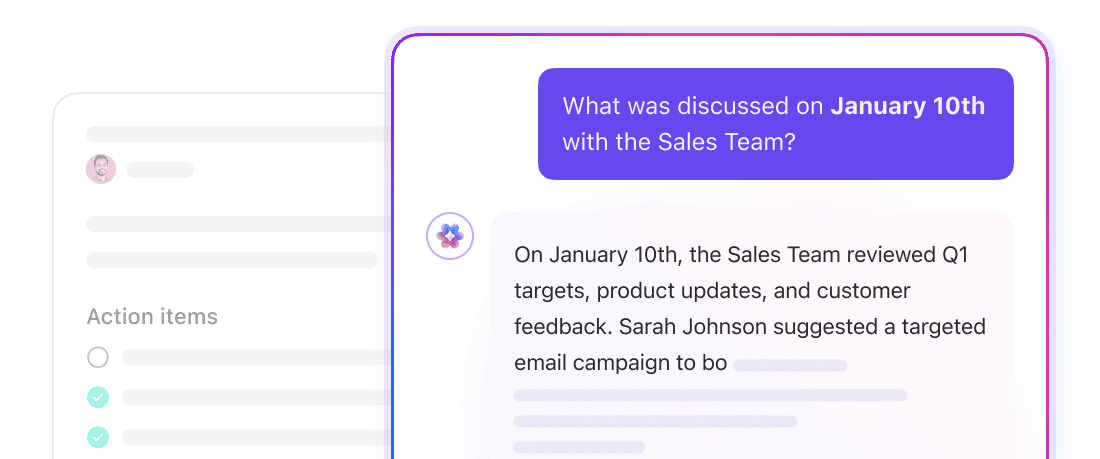
📌 Example
With ClickUp Brain, you can ask: “Summarize the key takeaways from my last sprint review meeting.”
The assistant pulls directly from your task updates, notes, and project history—providing accurate, context-aware insights.
In comparison, ChatGPT would require you to input all relevant details manually every time, making it less efficient for ongoing projects.

ClickUp Brain doesn’t just suggest ideas—it actively enhances workflows:
ChatGPT can’t manage tasks, reschedule workflows, or automate operations without a host of plugins because it isn’t tied to any project management system.
📮ClickUp Insight: Monday blues? Turns out Monday stands out as a weak link in weekly productivity (pun unintended), with 35% of workers identifying it as their least productive day. This slump can be attributed to the time and energy spent hunting for updates and weekly priorities on Monday mornings.
An everything app for work, like ClickUp, can help you here. For instance, ClickUp Brain, ClickUp’s built-in AI assistant, can ‘catch you up’ on all critical updates and priorities in seconds. And, everything you need for work, including integrated apps, is searchable with ClickUp’s Connected Search. With ClickUp’s Knowledge Management, building a shared point of reference for your organization is easy! 💁

ClickUp Brain’s capabilities extend beyond conversations to actively drive execution:
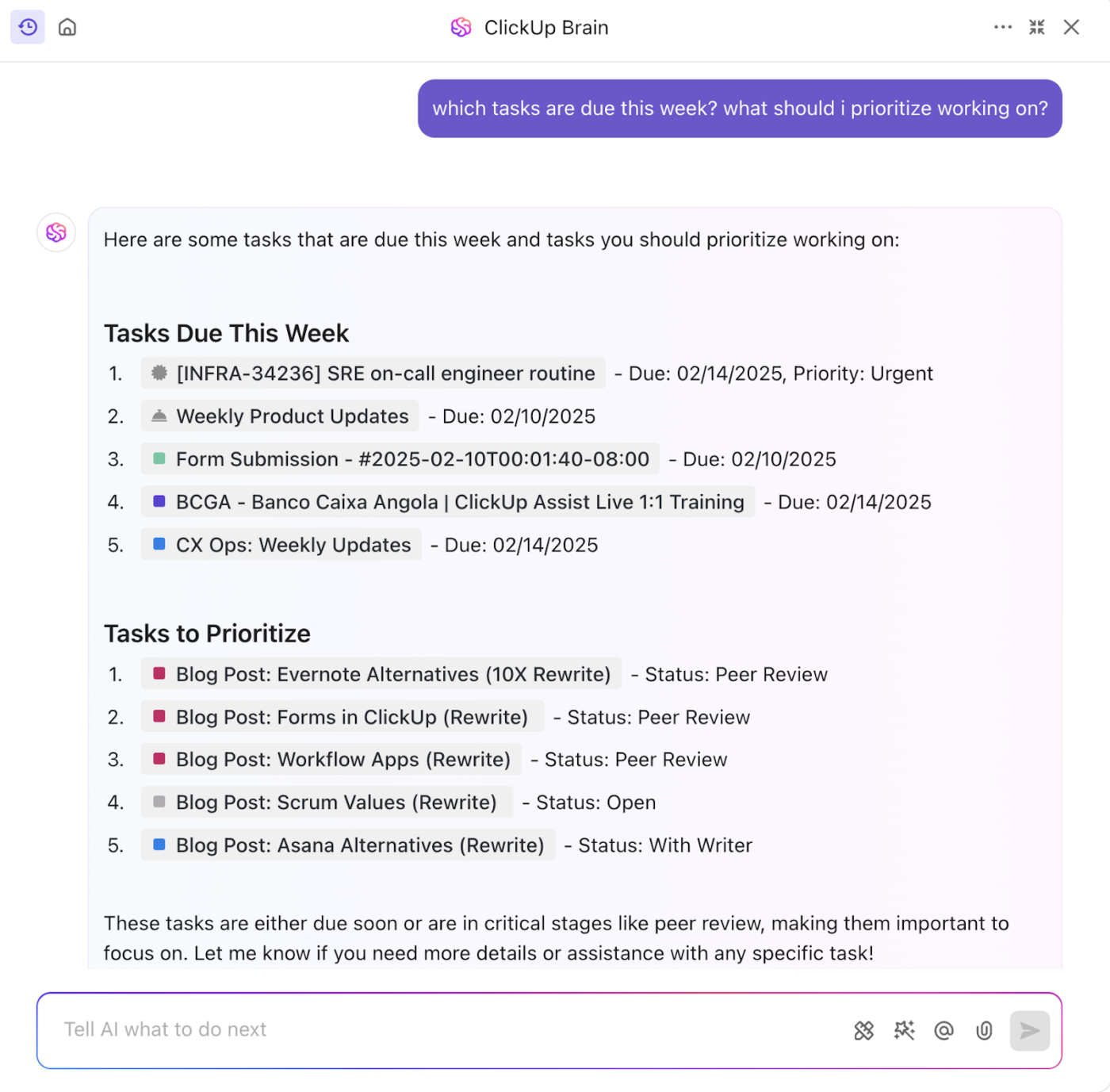
In contrast, ChatGPT is largely confined to providing outputs in text form without actionable integrations into your tools.
With ClickUp, everything—tasks, notes, goals, timelines, and now AI—lives in one ecosystem. ClickUp Brain taps into this centralized data to deliver customized insights tailored to your workspace.
ChatGPT requires users to switch between tools, copy data, or manually input information, creating inefficiencies.
Think of ClickUp Brain as your AI assistant that knows your entire digital office layout, while ChatGPT is more like an external consultant you brief from scratch every time.
Read More: ChatGPT vs. ClickUp
ClickUp is an incredibly versatile software that has enhanced my productivity by at least 10x.
I love the blend of personal task management with business knowledge management, quick notes, and the AI ClickUP Brain, which is FANTASTIC. It is amazingly context-aware and literally a beast of an assistant.
Nested documents, task hierarchy, custom fields, advanced filtering—this app has it all, and it’s not too complicated to get up and running. It also has useful integrations into standard business platforms, which is great.
For boosting productivity and streamlining your workflow, both ChatGPT and ClickUp Brain have their strengths.
ChatGPT shines as a creative assistant. It’s great for drafting emails, generating ideas, and handling day-to-day communication. It’s versatile and handy for tackling various personal or professional tasks.
But if you’re looking for something more integrated into your everyday workflows, ClickUp Brain is the right solution. It combines project management with artificial intelligence to handle everything from summarizing meeting notes to optimizing tasks—all within one platform. It’s like having an AI that knows your to-do list and helps you complete it.
Try ClickUp today and see how AI can save you precious hours every week!
© 2026 ClickUp