How to Use AI to Automate Tasks
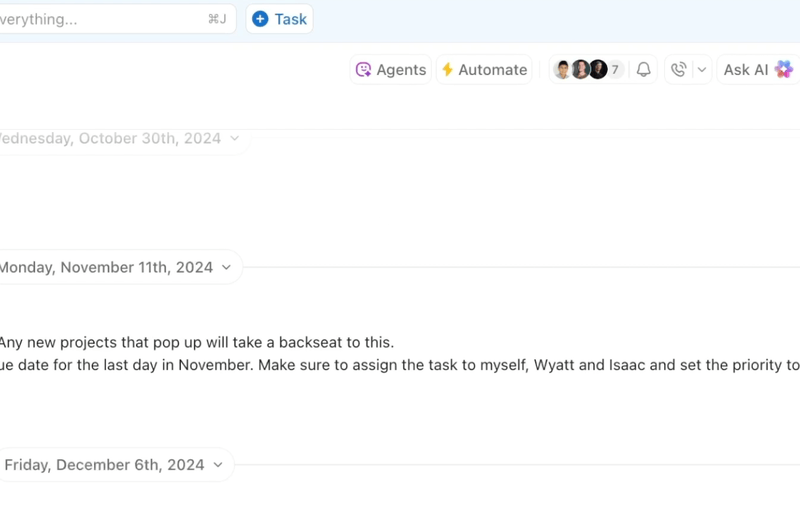
Sorry, there were no results found for “”
Sorry, there were no results found for “”
Sorry, there were no results found for “”
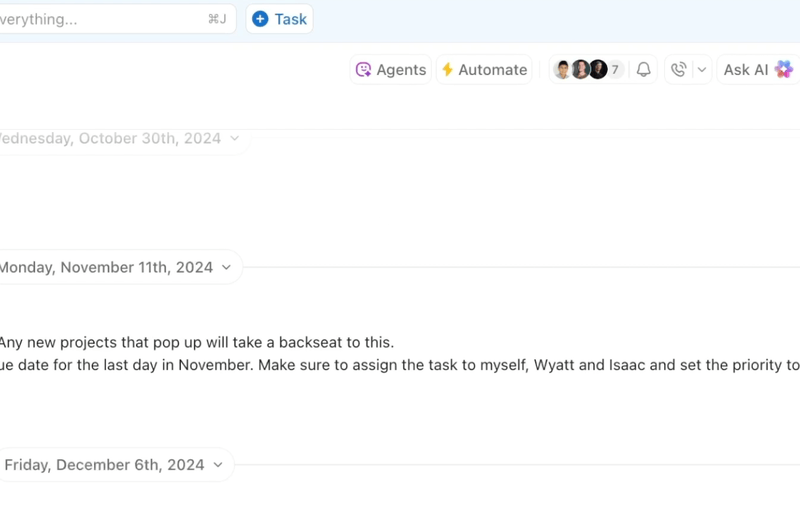
Truth time? Your team didn’t sign up to spend their day copying call notes or answering the same customer question for the 43rd time this week.
These repetitive tasks don’t just waste time. They chip away at motivation and make it harder for your team to focus on the work that really matters.
But here’s where it gets exciting: with AI, all that tedious stuff? Gone.
AI can automatically summarize customer calls, while AI chatbots handle routine questions with ease, and take care of those little tasks that used to pile up fast. We’re talking about real, hands-on help that saves time, reduces burnout, and lets your team get back to what they’re actually passionate about.
And it’s not just hype. A Gartner survey found that nearly 80% of business leaders believe automation can apply to any decision-making process.
In this blog, we’ll explain AI task automation, how it works in everyday business life, and why teams everywhere are already rethinking their work, with a little help from AI.
Let’s get into it. ⬇️
AI automation refers to using artificial intelligence technologies to streamline and perform repetitive tasks that are typically and traditionally done by humans.
This approach addresses skills and labor shortages while increasing operational efficiency. It frees employees from repetitive tasks, allowing them to focus on higher-value, strategic work.
🧠 Did You Know? Amazon uses AI in fulfillment centers to detect damaged goods, tripling the accuracy compared to humans. Trained on millions of images, this AI flags imperfect items for further assessment, leading to resale, donation, or reuse instead of direct customer shipping.
AI automation combines Natural Language Processing (NLP), Robotic Process Automation (RPA), computer vision, and other machine learning algorithms that effectively automate business processes.
Trained on large unstructured data sets, these technologies can execute complex tasks without human intervention by following predefined rules and adapting based on real-time data inputs.
Buried in tasks? Get ClickUp’s free Getting Things Done Template to round up all those boring tasks on a neatly organized list and tackle them with easy-to-set-up when-then automation rules. Stay organized, save time, and focus on what matters. 🚀
AI has flipped the script on traditional automation.
Today, it’s all about intelligent automation—systems that not only carry out tasks but also learn, adapt, and help businesses make smarter decisions.
Whether you’re looking to optimize processes, reduce errors, or improve customer experiences, AI-driven automation offers game-changing benefits.
AI is great at handling mundane tasks and time-consuming work that takes up too much of your team’s day. Things like manual data entry, scheduling, or invoice processing can all be automated, freeing your employees to focus on more complex tasks that actually move the business forward.
Using AI models, you can crunch large volumes of data to uncover insights and identify trends that might otherwise go unnoticed. These insights can improve planning, product development, and forecasting.
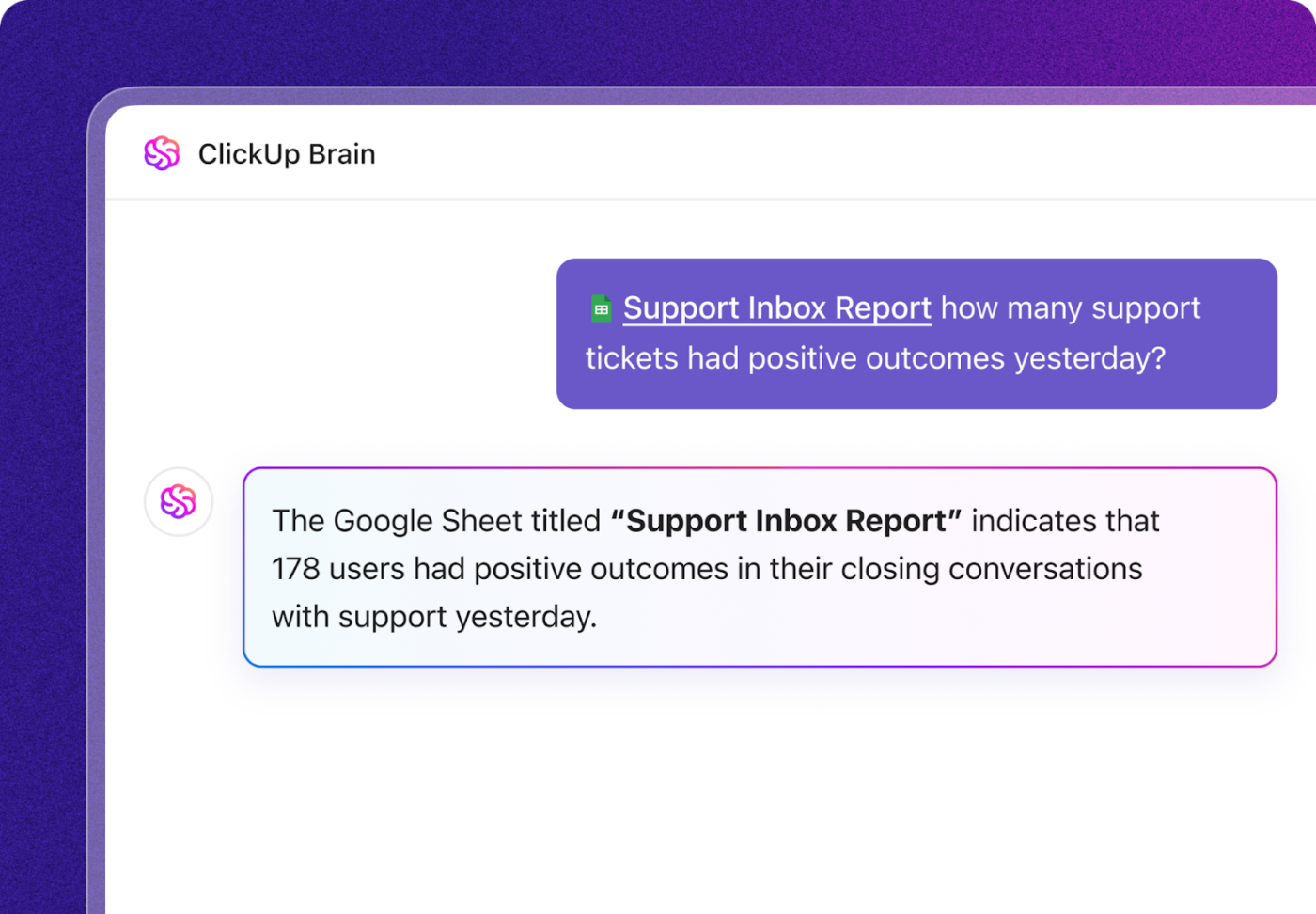
Customer support can be one of the biggest pain points—but it doesn’t have to be. AI-powered chatbots and AI agents can handle a high volume of customer inquiries quickly and accurately, which means less stress for your support team and better experiences for your customers.
When you implement AI-driven automation, you reduce the need for manual labor, cut back on waste, and make better use of your resources. This leads to real cost savings and better overall efficiency.
📮ClickUp Insight: Nearly 88% of our survey respondents now rely on AI tools to simplify and accelerate personal tasks.
Looking to generate those same benefits at work? ClickUp is here to help!
ClickUp Brain, ClickUp’s built-in AI assistant, can help you improve productivity by 30% with fewer meetings, quick AI-generated summaries, and automated tasks.
AI takes the guesswork out of marketing. It helps you design smarter marketing campaigns, understand your audience better, and personalize your messaging to drive real results.
In short, AI-driven automation helps you do more with less—less time, less effort, and fewer mistakes. Whether you’re looking to boost customer satisfaction, streamline operations, or give your team more time to focus on what matters, intelligent automation is the way forward.
➡️ Read More: Types of AI Agents to Boost Business Efficiency
Artificial intelligence can automate many aspects of business operations, ranging from a few simple tasks (think status updates) to complex, multilayered inventory processes.
Here are five use cases to help you understand how it works.

On the operations front, AI can help automate back-office tasks like processing invoices, handling documentation and document processing, managing accounts, overseeing the supply chain, and keeping track of inventory. This helps streamline operations and reduce supply chain costs incurred through inventory mismanagement.
Walmart uses AI to streamline its supply chain in various ways. AI helps manage inventory by monitoring stock levels and predicting demand, so it avoids stockouts and overstocks, keeping customers happy and reducing costs.
It also optimizes the movement of goods, cutting costs, boosting productivity, and speeding up deliveries to stores. For pricing, AI sets prices based on demand, competition, and costs, helping Walmart stay competitive and maximize profits.

Almost 90% of customers consider an immediate response an essential part of customer service.
That’s why the customer service industry extensively uses AI CRM tools and AI-powered chatbots to answer repetitive customer queries, such as ‘When does the store open?’ or ‘Is this product returnable?’
AI task automation removes the burden of providing such responses from human workers, involving them only in complex issues. It also saves you from the hassle of hiring night-shift workers or investing money in more employees in general.
Amazon’s AI advancements, including Q in Connect and Amazon Connect Contact Lens, demonstrate how AI is used for customer service automation.
“With just a few clicks, contact center leaders can leverage new capabilities powered by generative AI in Amazon Connect to enhance the more than 15 million customer interactions handled on Amazon Connect every day.”
➡️ Read More: How to Use AI in Customer Service
Much decision-making relies on vast datasets, surveys, and reports, which can be overwhelming for your human colleagues to manage due to their sheer volume. This is where AI becomes invaluable with its machine learning, NLP, and computer vision capabilities.
AI task automation can accurately analyze large datasets and provide necessary insights, allowing business teams to focus more effectively on work relevant to their field. Of course, you can’t completely omit the human element from the decision-making process, especially on aspects like sentiment analysis. This is what the combination looks like in practice:
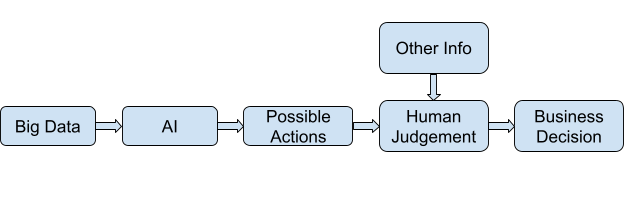
A good example is e-commerce retail businesses that use large amounts of customer data to create user profiles. These profiles automatically suggest products to consumers based on their activity and purchase history.
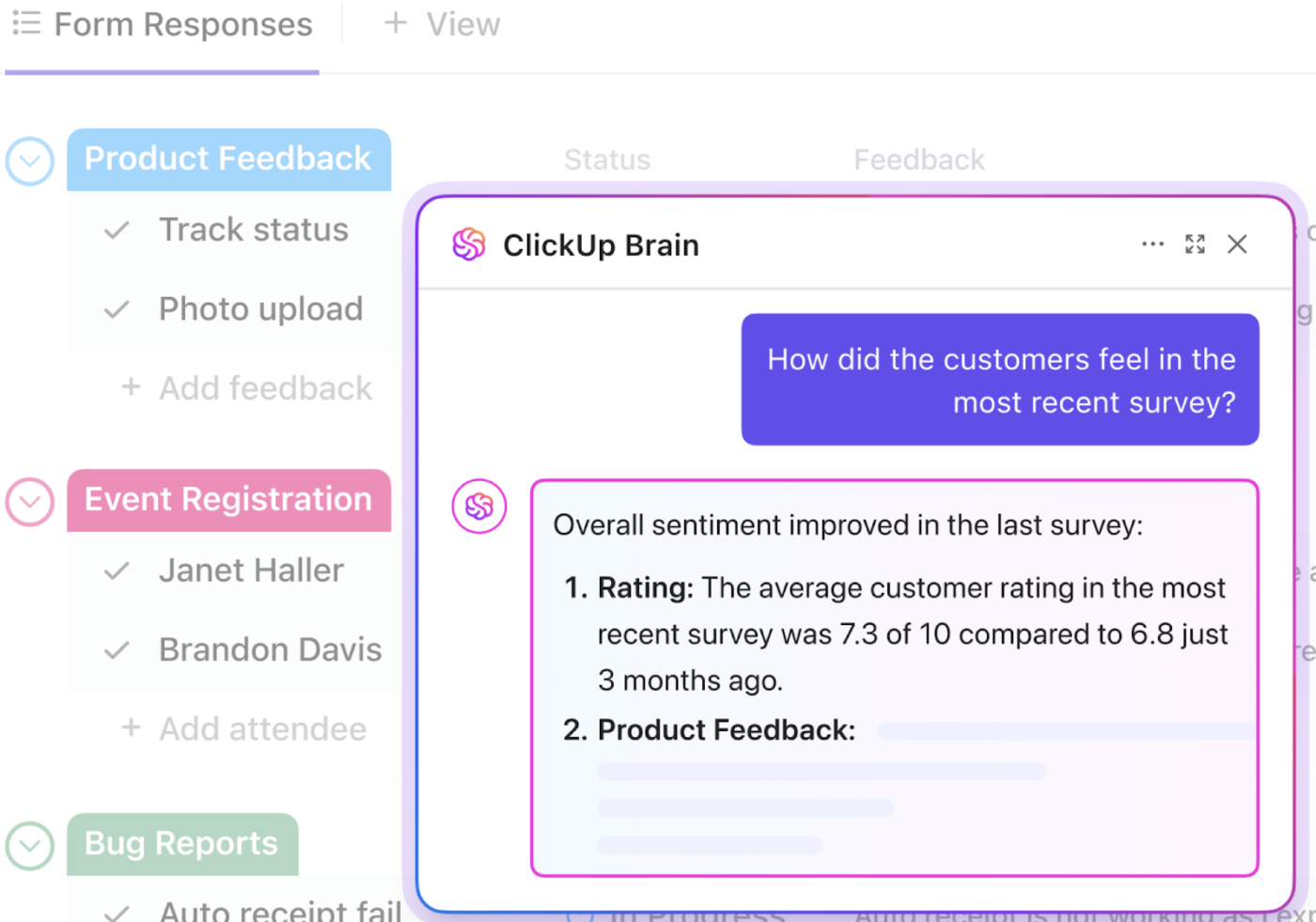
AI tools like Klaviyo and Attentive rely on AI-based automation for advanced audience segmentation features in email marketing. These features analyze customer behavior to create email segments for personalized outreach.
With this, you can automate separating customers based on certain demographics, so there’s no need to manually go through every customer profile and sort them into a certain marketing bracket.
AI can automate marketing tasks like email and text campaigns, managing social media posts, generating personalized product recommendations, or creating social media copies. This helps you reach more customers on the right platforms at the right time, ultimately boosting sales.
A recent McKinsey study projected that AI could add up to $4.4 trillion in value to the global economy by 2030, with marketing being a primary beneficiary.
In the image above, you have Heinz using a version of Dall-E to produce award-winning visual campaigns using text-to-image AI and automating the graphical design process, or Coca-Cola using AI content creation tools to create Christmas cards for a festive campaign.
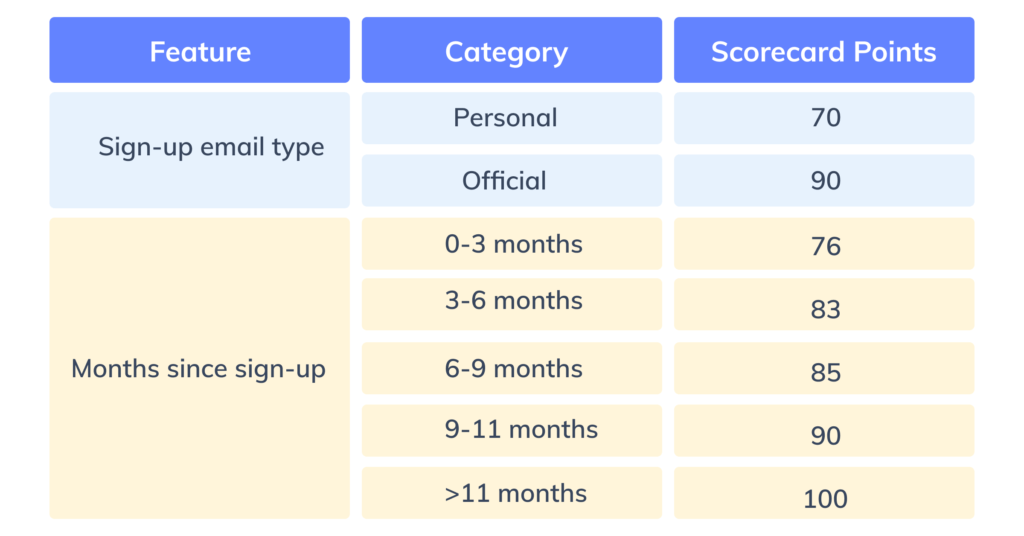
You can use AI to automate sales tasks such as qualifying leads, scheduling appointments with prospects, and auto-generating follow-up emails at fixed intervals. These help your sales team close more deals and increase revenue.
AI and machine learning transform the prospect assessment system by continuously refining scoring models to identify high-potential leads. This allows sales teams to engage with top prospects at the right moment, boosting conversion rates and revenue.
AI goes beyond traditional datasets and incorporates diverse data sources, such as social media, website interactions, and email engagement, to provide a comprehensive lead picture.
Razorpay’s ML-powered lead scoring exemplifies this effectiveness, achieving a 50% increase in monthly Gross Merchandise Value (GMV), a 70% reduction in team effort, and a one-month shorter conversion cycle.
We’ve covered a lot about what AI task automation can do for you, but now, let’s talk about how you can actually put it to work for your business.
To get started with AI-powered automation, follow these steps.
The first step in your AI automation journey is figuring out which tasks are ripe for automation. Start simple—this isn’t about overhauling everything overnight.
Picking the right tool is like choosing a new team member—it has to be a good fit for your goals, your team, and your budget.
➡️ Read More: Understanding Goal-Based Agents for AI Optimization
Once you’ve picked your tool, it’s time to roll up your sleeves and get it working.
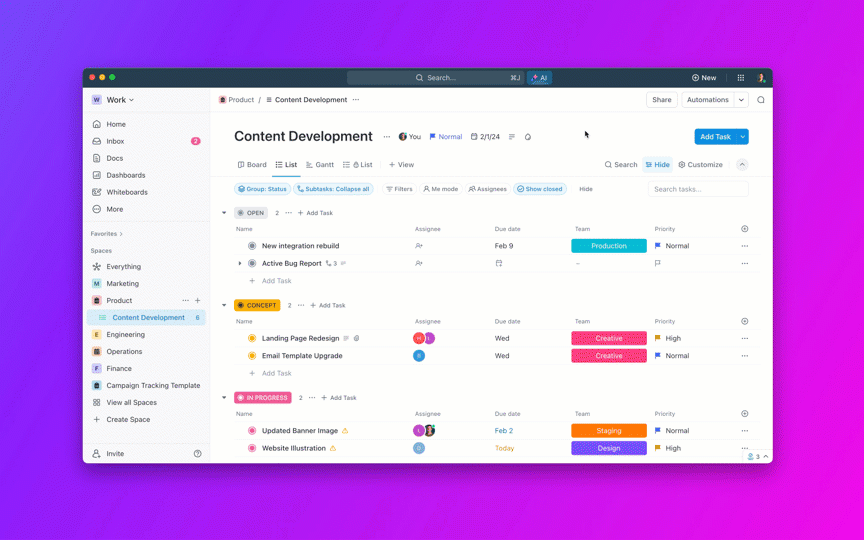
The work doesn’t stop once your automation is live. Regular testing and oversight are key to long-term success.
Selecting the right tool for your automation journey is essential. But here’s the thing: you can now skip the headache of choosing a different AI tool for each task.
Yes, there’s software that condenses all those functionalities into a neat little package: ClickUp.
Let’s take a glance at some of its most exciting AI and automation features.
ClickUp comes with the groundbreaking built-in AI assistant, ClickUp Brain. It is a neural network that integrates tasks, documents, and people across your company’s knowledge base with AI.
The three main features include:
But that’s not all. ClickUp Brain is available across your workspace and can you “Ask AI” to step in and lend a hand.
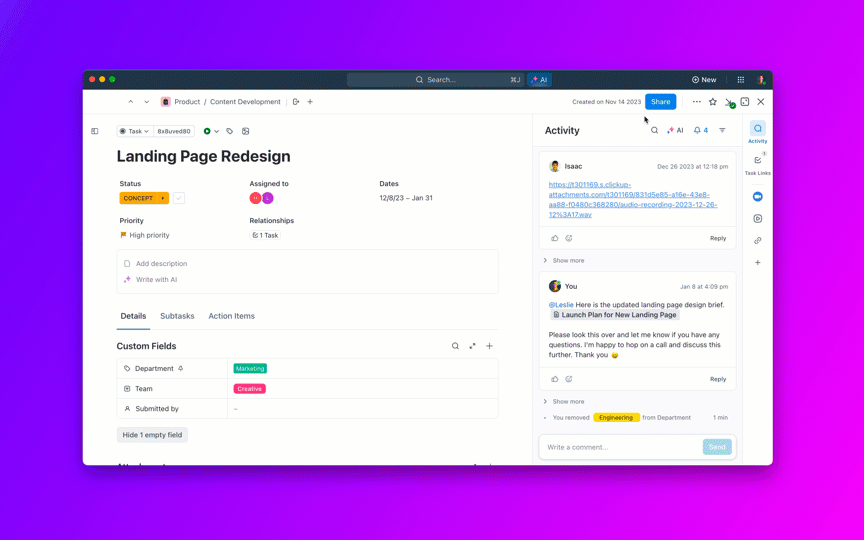
You can use ClickUp Integrations to easily integrate popular apps such as HubSpot, GitHub, and Twilio or create custom webhooks for any other application, allowing seamless automation across your digital stack from a centralized platform.
With Brain MAX on your desktop, you don’t have to juggle multiple AI tools—it pulls them together for you. Whether you prefer GPT, Claude, Gemini, or ClickUp Brain, you can switch on the fly and always get the best fit for every task.
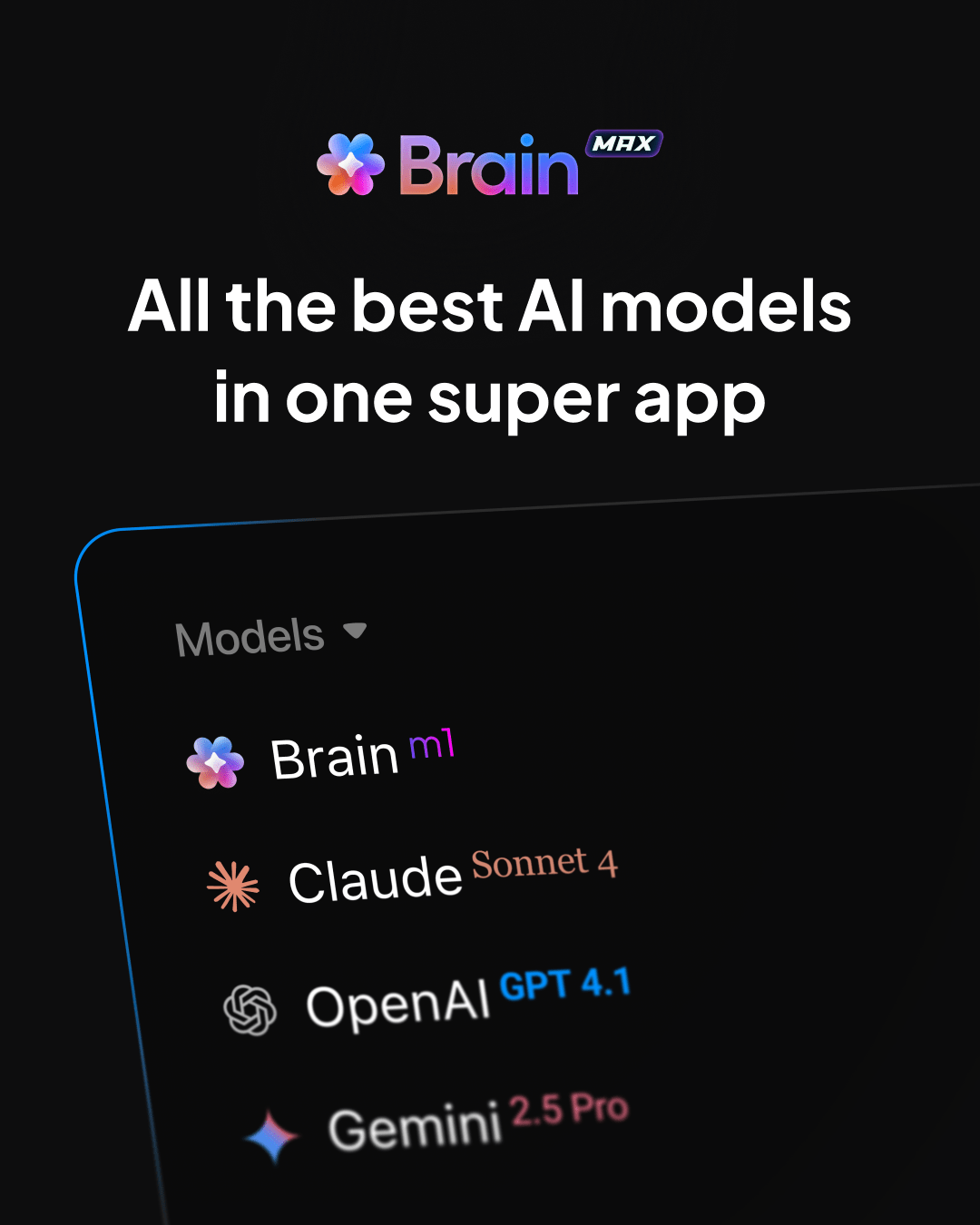
Talk to Text in Brain MAX turns your spoken words into action so you can spin up a new project, auto-assign tasks, trigger workflows, or even launch automations to run things 4x faster than typing by hand.
It’s more than a chatbot—it’s your command center for automating work without leaving ClickUp.
Remember when you had to manually assign tasks, update statuses, or send reminders? With ClickUp Automations, those days are over. You can set up rules like, “When a task moves to ‘In Review,’ assign it to the QA team and post a comment.” Want to get more advanced? Chain multiple actions together, trigger automations from Custom Fields, or even connect with Slack, GitHub, or Google Sheets.
And here’s the best part: every automation is logged. If something doesn’t work as expected, you can check the audit log, see exactly what happened, and tweak your rules—no more guesswork.
Using ClickUp Brain, the AI Builder makes workflow automation effortless for any team. Just describe the automation you need in plain English, and our integrated AI will swiftly configure task automation across any Space, Folder, or List.
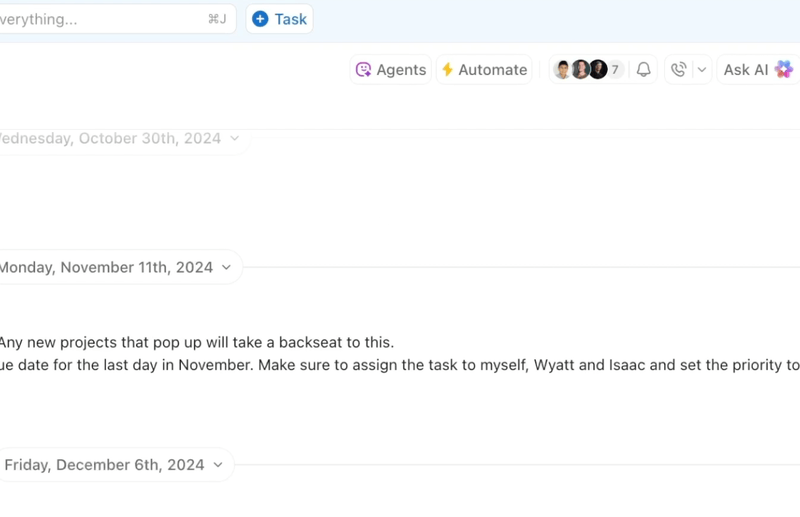
If you’ve ever wished you had a virtual teammate who just “gets it,” you’ll love AutoPilot agents. These AI-powered bots monitor your workspace and take action based on what’s happening. For example, if a high-priority bug hasn’t been updated in 24 hours, an agent can automatically ping the assignee, escalate the issue, or even reassign it.
You can configure agents to watch for overdue tasks, missed SLAs, or specific keywords in comments. They can run on a schedule or react in real time, and they’re smart enough to interact with both ClickUp and your other tools via APIs.
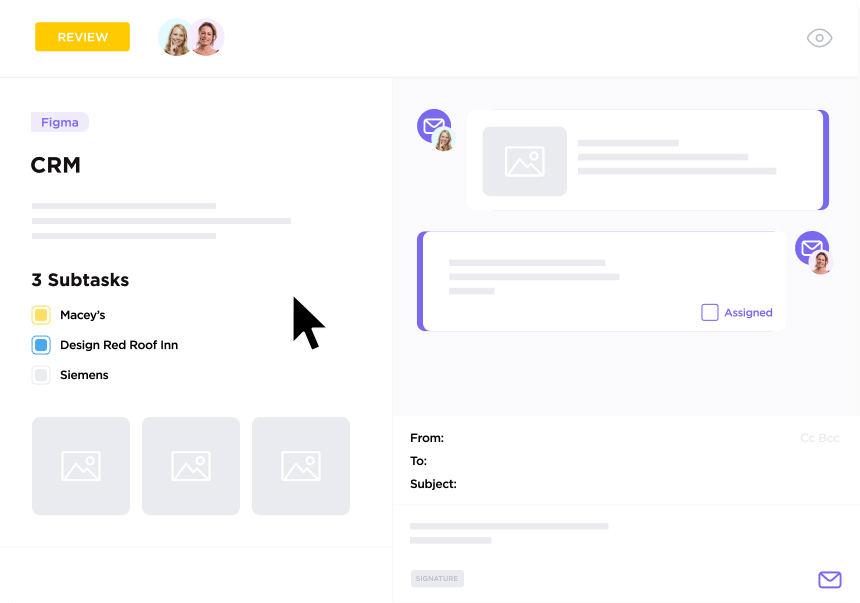
Let’s face it: email isn’t going away. But with ClickUp Email Project Management, you can turn emails into actionable tasks automatically. Set up rules so that when an email from a key client arrives, a task is created, tagged, and assigned to the right person. You can even automate replies or send notifications when a task’s status changes.
No more copying and pasting, no more missed follow-ups—just seamless, automated workflow from inbox to done.

How many times have you left a meeting and immediately forgotten half the action items? ClickUp’s AI Notetaker solves that. It joins your Zoom or Google Meet calls, transcribes the conversation, and—using natural language processing—pulls out action items, decisions, and key points.
After the meeting, you’ll find new tasks already created and assigned, plus a summary sent to everyone involved. You basically have a dedicated meeting assistant, minus the extra headcount.
➡️ Read More: How to Use AI for Meeting Notes? (Use Cases & Tools)
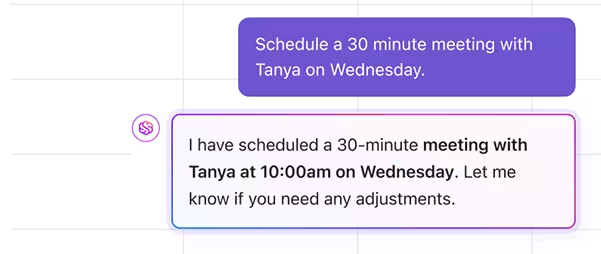
ClickUp doesn’t just sync with your calendar—it makes scheduling smart. When you set up a meeting using ClickUp’s AI-powered Calendar, it checks everyone’s availability, suggests optimal times, and sends out invites. Recurring events, deadlines, and reminders are all handled automatically, so your team stays on track without the back-and-forth.
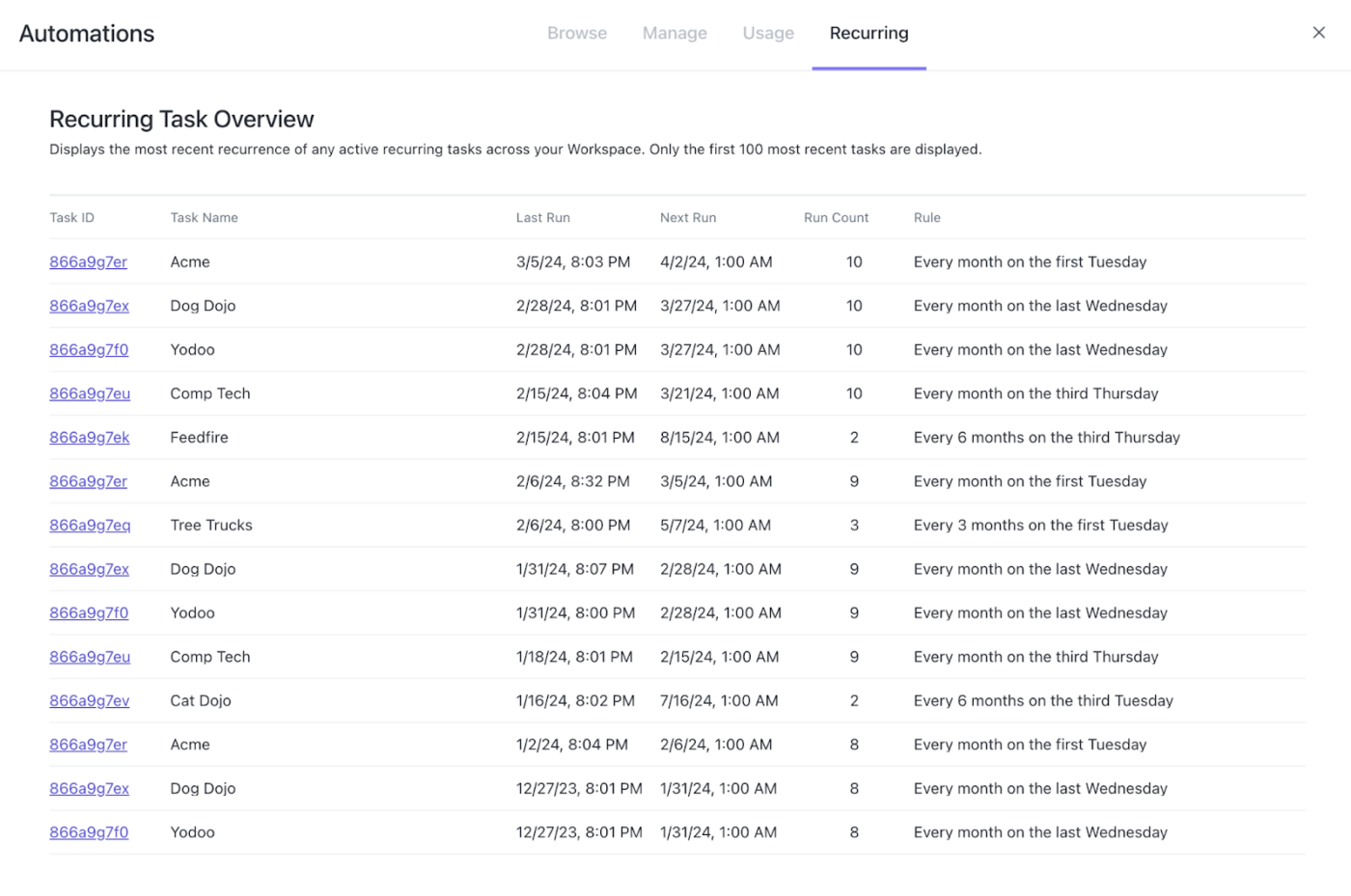
And if you don’t want to waste too much time manually automating simple tasks that come up daily, weekly, monthly, or at any fixed interval, use ClickUp’s Recurring Tasks. You can choose between Daily, Weekly, Monthly, Yearly, Days After, or Custom repetitions.
The Recurring Tasks feature also lets you create custom specifications of when the task should recur, like after it’s completed or after a certain time period. You have a lot of freedom with this feature, as you can virtually repeat tasks in any way that you can imagine.
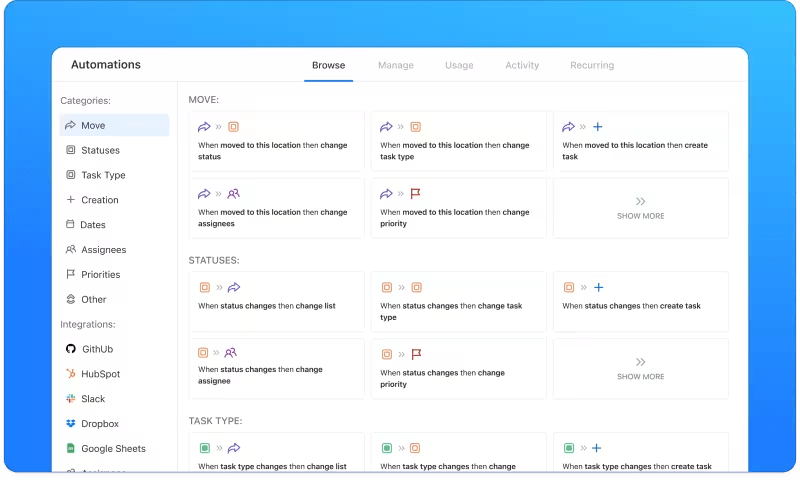
ClickUp comes with a host of automation features under ClickUp Automation. These include templates, shortcuts, email automation, audit logs, and integrations that will help you zap through your daily tasks.
Speaking of templates, ClickUp offers over 100 prebuilt templates in its Automation library. These help you swiftly automate repetitive tasks like assigning tasks, posting comments, changing statuses, moving Lists, and much more.
ClickUp doesn’t just handle internal automation—it’s also a champ at customer service. Improve your communication efficiency with ClickUp’s email automation.
Address customer feedback submitted via ClickUp Forms automatically, ensure partners and vendors stay informed with automatic project updates, and more.
ClickUp’s powerful project management, combined with automation, has brought great results for our clients. For instance, at STANLEY Security, a global security solutions company, ClickUp helped bring all the distributed teams together on one single platform. They were able to save 8+ hours every week and reduce time to generate reports by 50%.
“We’re able to customize and automate ClickUp to suit each specific initiative, and it has allowed us to streamline and simplify our workflows, which has increased our team’s capacity exponentially.”
➡️ Read More: How to Use Notebook LM for Work
While AI automation undoubtedly signals the advent of the future, business implementation is still rough around the edges. Let’s examine some of these challenges and explore possible solutions.
First on our list are operational challenges that hinder the capabilities of AI in the workplace. Let’s take a closer look:
➡️ Read More: How to Automate Manual Business Processes for Efficiency
A PwC survey found that 85% of CEOs believe AI will significantly change their business in the next five years, with ethical concerns being a key issue.
AI faces many ethical issues, such as:
“I see it (AI) as a productivity enhancer. It will destroy employment in some areas; I mean, there will be parts of the labor markets where tasks can be replaced to a degree.
But then you will also find other ways of innovating and creating more jobs somewhere else. I mean, this is the story of economic growth and innovation for hundreds of years that you have an innovation that is basically labor saving and that reduces employment in some areas, but then boosts it in others.”
AI is the future, and there is no doubt about it. And bringing it into your business automation? That’s bound to slash costs and free up your employees’ time.
However, the major deciding factor is your choice of AI task automation software. You can go down the specialized route and seek assistance from different AI applications for different tasks.
But when it comes to centralized automation, there’s no platform as comprehensive as ClickUp. It is easy to use, powerful, flexible, and cost-effective. You don’t need coding prowess to incorporate custom or pre-built automation into your workflow.
So, what’s keeping you here? Try ClickUp for free today!
© 2026 ClickUp