How to Take Notes from a Video Like a Pro
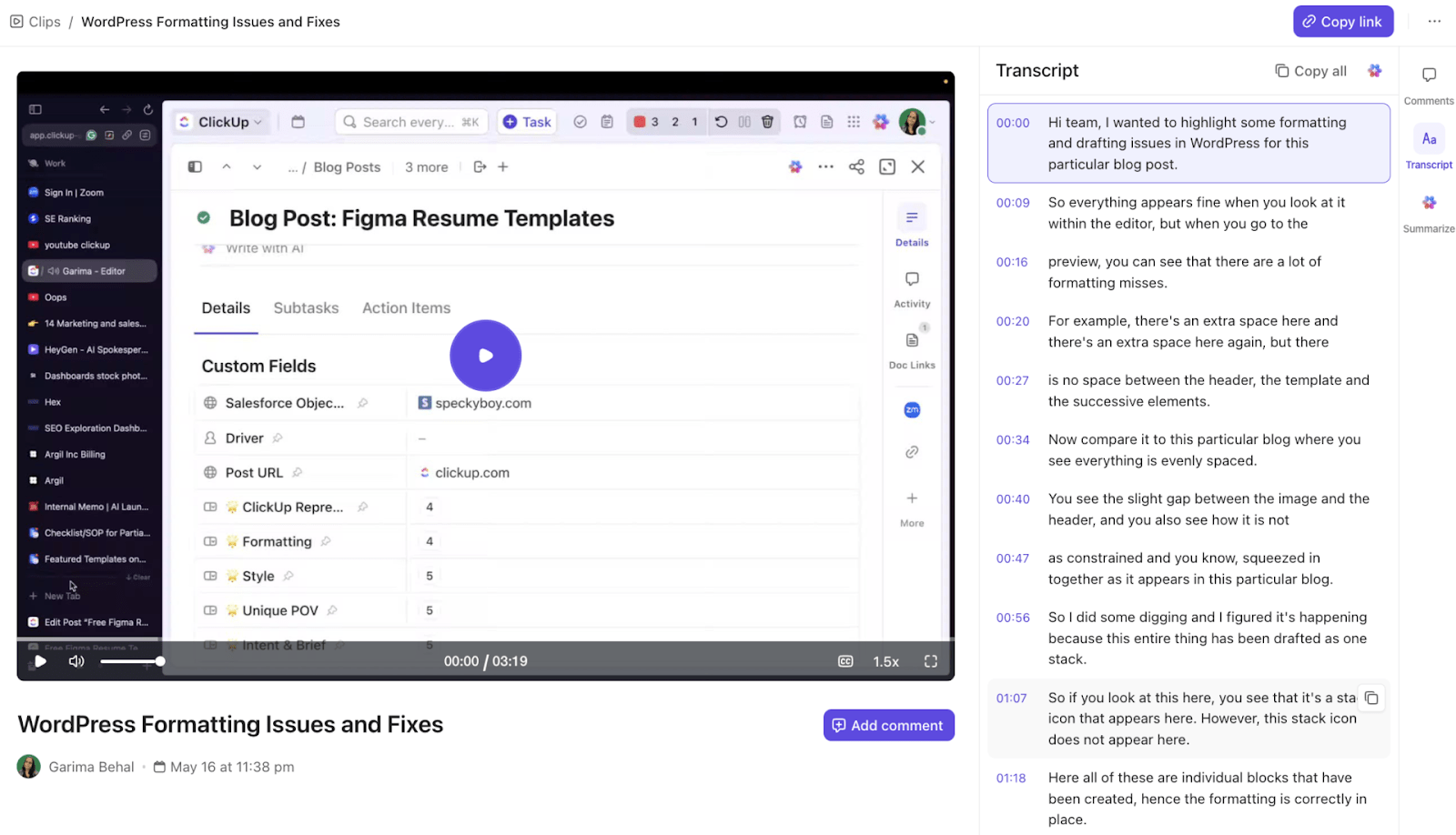
Sorry, there were no results found for “”
Sorry, there were no results found for “”
Sorry, there were no results found for “”
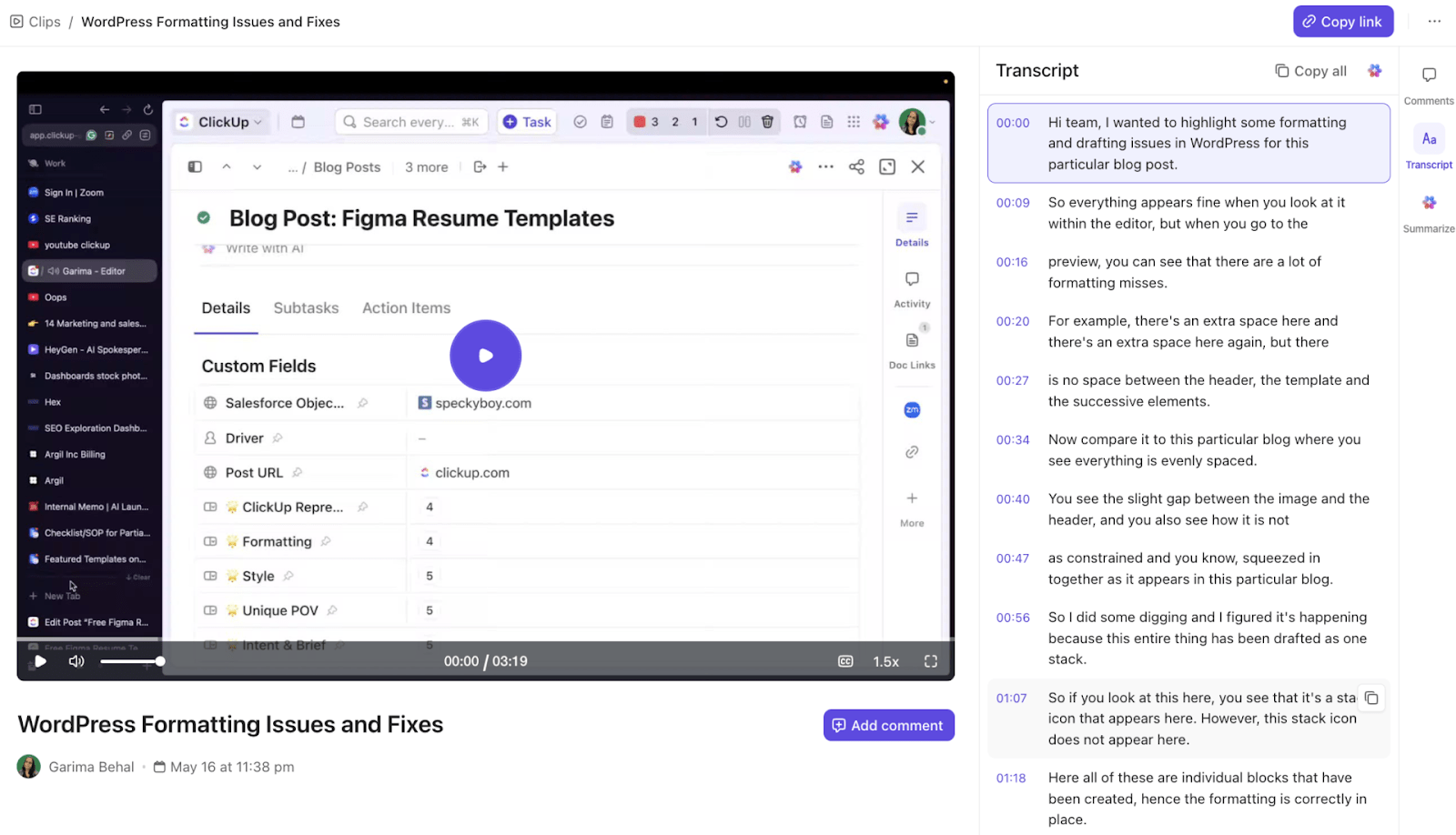
There was a time when attending in-person talks and taking notes from a blackboard were the norm.
But today? Digital screens, Zoom classes, and online videos are all around us. Yet, the art of note-taking continues to thrive.
After all, as American author Ben Casnocha wisely said, “If you don’t write down what you’re hearing and learning, what’re the odds you remember it?”
But here’s the thing: note-taking has changed significantly over the years.
Today, AI-powered tools can automatically summarize videos and help us write more concise notes.
But what differentiates good note-taking from great, and how can you leverage AI tools to get the most out of videos? Let’s explore by first understanding how to take notes from a video effectively and why it’s still an essential element of learning. ✍️
Historically, taking notes was always seen as a sign of an attentive, serious learner or listener. But does taking notes actually enhance learning? Here’s what the science says:
According to research by Audrey van der Meer and Ruud van der Weel at the Norwegian University of Science and Technology (NTNU), people take notes without thinking.
“It’s very tempting to type down everything the lecturer says. It kind of goes in through your ears and comes out through your fingertips, but you don’t process the incoming information,” she observed.
In 2022, the YouTube channel Koi released a video titled “Why your terrible note-taking is ruining your grades.” In the video, the narrator explains a concept called ‘cognitive load.’
He likens our brains to a phone, with cognitive load representing the battery. He emphasizes that our brains aren’t built for multitasking, which overloads them.
The narrator recounts a personal experience from his second year in medical school, where his obsession with note-taking hindered his focus on patients. Instead of retaining crucial information, he struggled to ask relevant questions. Once he shifted from excessive note-taking to active listening, his ability to connect with patients improved significantly.
But how does note-taking work with other mediums, such as videos? Can you leverage AI to assist with note-taking while watching a video? (Hint: yes, ClickUp’s got you covered!)
Video note-taking works best when you prepare upfront, control playback, and structure information as you go—without trying to capture everything verbatim.
Poll: What’s your biggest challenge when taking notes from a video? 🎥
Whatever your answer is, we have a solution to all the above challenges. Read on 🙂
Before you start taking notes from a video, do these things to prepare:
Now that you’re ready, here are some tried and tested strategies to take notes from any video:
An easy fix to the note-taking dilemma is to use subtitles.
When watching YouTube videos, for example, enable the closed captioning or subtitles feature. This allows you to read the text on the screen while viewing. This significantly improves your comprehension and keeps you more engaged.
Remember, subtitles are different from closed captions. Closed captioning includes background sounds and non-verbal cues, making it ideal for people with hearing impairments, while subtitles are aimed at viewers who want to read along.
Some educational videos provide transcripts, which can be extremely helpful for note-taking. Unlike subtitles, a transcript lets you read the content at your own pace.
👀 Here’s a time-saving technique for YouTube videos that have a transcript available
If you are a busy student juggling multiple classes, this is a lifesaver.
Instead of rewatching entire lectures before an exam, you can quickly search through the transcript to find and review the most relevant sections. This saves time and ensures you’re focusing on the most important information.
Stress? Gone. 🙌
💡Pro Tip: With ClickUp Brain, you can auto-transcribe your recordings with AI in just a few minutes. ClickUp provides a searchable and timestamped transcript that you can easily annotate or highlight. This makes documenting key points from videos more manageable and efficient.

Also Read: 10 Best AI Transcription Tools
If the content moves too quickly, slow down the video playback to 0.75x speed (or a lower speed if you prefer).
This gives you more time to absorb the information and take notes like minutes of the meeting without feeling rushed.
💡Pro Tip: Use the Pomodoro Technique 🍅
While watching longer videos (1-3 hour videos or lecture series that span dozens of hours), try the Pomodoro technique to maintain focus. Watch the video for 25 minutes, take a 5-minute break, and repeat. This will help you stay fresh and retain more information.
For video lectures, actively listening to keywords and concepts is crucial for effective note-taking. Utilizing closed captioning or subtitles can enhance your comprehension and engagement, ensuring that you grasp the material more thoroughly.
Can’t keep up with the video? No problem—pause it as often as necessary to jot down key information.
💡Pro Tip: With ClickUp Clips, you can record your screen, add your own commentary for review later, and pause the recording at any time to take detailed notes. This lets you capture essential points from videos and seamlessly share or embed clips directly into your ClickUp Docs for documentation and review.

🏷️ Example: Imagine you’re a student preparing for finals. Instead of struggling to keep up with fast-paced video lectures, you can pause and take your time to ensure you capture every key point.
Later, as you revise, revisit the specific clips and notes you created to ensure you don’t overlook anything vital.
Also Read: How to Share and Collaborate on Notes
It might seem obvious, but it’s crucial: if you don’t understand something, rewind the video and watch it again. Keep rewinding and replaying it until the concept is clear.
That’s one of the best things about recorded videos, you can absorb them at your pace. Grasping the material is essential for taking accurate and effective notes.
Again, ClickUp Clips can be incredibly helpful here. You can record and capture essential sections of the video and review them as many times as needed while you take notes.

Create an outline by adding headings and subheadings based on the key topics discussed in the video. This structure will help you organize your thoughts and make it easier to review later.
While Google Docs or other digital tools can streamline the note-taking process and reduce time-consuming edits, ClickUp Docs is a better alternative. It offers task management, customizable formatting, and the ability to embed videos and other resources directly into your notes.
You can format your notes with headings, subheadings, and bullet points while linking directly to tasks or other relevant documents within your workflow.

🏷️ Example: Professionals with busy schedules can use ClickUp Docs to organize and easily access their project notes and important documents.
When it’s time to prepare for a meeting or tackle a project deadline, you can jump right into the most critical tasks without wasting time searching through scattered files.
💡 Pro Tip: Color code your notes using different highlights to revisit main concepts, questions, and ideas. This adds visual organization and helps during the review. 🎨
When taking notes, list each important detail as a bullet point. Also give separate bullet points to:
Bullet points make your notes clearer and easier to follow. By focusing on main concepts and organizing them into bullet points, you can effectively turn your notes into concise key takeaways.
💡 Pro Tip: ClickUp’s Docs and ClickUp Notepad features allow you to create bullet points and organize your notes effectively, making them easy to review and access later.
🏷️ Example: Engineers watching software demos can use AI summaries to help break down intricate code explanations into easy-to-understand points.

Remember: you’re taking notes, not writing a detailed essay.
Use short phrases, fragments, and abbreviations to quickly convey the main ideas without wasting time transcribing lengthy sentences.
You can always leave time stamps in your notes to revisit pertinent sections of the video later.
Always take notes from videos in your own words. This practice helps reinforce the information and makes it easier to recall later.
Avoid copying the speaker’s exact words—assimilate the information in a way that makes the most sense to you and personalize your learning.
Mini-guide: How to stay focused while taking notes from a video
🔕 Eliminate distractions: Close unrelated tabs and silence notifications
🎯 Use Focus Mode: If you’re taking notes in ClickUp Docs, use Focus Mode to minimize distractions and concentrate solely on your note-taking
⏸️ Take breaks: Pause the video and take short breaks every 20 minutes to retain more information. Studies show that taking breaks improves focus and productivity
📝 Summarize every 5 minutes: Stop every 5-10 minutes to summarize what you’ve just learned in your own words
Pay attention to keywords, important figures, dates, and major concepts in the video. These are often emphasized both visually and verbally.
Highlight or underline these in your notes to make them stand out.
💡 Pro Tip: ClickUp Brain, a smart AI assistant, lets you generate AI summaries of videos. With this, you can customize and rephrase for better comprehension.

If the video includes important diagrams or graphics, pause and replicate them in your notes.
If you’re taking digital notes, take screenshots with ClickUp Clips and embed them directly into ClickUp Docs.
To take this a step further, use ClickUp Whiteboards to draw mind maps and visualize connections between key concepts.

According to a study, visual note-taking is a better learning strategy than its traditional counterpart.
🏷️ Example: If you’re watching a webinar on content marketing trends, you can use ClickUp’s Whiteboard feature to map out ideas and observations visually. This allows you to brainstorm alongside your notes, turning insights from the video into actionable strategies.
Video has a unique advantage: nonverbal cues such as tone of voice, background music, and sound effects often emphasize key points.
Using ClickUp Clips, you can effortlessly capture these nuances. As a free Chrome extension, Clip allows you to effortlessly screen record and send high-quality, clear messages through a link, email, or directly within ClickUp.

Some videos include time stamps or chapters, which can be an excellent guide for organizing your notes. Use these time markers as headings in your notes and list the key details under each one.
This method ensures that your notes follow the logical flow of the video.
ClickUp Brain lets you automatically transcribe video clips complete with timestamps. Later, you can easily search and organize your notes around crucial moments.
💡 Pro Tip: Organize your notes with tags and labels
In ClickUp Docs, you can add tags or labels to specific sections of your notes. Use tags like “Important,” “Review Later,” or “Key Concept” to categorize your notes effectively. This helps when you need to revisit certain sections quickly.
The tips we’ve discussed so far enhance note-taking efficiency and effectiveness.
To begin, always remember that notes are your own personal record of what you’ve viewed. They are meant to help you review and remember. They are not transcripts!
Here’s how you should approach note-taking:
After applying these strategies, you have to review and refine your notes.
Reviewing notes soon after watching helps identify gaps, clarify ideas, and reinforce memory. Rewriting summaries, reorganizing bullets, and simplifying language ensures notes remain useful weeks or months later.
Revising your notes is the most important part of note-taking (except for actually watching the video/attending the seminar, etc.).
This helps you identify gaps, misplaced information, or areas that need clarification.
Here are the steps that can help you refine your notes from the video and retain this information well:
Go over all the notes you’ve made from the video. Check for:
As we’ve suggested above, try out ClickUp Brain to refine your notes by automatically generating AI summaries of your video content.
🏷️ Example: imagine a project manager reviewing a recorded team meeting. Using ClickUp Brain, they transcribe and summarize the discussion, highlighting key action items and decisions made. This lets them quickly refine their notes, ensuring all critical points are captured and effectively communicated to the team.
Yes, you heard it right. Repeating what you’ve learned in your own words can help you understand and retain it better.
So, whether you’ve made paper notes or digital ones, write down a summary of them in your own words to reinforce what you’ve learned.
If there are complex ideas in the information, try creating a mindmap to link various topics together.
Here are some other useful resources for taking better notes:
While great note-taking is a skill we all must have, sometimes you wish you could just listen to what’s being shared without stressing over notes.
Well, now you can!
ClickUp’s AI Notetaker ensures that every point from the discussion is recorded and turned into an actionable transcript and to-do list.
Just add the notetaker to your Zoom, Google Meet, or Teams call. You’ll get a summary and transcript at the end of the call. No sweat!
Plus, the notes are stored within ClickUp, so you can use AI to search through them and answer your questions at any time, even weeks afterward.
And that’s not all. With just one click, you can turn any part of the notes into a task in ClickUp using AI. With another click, you can share them in a Chat channel so everybody who needs the information has it.
There’s no debate. Notes can help make us all better learners. But note-taking is not just scribbling down everything you hear in a video. It’s a skill that, if used well, can work as a great memory device and time-saver for future review.
ClickUp can simplify your journey to effective and efficient note-taking. Use ClickUp Brain to summarize existing videos with AI, ClickUp Clips to create video clips for detailed notes, ClickUp Docs to embed video clips and format notes, and ClickUp Whiteboards to visualize concepts. Or, just add ClickUp AI Notetaker to the call and get ready-to-action notes right away.
Ready to explore these features live? Sign up on ClickUp for free and experience better note-taking! ✏️
© 2026 ClickUp