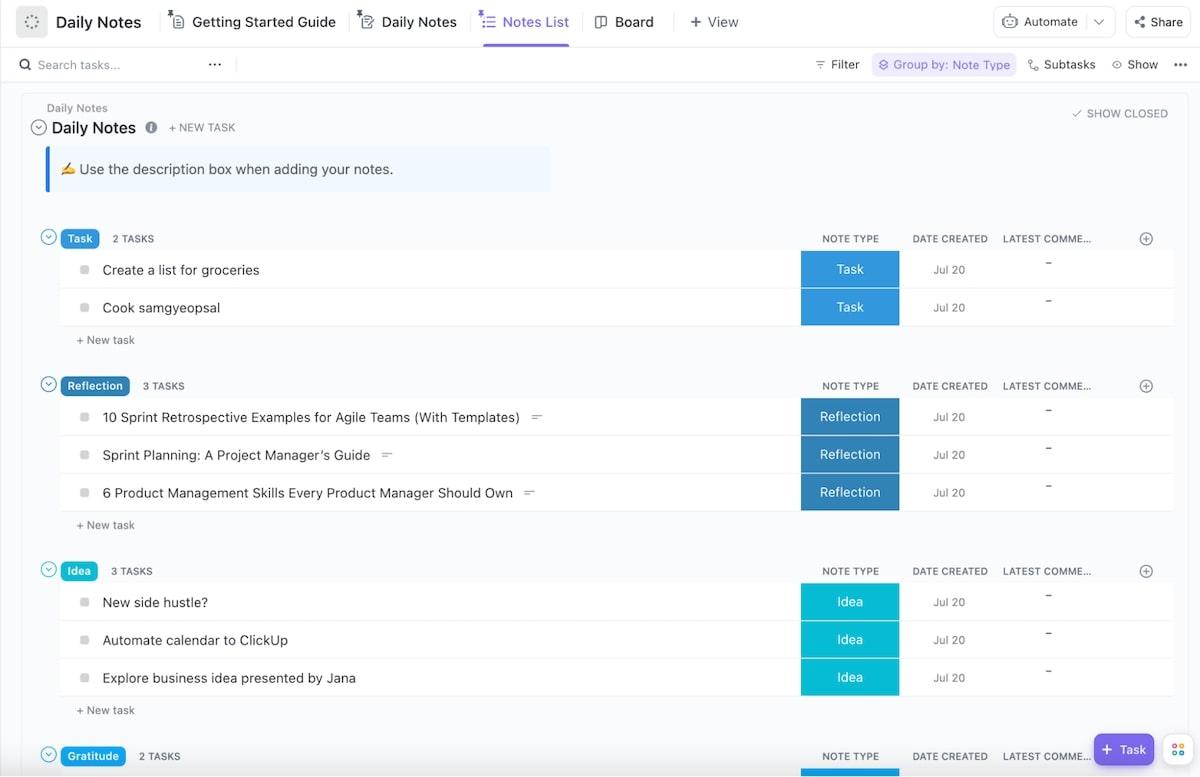There are two kinds of people in the world.
One kind prefers to write on paper, while the other kind types away on their digital device. Both keep notes for the same reasons—better recall, organization of ideas, and recording information for future use.
But in the paper notes vs. digital notes comparison, which is the more popular note-taking method, and what are their advantages?
It turns out that paper notes are overall better at retaining feedback. However, they fall short of the superior organizational abilities of digital notes.
To settle the paper notes vs. digital notes debate, we did a ton of research by looking up online studies and surveys and gathering the opinions of students and working professionals.
And we are here to share our notes (see what we did there?) with you.
Understanding Note-Taking

Why is note-taking important? If you’re wondering the same thing, let’s go over the breadth of information we typically jot down.
This includes everything from to-do lists and journal entries to meeting notes, shopping lists, research plans, and even casual reminders.
Moreover, there are several classic techniques for documenting notes:
- The outline method for structured content
- The Cornell method for focused review
- Charts for comparisons
- Mind maps for visual learners
- The simple sentence method for capturing information directly
Exploring Paper Note-Taking
If you draw a list of pros and cons before making decisions, you’ve come to the right place.
Before we settle the paper notes vs. digital notes debate, let’s take a quick look at how effective paper notes can be:
Pros and cons of paper notes
| Pros | Cons |
| Enhanced information retention: Studies suggest that handwriting notes help you connect better with the content and remember more effectively | Slower method: It takes longer to write than to type. An average adult writes around 13 words per minute, whereas typing averages around 40 words per minute |
| Privacy: It’s easier to keep your content private with handwritten notes, as there is no risk of digital breaches or accidental sharing | Physical strain: Your writing hand can get tired before you’ve finished. Taking a “hand break” can lead to incomplete notes |
| Deeper understanding: Writing by hand slows you down, allowing more time to absorb information and make connections | Inconvenience: To keep your notes with you, you have to carry a notebook around, which can be less practical for on-the-go writing |
| Fewer distractions: Handwritten notes eliminate digital distractions like notifications and social media | Clutter: Writing things on paper generates physical clutter |
| Customization: You can easily draw diagrams, doodles, and other visuals that aid in understanding complex information and creating a personalized note-taking experience | Not ideal for fast-paced environments: For corporate employees documenting minutes of a meeting, paper notes are not ideal because of the slower speed and the challenge of keeping up with fast discussions |
Let’s unpack the table!
When the goal is to understand and retain information deeply, paper notes often outperform their digital counterparts. Writing by hand slows down note-taking, and that has its own benefits.
Mueller and Oppenheimer’s study highlighted that longhand notes had only 8.8% verbatim overlap compared to 14.6% for laptop notes.
This means students process information more deeply when writing instead of simply transcribing it.
However, if you are looking to be time-efficient, this can be a problem.
One of the biggest issues with handwritten notes is finding specific information. This is especially difficult for students who have notes on multiple subjects and prefer them better organized.
And corporate employees? When was the last time you saw a person taking notes on paper? Paper notes are useful, but they are not ideal for fast-paced corporate environments where time is of the essence.
After all, who wants to waste their time looking through a stack of several notebooks when note-taking tools like ClickUp exist? A simple search allows you to access any content in seconds—it’s that easy.
Navigating through Digital Note-Taking
Now, let’s get back to our drawing board—we mean our favorite pros and cons list. Except this time, we cover digital note-taking in detail.
Pros and cons of online note-taking
| Pros | Cons |
| Faster: Want to jot down the minutes of the meeting quickly? Typing is generally faster than handwriting, with an average typing speed of around 40 words per minute | Security risks: Those who take notes digitally are comparatively vulnerable to computer viruses, hacking, theft, and equipment failure |
| Portability: Note-taking apps like ClickUp allow you to access notes on your computer or phone, making it easy to take notes on the go | Technology dependence: Access to notes can be lost if a device breaks or software malfunctions. There are also often fees associated with software and data storage |
| Templates: Modern apps offer templates, providing a structured starting point and additional features for tasks, reminders, and calendar integration, enhancing productivity | Digital clutter: Without effective organization systems, online files can become cluttered, making it difficult to find specific notes and overwhelming the user |
| Ease of sharing and archiving: Digital notes can be easily shared and archived for quick retrieval, which is useful for collaborative work and group projects | Distraction and multitasking: Digital devices can be a source of distraction due to notifications and social media, disrupting focus and concentration for both the note-taker and the speaker/presenter |
| Integration with other tools: Digital tools can integrate with other apps like phone timers and project management tools, creating a seamless workflow for managing tasks and reminders |
The case for digital notes
88% of students own a laptop, and 63% are using it during classes. There’s a reason why virtual notes are becoming increasingly popular.
Imagine this: You’ve borrowed notes from a classmate, only to find their handwriting resembles a foreign language. Frustrating, right?
This is where digital notes shine—they are like standardized recipes, clear and consistent. They can be downloaded and encrypted. And the biggest green flag of all: digital collaboration tools come with auto-correct that automatically removes typos (literally a lifesaver!).
But do you know the best part? They are the best at organizing your notes.
Simplifying the workday with virtual notes
Many note-taking platforms come with built-in features like tags, folders, and search bars, which make it easy for all kinds of users.
A McKinsey report revealed that professionals waste nearly 20% of their workweek searching for information. Let that percentage sink in—that’s nearly a whole workday!
Here’s how virtual notes can make a difference for you:
- Time-saving efficiency: As discussed previously, digital notes, with their tagging, folders, and search functions, transform information retrieval into an easy process that lasts a few seconds
- Memory and retention boost: Structuring thoughts into clear bullet points or outlines is proven to improve recall
- Informed decision-making: Well-organized notes are the pillars of sound decision-making. With easy access to relevant information, you can analyze options and draw informed conclusions
- Combating information overload: It’s the digital era—AI tools are all around us. Combine them with online notes, and you condense information into key points and prevent the overwhelming clutter that often accompanies research
- Great collaboration: A shared digital note app is ideal for teamwork. Everyone stays on the same page (quite literally), and the projects move forward smoothly
ClickUp: The Ideal Tool for Digital Note-Taking
In most scenarios, teams, students, and employees are looking for the same things when it comes to effective note-taking:
- Effective collaboration
- Integration with other tools (Google Suite, for instance)
- and everyone’s favorite—good old AI
ClickUp checks all these boxes and more, making the whole paper notes vs. digital notes question a no-brainer!
Here are a few scenarios that show why ClickUp is the right digital note-taking tool for you.
Utilizing ClickUp Brain for research
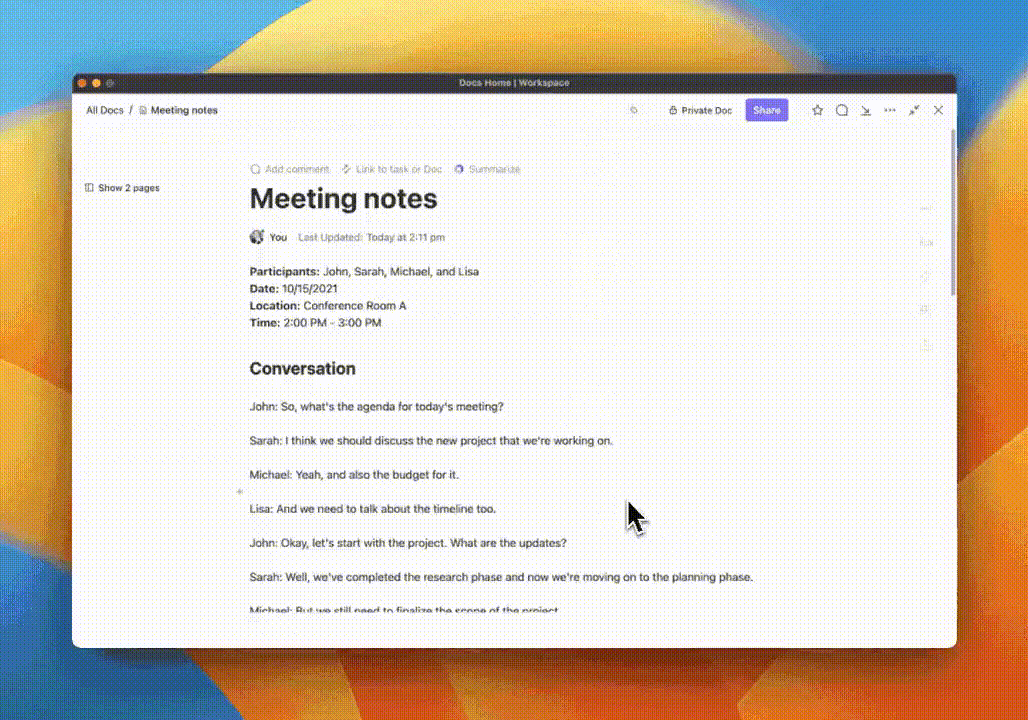
Challenge: You’re a graduate student researching for your thesis. Numerous notes, tasks, and documents scattered across different platforms call for a unified system to streamline your research.
Solution: ClickUp Brain
Features:
- AI Knowledge Manager: ClickUp Brain’s AI Knowledge Manager provides instant answers to your research-related questions. You can ask about specific topics, access your notes, and get concise answers based on the context of your research. It can even bring up notes you might have stored in other apps, such as your Google Drive
- Automated updates: The AI automatically summarizes your research progress and updates you on key milestones and tasks
Using ClickUp Templates for course management
Challenge: You’re a professor preparing to teach a new course. You need to organize your course material and create a structured plan to share with your students.
Solution: ClickUp Templates
Features:
- Pre-made templates: ClickUp offers a range of templates that help you structure your course content efficiently
- Customizable formats: You can customize these note-taking templates to fit your course structure, adding sections for lectures, assignments, and important deadlines
ClickUp’s Class Notes Template is the ideal template for students to keep their notes updated and organized. This customizable Docs template helps you organize class notes, links, homework, etc. Format it the way you like and add comments to the notes. It’ll even give you a separate Notepad to keep as a scratchpad! The List view makes it convenient to classify, group, and filter notes.
Even if you are not a student, we can all benefit from a bit of note-taking from time to time. Office meetings, creative ideations, and noting down tasks—all of these become much more effective when you are making notes.
For example, templates like ClickUp’s Daily Notes Template are great for organizing action items based on tasks, lists, ideas, etc. You can even define the priority of each of your action items, which helps you effectively finish your tasks on time.
ClickUp’s Daily Notes Template lets you jot down quick notes and action items in real time, visualize your progress against the goals you’ve set for yourself, prioritize tasks and projects, and collaborate with team members more easily. You can even set up custom statuses for every note you take!
Leveraging ClickUp Docs for team collaboration

Challenge: As a project manager, you have to coordinate a complex project with multiple stakeholders. You also need to collaborate on documents and track progress in real-time.
Solution: ClickUp Docs
Features:
- Real-time collaboration: ClickUp Docs allows you and your team to work on documents simultaneously. You can see edits and comments in real time, enhancing collaboration
- Rich text formatting: Use headers, bullet points, and color coding to organize your project plan clearly. Embed spreadsheets, videos, and links for comprehensive documentation
- Task integration: Convert sections of your file into trackable tasks within ClickUp, assign them to team members, and set due dates
Implementing ClickUp Notepad for daily tasks

Challenge: You are an employee juggling multiple daily tasks and need a way to capture and organize your thoughts and to-do lists quickly.
Solution: ClickUp Notepad
Features:
- Quick note capture: Use ClickUp Notepad to jot down tasks and ideas instantly
- Drag-and-drop interface: Easily move sticky notes around to reorganize priorities, group similar ideas, or create workflows. This intuitive interface helps visualize project stages and task dependencies
- Color coding and labeling: Use different colors and labels to categorize notes based on themes, priorities, or departments
- Task integration: Convert sticky notes into trackable tasks with due dates, assignees, and statuses
Employing ClickUp Whiteboards for project planning

Challenge: You’re leading a marketing campaign and need a visual tool to brainstorm ideas and map out your campaign strategy with your team.
Solution: ClickUp Whiteboards and ClickUp Mind Maps
Features:
- Visual brainstorming: Use ClickUp Whiteboards and Mind Maps to create mind maps, flowcharts, and diagrams. Drag-and-drop sticky notes and visual elements help you brainstorm and organize ideas effectively
- Real-time collaboration: Collaborate with your team in real-time, allowing everyone to contribute to the brainstorming session and see each other’s inputs
- Task integration: Convert brainstorming ideas into tasks directly from the Whiteboard. Link to ClickUp Docs and other resources for a comprehensive view of your project

Paper Notes vs. Digital Notes: In-Depth Comparison
We’ve talked a lot about memory retention and how paper notes are superior in this regard.
However, digital writing tools can offer the same advantage. With 95% of the teenage population in the U.S. owning a smartphone, digital tools like a stylus or Apple pencil that mimic handwriting while allowing users to store notes digitally can offer a student the best of both worlds.
This hybrid note-taking method can easily be incorporated into class as well.
But what do students actually prefer?
Research points out that students don’t particularly prefer one over the other; but tend to use paper notes if their professors have banned digital devices in classrooms. Other students use digital notes due to their familiarity with digital devices.
For working professionals, though, digital note-taking wins by a landslide. As we have covered earlier, digital notes suit the fast-paced corporate environment better than traditional note-taking methods.
Another major benefit of digital notes: saving money
Handwritten notes come with ongoing costs. There’s the initial expense of notebooks, typically ranging from $5 to $15 each, and pens or pencils, costing between $1 and $10 per pack.
For those who need to organize and store documents, additional expenses for filing cabinets or other storage solutions may add $20 to $50.
Over time, there are ongoing costs associated with replacing notebooks, pens, and printer paper, as well as ink for printing.
In contrast, ClickUp’s pricing structure starts with a free basic plan and extends to paid plans ranging from $5 to $12 per user per month, depending on the features and scale required.
Unlike physical note-taking methods, ClickUp is a digital tool with remote (and even offline) access, so you can manage tasks and projects from anywhere. This reduces the need for physical space and storage.
The environmental angle in the paper notes vs. digital discussion
When we compare virtual notes vs. paper notes, there’s one statistic that really stands out—it takes around 17 trees to produce one ton of paper.
To make it worse, it is estimated that the average U.S. home throws away around 13,000 pieces of paper annually.
These are alarming figures when we consider the environmental impact of cutting down such a massive number of trees.
Gradually shifting to a digital way of documenting things can help both you and the planet!
Combining Digital and Paper Note-Taking
Many of us grew up with handwritten notes—it’s familiar and comforting. So, a move to digital and AI tools for note-taking might take some getting used to.
Using both paper and digital notes may be ideal for those who cherish the tactile satisfaction of crossing tasks off a paper planner but also value the versatility of digital task managers.
So, let’s say you start your day with a handwritten to-do list in a sleek planner. The physical act provides a gratifying feeling of accomplishment as you check items off.
Meanwhile, transferring these tasks to a digital platform like ClickUp can ensure they are backed up, easily accessible, and integrated with other digital tools you use.
During brainstorming sessions or creative processes, many find that jotting ideas on paper powers creativity. So, once the initial ideas are captured, you can digitize these notes into a project management tool for further tracking and collaboration. There—literally the best of both worlds!
ClickUp’s Note-Taking Abilities Are Note-Worthy
In case you’ve skipped the entire article and headed straight to the conclusion for the final verdict in the paper notes vs. digital battle, here’s the gist: Both paper notes and digital notes are great.
Some people love to physically strike hand-written notes off their to-do lists, while others enjoy the searchability and accessibility of virtual notes on their electronic devices.
However, virtual notes will always have the added advantage of better time management, portability, and unparalleled organization.
But don’t worry if you are not quite ready to move on from writing notes on paper yet. A hybrid system is totally feasible.
Now, if you are someone who is struggling to make the shift and find the perfect balance, a user-friendly note-taking tool like ClickUp might be the perfect match for you. Give easy collaboration and digital note-taking a shot. Create your free ClickUp account today.