How to Run Effective Meetings for Maximum Impact
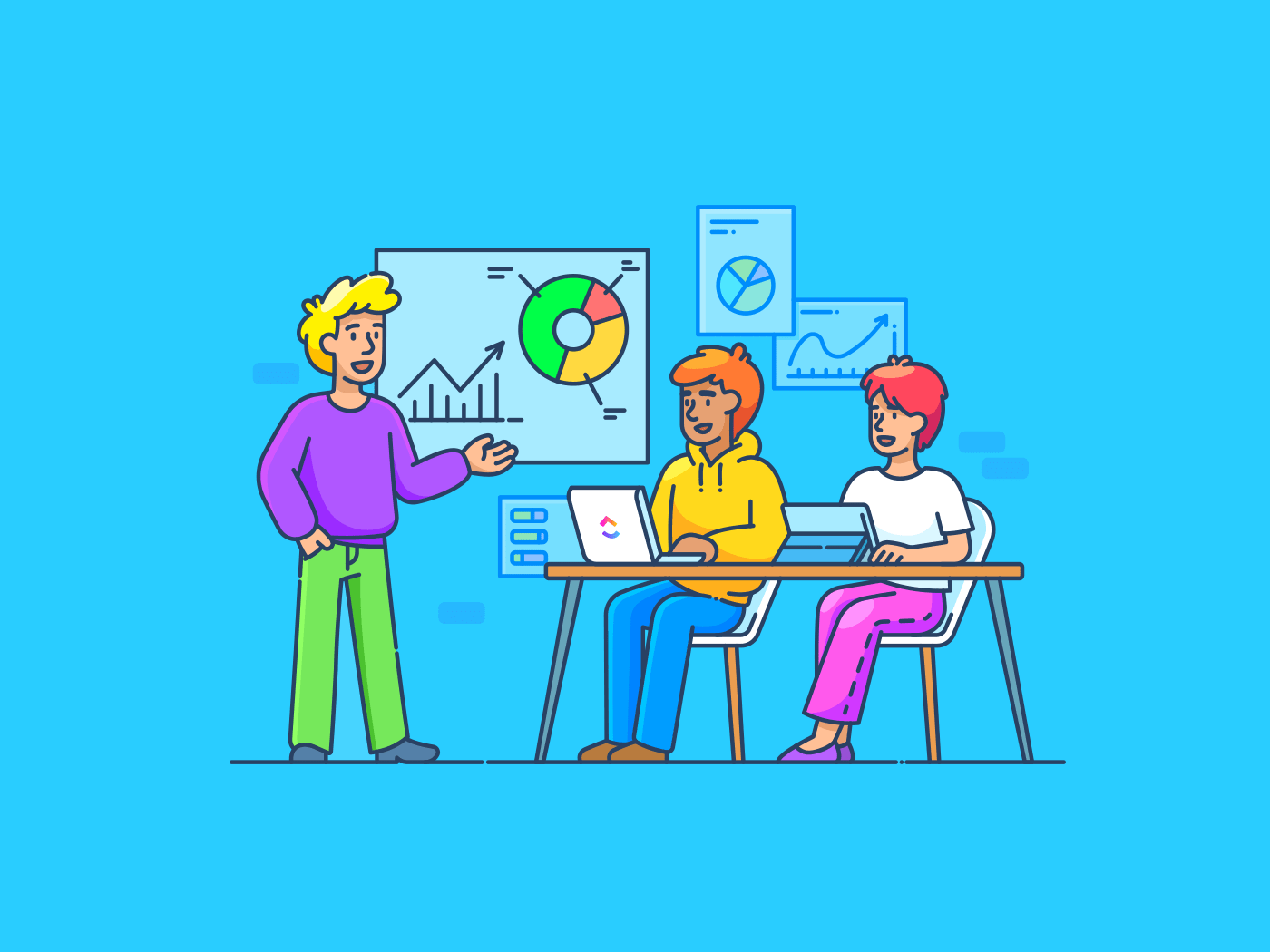
Sorry, there were no results found for “”
Sorry, there were no results found for “”
Sorry, there were no results found for “”
McKinsey reports that a notable 61% of executives feel that at least half of their decision-making time—mostly spent in ineffective meetings—doesn’t actually move the needle.
This sentiment resonates with countless professionals who cringe or shudder when their system dings with another meeting alert.
Effective meetings aim to bring together a select group of people to exchange information, perspectives, and data toward a certain result. Whether it’s making decisions, brainstorming, or creating action plans, the goal is to ensure everyone walks away feeling productive.
So, how do you run effective meetings that break the cycle of frustration? Let’s see. 👀
Contrary to popular belief, the groundwork for a successful meeting begins much before the meeting does. The nature of the meeting you host largely determines this.
Depending on the intended outcome, there are some common types of meetings you may plan for your team. 🧑💻
These meetings host all participants physically in one location—generally within office premises.
Face-to-face interactions during in-person meetings allow real-time engagement and make meetings more productive. They allow participants to communicate clearly and engage efficiently, eliminating miscommunication.
Without the barriers of digital distractions, participants are more likely to pick up on non-verbal cues, making interactions seem more authentic. This setting enables instantaneous collaboration by allowing idea-sharing, debating, and discussions in real time.
Friendly Tip: Implement a ‘no devices’ rule to minimize distractions. Setting aside laptops and phones helps everyone stay focused and reduces the chances of unproductive meetings.
🔍 Best for: Innovation or brainstorming sessions focused on uncovering creative solutions to various challenges. It also suits complex decision-making decisions with cross-functional impact.
Virtual meetings, or remote meetings, are the epitome of flexibility. They allow participants to join from anywhere and on any device, such as a mobile phone, laptop, or tablet. These meetings are conducted digitally over a video/audio conferencing platform.
Virtual meetings save on expenses like conference room rentals, especially for organizations with a global workforce. Due to their flexibility, teams can make instantaneous decisions and avoid the hassle of organizing an in-person meeting.
It eases the need for participants to be in a certain place at a set time and makes organizing easier. For instance, the host can easily keep track of the meeting by using AI for meeting notes.
🔍 Best for: Quick sprints like project updates or task reports and one-on-one meetings involving remote teams.
Hybrid meetings became popular after the pandemic, but they continue to play a major role today. Why?
Promoleaf reports at least 52% of US adults revealed they’d consider leaving their jobs if they had to work from the office full-time.
Hybrid work, therefore, hits the sweet spot of compromise. Hybrid meetings are a powerful tool that businesses—from multinational enterprises to virtual organizations—adopt to collaborate with increasingly global teams.
These meetings typically involve both in-person and remote participants.
Like remote settings, uninterrupted meetings aren’t guaranteed in hybrid setups. However, using a powerful video conferencing platform and a stable internet connection can go a long way in making these meetings more manageable.
🔍 Best for: Teams with a mix of in-person and remote participants; large organizations with global teams; situations where flexibility is key; and meetings requiring input from stakeholders who aren’t physically present but are essential to decision-making.
As previously established, laying the groundwork determines if a meeting is effective or just another black hole for your team’s time and resources.
But the first sure-shot way to conduct a great meeting is to do some deep work yourself.
Here are some things to remember while planning and preparing for your meeting.🙋
Start by identifying the goals you want to accomplish through this meeting. Then, consider whether the outcome you seek ‘really’ requires your team’s active and real-time participation.
You might also ask if email conversations or memo notices could achieve the same outcome. Another important aspect is whether the goal is time-sensitive and demands immediate action.
If your answer to both is a resounding yes, it is time to structure your meeting.
Once you have a clear goal for your meeting, craft an agenda outlining the main topics, who should discuss them, and what roles need to be fulfilled (and by whom).
You could go a step further to prioritize agenda items and allot each a time frame to be discussed within.
Keep this quick checklist in hand while drafting your next meeting agenda:
Here, ClickUp Docs can be your perfect companion for planning meetings and drawing up agendas, coordinating your team’s schedule, and assigning recurring tasks based on the meeting’s takeaways.
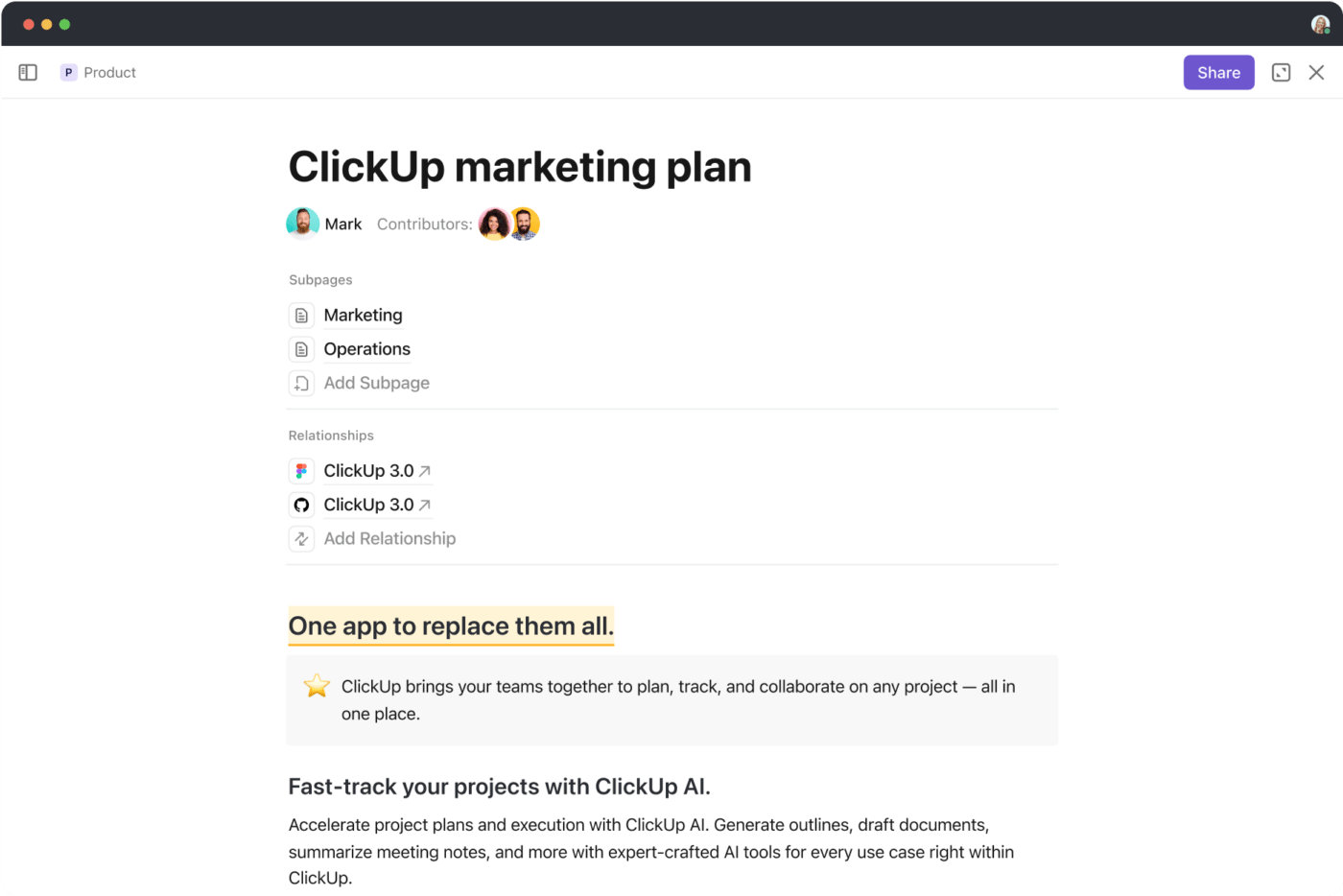
The ClickUp Agenda Template helps streamline your effective meetings by allowing you to track goals, outline objectives, create a clear meeting structure, and assign tasks and action items—all in one place.
I have biweekly meetings with my supervisor and we use ClickUp for our agenda. I feel more on top of my game because all of my event and presentation requests live here, along with an up-to-date status indicator that she can check out.
Like any event, your guest list sets a precedent for its success (read: effectiveness).
In the workplace, this means assembling the right proportion from each cohort—decision-makers, subject matter experts, executors, and, of course, the organizer. Too many decision-makers could lead to a stalemate and delay discussions around execution.
On the other hand, it’s crucial to include stakeholders with diverse perspectives during brainstorming meetings. Overall, a good rule of thumb is to invite the minimum number of people required to achieve your goal.
Did You Know? The Two-Pizza meeting guideline states that meetings should have no more attendees than two pizzas can feed. The rule is based on the idea that smaller meetings are more productive and effective than larger ones. This rule is often attributed to Jeff Bezos, founder of Amazon.
Scheduling meetings at convenient times keeps attendees engaged and focused, ultimately leading to more productive discussions and meeting outcomes.
Start by getting the buy-in of members whose schedules are most likely to be disrupted, such as co-located meeting participants working from different time zones.
💡Pro Tip: Meeting schedules can dictate the overall energy and productivity of your team members. According to research from Harvard Business Review, scheduling high-octane meetings when your team has the least workload pressure could enhance their energy and productivity.
Whether you are organizing weekly standup calls or ad hoc emergency team meetings, auditing each participant’s schedule to find an ideal time to meet is tedious.
With the ClickUp Calendar View, you can centralize your and your team’s calendars in one place.
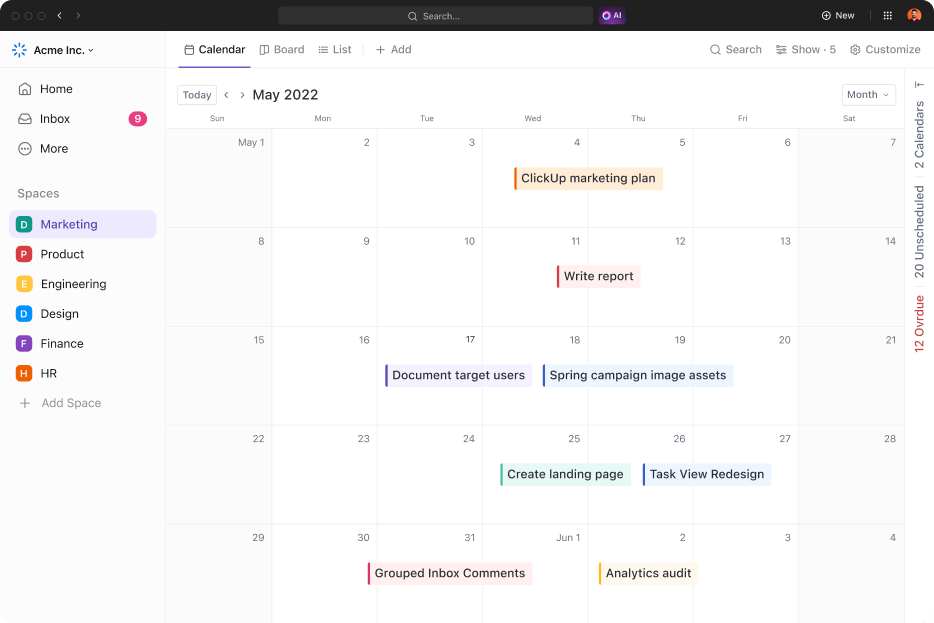
You can even edit your schedule with a simple drag-and-drop action. Calendar View keeps everyone in sync, so your whole team stays on the same page—literally.
The ClickUp Meetings Template makes your meetings more efficient. It lets you manage your agenda, take notes, and track follow-ups, keeping all the important details at your fingertips.
You can easily customize the template to fit your meeting’s needs, ensuring every key topic is covered. The notes section is perfect for capturing important points discussed, while the follow-up section keeps action items and responsibilities clear, making it easy to stay on top of what comes next.
🧠 Did You Know? A study by Fellow reports that the best time to schedule meetings is mid-morning, especially between 10 AM and 12 PM. While Monday mornings are the worst time for meetings, Tuesdays are considered the most ideal.
Establish the right precedent when starting your meeting.
Here are some guiding principles to remember while running your next meeting. 📋
Beginning your meetings on time is an effective way to keep up with the agenda. It also demonstrates respect and mindfulness towards participants’ time.
Most meetings are dynamic, with new developments unfolding on the fly. To keep the momentum going, turn these discussions into actionable takeaways for your team.
With ClickUp Meetings, you can easily turn these takeaways into tasks.
ClickUp Tasks lets you create detailed action points directly from your meeting notes, ensuring nothing gets missed.
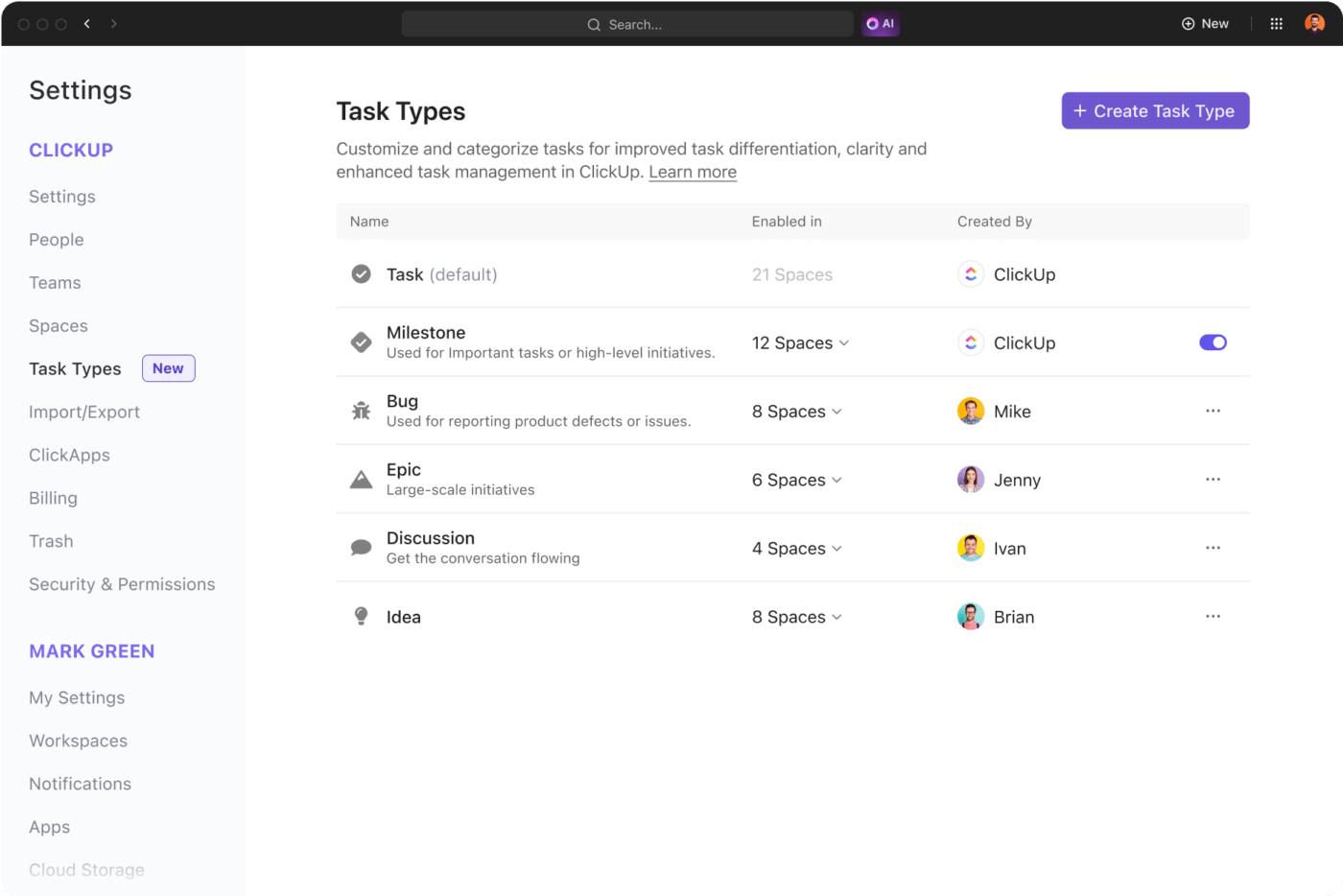
Once you’ve created Tasks, you can delegate them with ClickUp Assign Comments, which enables you to assign specific responsibilities to team members right from the task comments.
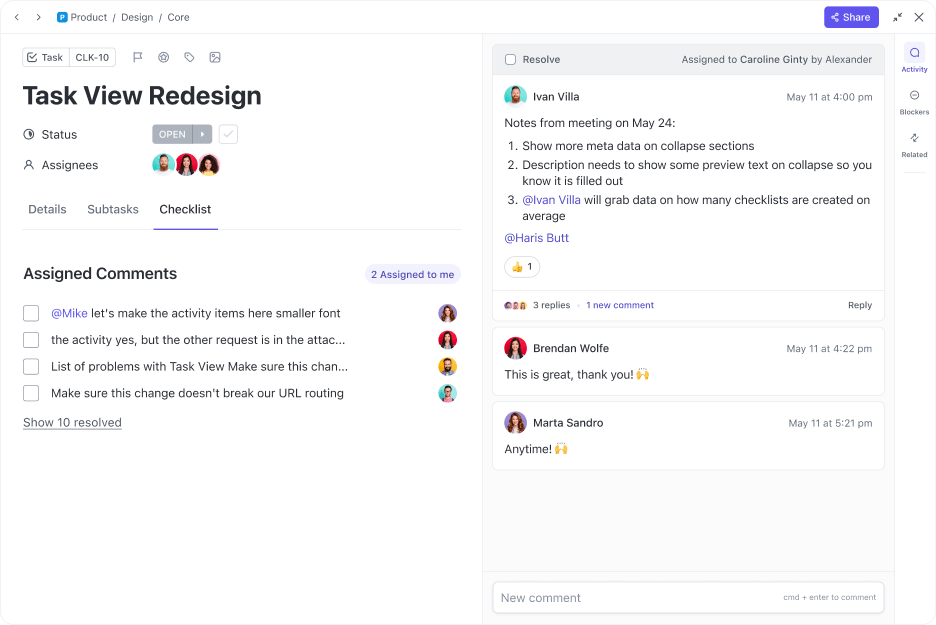
The true measure of success for any meeting is how much meaningful collaboration it facilitates. You could achieve this by inviting diverse perspectives on discussion topics or even assigning action items to the participants.
The ClickUp Meeting Minutes Template provides a seamless way to document your meetings. You can easily log attendees, confirming everyone present is acknowledged. The template allows detailed note-taking for each agenda item, capturing key discussions and decisions.
The template’s collaborative design lets multiple users contribute and edit in real time so your team stays aligned. It also tracks key outcomes and insights, offering a valuable meeting recap for stakeholders who couldn’t attend.
The best way to run an effective meeting is by setting and adhering to the time allotted for each item on the agenda.
But this could also mean moderating healthy debate while ensuring discussions don’t digress from the topic at hand. Consider including a moderator in your participant list if, as the organizer, you also participate in decision-making.
Now that the meeting is over, the real work begins. This is where you begin tracking the outcome your meeting aims to accomplish.
Here’s how you can analyze and ensure your meetings have meaningful outcomes. 🎯
You can measure the true effectiveness of a meeting through the takeaways of each participant. A meeting proves productive only when it leads to substantial goals or action plans to work toward.
Your meeting recap must be converted into actionable outcomes for every attendee. During longer discussions, it is easier to lose track of the finer conversation points. For instance, points regarding a certain agenda action item may have been raised but left unaddressed.
For those tasked with summarizing meeting outcomes, there’s no need to go through all the details manually.
With ClickUp Brain, a built-in AI assistant, you can summarize meeting notes without missing a beat (or a conversational tidbit).
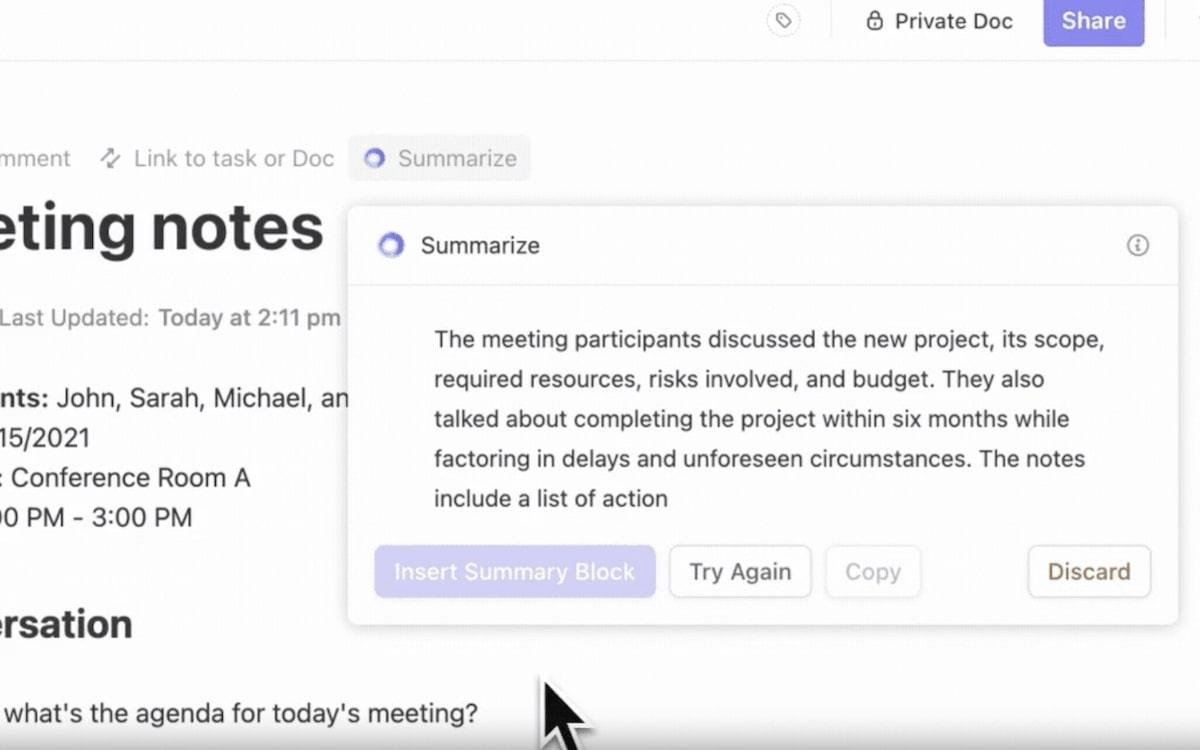
Additionally, the ClickUp Meeting Report Template is also a great tool for swiftly summarizing and capturing meeting data—from meeting type, location, and duration to the number of attendees.
The next step is to ensure these meeting outcomes don’t remain only on paper. Integrating them into everyday workflow becomes crucial to generate meaningful meeting outcomes. You can use ClickUp Automations to assign tasks and schedule follow-ups whenever required.
Using Automations alongside ClickUp Brain helps maximize the effectiveness of your meeting while unburdening you.
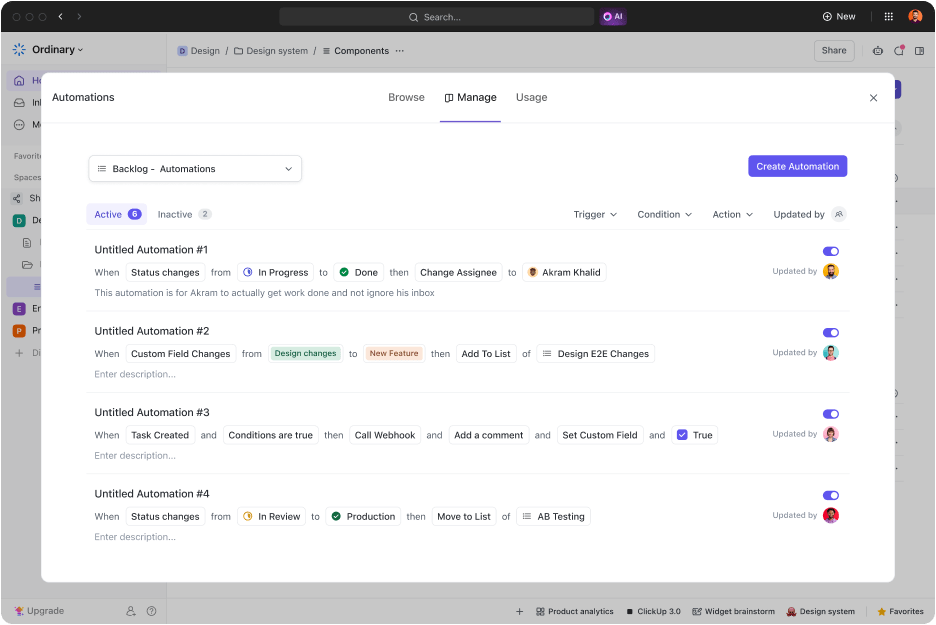
Close the gap between decisions and actions by following through on tasks from your meeting.
This could involve regularly monitoring the status of tasks or scheduling one-on-one meetings with the assignee whenever intervention is required. You can determine the frequency of these check-ins based on the task’s complexity and the people involved.
A great practice is to work within teams and identify ‘partners’ who can work solely to anticipate roadblocks and create mitigatory frameworks.
When teams become overly focused on specific project segments, they often lose sight of the bigger picture. This narrow perspective can prevent them from uncovering valuable insights that could speed up decision-making.
ClickUp Dashboards is a powerful collaboration tool that helps your team improve project planning and performance, manage sprints better, and prioritize work by visualizing your work.
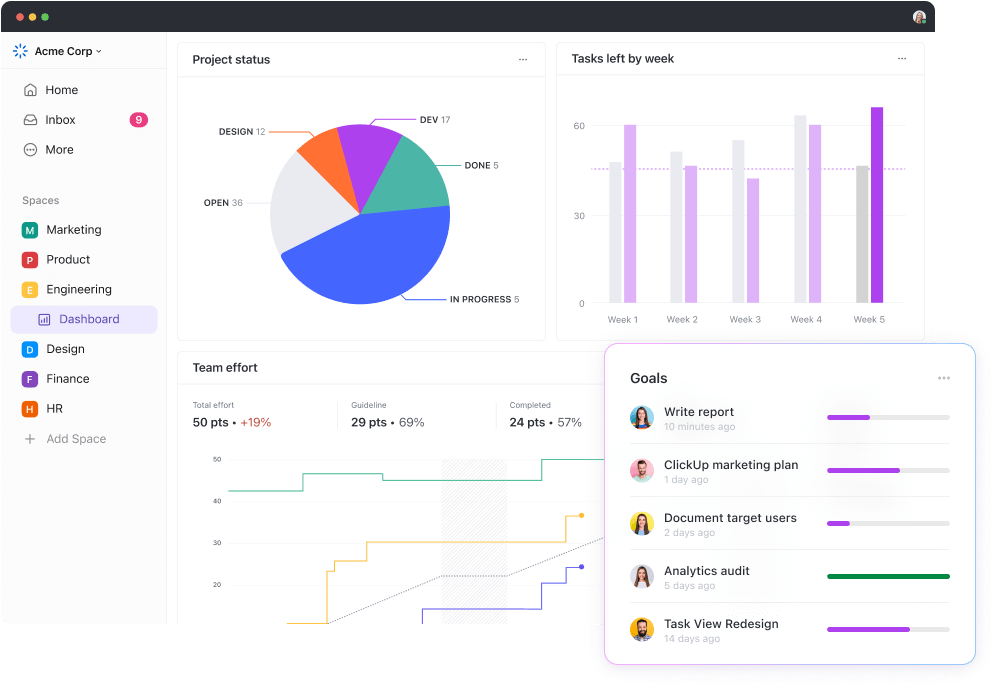
It breaks down the status of different tasks within your projects to provide a comprehensive view of what’s overdue and helps you allocate resources accordingly.
Measuring the effectiveness of your meetings is not just a performative exercise in vanity. Consider it an audit instead.
The more you understand what makes a meeting successful, the better your meetings will be. Let’s uncover the metrics you need to map to measure a meeting’s effectiveness. 📊
Every meeting is different—and consequently, what makes each meeting productive also varies. The golden rules to plan and run successful meetings hinge on some best practices.
Let’s explore effective meeting strategies that can raise the bar for all your catchups:
No matter the nature of your meeting, it’s not without its challenges. While even the most well-planned meetings could stray, let’s explore some common challenges for effective meetings. ⚠️
The merit of meetings lies in their ability to generate various perspectives.
So when one or two dominant voices monopolize the discussion, there is little space left for other perspectives. The result? Insights that are superficial, one-dimensional, and, ultimately, unhelpful.
It is up to you as the meeting host to keep a close eye on the predominant views emerging within the meeting.
The solution
✅ Direct more open-ended questions to the non-dominant voices
✅ Invite differing points of view when an opinion goes uncontested
✅ Use interactive tools like polls for balanced participation and engagement
📖 Also Read: How to Participate in Meetings Effectively
Inclusivity can take various forms depending on the type of meeting. In decision-making discussions, for instance, it may involve inviting junior team members to share their fresh perspectives before allowing team leaders to weigh in with their insights.
Hybrid or virtual meetings may involve a special shout-out to virtual attendees to share their opinions without being undercut by in-person attendees.
The solution
✅ Create processes for engagement within the meeting framework
✅ Integrate time allotted for these interactions within the scope of your agenda
Meetings without an agenda are akin to water cooler conversations—gossip.
Except that when participants are attending your meeting, they expect meaningful conversations. After all, they are taking time from their work to join the meeting.
Even with an agenda in place, sometimes meetings overrun their prescribed time or miss important updates, leaving everyone frustrated.
The solution
✅ Appoint a meeting facilitator to keep discussions on track
✅ Assign time limits to every item on the agenda
✅ When off-topic ideas stem, redirect the conversation but record them within meeting minutes
Technical glitches are a common hurdle for meetings.
They tend to delay or deter the flow of discussions, at best, and completely derail the progress of meetings, at worst. Equipping your team members with better meeting technology and planning for contingencies becomes a non-negotiable here.
The solution
✅ Conduct pre-meeting tech audits, especially before high-stakes events
✅ Set meeting etiquette like when to mute mics or what backgrounds to use
📖 Also Read: How To Manage Meetings in ClickUp
To recap, effective meetings create a tangible or meaningful impact on your work or your service/product.
This means even planning for any meeting plays like a video in reverse—you begin with the outcome, plan how you get there (and with whom), and where you started.
But thanks to ClickUp, this isn’t a solo voyage. Tap into an ecosystem of productivity tools to help you plan, streamline, and manage your meetings effectively.
Get started with ClickUp today.
© 2026 ClickUp