How Do I Integrate Project Management Tools With Messaging Platforms
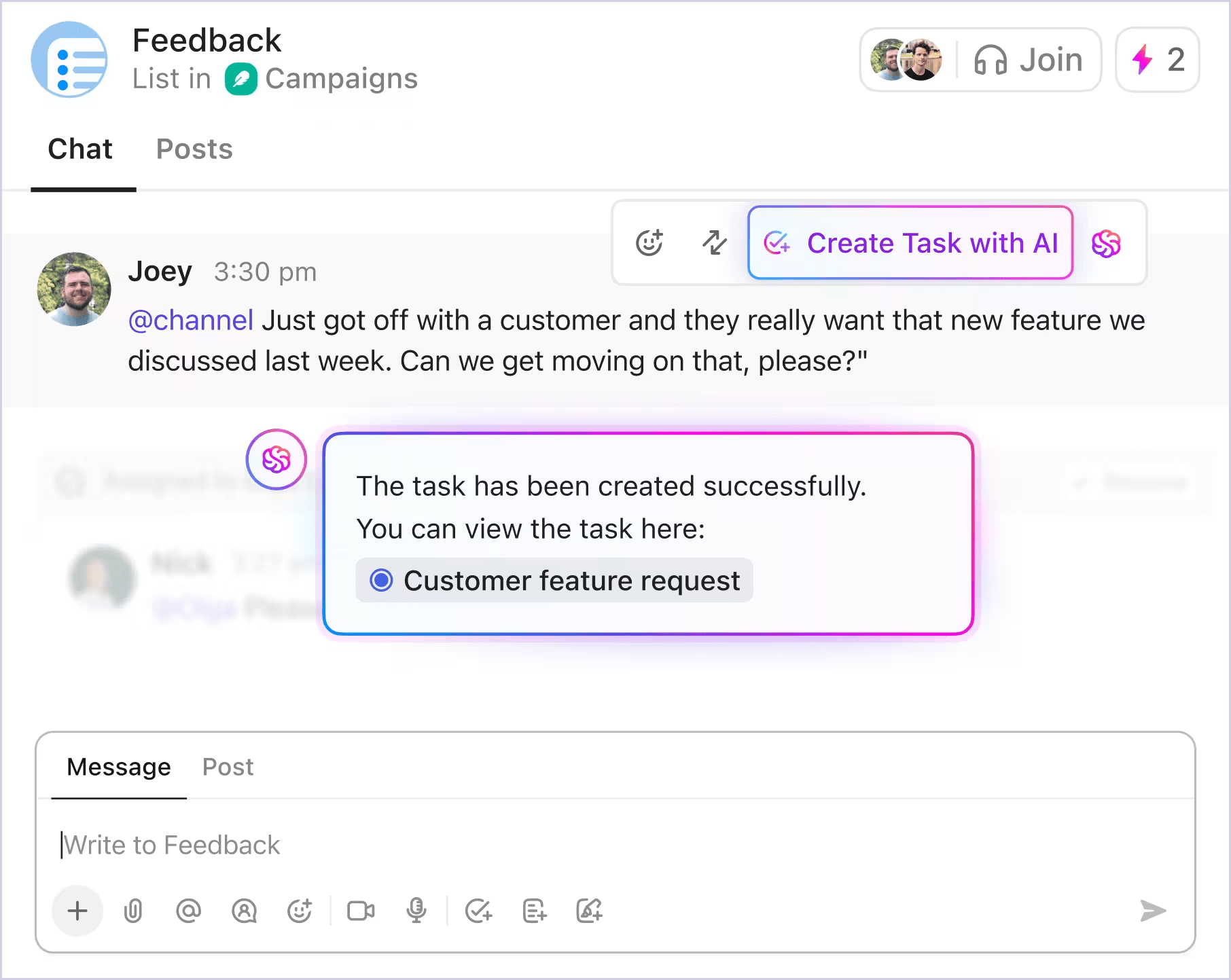
Sorry, there were no results found for “”
Sorry, there were no results found for “”
Sorry, there were no results found for “”
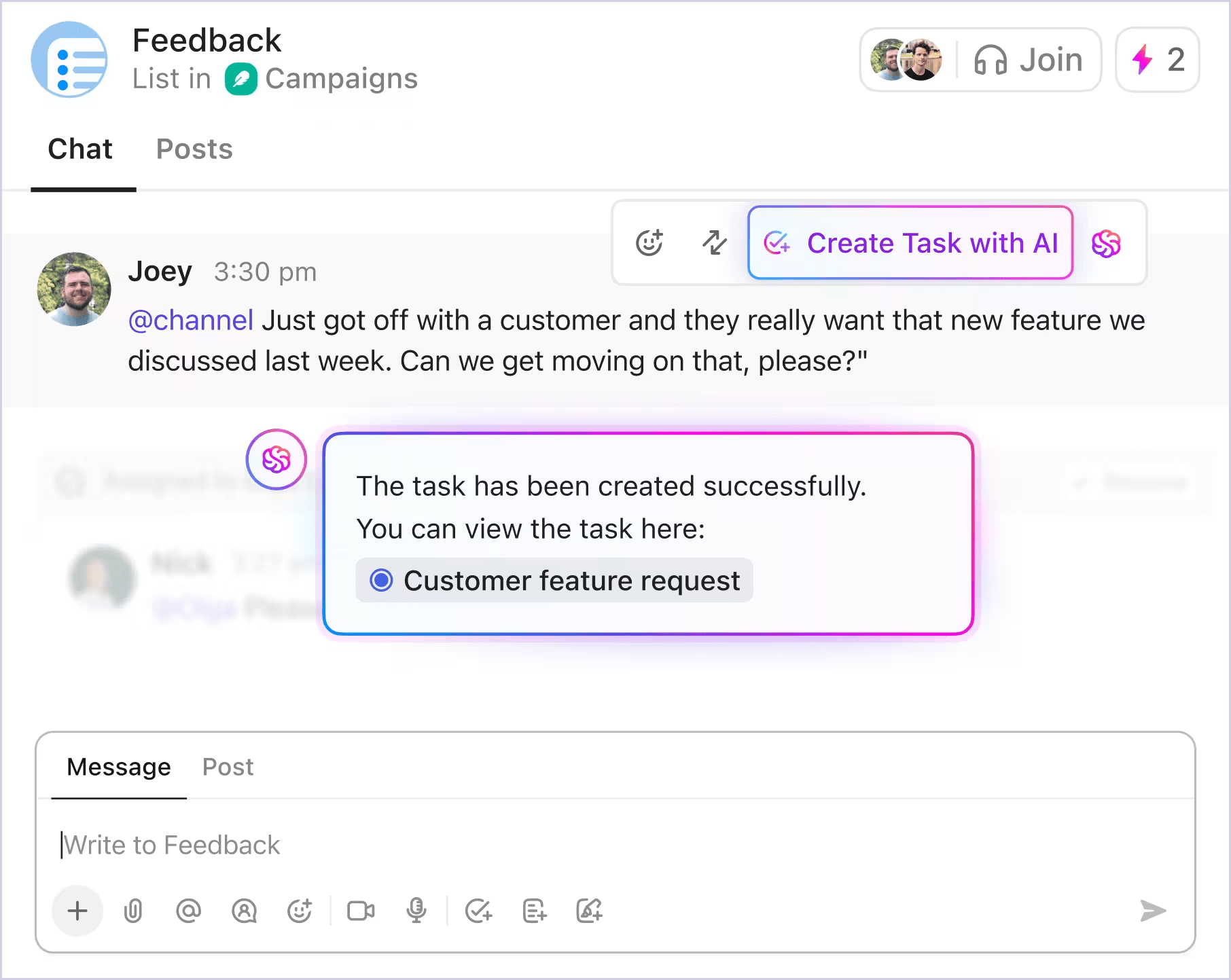
Here’s a bold take: Work today is broken.
Over 60% of our time is lost sharing, searching for, and updating project data across disconnected tools. The result? Lost time and lower productivity.
However, by integrating project management tools with instant messaging platforms, you can create a connected workspace that centralizes updates, tasks, and conversations.
Imagine being able to pull updates on project timelines, status, or blockers just by asking a question. Now that’s real convenience!
In this article, we’ll explore how to integrate project management tools with messaging platforms and outline the steps involved in the process.
The following Reddit exchange between a startup founder and a professional highlights the flaws in modern project management.
Yes, tasks in messages get lost. But the question is more about how you’ll make it easy to avoid that. For example, I get an iMessage with something to do. What’s your workflow for getting that out of iMessages and into an app?
This is the everyday gap that project managers identify between communication tools and project management software that leads to important actions being trapped in chat threads.
The solution to this problem is to integrate your project management tool with messaging platforms, which solves three big problems:
✅ Centralize all communication in dedicated channels, making it easier to track progress and stay aligned
✅ Reduce context switching by managing updates, creating project plans, assigning tasks, and accessing files without leaving your communication platform
✅ Route automated notifications from your project management software to messaging apps to stay updated on deadlines, reduce repetitive tasks, blockers, or task changes
✅ Improve stakeholder engagement by providing them visibility into project progress and managing project updates directly through familiar channels
✅ Foster collaboration in the workplace by giving the entire team access to shared updates and documents in one place
📮 ClickUp Insight: About 41% of professionals prefer instant messaging for team communication. Although it offers quick and efficient exchanges, messages are often spread across multiple channels, threads, or direct messages, making it harder to retrieve information later.
With an integrated solution like ClickUp Chat, your chat threads are mapped to specific projects and tasks, keeping your conversations in context and readily available. See it in action here.👇🏼
Chats hold more value than we often give them credit for.
These are spaces where plans shift, priorities evolve, and project goals are redefined. When these conversations aren’t captured, it creates a disconnect between teams and leadership.
That’s why integrating the most effective messaging platforms is important for real-time alignment. Here are the most common platforms to focus on:
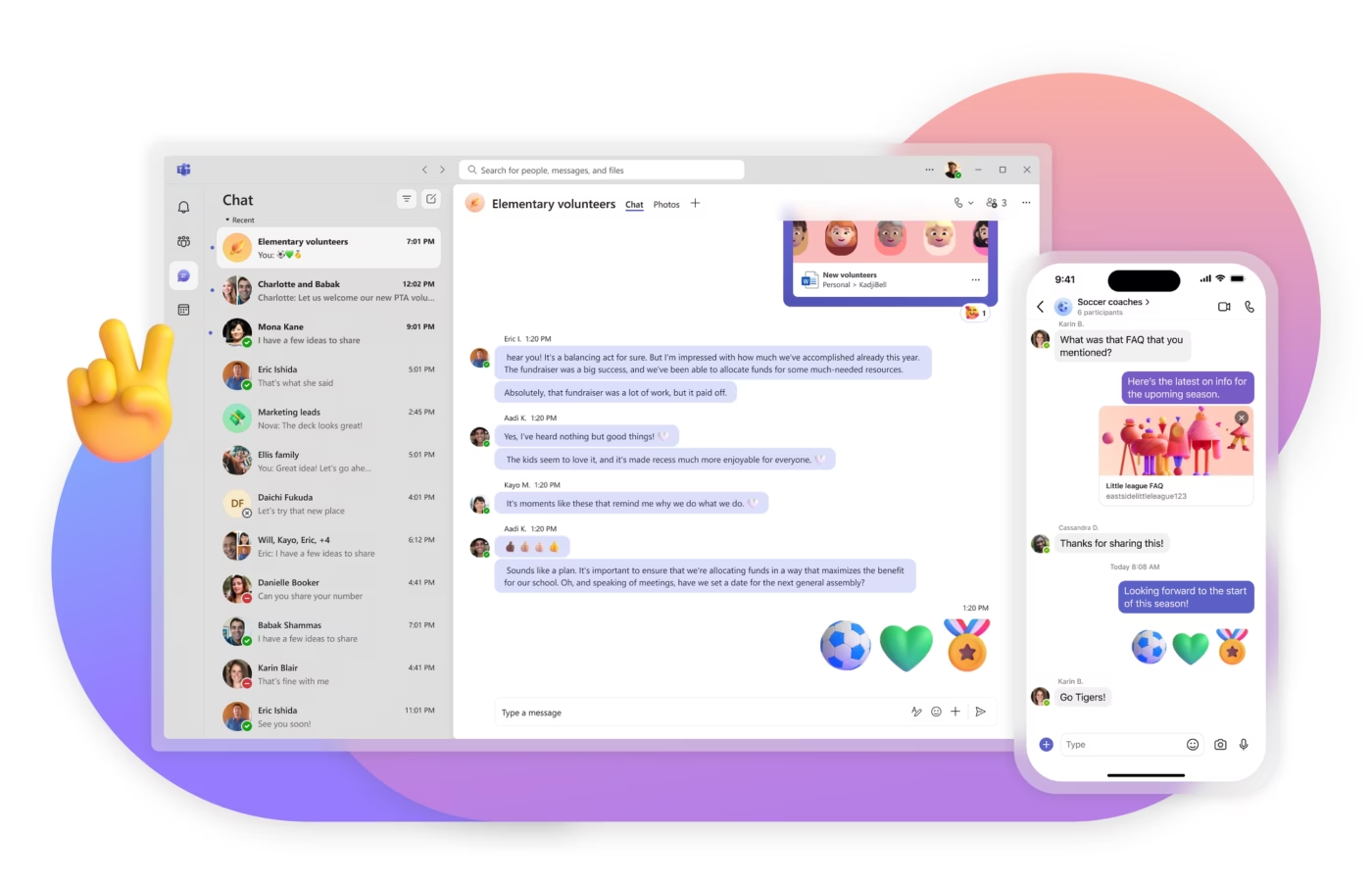
For companies that live in the Microsoft ecosystem, Teams offers the deepest level of embedding. To integrate with tools like Project for the web or Planner, you simply add them as a new tab directly within a Team channel.
This turns the channel into a true project hub where your file storage (OneDrive/SharePoint), conversations, and the official task list all live on the same screen. The goal is total unity: you never have to leave the Teams interface to update a task status or check a roadmap.
A user review says:
With this platform, you can make video calls and hold meetings for both work and school. It also allows you to share files, manage tasks, and coordinate calendars with your colleagues, all within a single application.
In my opinion, it is especially well-suited for scheduling work conferences when a team needs to meet remotely, eliminating the need to travel to the office. It is particularly helpful when participants are located in different parts of the world, as it saves both time and money. Microsoft Teams is quite easy to use, and it has a good looking aspect.
💡 Pro Tip: Want to improve how your team communicates and collaborates? The Microsoft Teams Pros and Cons blog breaks down what works and what to watch out for to help you choose the right platform with confidence.
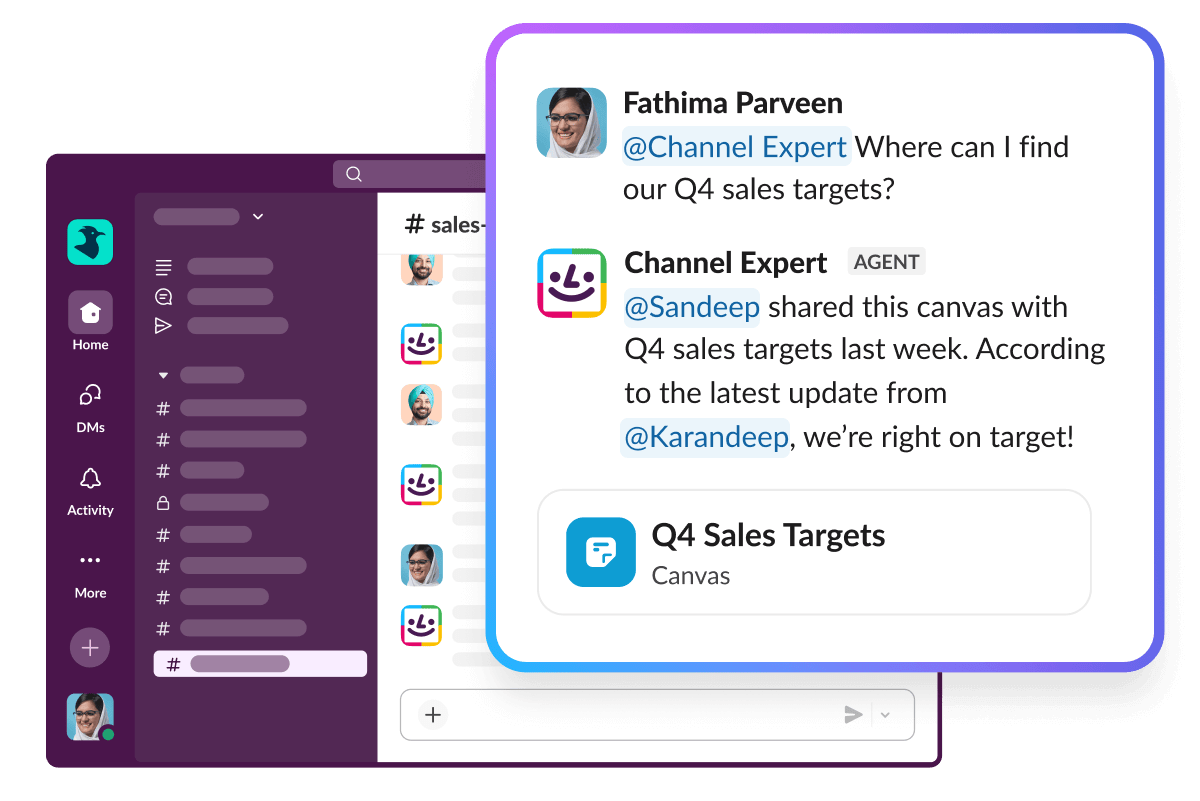
Slack is highly favored for its integrations because the tool is designed to be the central nervous system for all your separate apps. Integration with project management tools like Asana, ClickUp, or Jira is usually done through the App Directory, which takes just a couple of clicks.
The best use case is converting chat to action: a team member can use a shortcut command or an emoji reaction to instantly turn a message (“Can someone follow up on the client quote?”) into a task card, ensuring every action item is captured without leaving the conversation thread.
A user review says:
Slack offered an advance, modern and collaborated communication that connect any sized group/team that need an easy to access platform for daily chat communication. Easy integration played a big reason why we choose Slack, we connect with Asana to coordinate project collaboration, track task completion and managing project timeline. Customer support provide a helpful guideline to implement the software on several devices like work computer and personal phone that gives access flexibility from anywhere. Using Slack everyday provide various benefits like accurate news and information sharing, secure file transfer and faster communication delivery.
📖 Also Read: The Pros and Cons of Slack at Work
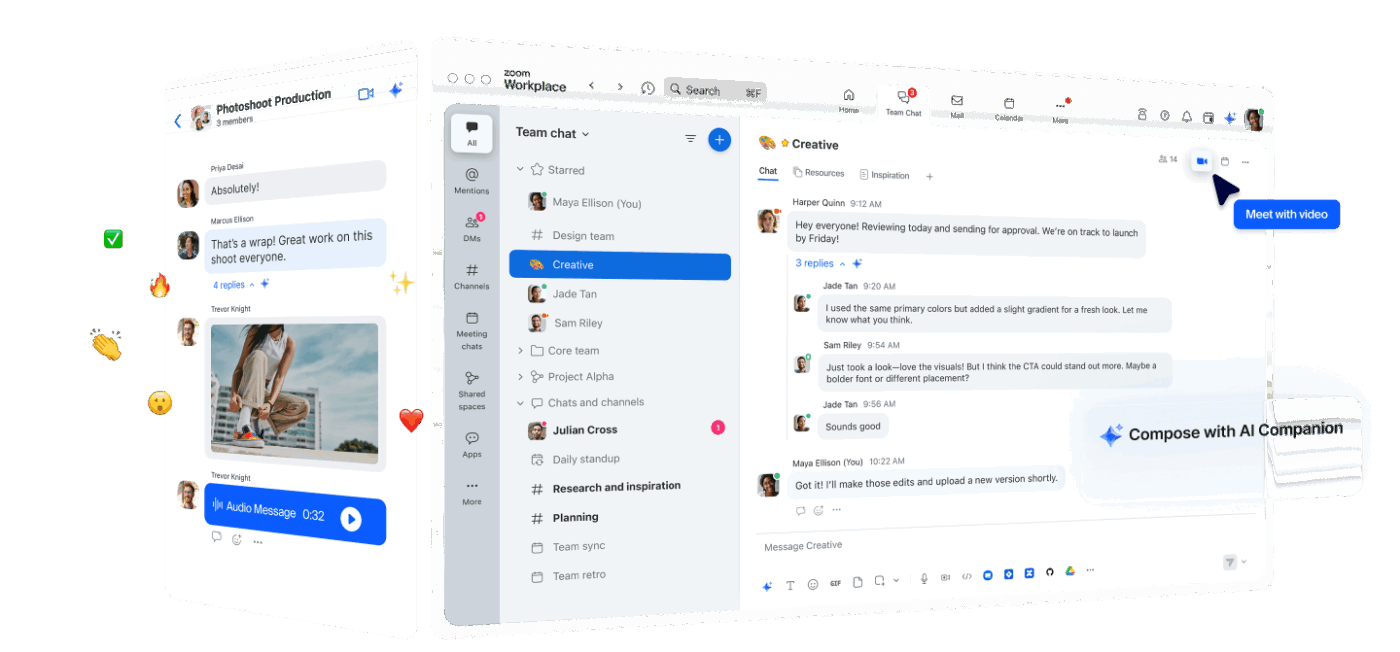
While Zoom is known for video, its chat feature is built to keep the momentum going after the meeting. Integration with project management tools is done through the Zoom App Marketplace.
The simplest integration path is using Zoom Chat as a notification hub: you connect apps like Trello or Asana so that task updates (e.g., “Task X is completed,” or “Deadline changed”) appear as real-time notifications right in your project-specific chat channel. This keeps project status visible where your team is already chatting.
A user review says:
Within our organization, we have made Zoom Workplace the core of our digital collaboration efforts. The platform enables us to move smoothly between video meetings, shared workspaces, and project management tasks, all while preserving the context of our discussions. Thanks to this integration, we no longer face the tool fragmentation that once disrupted our productivity.
👋🏾 Want to learn how to keep track of tasks better? Check this video out!
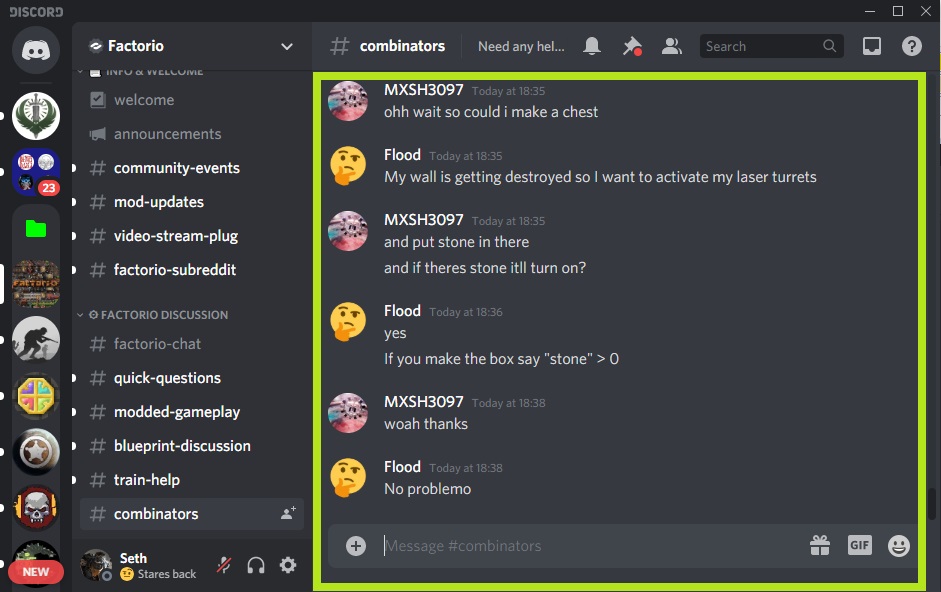
Discord is informal but powerful for rapid communication, and its integration path usually relies on automation tools like Zapier or custom Webhooks.
Because it doesn’t have the huge, native App Directory of Slack, integration often means setting up a one-way street: when a task is updated in your project tool (like ProjectManager or Trello), a simple notification message is automatically pushed into a specific Discord channel.
This is perfect for decentralized teams that need lightweight, immediate status alerts on their preferred communication platform.
A user review says:
Discord is a gateway to infinite possibilities. There are literally thousands upon thousands of servers you can join with the Program being the center point of it all. I guarentee you there a server for anything and everything you have interest in. Gaming, Sports, Music, there’s a server for that. This truly is the spiritual successor to instant messaging! You can link up your social media. You can link up your email. Discord offers support to those in need AND it’s easy to use. All of this is completely free! You don’t have to pay anything to use Discord!
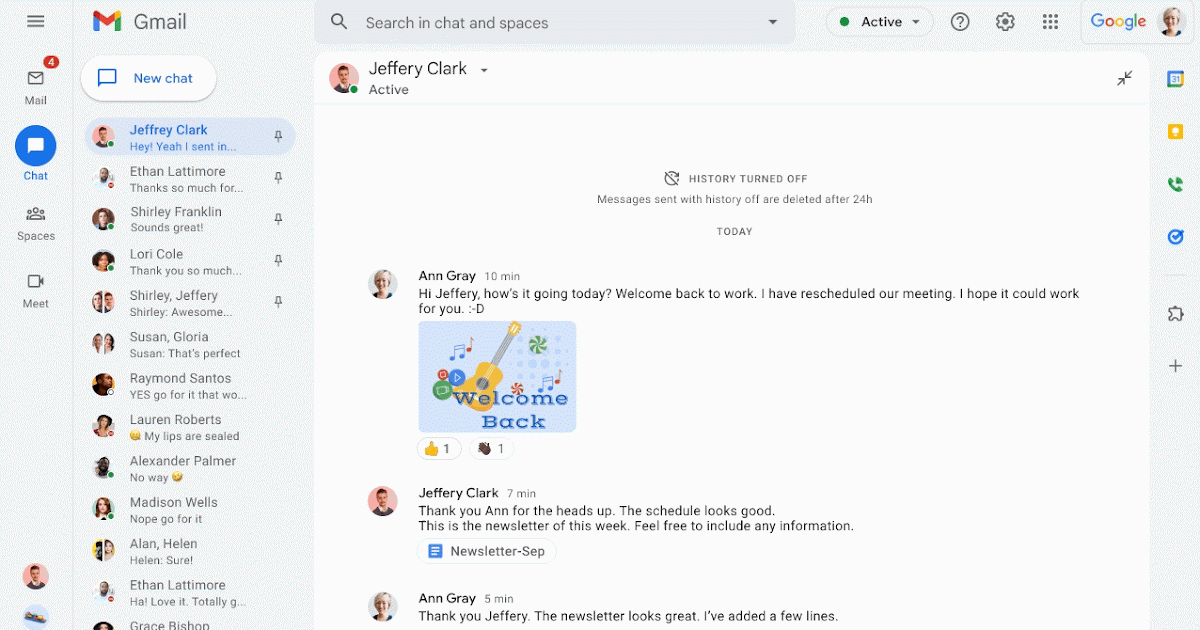
Integration with Google Chat is strongest when leveraging the automation features available within the wider Google Workspace or connecting via tools like Zapier. The intent is to keep project discussions tied to your documents and tasks. You can set up “Spaces” (group chats) for specific projects and invite “Bots” to manage integrations.
The key function is data synchronization: a bot can automatically update a task in Asana whenever a command is issued in the Chat Space, or it can post a notification when a key document is changed in Google Drive, making sure the conversation and the work are always connected.
A user review says:
I really like how everything in Google Workspace is connected and so easy to use. Having Gmail, Drive, Docs, Google Meet, and Calendar all in one platform makes collaboration so smoother. What I like most is that multiple people can edit files in real time, and everything is automatically saved to the cloud. It also helps me organize when working with my team.
💡 Pro Tip: If switching between Google Chat and other apps slows your team down, the Google Chat Alternatives to Scale Up Team Communication breaks down faster, more integrated tools that help remote teams manage updates, feedback, and files in one place.
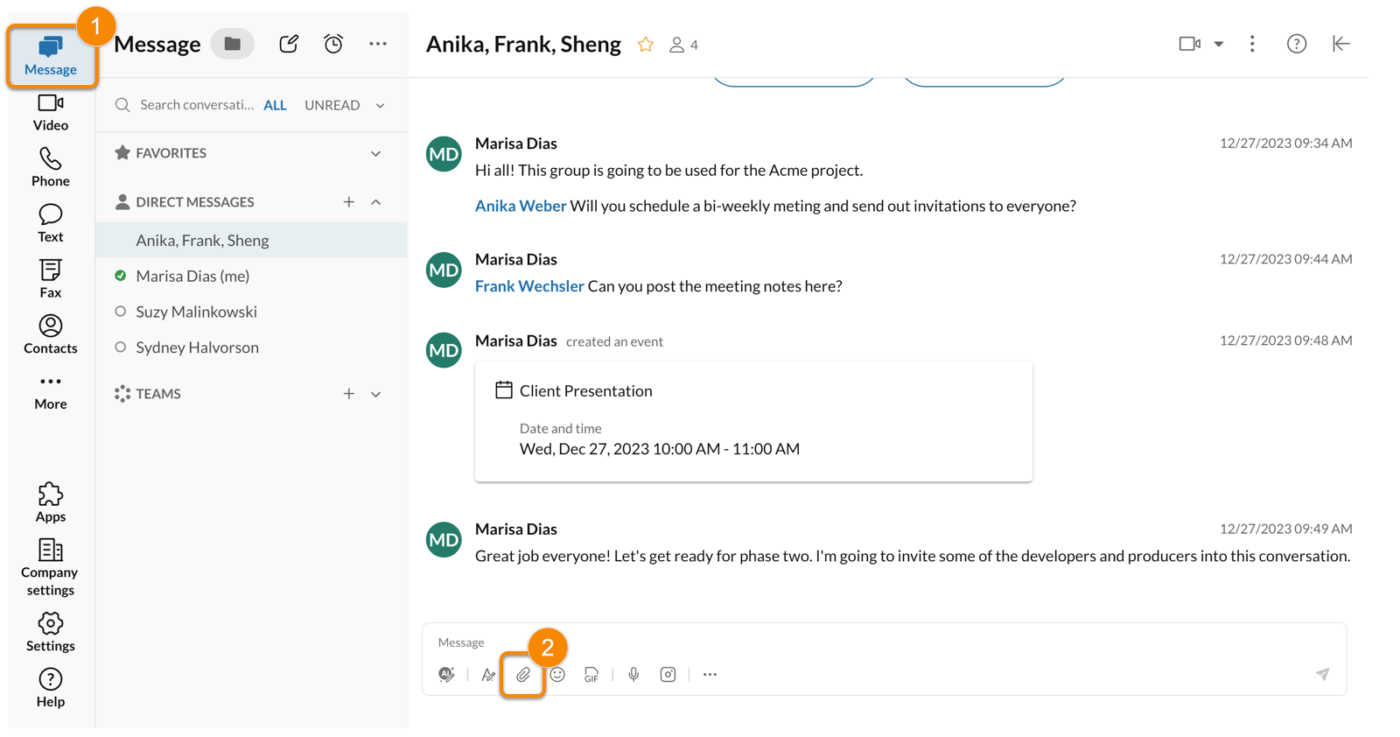
RingCentral’s strength is unifying all external and internal communication (phone, video, and chat). Its integration goal is ensuring that client or prospect communication captured via phone or SMS is never disconnected from internal task management.
You connect RingCentral to project and CRM tools like Jira or ClickUp so that actions are logged automatically: for instance, a project-related voicemail can trigger a new task in Jira, or a note taken during a client call can be logged as a comment on a task in ClickUp. This closes the loop between external dialogue and internal action items.
A user review says:
The task manager enables me to monitor workflows across different departments and teams effectively. The meeting features are exactly what we need to maintain momentum on the business side. I really enjoy the chat functionality, and the GIFs add a fun, lighthearted touch. Having access to a wide range of phone and IVR options allows us to keep growing without ever missing a call.
Customer support is a phone call or ticket away. Always friendly and thorough.
Note: All of the platforms above are supported within ClickUp’s 1,000+ integrations, making it easier to connect conversations, meetings, and project data in one place.
ClickUp’s all-in-one software helps project teams enhance team collaboration and turns any message into a task with an assignee, deadline, and context directly from Slack, Microsoft Teams, or other tools.
It’s huge for us to have project visibility in ways that serve all learning styles and preferences. ClickUp has also allowed for integrations with Slack and Gmail that keep our work streamlined from platform to platform.
📖 Also Read: Best All-in-One Messenger Apps
You can connect conversations with actions and maintain real-time collaboration among your entire team in just a few smart steps. Here’s how to integrate a task management tool with a messaging platform without a complete tech overhaul.
Before considering integrations, the first step is to choose an effective project management tool that sets your team up for long-term project success. This decision shapes how well your team can collaborate and adapt as priorities shift.
According to the Project Management Institute’s Pulse of the Profession report, high-performing teams consistently emphasize three things: strong project management practices, executive buy-in, and agile resource planning 🏆.
What does that look like in practice?
This all starts with choosing a tool that enables that kind of maturity. A good project management software should offer:
✅ Real-time communication and alerts when project timelines shift or a task is completed
✅ The ability to assign tasks, leave comments, and tag team members directly within tasks
✅ Native integrations with tools your team already uses, like Microsoft Teams, Slack, and Google Chat
✅ Automations that reduce the need for manual follow-ups and status checks
How to do this with ClickUp? ClickUp is designed with this flexibility in mind. ClickUp-Slack integration lets you create tasks directly from a message, automatically send task status updates to Slack channels, and link conversations to the exact task being discussed.
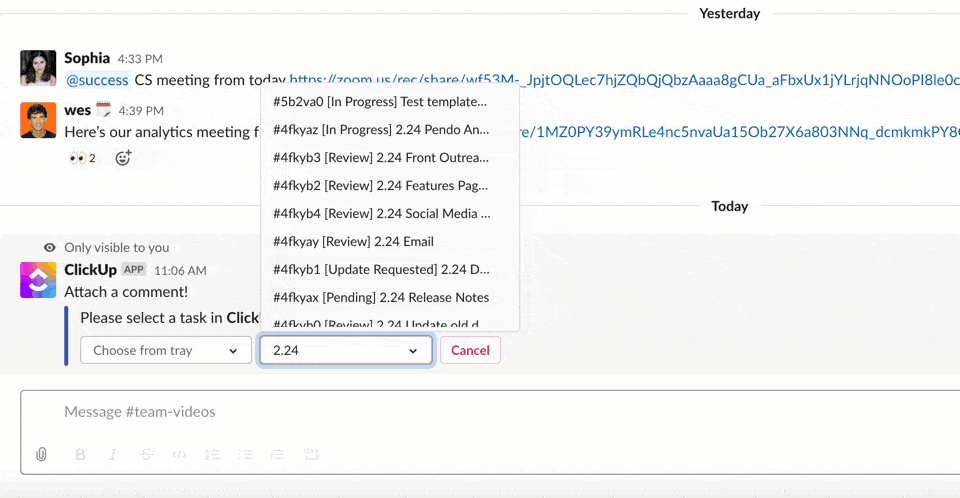
For Microsoft users, integrating ClickUp into Microsoft Teams, you can view task details, post updates, and even pull in a list of your assigned tasks without leaving the chat. With ClickUp’s Google Chat integration, teams receive project notifications directly in their workspace, ensuring you never miss a project update.

👀 Fun Fact: NASA once lost a $125M Mars orbiter because one team used imperial units while another used metric, proving that even high-stakes teams can fall apart without alignment in communication.
The simplicity of native integrations, such as connecting a project management tool with a messaging platform, is one of their most appealing features. The basic setup process follows a few universal steps, regardless of the tools you are connecting:
Let’s look at the steps in detail with an example: For example, if you want to integrate ClickUp with Slack:
Once integrated, you can type /clickup new in any Slack channel to choose what kinds of activity should be synced: when a task is created, when a comment is added, or when something’s overdue. You decide what matters. That means less noise, more focus, and a team that’s always in the loop.
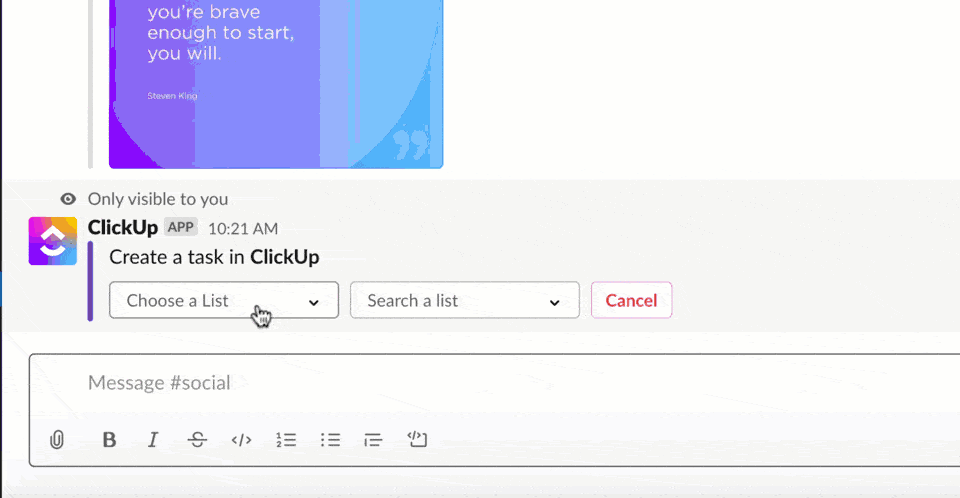
The real benefit shows up when you configure triggers.
You don’t need to push every update into chat. Instead, you can choose specific triggers, such as:
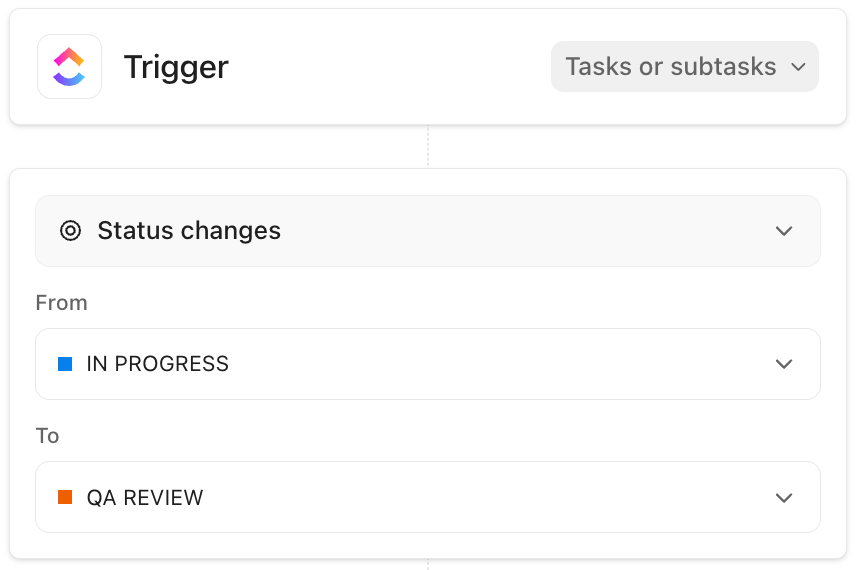
These triggers help your team stay informed without flooding your chat with background noise. For instance, in product launches, only urgent blockers or overdue tasks might trigger alerts in a dedicated #launch channel.
To avoid notification overload, you can map Slack channels to specific project spaces or task types.
One company can route all creative feedback into a dedicated #design-review channel, while client-critical updates are routed privately to #client-x. That way, each team only sees what’s relevant.
This feature lets you manage complex projects, coordinate across departments, and keep project communication structured and searchable.
💡 Pro Tip: If Slack’s missing built-in task tracking is slowing your team down, check out Best Slack Competitors to find tools that let you chat, assign tasks, and track progress.
Too many notifications can slow down a team. The moment your messaging platform becomes a constant stream of pings, people stop paying attention.
Effective project management requires the team to have real-time visibility without being distracted by constant noise. You need to configure your integration to handle routine updates automatically.
For example, when managing weekly sprint planning, the universal best practice is to ensure developers have a clear view of status changes without toggling tabs. With ClickUp, you can easily configure the platform to post task status changes directly into a shared Slack or Teams channel, ensuring your developers get that real-time visibility automatically.
Want a reminder to prep every Monday morning for your standup? A robust project management tool should handle that. In ClickUp, you simply add an automation that creates a checklist, assigns owners, and sends a message to #sprint-planning before the standup begins.
Here’s a quick visual explainer on how ClickUp makes workflow automation easy:
These integrations go beyond just updates—they’re also interactive. The best tools let you drive work from the conversation. In Slack or Teams, you can use simple commands like /clickup new to create tasks, assign owners, or set due dates—all within the chat window.
👀 Fun Fact: Boston’s Big Dig is a classic case of poor project scope management. The city’s underground highway took 9 extra years, cost $12B more than expected, and became a PM case study in how not to handle change requests.
For creative teams or agencies, client feedback is often scattered across chats, emails, and calls. The universal challenge is turning spontaneous communication into a structured, prioritized task. For instance, many teams use Discord for community-driven product ideas.
The solution is to capture conversations and turn them into structured work.
By connecting custom bots to ClickUp, you can turn selected Discord messages into structured tasks, each with due dates, context, and priority. This helps keep your teams aligned on what matters the most
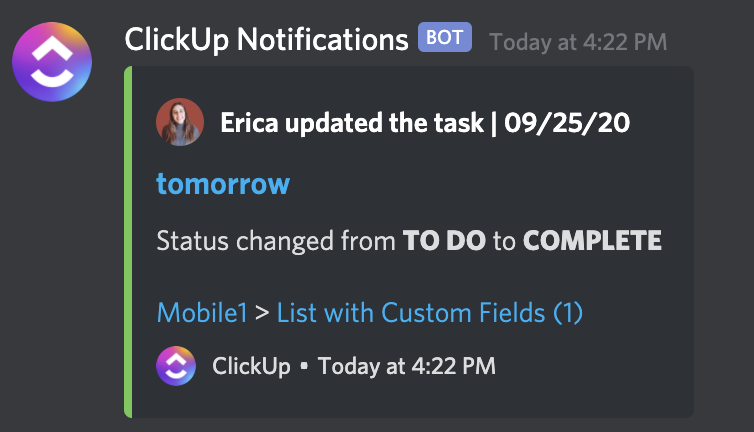
The ultimate goal of integration is to eliminate context switching—the need to jump between your chat app and your work app.
You can combine your project-related tasks, team updates, and communication in a single platform with ClickUp Chat.
With ClickUp Chat, you can manage your work-related tasks and communication in an AI-powered interface. Instead of jumping between chat and work, you bring everything into one place, making the ClickUp vs Slack experience feel less like a trade-off and more like an upgrade.
The best part about ClickUp Chat? You can take any message and convert it into a task with one click.

Picture this: your product team flags a critical bug during a chat. With ClickUp Chat, you can instantly turn that message into a bug fix task and push automatic updates straight to your Teams QA channel.
This helps testers remain in the loop without anyone having to copy-paste updates across tools. It’s a small change that removes busywork and keeps everyone aligned, all in one workspace.
To add to this, you can link threads to tasks, tag team members, and even let ClickUp Brain suggest follow-ups, summarize conversations, and auto-create action items.

You can also organize chats by teams or spaces, keeping related discussions and documents in one place. If someone mentions a file or missed deadline in chat, you can instantly pull in the related task and update its status.
Looking to automate all of the above processes even further? The most advanced project tools now use AI to move work forward without human intervention.
AI Agents in ClickUp have been built precisely to handle this and more:
📖 Also Read: How to Use Slack for Project Management
Integrating project management tools with business messaging platforms, such as Slack or Microsoft Teams, can also have a few downsides. These issues can slow teams down if left unaddressed.
Here’s how to spot the problems.
When every task comment, status change, and project completion triggers a notification in the main chat channel, the average team member ends up with hundreds of irrelevant pings per day. This leads to notification fatigue, where key alerts about blocked tasks or missed deadlines are completely ignored.
✅ Solution: Set up filtered notifications and use dedicated channels for project updates only, keeping communication focused and reducing noise.
If a decision about a design change happens in a direct message, and the files are shared in a separate email, the project manager loses 15-20 minutes of productive time trying to reconstruct the conversation thread. This creates knowledge silos and significantly delays onboarding new team members who can’t easily find historical context.
✅ Solution: Integrate messaging threads directly with relevant project tasks, using task management software like ClickUp to link discussions to tasks, files, and docs.
For instance, Brain MAX is your AI-powered desktop companion that makes it easier to manage and interact with integrations between your project management tools and messaging platforms.
Use Talk-to-Text to quickly capture instructions, ask for project updates, or draft messages, and Brain MAX will provide context-aware suggestions, summarize updates, and help you automate routine notifications or follow-ups.
With deep integration and support for multiple AI models, Brain MAX streamlines your workflow, keeps your team aligned, and ensures that communication and project tracking stay in sync—all from one unified desktop app.
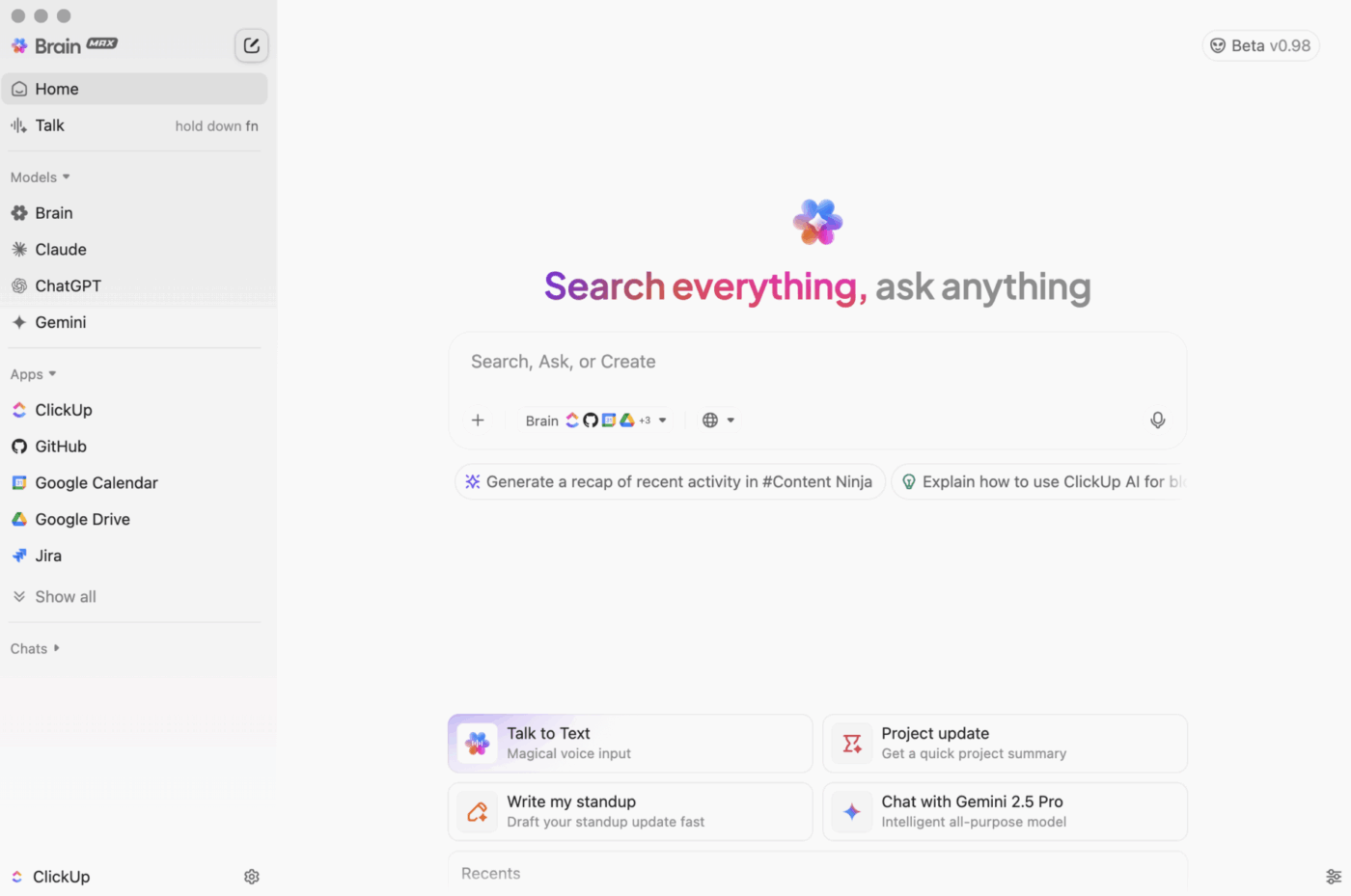
Studies show that a single notification can break focus for up to 23 minutes. When critical engineering or creative work is constantly interrupted by unnecessary chat pings, the team’s ability to produce high-quality work in focused blocks of time is severely damaged, leading to errors and delays.
✅ Solution: Use asynchronous communication and schedule alerts during key moments like status changes or project milestones.
📖 Also Read: Free Project Communication Plan Templates
Relying on custom code or complex Zapier workflows to bridge communication gaps creates “integration fragility.” When one platform updates its API, the custom connection breaks, requiring developer time to fix and leaving the team out of sync for hours or days. This transforms integration from a time-saver into a liability.
✅ Solution: Choose a project management tool like ClickUp with 1,000+ integrations and prebuilt Slack, Teams, and Discord support to avoid setup friction. See how seamless project execution is within ClickUp.👇🏼
If access permissions aren’t tightly controlled, syncing a task to a public chat channel could expose confidential client names, internal budget figures, or proprietary data to unauthorized users. This is a severe compliance risk, especially for industries governed by regulations like HIPAA or GDPR.
✅ Solution: Apply access controls, limit permissions, and use trusted team communication apps that prioritize security.
👀 Fun Fact: Japan’s official surrender in WWII was miscommunicated to some troops, who didn’t get the memo and kept fighting for days. Clear communication really does save lives.
When a product manager agrees to an action item in a chat thread, but that item isn’t immediately converted into a task with an assignee, the likelihood of that work ever being completed may drop significantly. This leads to missed deliverables, blame cycles, and wasted time during follow-up meetings trying to figure out who dropped the ball.
✅ Solution: Assign tasks and track progress directly from messages, ensuring every item has an owner, due date, and visibility within the project management tool.
If a project manager updates the status of a task in ClickUp, but the notification that lands in Slack is delayed or incomplete, team members start acting on old information. This results in developers working on a task that’s already completed or managers reporting a project as late when the status has actually been fixed, leading to internal chaos and misallocation of resources.
✅ Solution: Use integrations that offer real-time sync between platforms so project managers and teams always access up-to-date project information.
📖 Also Read: Best Slack App Integrations
Disconnected tools slow down teams. When your messaging apps and project management tools don’t talk to each other, a lot is on the line.
By integrating messaging platforms like Slack, Teams, or Discord with your project management workflows, you give your team the clarity, speed, and alignment they need to move faster.
ClickUp is built to make this integration journey easy. With 1,000+ integrations, including native support for all major messaging apps, ClickUp lets you manage projects, communicate with your team, and automate workflows.
Whether it’s creating tasks from chat, syncing project updates, or using AI to summarize and assign action items, ClickUp helps you move from scattered to organized.
Ready to bring your work and communication together? Sign up for ClickUp today!
The best tools for Slack integration are those that offer real-time updates, visual task management, and interactive features directly within the chat. ClickUp is a standout option because it allows you to create and manage tasks without leaving Slack. It helps reduce tab-switching and keeps your team aligned in one workspace.
With ClickUp, you can turn any message into a task by typing the slash command /clickup new in Slack. This lets you assign owners, set deadlines, and add details without leaving the chat. You can also do the same in ClickUp Chat with a single click.
Yes, ClickUp allows you to connect multiple Slack channels or messaging spaces to different projects and task types. You can map specific channels to client work, internal updates, or cross-functional teams. This method ensures that the right information reaches the right people at the right time.
The best platform is one that combines communication, tasks, documents, and goals in a single place. ClickUp brings together everything from project planning to real-time messaging so teams stay connected and productive. It also supports integrations with Slack, Teams, and Discord to fit the way your team works.
© 2026 ClickUp