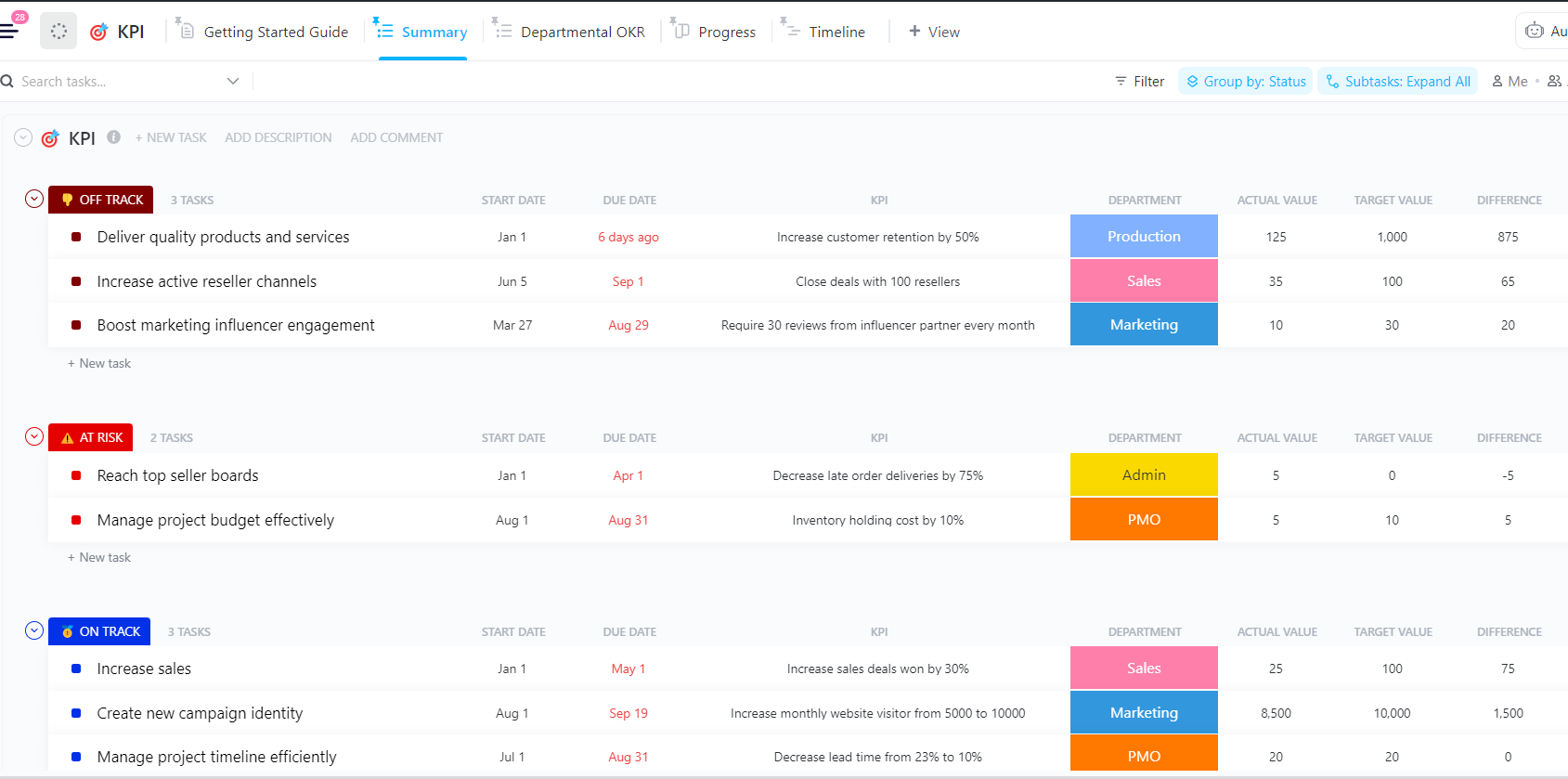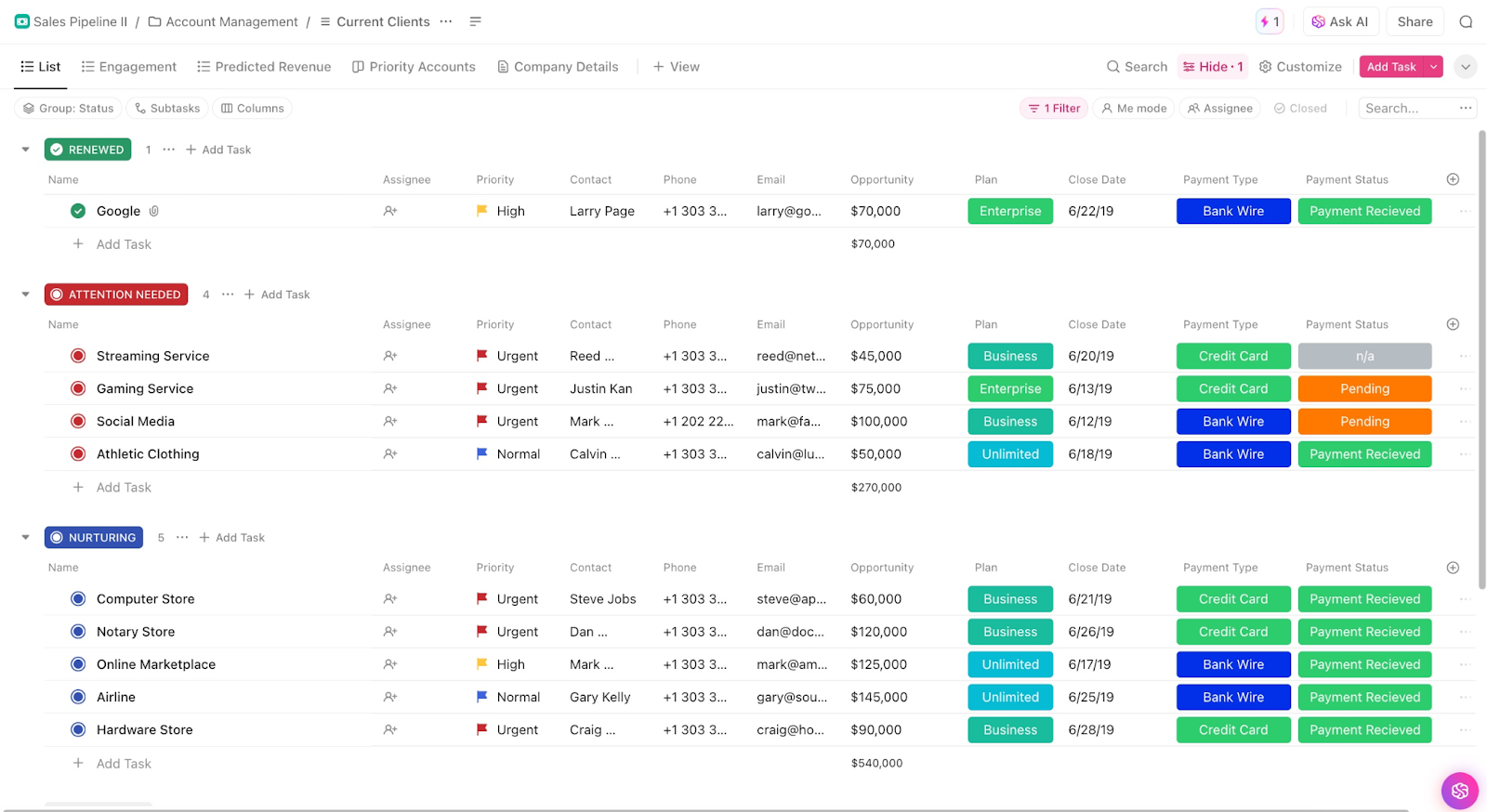Sales teams have a fragmentation problem. Highspot’s State of Sales Enablement Report found that 29% of companies still rely on multiple disconnected tools.
If we were to break this down, it would be: one for content storage, another for onboarding, and a separate one for analytics. Each speaks its own language, each demands its own upkeep, and together they create a maze of inefficiency.
Call this the enablement gap. And it’s expensive.
But companies that break away from this complexity and embrace a unified sales enablement achieve a 49% win rate on forecasted deals. When employers adopt a best-in-class sales enablement strategy, 84% of sales reps achieve their quotas.
Sales enablement software will help you unify the sales motion.
In this guide, we show you how to choose sales enablement software that drives revenue.
- ⭐ Featured Template
- What Is Sales Enablement Software?
- Why Choosing the Right Sales Enablement Software Matters
- Key Components of Sales Enablement Software
- How Much Should You Pay for Sales Enablement Software
- How to Choose the Right Sales Enablement Software
- 3 Popular Sales Enablement Tools in the Market
- 1. ClickUp (Best for AI-powered project management)
- Common Mistakes to Avoid
- Best Practices for Successful Implementation
- Checklist: Platform Evaluation Do’s and Don’ts
- Drive Consistent Revenue Growth With ClickUp for Sales Enablement
- Frequently Asked Questions (FAQ)
⭐ Featured Template
When your sales data lives in spreadsheets and disconnected tools, it’s hard to prove how enablement efforts—training, content, or coaching impact ROI. ClickUp’s Sales Enablement KPI Tracking Template helps you track, measure, and optimize key performance indicators related to sales enablement initiatives.
What Is Sales Enablement Software?
Sales enablement software is a set of tools that provides salespeople with the resources and information they need to engage with prospects and close deals.
It includes a learning management system for training and coaching sales teams, a content management system for storing sales material, and a customer relationship management system for tracking impact.
📌 Example of Sales Enablement in Action
Imagine a SaaS company selling a complex enterprise product. A strong sales enablement program includes:
- Equip reps with battle cards to handle competitor comparisons.
- Build persona-based demo scripts for different buyer types
- Deliver training modules on negotiation and objection handling
- Use a sales enablement platform like ClickUp to centralize content, track readiness, and measure performance.
The result? Reps sell with confidence, messaging stays consistent, and every customer interaction feels intentional.
⚡ Template Archive: Free Sales Plan Templates to Map Your Goals, Activities, and Objectives
Why Choosing the Right Sales Enablement Software Matters
The single most important question when choosing the sales enablement software is: Will it help sales reps sell better, faster, and more consistently?
Here’s why choosing the right sales enablement software matters.
Reduces ramp time and builds consistent rep performance
Good sales enablement platforms shorten the time it takes for reps to become fully productive.
That’s because reps get instant access to playbooks, pitch decks, competitor briefs, and talk tracks tailored to the buyer they’re speaking to.
New hires can shadow top-performing calls, review annotated demos, and practice objection-handling directly in the platform.
Elevates coaching with data-driven feedback
Modern sales enablement tools capture call insights, rep performance patterns, and behavior gaps across the funnel.
Your managers can review how top reps handle objections, when they introduce pricing, or how they frame pain points. The software highlights skill gaps for each rep and suggests lessons or practice modules.
Connects sales, marketing, and product for message alignment
Every deck and script is synced with AI-powered automation. This means when the message changes, everyone is notified. Your sales team doesn’t work on outdated collateral.
Marketing doesn’t have to chase them for updates.
And product teams ensure that every pitch reflects the latest features. You deliver a consistent buyer experience across every stage of the customer journey.
That said, if you’re new to using AI in sales, this video shows you the tools, templates, and workflow to help you get started.
👀 Did You Know? The term ‘spam’ for unwanted emails comes from a 1970s BBC sketch about the canned-meat ‘Spam,’ because one mass email mirrored the same repetitive chorus.
Key Components of Sales Enablement Software
The sales enablement platform, when equipped with the following features, becomes a force multiplier on everything you are trying to do with your sales team.
- Comprehensive content management: A centralized repository keeps all sales enablement materials, such as case studies, presentations, and datasheets, in one space, organized and easy to access
- Sales analytics and reporting: Tie sales enablement KPIs back to revenue and see how content and coaching impact the entire pipeline
- CRM integration: Direct integration with different platforms keeps data consistent and accessible. Automated activity logging minimizes manual work and ensures every customer interaction is recorded
- AI-driven automation: Smart automation can streamline workflows for each sales stage or persona. Add AI-powered call analysis and autopilot agents to the mix and get in-depth performance feedback on the go
- Robust compliance: Strong access controls ensure sensitive materials are shared securely. They help you meet regulatory requirements. Audit trails maintain transparency by tracking content usage and sharing activity
🧠 Fun Fact: In 1905, Madam C.J. Walker became one of the pioneers of direct selling. She created her own line of hair-care products and built the Madam C.J. Walker Manufacturing Company, training thousands of women to sell her products door-to-door. She became one of America’s first self-made millionaires in the process.
📚 Read More: Sales Automation Tools for Small Businesses
How Much Should You Pay for Sales Enablement Software
The amount you should expect to pay for sales enablement software varies based on the size of your organization, the required features, and integration needs.
Basic plan: $10–$30 per user per month
It includes features like content management, basic analytics, email integration, and access to standard training.
Advanced plan: $30–$70 per user per month
Adds advanced content management, enhanced analytics, CRM integration, custom branding, and more robust support.
Enterprise solutions: $70–$100+ per user per month
This pricing tier includes comprehensive features, custom integrations, and prioritized support. Some platforms charge a base fee plus annual per-user costs.
Enterprise contracts can occasionally exceed $90,000 annually, depending on scale and customization.
💡 Pro Tip: A sales enablement platform is only as powerful as the systems it connects to.
If it doesn’t integrate cleanly with your CRM, call recorder, CMS, and training tools, your team will end up duplicating work and driving up operational costs.
Your software of choice should reduce context switching and eliminate work sprawl since your team is already spending more time managing work than actually doing it.
📮 ClickUp Insight: The average professional spends 30+ minutes a day searching for work-related information—that’s over 120 hours a year lost to digging through emails, Slack threads, and scattered files. An intelligent AI assistant embedded in your workspace can change that.
Enter ClickUp Brain. It delivers instant insights and answers by surfacing the right documents, conversations, and task details in seconds—so you can stop searching and start working.
💫 Real Results: Teams like QubicaAMF reclaimed 5+ hours weekly using ClickUp—that’s over 250 hours annually per person—by eliminating outdated knowledge management processes. Imagine what your team could create with an extra week of productivity every quarter!
How to Choose the Right Sales Enablement Software
So if you’re wondering where to even begin, start here 👇
1. Begin with your business needs
Why do you need sales enablement software in the first place?
Ask questions such as:
- Where are your sales managers wasting time or under-performing?
- How can sales enablement tools help in improving sales productivity by removing repetitive admin work and aligning reps around the right content?
- What metrics matter to you?
- What is your buyer journey like? Is it long and complex or short and transactional?
- What existing tools do you already have, and how will a new tool fit?
💡 Pro Tip: Document your key use cases and success metrics. They could be: reps must be able to find the correct content within 2 minutes, or the new hire ramp-time must reduce from 12 to 8 weeks.
2. Evaluate vendors and do a comparative analysis
You should understand how each tool fits your sales motion and integrates with your systems.
Your comparative analysis should include:
| Criteria | Why It Matters | Example in Practice |
| Use-case fit | Should match your sales motion | If you run multi-stakeholder enterprise deals, you need guided selling paths and role-based playbooks—not just a content library |
| Integration depth | Deep CRM, call recorder, CMS, and LMS integrations create a single workflow for reps | A rep finishes a call in Gong → insights and tags sync to Salesforce → the enablement tool recommends the next asset automatically |
| AI and automation | AI should surface the right content, analyze calls, and automate coaching | During a pricing call, the tool shows a live battlecard and auto-highlights objection patterns for coaching |
| Content management and analytics | Strong control + analytics show which assets accelerate the pipeline and which ones reps ignore | You notice a deck that increases win rates by 18%—the tool pushes it proactively to reps in similar deals |
| Rep adoption and usability | Ease-of-use translates directly into better conversations and faster cycles | Reps open playbooks before calls because it’s one click inside the CRM |
Two additional things you must assess for are:
- Governance: Evaluate version control, role-based permissions, cross-geo content localization, and system performance under scale
- Total cost of ownership (TCO): Along with licensing, include costs for content migration, change management, integrations, data clean-up, and ongoing training
🚀 ClickUp Advantage: ClickUp offers enterprise-grade security with SOC 2 Type II and ISO 27001 certification, hosted on AWS, and uses end-to-end encryption (AES-256 at rest, TLS 1.2+ in transit) with continuous third-party testing and monitoring.
You get advanced access controls, including SSO, SCIM provisioning, and role-based permissions, along with flexible data-residency options for teams operating under GDPR or regional compliance requirements.
📚 Read More: Top CRM Alternatives to Manage Your Contacts
3. Run a proof of concept
You want to see how the tool performs in a real sales workflow, so test the software with a small group of reps and see if they adopt it.
Also, upload deal data such as battlecards, decks, and call recordings. This will show you how the platform handles real buyer conversations, content updates, and in-deal guidance.
Connect it to your CRM, CMS, and tech stack to see if the data flows seamlessly.
You would also want to measure the impact—time saved, content usage, and if the sales team finds it useful.
Assess how long it takes to update content, build playbooks, and set up coaching workflows.
📊 Sales Insight: Modern buyers no longer follow a straight path. They zigzag across websites, emails, calls, and social media before making a decision. That’s why sales enablement is booming, as 65% of sales teams admit, the customer journey has become so complex that new ways of selling are now essential to keep up.
3 Popular Sales Enablement Tools in the Market
Here’s a list of the most popular sales enablement tools you’ll find in today’s market ⬇️
1. ClickUp (Best for AI-powered project management)
ClickUp is a full-scale work platform with intelligent sales workflows built in.
Here’s how sales teams can use ClickUp.
Run sales enablement in one place
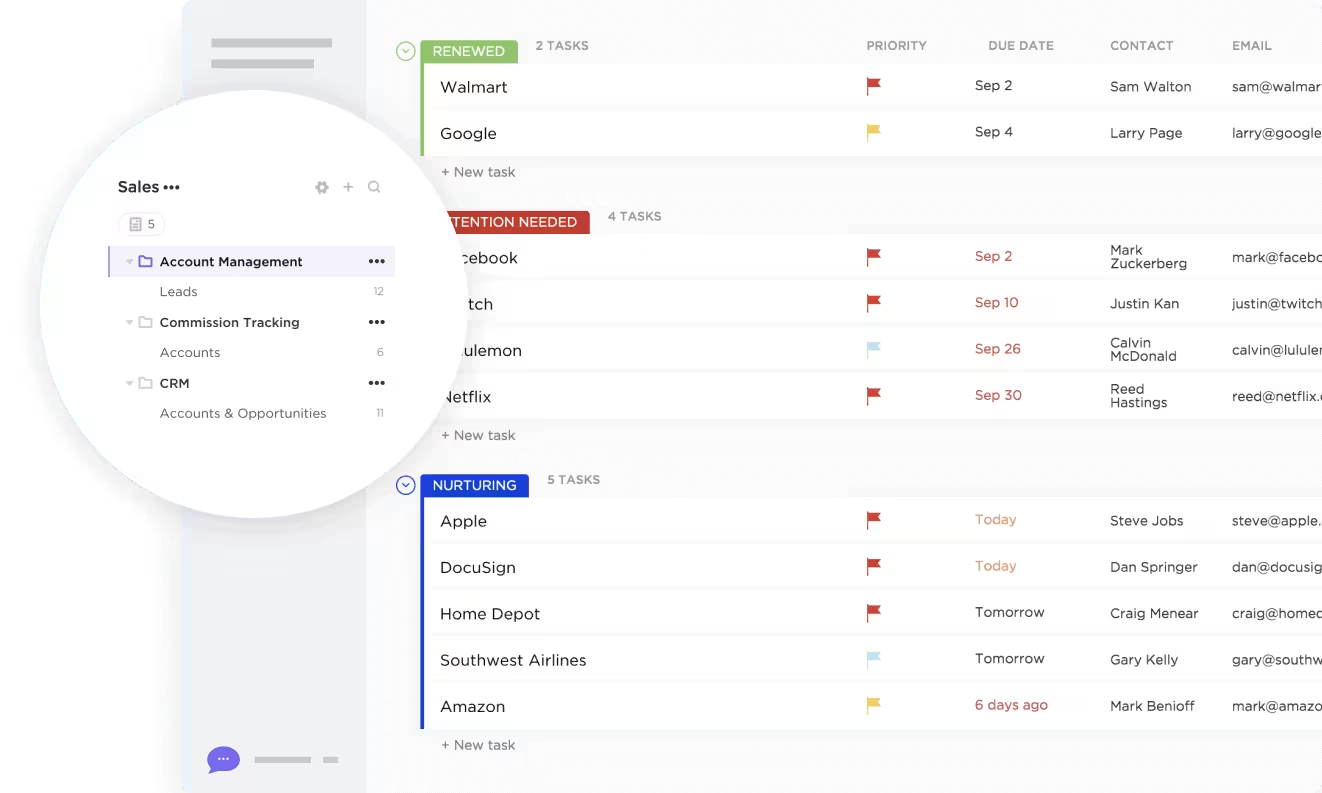
ClickUp for Sales is purpose-made for teams that want a high-level view of their revenue cycle. The solution captures every stage of the sales process, from lead capture to closed-won, and ensures everything stays meaningfully tied together.
ClickUp Forms capture leads or internal requests and convert them directly into outcome-based tasks. Further, all responses automatically populate relevant deal details, so there’s less chance of lost handoff.
Using ClickUp Custom Fields, you can add attributes like deal value, region, next step, or product line to give every opportunity a meaningful, customized context.
Also, it serves as a flexible CRM. It brings sales pipeline management, automation, and relationship tracking into the same workspace where your enablement content and training live.
⚡ Template Archive: Use the ClickUp Sales Pipeline Template if you’re managing dozens of open opportunities across regions and can’t tell which ones are slipping through or who followed up last.
Each stage in this template, like Qualified, Demo, Proposal, and Closed, keeps deals grouped by progress, helping you spot stalled opportunities or identify where most prospects drop off.
This is how teams can use it:
- Add custom fields for deal size, probability, or region to forecast more accurately
- Log every email or call in the deal task to keep the communication history in one place
- Filter by rep or stage to see who’s closing and where deals are bunching up
- Track the total pipeline value automatically at the bottom of your view
Turn knowledge into instant answers with ClickUp Brain
Think about how often your team wastes minutes—or even hours—digging through email threads, chat logs, and slides just to answer a simple question.
ClickUp Brain, the best AI tool for sales teams, changes that. It listens to how your work is organized (through tasks, docs, comments) and lets you tap into it like you’d ask a coworker: ‘What’s the status of the onboarding content?’ or ‘Which deals haven’t hit a touchpoint in two weeks?
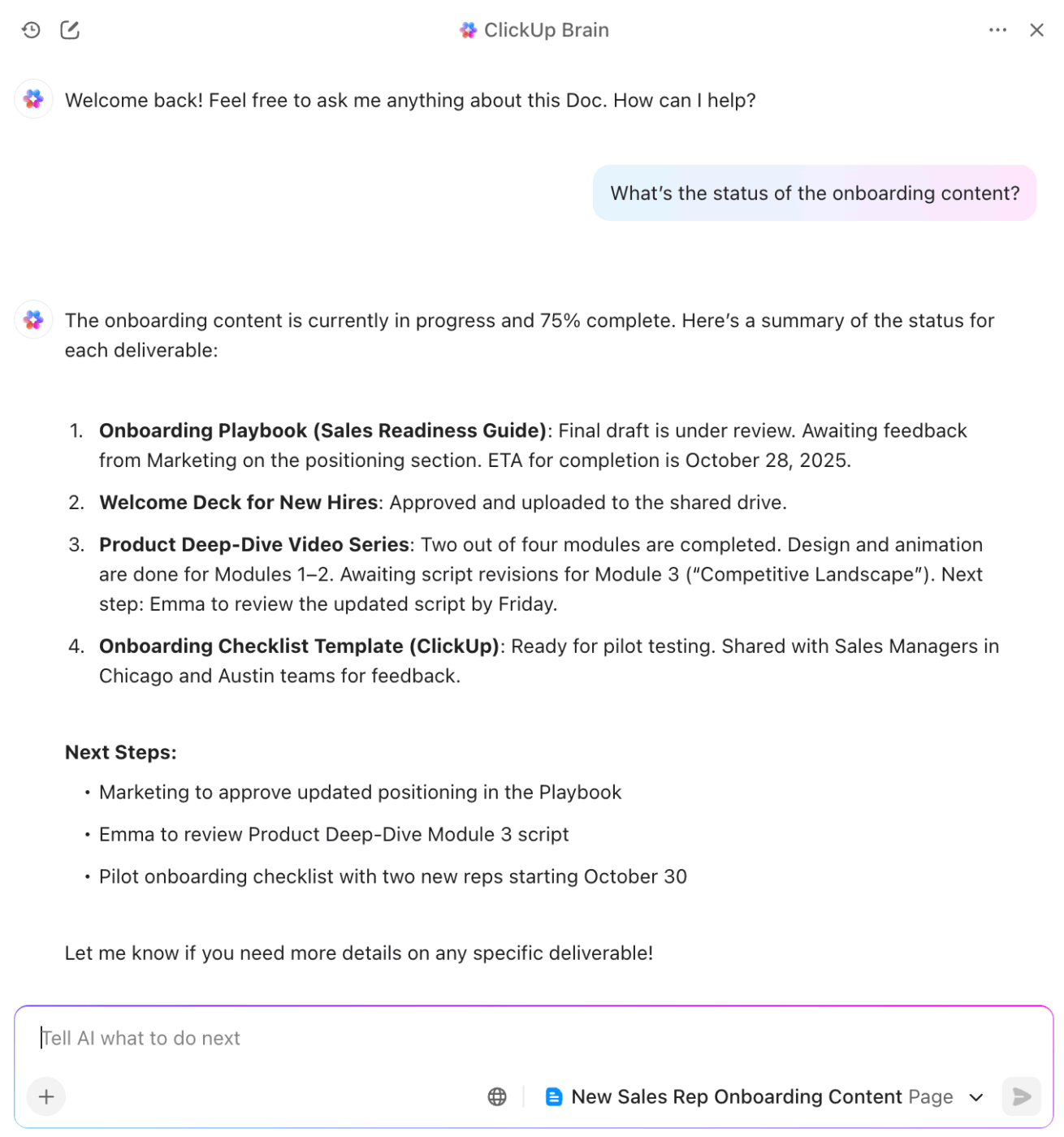
Here’s what reps and enablement leads use it for:
- In Chat or the Brain sidebar, ask, ‘What are the process changes in version 5 of the playbook?’ The system checks docs, tasks, and comments, and gives you the details
- Use Workspace Q&A to ask, ‘Show me all active proposals over $50K in the last 30 days,’ and Brain will surface the tasks, filter results, and display them immediately
- Type @Brain in a task comment and ask any relevant questions. Brain returns a digest of key details along with suggested next actions

But that’s not all. ClickUp Brain MAX expands the search beyond ClickUp—your Google Drive, GitHub, SharePoint, even the web—and lets you ask your questions instead of typing them, with Talk to Text.
Build and manage living playbooks with ClickUp Docs
ClickUp Docs is your team’s living reference library. Create a sales document, nest sub-pages, add cover images, and format the content like a wiki.
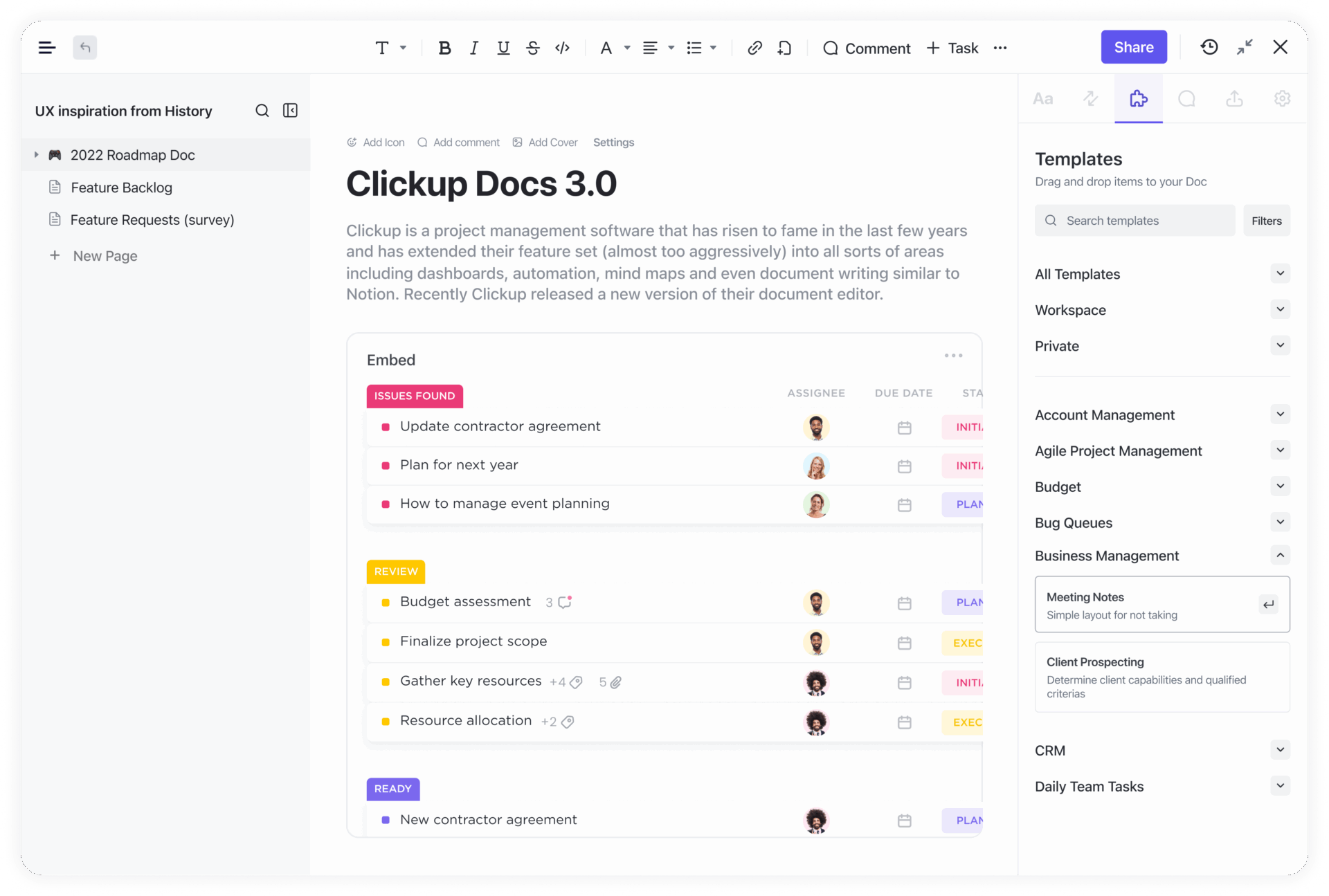
Docs allows you to embed tasks, files, links, tables, and more. They turn your sales playbooks into actionable workflows that reps can follow and update in real time.
ClickUp best features
- Customize CRM workflows to your specific sales processes
- Record and transcribe sales conversations and extract action items from them with the AI Meeting Notetaker
- Easily track progress and manage dependencies for your sales activities with ClickUp Tasks
- Proof and annotate contracts, PDFs, and scripts, etc., for seamless feedback and approval
- Automate repetitive tasks such as sending outreach emails or follow-ups with ClickUp Automations
- Use ClickUp Integrations to connect the sales pipeline tools with your tech stack
- Quickly generate copy for outreach using the AI Writer for Work
ClickUp limitations
- The wide range of features and automations can be overwhelming for new users
ClickUp pricing
ClickUp ratings and reviews
- G2: 4.7/5 (10,555+ reviews)
- Capterra: 4.6/5 (4,500+ reviews)
2. Gong (Best for AI-driven conversation intelligence)
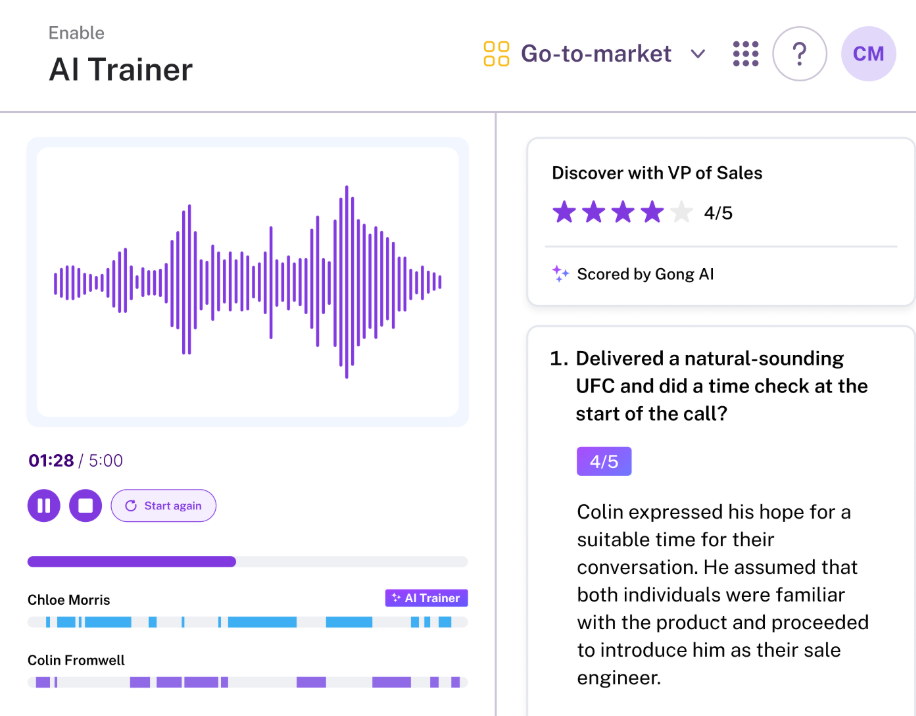
Gong is a conversation intelligence platform for sales teams. It analyzes sales calls, emails, and customer interactions, giving you insights into deal health and rep performance.
The AI engine identifies patterns across your pipeline: what top reps say, which objections stall deals, and where buyers show intent.
Gong’s real-time insights help sales enablement leaders improve win rates, shorten deal cycles, and maintain consistent messaging across every interaction.
Gong best features
- Analyze sales calls with AI to detect talk ratios, objections, competitor mentions, and key deal signals
- Spot emerging trends and competitor mentions early by tracking the language customers use
- Build data-driven coaching programs using rep scorecards, snippet libraries, and behavior benchmarks
Gong limitations
- Advanced analytics and AI-driven features are only available in higher pricing tiers
Gong pricing
- Custom pricing
Gong ratings and reviews
- G2: 4.8/5 (6,000+ reviews)
- Capterra: 4.8/5 (500+ reviews)
📚 Read More: Best Gong Alternatives
3. Spekit (Best for sales and customer success enablement)
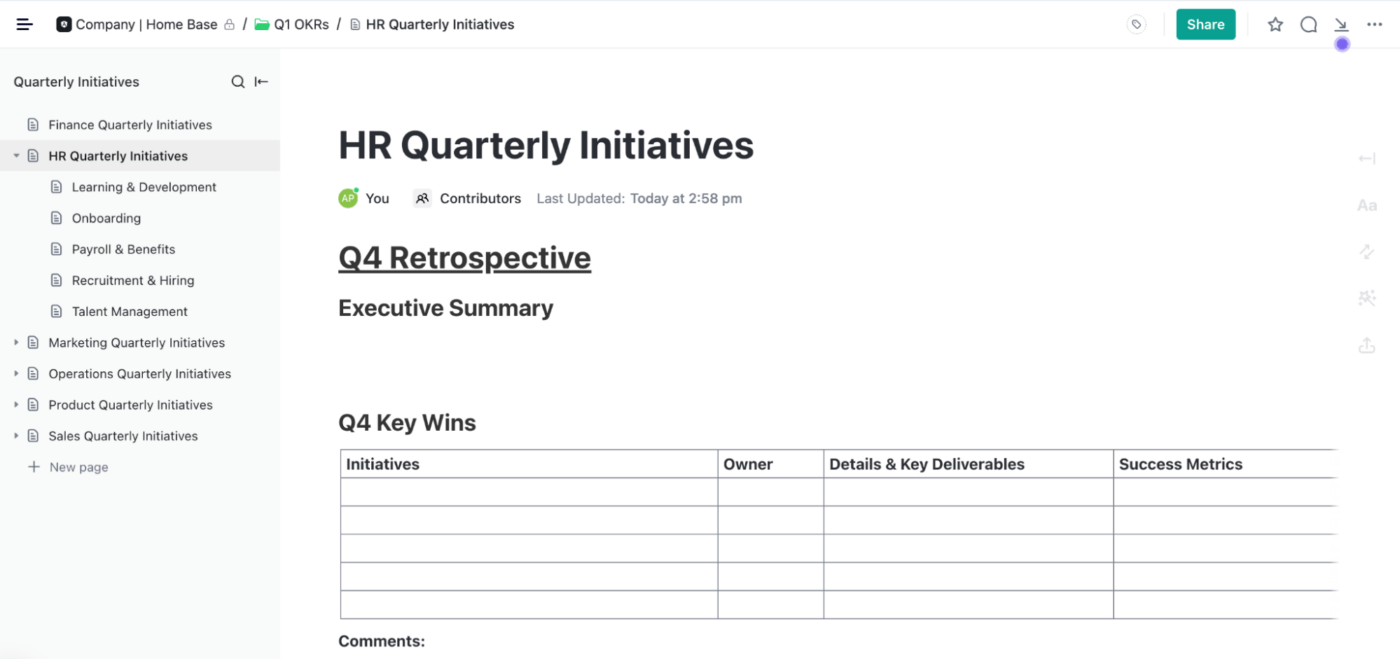
Spekit is a just-in-time enablement platform that delivers training, process guidance, and playbook content directly inside the tools your sales team already uses—Salesforce, Outreach, Slack, and more.
Instead of sending reps to a static LMS or wiki, Spekit surfaces bite-sized guidance exactly when and where they need it.
This makes it ideal for fast-growing teams that constantly update processes, messaging, or sales motions.
Spekit best features
- Share content through SmartSend links within Spekit, then see real-time alerts when a prospect opens or engages
- Leverage dashboards in Spekit to track what reps view, react to, and share
- Build guided walkthroughs to onboard reps faster and reinforce new processes without formal training sessions
Spekit limitations
- Scaling content across multiple teams can require significant admin effort compared to more centralized enablement systems
Spekit pricing
- Custom pricing
Spekit ratings and reviews
- G2: 4.7/5 (200+ reviews)
- Capterra: Not enough reviews
⭐ Bonus: Let ClickUp AI Agents do the heavy lifting for you. Use custom or pre-built agents to:
- Monitor deal health: Track stalled opportunities, missing next steps, and rep activity across the pipeline in real time
- Surface selling moments: Spot patterns in call transcripts like recurring objections or pricing interest, and alert reps instantly
- Update playbooks automatically: Rewrite talk tracks, refresh battlecards, or adjust messaging when product updates or competitor shifts happen
- Escalate intelligently: Flag at-risk deals to managers based on stage, buyer intent, or inactivity
This video shows you how to set up your first AI Agent.
Common Mistakes to Avoid
Before you make a final call, it helps to know the pitfalls that keep people away from the best sales enablement tool:
❌ Choosing a tool without defining your sales motion: Teams often buy software before mapping out how their sales process actually works, such as inbound vs. outbound, PLG vs. enterprise, or hybrid. Without clarity, even powerful tools become mismatched to the workflow
❌ Underestimating content governance: Many teams focus on creating enablement content but neglect version control, tagging, and archiving. Reps end up wasting time searching for materials or using outdated decks in critical calls
❌ Ignoring data hygiene and integration quality: Everyone says integration matters, but few check how clean and usable the synced data actually is. Garbage data in = garbage insights out
❌ Treating enablement as a one-time setup: Teams often end up launching an enablement platform and consider it done, rather than maintaining it as a living ecosystem. Relevance decays fast without continual tuning
📚 Read More: How to Use AI in Sales
Best Practices for Successful Implementation
Even the most advanced sales enablement software can underperform if implementation stops at technical setup and basic training.
Here are often-overlooked best practices 👇
✅ Build a content governance model before uploading anything
One of the biggest pitfalls in rolling out a new sales enablement tool is dumping old content into it. Instead, create a governance framework defining who owns content creation, curation, approval, and retirement. Establish version-control rules and metadata standards early in the game to keep data up to date and contextually relevant.
✅ Implement feedback loops between sales and marketing through the tool
Most organizations collect feedback ad hoc. Rather, formalize it. Configure your sales enablement tool so sales reps can upvote, comment, or flag assets in real time, and route that feedback directly to marketing. This creates a living feedback ecosystem that continuously improves content relevance and message effectiveness.
✅ Use micro-adoption metrics
Don’t just measure ‘usage’ or ‘win rate impact.’ Track behavioral signals that predict sustained adoption, like time-to-first-search, search-to-content-click ratio, or frequency of peer-shared assets. These micro-metrics reveal whether sales reps are building genuine habits around the sales enablement software.
✅ Empower sales leaders with data-driven coaching intelligence
Too often, sales enablement platforms focus on content delivery for reps and overlook leadership needs. Equip sales leaders with dashboards that surface real performance insights such as content influence on deal velocity, engagement gaps by segment, and rep-level readiness scores.
Checklist: Platform Evaluation Do’s and Don’ts
| Do’s | Don’ts |
| ✅ Walk through real selling scenarios. Sit with actual reps and simulate a live deal cycle to see how easily they can find, share, and personalize content. | ❌ Judge by features alone. A platform can look powerful on paper but fail in the field if it slows reps down or hides key assets behind clicks. |
| ✅ Request data or case studies that show how the platform influenced quota attainment or deal velocity. | ❌ Accept vague ROI claims. If a vendor can’t connect usage data to revenue outcomes, the insights probably won’t serve you either. |
| ✅ Check how easily your enablement or ops team can update permissions, content tags, and workflows without vendor dependence. | ❌ Depend entirely on IT or vendors for small changes. Overly rigid systems slow momentum and create long-term friction. |
| ✅ Prioritize intuitive analytics. Great platforms help leaders and reps understand what’s working (without needing a data scientist to interpret it). | ❌ Ignore usability in analytics. Data buried behind complex dashboards often goes unused, negating its value. |
📚 Read More: Sales Management Software Features for Success
Drive Consistent Revenue Growth With ClickUp for Sales Enablement
Many sales enablement tools promise to do it all, but few bring clarity, collaboration, and execution together in one place.
ClickUp stands out amid all the other options.
With ClickUp’s team solution, every stage of your sales cycle becomes visible and actionable.
Your team can manage pipelines, monitor performance, and track deals without ever leaving the platform. Create living resources like playbooks and pitch materials in ClickUp Docs, so everyone stays aligned and confident through each customer interaction.
And what sets ClickUp apart is its contextual AI.
ClickUp Brain and ClickUp Brain MAX help sales teams work faster by automating follow-ups, summarizing deal insights, and generating tailored messaging instantly.
Ready to see how the most productive sales teams enable success every day?
Start with ClickUp and turn your sales goals into reality.
Frequently Asked Questions (FAQ)
The key difference lies in their primary function and scope:
CRM (Customer Relationship Management) software is a system of record focused on managing customer and prospect data. It helps track the sales process, logging activities, and reporting on sales performance. Sales Enablement software focuses on executing the sales enablement strategy by equipping sales managers and reps with the right resources, knowledge, and sales content to engage buyers effectively. This includes centralized content management, training, and coaching.
Small sales teams need tools that reduce administrative burden. Prioritize features that offer the biggest impact with the least complexity. Look for centralized content management, guided selling, buyer engagement tools, and CRM integration.
While much depends on the sales enablement strategy, here’s a ballpark figure. For a smaller organization with limited users and minimal integrations, it takes between 4-8 weeks. For a mid-sized company with limited integration, data cleaning, and training needs, it takes between 3 and 6 months. And for a large organization with complex integrations, heavy customization, and multiple stakeholders, it can take between 6-12 months or more. You must also consider sales training and coaching for the teams.
Yes, significantly. AI is rapidly becoming a core component of achieving a successful sales enablement strategy. That’s because AI improves workflows with smart content recommendations, contextual content creation, automated sales coaching, and even helps with process automation to increase the efficiency of sales operations.
Measuring ROI for sales enablement software is more than running simple revenue-versus-cost figures. A full view accounts for how enablement touches sales performance (like win rates, cycle length), content effectiveness, onboarding efficiencies, and indirect gains (brand, buyer experience, alignment).