How to Choose CRM Software to Improve Client Management
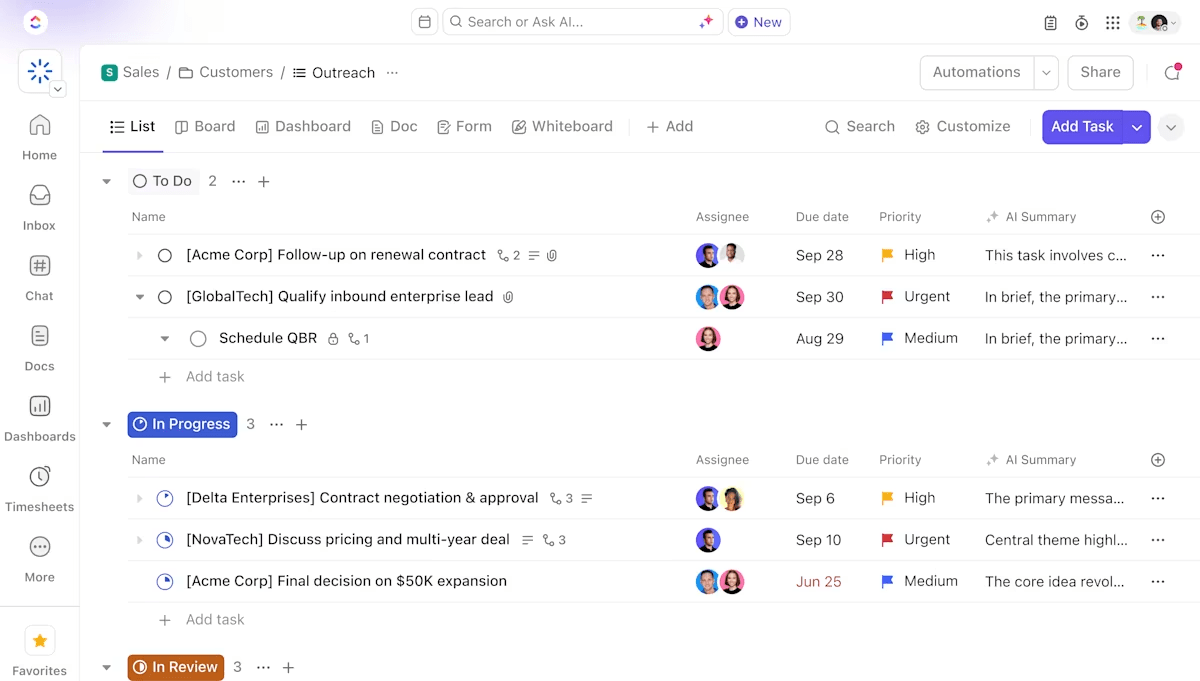
Sorry, there were no results found for “”
Sorry, there were no results found for “”
Sorry, there were no results found for “”
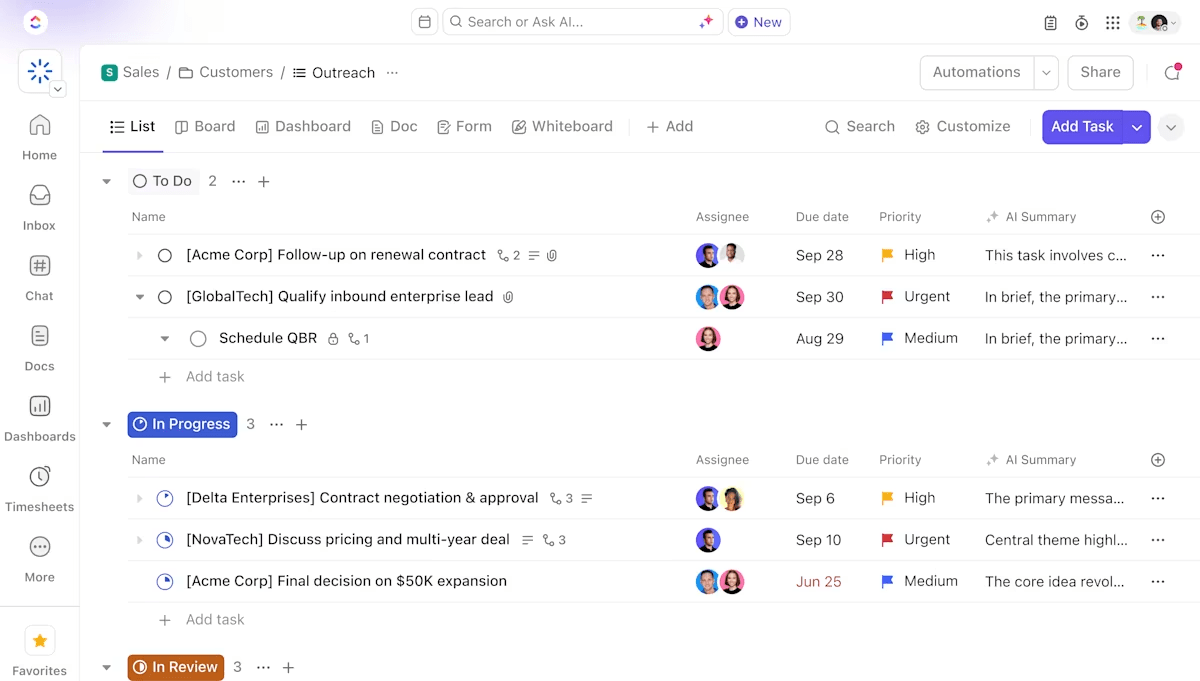
Everybody knows CRMs are important as they help you understand your customers, track what works, and build stronger relationships over time. In fact, with more than one in three marketing leaders saying that conversion rates are one of their top KPIs, CRMs have a strategic role in your business strategy.
But unfortunately, not every CRM is the same.
You need one that fits your team, your customers, and the way your business works. Many people skip this step and end up with tools that make things more complicated.
In this article, we will walk through how to choose CRM software that supports your growth and simplifies your work.
Want a clean starting point that matches real sales stages, contact management, and reporting without heavy setup? The CRM Template by ClickUp fits businesses that want simplicity today and scales into campaign management, renewals, and handoffs across your CRM system as needs expand.
CRM was created because businesses needed a single place to see who the customer is, what happened last, and what should happen next.
Customer relationship management or CRM software is a system that organizes every customer interaction across marketing, sales, and service.
A modern CRM system supports marketing automation, tracks a clear sales pipeline, and provides reporting capabilities that guide the next best action. It connects with your existing tools like email, calendars, and accounting software, creating a reliable source of truth for small businesses and growing teams. It also:
👀 Did You Know: Long before computers, businesses kept customer details in ledgers, and then salespeople carried index cards and Rolodex trays as their customer lists grew.
In the 1980s and 1990s, databases and sales tools helped teams store names, notes, and orders in one place. Cloud apps then brought everything online so teams could share updates in real time from anywhere.
📖 Also Read: Best SaaS CRM Software for B2B Teams
I’ve been reflecting on how much impact a CRM can actually have on the growth of a business. Some people say a CRM is just a database of clients, but in practice it often becomes the nerve center of how teams operate.
That reflection from Reddit captures what many industry leaders say in interviews and at conferences.
The right CRM software shapes how a sales team prioritizes work, how marketing automation targets the next best segment, and how service teams respond with context.
In the next sections, we will see how a well-chosen platform can make a difference.
Without data, you are just another person with an opinion.
The words of W. Edwards Deming ring true for every modern business.
Dispersed customer data across multiple tools leads to decisions that lack precision. A reliable CRM strategy brings everything together in one place, creating a single, accurate view of each customer.
With this clarity, business owners and managers can identify patterns, understand customer behavior, and take action based on real insights rather than assumptions.
📌 Example: A retail brand using a CRM noticed that most repeat buyers came from a specific referral campaign. By focusing resources there, they improved their conversion rates. Centralized customer data saves time and helps teams make faster, confident business decisions.
👀 Did You Know: The average CRM user adoption among sales professionals is 72%, and the average return on investment is achieved within just 12 months.
These numbers indicate that when teams genuinely use their CRM system, it quickly becomes one of the most valuable assets for business growth.
One of the biggest advantages of consistent CRM use is how it bridges the long-standing gap between sales and marketing.
With a unified CRM solution, marketers can track which campaigns bring in qualified leads, while sales reps can see every interaction that happened before their first call.
Roughly 40% of sales professionals still rely on spreadsheets and email to manage customer data.
This manual approach slows everything down.
A well-designed CRM platform helps automate repetitive tasks such as follow-ups, appointment reminders, and pipeline updates. Automation ensures that no lead or customer interaction is missed.
📌 Example: When a lead moves to the ‘proposal’ stage, the CRM can automatically schedule a follow-up call and notify the account manager. This saves hours of manual work each week but also gives teams more time to focus on meaningful conversations that drive results.
📖 Also Read: Top CRM Alternatives to Improve Your Business
Customers today expect personalized, timely, and thoughtful service.
The right CRM system helps teams deliver on that expectation by keeping every interaction visible and accessible. Whether it is a sales conversation, a service request, or a renewal reminder, everyone on the team can see the full context.
📌 Example: A hospitality business using CRM automation can track when a frequent guest last stayed, note their preferences, and send a warm, personalized note before their next visit. This kind of attention builds trust and loyalty, leading to higher retention rates.
🌟 Bonus: If you’re comparing vendors, let ClickUp Brain do the heavy lifting. Ask it to summarize your current sales pipeline, point out where deals stall, and list the fields your team actually updates.
It’ll read your tasks, docs, emails, and comments, then surface patterns you can turn into CRM requirements. You’ll walk away with a short list of essential features, a clean field map, and realistic automation ideas. This reduces guesswork and keeps the focus on what your sales team and marketing team will use every day.
Try this prompt: “Brain, review last quarter opportunities, find the three most common stall points, list the fields reps updated most, and draft a required fields list for our next CRM trial.”
Choosing the right CRM software has very real consequences for small businesses and growing teams.
Before you shortlist vendors, ground your search in facts and your own business needs. Study adoption patterns and the real costs of operating a CRM system over time.
Here’s a realistic checklist of what to look out for that maps learning to your sales processes and customer relationships:
✅ Integration depth with your email, calendar, accounting, and project tools so data flows automatically and you avoid fragmentation
✅ Total cost of ownership, including migration, training, support, and upgrades, so no hidden surprises emerge later
✅ Ease of use and adoption by real users so your sales reps and marketers actually stick with it
✅ Data quality and reporting strength to turn raw customer information into actionable insights
✅ Scalability and vendor roadmap so your CRM solution evolves with your business needs
📖 Also Read: How to Improve Your Sales Process
What is the normal cost of a CRM? Am I overpaying?
Questions like these are common across Reddit and other forums.
That’s a fair question, and it has a clear starting point. Across leading platforms, plans can range from $15 to over $300 per user/month, with a full-featured plan often costing around $60 to $70 per user per month.
Entry levels average closer to the low twenties, while mid-tier and high-tier plans climb as features and limits expand.
These benchmarks are useful when you are learning how to choose CRM software and comparing a CRM system for small businesses against more advanced suites.
But price is only one part of the equation. The right CRM software should shorten the time to value and avoid hidden costs. So, create a model for the total cost of ownership that includes setup, data migration, user training, support tiers, usage limits, and required integrations.
Many buyers also validate ROI within the first year when adoption is high. Therefore, add a simple plan to track sales pipeline lift, reporting capabilities used, and reductions in data entry and repetitive tasks.
Here’s what you could look at, depending on the level of sophistication you need:
| Band | What to expect | Benchmarks to sanity check |
| Entry-level | Core contact management, basic pipeline, limited automation, smaller limits | Around $15 to $25 per user per month |
| Full-featured SMB plan | Marketing automation basics, custom pipelines, stronger reporting, broader limits | Around $60 to $70 on average per month |
| Advanced and enterprise | Deeper automation, analytics, governance, premium support, AI features, higher limits | Commonly $100 to $300+ per user per month, depending on edition and add-ons |
Quick checks before you buy:
With so many options out there, it helps to know which ones stand out for their reliability, usability, and value.
Here’s a look at some of the most popular collaborative CRM software solutions today and what makes each one worth considering.
Our editorial team follows a transparent, research-backed, and vendor-neutral process, so you can trust that our recommendations are based on real product value.
Here’s a detailed rundown of how we review software at ClickUp.
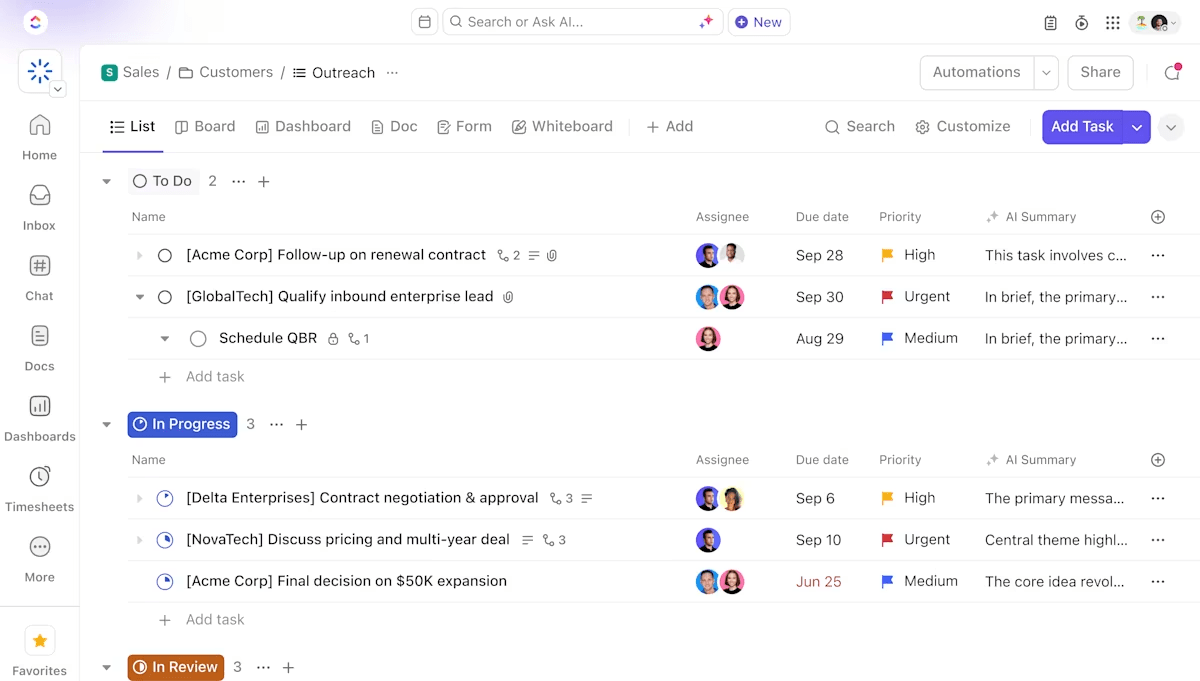
I love the versatility of ClickUp and that our team can customise it to suit any situation – it’s not just a project management tool; it’s a whole Operational Hub for us! We manage everything from Client work to our CRM and love the flexibility of options and the in-built automations. We also love that ClickUp is constantly evolving and that they listen to their clients!
Work sprawl makes teams feel busy but behind. Tasks, updates, and decisions live in chats, emails, docs, and spreadsheets, so context is always one step away.
ClickUp tackles work sprawl by pulling work, Work AI, and work context into one converged AI workspace so you stop hunting and start moving.
Organize your customer data with a customizable Hierarchy
Organize your CRM with Spaces, Folders, and Lists for Leads, Contacts, Accounts, and Deals. Each customer or deal can be represented as a task, making it easy to track progress and details. Link tasks (such as contacts to accounts or deals) to build a connected database.
Pro Tip: Send and receive emails directly from ClickUp tasks with the Email ClickApp
Standardize your process with ClickUp Custom Fields and Views
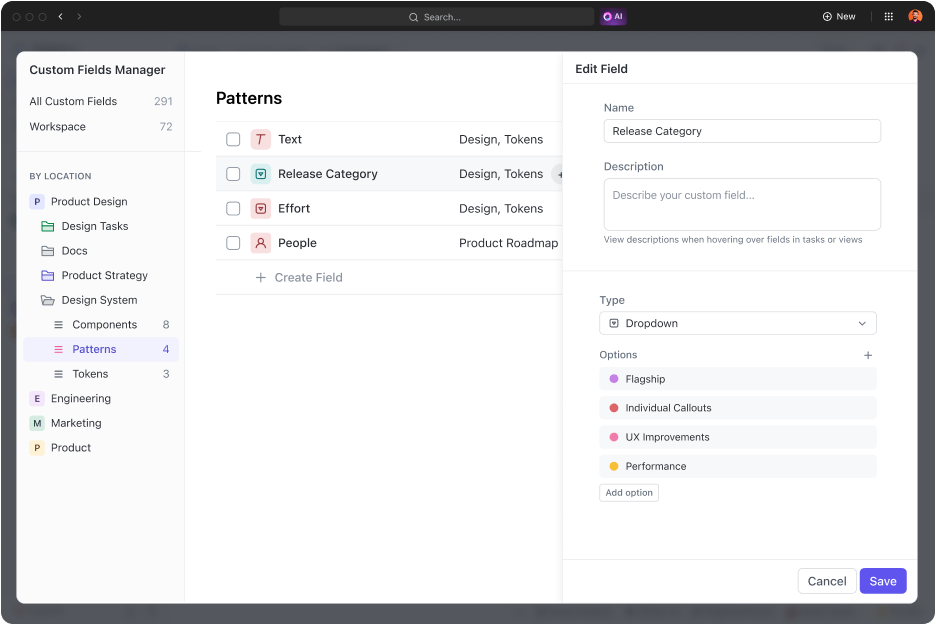
Every business runs differently, but disorganized workflows slow everyone down.
ClickUp lets you shape your workspace to fit your process. Use ClickUp Custom Fields to capture details such as deal size, lead source, or renewal dates.
Choose between List, Board, or Calendar views to see your work from different angles so you always know what’s happening, where things stand, and what needs attention next.
Save time with ClickUp Automations
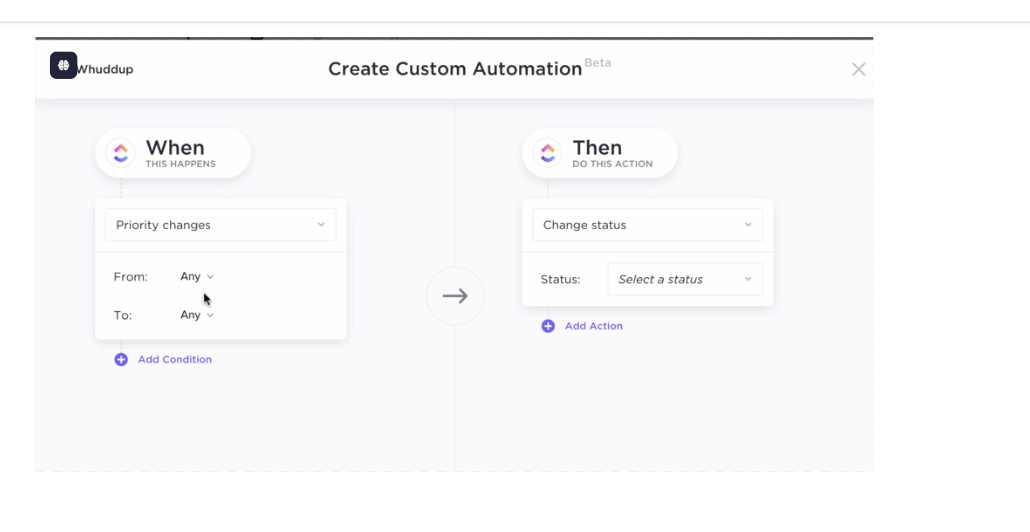
Manual updates and endless reminders waste hours.
With ClickUp Automations, you can create triggers that handle the repetitive work for you. When a task changes stage, ClickUp can assign the right person, send a follow-up, or update the due date automatically.
Centralize communication with ClickUp Docs
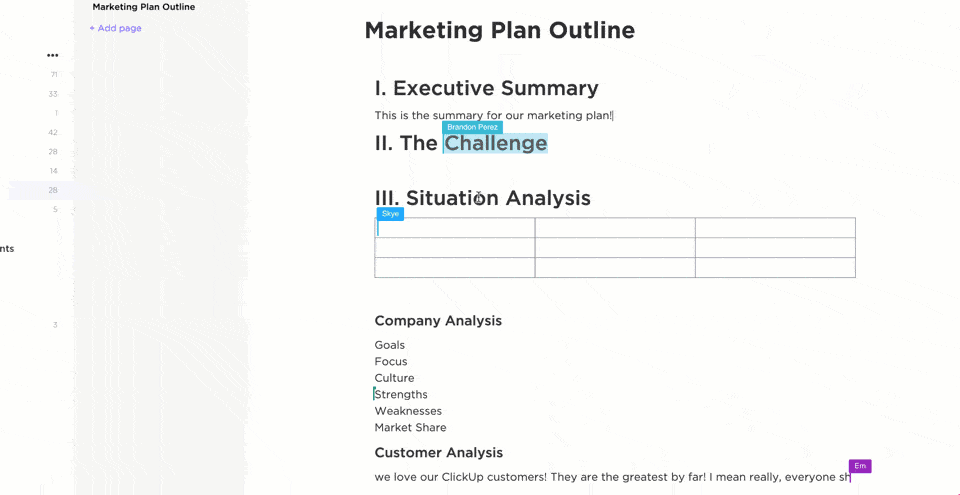
Context disappears when emails, notes, and deliverables reside in disparate locations. ClickUp Docs brings them all together.
Work with your team in real-time to co-author docs, wikis, contracts, proposals, and more. The editor supports rich formatting, embedded Google Sheets, and inline comments. Share docs with customers in a single click, and conveniently store project briefs or SOWs alongside the related tasks.
You’ll never need to search through old threads or folders again—every piece of context stays right where you need it.
Track performance with ClickUp Dashboards
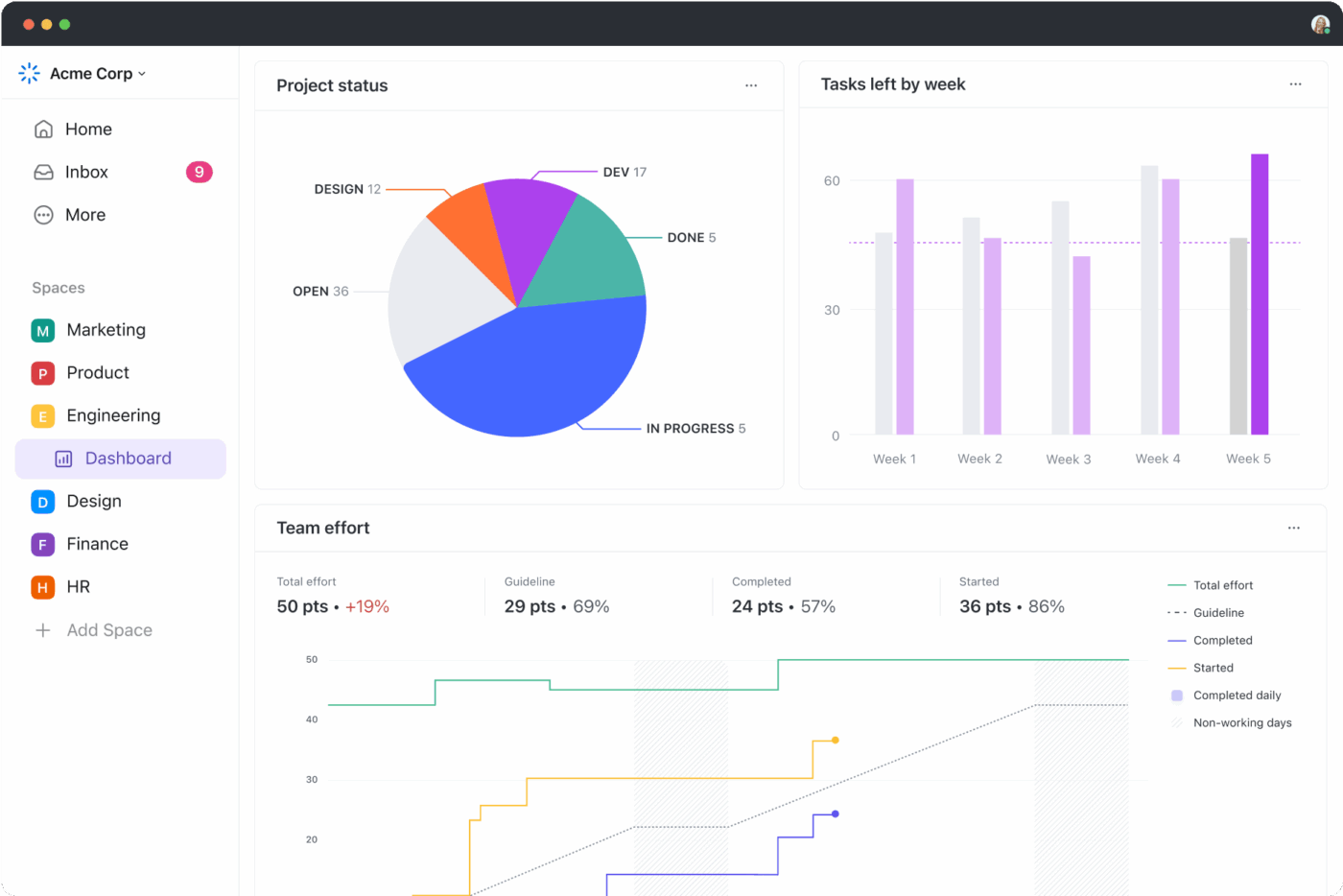
Without clear reporting, it’s easy to miss where projects stall or deals slow down. ClickUp Dashboards give you instant visibility into key metrics like deal progress, project health, and team workload.
You can spot bottlenecks early, reassign tasks quickly, and make smarter decisions with real-time data.
💡Pro Tip: Add AI Cards to dashboards for real-time reporting, executive summaries, and pipeline health checks—no manual report-building required.
Bonus: ClickUp Brain gives you answers with full work context, so you can ask one question and get the exact task, doc, or message you need without hopping across tabs.
ClickUp Brain MAX adds premium models like Gemini, Claude, and ChatGPT, deep search across your connected apps, and web results with citations, which turn scattered knowledge into clear next steps.
Meetings become searchable transcripts with action items, so your reporting capabilities improve without extra data entry. Leaders gain a clean view of sales performance because fields and statuses stay fresh in the background. Privacy controls keep your data secure in your workspace, so sensitive customer information stays protected.
ClickUp Talk To Text lets you speak your updates at about four times your typing speed, then polishes the text and adds the right links and @mentions. Say “move Acme renewal to proposal” and watch the task update, the due date shift, and a follow-up appear on the account.
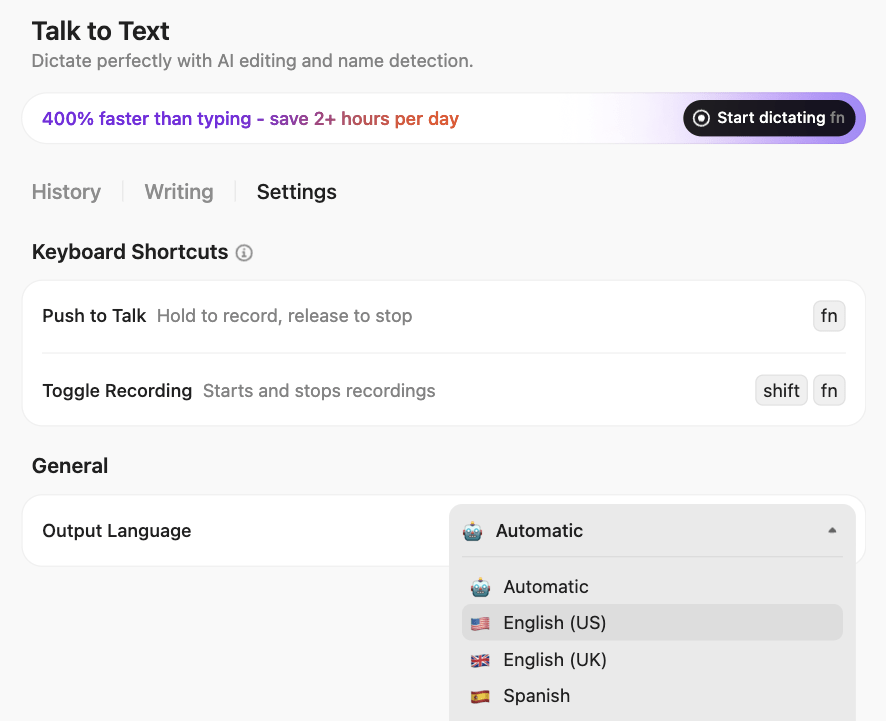
Set up your CRM in minutes with ClickUp Templates
ClickUp’s CRM Template gives you a ready-to-use workspace that maps to your real sales pipeline.
Plug it into your existing tools, capture the details that matter, and turn scattered updates into a single CRM system your sales team and customer service teams will actually use.
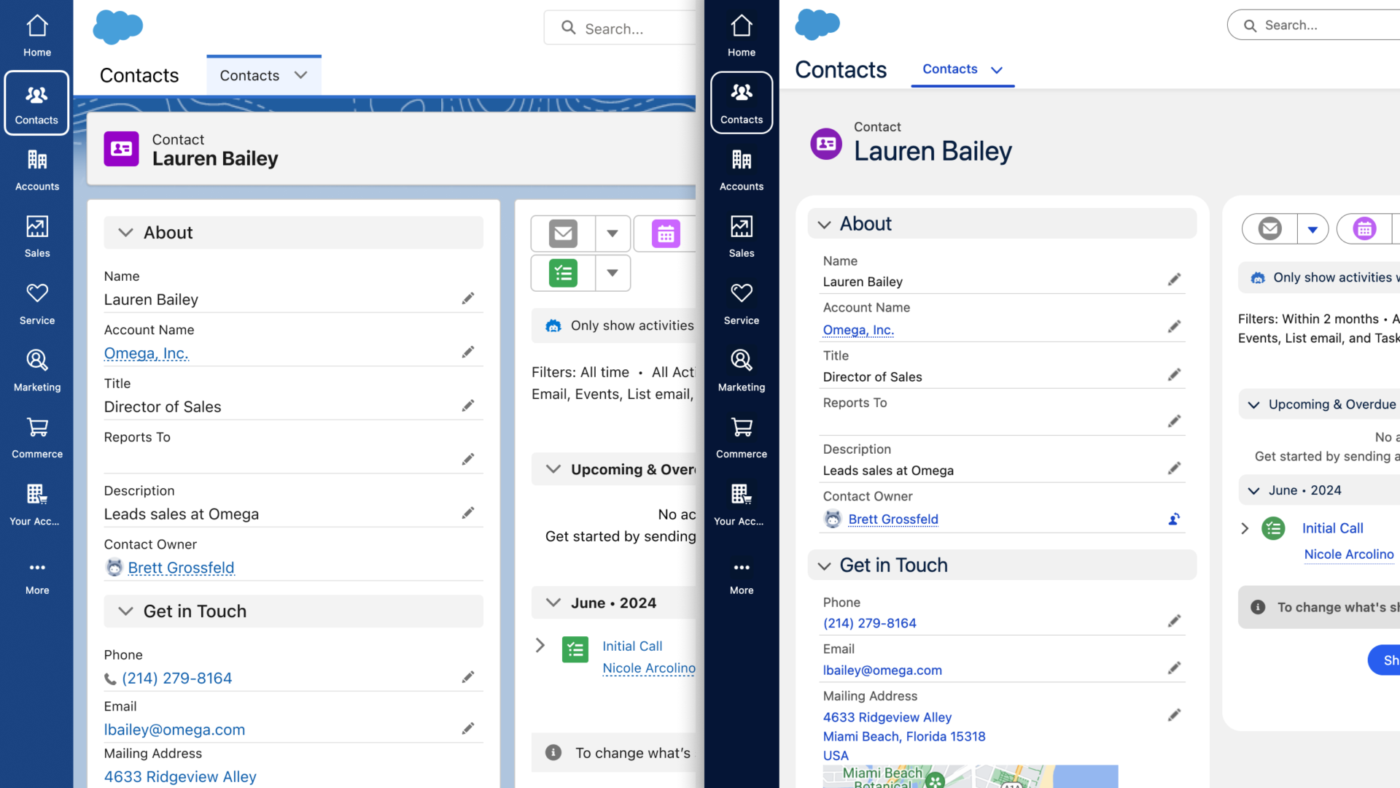
What I like best about Salesforce Sales Cloud is how it brings everything related to sales into one place. The lead and opportunity management features make it much easier to track the entire sales cycle, and the reporting dashboards give a clear picture of where the pipeline stands.
Salesforce stands out for its flexibility and depth. It gives teams advanced lead routing, deal tracking, and forecasting features that help build a reliable sales pipeline.
Einstein AI adds intelligent insights, predicting deal outcomes and recommending next steps. Meanwhile, automation tools manage approvals and repetitive updates, while integrations with Gmail, Slack, and hundreds of business tools make workflows smoother.
Managers get real-time dashboards that highlight performance and team progress, helping everyone stay aligned.
📖 Also Read: 10 Essential Salesforce Integrations for Success
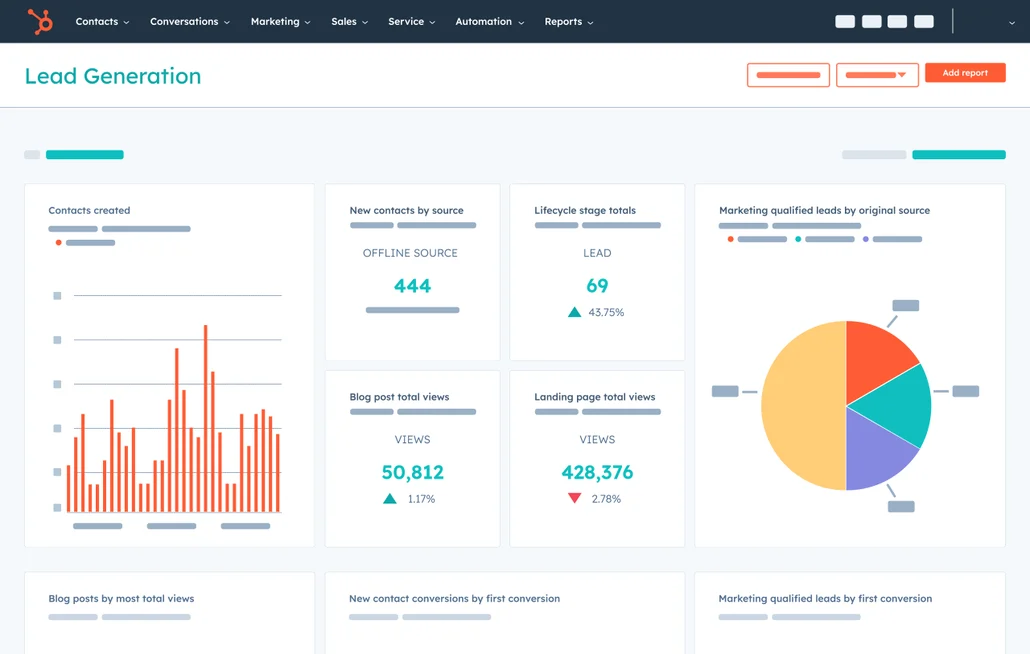
HubSpot’s all-in-one CRM connects marketing, sales, and customer service in one clean platform. You can manage leads, automate email follow-ups, and track the entire customer journey with built-in marketing automation tools.
AI features like content suggestions and predictive scoring help teams work faster and smarter. The dashboards show real-time metrics for campaigns, revenue, and engagement so leaders can make quick, confident decisions.
📖 Also Read: Best Hubspot Alternatives for Marketing Teams
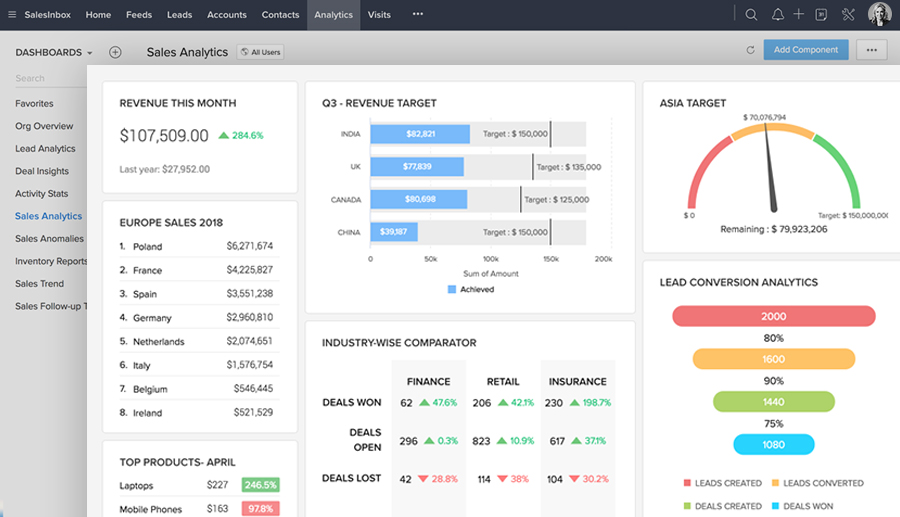
What I really like about Zoho CRM is how easy it is to use and how it helps keep everything in one place. It makes managing leads, follow-ups, and customer conversations feel more organized without being overwhelming.
Zoho CRM offers a friendly, adaptable workspace that helps teams track leads, manage contacts, and monitor sales pipelines.
The tool includes automation for follow-ups and reporting, while Zoho Zia AI predicts trends and gives personalized recommendations.
You can connect email, social media, and telephony, keeping all customer interactions under one roof. Integration with other Zoho tools like Desk and Books gives you a unified system that’s ideal for small businesses looking for structure without complexity.
📖 Also Read: How to Use a CRM Effectively
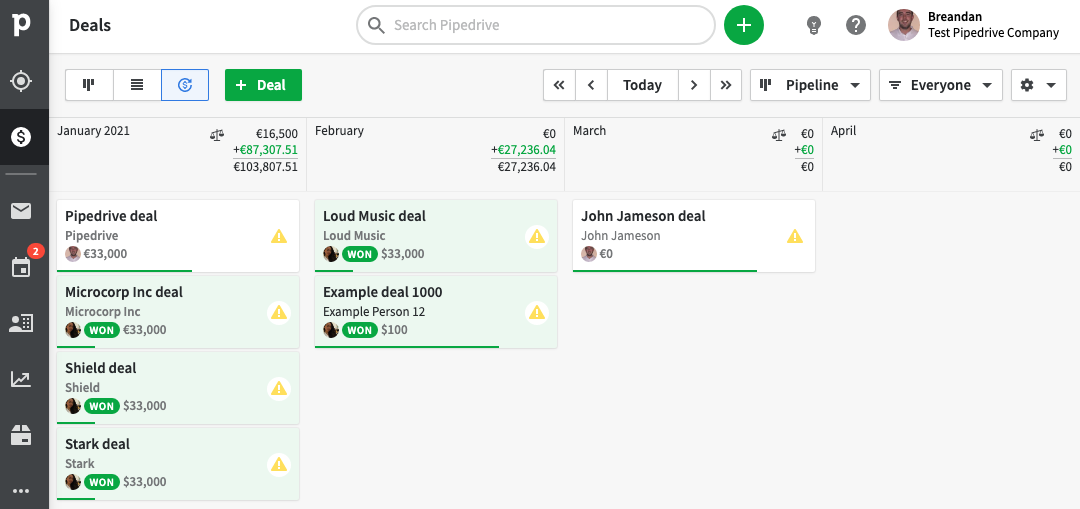
Pipedrive focuses on clarity: it helps teams visualize their sales pipeline and stay focused on the next step.
Automation features remove manual work by assigning tasks and sending follow-ups automatically. Smart insights highlight deals that need attention, while reporting tools make it easy to measure conversion rates and team performance.
It also integrates smoothly with Google Workspace, Zoom, and marketing tools, so sales reps spend less time switching tabs and more time selling.
📖 Also Read: Top 15 Pipedrive Alternatives and Competitors
Bonus: Set up AI Agents in ClickUp to automate repetitive CRM workflows, such as lead qualification, follow-up reminders, or status updates.
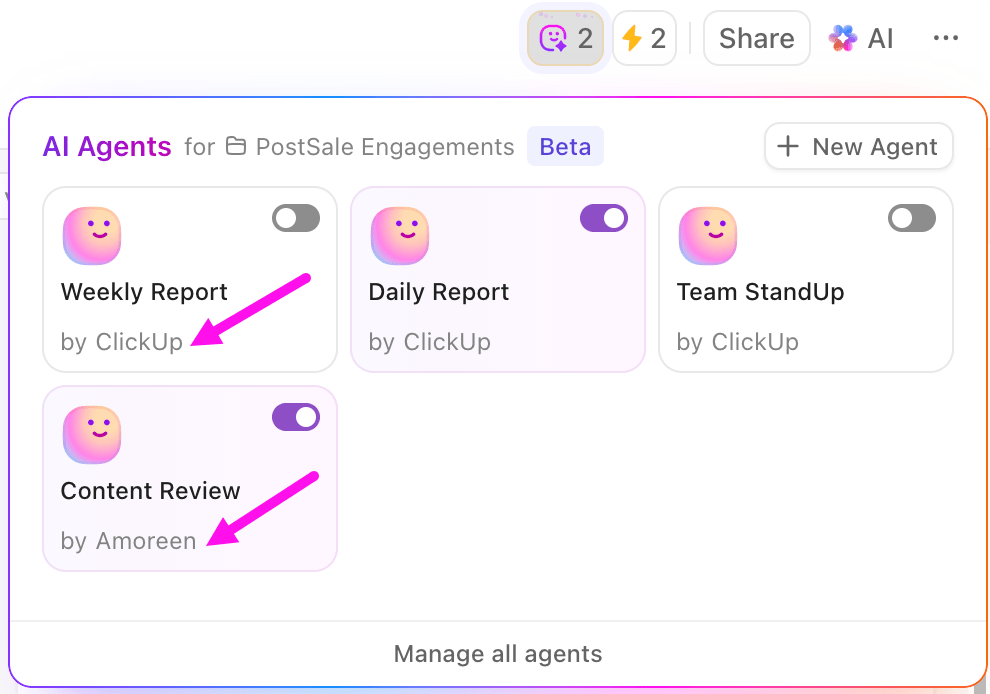
The expectations from CRM systems today look very different than a few years ago.
As you move to pick CRM software, what works for a small startup won’t always suit a large agency or enterprise. Let’s walk through how CRM needs change at each stage and what to prioritize based on your business.
When you’re just starting out, every decision matters.
You want something that helps you keep track of customers, follow up with leads, and store all your contact details in one place without feeling overwhelmed.
Most small businesses do best with tools that offer simple dashboards, mobile access, and basic automation that handles the small stuff quietly in the background.
📖 Also Read: CRM Strategies to Manage Your Business
As your business grows, things naturally get a bit more complex. You have more leads, more conversations, and more data to make sense of. This phase is when your CRM should help you stay ahead.
What you need is a tool that can automate reminders, organize your pipeline, and show you what’s working and what’s not.
📖 Also Read: How to Create Sales Enablement Content
Big organizations have many moving parts, and that’s where a stronger, more connected CRM becomes essential.
A powerful CRM can help you see patterns in customer behavior, forecast sales, and respond faster to opportunities. It also keeps your data secure and organized.
📖 Also Read: Choosing a Tech Stack: Examples for Software Teams
For agencies, relationships and delivery go hand in hand.
A CRM that works with your projects can help you keep everything in one place. You can track client communication, project updates, and tasks together, so your team always knows what’s next.
Pharmacy Mentor, a marketing agency for community pharmacies, adopted ClickUp as their central CRM and project management platform. They doubled team productivity and increased response rates from 20% to 80%.
ClickUp has helped our business become much more productive—saving time, reducing the need for pointless meetings, and vastly increasing employee and client satisfaction.
This table summarizes the CRM features to look for according to your type of business:
| Business Type | What Matters Most | What to Look For | Examples |
| Startups & Small Businesses | Simplicity and ease of use | Contact and client management, quick setup, mobile access | Zoho CRM, Freshsales, ClickUp, Less Annoying CRM |
| Growing SMBs | Organization and growth | Automation, reporting, team collaboration | Pipedrive, monday CRM, ClickUp, HubSpot |
| Enterprises | Insight and control | Data integration, sales forecasting, secure access | Salesforce, Microsoft Dynamics, HubSpot Enterprise, ClickUp |
| Agencies & Service Providers | Coordination and clarity | Project tracking, client portals, unified tasks | ClickUp, Insightly, Zoho Projects + CRM |
Here’s a video from Stewart Gauld showing you how to use ClickUp CRM:
📖 Also Read: Best CRM Software for Service Businesses
It is easy to rush a decision when you just want a clean pipeline and better visibility. Slow down a little so the choice serves your team next quarter and next year.
Here is what to watch for, with crisp fixes you can act on today.
Watch this video to learn how to use AI to make your sales process more efficient:
📖 Also Read: Best Custom CRM Software Systems
Here are a few extra pointers we’ve picked up from working with teams and talking to users.
These are small shifts that often make a big difference, especially when you’re evaluating cloud-based CRM software and deciding which CRM system feels right.
✅ Always start with your “must have” workflows before you compare vendors—if those don’t work, nothing else matters
✅ Ask for a sandbox or staging environment so you can pilot real data with real users before going live
✅ Check the mobile app early—if your reps are out in the field, a weak mobile interface kills adoption
✅ Talk to other customers of the CRM vendor with a similar business size or industry and ask what they would change
✅ Negotiate for onboarding or extra training in your contract—vendors often have room to include those at cost or free
✅ Monitor user adoption in the first 30 to 60 days and address issues immediately via feedback sessions
✅ Plan for data retention and backups so that if you ever migrate, your customer information is safe and portable
Pro Tip: Ensure that the CRM tool you select has AI features that can save teams time and effort. For example, using AI integrated within ClickUp, you can:
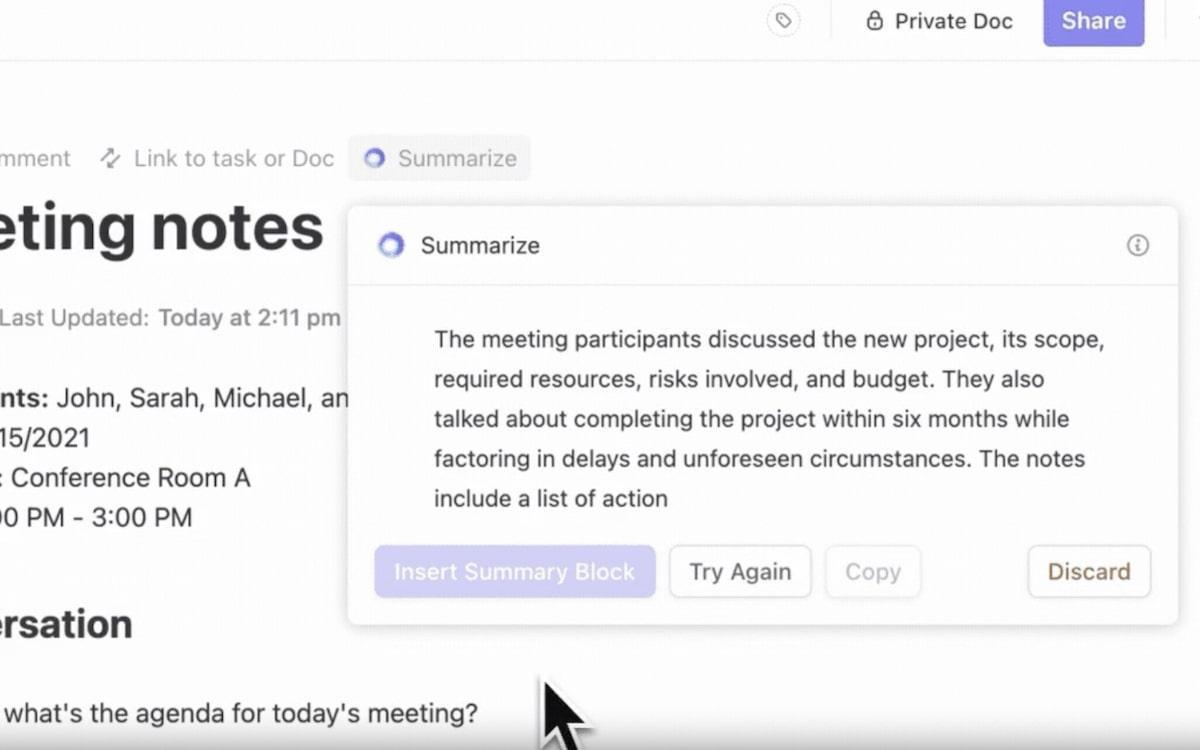
Here is the honest takeaway. Most tools can store contacts and send reminders. ClickUp helps you run the whole story without work sprawl.
ClickUp wins for busy teams. It reduces context switching, replaces repetitive tasks with clean automation, and consolidates scattered updates into clear, trustworthy reporting. You get a workspace that fits your process today and scales without forcing you to rebuild tomorrow.
If you are a small business, you get simplicity that your team will actually use. If you are growing, you get the guardrails and visibility to keep momentum.
Feel the difference by signing up for ClickUp now!
If you are new to customer relationship management, tools like ClickUp and Freshsales are among the easiest to start with. They offer clean interfaces and simple dashboards that help you manage customer data and interactions without a steep learning curve.
Most CRM software costs anywhere between $15 and $80 per user each month, depending on features and business size. Small businesses can start with affordable plans or free trials, while larger teams may need more advanced CRM solutions with automation, integrations, and analytics tools.
Yes, most modern CRM platforms connect easily with project management tools like ClickUp, Asana, or Trello. This helps teams track customer interactions alongside ongoing projects, ensuring better collaboration and visibility across business processes.
Small businesses should look for contact management, email integration, automation for repetitive tasks, and reporting capabilities. These features make it easier to manage customer relationships, streamline processes, and support a growing sales team.
Yes, ClickUp is the best CRM software for teams that want to manage both projects and customer relationships in one place. It combines CRM tools with task tracking, automation, and reporting, making it a flexible choice for small businesses and agencies that value collaboration and simplicity.
© 2026 ClickUp