How to Be Productive on Friday
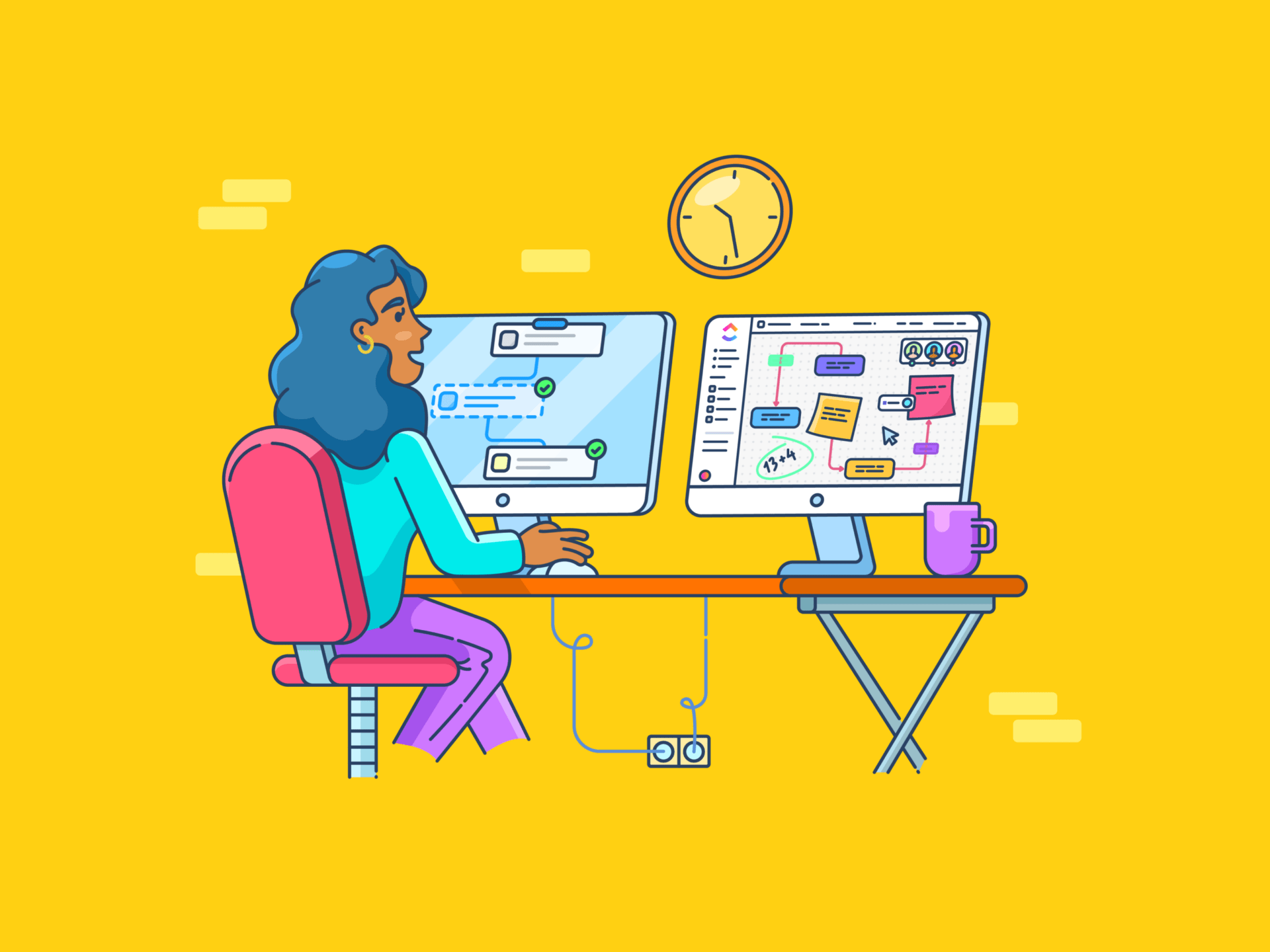
Sorry, there were no results found for “”
Sorry, there were no results found for “”
Sorry, there were no results found for “”
The ‘Friday feeling’ is as much a thing as the Monday blues.
If you’ve ever felt lethargic to work on a Friday afternoon, you’re not alone. A 2023 study revealed that employees tend to make more typos and are less productive on Fridays.
After all, Friday’s the day of the week when the dopamine rush of scrolling through TikTok gets the best of you. That email you had to write? Let’s squeeze it into the weekend, you tell yourself.
And just like that, the list of pending tasks keeps getting longer, forcing you to compromise your weekend plans or make your Monday morning unbearably hectic the following week.
But what makes Fridays less productive, and how can you turn the situation around?
Keep reading for some tried and tested tips to make your Friday as productive as the rest of the week.
Stress and fatigue built up throughout the week are among the potential reasons behind plummeting productivity on Friday afternoons. The psychological effect of looking forward to the weekend can distract employees from their tasks, leading to a slowdown in productivity.
As the week winds down, the urgency to complete tasks may diminish, resulting in less work being done.
According to Forbes, remote work offers flexibility, but maintaining productivity is challenging. The lack of structured office hours can lead to a drop in productivity, especially toward the end of the week.
On the other hand, while remote work improves work-life balance, it can blur the lines between personal and professional life. This potentially leads to burnout and reduced productivity near the end of the work week.
Recently, Spain ran a trial to evaluate the impact of a four-day workweek on employees’ productivity and stress levels. The results revealed that employees were more productive at work after the trial. They felt healthier, less stressed, less tired, and more content.
Parkinson’s Law suggests that work expands to fill the time available for completion. Shorter work weeks increase efficiency as employees are motivated to complete tasks within a limited timeframe. It can also enhance employees’ work-life balance, improving mental health and job satisfaction.
Despite its benefits, short work weeks are yet to become a norm worldwide. Until then, you have to handle your Fridays wisely and devise a solution to stay productive without putting your well-being at risk.
Let’s look at some of the best strategies to increase productivity on Fridays. Implement them and enjoy a worry-free weekend and a not-so-stressful Monday!
Fridays can often feel like an extension of the weekend, tempting you to stay in bed for an extra hour before you start your day. We all love to catch up on some more sleep, but doing so on a Friday may not be the best for your productivity.
Instead, start your day early, follow through with your morning routine, and get to your desk right on time. Be consistent with how you start your day and at what time, even on Fridays, so the next eight hours feel like any other regular workday.
Don’t dive into difficult work right away. Instead, spend the first working hour reviewing your work plan. Check the progress you and your team made this week, analyze if some tasks require additional resources, and adjust the plan if necessary.
If you don’t already have a work planning framework, you can check out ClickUp, a project and task management platform that offers diverse templates for task and workload planning.
ClickUp’s Work Plan Whiteboard Template, for instance, helps you define your project objectives, measure progress, analyze processes to identify problem areas, improve processes and performance, and maintain control over new processes. All this will ensure you maintain your performance and productivity levels throughout the week.
This ready-to-use, fully customizable template allows you to:
Look back and review everything you’ve achieved within a week or a month, and start your Fridays on a positive, energetic note!
Productive workers take time to analyze which tasks move the needle, then keep them at the top of their to-do list. You must add This strategy to your productivity plan to make the most out of Fridays.
There are two steps involved in the process:
Made to simplify project planning, workflow organization, and collaboration, ClickUp Tasks can help you with these steps.
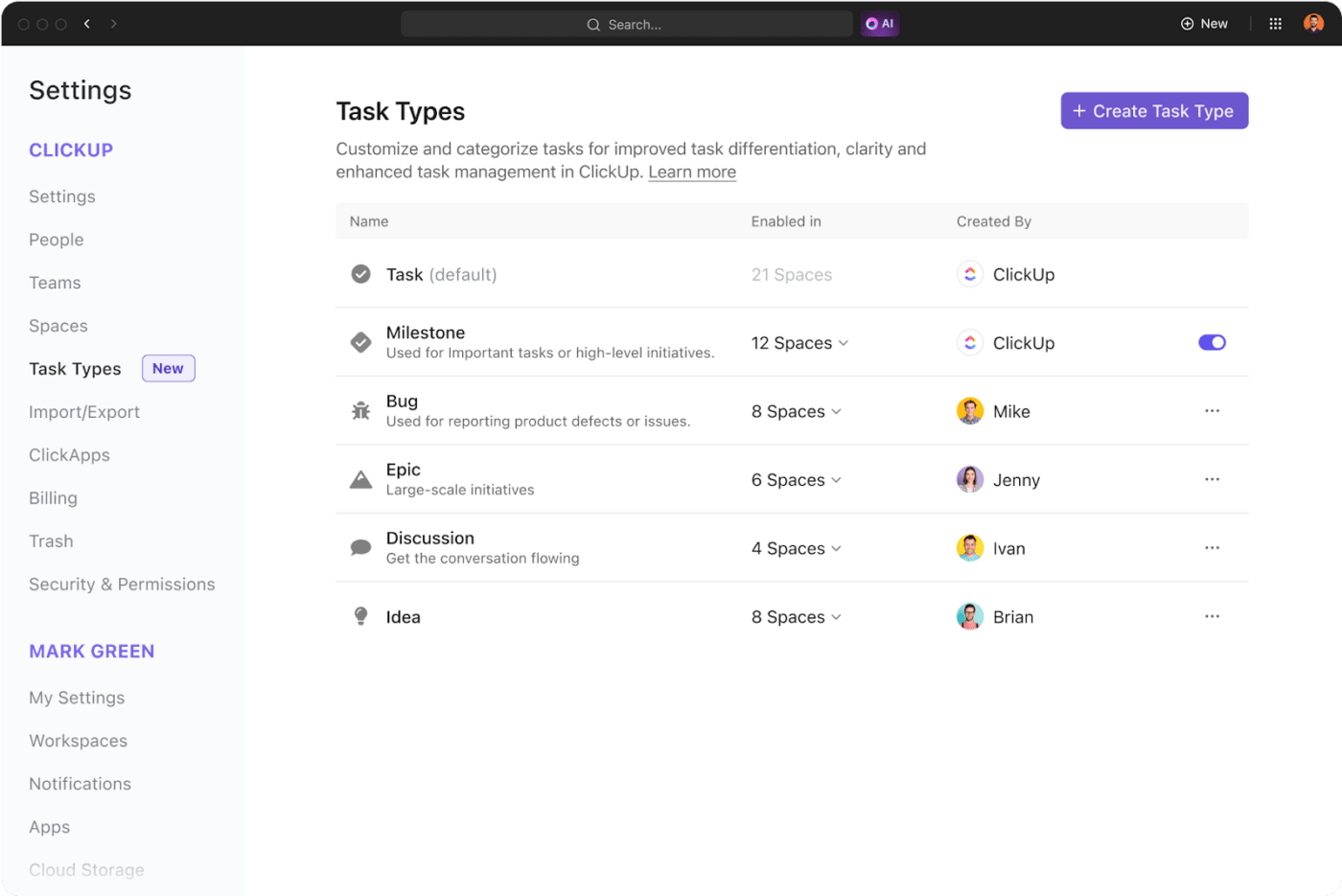
You can use ClickUp Tasks to:

Once you have your Tasks ready, use ClickUp Task Priorities to:
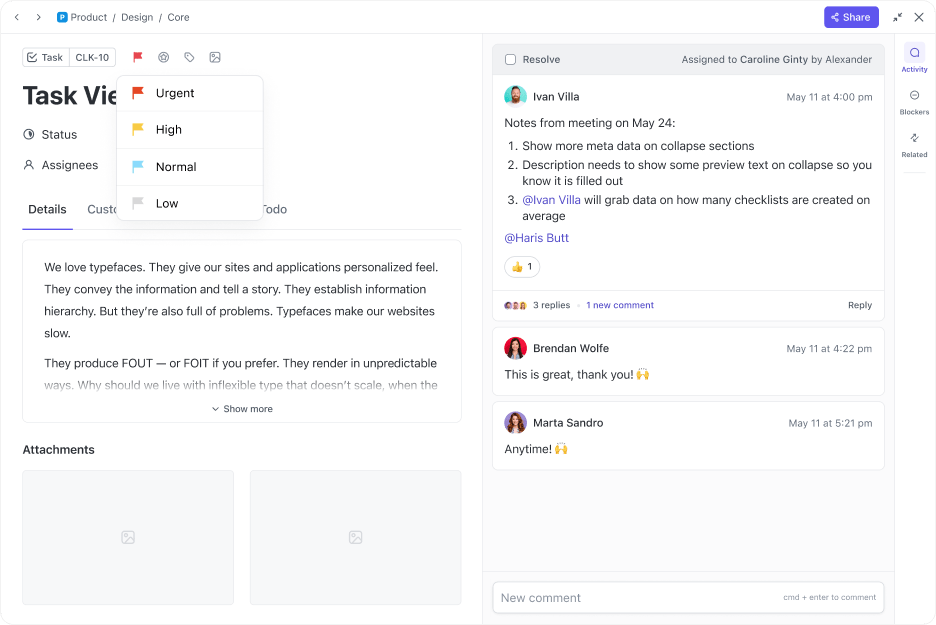
When you’re handling multiple projects with a bunch of tasks and subtasks, it’s a challenge to quickly sort and prioritize them. ClickUp’s Priority Matrix Template offers a seamless solution to this problem, allowing you to visualize tasks based on their importance and urgency.
Let’s understand how the matrix works:
As you plot your tasks into the quadrants, you can understand which tasks need immediate attention and which ones you can work on later. The template keeps cross-functional teams on the same page regarding the order of tasks. Team members can use this framework to track progress and stay aligned with deadlines.
Pro tip: Consider using the Eisenhower Matrix to manage your time better and focus your efforts on the most meaningful tasks first.
When you feel stuck with a task, don’t force it. Keep it aside for a while and work on something that doesn’t feel draining, such as planning for the upcoming week. Follow these steps and set yourself up for a productive week ahead:
If your work involves managing complex projects, multiple tasks and dependencies, and recurring events, scheduling them manually will take time. But not when you have ClickUp’s time-blocking templates by your side!
The ClickUp Schedule Blocking Template is a framework to track past, present, and future commitments. You can customize it to fit both personal and work-related planning.
Here are a few tips on using this template to stay on top of your weekly planning:
As you plan your week this way, you can stay more organized, eliminate distractions, and manage all of your tasks in a central location. No need to sort through emails, chats, and spreadsheets to figure out your weekly to-do list.
Quick work-life tip for staying productive: while blocking out schedules for different tasks, don’t forget to reserve some time to rest and recharge!
All work and no play is a productivity killer. If you want to maximize productivity without compromising your well-being, frequent breaks in between tasks are necessary.
Try the Pomodoro technique if you haven’t already—work on a task for 25 minutes, followed by a 5-minute break, and then move on to the next task. You can use ClickUp’s Project Time Tracking tool to record the 25-minute block from a device of your choice.
You also get the option to add notes with each time block, so at the end of the day, you can review where you spent your time.

Besides these 5-minute breaks, you must schedule a proper downtime to clear your head, shake off stress, and maintain focus, especially on Fridays. It can be a 15-minute walk down the park or a 30-minute afternoon nap—whichever works best for you.
ClickUp’s Daily Time Blocking Template can also help you with this. It allows you to have a productive day and optimize your work-life balance.
Designed for professionals who wear many hats and juggle multiple tasks throughout the day, this template helps you:
Follow through with the template and take daily actions to inch closer to your goals, all while devoting enough time to your interests outside of work.
Organizing your desk—much like making your bed—first thing in the morning may seem trivial, yet it’s a powerful productivity booster. Both tasks make you feel like you’ve accomplished something—a great feeling to kickstart the day.
A clutter-free workspace (whether you work from home or in the office) keeps distractions at bay. For instance, if you have documents and files lying all over your desk, it gets difficult to find the right one at the right time, and your focus shifts from the task at hand.
On the other hand, when you take a few minutes to organize your desk, you can quickly find the stuff you’re looking for and have a productive day free from distractions. Also, a clean desk feels more inviting than a messy one.
This holds true for your computer screen, too. A file management tool like ClickUp helps you categorize your project-related documents, files, PDFs, and other resources into separate Folders with Tags, ensuring quick retrieval.
If you must attend meetings on a Friday, schedule them in the afternoon(or when you’re less productive). Working on intensive tasks such as developing a case study or hardcore coding requires undivided focus, so it’s better to reserve those tasks for a different time.
Whereas in meetings, you talk to your team members or clients, collaborate on ideas, and discuss project updates, which makes the work seem less monotonous.
However, meetings are not always productive. Avoid unnecessary meetings if you can, and switch to async communication whenever you need inputs or clarifications from team members.
This is where ClickUp’s Chat view can help.
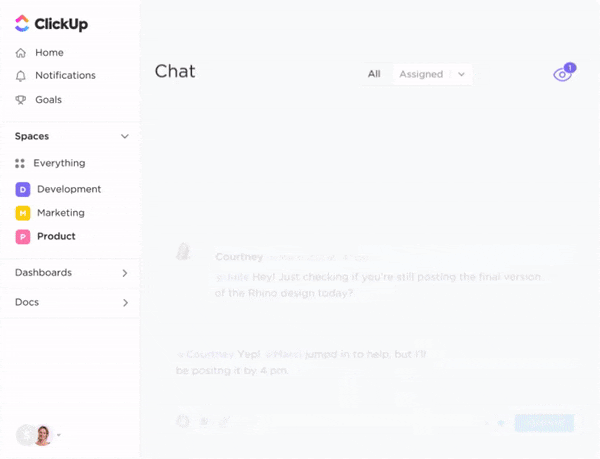
Going async saves time and minimizes the need for context switching (i.e., shifting your focus from one task to another, such as attending a meeting with the customer success team and going back to coding), empowering you to get more work done on Fridays.
Employees are not at their productive best on Fridays. But at the same time, you can’t afford to go easy on your work: a lazy Friday often leads to a dreadful Monday morning when you have to make up for the lost productivity.
Besides the strategies discussed above, ClickUp can help you make it through the last working day of the week without breaking a sweat. Its daily planner features keep you on track with your tasks, help you prioritize what’s most important, and keep you in touch with team members if you stumble on something.
And you can finally welcome the Friday feeling and unlock weekend mode without compromising your Friday productivity. Get a headstart on making Friday your most productive day. Get started with ClickUp today!
© 2026 ClickUp