How Does ChatGPT Work? Get the Most Out of ChatGPT!
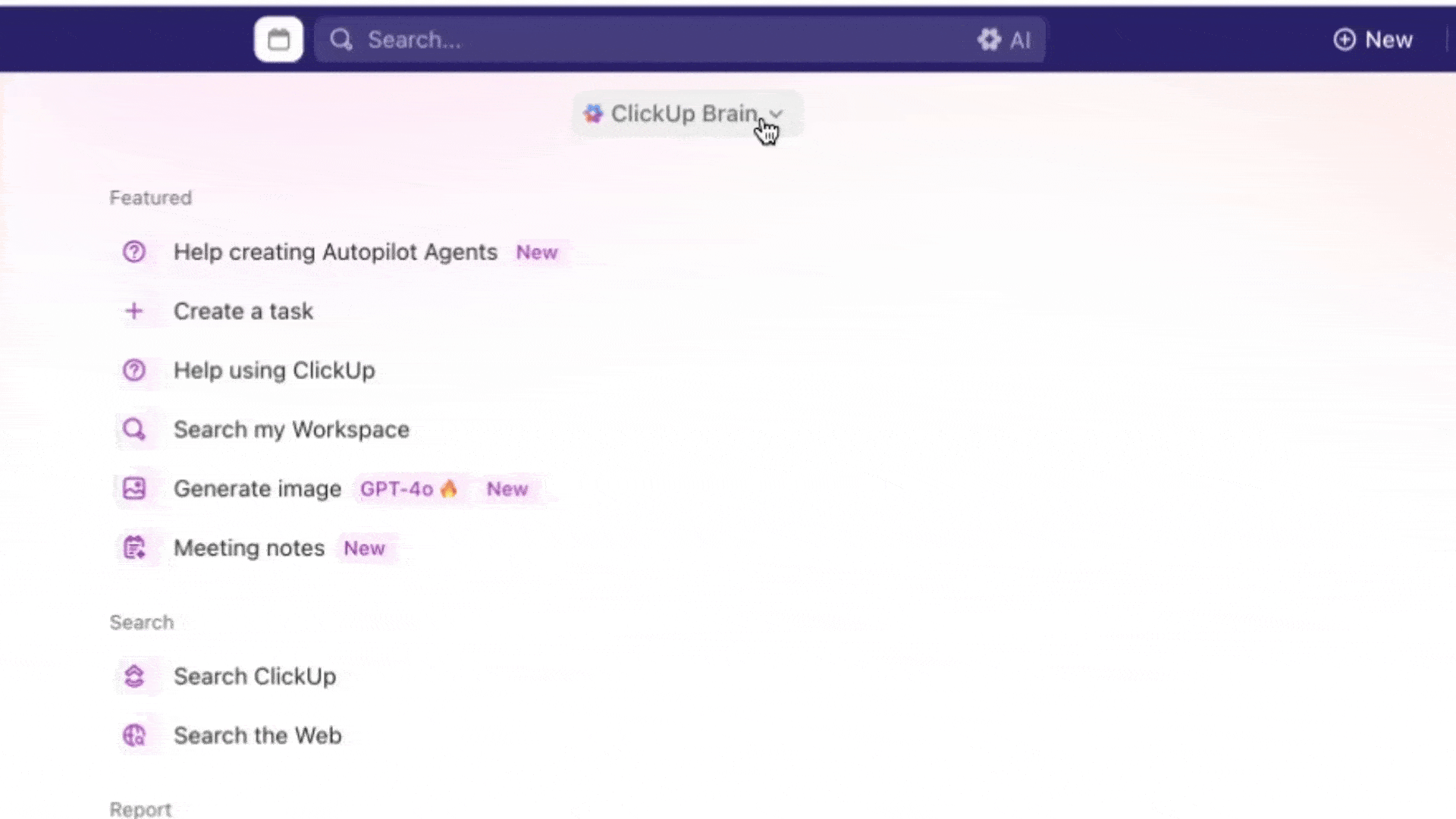
Sorry, there were no results found for “”
Sorry, there were no results found for “”
Sorry, there were no results found for “”
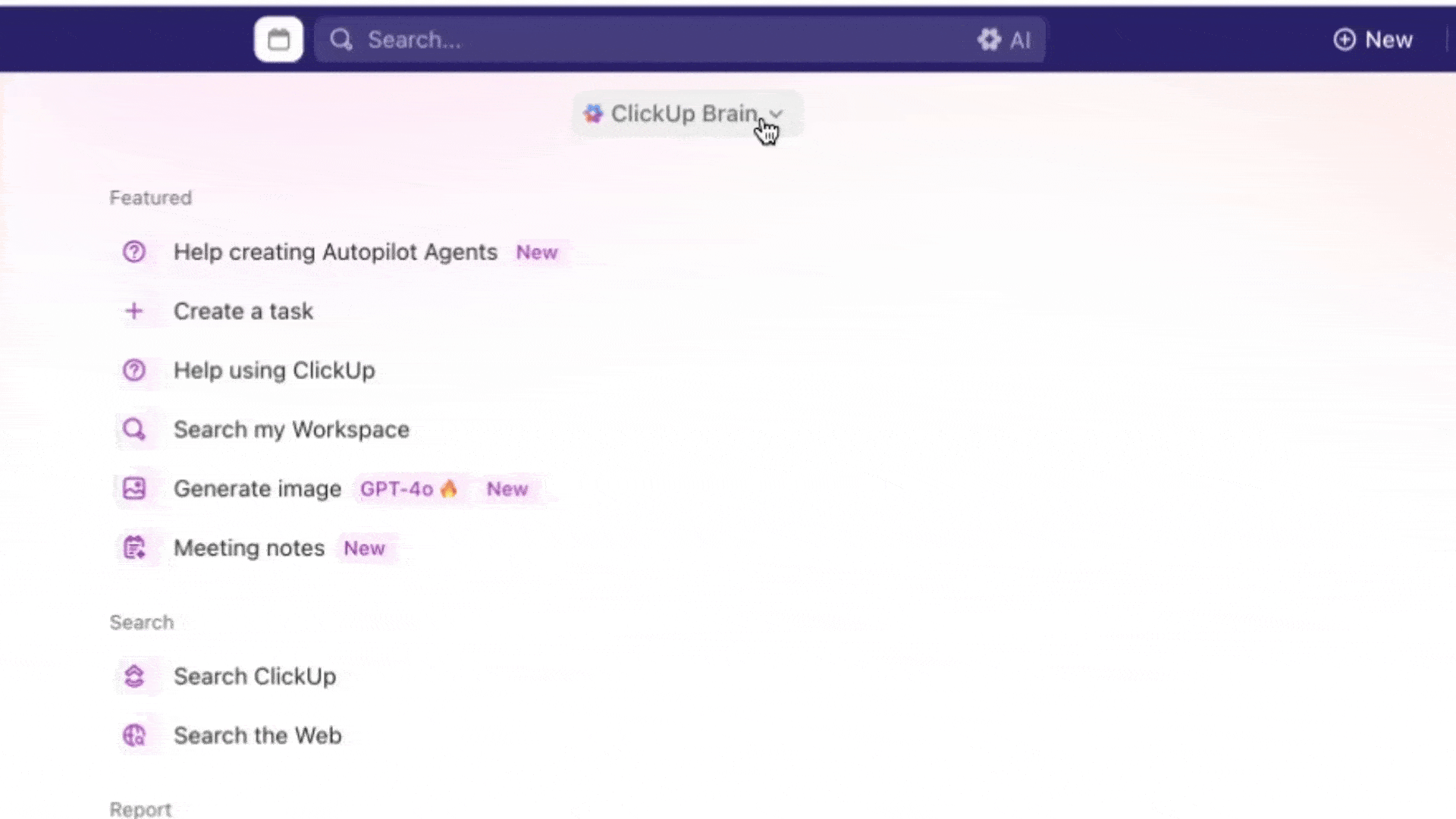
Let’s take a few steps back to remember the pre-ChatGPT era.
Certainly not the best use of time, especially when juggling multiple tasks.
Thanks to ChatGPT, whether you’re writing a summary of other documents or creating a blog post from scratch—you get a human-like copy within seconds.
Whether you are an AI enthusiast trying to learn about ChatGPT language modeling, a developer looking to leverage natural language processing, or a business user searching for a ChatGPT alternative, we answer all your queries in this article.
ChatGPT, aka Chat Generative Pre-trained Transformer, is an AI tool developed by OpenAI, a Microsoft-backed AI research company.
ChatGPT, launched in November 2022, is an intelligent chatbot that remembers past conversations, mimics those conversations, generates appropriate responses and new ideas, and elaborates on existing ideas.
Check the image below for an example.

We asked ChatGPT to share three podcast episode ideas related to SaaS content marketing. It provides content ideas along with a rough plan for structuring each episode.
ChatGPT uses GPT language models to help you with real-life solutions and complex use cases like:
ChatGPT currently has two models: ChatGPT 3.5 is the Beta version available for free and ChatGPT 4 is the premium version, which costs $20 per month.
OpenAI released the first three models of the GPT series, namely GPT 1,2 and 3, in 2018, 2019, and 2020, respectively. While GPT 1 contained only 117 million parameters, GPT 3 was a far more advanced version with 175 billion parameters, capable of providing human-level responses for various tasks.
All these GPT models are built with Large Language Model [LLM] technology and neural networks.
LLM is trained on a large volume of data like any other artificial intelligence-based system [think of virtual assistants Alexa and Siri—who recognize your voice, remember your birthday, and notify you about your meetings].
The Large Language Model processes all training data (more on training in the next section) through neural networks (a computer program that imitates the structure of the human brain) and deep learning for data collection. ChatGPT uses a sophisticated neural network known as a transformer and pre-training.
OpenAI’s complex transformer architecture reads massive volumes of texts, identifies patterns on how texts and phrases are interrelated, and predicts the next word. ChatGPT is good at predictive text to generate responses that resemble human knowledge.
However, for the same question, ChatGPT’s AI models give personalized responses that are somewhat similar but not identical.
There’s some randomness in the written code to enable auto-correct capabilities. Soon, LLM models will give tough competition to super-charged autocorrect engines because they can process vast amounts of data based on millions of user queries for a specific task.
Pre-training involves two approaches: non-supervised and supervised.
In the supervised approach, the overall model is trained to learn mapping functions to map inputs to outputs directly. Supervised learning is used for classification, regression, and sequence labeling tasks.
On the other hand, in the unsupervised learning approach, the AI model is trained on data where no specific output is related to each input. Instead, the model learns the underlying structure and patterns in input data without specific tasks.
Clustering, anomaly detection, and dimensionality reduction use this training method.
Regarding language modeling, non-supervised pre-training is used to train the model to understand the syntax and semantics of natural language. This way, it can generate coherent and meaningful text in a conversation context.
As it is impossible to anticipate all questions that a user would ask, there’s no way ChatGPT could’ve been trained with a supervised learning model. Instead, it uses non-supervised pre-training to make ChatGPT’s limitless knowledge possible.
In the next section, we cover how ChatGPT works, how OpenAI trains AI models on masked language modeling, next token prediction, and datasets OpenAI uses to train ChatGPT to generate coherent text.
📮ClickUp Insight: Monday blues? Turns out Monday stands out as a weak link in weekly productivity (pun unintended), with 35% of workers identifying it as their least productive day. This slump can be attributed to the time and energy spent hunting for updates and weekly priorities on Monday mornings.
An everything app for work, like ClickUp, can help you here. For instance, ClickUp Brain, ClickUp’s built-in AI assistant, can ‘catch you up’ on all critical updates and priorities in seconds. And, everything you need for work, including integrated apps, is searchable with ClickUp’s Connected Search. With ClickUp’s Knowledge Management, building a shared point of reference for your organization is easy! 💁
Elementally, ChatGPT cannot differentiate between ‘right’ or ‘wrong.’ ChatGPT looks for feasible, coherent, and closest to its training and human feedback data whenever you enter user queries.
OpenAI used four datasets to train ChatGPT:
Now, let’s deep dive into the training process, which comprises two steps: Tokenization and training the model through the Reinforcement Learning approach.
Before the training data passes through neural networks, there is another process called Tokenization, where large chunks of datasets are broken down into bite-sized data or tokens.

The tokenization process helps LLM models analyze data faster.
Once the tokens are broken into characters and assigned to an integer, OpenAI’s transformer processes these datasets into meaningful text.
Before the training process officially kickstarts, there is a brief phase called ‘Pre-training.’ In this phase, the neural network identifies the relationship between the tokens and predicts the missing words and phrases.
For example, ChatGPT may learn that in human language, ‘have’ is always used with ‘they,’ and ‘has’ is always used with ‘he’ and ‘she.’ ChatGPT records and stores these parameters to make predictions more relevant in future scenarios.
In the final phase, OpenAI used the Reinforcement Learning from Human Feedback (RLHF) approach in machine learning to train both these models.

The Reinforcement Learning from Human Feedback model has three distinct steps:
Does the above image look technical? Let us break it down for you with simpler interpretations of the machine learning models.
Step 1: Training the Large Language Model with many human conversation datasets. This reinforcement learning-driven training helps ChatGPT models generate human-like responses based on their knowledge base and existing data patterns.
Step 2: Assigning a human trainer for comparison data. The person compares the GPT responses with human-based responses and ranks them from best to worst for reading comprehension. OpenAI later uses this human feedback data to train the reward model.
Step 3: Retraining the reward models to fine-tune their responses using Proximal Policy Optimization (PPO), an algorithm to train computers in complex decision-making by capitalizing on human feedback.
“In my lifetime, I’ve seen two demonstrations of technology that struck me as revolutionary. The first time was in 1980 when I was introduced to a graphical user interface. The second big surprise came just last year. We asked ChatGPT a non-scientific question: “What do you say to a father with a sick child?” It wrote a thoughtful answer that was probably better than most of us in the room would have given. The whole experience was stunning. I knew I had just seen the most important advance in technology since the graphical user interface. This inspired me to think about all the things that AI can achieve in the next five to 10 years.” – Bill Gates wrote about ChatGPT in GatesNotes.
ChatGPT is the fastest-growing application of all time. While it took Instagram over two years to reach 100 million users, ChatGPT did that in just two months.
Here’s how ChatGPT’s language models make your life simpler.
Are you running low on creativity? ChatGPT will be your brainstorming partner.
Suppose you’re a sales rep emailing prospective customers about new product features. Without ChatGPT, you would have to conduct the whole process of writing the email manually. You would write the email, then ask the marketing team for a fine-tuned copy. This takes time, effort, and resources.
With ChatGPT, you can automate tasks such as writing emails to increase your productivity without depending on other departments for help.
All you need to do is ask ChatGPT to create an email sequence that can be further templatized. You can tweak the underlying structure and model outputs for specific tasks based on your requirements.
There are several free AI prompt templates available to match your use case.
Plus, with built-in speech recognition capabilities, ChatGPT allows users to engage with the AI assistant.
With applications like Zapier, connect ChatGPT with all your favorite tools like Microsoft Excel, Discord, Facebook Messenger, ClickUp, Slack, Notion, and Microsoft Teams.
Project managers, agencies, developers, and B2B professionals must integrate ChatGPT with their workspace to automate routine activities to work faster and develop personalized workflows without switching between applications.
ChatGPT is getting trained with new data as we speak and is evolving daily. The best part is, as a user, you also get a chance to contribute to ChatGPT’s improvement journey.
Each time ChatGPT shares a response to your question, there are options to upvote or downvote it. This is your way of providing human feedback to ChatGPT on its performance and fine-tuning it so the capabilities of the GPT model improve further.
However, Large Language Models like ChatGPT still have a long way to go.
Before you rely too much on this tool, note some of its limitations.
ChatGPT reads your questions and generates answers closest to its training data. Unlike a search engine focusing on the user’s intent, natural language processing often fails to match search intent primarily because it has no information about you, your profession, age, location, or other demographics.
As a result, the content generated using ChatGPT often sounds surface-level. Make sure to perform a quality check and edit the AI-generated copy to match your intent.
ChatGPT 3.5, launched in November 2022, has access to information and events until January 2022. You will still have to rely on search engines for more recent queries.
ChatGPT is biased toward training data and fails to articulate events and information impartially. This is why you cannot rely on ChatGPT model outputs entirely.
Many educational institutions have banned students from using this tool as it could affect their learning experience.
Another grave concern is the security issues of using ChatGPT’s language model to generate responses. Several high-security industries, such as government security and military equipment manufacturing, have banned ChatGPT as they do not want sensitive data about their inner workings added to the Large Language Models.
Similarly, if you use ChatGPT for customer or employee service management, the possibility of providing inaccurate, biased information remains.
ChatGPT can be your most efficient digital assistant or your worst nightmare—depending on how you use this tool.
Here are a few use cases of ChatGPT to help you get the most out of it.
Let’s look at one of the best ChatGPT alternatives—ClickUp AI and what sets it apart from the other AI writing assistants.

Unlike ChatGPT’s generic responses, ClickUp’s AI-powered assistant is purpose-built for your business needs.
ClickUp’s AI writing assistant helps you generate crisp, well-formatted content and copies. ClickUp’s built-in artificial intelligence-focused writing assistant helps you to:

Here’s how ClickUp adds a creative touch to your content strategy by being your brainstorming partner:
ClickUp’s AI-based project management tool completes 30-minute-long tasks within seconds. Here’s how:
Still wondering why ClickUp over ChatGPT? Check the breakdown below:
| Features | ClickUp | ChatGPT 3.5 and 4 |
| Improved writing | ✅ | ✅ |
| Content summarizer | ✅ | ✅ |
| Collaboration with team members | ✅ | ❌ |
| Project summaries | ✅ | ❌ |
| Task and sub-task generation | ✅ | ❌ |
| Accessibility from multiple devices | ✅ | ❌ |
For users looking to integrate project management and ChatGPT capabilities to maximize productivity, ClickUp AI is the best option.
The best features of ClickUp for busy professionals and business owners are:
Overcome ChatGPT’s limitations with ClickUp AI.
© 2026 ClickUp