How to Set Up an Effective Household Management System
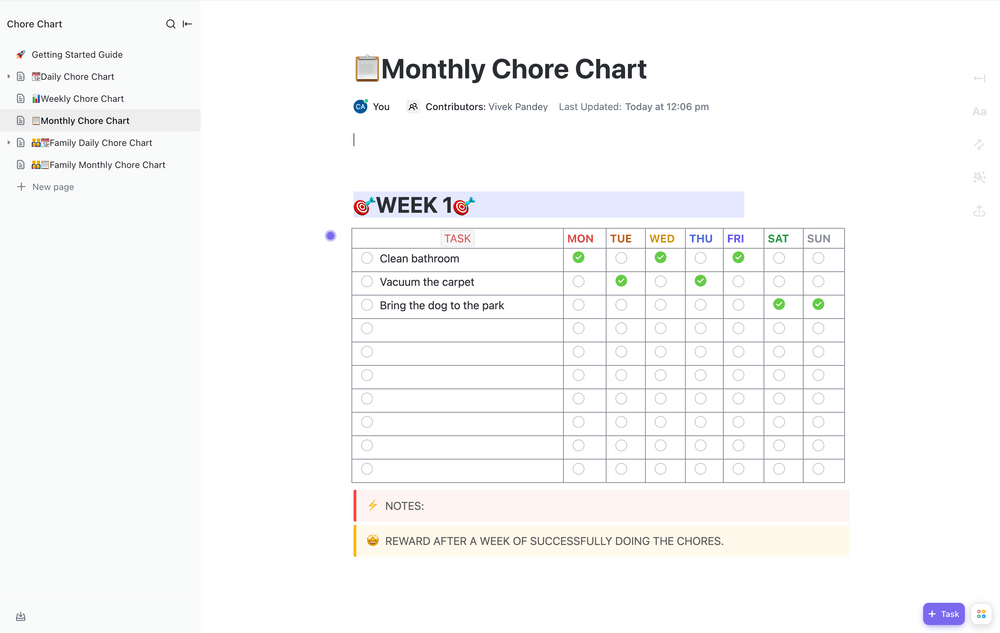
Sorry, there were no results found for “”
Sorry, there were no results found for “”
Sorry, there were no results found for “”
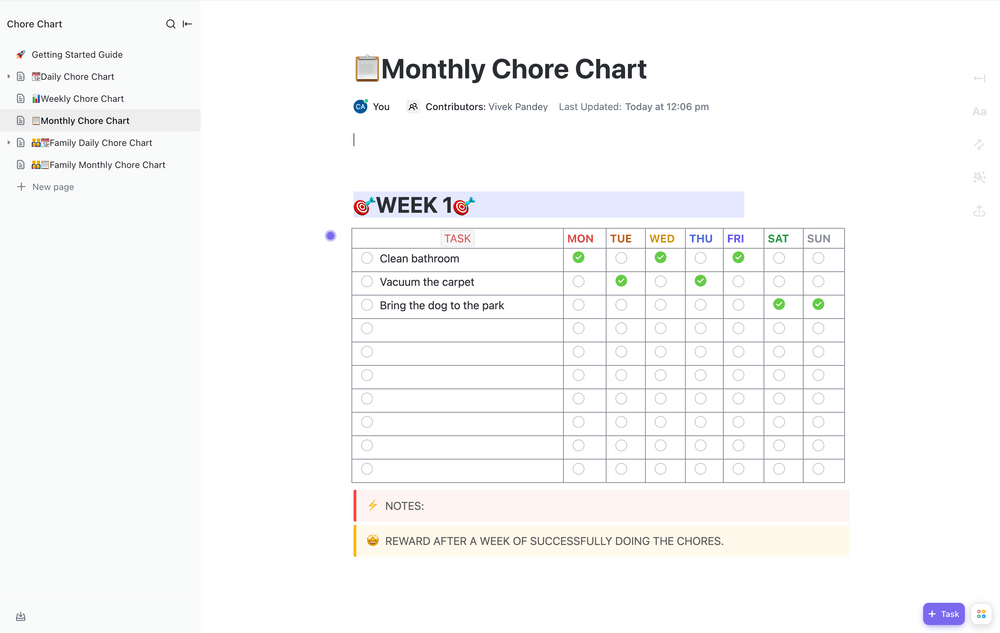
Household duties often take a backseat with everybody neck-deep in work and commitments.
And before you know it, there is a mountain of chores screaming for attention.😭
Effective household management oversees every big or small task that contributes to establishing peace at home. It covers various household tasks, from meal prep and budget planning to delegating grocery and laundry duties.
But the good news is that there are household management systems (HMS) that help turn your home into an organized, well-run space. These daily planner apps bring order and structure to your home, enabling family members to build smoother routines and chore lists.
Let’s discuss how you can get a household management system up and running in no time.
A household management system facilitates effortless chore navigation by helping you and your family members in planning, scheduling, assigning, and monitoring tasks.
It is a tool that distributes responsibilities evenly and prevents you from feeling overwhelmed.
If you work from home, your remote work productivity levels also get a major boost with an organized house, which helps create the optimal conditions for professional success.
From establishing a cleaning routine to setting the table for dinner, they help tick every item off your to-do list.
ClickUp’s Chore Chart Template makes household management simple—assign tasks, set recurring schedules, and track progress so everyone knows what’s done (and what’s still waiting).
The list of challenges in running a tight household is rather long. But we’ve picked the most common ones you probably face on a daily basis. Read on to check them out:
With a well-structured house management system in place, you can manage all aspects of your home life, like comfort, safety, meals, finances, etc., with a consistent structure that encourages everyone to contribute to the family’s well-being.
Using the ClickUp Task Management System, you can establish and, more importantly, maintain routines for your family, which is at the core of effective household management.
Let’s find out how ClickUp doubles up as an HMS to help you with effective household management.
With a unified platform to plan and monitor all the tasks, a home management system can streamline your chores and enhance your time management skills:

A functional to-do list template tailored to your needs, a system to track chores, and unique features to delegate tasks and share the workload—these are some much-needed benefits that an HMS offers:
When you know that a well-planned house management system is ready to assist you, you can focus on working toward your health and fitness goals:

A home management system can function as a centralized budgeting platform where you can identify your spending pattern and create a budget that is in line with your income and lifestyle:
📮ClickUp Insight: 92% of knowledge workers risk losing important decisions scattered across chat, email, and spreadsheets. Without a unified system for capturing and tracking decisions, critical business insights get lost in the digital noise. With ClickUp’s Task Management capabilities, you never have to worry about this. Create tasks from chat, task comments, docs, and emails with a single click!
A unified tool, which consists of information about assigned tasks, deadlines, and prioritization of chores, ensures everybody can stay on top of their chores:

An HMS allows users to divide tasks fairly, facilitating open communication regarding chores, deadlines, and expectations. When each member of the household performs their designated tasks happily, they can connect better and strengthen their bonds:

Read More: Work From Home Hacks to Boost Productivity
The first task is identifying your objective and using a chore chart template to get a centralized and comprehensive overview of all household chores. So, list your needs and each family member’s household management skills and plan accordingly.
Maybe you’re good at handling laundry, while someone else is good at planning for and keeping track of grocery lists. Nail that down with a good template!
You can use ClickUp Goals to set milestones, track progress, and offer rewards to keep family members motivated. Emptied the dishwasher on time? Icecream treat coming up. 🍦

Moreover, ClickUp’s Whiteboard brings the whole family together on a virtual whiteboard for effective task delegation and decision-making.
Because assigning cleaning tasks or planning a family vacation doesn’t have to be this dull, boring discussion. The whiteboard offers a fun platform for engaging with each other while adding ideas and suggestions.
Ideas shared on the whiteboard can be converted into actionable tasks. With Custom Fields, you can assign attributes like the expected date of completion, urgency, and more to each errand. For example, “Book the March trip to the Maldives by the beginning of December.”

The Chore Chart Template by ClickUp helps you identify chores, assign responsibilities, and categorize tasks based on priority.
Here’s what this template has to offer:
Insightful budgeting goes beyond the practical knowledge of tracking expenses.
It is an essential strategy for future planning and handling unpredictable situations. Before starting your tasks, organize your finances so that you can design an optimal budget and track spending effectively.
Whether it’s housing, transport, food, or leisure, the ClickUp Personal Budget Plan Template will help you stay informed about all your short—or long-term expenses.
You can categorize different expenditures, such as mortgage, rent, and tuition, as fixed recurring costs, and vacation, entertainment, etc., as variables.
Here’s what this template has to offer:
Once you are thorough with your goals and finances, stack up your tasks based on priority, divide them into easy-to-complete action items, and manage and smoothen out your daily chores.
For example, the dishwasher needs to be emptied daily, but yard maintenance is set for once a week, while grocery shopping is twice a week. An easy-to-comprehend visual representation of these tasks will simplify your routine and encourage you to focus on activities based on their importance.
Split multiple tasks into easy-to-track categories using ClickUp’s Getting Things Done Template. It also has pre-built options, so you can just instantly plug in and arrange your tasks. The best part is that its customizable Kanban board grants you visibility into the household workflow, and the calendar view makes planning and scheduling easier.
Allocating time to tasks based on criticality and your bandwidth is complicated. A calendar-specific template can give you the structure and flexibility which makes all the difference.
The ClickUp Calendar To Do List Template helps you manage tasks of all sizes, from replying to an email and picking up dry cleaning to creating a product training presentation.
Using it, you can organize and elaborate on the tasks for clarity, monitor their progress, and meet deadlines. The fully customizable template quickly adapts to your needs and supports one-time and recurring events with automated notifications and reminders.
Here’s what this template has to offer:
The ‘What’s for dinner’ dilemma is real. With varying demands contributing to anxiety and last-minute grocery store runs, the need for a structured framework to streamline meal planning and preparation is non-negotiable.
With the ClickUp Meal Planning Template, you can swiftly sort out all your cooking duties.
With its custom fields, such as food preferences, net calories, recipes, ingredients, and meal cost, you can create a meal plan that guarantees nutrition and reduces food waste.
You can use its drag-and-drop function to plan meals, folders to organize recipes, checklists for shopping lists, and an elaborate chart of ingredients and possible substitutes.
Managing a house is a team effort. Making household management fun is also a great way to involve kids in the process and make them feel valuable.
Clickup’s Daily Personal Schedule for Kids Template is here to help.
It allows parents to assign chores, set deadlines, establish rewards, track progress, and follow up on an easy-to-use, fun dashboard. Plus, with the ClickUp Gantt Chart View, you can outline a daily schedule for your children on a visual timeline.

Also, having a predictable and familiar routine enhances their emotional and mental well-being, giving them confidence and stability. The best part is that working in tandem happily plays a key role in strengthening the bonds between the parent and the child.
Try this template to instill a sense of responsibility and help kids take charge of their activities.
💡Pro Tip: With the ClickUp Holiday Planner Template, focus on enjoying your trips to the fullest. Flight information, packing checklists, and emergency contacts can all be stored in one place for easy and quick access.
Even the best-laid plans can go haywire without careful implementation.
Similarly, home management systems have all the necessary features to transform your house into a well-oiled machine, only when you ensure it is designed to meet your family’s unique needs.
Follow these hacks to be able to get the most out of your home management system:
In essence, a logical and systematic home management system plays a key role in maintaining a happy and healthy lifestyle. When used intelligently, it will help you seize the reins of your life and attain household harmony.
Setting up an effective household management system brings order to your routines by streamlining chores, meal planning, and budgeting.
ClickUp offers various simple and user-friendly task management tools and pre-built templates that give you the support you need. Whether that’s a meal planning template or a checklist to pack for the next vacation, we’ve got you covered!
Sign up on ClickUp today for free to level up your household management skills.
© 2026 ClickUp