GPT Vision Board Tool: Turn Goals Into Visual Plans
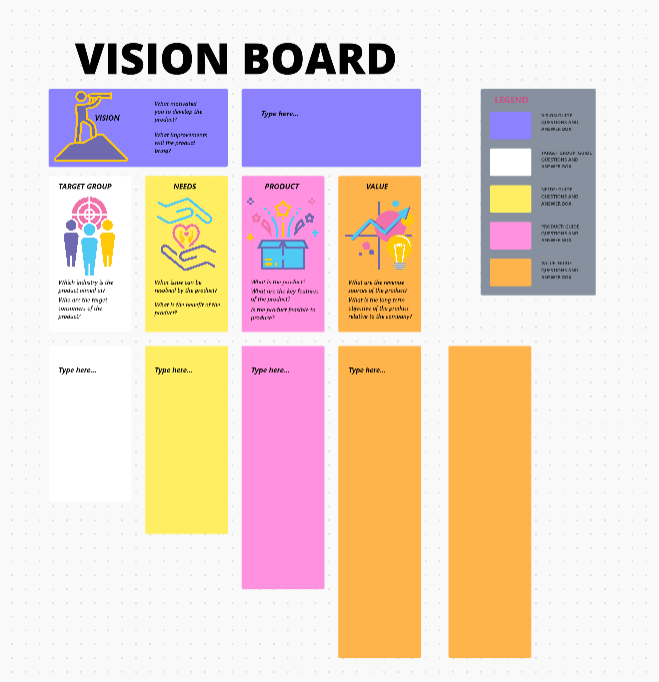
Sorry, there were no results found for “”
Sorry, there were no results found for “”
Sorry, there were no results found for “”
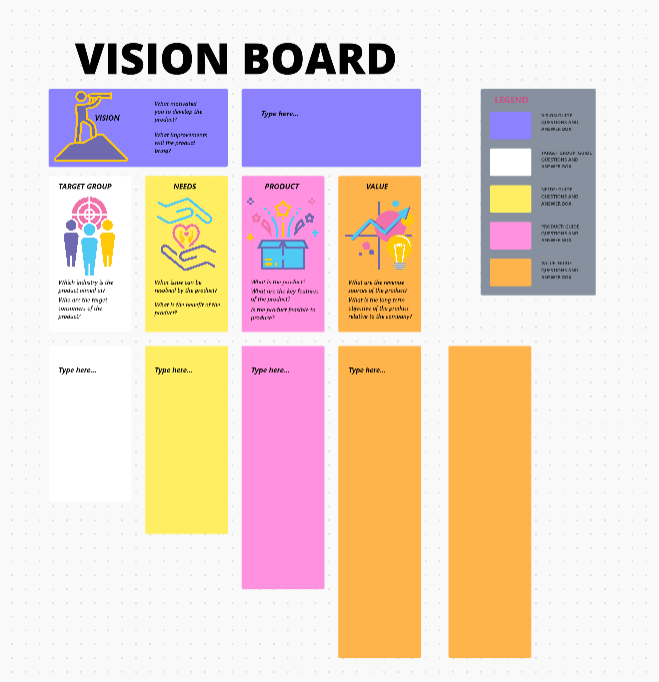
If Michael Scott’s ‘vision board’ from ‘The Office’ taught us anything, it’s that scribbling, ‘You miss 100% of the shots you don’t take – Wayne Gretzky – Michael Scott’ on a whiteboard isn’t exactly a strategy. It’s iconic, sure, but not the kind of plan that keeps your goals moving forward.
A GPT vision board tool is the answer. Imagine if, instead of hockey quotes and improv flyers, The Office’s protagonist had a board that showed real milestones, next steps, and the bigger picture.
In this blog post, we’ll break down how a GPT vision board tool works, why it makes goal-setting easier, and how you can start building one yourself.
We’ll also see how ClickUp ties into the process. 👀
Dreams don’t grow on random sticky notes. They become reality when you can see them, shape them, and track them. ClickUp’s Vision Board Template gives your goals an organized, motivated, and actionable home.
A GPT vision board tool uses artificial intelligence (AI) to turn text-based ideas into clear visuals. You write out goals in your own words, and the tool suggests matching images, layouts, and themes.
It goes beyond simple collages by helping you connect ambitions to actionable elements, like timelines or categories. This makes your idea board a working guide rather than a static picture.
Here’s how a Redditor explained the concept:
Yes, I’ve created vision boards—both physical and digital. In fact, I encourage my mentees to make one as part of our first few sessions together. It’s not about “manifesting” your dream job with magazine clippings; it’s about creating a visual articulation of your values, goals, and motivations. It becomes a compass—something you can refer back to when you’re making tough decisions or feeling off-track.
🧠 Fun Fact: Egyptians painted symbols of abundance, protection, and prosperity on tombs and amulets to manifest desired outcomes in the afterlife. These are what ‘ancient vision boards’ looked like.
The manual approach to vision boarding has some serious limitations that become obvious once you try the AI alternative.
Let’s look at some benefits of using a GPT vision board tool with AI:
🔍 Did You Know? Jim Collins and Jerry Porras coined the term ‘Big Hairy Audacious Goals (BHAGs)’ in their book Built to Last: Successful Habits of Visionary Companies. These goals are long-term objectives meant to energize organizations and push their boundaries.
The best GPT vision board tools make moving from ideas to action easier. Here are features that matter. 🖌️
💡 Pro Tip: Kickstart your vision board with the ClickUp SMART Goals Template. This goal-setting template lets you nail down Specific, Measurable, Achievable, Relevant, Time-bound goals to fuel your vision without building them from scratch.
Here are some of the best GPT vision board tools to work on your career goals. 👇
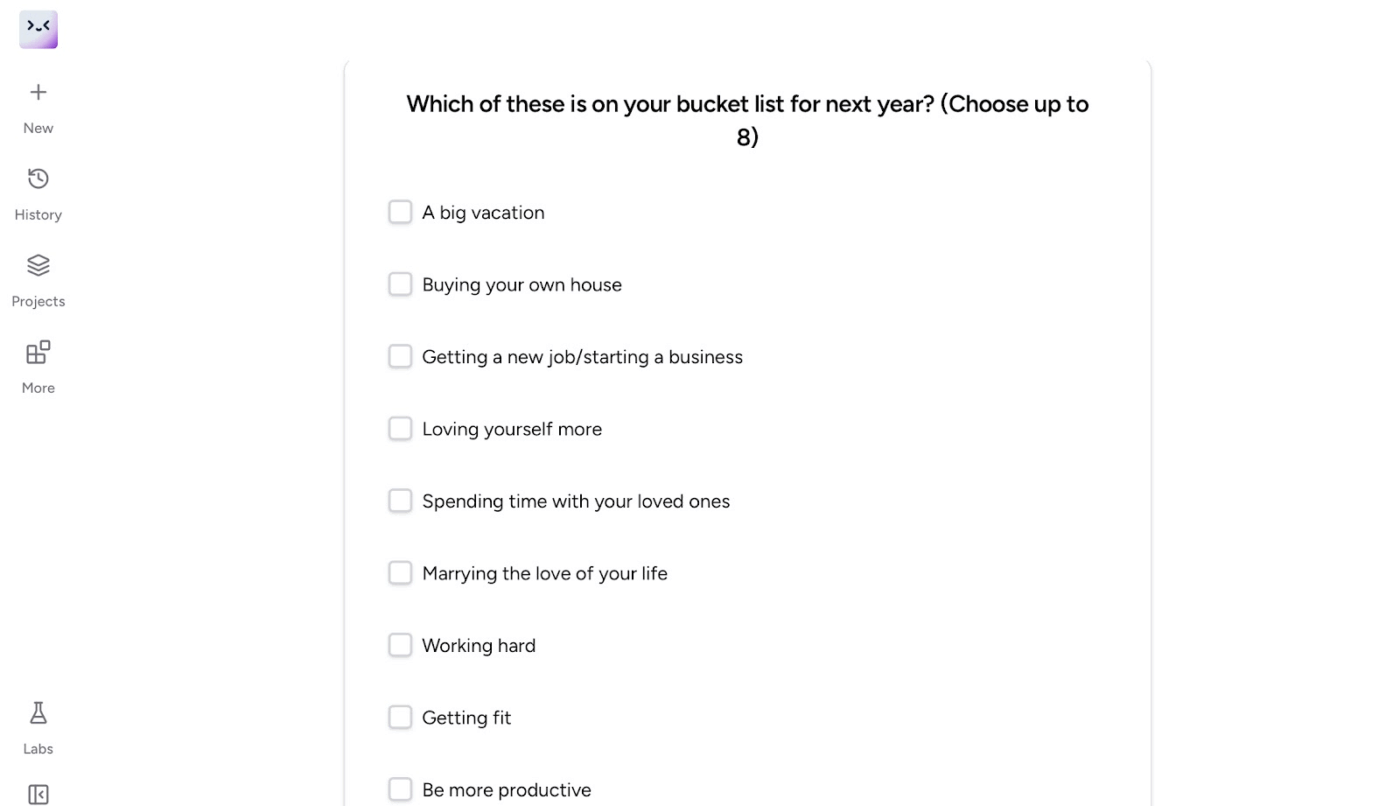
Merlin AI asks a few thoughtful questions about your goals, then generates unique visuals using AI. You can choose styles like watercolor, cartoon, or realistic.
The GPT vision board tool assembles a full vision board in minutes, letting you download, print, or set it as wallpaper instantly. You don’t even need to sign up or set up a complex workflow.
You can access Merlin from anywhere with its web and mobile apps and Chrome extension.
Here’s what a G2 reviewer noted:
I have been using Merlin for about a year. I love that I can run the same prompt through different LLMs by clicking reload. That allows me to learn from each of them and receive more answers and viewpoints for each prompt.
🧠 Fun Fact: The Tabula Peutingeriana, a Roman ‘road map’ created over 1,500 years ago, wasn’t meant to be geographically precise. Instead, it stretched and reshaped the empire to highlight connections between cities, trade routes, and milestones, a kind of ancient “vision board” for travel and expansion.
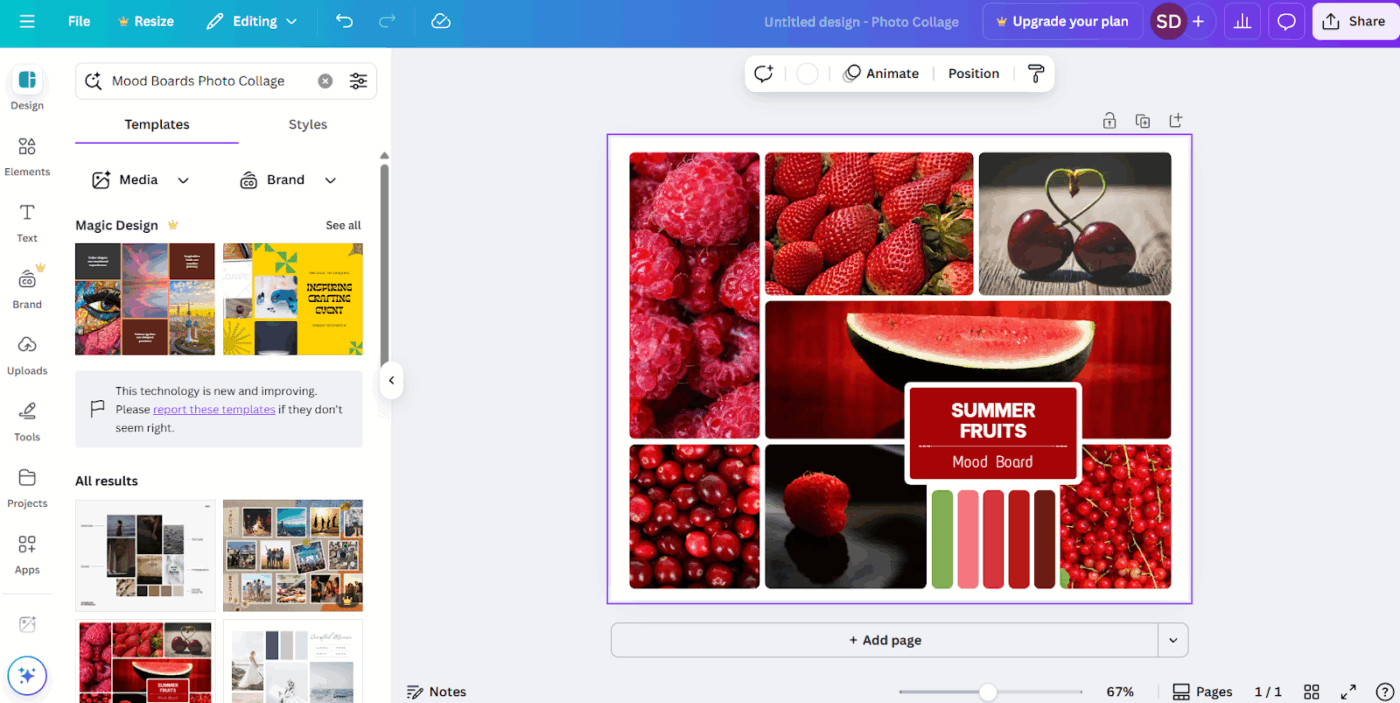
Canva offers a drag-and-drop editor with millions of free graphics, templates, and AI tools.
Use this user-friendly software to build a board from scratch or from existing layouts. Its real-time collaboration features let you invite others for live editing, commenting, version control, and task assignment.
After this, all that’s left is using the GPT vision board tool’s seamless export options in high resolution.
Here’s what a G2 review said:
Canva makes professional-looking design accessible to anyone, even without prior design experience. Its drag-and-drop interface, vast library of templates, fonts, and graphics, along with AI-powered features, help me quickly create everything from social media posts to presentations and marketing materials.
⚙️ Bonus: Try mind map templates and concept map examples to spark your vision board creation. These tools help you visually organize your dreams and goals, breaking them into clear, connected ideas that fuel your vision board.
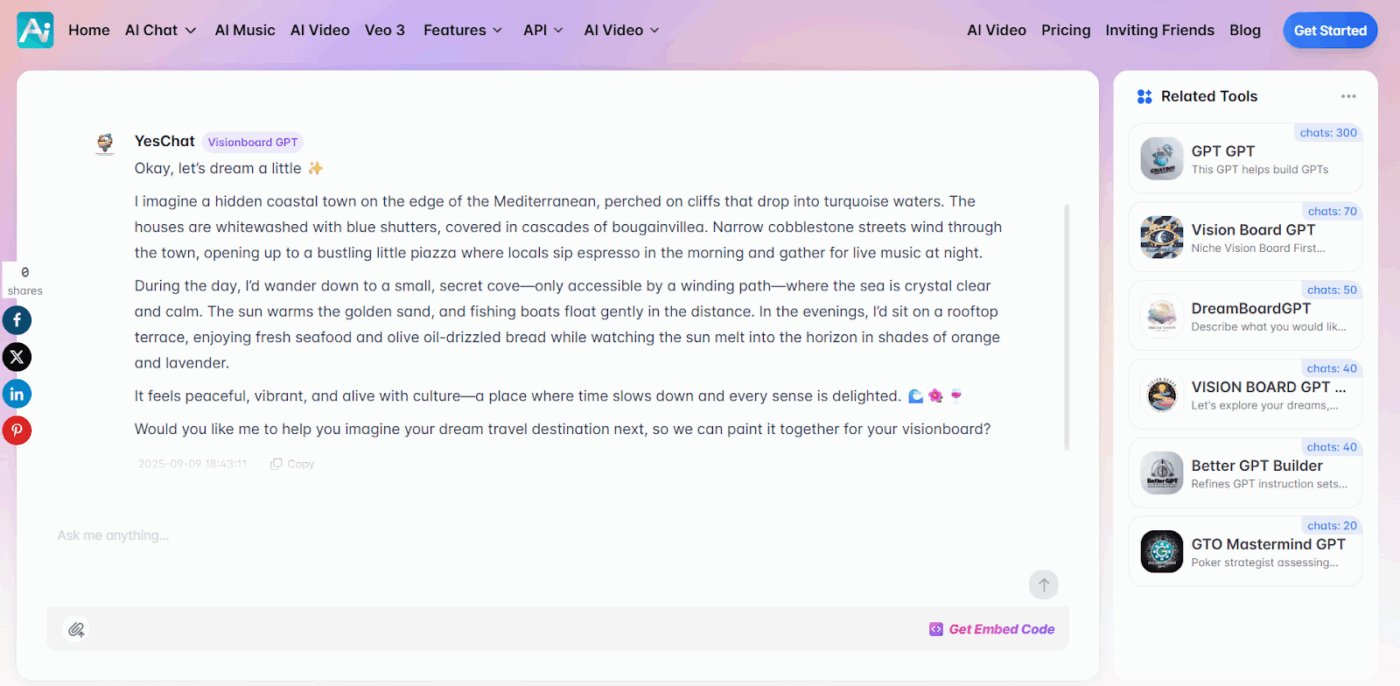
Vision Board GPT uses an interactive dialogue to surface your vision in vivid, personal detail. It asks questions, suggests images, quotes, and step-by-step guides to goals, and helps you refine your board through conversation.
If you have some sources of inspiration already, you can upload these too as PDF, image, or text files
You can also ask the tool to share success stories, relevant strategies, tailored advice, and emotional support to inspire progress.
🧠 Fun Fact: In the 1980s, sports psychologists began using guided imagery with Olympic athletes, proving that vividly imagining success could improve real-world performance. In fact, it’s proven by studies as well!
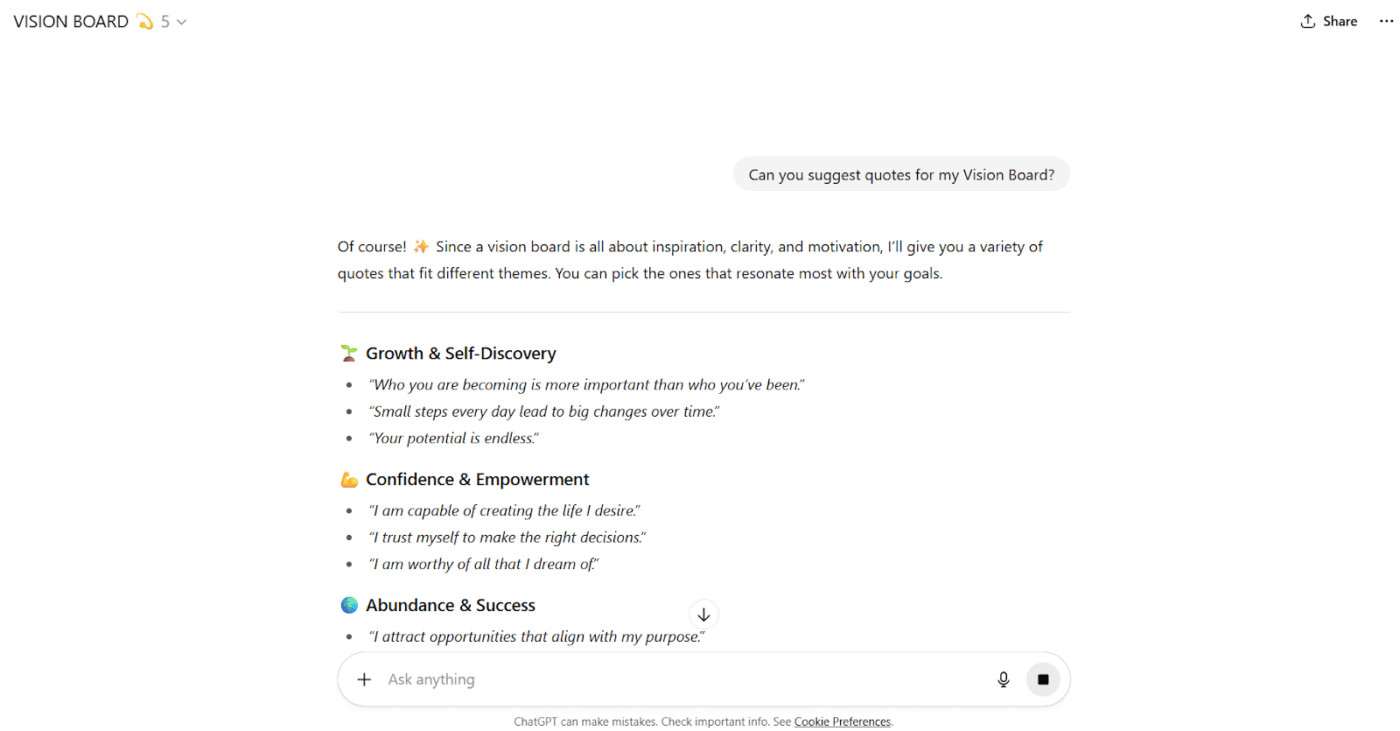
Vision Board GPT is a custom GPT that guides you through imagining a future life: career shifts, wellness, lifestyle aspirations. It engages you with questions to help you reflect on your desires before surfacing visuals, role model motifs, and plans that represent your descriptions.
The GPT vision board tool links dreams to visuals that feel attainable through visualization techniques.
🔍 Did You Know? The 1937 book Think and Grow Rich popularized the idea of visualizing success, encouraging readers to create ‘mental pictures’ of wealth and goals.
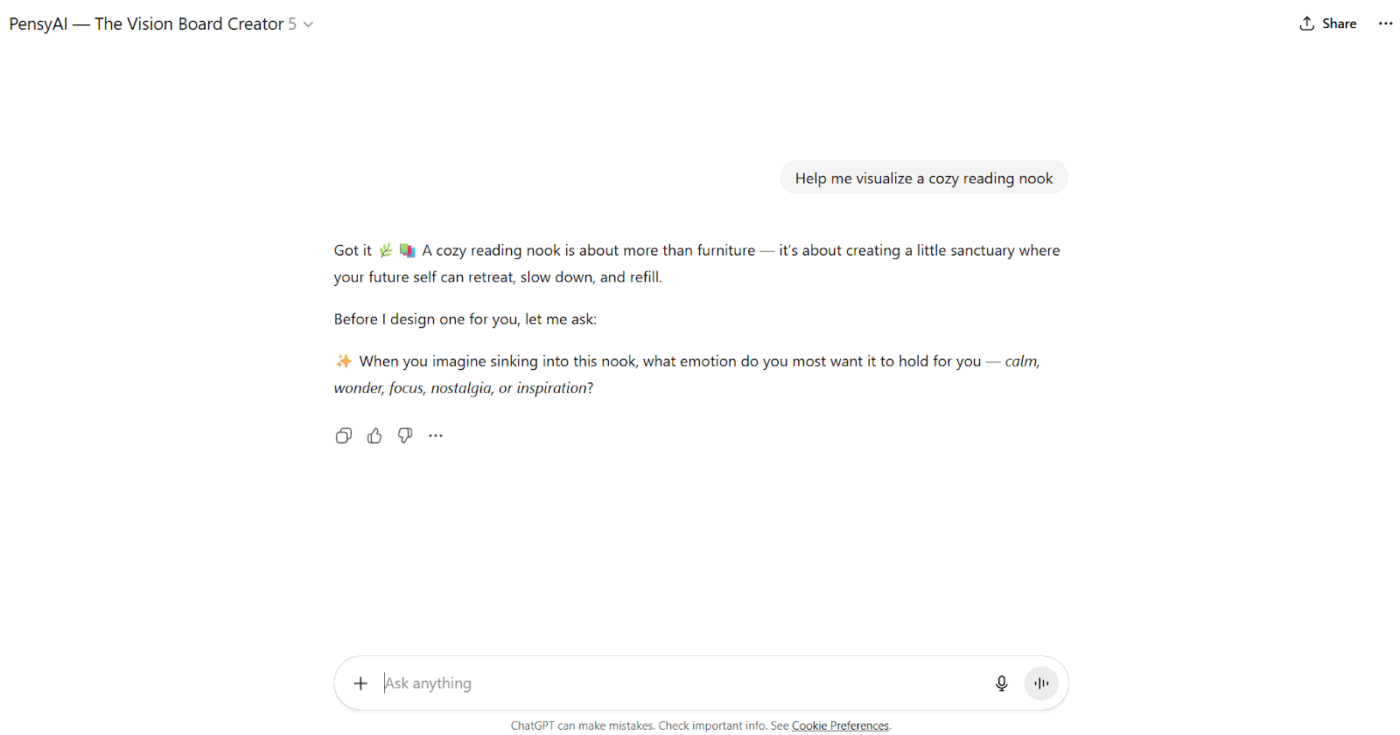
PensyAI runs inside ChatGPT and builds vision boards through prompting. Instead of visuals, it focuses on creating structured, text-based boards with a clear path for goals, categories, and next steps.
This GPT vision board tool is great if you want a planning-first approach. It offers helpful prompts as conversation starters and can also generate images based on your prompts.
You can also use it to track goals related to life events, such as career changes, wellness transformations, and education goals.
While AI vision boards add creativity and speed to the process, they do come with some practical limitations:
🧠 Fun Fact: Vision boards hit mainstream pop culture when Oprah Winfrey endorsed them in the mid-2000s, saying she had used visualization techniques to achieve her own goals.
A traditional vision board inspires you for a moment, but then what? You glance at it when motivation dips, but it rarely tells you how to move forward.
ClickUp changes the equation. It lets you dream visually, add context through AI, and then translate those dreams into steps you can track.
Let’s dive deeper into making a digital vision board with ClickUp. 🏊
ClickUp Whiteboards give you the starting point for your board. Add sticky notes, shapes, and images to represent the goals that matter to you.
Try this in ClickUp: Let’s say you’re planning a big year that combines career growth, wellness, and travel.
On one side of the whiteboard, drop a sticky note that states an immediate career goal, such as “Get that promotion.” Next to it, add an image of what this moment looks like to you (ClickUp’s AI can generate this for you when prompted!)
For wellness, pin a photo of running shoes with a note that says, for example, “Train for a half-marathon.” For travel, paste a shot of your dream destination and add a plan for a two-week Europe trip.
Now, use connectors to show how these tie together. Draw an arrow from your great work performance to your promotion. Link the half-marathon to a daily training routine. Remind yourself that you meant to learn Italian before your European adventure.
The whiteboard helps you see goals not as scattered dreams but as a web of actions and dependencies.
Bazza Gilbert, Product Manager at AccuWeather, shares:
ClickUp has made asynchronous alignment much simpler and more effective. By building a framework in which to outline and structure objectives and results, remote teams are able to understand expectations and provide status updates fluidly. Brainstorming with whiteboards is easy, reorganizing priorities is easy, and adding reference images, etc., is all very fluid.
Now that you have your vision, it’s time to flesh it out into actionable steps.
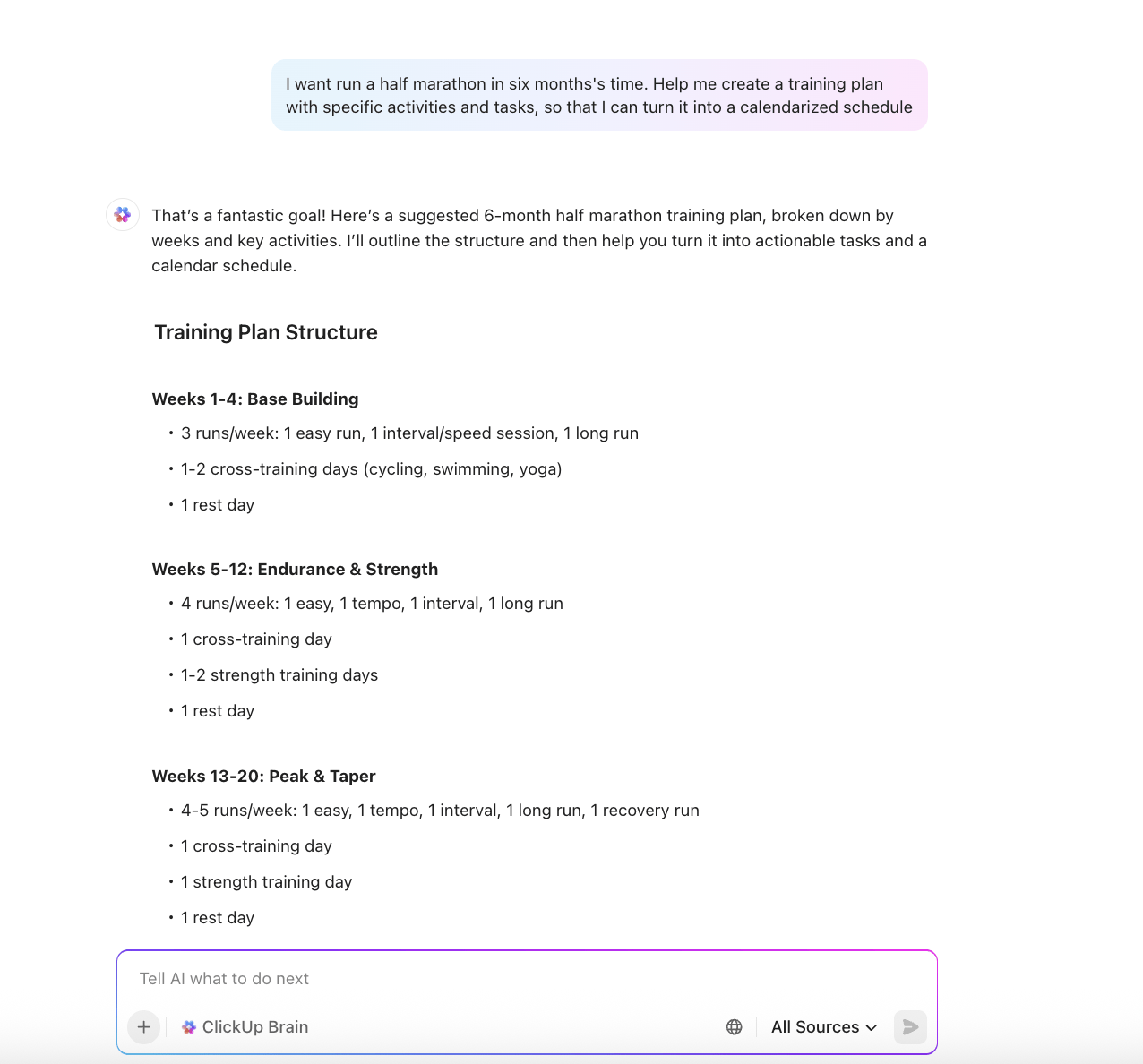
ClickUp Brain expands on every sticky note and image. That note about a language course? Ask ClickUp Brain to generate a 12-week outline combining theory, practice assignments, and a project.
The prep for a half-marathon? Get Brain to create a training plan and turn it into tasks on your Calendar.
You can also generate visuals directly inside whiteboards.
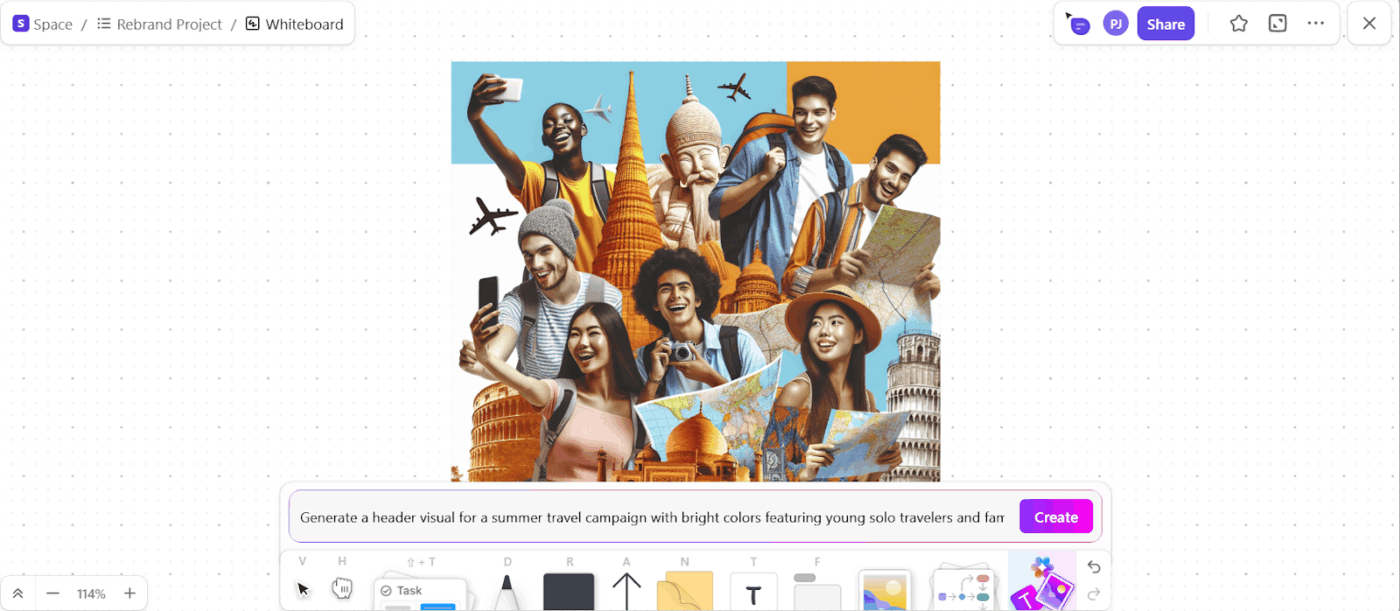
If your board says run a half-marathon, prompt ClickUp Brain to create an image of a finish line or running shoes and place it right on the canvas. For promotion to team lead, maybe an inspirational image of you winning at work would be the imagery you need.
These AI-generated visuals keep your board personal and motivating without needing a separate design tool.
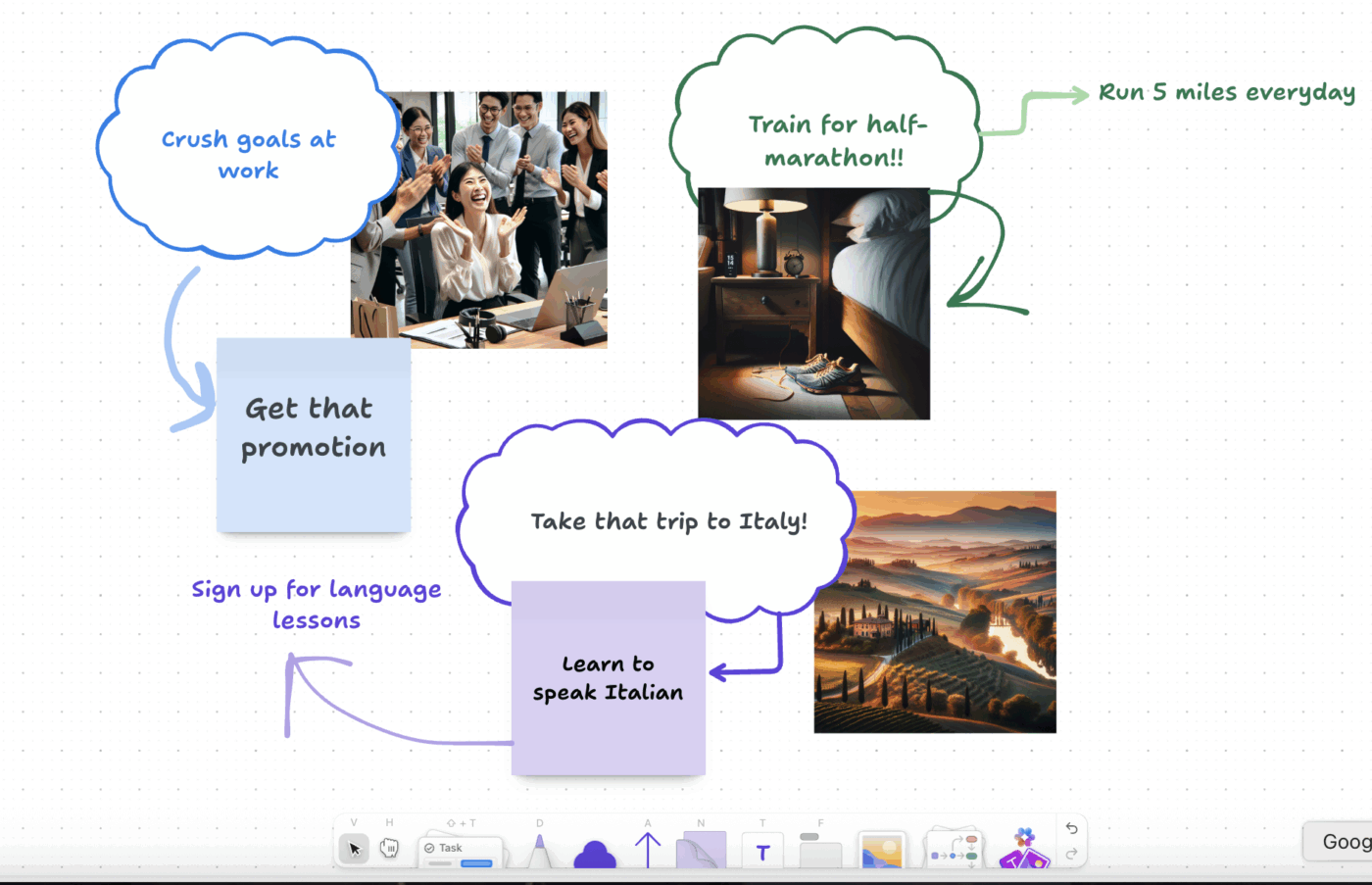
ClickUp Brain MAX, the desktop companion, keeps this flow alive outside the board.
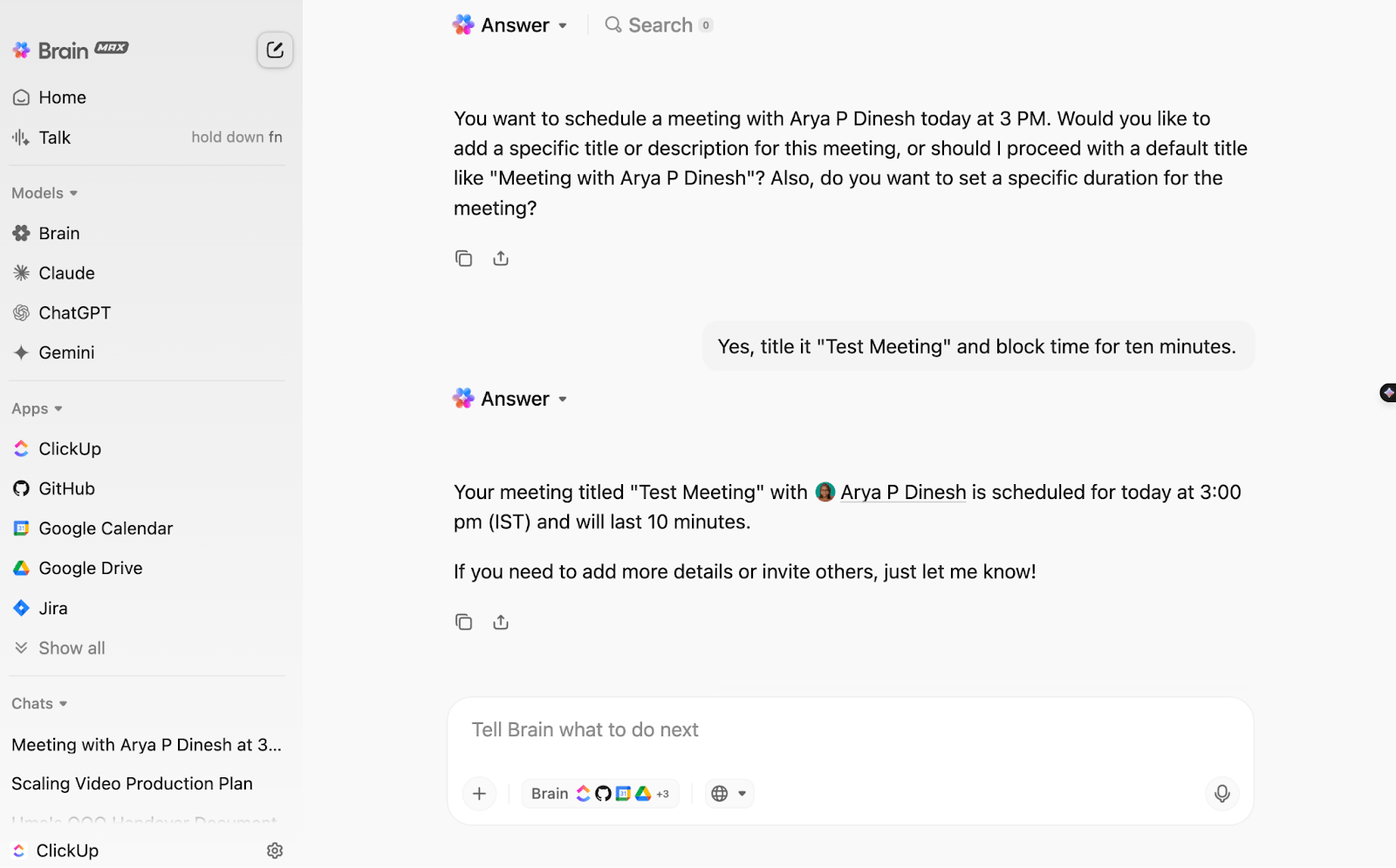
You can use it to pull output from ChatGPT, Claude, Gemini, and DeepSeek in one place without hopping tabs. Say you want a custom packing checklist. You can ask Brain MAX, dictate it via Talk to text, and drop the result back into your whiteboard or to-do list. That kills context switching and keeps every output tied back to your board.
Learn more here:
💡 Pro Tip: Use the keyboard shortcut (press and hold the fn key or your custom shortcut) to access voice-to-text in ClickUp Brain MAX. You can quickly capture your thoughts, brainstorm creative solutions, or refine your project goals on the go.
Some ideas outgrow sticky notes. ClickUp Docs gives you space to map them fully while staying linked to the board.
That trip you’ve put on your vision board? Get ClickUp Brain to build you a doc with a complete breakdown of the budget for the trip. You can edit, refine, and share this, or even embed images and booking links later.
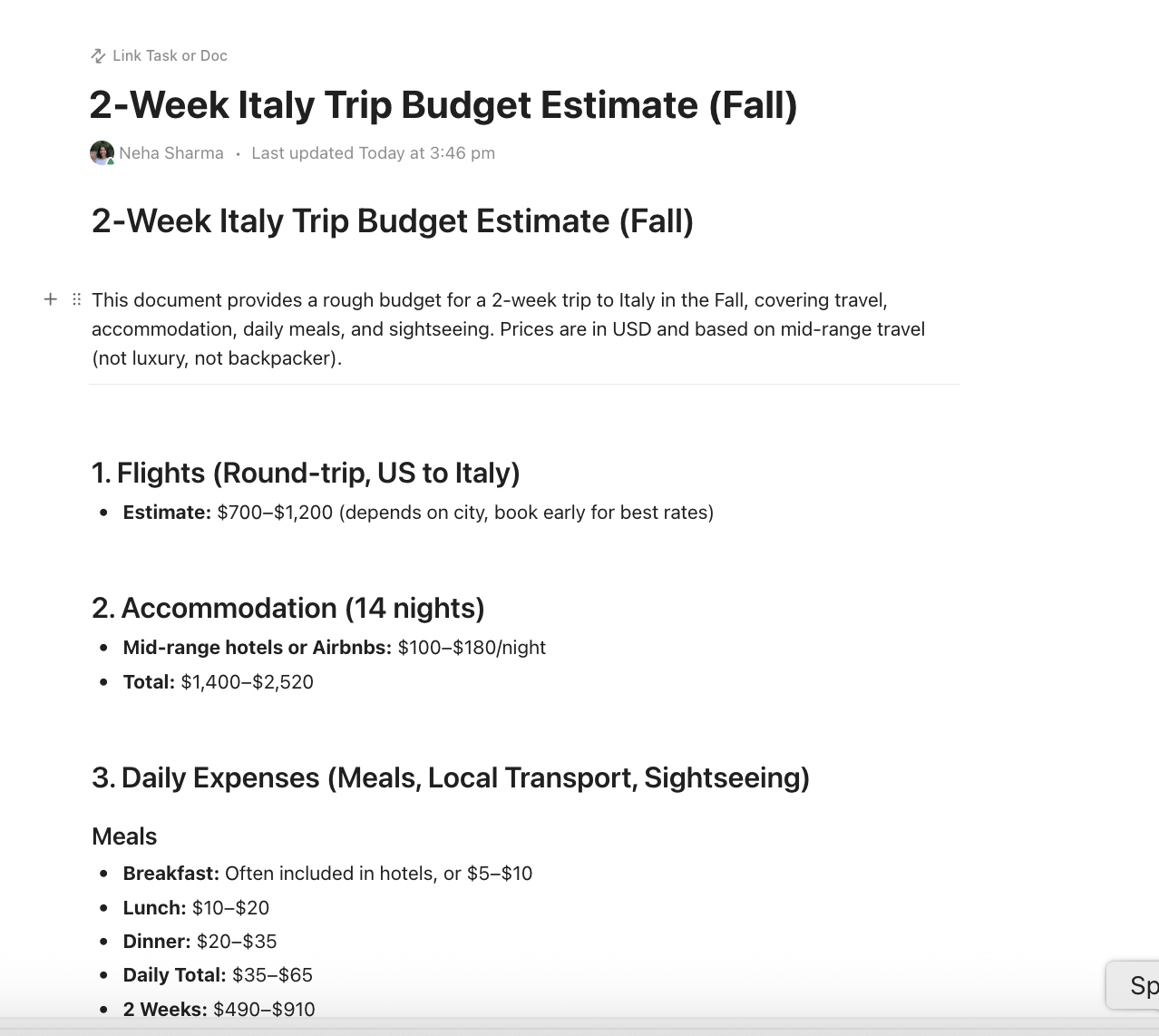
ClickUp Brain inside Docs can also refine drafts, suggest frameworks, or build a timeline that syncs with your whiteboard. Every doc stays tied to the original board, so you never lose sight of the bigger picture.
Once you’re clear on your goals, get ClickUp Brain to convert them into ClickUp Tasks.
The half-marathon training plan becomes tasks like ‘Register for local 10K race,’ ‘Complete long run every Sunday,’ and ‘Track nutrition weekly.’ Add due dates, assign them to yourself, and monitor completion.
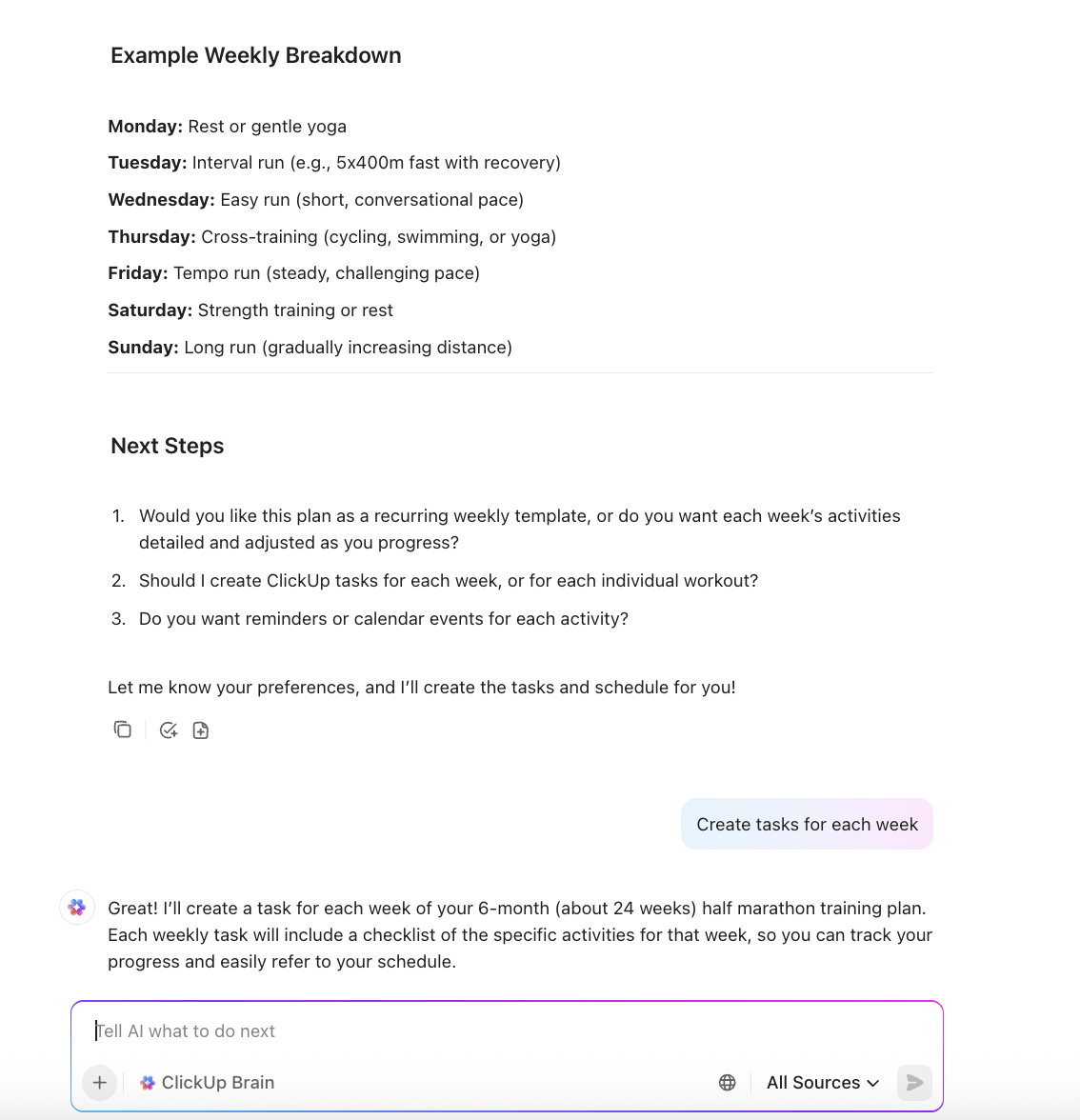
Group tasks under Lists in ClickUp to keep them organized:
Your vision board now has a structure that updates as you complete work.
📮ClickUp Insight: When a goal falls short, only 34% of our survey respondents revise their strategy, and 33% just give up. 🫢
But failure isn’t the end; it’s feedback.
You can easily unpack what went wrong with ClickUp Mind Maps and Whiteboards, explore new ideas, and chart a smarter course forward. Think of it as your built-in bounce-back plan.
💫 Real Results: ClickUp users say they can take on ~10% more work—because setting realistic goals means more wins and fewer meltdowns.
The ClickUp Vision Board Template acts as your digital dreamscaping toolkit.
Define your focus, whether personal or team vision, and the template supplies structured zones: Vision, Target Group, Needs, Product, and Business Goals.
Its four distinct views: Vision Board, Priority, Product Vision Form, and Start Here help you shape your ambitions, prioritize tasks, collect clarity, and map out next steps.
ClickUp’s Vision Whiteboard Template gives teams a streamlined canvas for collaboration. Name your core mission or company vision and populate sections for clarity and shared understanding.
This whiteboard template encourages collective input, visual storytelling, and transparent tracking of follow-up tasks. You can even capture evolving ideas in real time before tying them back into project workflows.
🌟 Bonus: 6 Powerful Visualization Techniques to Manifest Your Goals: Watch This Video 👇
Vision boards can inspire big dreams, but they often lose their impact when created without a structure or some next steps.
Here are common mistakes that hold people back, along with clear solutions to fix them. 🧑🔧
A board filled with phrases like ‘Be successful’ or ‘Get fit’ looks motivating, but doesn’t provide direction. These broad statements don’t tell you what to focus on or when to act.
✅ Solution: Define your goals with specificity and measurable outcomes. Swap them with actionable prompts like, ‘Secure a product design internship by July’ or ‘Complete a marathon in October’.
This level of clarity ensures that every visual on your board points toward a concrete milestone you can track.
📖 Also Read: How to Use ClickUp for Goal Setting and Tracking
Many people stop after pinning attractive images, leaving their board as an inspirational collage. While it looks nice, it doesn’t drive action in daily life.
✅ Solution: Attach every image to a clear step forward. A photo of a passport should connect to goals like ‘Apply for scholarships by June’ or ‘Book language classes in March’. A picture of running shoes should link to ‘Start a 12-week training plan’.
When visuals represent specific actions, your board becomes both practical and inspiring.
It’s tempting to treat your vision board like a collage, one picture for fitness, another for career, another for travel.
However, isolated goals can feel scattered, competing for your time and energy instead of building momentum. Without dots connected, it’s easy to overcommit, duplicate efforts, or miss out on opportunities.
✅ Solution: Identify how goals support each other. For example, ‘Improve photography skills’ might feed into ‘Build a freelance portfolio’. Draw those links so your board reflects a roadmap where progress in one area fuels another.
Trying to cram too many goals onto a single board creates noise. When everything looks equally important, nothing stands out, and focus is lost.
✅ Solution: Prioritize. Pick the three to five goals that matter most right now. You can always create a new board for the next phase of your journey. A lean vision board based on a select few ideas makes it easier to concentrate your time and energy where it counts.
💡 Pro Tip: Use simple filters to decide what makes the cut:
Vision boards work best when they actively nudge you toward doing the work. A dream vacation photo might spark excitement, but it won’t book the flights, plan the itinerary, or save the money.
ClickUp makes the journey from dreaming to doing seamless.
Start with Whiteboards to sketch out your vision, use ClickUp Brain to turn sticky notes into detailed ideas and visuals, and lean on ClickUp Brain MAX to capture insights and keep all your AI tools in one place. Then go deeper with Docs, break things down into Tasks, and track them in Lists.
And with templates designed specifically for vision boards, you can skip setup and dive straight into building something meaningful.
Your goals deserve a system that supports them every day. Sign up to ClickUp for free today, to start turning your vision into action ! 🏁
© 2026 ClickUp