10 Best Google Trends Alternatives for Marketers in 2026

Sorry, there were no results found for “”
Sorry, there were no results found for “”
Sorry, there were no results found for “”
It’s hard to keep up with emerging topics and predict what people will like next.
Google Trends is great for finding essential keywords. It helps spot what’s trending and shows the highs and lows of hot topics, making it easier to plan a content calendar for your brand.
Yet, Google Trends has its limitations. You’ll often need to pair it with additional software like SEO tools and marketing trend searches to get more comprehensive data, diverse keyword insights, and trending topics across various platforms and industries.
You must recognize keyword research or trending topics to build a solid marketing strategy. It’s crucial to go beyond relying on Google Trends to cover all aspects of your marketing plan.
Here’s our list of the 10 top Google Trends alternatives for marketers in 2023. We’ve carefully reviewed them for pricing, features, reviews, and accuracy.
When choosing a Google Trends alternative, consider these key factors. Here’s a detailed guide for your consideration:
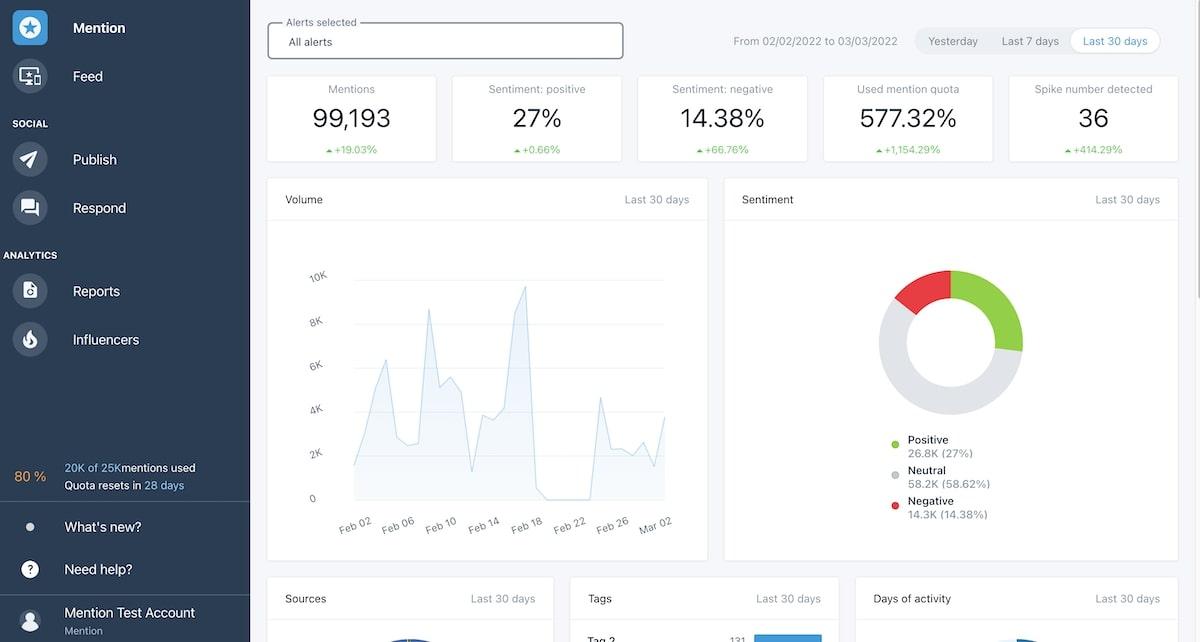
Mention.com is a real-time monitoring tool perfect for tracking specific keywords across various social media platforms, forums, blogs, and news websites.
It keeps track of brand awareness, customer sentiment, and engagement for specific keywords and topics. Along with tracking, Mention.com helps you connect with your audience across social media and publish content to grow your social presence.

Similarweb helps businesses, market analysts, and marketers discover opportunities, identify risks, and make data-driven decisions without much fuss.
It keeps track of customer behavior, analyzes market trends, and gives insights into the marketing strategy of your rivals. It even pinpoints the keywords and content that outperform.
The recently upgraded v3 platform boosts performance even more, making analysis faster and more accurate.
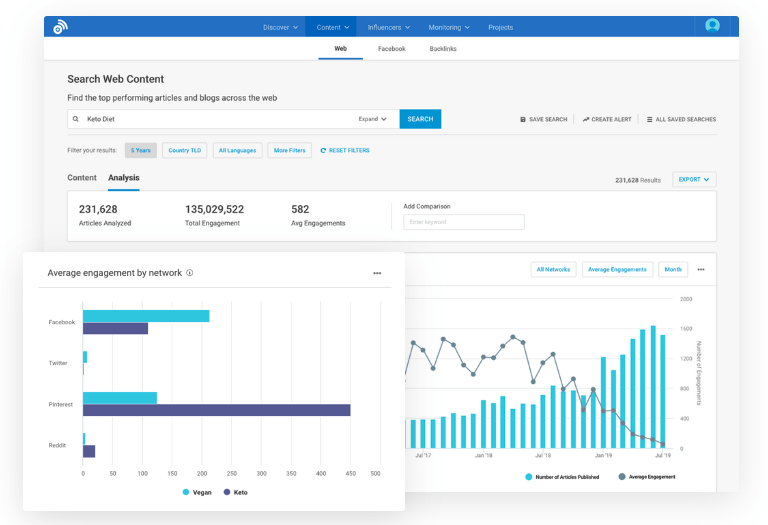
Buzzsumo is a versatile content marketing tool that helps you with various marketing strategies, from outreach and discovery to research and monitoring.
Leverage its comprehensive journalist database of 700K active professionals, with 330K monthly profile updates, to connect with high-impact individuals exhibiting strong social engagement.
Its AI pitching tool ensures more niche topic results, enabling you to write relevant pitches swiftly. You can access real-time trends, viral stories, and eight bn worldwide articles, facilitating content idea generation and in-depth analysis spanning 15 minutes to five years.

Exploding Topics scans the web to find trends across categories. Discover trending topics and upcoming products before the rest of the market gets a hint.
Exploding Topics one-ups Google Trends by letting you research and discover new trends you might not know. All you need to do is select an area of interest and let the tool do the rest.

Keywordtool is a nifty tool that automatically finds the best keywords with the help of Google Autocomplete.
It is a power-packed alternative to Google Trends and Google Keyword Planner, as the free version of this keyword tool can generate more than 750 long-tail keyword suggestions for just one search term. It is invaluable for content marketers and content creation.

Treendly is another versatile and capable entry that compiles and provides detailed insights on new and curated trends.
It has all the features you’d expect from a keyword analysis tool in 2023. Instantly explore trends and seasonality of any topic or keyword across various regions.
Treendly’s accumulated case studies provide valuable insights into how trends operate within specific industries.

A tool initially catering to the Russian audience, Yandex has now captured a global market. It extends keyword research services and provides statistics for the keyword or phrase searched.
Yandex also lists similar searches made by others on the same word or phrase. It portrays the expected number of impressions a brand can receive using the word as a keyword.
Yandex keyword statistics stand out because of their ability to showcase keyword statistics across regions.

Trend Hunter stands out for pinpointing current trends, especially in physical products. It lets you dive into the latest online trends across platforms like TikTok, Instagram, and Twitter.
Unlike Google Trends’ keyword-based research, Trend Hunter doesn’t function similarly but enables searching for the latest trends. Daily, it offers many innovative ideas, viral news, and pop culture insights.
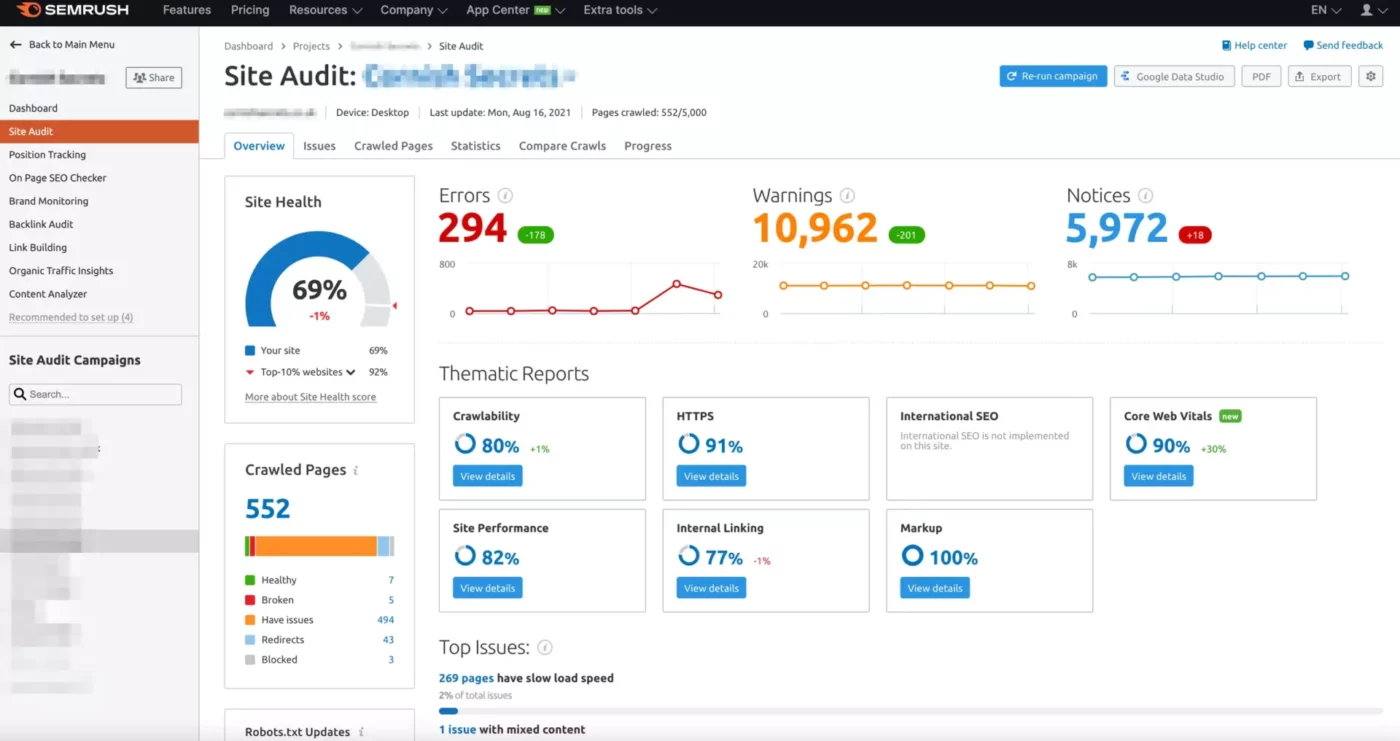
Semrush is a favorite among online marketers, hailed as a versatile marketing platform empowering you with diverse content strategy tools.
One of the most appreciated features of Semrush is its rank-tracking capability, enabling businesses to monitor page rankings and track competitor content.
It offers a range of plans to access the most relevant features.

Powered by Business Insider and eMarketer, Insider Intelligence delivers trend information across industry verticals. It provides access to tools for trend projections and lists a library of content encompassing expert interviews, infographics, articles, and reports.
Insider Intelligence is an extraordinary resource base for you to tap into and utilize content that meets your requirements.
SEO and market analysis tools are undoubtedly invaluable for brands. However, have you considered platforms like ClickUp? ClickUp excels in project management and AI assistance, substantially boosting operations and enhancing productivity for businesses like yours.
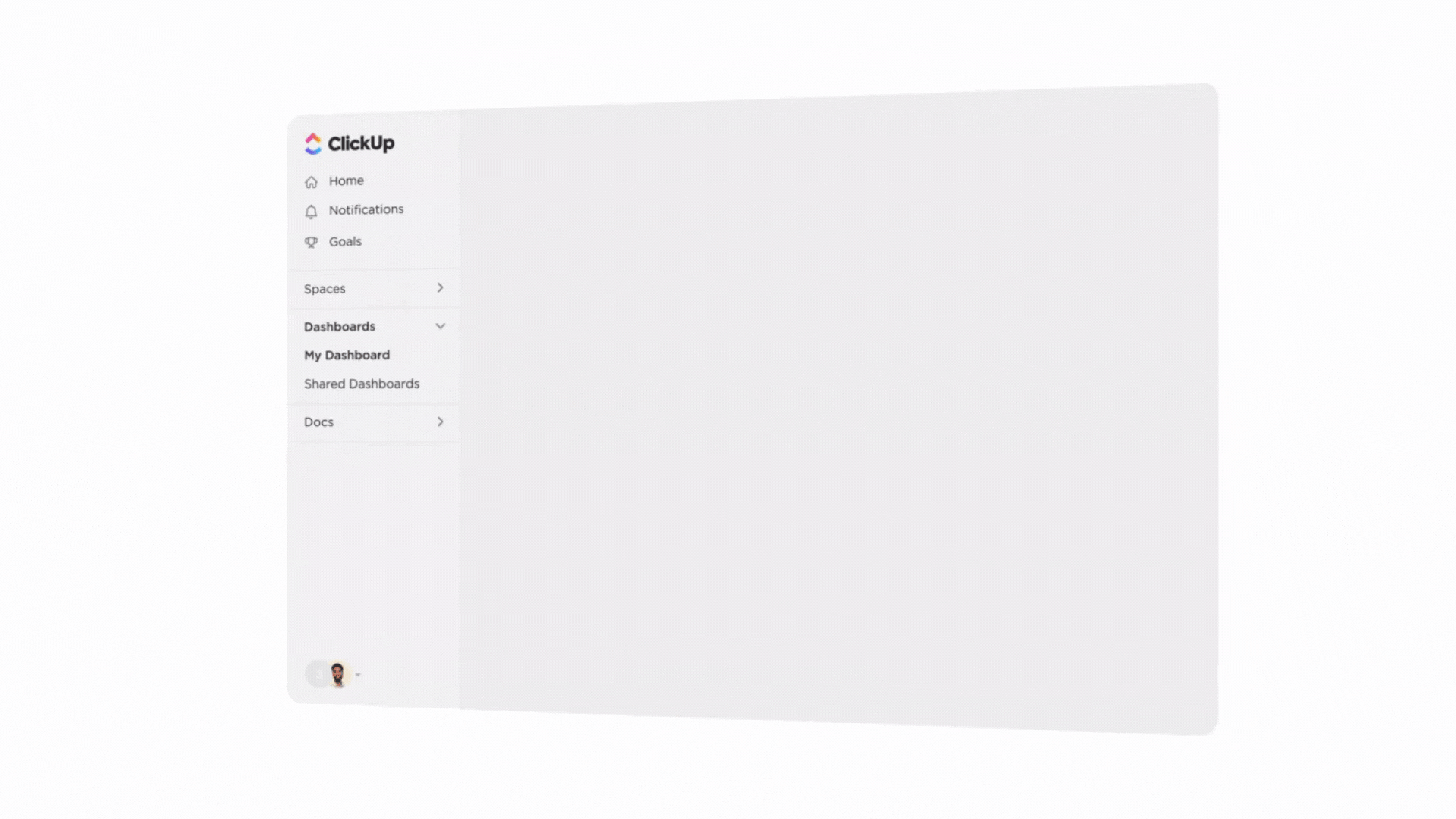
While using Google Docs, ClickUp’s AI helps refine your copy based on your needs—whether simplifying or adding complexity, inserting text, or reducing content as required.
In addition to refining existing copy, ClickUp will aid in crafting email drafts and outlining blogs, effectively saving you time.
ClickUp AI also translates languages, proofreads for spelling and grammar, and generates lucrative ideas to overcome writer’s block.

ClickUp sets up live dashboards and connected workflows for quicker and more efficient collaboration. It helps you streamline content planning and management, freeing time and optimizing content-related tasks.
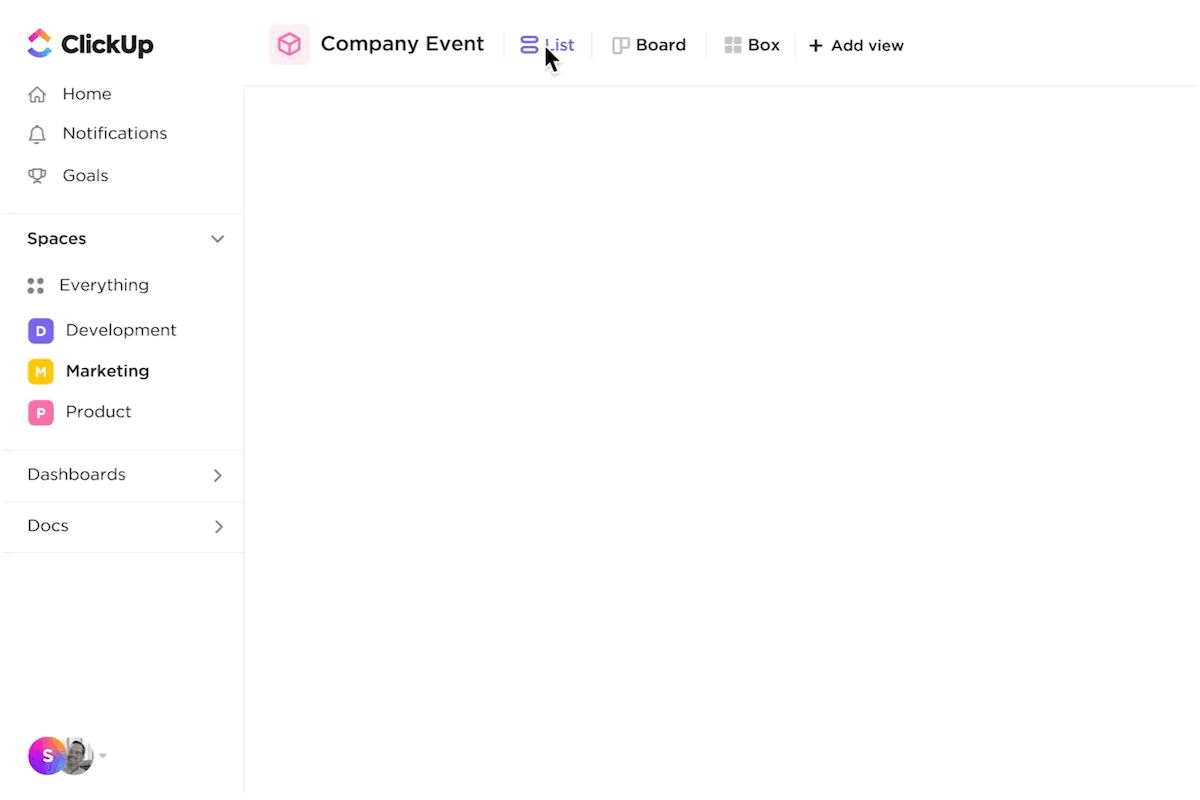

There are four different pricing plans based on the team sizes and feature requirements:
While exploring the diverse alternatives to Google Trends, ClickUp emerges as a powerhouse for marketers.
Its multifaceted AI capabilities redefine productivity, offering refined copy suggestions, aiding content creation, and streamlining collaborative workflows. ClickUp doesn’t just keep pace; it propels you towards streamlined operations, effective content management, and accelerated collaboration—ultimately reshaping how you navigate and conquer the digital sphere in 2023 and beyond.
© 2026 ClickUp