10 Best Google Sheets Alternatives & Competitors in 2026
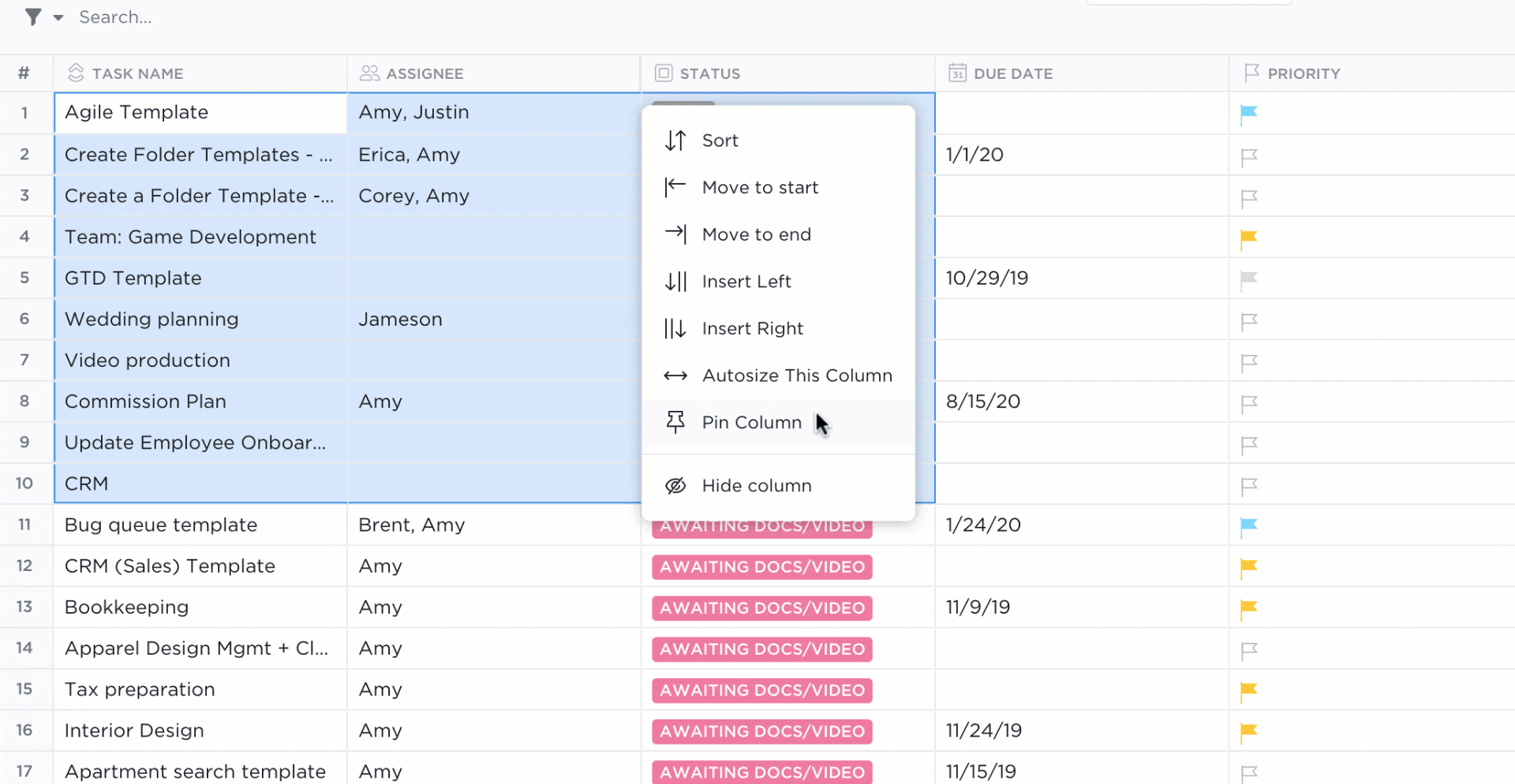
Sorry, there were no results found for “”
Sorry, there were no results found for “”
Sorry, there were no results found for “”
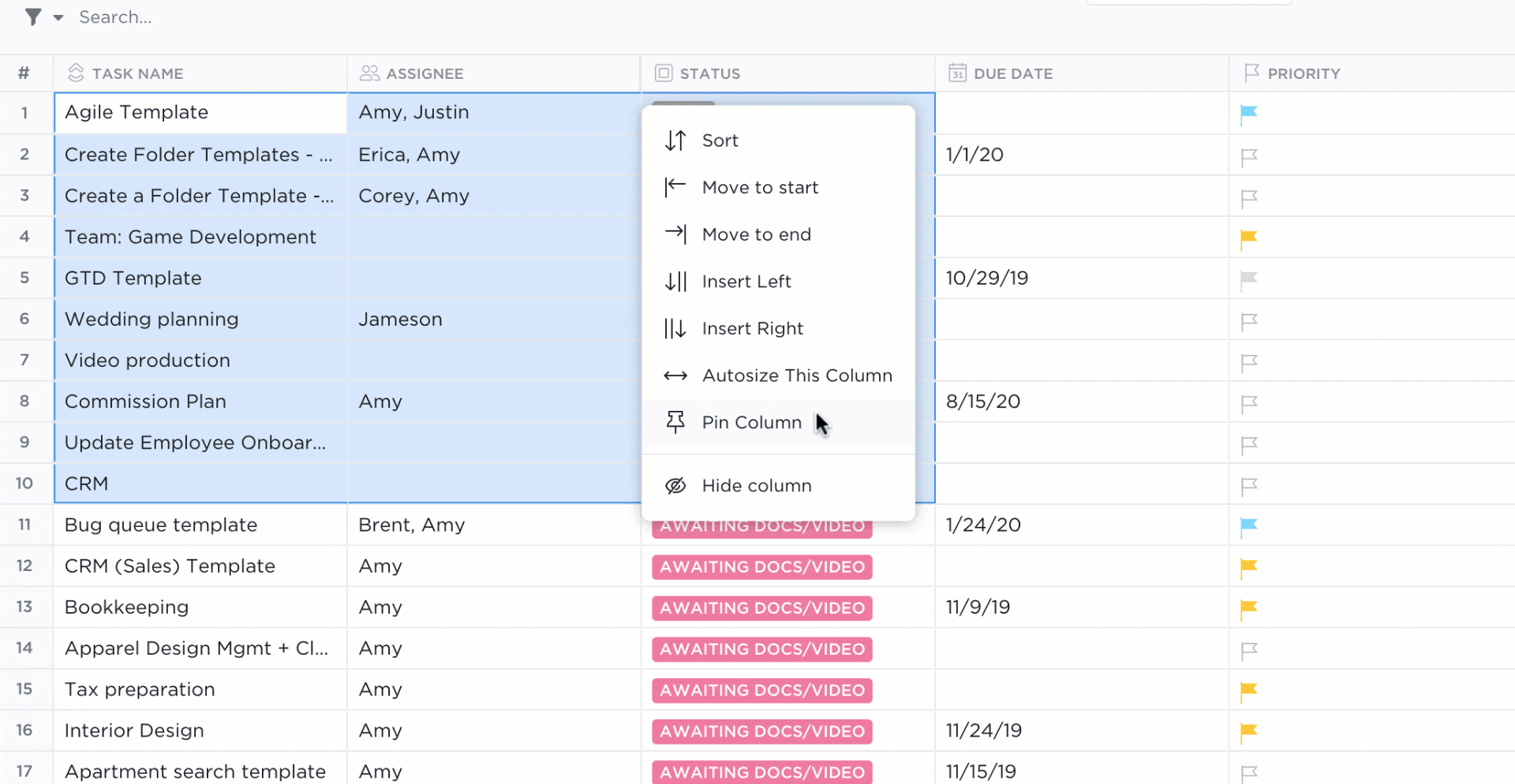
Google Workspace, which includes Google Sheets, holds over 44% of the global market share for major office suite technologies. That’s a significant portion, but it still means more than half of users prefer other tools.
Google Sheets is a classic, no doubt. But honestly? There’s a whole world of tools that can make your life easier.
Think about it: you need something with better visual charts. Or you may be tired of clunky collaboration. That’s where a Google Sheets alternative can help.
Who hasn’t accidentally deleted a crucial formula? Or spent hours trying to make a simple graph look decent? You deserve better intuitive tools that play nice with your team and make data fun.
Let’s review a few of the best options, discussing what they do well and who they’re perfect for. Let’s find your best fit.
Here are some reasons why you should consider a Google Sheets alternative:
📖 Also Read: Free Database Templates in Word, ClickUp, and Access
| Tools | Best for | Key features | Pricing* |
| ClickUp | All-in-one project and data management | Custom dashboards, automation, and real-time collaboration | Free plan available; Customization available for enterprises |
| Microsoft Excel | Advanced data analysis and large datasets | Powerful formulas, pivot tables, and VBA automation | Limited free plan available; Customization available for enterprises |
| Airtable | Database-style spreadsheets and collaboration | Custom views, relational databases, and automation | Free plan available; Customization available for enterprises |
| Smartsheet | Project and workflow automation | Gantt charts, task tracking, and enterprise integrations | Free plan available; Customization available for enterprises |
| Zoho Sheet | Cloud-based collaboration and business use | AI-powered data insights, Zoho integration | Free |
| Coda | Combining docs, spreadsheets, and apps | Interactive tables, no-code automation | Free plan available; Customization available for enterprises |
| Quip | Team collaboration and document integration | Chat inside spreadsheets, Salesforce integration | Only paid plans available |
| LibreOffice Calc | Free and open-source spreadsheet software | Offline access, extensive formula support | Free |
| Numbers (Apple) | Mac users and visual spreadsheets | Beautiful templates, seamless Apple ecosystem | Free |
| Apache OpenOffice Calc | Basic free spreadsheet needs | Open-source, simple interface | Only paid plans are available |
Here are some of the tools that can serve as a useful Google Sheets alternative.
Our editorial team follows a transparent, research-backed, and vendor-neutral process, so you can trust that our recommendations are based on real product value.
Here’s a detailed rundown of how we review software at ClickUp.
If you need a spreadsheet-style tool that does more than just store data, ClickUp is the perfect choice.
ClickUp is the everything app for work. It combines project management, documents, team communication, and a spreadsheet solution, allowing for task management and data organization.
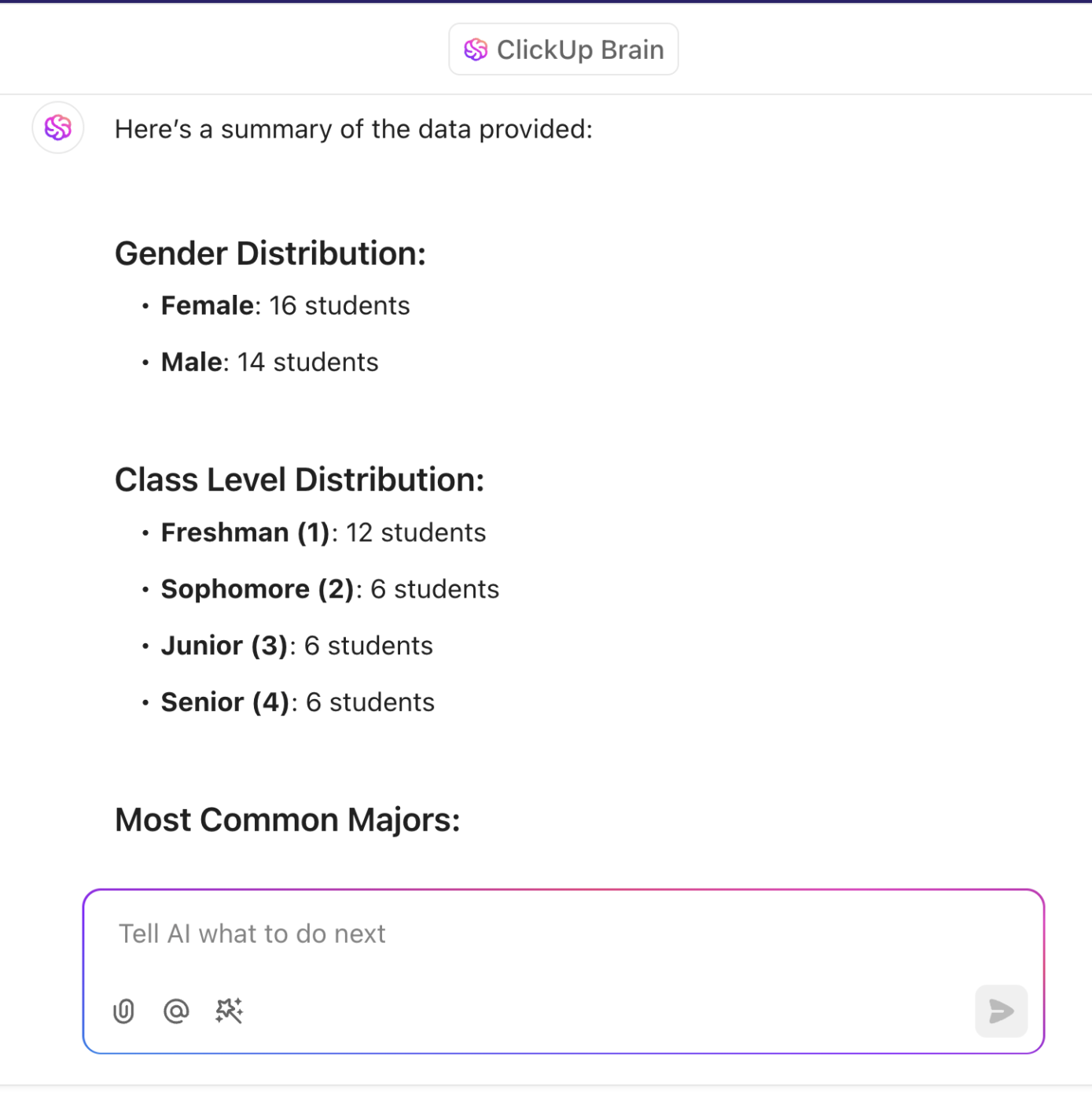
With ClickUp Brain, you can automate repetitive tasks, such as updating statuses, generating subtasks, and creating progress reports. This eliminates the manual effort often required in traditional spreadsheets like Google Sheets.
Using natural language processing, users can write automation instructions directly, simplifying workflow setup. ClickUp Brain provides instant updates and summaries based on task data, ensuring real-time project synchronization.

ClickUp Table View provides a familiar spreadsheet-like interface, allowing you to visualize and manage data effectively. Unlike traditional spreadsheets, these tables are integrated within the broader project management ecosystem, enabling seamless connections between tasks and data fields.
You can filter, sort, and organize information visually to suit specific needs while maintaining real-time updates across the platform.
The ClickUp Spreadsheet Template gives you a pre-built, customizable table to track tasks, budgets, workflows, or any project data, without the limitations of traditional spreadsheets. It’s designed to help you organize, automate, and collaborate in an organized workspace.
📮ClickUp Insight: Low-performing teams are 4 times more likely to juggle 15+ tools, while high-performing teams maintain efficiency by limiting their toolkit to 9 or fewer platforms. But how about using one platform?
As the Everything app for work, ClickUp brings your tasks, projects, docs, wikis, chat, and calls under a single platform, complete with AI-powered workflows. Ready to work smarter? ClickUp works for every team, makes work visible, and allows you to focus on what matters while AI handles the rest.
Here’s what Leon Prather II, CTS, Manager, Digital Product Operations at AVIXA, had to say:
We use one tool for tracking work now. That’s it. No more juggling two or three tools and Excel sheets.
📖 Also Read: Best Free AI Tools For Google Sheets
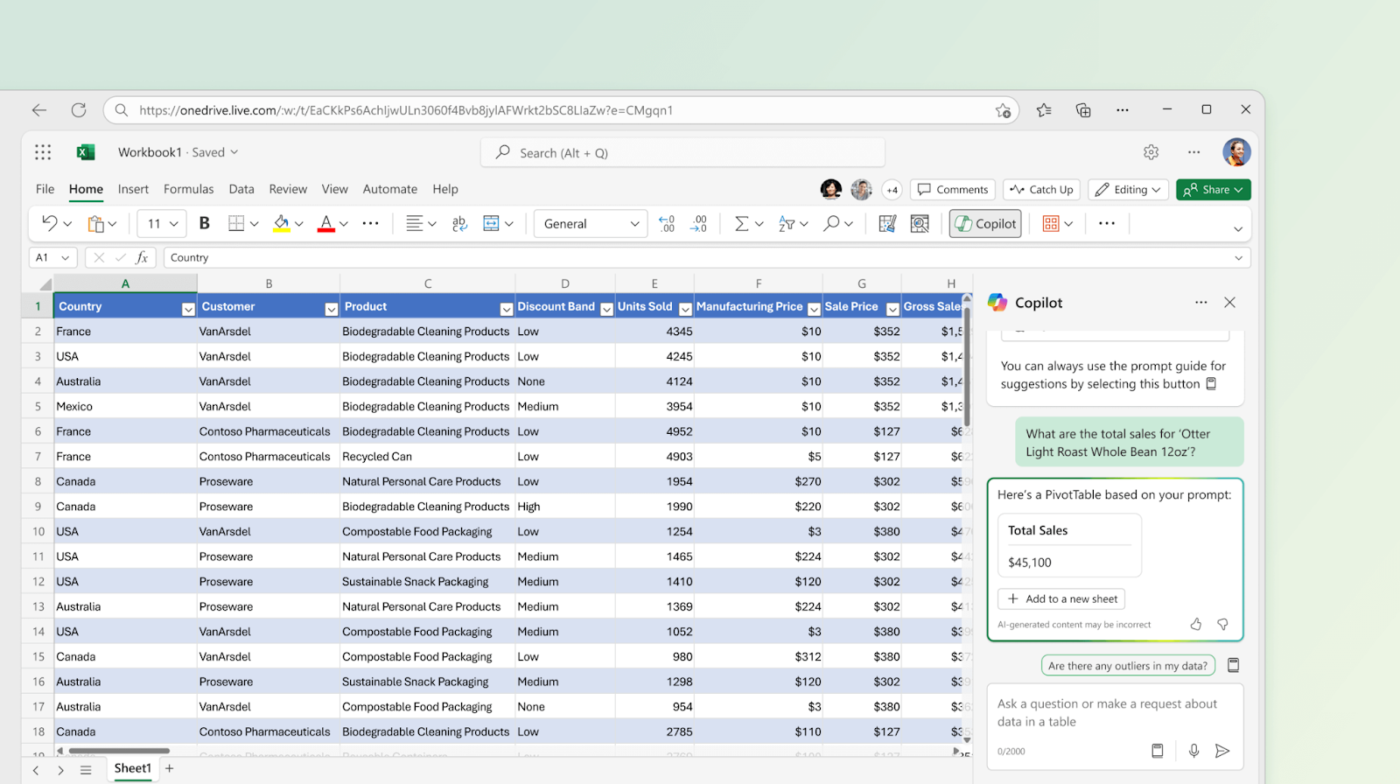
Microsoft Excel is the original spreadsheet application—powerful, reliable, and packed with features. It has been the go-to tool for decades, whether crunching numbers, creating reports, or managing complex data. Naturally, it is a popular Google Sheets alternative.
Here’s what a G2 user said:
I do like the fact that it is widely used by many others within our industry making it accessible and translatable across many different users. Additionally the various mathematical and logic functions are also great to have and help automate work for myself and others to input.
👀 Did You Know? The Wor Flags fan group of Newcastle United Football Club utilized Excel to design massive St. James’ Park stadium displays. Creating a seat map in Excel, they meticulously planned and executed intricate visual arrangements, enhancing the match-day experience for thousands of fans.
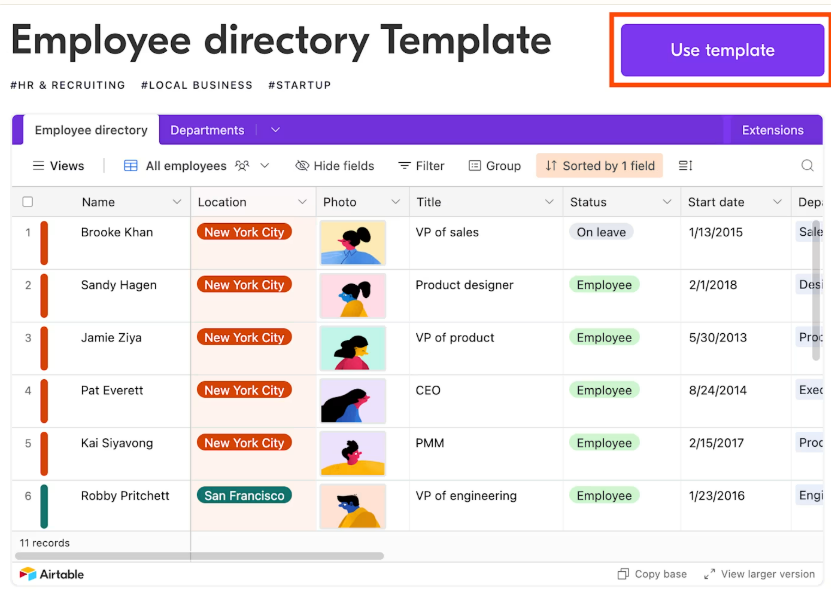
Airtable is a spreadsheet database hybrid tool that combines the features of a spreadsheet and a relational database to improve data management.
This Google Sheets alternative provides a relational database platform with a spreadsheet interface. Whether tracking marketing campaigns, planning events, or building a content calendar, Airtable keeps everything structured and accessible.
Here’s what a G2 user said:
Pairing airtable to Zapier has been a game changer for us. I don’t know if there’s a cheaper alternative but the implementation on both of them seems to work great, and that’s money well spent versus banging my head against a keyboard on something so don’t know works or may not work properly.
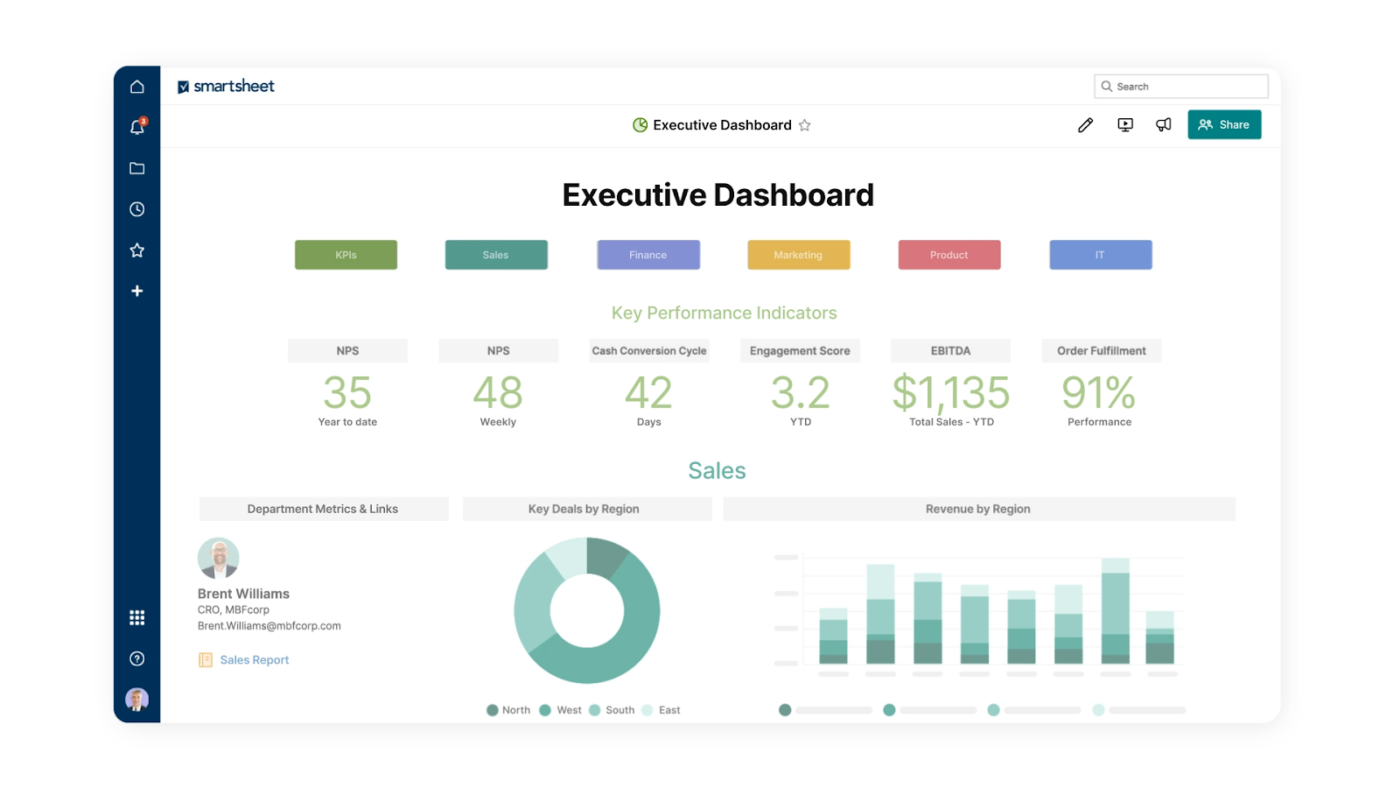
Have you ever wished your spreadsheet could manage your projects instead of staring back at you with endless rows and columns? Smartsheet takes everything you love about spreadsheets and adds in project management, automation, and collaboration tools.
A Capterra review reads:
Smartsheet makes it possible to plan, track, automate, execute and report on work in real-time. I like that Smartsheet has robust backed integration capability which help connect with a wide range of external apps such as Okta, Tableau, Google Calendar etc.
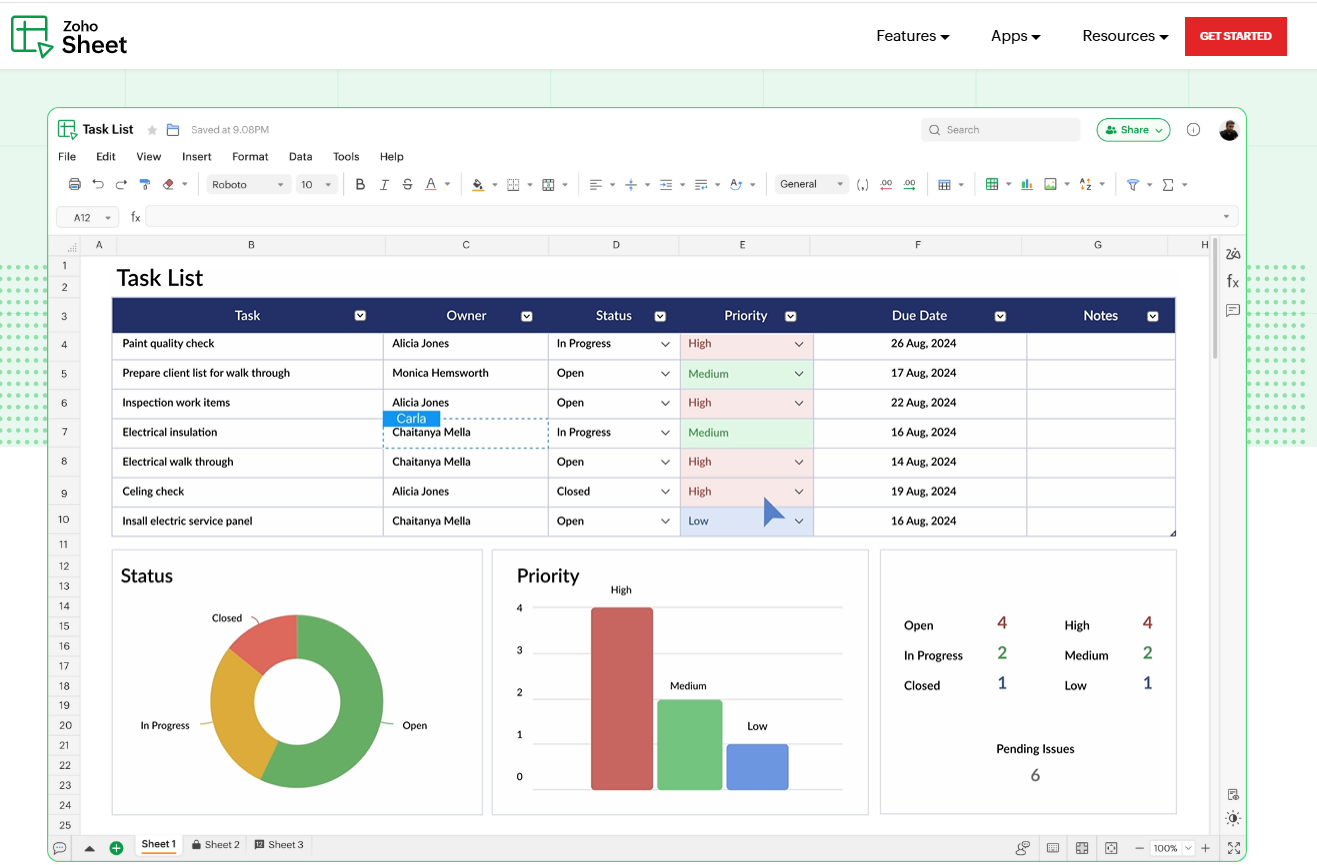
Zoho Sheet can be a good alternative to Google Sheets. It’s a free, cloud-based spreadsheet tool offering automation and AI-driven data analysis.
One thing that stands out is its focus on collaboration. It offers over 350 functions and an AI assistant called Zia.
A G2 review reads:
It is one of the easiest tools to bulk update zoho crm. I had to update multiple fields and multiple records and since I had that data already in my excel sheet, it was easy to paste it in zoho sheets at once. So user friendly from that perspective.
👀 Did You Know? Subscribing to Zoho One gives you access to 50+ business apps—not just Zoho Sheet! It is like having an entire business suite in one subscription.
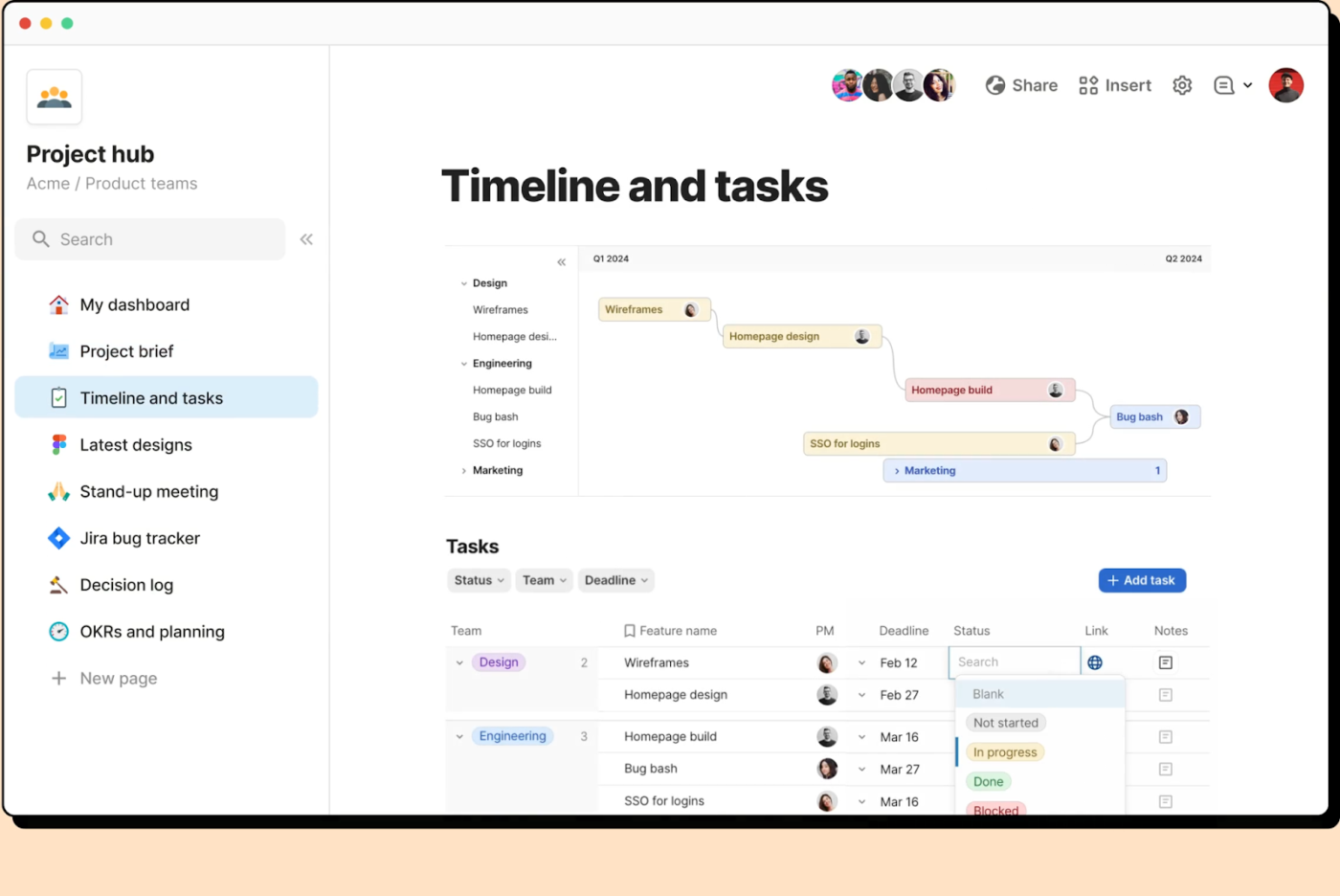
It’s not quite a spreadsheet, and it’s not just a document editor. Coda is a hybrid, and that’s what makes it unique. It’s a dynamic all-in-one workspace that combines tables, text, and workflow automation.
Coda is a Google Sheets alternative that offers spreadsheet functions to unify workflows with other document management applications.
Here’s what a Capterra user said:
Coda truly impressed me with its versatility and array of features. With the capacity to take on both simple and complicated tasks, such as compiling lists, coding, and more, it gave me the perfect platform for managing and executing all of my projects. Furthermore, its neat and organized approach made it especially convenient to switch between different tabs without any difficulty.
🧠Fun Fact: 1900 was not a leap year. Although divisible by 4, it is also divisible by 100 but not 400, which makes it an exception to the leap year rule. This can lead to miscalculations in spreadsheets as date functions may incorrectly treat 1900 as a leap year unless the formula accounts for this exception.
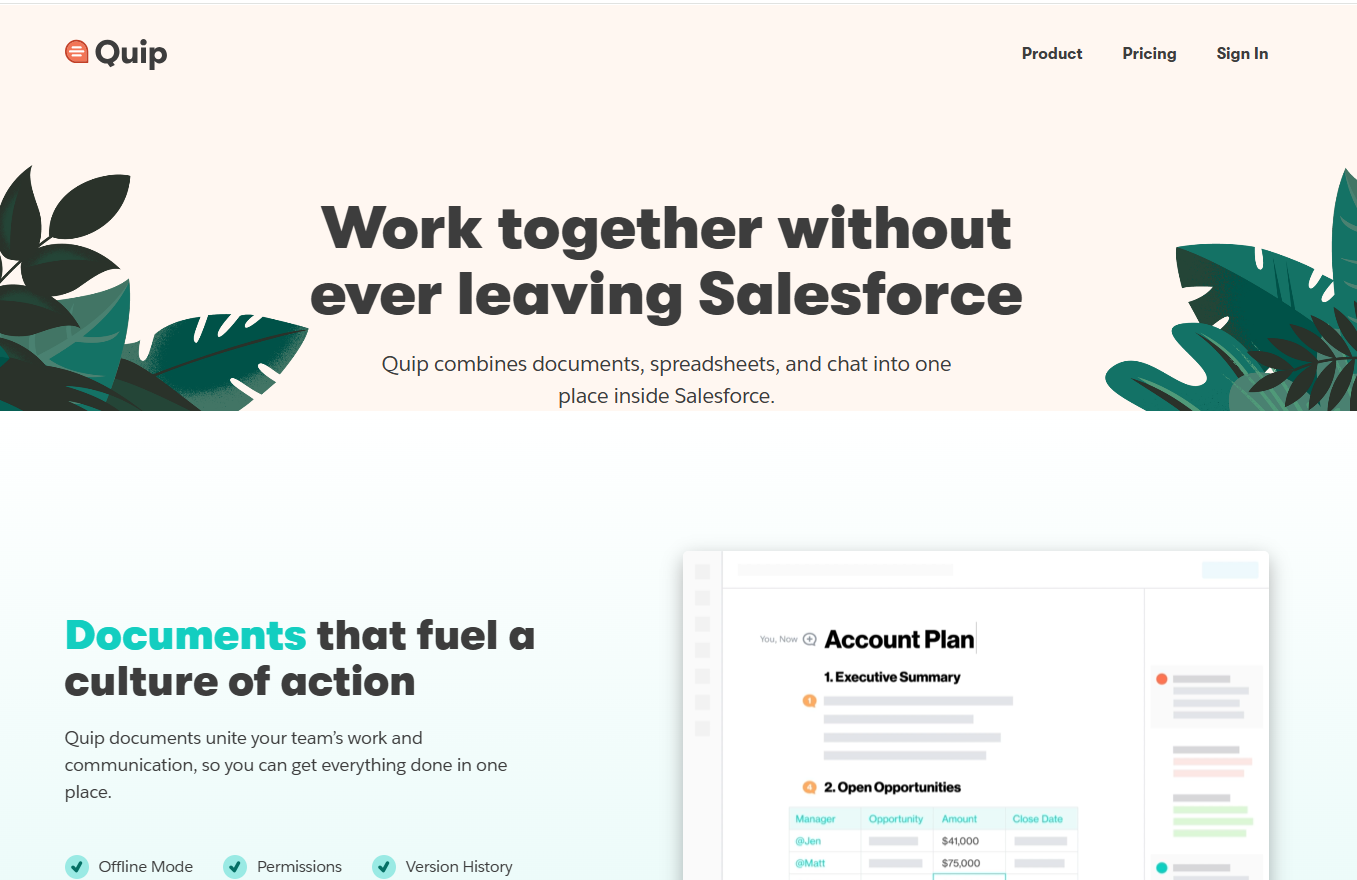
You might have heard of it, especially if your team is big on collaboration. Designed by Salesforce, Quip is a collaborative workspace that combines spreadsheets, documents, and team communication.
Teams can create and share documents and work through task checklists together, communicating with comments and mentions within the files.
📖 Also Read: Free Spreadsheet Templates in Excel & ClickUp
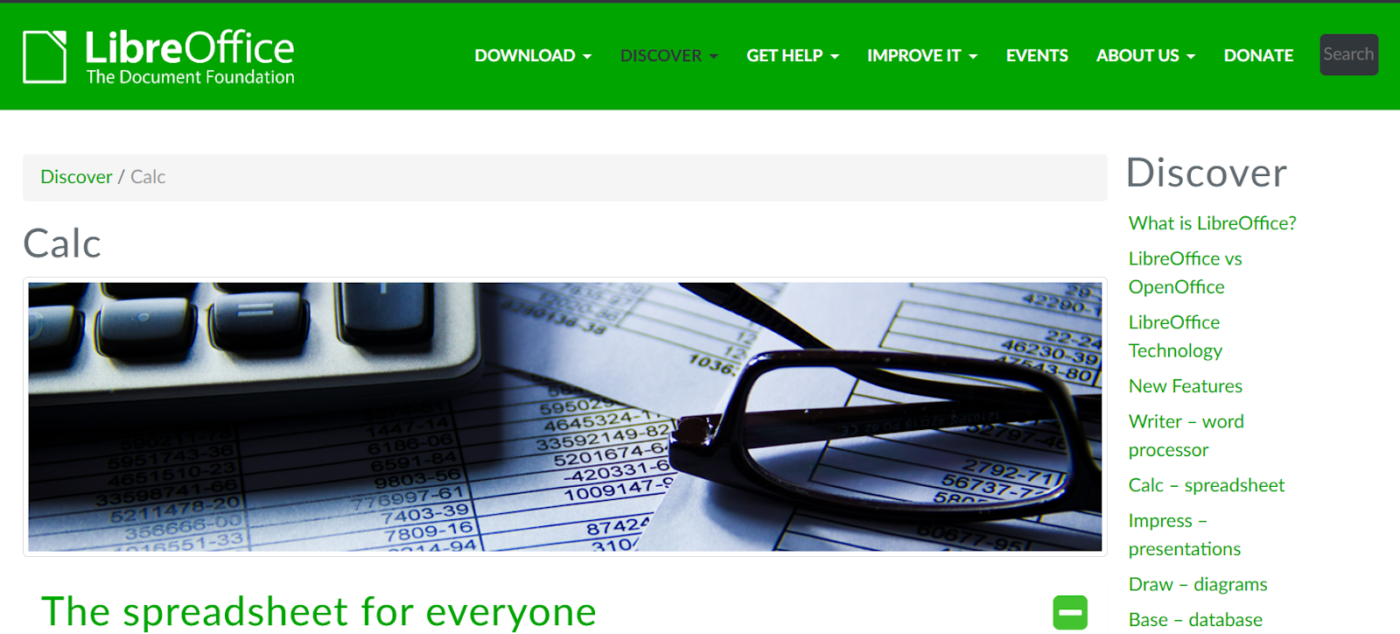
LibreOffice Calc is a native Open Document Format application that provides a robust set of spreadsheet features for free. It is an open-source spreadsheet application that can run natively on multiple platforms.
Are you looking for a powerful alternative to Google Sheets or Microsoft Excel without the subscription fees? Calc is worth a look.
💡 Pro Tip: In LibreOffice Calc, you can use the ‘Detective’ tool (Tools → Detective → Trace Dependents/Precedents) to trace formula relationships in your spreadsheet visually. This helps you troubleshoot errors and understand complex data flows faster!
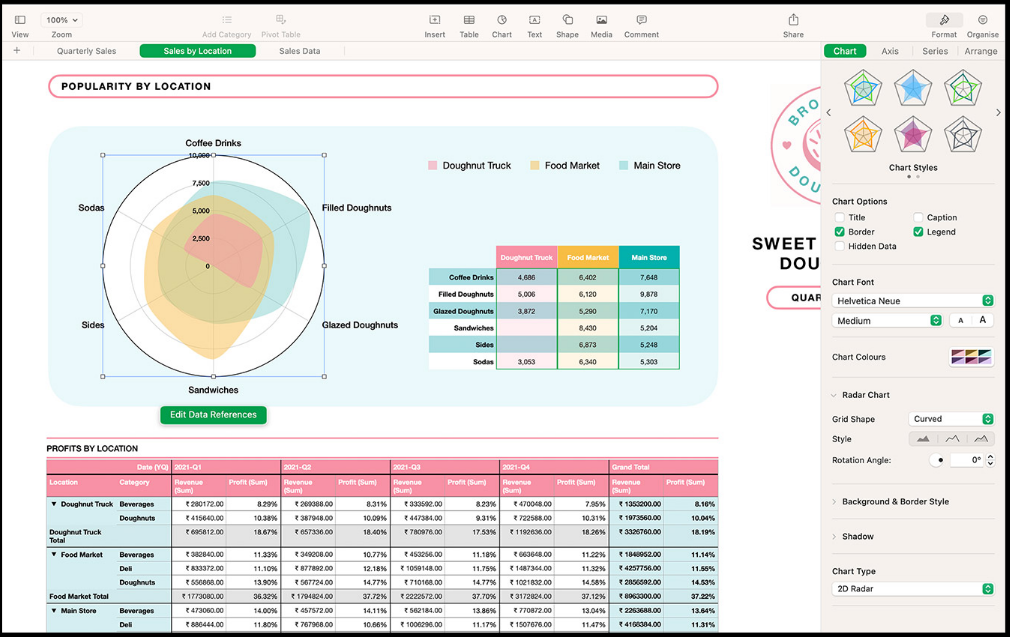
If you’re an Apple user, why not use a spreadsheet made just for macOS and iOS? Numbers is Apple’s answer to Excel and Google Sheets, offering a sleek, user-friendly interface with powerful spreadsheet features designed specifically for Mac, iPad, and iPhone.
📖 Also Read: Best Free Database Software
Are you looking for a free, no-frills Google Sheets alternative? Apache OpenOffice Calc is a solid choice! Part of the OpenOffice suite, Calc is free, open-source spreadsheet software that works offline and supports many file formats, including Excel.
Spreadsheets have come a long way from just rows and columns! Today’s tools don’t just store data—they bring it to life with conditional formatting, powerful filters, and stunning visualizations that make insights pop.
Whether collaborating in real time with your team or creating dynamic charts and graphs, modern spreadsheet tools make data management smarter, faster, and more interactive than ever.
However, ClickUp, with its workflow automation, integrations, AI capabilities, and customizable templates, provides an all-in-one solution that you can access within a single workspace. So why settle for ordinary when you can make your data more efficient?
Sign up for ClickUp today and experience a smarter way to work!
© 2026 ClickUp