10 Best Google Colab Alternatives in 2026 (Reviews & Pricing)

Sorry, there were no results found for “”
Sorry, there were no results found for “”
Sorry, there were no results found for “”

Many machine learning practitioners swear by Google Colab’s ability to solve storage problems and financial constraints. Hosted by Jupyter Notebook, Colab is also popular as it does not require any setup.
However, we understand that its limited space, lack of live editing functionality, and time-consuming tasks tempt you to look for alternatives.
We will discuss the best Google Colab alternatives to help you with your data science lifecycle, including data mining, modeling, processing, and day-to-day tasks.
Looking for a Google Colab alternative? Here are 10 platforms to explore for AI and machine learning projects:
ClickUp keeps your AI projects organized—track experiments in Dashboards, document insights in Docs, and manage tasks seamlessly.
For better decision-making, we’ll take you through crucial factors responsible for the general use cases of notebooks for individuals, data savvy business teams, educators, and researchers.
Here’s a list of the 10 best alternatives to Google Colab based on their best features, limitations, pricing, and ratings.
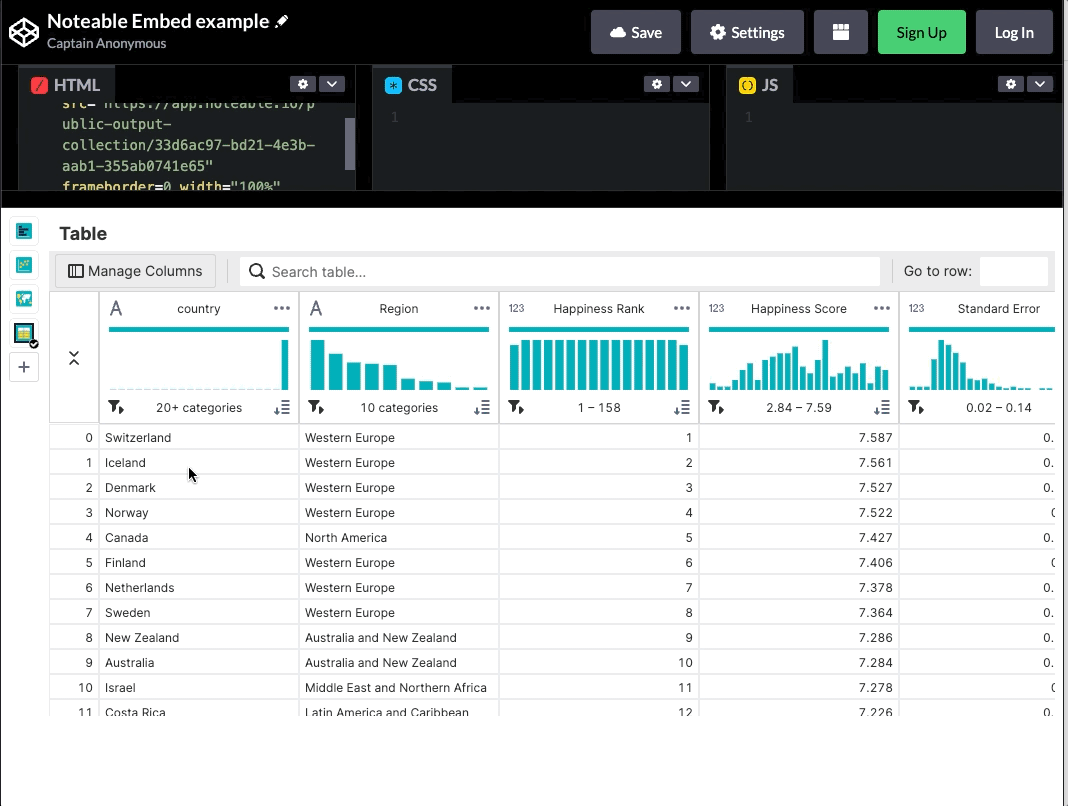
Noteable.io is a web-based cloud computing platform, a notebook known for its rich collaboration environment built on Jupyter protocols.
Noteable.io is an open-source ‘no-coding needed’ platform that supports Python, SQL, and R. The platform offers a collaborative environment by allowing internal and external data warehouses like Google BigQuery, Snowflake, Databricks, and APIs.

Jupyter is an open-source web application that allows you to create and share live code, equations, visualizations, and narrative text documents.
It’s a versatile tool popular among data scientists, researchers, educators, and analysts to develop and present their work in an interactive and reproducible manner.

Microsoft Visual Studio is an integrated development environment (IDE) that offers various programming languages like C# (C-Sharp), Python, Javascript, C++, and Visual Basic .NET.
A notable feature of Microsoft Visual Studio is the Visual Studio Notebooks, which offers a virtual lab with access to data exploration, analysis, and collaborating tools.
For individuals and small teams
For businesses and enterprises

Kaggle is renowned for hosting data science competitions while offering a collaborative environment for data enthusiasts, researchers, and professionals.
Kaggle also serves as an educational hub, offering tutorials, courses, and kernels to facilitate learning and skill development in data science.
For beginners, Kaggle helps sharpen analytical skills, apply data science tasks and techniques to real datasets, and collaborate with a global community of data practitioners.

Databricks is the world’s first lakehouse platform in the cloud, combining the various warehouses, databases, and data lakes to offer an open and unified platform for data and AI.
The platform supports Python, R, Scala, and SQL with co-authoring, automatic versioning, Git integrations, and RBAC.
The data lake house architecture supports all data types, making it accessible for teams to collaborate on all the data they need to keep innovating and improving.

Paperspace is a cloud-based platform that simplifies machine learning (ML) workflows and assists in developing, training, and deploying AI models.
It’s noted for its built-in tools that support every stage of the machine learning process, from preparing data to training deep learning models, collaborating on projects, and deploying models for use.

Amazon AWS SageMaker is a machine learning (ML) platform offered by Amazon Web Services (AWS) that simplifies the process of building, training, and deploying ML projects at scale.
It’s known to offer AI algorithms that you can integrate into your applications easily.

Cocalc is an online platform that enables access to open-source science, engineering, and mathematics tools while emphasizing continued access and real-time collaboration.
This allows many teams, students, and researchers to collaborate using Jupyter notebooks, Linux terminal, latex, or marked-down documents v/s code server X11.

Deepnote is a collaborative data science (single IDE) platform that combines a code editor (No code hosting required) and a computational environment, allowing you to write and execute code, visualize data, and collaborate on projects.
As a web-based interface, it makes it easier to integrate data analysis tools and supports various programming languages like Python code.

Replit is a free, collaborative online coding platform. It offers an in-browser integrated development environment (IDE) with 50+ languages where you can write code, develop data intensive projects, and collaborate. It also lets you host applications.
It provides a seamless and accessible coding experience, especially for beginners and educators, without spending a second on setup.
Google Colab Alternatives and similar notebooks focus on providing an environment for collaborative coding, data analysis, and machine learning model development. But some tools offer much more.
Project management platforms like ClickUp offer a comprehensive set of AI-powered built-in features to streamline your team’s creative workflow with improved collaboration and boosted productivity.
ClickUp AI transforms how you create and manage your tasks by simply highlighting any text in a document, comment, or task description. Based on your project needs, it makes it longer, shorter, more engaging, or simpler.
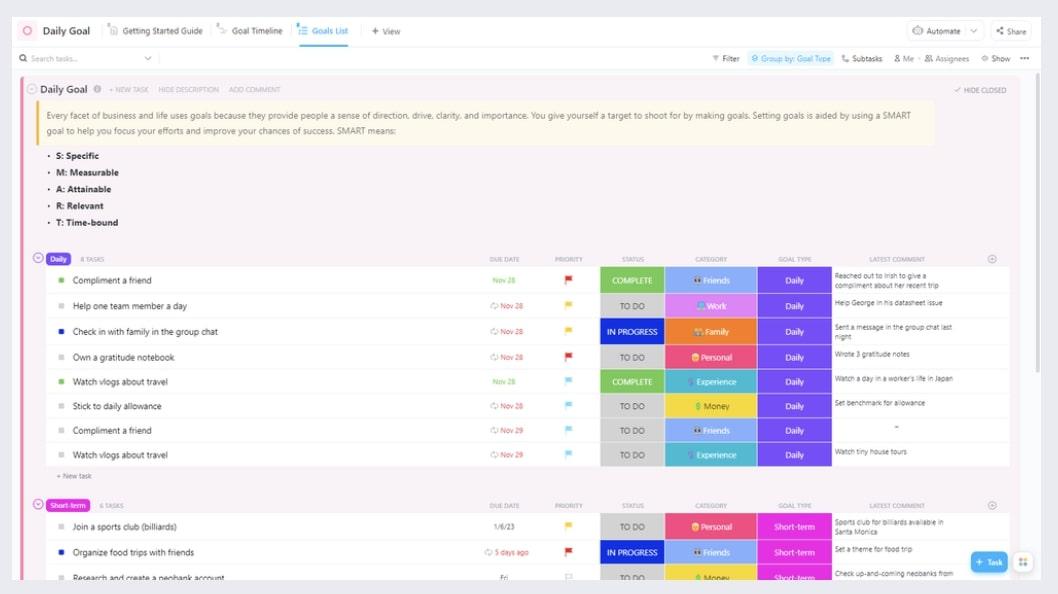
ClickUp’s AI tools will boost your task management with an in-built AI, enabling you to access a digital whiteboard for brainstorming. It’s like having a productive team session, making work smoother and enabling real-time collaboration for teams working together.

ClickUp has multiple features, such as customizable dashboards, views, Whiteboards, and Docs to keep you on top of your projects and get the team to collaborate.
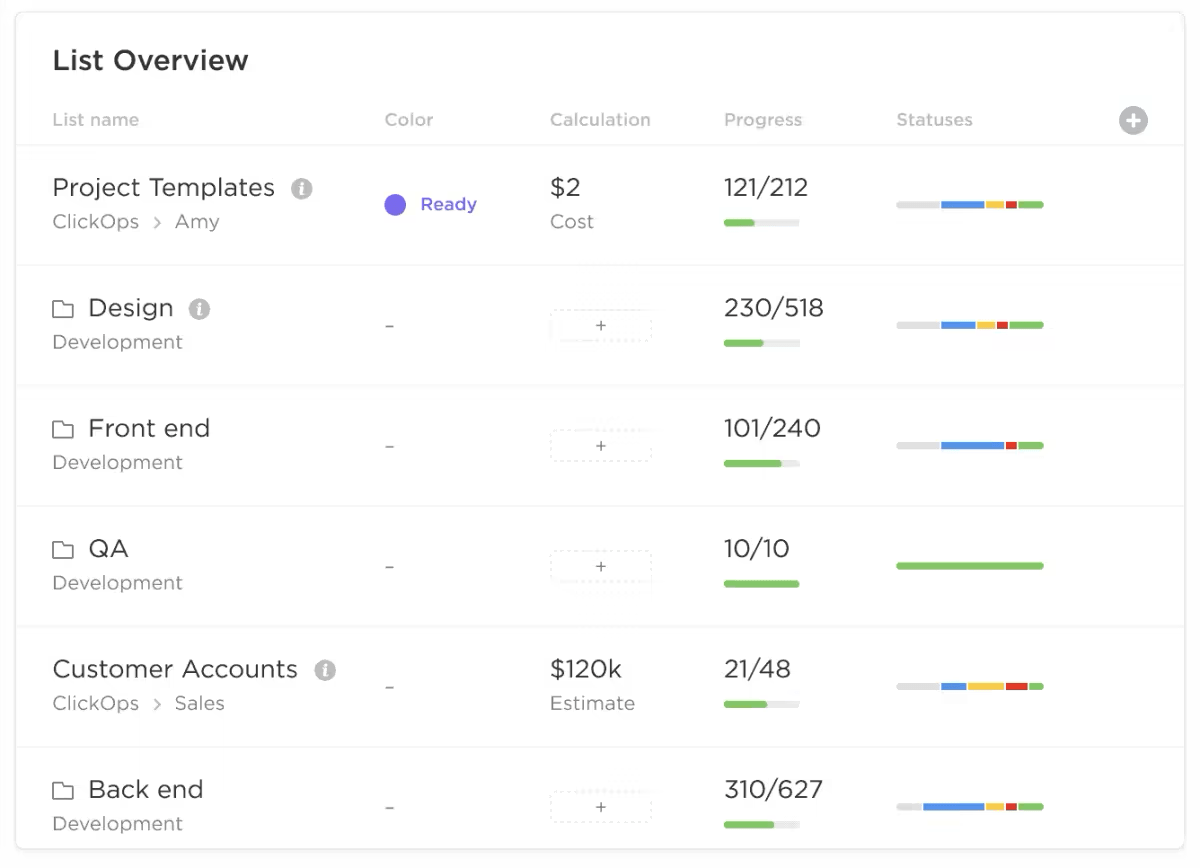
Finding the right alternative to Google Colab depends on what your team needs. Each platform has its strengths and limitations.
Along with data science tools, consider ClickUp for project management. ClickUp’s AI features help with writing, organizing tasks, and collaborating in real-time. It’s a helpful tool for creative teams.
It aims to simplify your data science experience, making coding easier using AI tools and more effective from start to finish.
Try ClickUp today! ?
© 2026 ClickUp