10 Best Google AI Mode Alternatives You Can Try Now
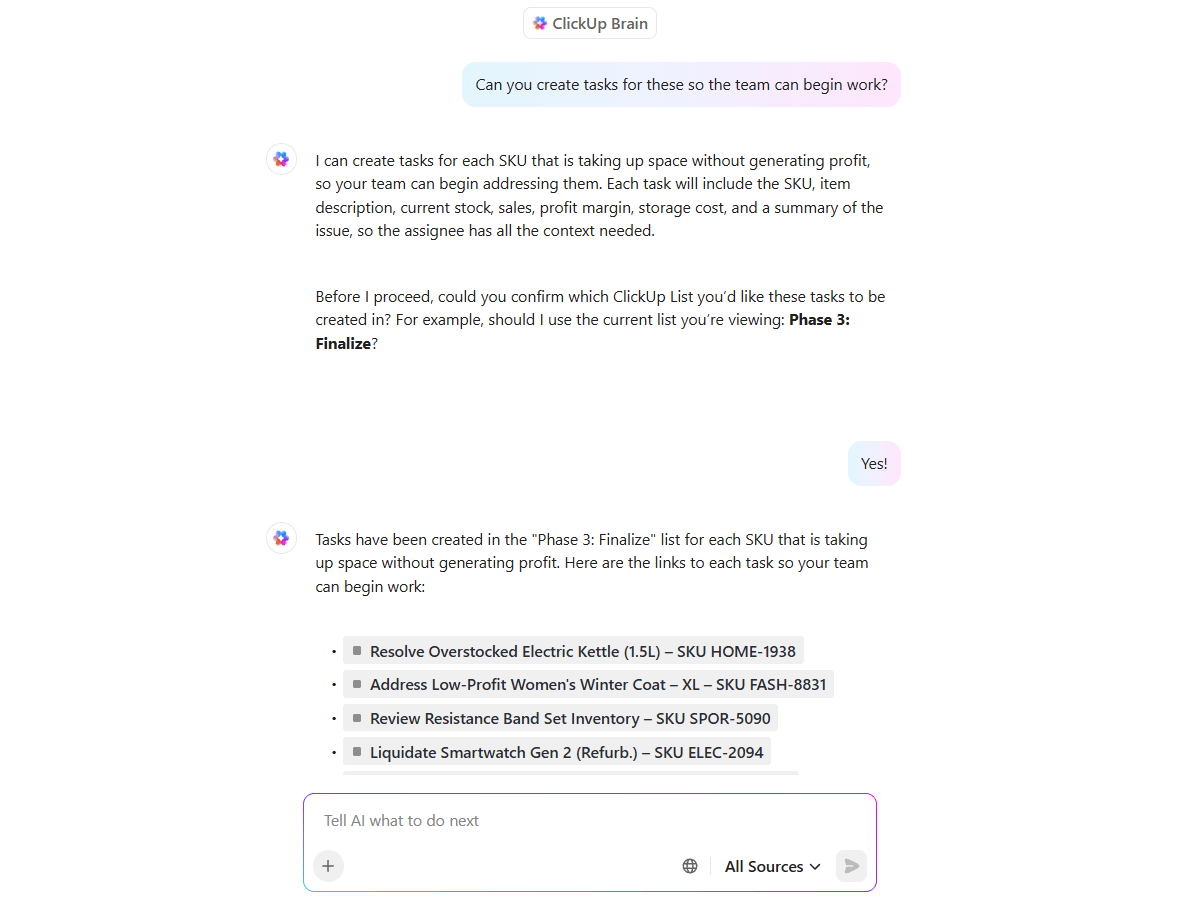
Sorry, there were no results found for “”
Sorry, there were no results found for “”
Sorry, there were no results found for “”
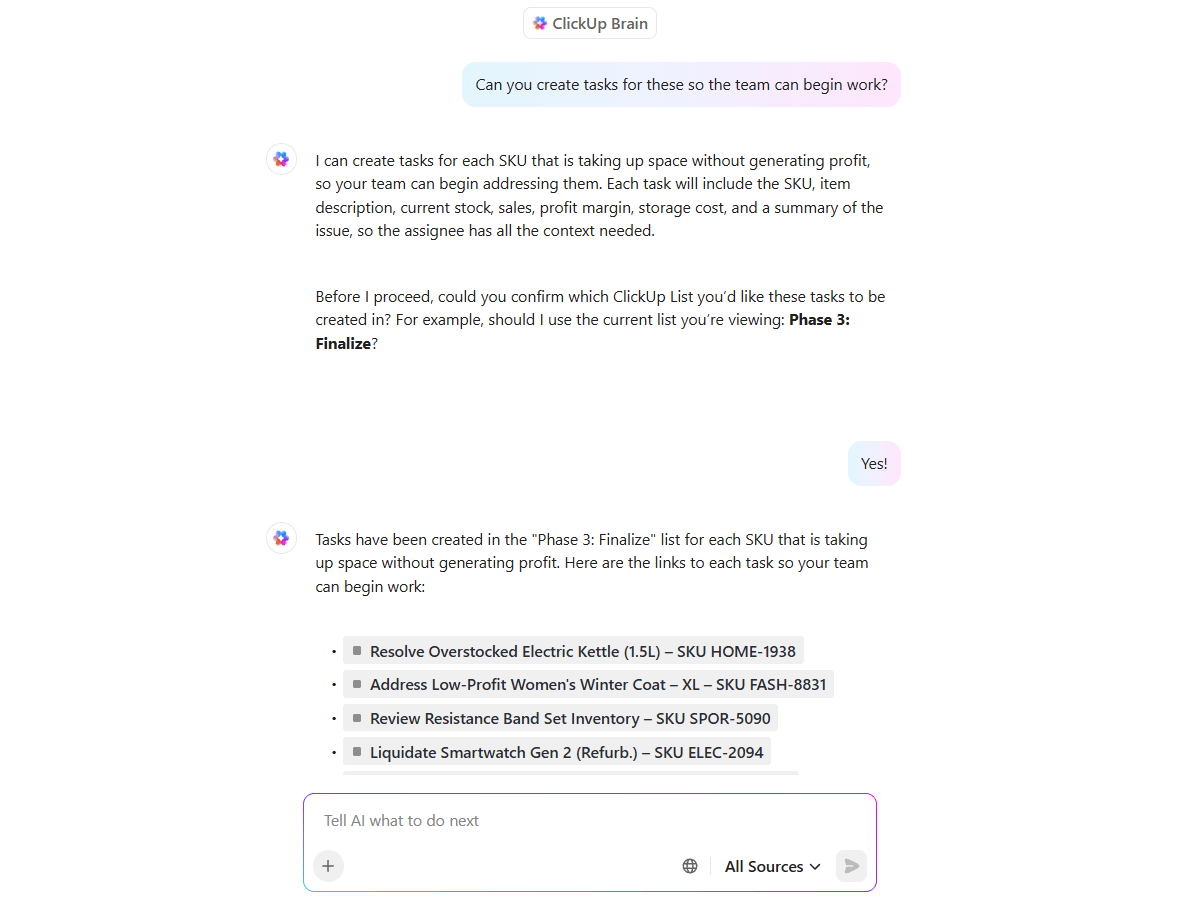
Google’s AI Mode is good at finding answers, but what happens when you need to do something with those answers?
The thing is, different AI tools excel at different things. Some are built for seamless app integration, others crush data analysis, and a few specialize in understanding your industry context.
If you’re looking for Google AI Mode alternatives that can handle the heavy lifting in your daily work, these options bring something unique to the table. 🎯
These are the top Google AI Mode alternatives compared. 👇
| Tool | Best for | Best features | Pricing* |
| ClickUp | Individuals, small teams, and large enterprises looking to go from AI insights to team execution in one place | Turn AI prompts into scheduled tasks with ClickUp Brain, auto-respond to questions with Autopilot Agents, switch between multiple LLMs instantly | Free plan available; Custom pricing for enterprises |
| Perplexity AI | Analysts, academics, and curious learners conducting real-time research | Get answers with citations, browse news and academic papers, ask follow-up questions in threads | Free plan available; Paid plans start at $20/month |
| You.com | Creators, students, and marketers who need customizable AI experiences | Switch search modes, exclude low-quality sites, use time-based filters | Free plan available; Paid plans start at $20/month |
| 1min.AI | Writers, content researchers, and solopreneurs looking for quick information synthesis | Summarize topics, extract statistics, genrate copy, pull context from multiple search results | Free plan available; Paid plans start at $8/month |
| Microsoft 365 Copilot | Microsoft 365 users and enterprise teams looking to integrate AI within Office apps | Use inside Edge and Bing, analyze images and data directly in chat, get context-aware assistance | Free plan available (Chat only); Paid plans start at $30/month per user |
| ChatGPT Pro | Professionals, researchers, and technical teams who need complex search reasoning | Maintain context, structure long research conversations, support creative ideation | Free plan available; Paid plans start at $20/month |
| Claude AI | Researchers, writers, and deep thinkers in search of nuanced conversations | Get ethical insights on sensitive topics, provide contextual reasoning | Free plan available; Paid plans start at $20/month |
| Pi by Inflection AI | Individuals conducting casual search conversations | Explore topics conversationally, ask follow-up questions, choose detail level | Free |
| Brave’s Leo | Individuals and security-conscious teams who want privacy-focused AI assistance | Process queries locally, summarize browser tabs, maintain full anonymity | Free plan available; Paid plans start at $14.99/month |
| Opera One’s Aria | Multitaskers looking for AI integrated into their web browsing activities | Summarize articles, translate pages in place, sync across devices | Free |
Here’s why exploring Google AI Mode alternatives makes sense:
🔍 Did You Know? Only 8.5% of people say they always trust Google’s AI Overviews in search results. That’s a clear sign users are still cautious about letting AI shape what they see online.
Let’s walk through the best Google AI Mode alternatives. 🤖
Our editorial team follows a transparent, research-backed, and vendor-neutral process, so you can trust that our recommendations are based on real product value.
Here’s a detailed rundown of how we review software at ClickUp.
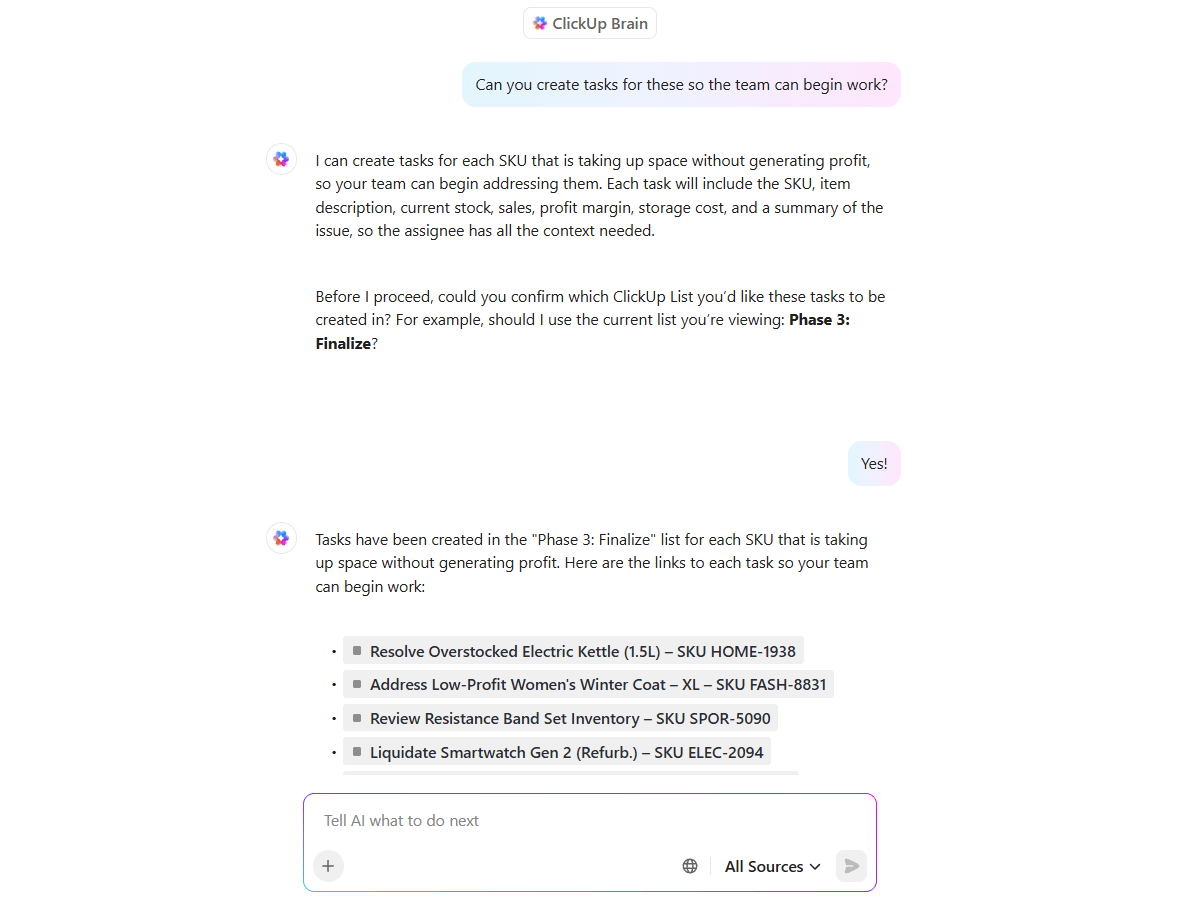
AI tools are great at giving answers. But for most teams, that’s not the problem.
The real challenge starts after you get the answer: figuring out what to do with it, turning it into a task, assigning the right person, following up, and tracking progress.
ClickUp helps with that by connecting your insights, workflows, and team actions so you can go from input to execution without missing a beat. That’s what makes it one of the most complete Google AI Mode alternatives.
ClickUp Brain isn’t a chatbot layered on top of your work; it’s an assistant that knows your Workspace inside out. It understands your projects, owners, timelines, workflows, dependencies, and even connected apps like Google Drive.
Say you consolidate customer feedback into a ClickUp Doc and ask ClickUp Brain to find the top complaints. It’ll instantly summarize top issues like slow onboarding or unclear pricing. From there, it can generate and assign tasks to teammates, set deadlines, and link the source document for context.
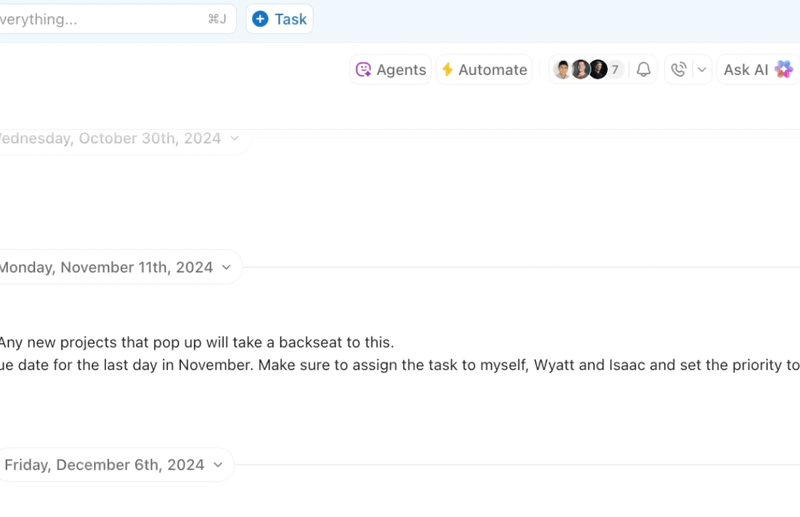
ClickUp Autopilot Agents are built on top of its AI assistant, designed to automate manual follow-ups that slow projects down. There are two types:
Let’s say a form submission is tagged as ‘urgent’ and marked as ‘client-facing’ but only for deals above $10K. A Custom Autopilot Agent will automatically check all three conditions, then create a task, assign it to the lead, add a deadline, and post a Chat update.
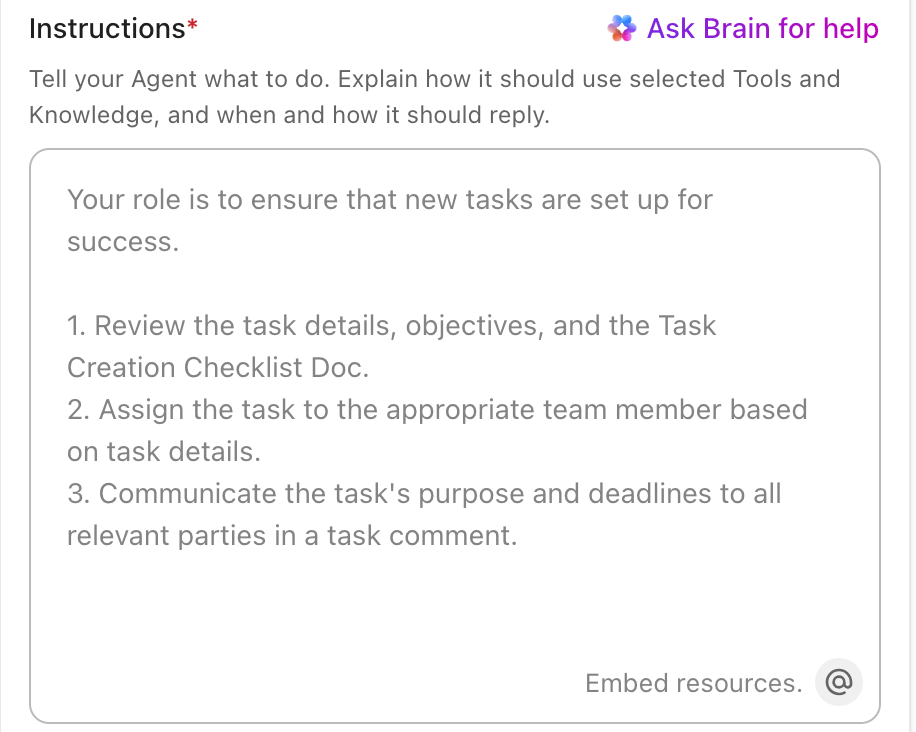
When you’re deep in execution, typing out prompts and clicking through menus can slow you down. ClickUp Brain MAX gives you a voice-first, desktop AI companion made for quick interaction.
Suppose you’re in the middle of reviewing a press release draft. You open Brain MAX and say: ‘Make this paragraph sound more formal and add a bullet list of key stats from our Q2 report.’
The connected AI pulls context from the linked doc, rewrites the content using your tone preference, fetches the right figures from the Q2 report in your Workspace, and inserts everything into the doc.
You can also ask Brain MAX to generate images, create tasks, or even schedule meetings.
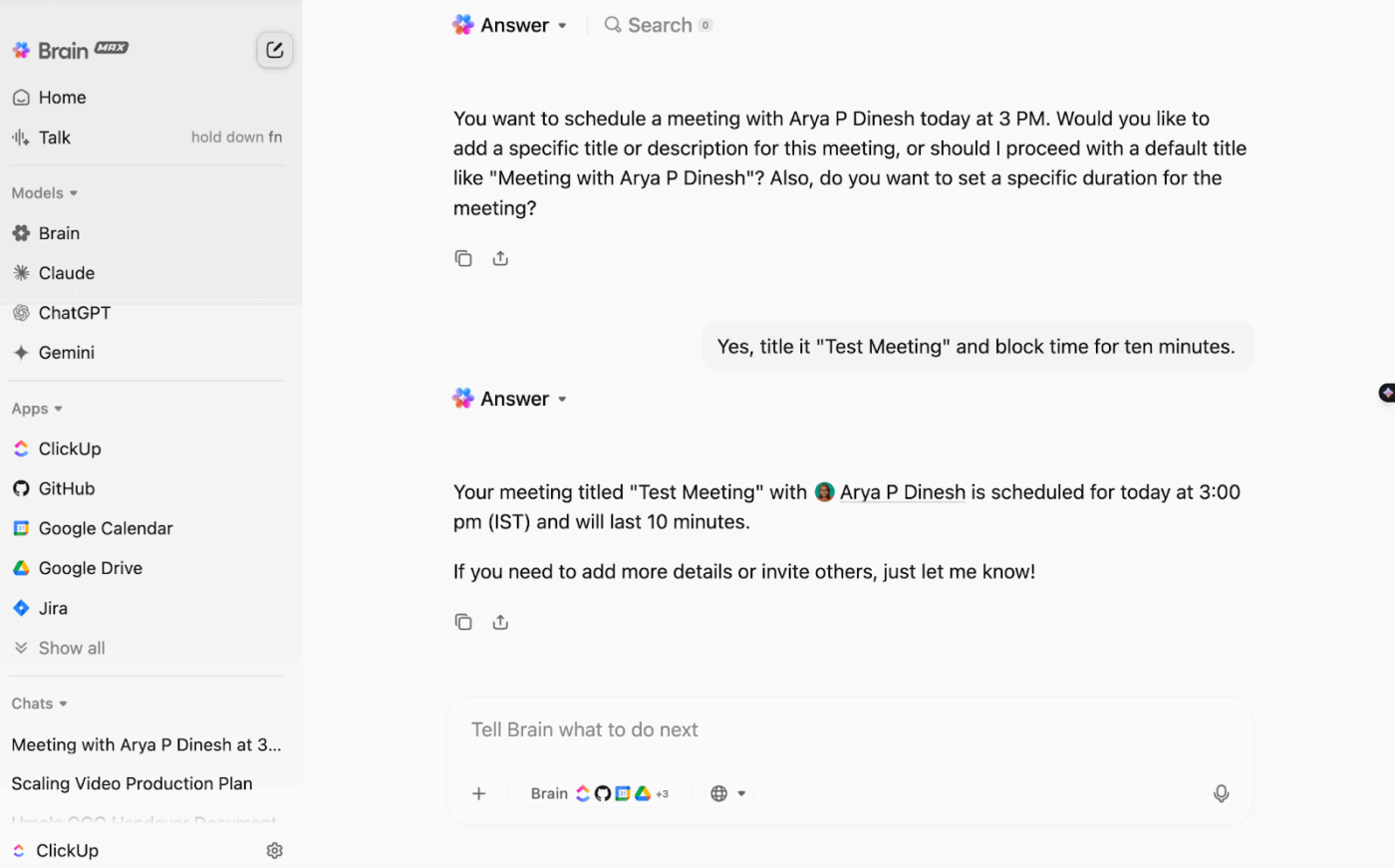
A user on Reddit shared:
ClickUp Brain saves me a ton of back and forth honestly. I know there are AI tools with a pretty efficient free tier, but the constant switching between tabs takes a toll. And honestly, when I’m in my deep work zone, this is the last thing I want to do. I primarily use the AI for writing stuff since I’m in the content industry. It also edits what I’ve written (ah-mazing!). Another thing that really helps me is Docs. I love the formatting options, especially those banners. So cute!
🧠 Fun Fact: The very first neural network concept was proposed back in 1943 by a neurophysiologist and a mathematician—Warren McCulloch and Walter Pitts—decades before the computing power to run one existed.
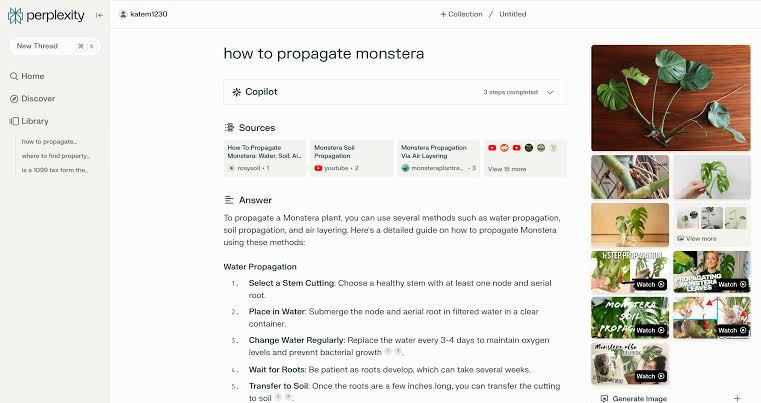
via Perplexity AI
Think of Perplexity AI as that friend who reads the news and comes back with the interesting bits. You ask a question, and instead of getting a wall of search results, you get a straightforward answer with supporting evidence.
The platform pulls information from multiple sources and weaves them together into a cohesive narrative that makes sense. You can even choose to focus search queries on specific domains like academic literature, technical writing, or discussion forums like Reddit.
What’s clever about Perplexity is how it handles your follow-up questions. You can delve deeper into topics without having to start from scratch each time. The whole experience feels like having a research assistant who never gets tired of the endless ‘but what about…’ questions.
With the addition of the Comet browser, you can now also use this AI tool to manage your calendar, follow up on emails, and ideate.
A Reddit comment says:
A lot of people in tech circles have started preferring it over Google. Remember, perplexity AI does not aim to replace Open AI. It aims to replace Google. The results are better, plus the concept of threads and libraries. They are definitely building in the right direction for sure.
📖 Also Read: Perplexity vs. Google: Which Search Tool is Best?
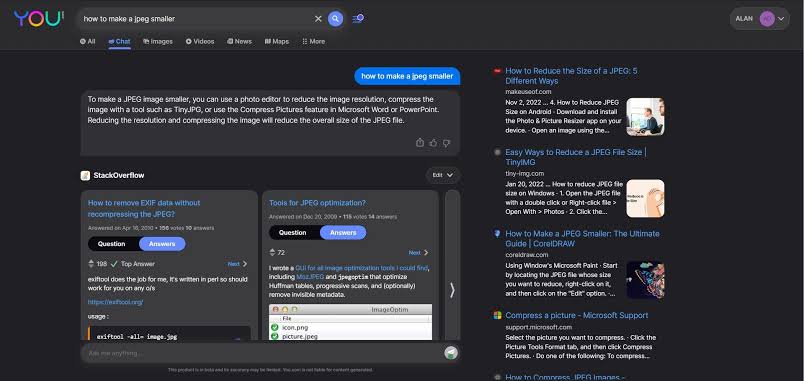
via You.com
You.com lets you personalize search the way you think, not the way algorithms think you should. The platform combines traditional web search with AI chat, so you can ask questions naturally and get results that make sense.
The best part? You can control which sources get prioritized. The search results come with AI-generated summaries, but you can still click through to original sources when you need more detail. You can even search within specific timeframes or exclude certain types of content.
Plus, you have access to several leading LLMs like GPT-4 and Claude and specialized modes for distinct tasks like research, image creation, and coding.
From a G2 review:
I like the convenience of not having to jump from page to page while using it. I tried the translator with communications for European clients as well as brainstorming for drafting aproject presentation. I found it easy to use.
🔍 Did You Know? Teams using ClickUp Brain report up to 86% in cost savings, simply because the repeat work takes care of itself.
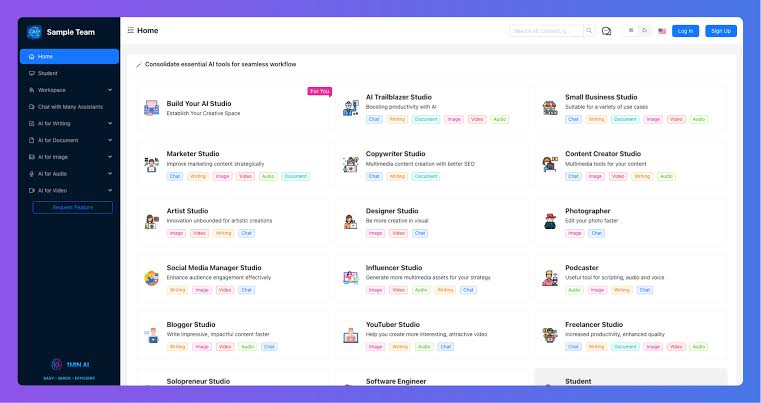
via 1min.AI
Ask 1min.AI a question and get a comprehensive answer in under 60 seconds, complete with key facts and relevant context. The Google AI Mode alternative excels at taking complex search topics and boiling them down to what you need to know.
It doesn’t waste time on fancy animations or complex interfaces. You upload, and it processes. Simple as that.
The application consolidates multiple tools from OpenAI, Anthropic, Midjourney, and more in one platform. It’s not only a search tool but also aids in content creation, from editing audio files to writing copy or generating images with AI.
A G2 review about this AI-powered search engine says:
I really appreciate how fast and easy it is to use. The platform delivers results, which makes it perfect for quick drafts, summaries, or content ideas when you’re on a tight schedule. The interface is clean and user-friendly, efficient AI support that gets the job done.
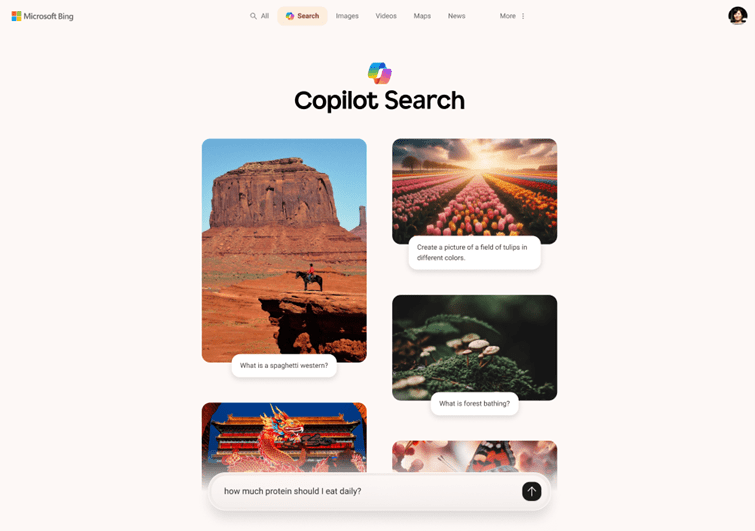
via Microsoft 365
Microsoft 365 Copilot lets you search and chat in the same space. Ask a question, and it pulls info from the web, responds in a conversational format, and links to sources when needed.
It works inside Bing and Microsoft Edge, so you can interact with it while browsing. Plus, it runs on GPT-4 and Microsoft’s Prometheus model, pulling real-time data. You can also create images or summarize pages without switching tabs.
Its core value is leveraging your organization’s internal data (emails, documents, chats, calendar) to provide context-aware assistance.
🔍 Did You Know? In 1956, the term artificial intelligence was coined at a Dartmouth College workshop. Only five people showed up, but it’s considered the birthplace of AI as a field.

via ChatGPT Pro
ChatGPT Pro handles search queries that require serious thinking. Ask it to research a complicated topic and it’ll analyze, compare, and reason through what it finds.
The tool can maintain context across long research sessions, so you can ask follow-up questions that build on previous searches without explaining your entire project again.
When you need to understand cause-and-effect relationships, compare multiple perspectives, or work through complex research questions, ChatGPT Pro can handle the heavy analytical lifting that basic intranet search engines can’t touch.
According to a G2 review:
What I like best about ChatGPT is how it helps me start my day-to-day writing tasks with ease and clarity. I use it regularly to draft letters, emails, and policies, things that often take time to get just right. ChatGPT gives me a solid starting point based on the thoughts or points I share, helping to shape my ideas into something structured and coherent. It takes the pressure off the blank page, which can be one of the biggest hurdles when writing anything from scratch.
💡 Pro Tip: Why use one LLM when you can access all the top LLMs in one platform? ClickUp’s knowledge management software lets you switch between LLMs like GPT, Gemini, or Claude, based on what you need—summarization, writing, planning, or decision support.
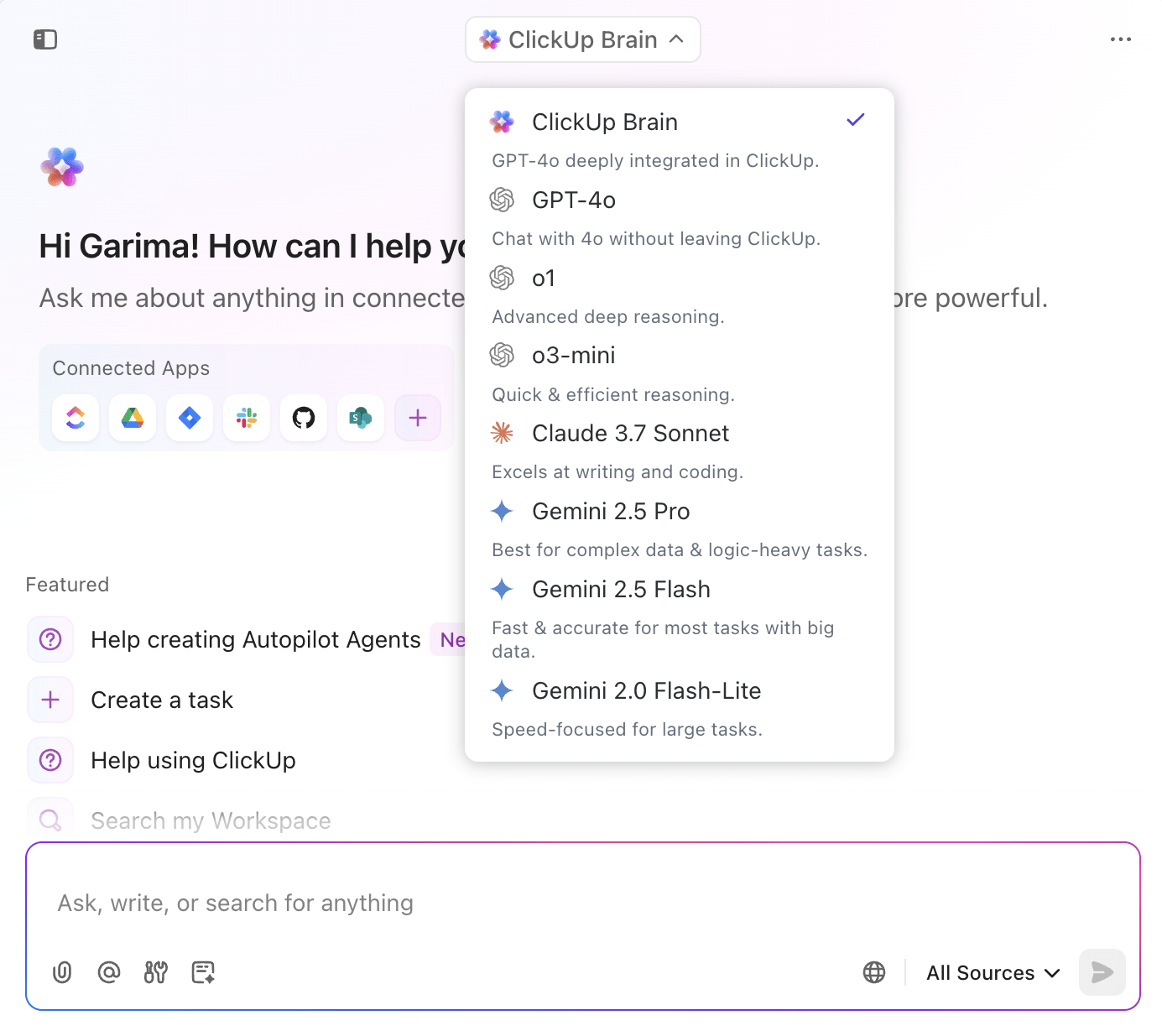
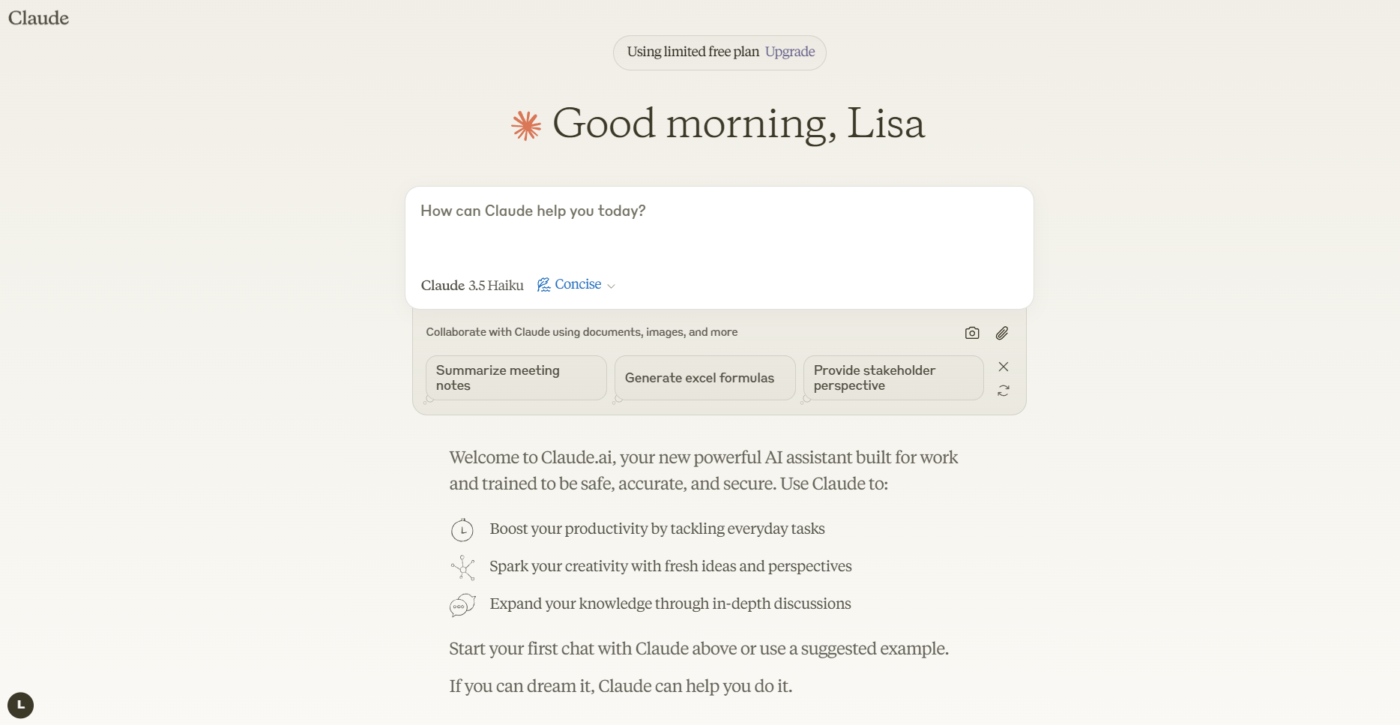
via Claude
This Google AI Mode alternative understands the intent behind your search queries, particularly when you’re seeking analysis rather than just facts.
Prompt Claude to research an ethical dilemma or complex social issue, and you’ll get a thoughtful examination of different viewpoints rather than simplistic answers. It searches with nuance and presents multiple perspectives fairly, with context about why sources might be biased or incomplete.
It is particularly well-regarded for its large context window, allowing it to process and analyze extensive documents, codebases, or conversation histories in a single prompt. For professionals, this makes it a strong choice for tasks requiring deep contextual understanding.
📖 Also Read: Claude AI Vs. ChatGPT: Which AI Assistant Is Best
📮 ClickUp Insight: 45% of workers have thought about using automation, but haven’t taken the leap.
Factors like limited time, uncertainty about the best tools, and overwhelming choices can hold people back from taking the first step toward automation. ⚒️
With its easy-to-build AI agents and natural language-based commands, ClickUp makes it easy to get started with automations. From auto-assigning tasks to AI-generated project summaries, you can unlock powerful automation and even build custom AI agents in minutes—minus the learning curve.
💫 Real Results: QubicaAMF cut reporting time by 40% using ClickUp’s dynamic dashboards and automated charts, transforming hours of manual work into real-time insights.
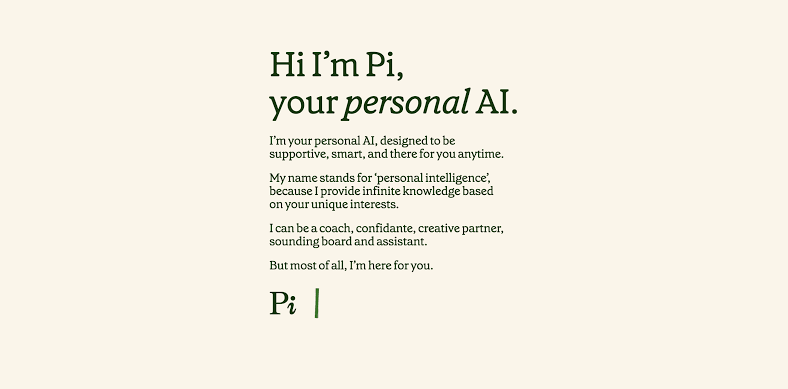
via Inflection AI
Pi turns search into something that feels like asking a knowledgeable friend. Instead of typing keywords and hoping for the best, you can ask questions naturally and get answers that match your curiosity level. Pi remembers what you’ve searched for before and can connect new questions to your previous interests.
It works well when you’re exploring topics casually, rather than conducting in-depth research, such as late-night Wikipedia rabbit holes, but with more engaging conversation. Its strength lies in its natural language flow and emotionally intelligent tone.
A Reddit user shares:
Pi is still one of the best AI companions for friendship/conversation/personality with the added advantage of real time internet access, and those things combined can be a lot of fun!
It’s not as pumped up as a work productivity tool like ChatGPT or Claude etc but it’s not supposed to be that. Inflection AI’s 3.0 API accessed models are more about that. Pi is still great for task organization and encouragement as well though and better for everyday chat than the work productivity AI’s.
🧠 Fun Fact: AI models can speak dozens of languages, but they perform worse in languages that have a lower share in the training data. That’s why English still gets the most coherent results.
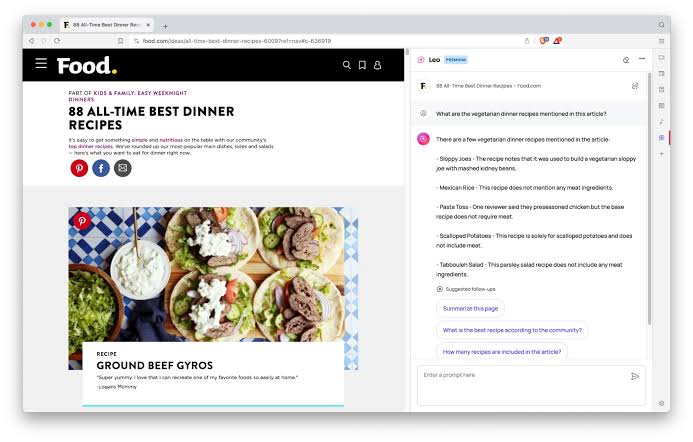
via Brave
Brave Leo is a privacy-first AI assistant built directly into the Brave web browser. It handles your search queries without creating a digital trail of your curiosity. The AI processes your questions locally when possible, so sensitive searches stay on your device.
You can ask Leo to search for personal health information, financial advice, or controversial topics without worrying about targeted ads following you around afterward. The enterprise search software also goes through the pages you’re already viewing for context.
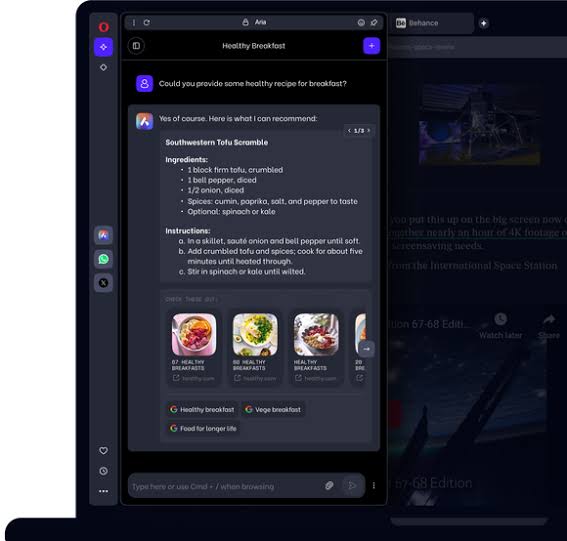
via Opera One
Opera One treats AI as part of the browsing experience instead of an add-on feature. Reading a complex article? The AI, Aria, can break it down into key points right there on the page. Stuck on a foreign language website? Instant translation that keeps the original formatting intact.
The AI suggestions appear when they’re helpful and disappear when they’re not, avoiding that annoying pop-up problem. Everything syncs across your devices, so conversations and preferences follow you around.
🔍 Did You Know? AI models aren’t trained on the live internet. Most of the data is scraped from books, Wikipedia, forums, and websites, then frozen at a certain point. So when an LLM search engine says it has a cutoff in 2023 or 2024, that’s literal—it knows nothing after that unless updated.
Knowing what to do is never the hard part. It’s turning those ideas into action, keeping the team aligned, and staying ahead of everything as it moves. That’s where most AI tools leave things hanging.
ClickUp doesn’t.
It gives you answers, yes, but it also generates the next task, notifies the right person, updates the project timeline, and brings all the scattered pieces into one place. So the research doesn’t sit in a doc, follow-ups don’t get lost in chat, and work doesn’t stall waiting for someone to assign it.
If your team needs less switching and more doing, ClickUp’s already built for that. Sign up for free today! ✅
© 2026 ClickUp