10 Best Goalscape Alternatives for Smarter Goal Management in 2026
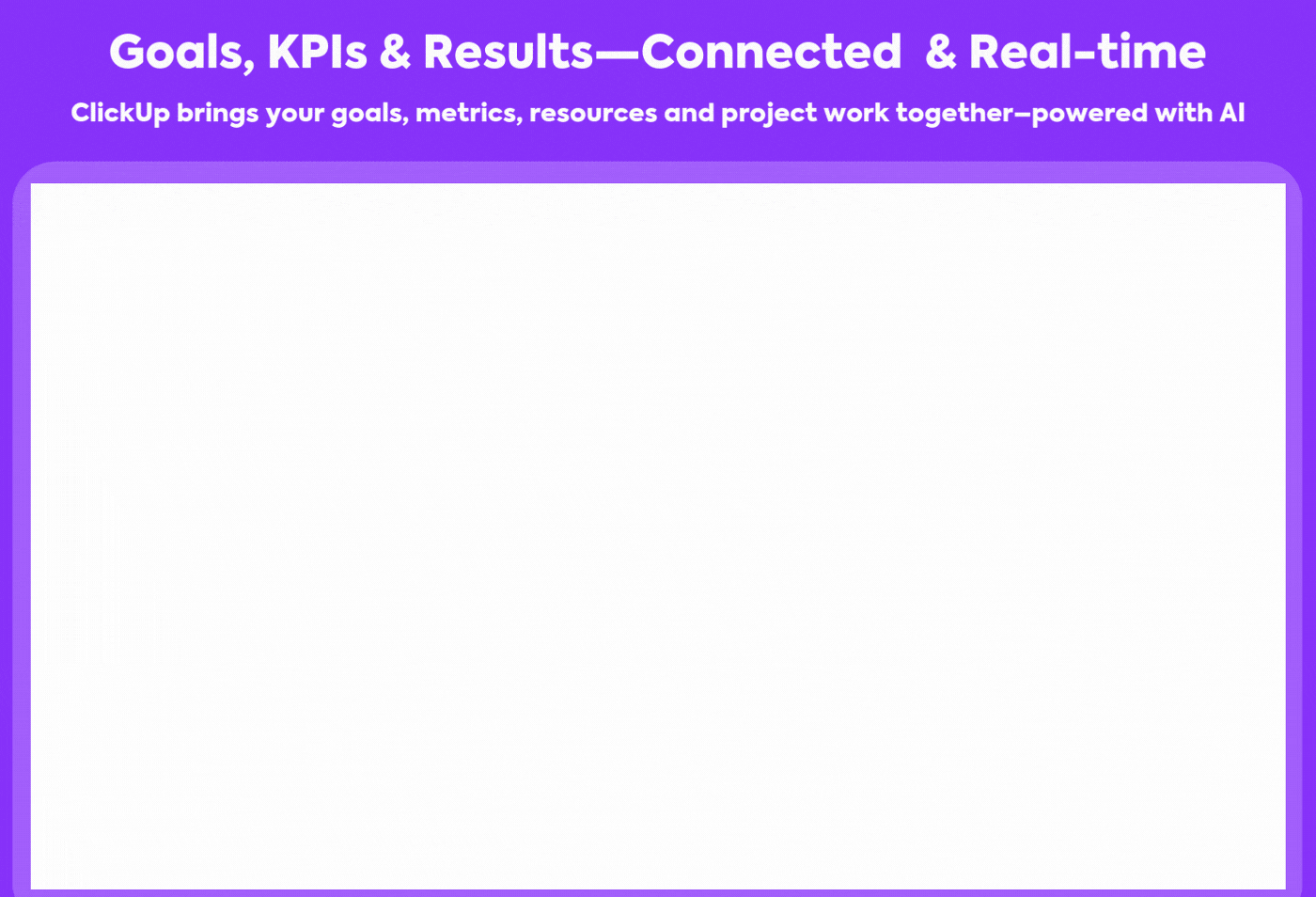
Sorry, there were no results found for “”
Sorry, there were no results found for “”
Sorry, there were no results found for “”
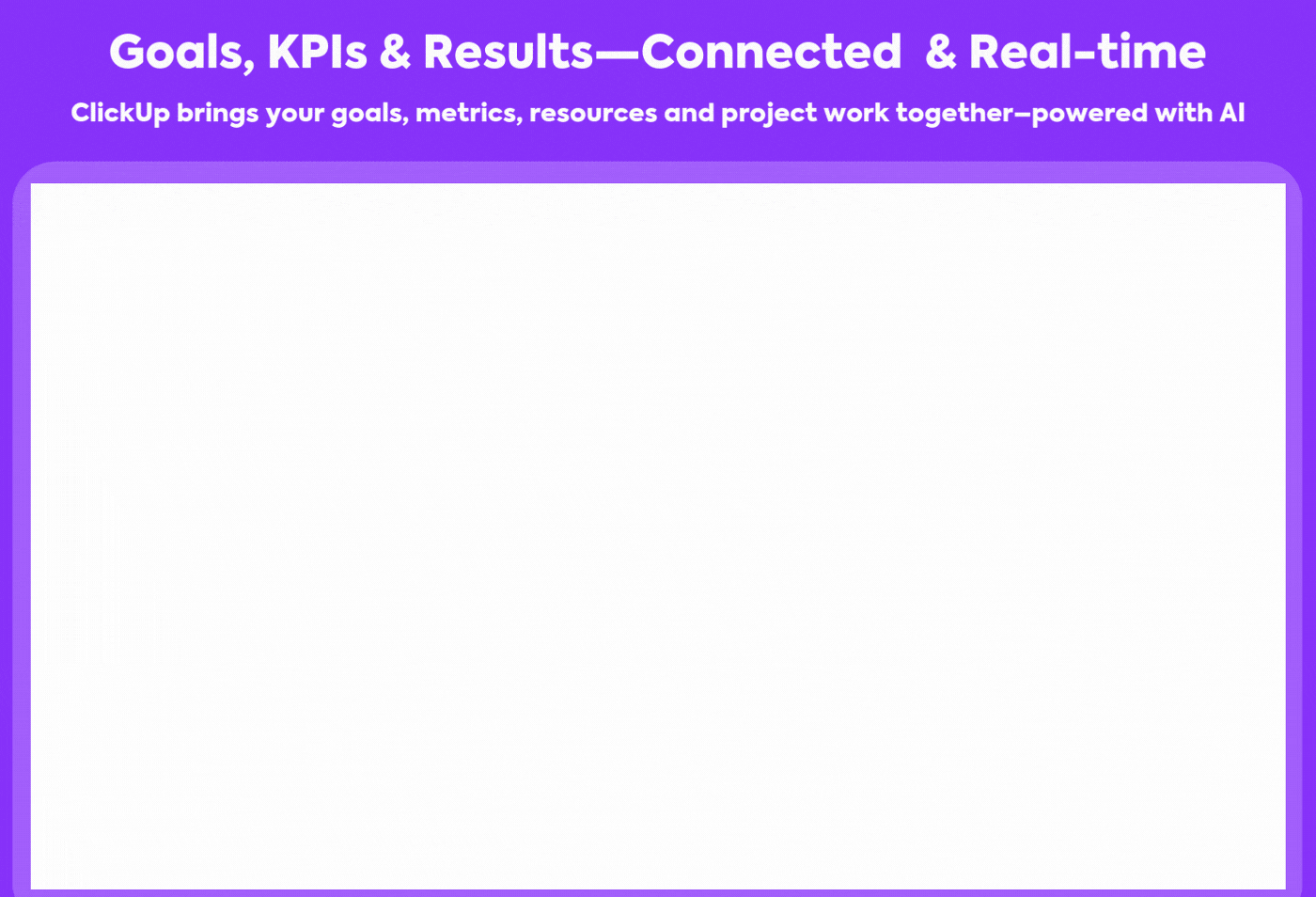
Setting goals is the first step in turning the invisible into the visible.
Ever feel like your goals are floating in space, untethered to the larger business goal? Let’s be real: as a leader, managing goals shouldn’t feel like assembling IKEA furniture without instructions.
If you’ve outgrown Goalscape’s dizzying concentric circles and want something that works better with your workflow, you’re in the right place.
In this guide, we will discuss the 10 best Goalscape alternatives to help your team achieve smarter goal management. Ready to crush your goals? Let’s go!
According to a PWC report, 77% of high-performing teams use project management tools to meet their goals. Thus, effective project and goal management software is crucial for success. While Goalscape is known for its visual goal-setting interface, it lacks scalability, team collaboration, and advanced task management.
Here’s what you should look for in Goalscape alternatives:
Before diving into details, here’s a sneak peek into Goalscape alternatives, their use cases, business structures, and pricing for each platform.
| Goalsscape Alternatives | Best for | Use case | Starting Price |
| ClickUp | All-in-one project and goal management | Teams of all sizes, custom workflows | Free Plan available; Paid plans start from $7/user/month |
| Trello | Visual goal management (Kanban style) | Individuals & small teams | Free Plan available; Paid from $5/user/month |
| Asana | Visual planning and goal setting | Cross-functional team collaboration | Free Plan available; Paid from $10.99/user/month |
| Wrike | Enterprise-Level Project Management | Large teams & enterprises | Free Plan available; Paid from $9.80/user/month |
| Jira | Agile project tracking & development | Software development teams | Free Plan available; Paid from $7.75/user/month |
| Monday.com | Visual workflows and team planning | Marketing, sales, and ops teams | Free Plan available; Paid from $8/user/month |
| Weekdone | For measuring weekly progress | Teams focused on goal alignment | Free for 3 users; $90/month for up to 10 users |
| Notion | Habit building and personal goals | Teams needing docs, tasks & notes | Free Plan available; Paid from $8/user/month |
| GoalsOnTrack | Creating detailed action plans and vision boards | Individuals focused on SMART goals | No free plan; $68/year |
| Basecamp | Simplified team collaboration and goal setting | Small teams seeking easy collaboration | Free Plan available; $15/user/month |
Let’s be real, work can feel a bit chaotic these days. Projects, goals, and communication scattered all over the place? It kills productivity. If that sounds familiar, you need a tool that brings everything together.
Enter ClickUp, the “everything app” for work. It combines project, knowledge, and goal management into one central hub, and it’s got AI smarts to help you work faster and better.
ClickUp Goals empowers both teams and individuals to set, track, and accomplish their objectives with clarity and precision.
You can create measurable goals—including OKRs (Objectives and Key Results)—and break them down into manageable ClickUp tasks, subtasks, and checklists for a more actionable and organized approach.
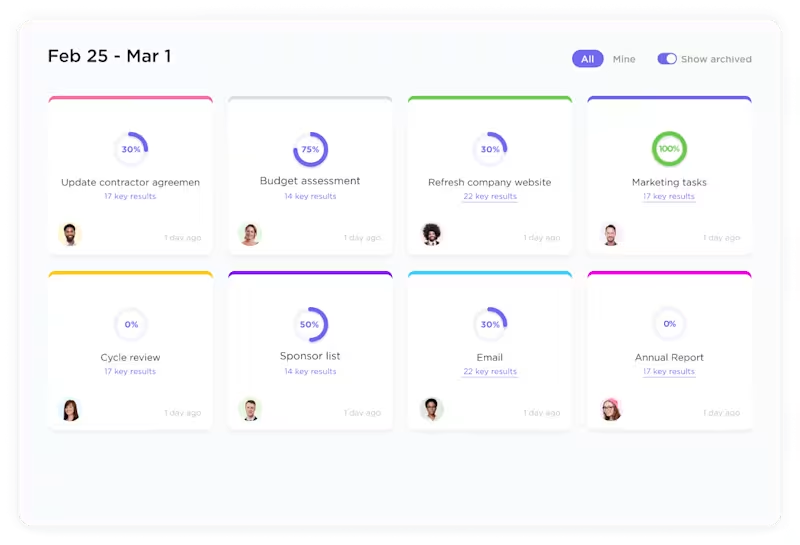
You can monitor them using customizable progress tracking with numerical, monetary, true/false, and task targets.
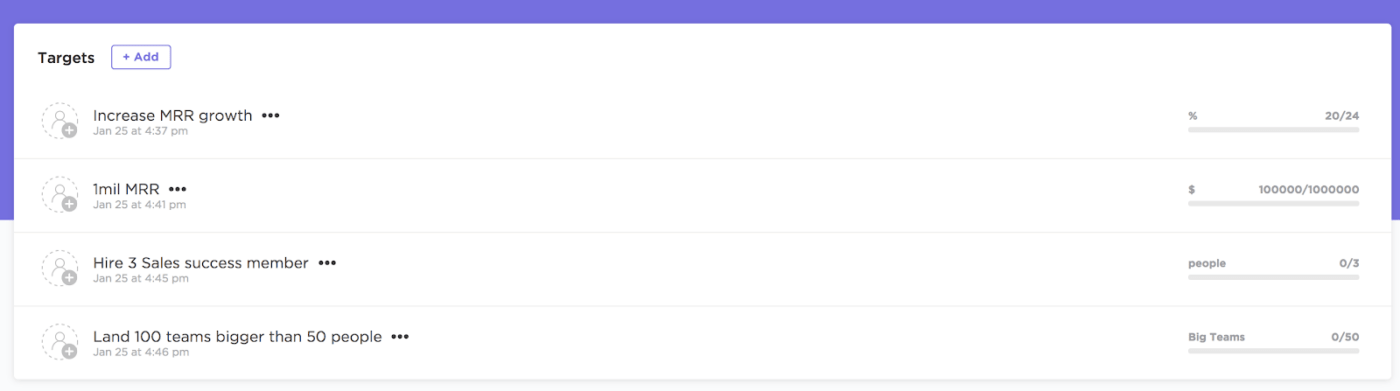
When managing several objectives across a team, ClickUp makes it easy to collaborate by allowing you to share goals, delegate ownership, and monitor group progress.
Built-in tools like real-time ClickUp Chat, threaded conversations, mentions, and a centralized ClickUp Inbox keep communication flowing smoothly. Plus, you can neatly categorize your goals into folders, making them simple to find and manage.
ClickUp Dashboards make tracking progress toward your goals easier in real time. Instead of guessing how close you are to hitting a target, you get a clear, visual snapshot of everything.
See how tasks contribute to your goals, monitor team performance, and track key metrics all in one place. The best part? You can tailor your dashboard to match your goals. Add progress-tracking widgets, milestone charts, or workload cards to see exactly where things stand.
The ClickUp SMART Goals Template includes flexible status options to monitor progress, Custom Fields for organizing and visualizing goals clearly, and tailored views like Goal Effort and the SMART Goal Worksheet to align with your unique workflow.
Here’s why you’ll love this template:
ClickUp Goals help keep the focus of each and every department’s member on what’s really important, which is critical when the new product is being launched.
A G2 user says,
We use ClickUp every day to manage multiple projects. As an engineer, I appreciate how ClickUp can be used for simple to-do lists and scaled up to a comprehensive team management and complex project management tool. It is an excellent communication platform with various options for viewing tasks, milestones, decisions, opportunities, and reminders. These features help visualize objectives and goals in a meaningful and engaging way and bridges the gaps between different teams within the organisation.
📮 ClickUp Insight: 88% of our survey respondents use AI for their personal tasks, yet over 50% shy away from using it at work. What are the three main barriers? Lack of seamless integration, knowledge gaps, or security concerns.
But what if AI is built into your workspace and is already secure?
ClickUp Brain, ClickUp’s built-in AI assistant, makes this a reality. It understands prompts in plain language, solving all three AI adoption concerns while connecting your chat, tasks, docs, and knowledge across the workspace. Find answers and insights with a single click!
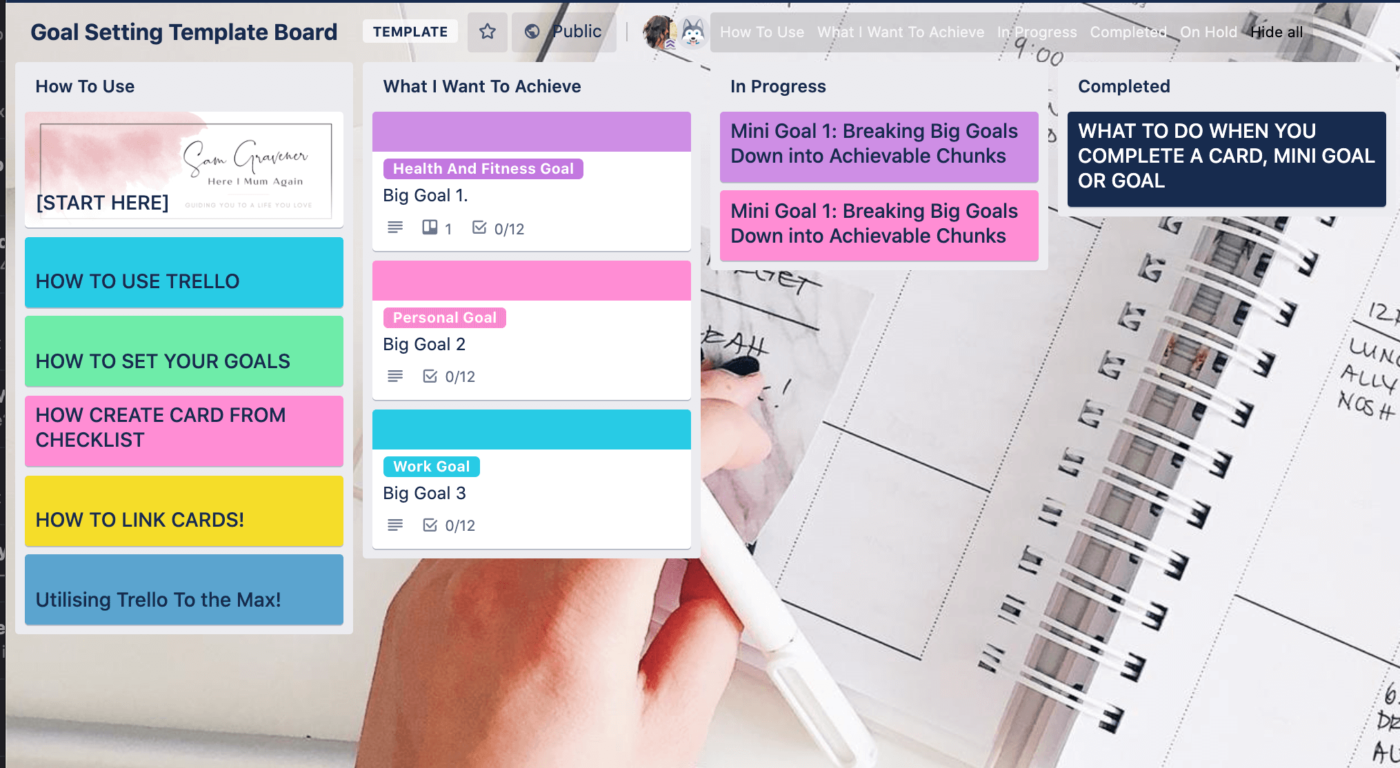
Trello is a project management tool that is appreciated for its simplicity and visual approach to tasks. Owned by Atlassian, it boasts an easy-to-understand Kanban board interface.
While it’s not a dedicated goal management platform, you can use Trello to track your progress towards goals. Just create dedicated boards, lists to represent different stages, and cards for actionable steps. And with Power-Ups, you can even add goal tracking and reporting integrations.
A G2 review says,
I like Trello because it is a very useful and practical tool for organizing projects, tasks, and daily activities. Its design based on boards and cards is intuitive, visually appealing, and very easy to use, both for beginners and more advanced users. It allows for real-time team collaboration, task assignment, setting deadlines, and quickly adding comments or files.
⭐️ Fun Fact: Goal-setting theory has been developed in both the field and laboratory settings. Cecil Alec Mace carried out the first empirical studies in 1935. Edwin A. Locke, a psychologist, began to examine goal setting in the mid-1960s and continued researching it for more than 30 years.
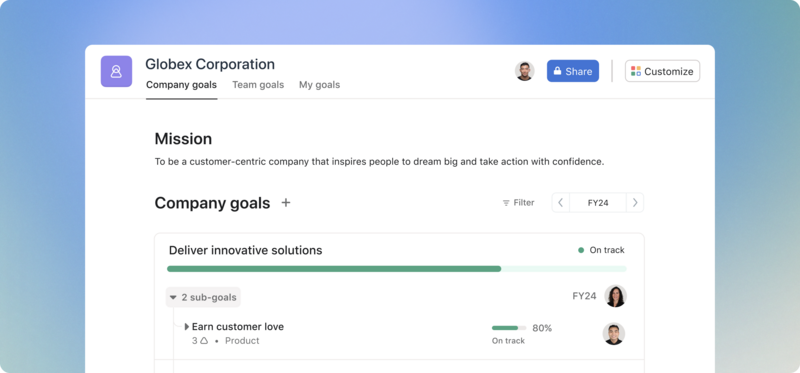
Asana is a work management tool that improves team collaboration and organization. Asana’s “Goals” feature enables teams to set, track, and manage objectives directly within the platform, linking them to the work being done. This ensures that daily tasks contribute to larger business and company goals.
A G2 user says,
What I like the most about Asana is how easy it is to create, assign, and track tasks. The interface is clean and intuitive, and it really helps me, and my team stay organized. I love being able to break projects down into smaller tasks, set deadlines, and have everything in one place.
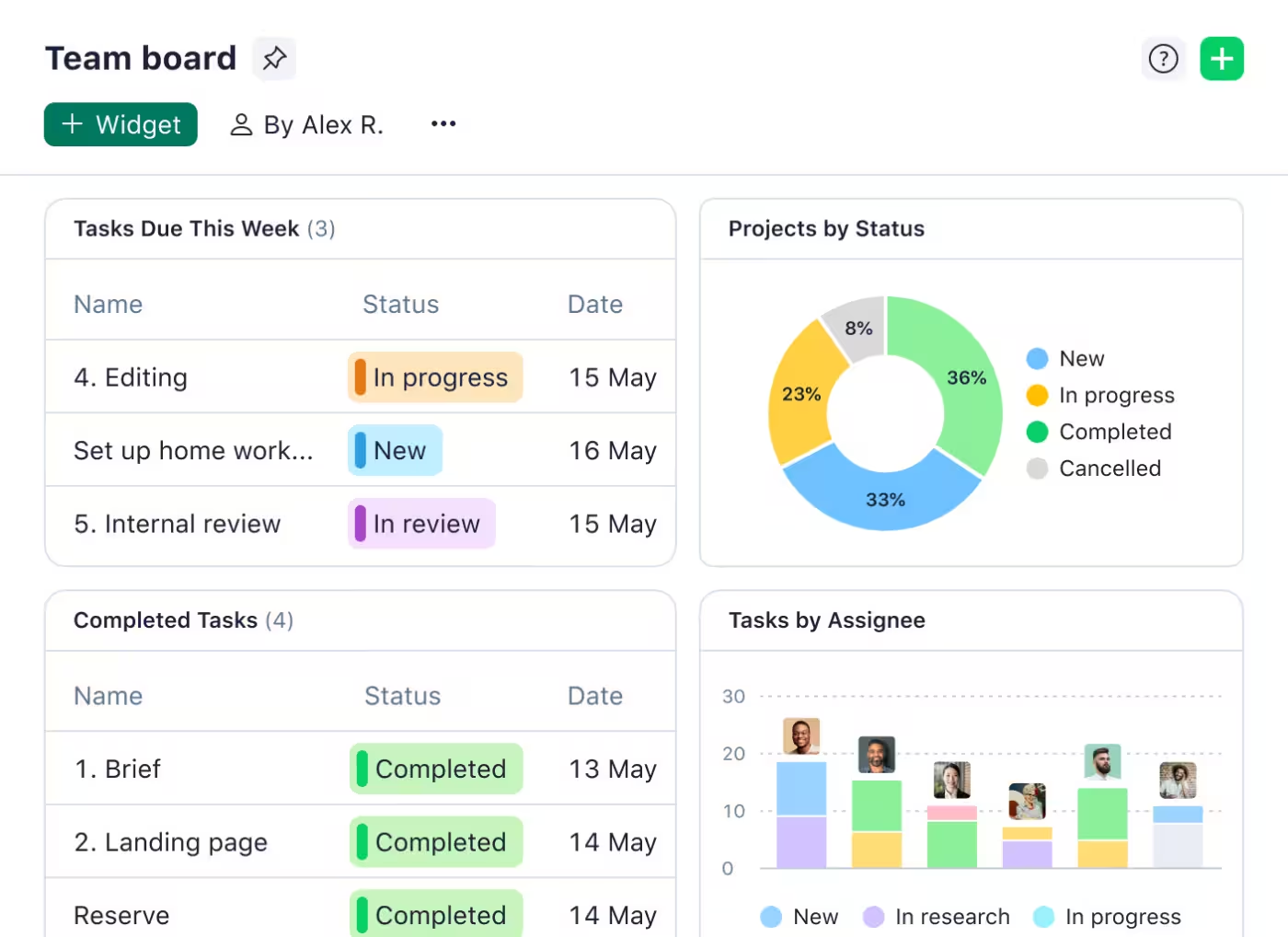
Wrike is a powerful project management and collaboration platform known for its scalability and customization options. It provides robust tools for planning, scheduling, and tracking projects, along with dedicated features for goal management.
Wrike allows users to define strategic goals, break them into actionable steps, and monitor progress through project dashboards and reports. Its workflow automation capabilities further streamline goal-related tasks.
⭐️ Did you know? Scientific evidence supports visualization as a means to enhance performance and goal achievement. Mental imagery activates the brain in similar ways as real experience, strengthens neural pathways, reduces anxiety, and can improve outcomes in areas from sports to surgery when combined with actual practice
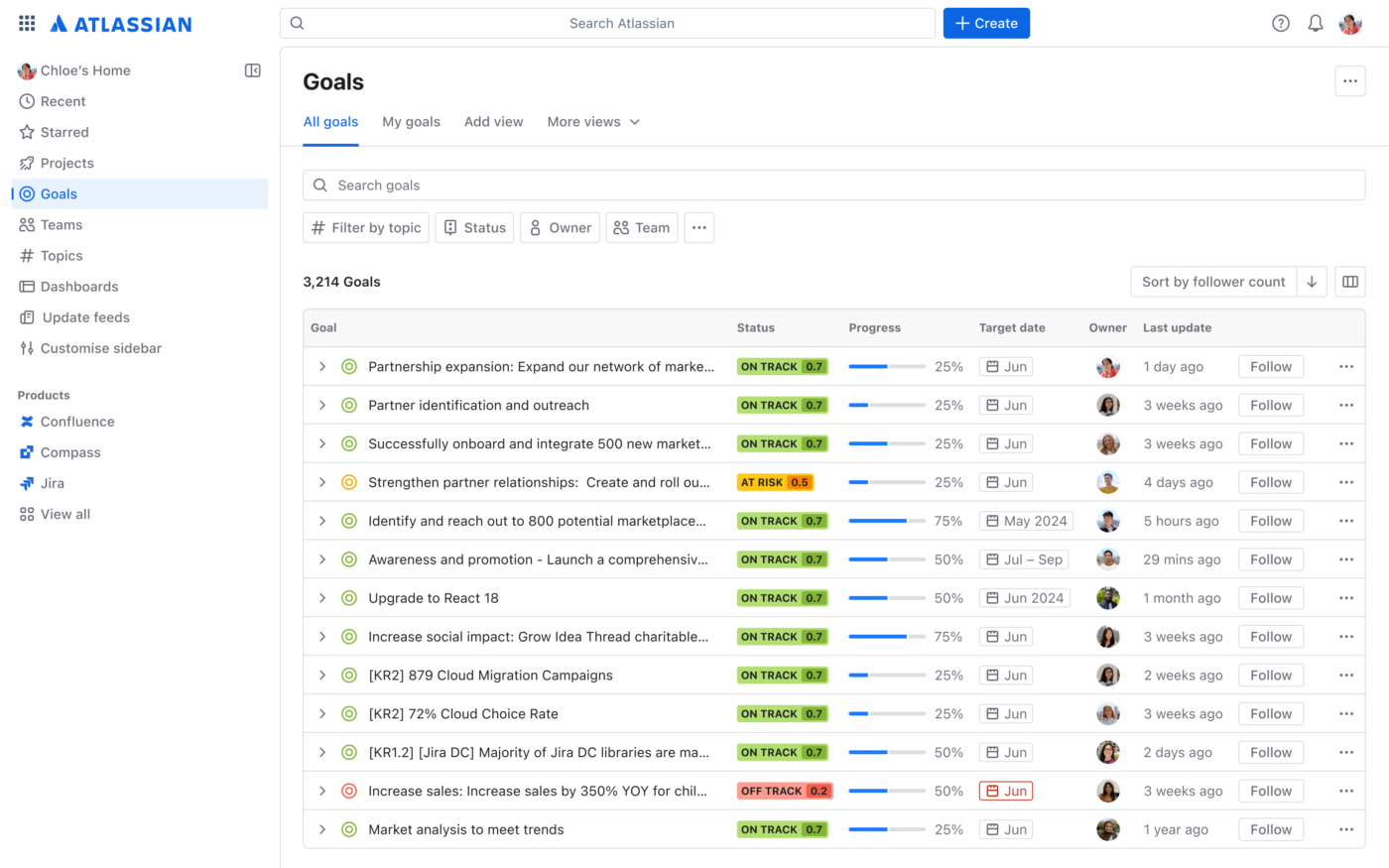
Jira is primarily known as a project management and project tracking tool for software development teams. It offers features like issue tracking, agile boards, and sprint planning.
However, its flexible nature allows teams to adapt it for goal management by creating specific projects or boards dedicated to tracking objectives and key results (OKRs) or other goal frameworks. Its integrations with other tools are limited, which could have enhanced its goal-tracking capabilities.
A G2 review says,
Jira is a very powerful tool and has incredibly useful tools for project management, task tracking, and teamwork. However, if you are new and have no prior experience with similar tools (or do not handle basic concepts of agile methodologies like Scrum or Kanban), it can be overwhelming at first.
Jira’s initial tutorial is very technical and does not always explain ‘why’ or ‘how’ to apply each function in real cases. For example, things like Workflows, Epics, or even the basic use of filters can be confusing if you lack context.
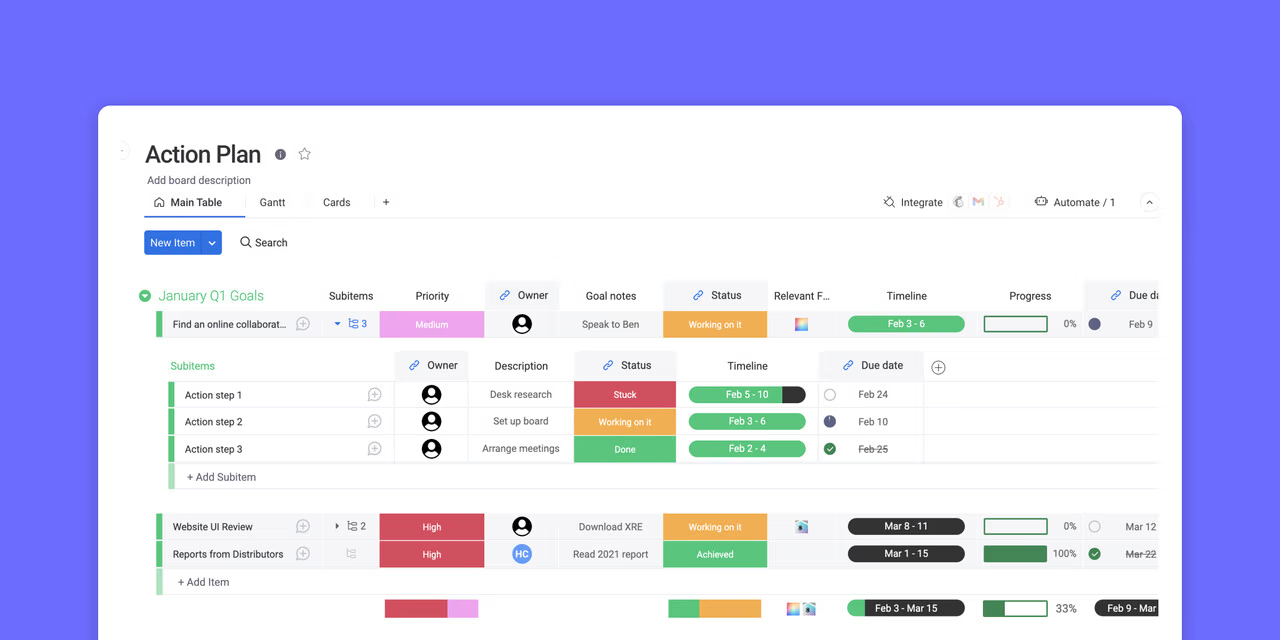
Monday.com is a visually driven work operating system that allows teams to manage projects, workflows, and tasks through customizable boards.
While not solely a goal management tool, Monday.com’s flexibility enables teams to create boards specifically for tracking goals, defining milestones, and monitoring progress. Its automation features can streamline goal-related workflows, and integrations can connect it with other tools for a more comprehensive overview.
A G2 user says,
Love that we can lock certain fields for only select people to edit. I am able to have my own boards for my own tasks and can track where I am in my goals. Very user friendly.
⭐️ Fun Fact: While peer pressure usually has a negative connotation, leveraging it for goal achievement can be surprisingly effective. Sharing your goals with someone and having them check in on your progress creates a sense of accountability.
Knowing someone else is in your corner (and might ask how things are going!) can provide that extra nudge you need to stay on track. It turns goal-setting into a team sport!
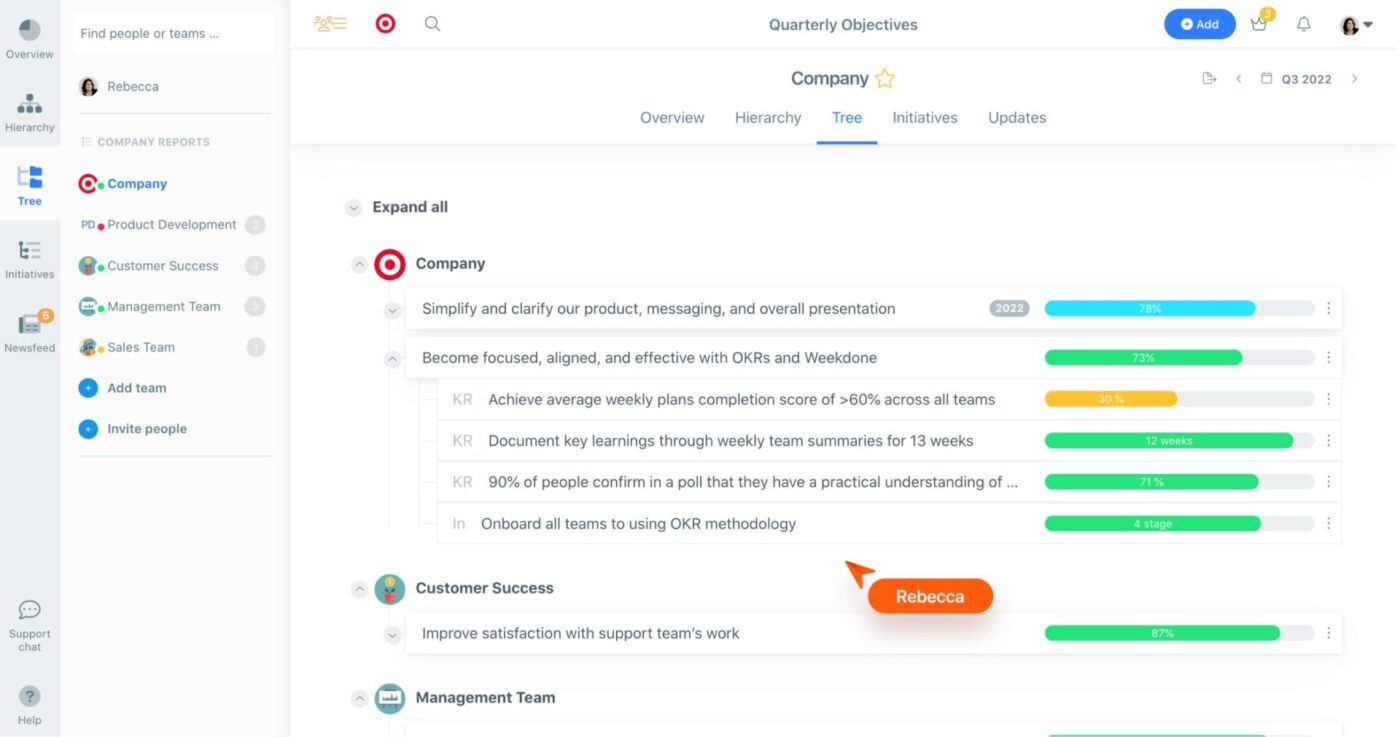
Weekdone is a cloud-based software specifically designed for goal setting and progress tracking, particularly using the OKR (Objectives and Key Results) framework.
It provides a structured approach to defining goals, tracking weekly progress, and providing feedback. While focused on goal management, it may lack the comprehensive project and task management features found in other work management tools.
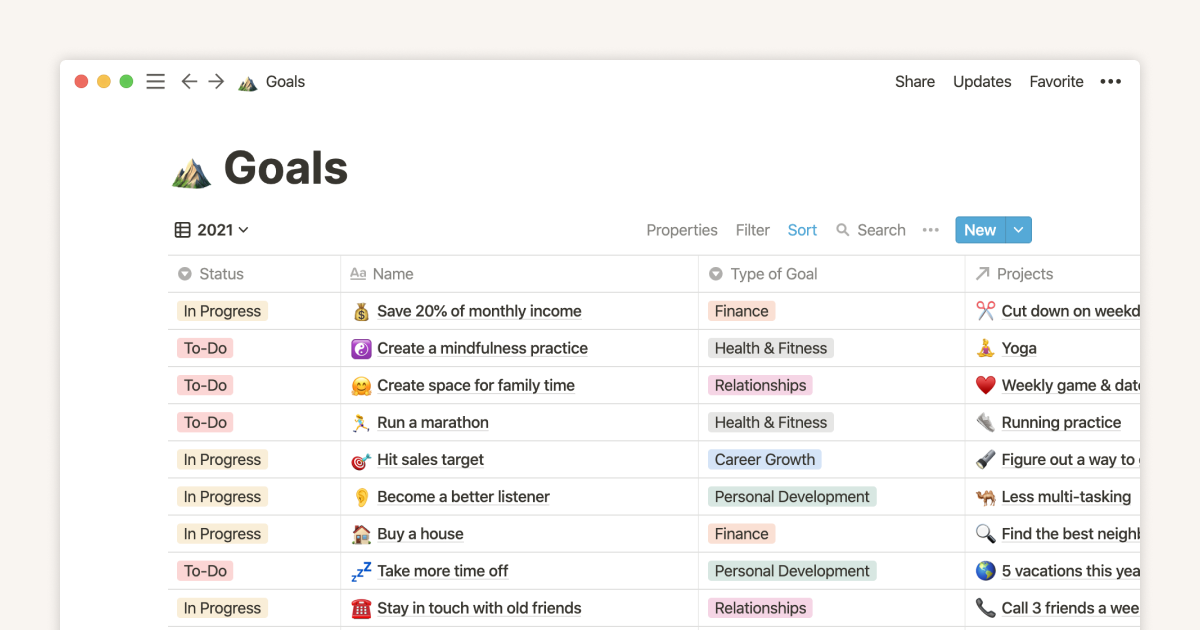
Notion offers a workspace that combines note-taking, project management, knowledge base, and database functionalities.
It’s flexible and allows teams to create their own systems for goal management, whether through dedicated pages, databases for tracking objectives and key results, or integrated task lists linked to long-term goals.
A G2 user says,
The best part is that it’s really easy to use, thanks to its intuitive user interface and handy search function. Not only that, but Notion also lets you collaborate with others in real time, so you can work together with your team no matter where you are. Whether you’re a student, freelancer, or part of a company, Notion is a great tool for streamlining your workflows and getting stuff done.
⭐️ Did you know? The comedian Jerry Seinfeld famously used a simple visual trick to stay consistent with his writing. He’d mark an ‘X’ on a calendar every day he wrote, aiming never to break the chain.
This illustrates a powerful principle: breaking down big goals into tiny, daily actions can create momentum and make even daunting tasks feel manageable. Plus, that visual chain of ‘X’s becomes a powerful motivator!
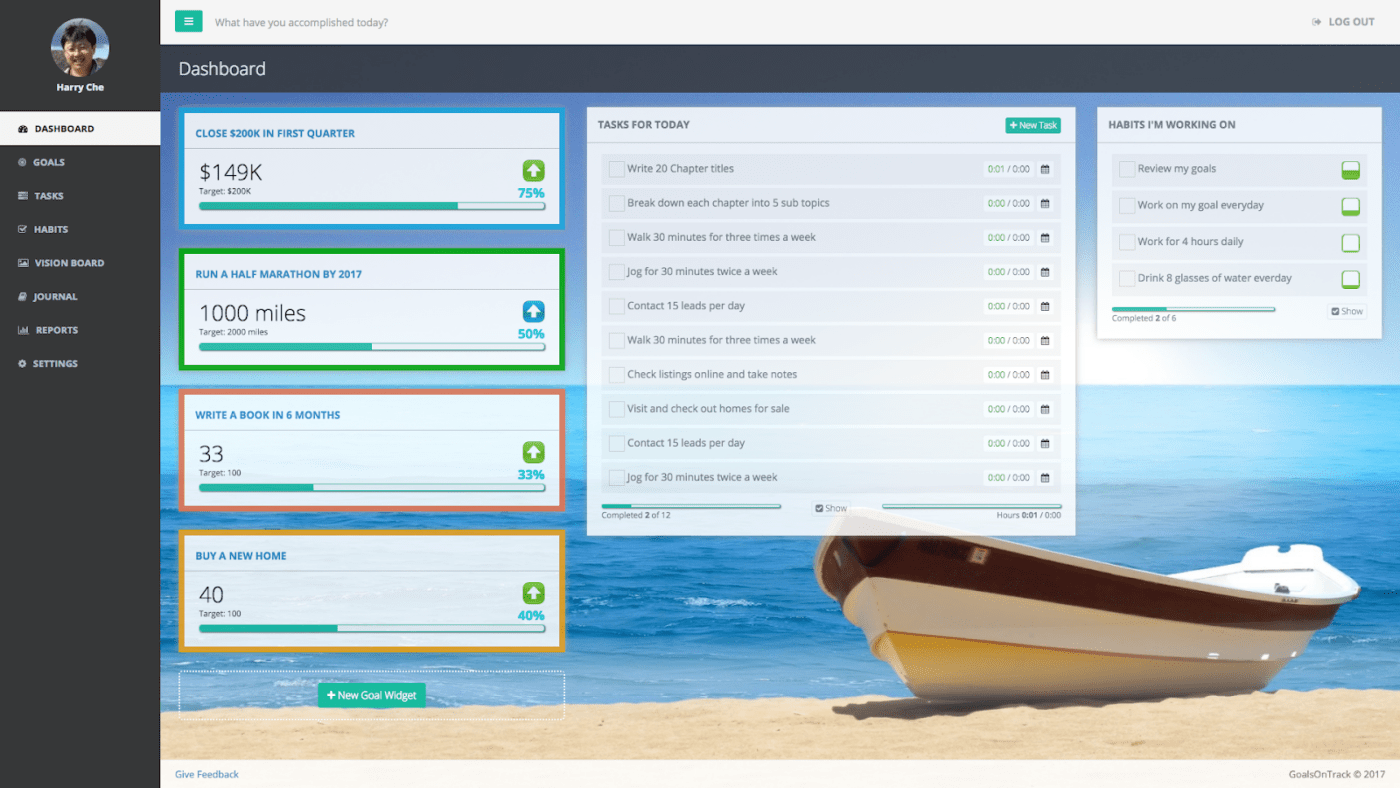
GoalsOnTrack is dedicated to goal-setting and achievement software that helps individuals and teams define SMART goals, break them down into tasks, and track progress.
It offers features like goal planning wizards, progress visualization, habit tracking, and reporting. While strong on goal management, it may not have the extensive project management capabilities of other alternatives.
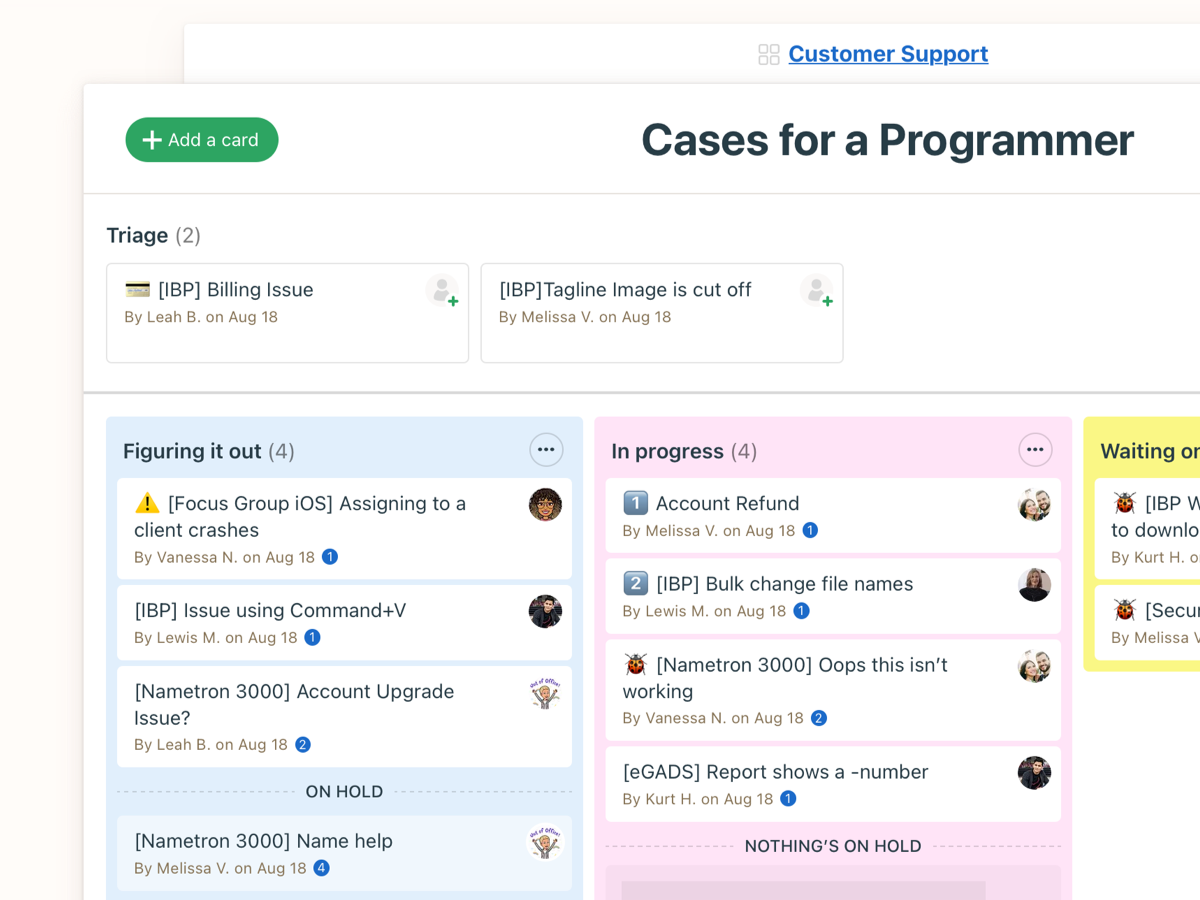
Basecamp is a project management and team communication tool known for its straightforward and user-friendly approach.
While not offering dedicated goal management features, teams can effectively use Basecamp to track progress towards goals through its project-based organization, to-do lists, message boards, and scheduling tools. Milestones can be used to represent key goal achievements.
A G2 user says:
Bodacious with customization of workflows.
Fascinating with it’s events scheduling.
Projects team communication is streamlined.
Strategic with project objectives, goals by real-time KPIs monitoring.
Incredibly flexible dashboard and user interface.
Seamless with transparency by access of projects progress on the dashboard and task assigned.
Choosing the right Goalscape alternative depends on your team’s specific needs and priorities. When making your decision, consider the importance of integrated project management features, team collaboration tools, dedicated goal-setting functionalities, and pricing.
While each of these 10 alternatives offers unique strengths, ClickUp, the everything app, combines goal tracking, goal setting templates, task management, and workflow automation in one intuitive platform.
Whether you’re managing personal milestones or aligning team-wide OKRs, ClickUp gives you the power to plan, track, and execute—all in one place.
Sign up for free and start exploring!
© 2026 ClickUp