A Day in the Life of a UX Designer: Responsibilities, Challenges, and Must-Have Tools

Sorry, there were no results found for “”
Sorry, there were no results found for “”
Sorry, there were no results found for “”
With so many apps and digital services on the market, new products must stand out to be lucrative. The surefire way to do that is by providing an exceptional user experience. That’s where UX designers come in. They know all the tips and tricks to ensure a smooth, intuitive, and enjoyable experience for users.
A UX designer’s role is not an easy one, though. They must be creative and analytical, empathetic and technical, and understand the weight that design decisions carry. 🏋️
If you’d like to learn what it takes to succeed in this profession, you’re in the right place. We’ll explore a typical day in the life of a user experience (UX) designer, the challenges they face regularly, and the tools that help combat them.
A UX designer is responsible for the appearance and functionality of a product, such as an app or a website. Their job is to make sure that the product is satisfactory to the end user at each interaction point. They research users’ needs, design the product to address them, and conduct usability tests to evaluate their choices.
UX design is never a done deal. Designers revise their strategy constantly and think of ways to improve the product based on client and user feedback.
UX is also a collaborative effort. UX designers work closely with UI designers, developers, product owners, and various other individuals in the organization.
Pro tip: UX designers have a lot on their plate, but a productivity tool like ClickUp helps them handle their workload and keep projects on schedule. ClickUp’s versatile project management features and hierarchy allow UX teams to organize their work, assets, and documentation. The platform also helps them collaborate seamlessly with teammates and other teams.

A UX designer’s responsibilities vary based on several factors, including:
The phase of the design thinking process also determines what the UX designer’s day will look like. The UX process isn’t linear, though. Most UX designers shift between phases as they design and improve the product.
A typical day in the life of a UX designer is fast-paced and diverse. It requires both creativity and organization and consists of both individual and collaborative work. Usually, a UX designer works the standard eight hours a day, but this number may increase in light of complex or unprecedented tasks.
Imagine that you’re an in-house UX designer for an app. After having your (first) coffee and checking your to-do list, you’re ready to jump into work. Depending on the phase of the design process, your day may include the following activities:
In the earliest stages of the UX project, you meet with business stakeholders alongside other designers and the project manager. You do your best to understand the overall strategy and business goals so you can align the UX strategy with them.
After defining the goals, you identify the key performance indicators (KPIs), which will allow you to measure the success of your design efforts. 📐
To round off your strategy, you write a creative brief. This document will guide the rest of your UX process. You’ll continue to meet with stakeholders and revise your strategy even after the app has been developed.
After the manager finalizes the project design and sorts out all the details, you can start generating and developing ideas.
Pro tip: The ClickUp UX Roadmap Template is a handy whiteboard template that allows you and your team to visualize the strategy and unify your design work around it.

The design of the app must be user-centric above all, so user research is a crucial phase of the project. As a UX designer, you conduct and oversee research efforts. The aim is to get to know your target audience, its needs, and pain points. 💥
In the beginning, you’ll use surveys and user interviews. As you start prototyping and testing, you can use A/B tests and quantitative metrics like user engagement and click-through rates to refine the UX design of the app.
After analyzing the results, you’ll create user personas, empathy maps, and user flows to shape your design process. You’ll share the results with key stakeholders.
Pro tip: You can use the ClickUp User Research Plan to guide the research phase and organize all the results so they’re easily accessible.
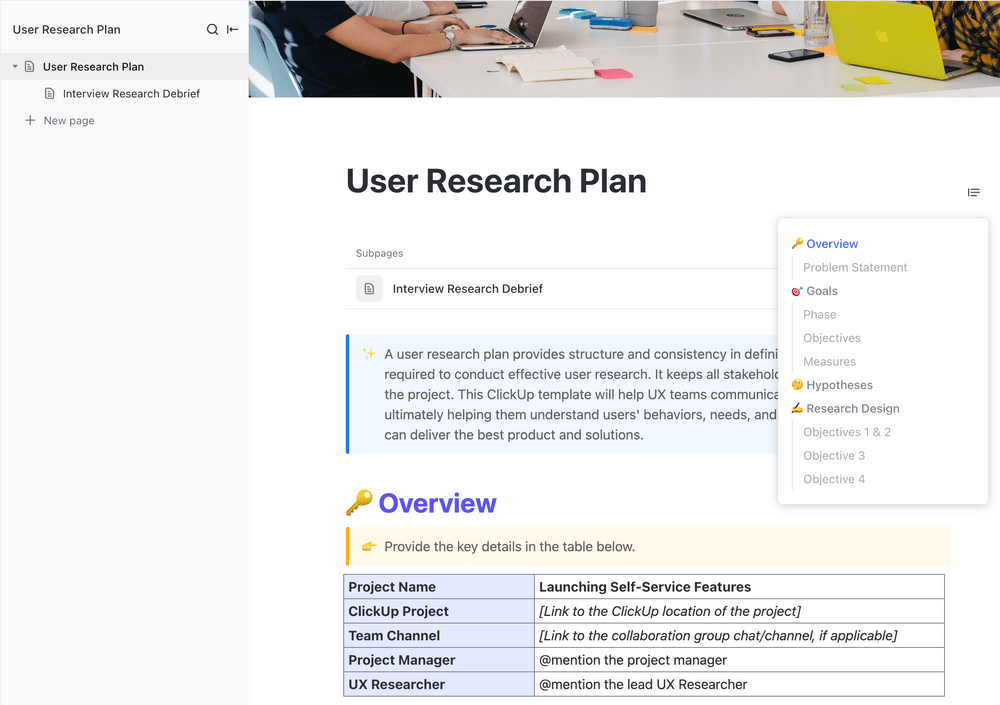
Now that you understand user problems and needs, you must figure out the most effective design solutions to address them. 💡
You participate in brainstorming sessions and Design Thinking workshops, then create mood boards and sketch basic layouts of the app. To ensure your design is user-centric, you keep research results by your side throughout the ideation phase.
Pro tip: Centralize and organize all your ideas in the ClickUp Mood Board Template. Embed inspirational references and research documents, so they’re always on hand.
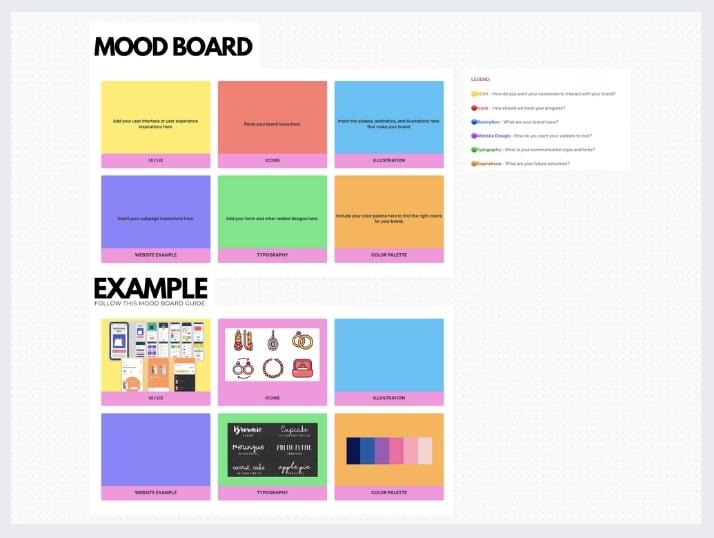
The design phase is where your ideas come to life. Using the drafts, mood boards, and your go-to UX design software, Figma, you create:
Throughout the design project, you refer to the design documentation, such as style and brand guidelines. These consistent visual elements bring the client’s visual identity to the user interface and make the user experience cohesive.
You must think about every type of person who will use the product you’re designing. If the product is intended for users all over the world, iconography is crucial to helping them navigate the interface. When icons effectively communicate different functions, the app is more intuitive. 🤗
The iterative nature of Agile and Scrum methodologies goes hand-in-hand with UX design, which is why your company adopted these approaches. You apply Scrum principles throughout the design process by:
Bonus read: Check out the best design documentation templates to get your started!
Evaluation happens throughout the design and development processes. As soon as you have something tangible, like a mockup, you use heuristic evaluation to inspect your design and detect problems early on.
Once your prototype is ready, you can start testing and validating the UX of the product. You use various methods to do so. The most common one is usability testing, which you conduct on representative user samples. You try to test the design on at least five users per day to keep it cost-effective. Other user testing methods include:
Once all the problems have been sorted out, you and the product development team finalize the overall look and feel of the product. 👌
Pro tip: With the ClickUp Usability Testing Template, you can plan and streamline your user testing sessions. Gather all the results in one place for smoother analysis and implementation processes.

UX design relies on teamwork. That’s why you spend a significant portion of the day communicating with other teammates and teams. You answer emails and Slack messages. You participate in various meetings, such as daily catch-ups with managers and developers and Sprint planning meetings.
Sometimes, you meet with the client to update them on the progress, get feedback, and realign strategies. You use screen sharing to demonstrate the work you’ve done.
The field of UX design evolves quickly, so you must stay up-to-date with the trends and new tools. At the end of your typical day, you spend an hour reading industry news and listening to online courses to grow your skills. 📲
Besides the necessary education, design certifications, and portfolio, a UX designer must have a deep understanding of human-computer interaction and usability principles. They must also know how to apply these principles to their designs and decision-making. 📚
To prosper in their role, a UX designer should possess the following skills:
UX design is a complex operation, so it should come as no surprise that most UX designers face roadblocks on a regular basis. We’ll list some of the most critical ones below.
If the communication between the UX designers and developers isn’t clear, numerous problems can arise. Developers may misinterpret elements and create a product that deviates from the research-backed and carefully planned-out design. As a result, they’ll have to deal with many revisions, which means more work hours and potentially missed deadlines—not to mention the frustration! 💢
Solution: The two teams must collaborate throughout the design and development processes. Designers must fathom the technical possibilities, whereas developers must put in the effort to understand the designers’ intentions.
UX designers often have to deal with time and budget constraints. Sometimes, these limitations can hinder the quality of their output. ⌛
Solution: While they can’t do much about the constraints, UX designers can learn to prioritize work and operate more efficiently.
Users must be at the center of your design efforts. Issues emerge when the company imposes requirements or constraints that conflict with user needs.
Solution: If they can’t get the company to reassess their priorities, the UX designer must employ their problem-solving skills and identify the most fitting solutions to achieve harmony between these equally pivotal elements. 🎶
UX design relies on effective teamwork. When the UX designer’s job scope isn’t defined clearly, they often do redundant work or under-deliver. If this issue occurs frequently and with multiple team members, it reflects poorly on the project schedule, product, and, ultimately, the business. 📉
Solution: The exact duties of each team member must be decided on and clearly communicated before work begins.
UX research is a delicate endeavor. Researchers are often biased and struggle to form a representative sample of users. They have to handle vast amounts of diverse data and contend with incomplete data and misinterpretations, which can undermine the product. ⚠️
Solution: Besides being aware of potential biases, researchers must know how to analyze, validate, and interpret data to extract trustworthy and actionable insights. A robust data management system is also necessary.
The various tools available today allow UX designers to work and communicate efficiently. Below, we’ll break down the usual suite of tools you can find in a UX designer’s toolbox. 🧰
UX designers refer to the project management tool to learn about their tasks, deadlines, and anything else they need to complete their work. These tools are essential to ensure efficient collaboration and keep projects on schedule. 📆
A comprehensive project management tool such as ClickUp can support design teams throughout each process phase. With its 15+ customizable views, it can store and organize all your knowledge and plans, ensuring work visibility across the organization. The ClickUp Workload view displays the availability of each team member for effective task allocation. To visualize your project timeline and task dependencies, use the ClickUp Gantt view.
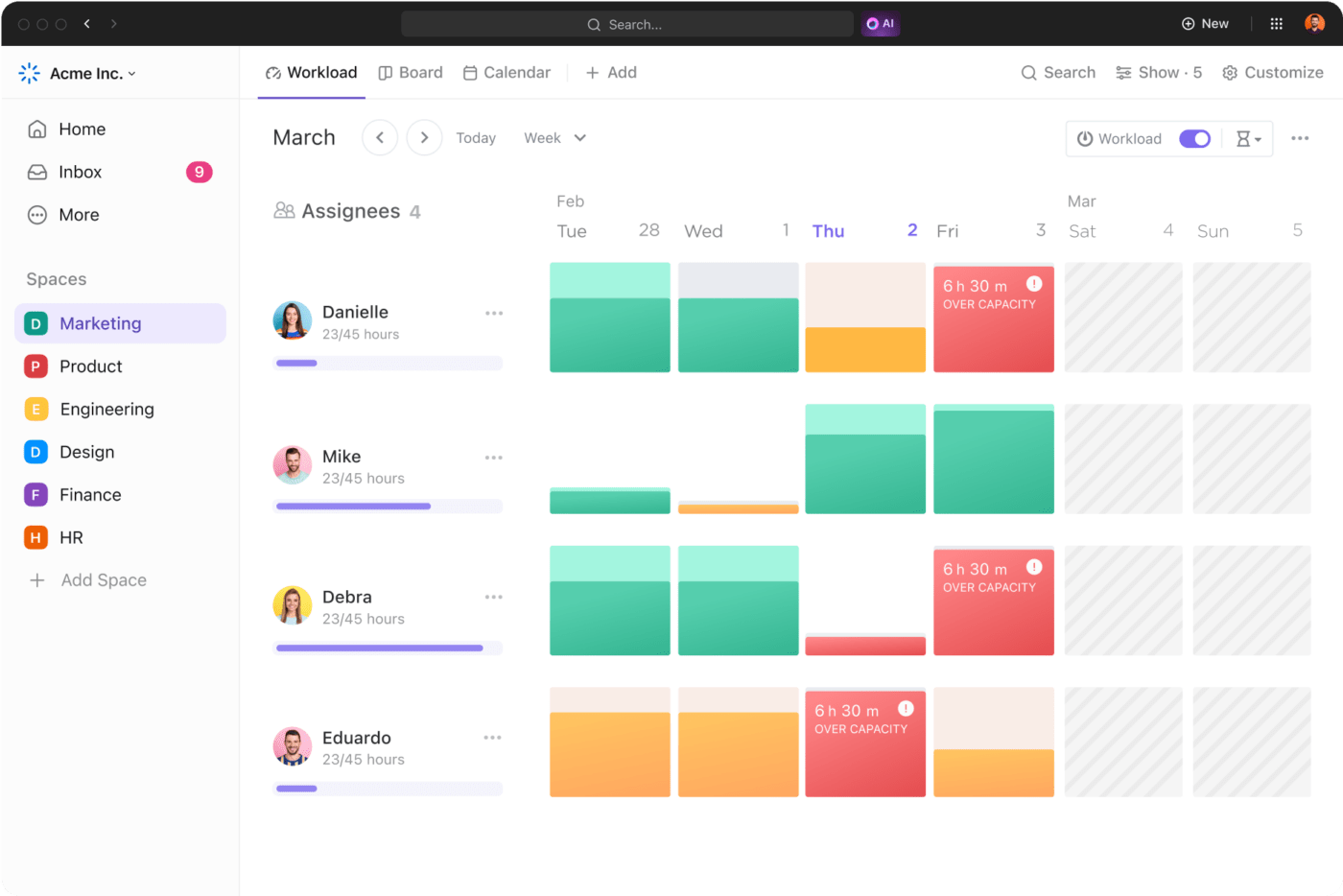
ClickUp also allows you to implement your high-level strategy into your everyday work. You can define ClickUp Goals and trackable Targets, connecting them with actual tasks. As you move through them, the platform will automatically calculate your progress toward goals.

Open communication is essential for aligned work across the team and organization. The right tool facilitates collaboration and ensures cohesive execution.
UX designers have many ways to communicate within ClickUp. For example, you can have general discussions in the ClickUp Chat view or tackle specific matters in each task’s comment section. You can also share screen recordings directly from the platform to get your point across. 🎥

Giving and receiving feedback is a walk in the park with ClickUp. The platform’s proofing capabilities allow you to get detailed feedback on your wireframes and mockups. Upload the file to the designated Task view and share it with reviewers. They can voice their opinions about individual elements with annotations.

User research tools allow UX designers to collect data and analyze users’ preferences. Usability and user testing tools provide valuable user insights that will shape the product going forward. They make large volumes of data more bearable and understandable.
For qualitative research, you can use ClickUp Forms. Build your ideal survey using over 20 fields and distribute it to your clients. The Forms can also serve to collect design requests. ClickUp will automatically turn them into tasks and add them to your backlog.
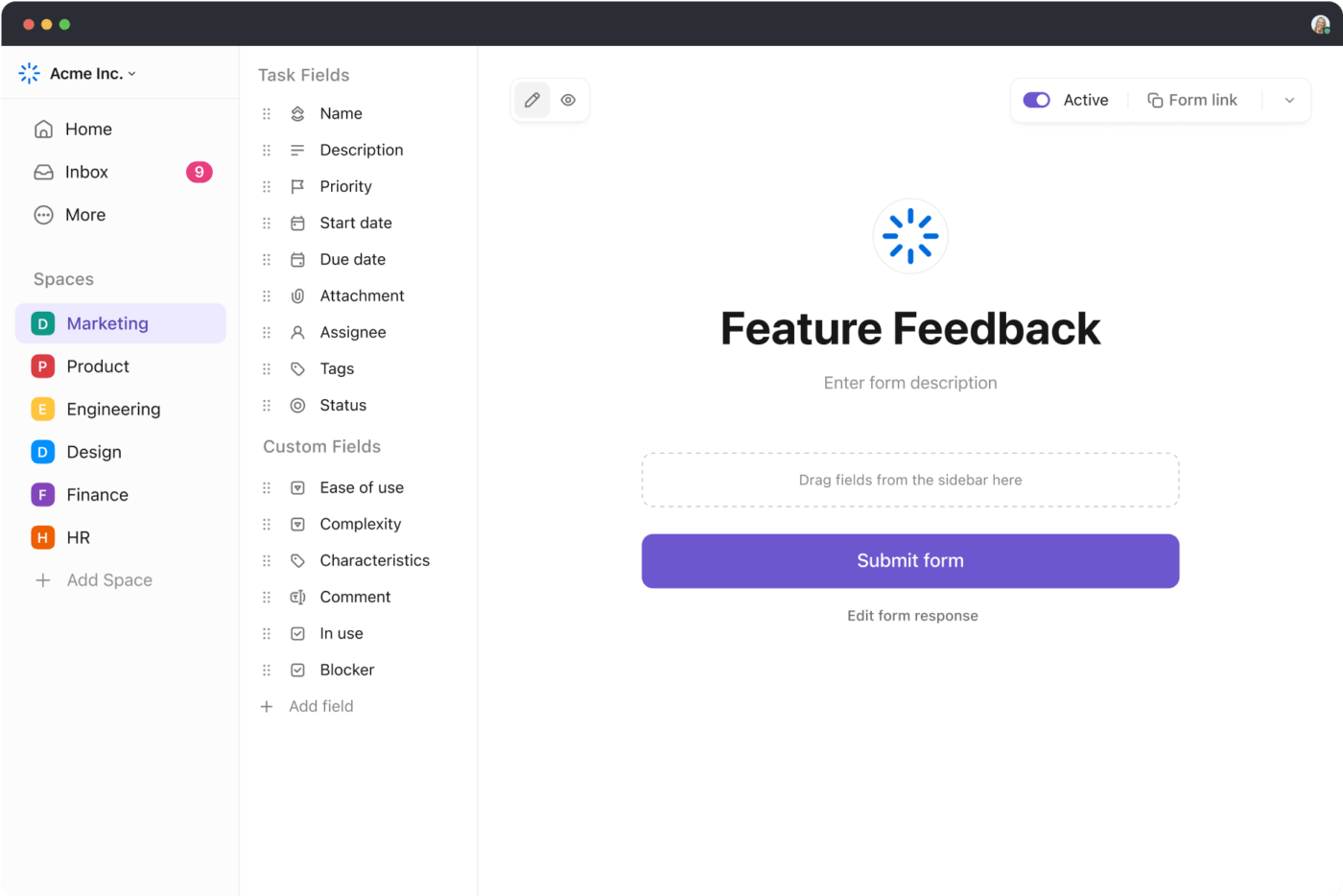
Once you’ve gathered and analyzed all your data, sum up your results in ClickUp Docs. With the help of its AI engine, ClickUp Brain, you can quickly edit documents and even generate design personas, user journeys, creative briefs, and product requirements.

Ideation and workshopping tools allow UX designers to express their creativity, helping them conduct and document each brainstorming session.
ClickUp Whiteboards are ideal for this purpose. They provide various features to help you draft wireframes and present them to your team or clients in real time. You can even embed Figma and InVision files.

Of course, nothing would be possible without design, prototyping, and wireframing tools like Figma and Adobe XD. These tools support UX designers as they conduct their key work, allowing them to create both early visual representations and polished designs of the product.
To help streamline your workflow, ClickUp integrates seamlessly with Figma and over 1,000 other apps via Zapier.
The work life of a UX designer is never boring. It typically involves a wide range of activities—from meetings and creative work to meticulous testing and research. To be productive, UX designers must plan their days carefully and use all the available tech.
As it entails a wide range of skills and responsibilities, UX design may seem like a daunting choice. Still, if you have the passion for it and do your due diligence, you can have a fulfilling and successful career! 🌟
And remember—ClickUp is always there to help support you in your professional journey. Sign up today and join over 10 million individuals who leverage the platform to power their success.
© 2026 ClickUp