10 Free Customer Review Templates
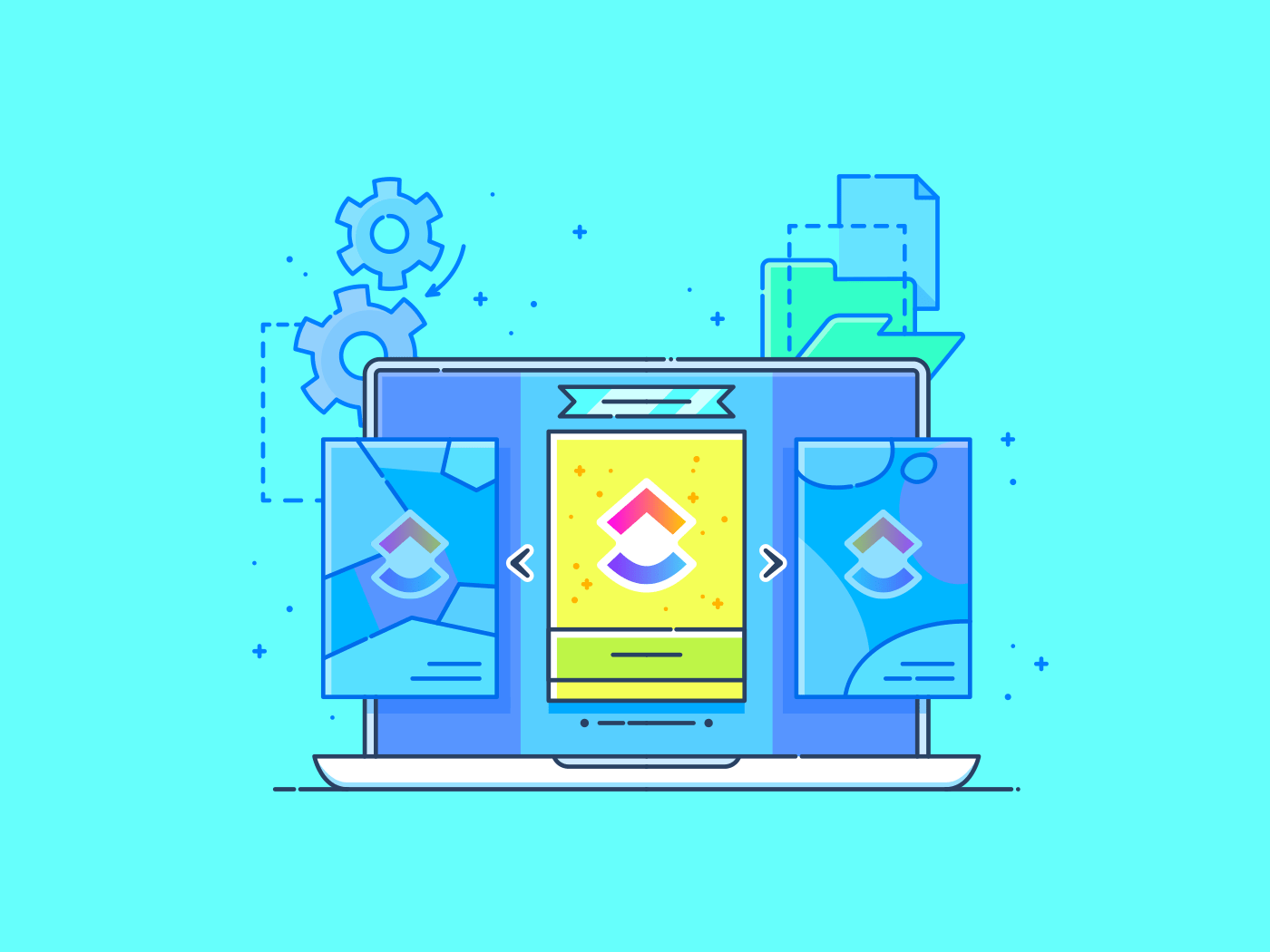
Sorry, there were no results found for “”
Sorry, there were no results found for “”
Sorry, there were no results found for “”
Positive customer feedback is a powerful tool for influencing potential customers. But, critical feedback also gives you insights to improve your products and services.
In fact, according to Adweek, 85% of people find User-Generated Content (UGC) more persuasive than brand-created content.
That’s why most brands engage in conversations with customers at various touch points—from email marketing and demo reviews in the prospecting stage to Net Promoter Score (NPS) surveys and post-purchase feedback collection. Some brands even create an advisory committee comprising their most loyal customers to create feedback loops during product development.
In this blog post, we’ll explore what makes a good customer review template and the different touchpoints at which you can get customer reviews. We’ll also provide 10 ready-to-use templates to facilitate your feedback collection process and transform raw negative and positive reviews into actionable insights.
Customer review template(s) offer a pre-designed structure or format used to collect customer feedback about a product, service, or experience. They typically include a set of questions, rating scales, or open-ended prompts to guide customers in sharing their thoughts.
By standardizing the process, you can ask all customers the same set of questions, making it easy for them to leave reviews. It also helps you scale your customer review process and compare feedback from different customers.
Some popular kinds of customer review templates include:
By collecting customer reviews at different stages, you can spot emerging trends or recurring issues. Using specific templates for each feedback type simplifies this process, making it efficient and hassle-free.
A good customer review template should be clear, include targeted questions, and be easy to complete—so customers are engaged from beginning to end and don’t drop off. Here are our personal recommendations on what you should look for:
These are some common pointers that we hope will help you pick a well-rounded template. But, depending on the type of customer review template, you might have to consider some additional factors.
For example, while NPS and CSAT surveys can be quick, with them being close-ended, the product development survey works better with open-ended questions and qualitative feedback.
In this section, we’ll explore 10 free customer review templates from the ClickUp library, along with when to use each template and how it can simplify your customer feedback process.
The default template also includes some custom fields, such as ‘Customer Tier,’ ‘Type of Service Purchased,’ and ‘Reason for Score,’ which can be used to collect more granular customer feedback.
The ClickUp Customer Review Form Template is versatile and suitable for various use cases. It can be modified to suit any type of feedback survey, whether you want to understand customers, identify trends in purchase behavior, or measure customer satisfaction via online reviews.
Built over ClickUp Forms, this template lets you gather detailed open-ended responses and quick, quantifiable data through closed-ended questions. Plus, its built-in reporting feature provides a clear overview of all feedback in one place, so you can quickly identify trends in customer behavior.
The template has three parts:
The default template also includes some custom fields, such as ‘Customer Tier,’ ‘Type of Service Purchased,’ and ‘Reason for Score,’ which can be used to collect more granular customer feedback.
According to the Salesforce Connected Customer Report, 73% of business buyers expect companies to anticipate their needs.
And what better way to find out what customers need than by asking them? Periodic product feedback surveys can help you discover what customers truly want in your product.
Here’s where the ClickUp Product Feedback Survey Template comes in. It can help you understand customer needs, identify product flaws, and prioritize features customers love so you can boost revenue and outpace your customers.
The template comes with a simple rating-based survey you can review immediately. It asks customers to rate different aspects of your product:
All questions are close-ended, and customers can finish the survey in a couple of minutes—making it an excellent way for you to do a quick pulse check before sending a more detailed survey. Plus, you can use the list and board views to split up your customers based on how they rated you and send them targeted follow-ups.
The ClickUp Customer Journey Map Template enables you to analyze how your customers interact with your brand (and product) throughout the customer lifecycle journey. This includes external touchpoints (social media, ads, and emails) and internal touchpoints (demos, onboarding, and support).
This template helps you measure and analyze:
You can add a list of touchpoints for each of these stages, along with information like:
As the template is built over ClickUp Whiteboards, you can get creative and add images of the CTAs, add notes, or even embed YouTube videos to add more context on how a particular touchpoint influences a customer’s purchase behavior.
How quickly you respond to customers post-purchase significantly impacts your brand reputation. Prompt replies demonstrate customer-centricity, while delayed or missed interactions can damage trust and lead to customer churn.
At the same time, as your business grows, managing a flood of inquiries can become overwhelming. A tracking system such as the ClickUp Customer Contact Form Template can help.
With this template, you can:
Two other ClickUp features that can help are the ClickUp Calendar View, which you can use to set reminders so you can check the form submission periodically. You can also automate task assignments and feedback requests with ClickUp Automations, ensuring no inquiry falls through the cracks.
Customer support is often the most frequent touchpoint for customers. From product inquiries to troubleshooting problems, customers often turn to support for help. This means effective customer support can turn a frustrated customer into a happy customer who advocates for your brand.
The ClickUp Customer Service Management Template is a help desk proxy that allows you to manage customer tickets from beginning to end. It comes with custom fields like:
Every time a customer ticket comes in, you can assign it to one of your agents, set a priority level, and even ask your agents to track how long it took them to solve the issue (so you can measure their productivity).
Not just that, you can use the comments view to discuss the solution internally or add a ‘waiting on’ status if the ticket can be closed only if something else is done (like after a bug is fixed).
Basically, this template centralizes customer service operations such as tracking ticket progress, measuring agent performance, and analyzing customer satisfaction rates.
A Customer Satisfaction (CSAT) survey gives you an idea of how happy customers are with your company—the product, the brand, the customer support, and more. By regularly conducting CSAT surveys and making updates based on the feedback gathered, you can ensure a better customer experience.
The ClickUp Customer Satisfaction Survey Template combines both close-ended questions (like rating scales) and open-ended questions (like text boxes), so you get both qualitative and quantitative feedback from customers.
One key element in the template is the ‘Knowledge Rating’ view, a Kanban board that categorizes customers based on their rating of each support agent’s response. You can also create similar views for other questions to get an overarching picture of how satisfied customers are with each aspect of your product.
This template offers a 360-degree view of customer satisfaction. It lets you see how customers feel about your brand and examine individual agent performance.
The ClickUp Needs Analysis Template covers everything from understanding customer needs to implementing improvements and measuring their impact. It simplifies feedback collection, analysis, and implementation, ensuring customer needs are at the forefront of your decision-making and product development processes.
This template is your progress tracker, measuring how you complete your customer needs analysis research. As such, it comes with 13 subtasks for each project stage.
To manage different aspects of the project and communicate with your team, you can assign a DRI for each subtask, create a page in ClickUp Docs to document your research, or upload video recordings using ClickUp Clips (the built-in video and screen-recording tool).
A particularly useful feature is ClickUp Goals, which allows you to set measurable targets for the project to ensure you stay on track, especially if you have a pressing deadline.
Most product and marketing teams use the customer problem statement to put themselves in their customers’ shoes. It focuses on the challenges, frustrations, or unmet needs experienced by customers without proposing solutions.
By deeply understanding these problems, businesses can develop products, services, or marketing strategies that effectively address customer needs and drive satisfaction.
The ClickUp Customer Problem Statement Template gives you a structured and standardized framework for this exercise. This means all team members follow the same approach when defining customer problems, leading to comparable problem statements.
Built over ClickUp Docs, this template allows you to create a series of nested pages—one for each problem statement—along with a main page to document the processes and workflows you use to understand customer problems.
Each problem statement page comes with five sections, where you:
This gives you a logical flow to explain each problem concisely without getting lost in the weeds.
Customer success teams are the frontline champions for customer retention. By building strong relationships and ensuring customers achieve their desired outcomes, they improve customer satisfaction and, in some cases, even your online reputation and the average customer lifetime value.
The ClickUp Customer Success Plan Template is part customer database and part strategy document, giving your team a central hub to store customer information, track interactions, and develop targeted strategies.
It involves three main elements:
In addition, you can create ClickUp Docs (to document your customer management strategies) or custom views (to segment customers based on different criteria).
The ClickUp Customer Support Template is designed to simplify your customer service team’s workflows. It aims to help businesses organize their customer service teams and track customer service requests.
For this, it uses a two-tier system:
With dedicated teams for initial inquiries and advanced troubleshooting, customers receive faster responses and more specialized support when needed.
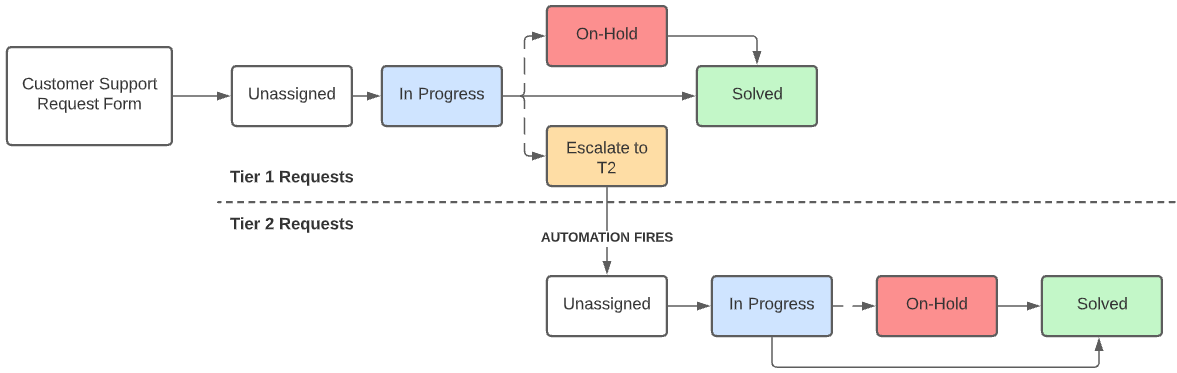
By doing this, you can also optimize your resources—new team members or junior support agents can answer Tier 1 tickets, while senior support agents or technical support agents can take up Tier 2 tickets (and guide Tier 1 agents).
Other helpful features include:
In short, this template covers all your customer service workflows and processes—making it the perfect tool for teams just starting to automate their customer service operations.
As cliche as it may sound, happy customers make for a profitable business. By deeply understanding and addressing customer needs, you can build loyalty, drive growth, and gain a competitive edge.
ClickUp’s all-in-one workspace management platform (along with its extensive template library) can help you facilitate customer reviews, analyze feedback, and make adjustments based on the data gathered—so you can create products that your customers love and value.
But the best part? It’s free. Sign up to ClickUp today and get started immediately.
© 2026 ClickUp