13 Best Customer Monitoring Software Tools

Sorry, there were no results found for “”
Sorry, there were no results found for “”
Sorry, there were no results found for “”

Sam Walton, the co-founder of Walmart, once said, “There’s only one boss, the customer.”
And honestly, that’s the heart of every business: building long-term customer relationships.
But serving customers well isn’t as simple as it used to be. In fact, 86% of service agents and 74% of mobile workers say customer expectations have only grown 📈.
One way to stay ahead is by paying close attention to how customers move through their journey.
When you understand their actions, questions, and habits, you get the chance to understand them better and fix problems before they even notice. That’s the kind of thoughtful service that customers tend to remember.
In this article, we’ll explore some of the best customer service software to help you track customer interactions, improve customer satisfaction, and build lasting relationships with your customers.
Here’s a quick comparison of the top customer monitoring solutions to help you choose the right fit:
| Tool | Best for | Key features | Pricing |
| ClickUp | Workflow routing and team collaboration | AI‑powered dashboards, CRM template, forms & automations, customer alerts | Forever free plan. Paid plans available. |
| Hotjar | Tracking customer behavior and feedback | Heatmaps, session replays, real‑time feedback, surveys, funnel analysis | Paid plans start from $49/month per user |
| Fullstory | Behavioral data and session insights | Automatic session replay, path & funnel analytics, AI summaries, user segmentation, in‑app collaboration | Custom pricing |
| Mixpanel | Product analytics and customer trends | Real‑time usage tracking, retention cohorts, self‑serve dashboards, replay link, data‑warehouse integrations | Custom pricing |
| Crazy Egg | Visual website behavior tracking | Heatmaps & scrollmaps, session recordings, A/B testing, traffic segmentation, easy tag‑manager setup | Paid plans start from $29/month per user |
| ChurnZero | Customer‑success teams and retention | Health scoring, automated playbooks, built‑in surveys, real‑time alerts, deep CRM integrations | Custom pricing |
| Userpilot | In‑app user engagement and onboarding | Contextual walkthroughs, product analytics, session replay, in‑app surveys & NPS, data sync integrations | Paid plans start from $299/month per user |
| Intercom | AI‑powered support and proactive messaging | Fin AI agent, live chat & inbox, no‑code workflows, targeted messages, detailed reporting | Paid plans start from $39/month per user |
| Sprinklr | Large enterprises needing unified CX management | Omnichannel service & social, AI quality monitoring, social listening, workflow automation, 30+ channel support | Custom pricing |
| Zendesk | Omnichannel customer service with automation | Multi‑channel ticketing, AI agents, custom workflows, analytics, 1,000+ integrations | Paid plans start from $25/month per user |
| HubSpot | All‑in‑one CRM with CMS and analytics | CMS hosting, custom dashboards, chatbots & live chat, marketing automation, AI content tools | Paid plans start from $45/month per user |
| Richpanel | Ecommerce brands aiming to cut support costs | AI self‑service, unified inbox, workflow automation, revenue impact reporting, branded help centre | Paid plans start from $69/month per user |
| Pipedrive | Sales teams tracking every deal | Visual pipeline, automated follow‑ups, forecasts, 500+ app integrations, optional lead & docs add‑ons | Paid plans start from $19/month per user |
| Churn360 | SaaS teams focused on retention insights | Real‑time health scores, behaviour‑based segments, custom dashboards, surveys, CRM data sync | Custom pricing |
Our editorial team follows a transparent, research-backed, and vendor-neutral process, so you can trust that our recommendations are based on real product value.
Here’s a detailed rundown of how we review software at ClickUp.
With tools like AI, big data, and CRM (customer relationship management) systems, it’s easier than ever to access insights on customers’ behavior and preferences.
But tracking the right CRM metrics and deriving actionable insights from your customer data is deeply tied to knowing what you want to improve.
As JD Rico, editor and venture partner at Digitalist Hub, puts it, “When you know your customer better, you can serve them better.” Understanding what your customers enjoy (as well as what they don’t) helps you avoid sending the same email marketing blast or phone calls to everyone.
Here’s what the ideal customer monitoring tool should do:
✅ Manage leads, contact records, track customer interactions, and view communication history in one place
✅ Use customer tracking software and CRM to monitor your sales pipeline management, track leads and deals, and get a clear view of the sales process
✅ Handle support tickets, automate responses, and manage customer communications
✅ Collect customer information centrally with easy reporting on customer behavior and engagement
✅ Access real-time reports and integrate smoothly with your CRM tool, marketing automation, or workflow tools
Here are 13 of the best customer monitoring software options available in the market today. Let’s run through their strengths and weaknesses to see if they’re the right fit for your team.
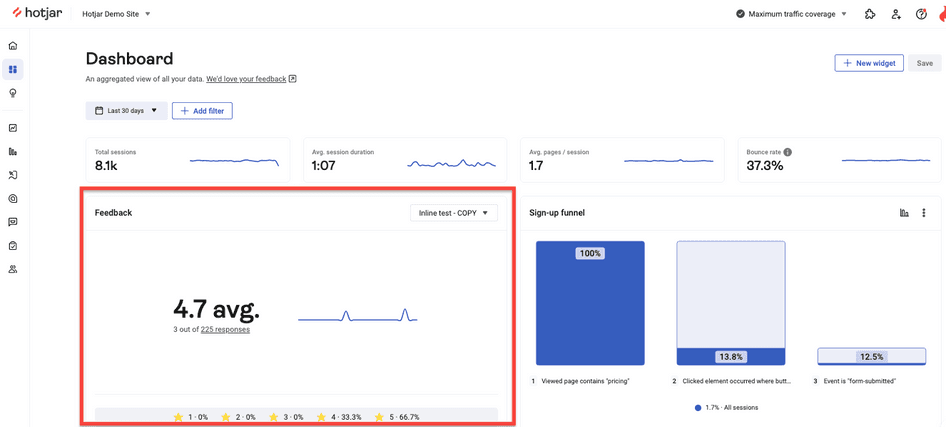
No one likes guessing why visitors leave their website. And with 73% of consumers ready to switch to a competitor after just a few bad experiences, you don’t have much time to figure it out. That’s where Hotjar helps.
This tool gives you a clear view of how people move through your site, where they click, where they hesitate, and where they leave.
With heatmaps, session recordings, and real-time feedback tools, Hotjar helps your team spot problems early and fix them before your customers even think about refreshing the page or walking away.
This G2 review highlighted:
Hotjar is the best tool to track the user experience on a website. What I like the most about Hotjar is watching a session video from a real user.
📖 Also Read: Customer Retention Software Tools
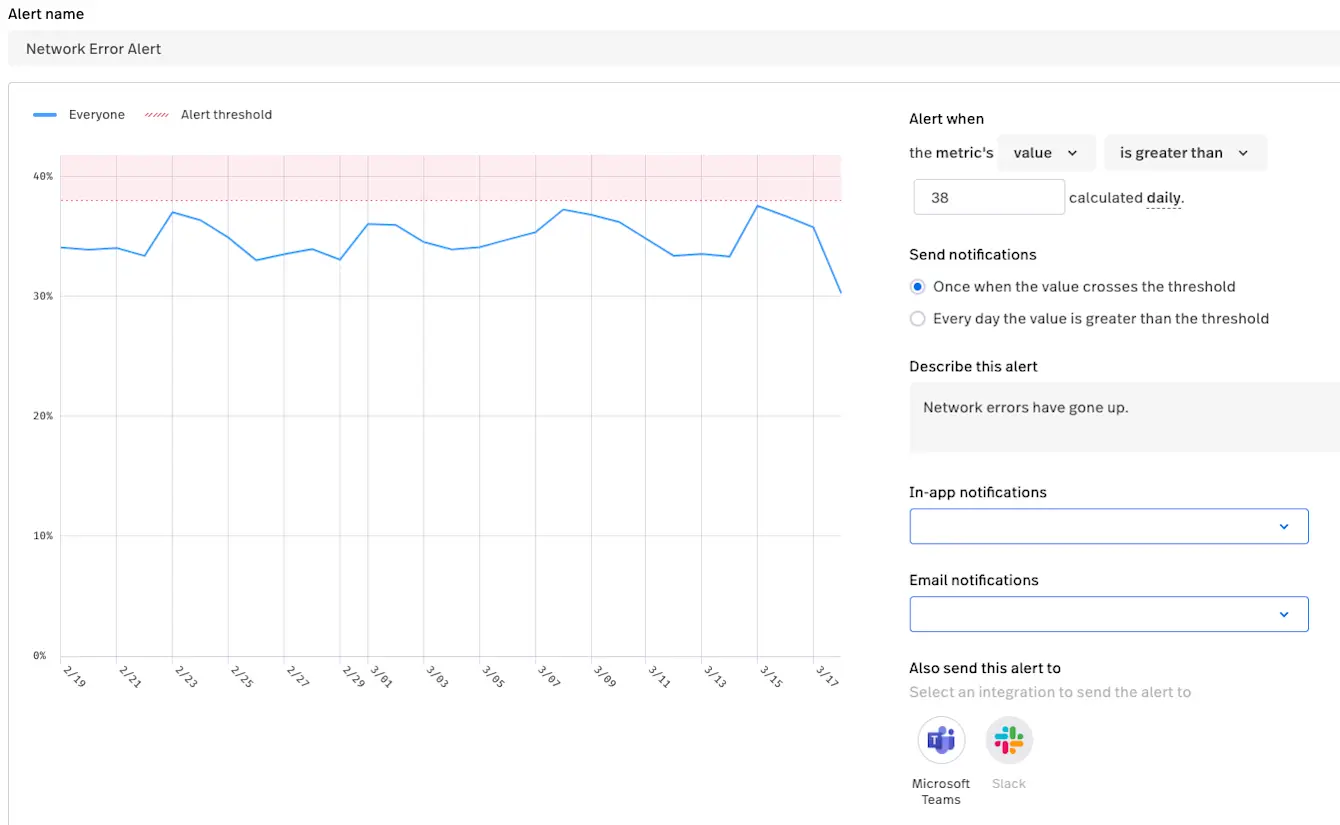
Sometimes, what users do on your site speaks louder than any survey. Fullstory helps you catch those unspoken moments by recording exactly how people move, click, scroll, or get stuck.
With real-time behavioral data, session replays, and AI-powered insights, this client management tracking software provides your team with a clear sense of the customer journey.
From spotting friction points to understanding what keeps customers coming back, Fullstory helps product, design, and support teams work with confidence. It also auto captures every interaction, so you can dig deep into user sessions without tagging everything in advance.
This Capterra review shared:
Help a lot in determining the specific market segmentation behavior, which helped us decide what our market was missing. Good tool to learn about users’ behavior and how to adapt to their needs and make their experience much better.
👀 Fun Fact: The concept of “customer journey mapping” actually came from service design in the 1990s, not sales or marketing. It was first used by airlines and hospitality teams to improve check-in and boarding experiences.
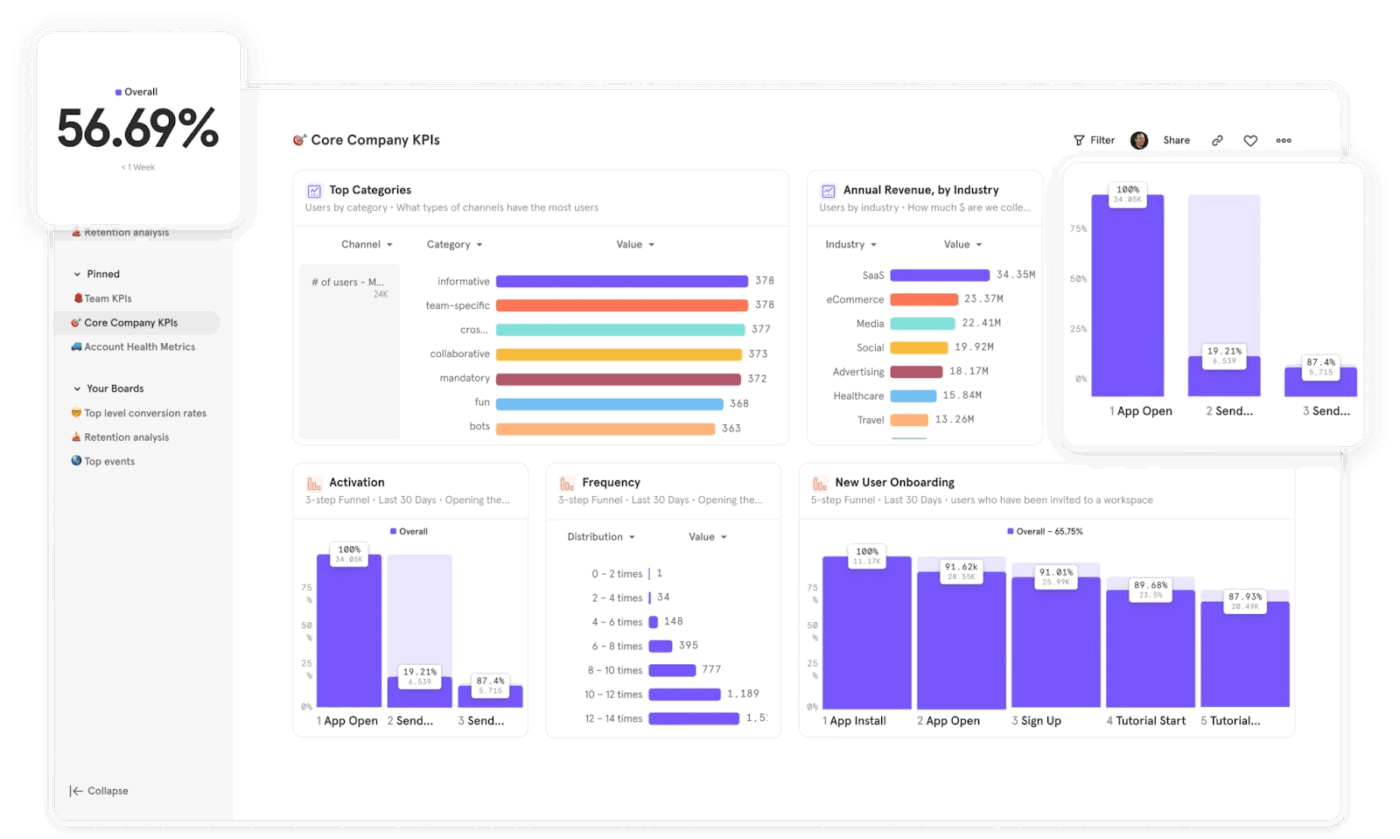
It’s one thing to hear what customers say about your product. It’s another way to see what they actually do with it. Mixpanel helps you do just that.
It shows you how people use your product, what features they love, where they drop off, and how their behavior changes over time. By bringing together customer data, product analytics, and session replays, Mixpanel helps teams make smarter decisions without waiting for reports.
This G2 review noted:
Mixpanel offers robust analytics capabilities, allowing businesses to deeply understand user behavior and make data-driven decisions. Its ability to track and analyze user interactions in real-time across various digital platforms is particularly impressive.
📖 Also Read: Best Customer Database Software Systems
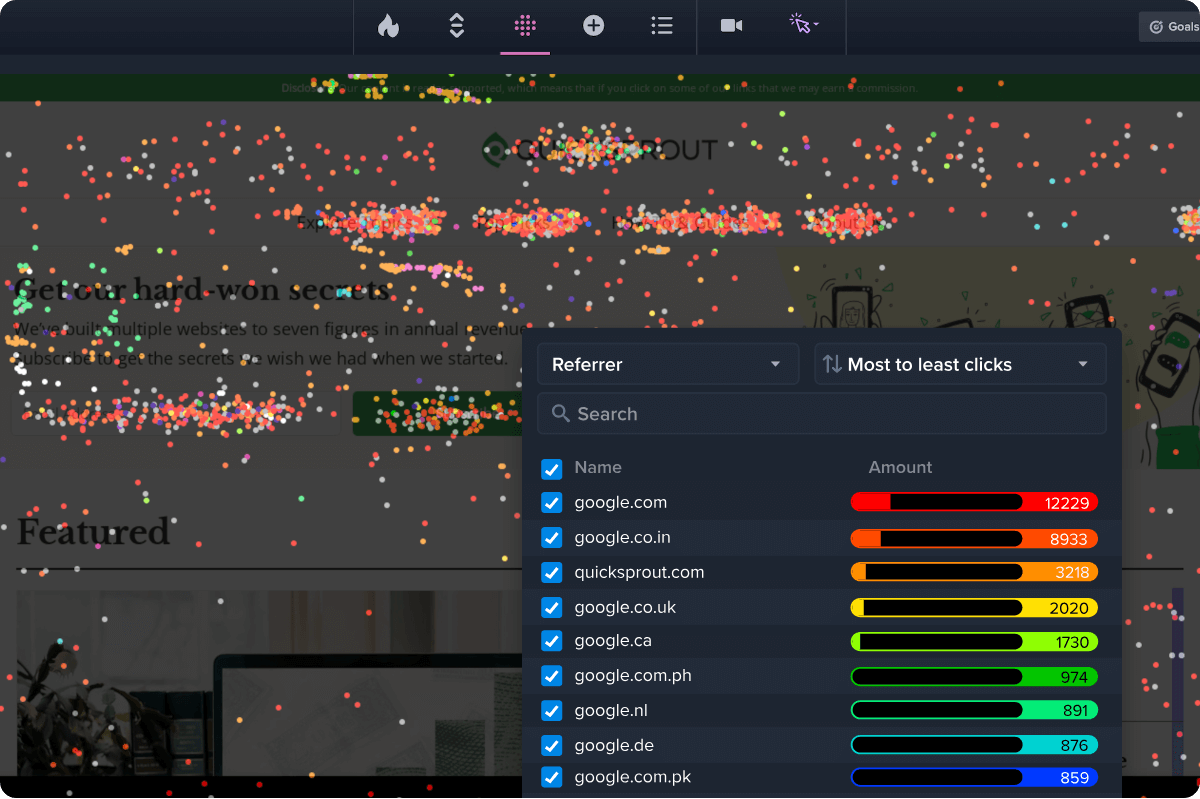
More than half of consumers say excellent service matters more than the price they pay. That’s a lot of pressure for teams trying to win customer loyalty. But with Crazy Egg, you don’t have to guess what’s working on your website.
Crazy Egg shows you exactly how visitors move, click, and scroll through your pages. With heat maps, session recordings, and A/B testing, it helps you spot friction, fix issues, and create a smoother experience before small problems turn into lost customers.
This Capterra review featured:
I get specific, measurable data about how my audience uses my website on a daily basis. I get recordings of real-time visits from customers. I get excellent split testing functionality with thorough analytics that I can use to tailor my content to my visitors.
📮 ClickUp Insight: Around 31% of managers lean on visual boards, while others prefer Gantt charts, dashboards, or workload views. The challenge? Most tools make you stick with one. And when a view doesn’t fit the way you work, it only slows you down.
ClickUp lets you switch between AI-powered Gantt charts, Kanban boards, ClickUp Dashboards, or workload views anytime. Plus, with ClickUp’s AI assistant, ClickUp Brain, you can generate custom views or summaries that adapt to whoever needs them.
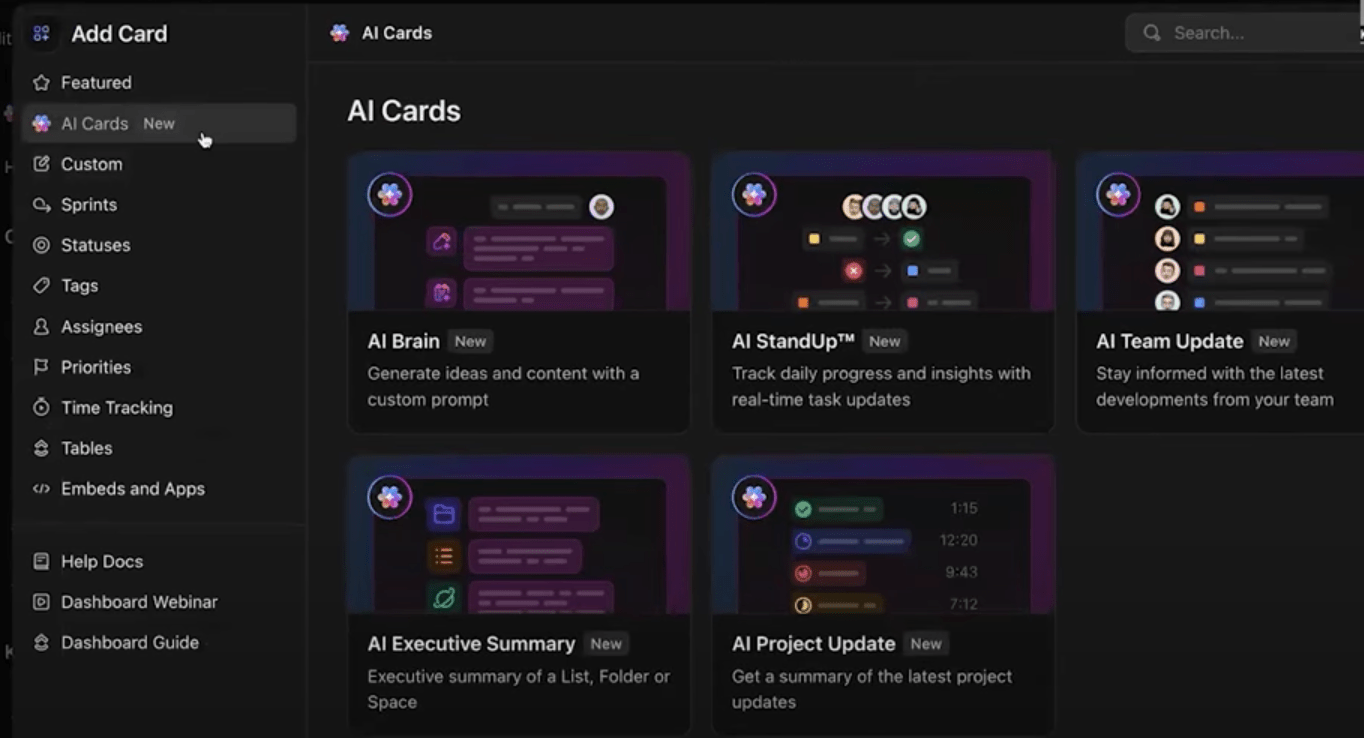
💫 Real Results: CEMEX cut communication delays from 24 hours to seconds and launched products 15% faster with ClickUp.
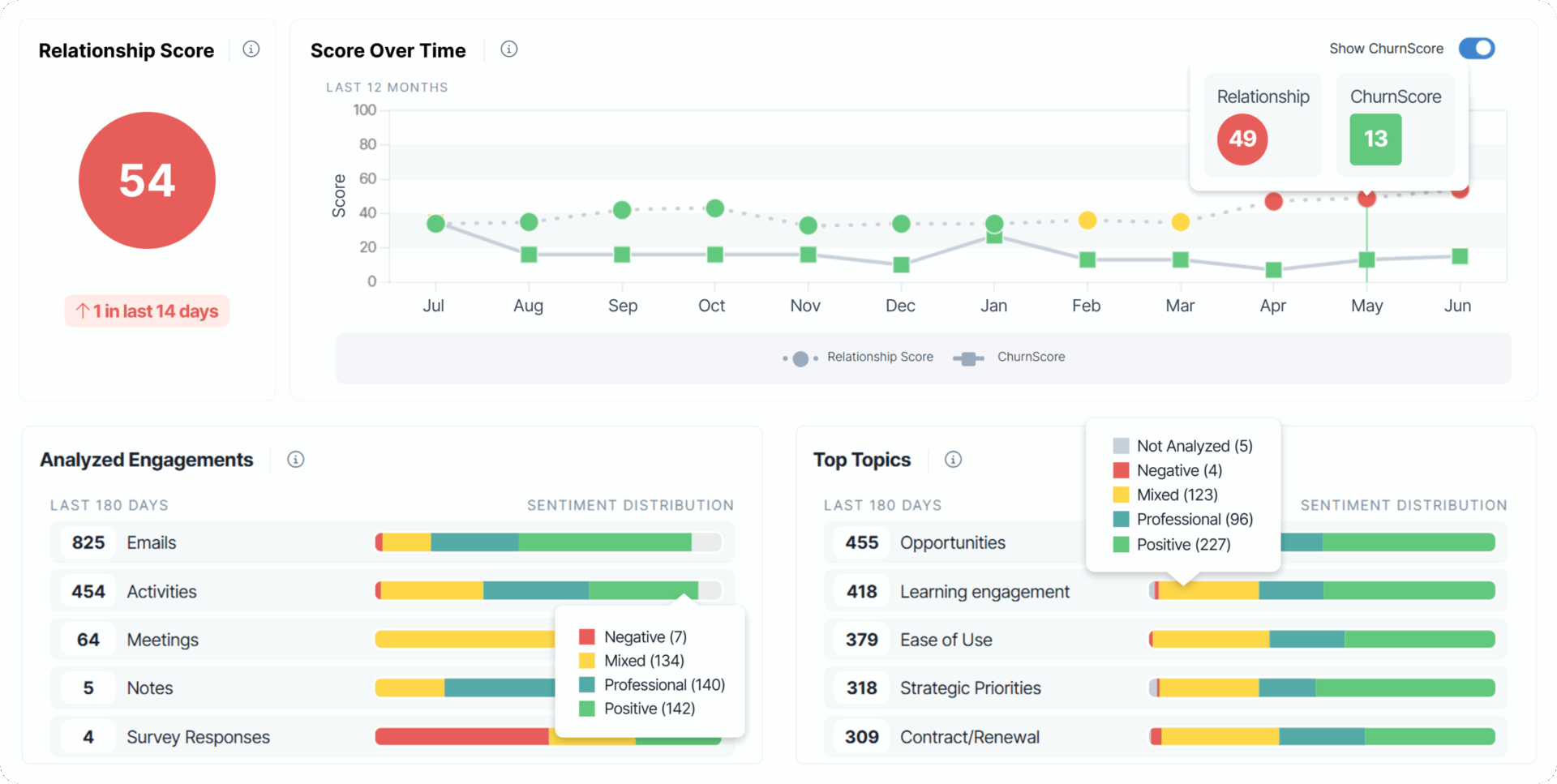
No one wants to lose a customer because of something they didn’t see coming.
Instead of waiting for issues to surface, you’ll know exactly when to step in and strengthen relationships with ChurnZero.
ChurnZero helps you stay ahead by giving customer success teams real-time insights into customer health, engagement, and satisfaction.
This helps teams track usage patterns, gather feedback, and even forecast renewals.
This G2 review captured:
ChurnZero has given us tools to accurately track our customer sentiments both objectively and subjectively. As an Admin, I have gleaned a wealth of data from creating custom dashboards, enabling me to make informed decisions that impact our customers and team members.
📖 Also Read: Best Customer Insight Tools to Understand Clients
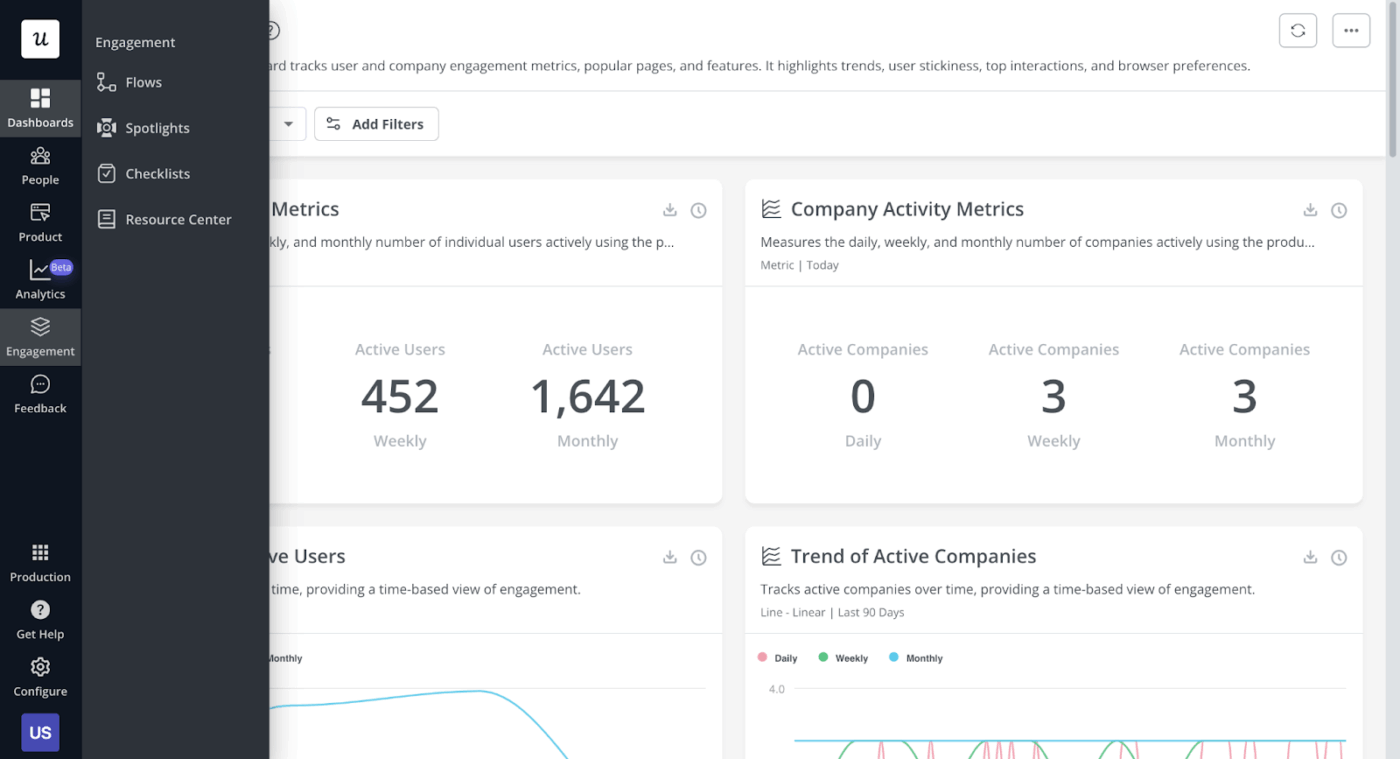
Companies that put customers first grow 41% faster than those that don’t. But how do you make sure every customer feels seen and valued? You can achieve such results by providing personalized experiences to your customers.
Userpilot helps you do exactly that.
With its in-app messages, onboarding flows, and feedback tools, it lets you support and guide your users right inside your product.
This G2 review noted:
This tool has unblocked multiple growth opportunities for us to reduce onboarding times and costs, increase conversion and retention, analyze our users’ activity, gather their feedback, and gauge NPS.
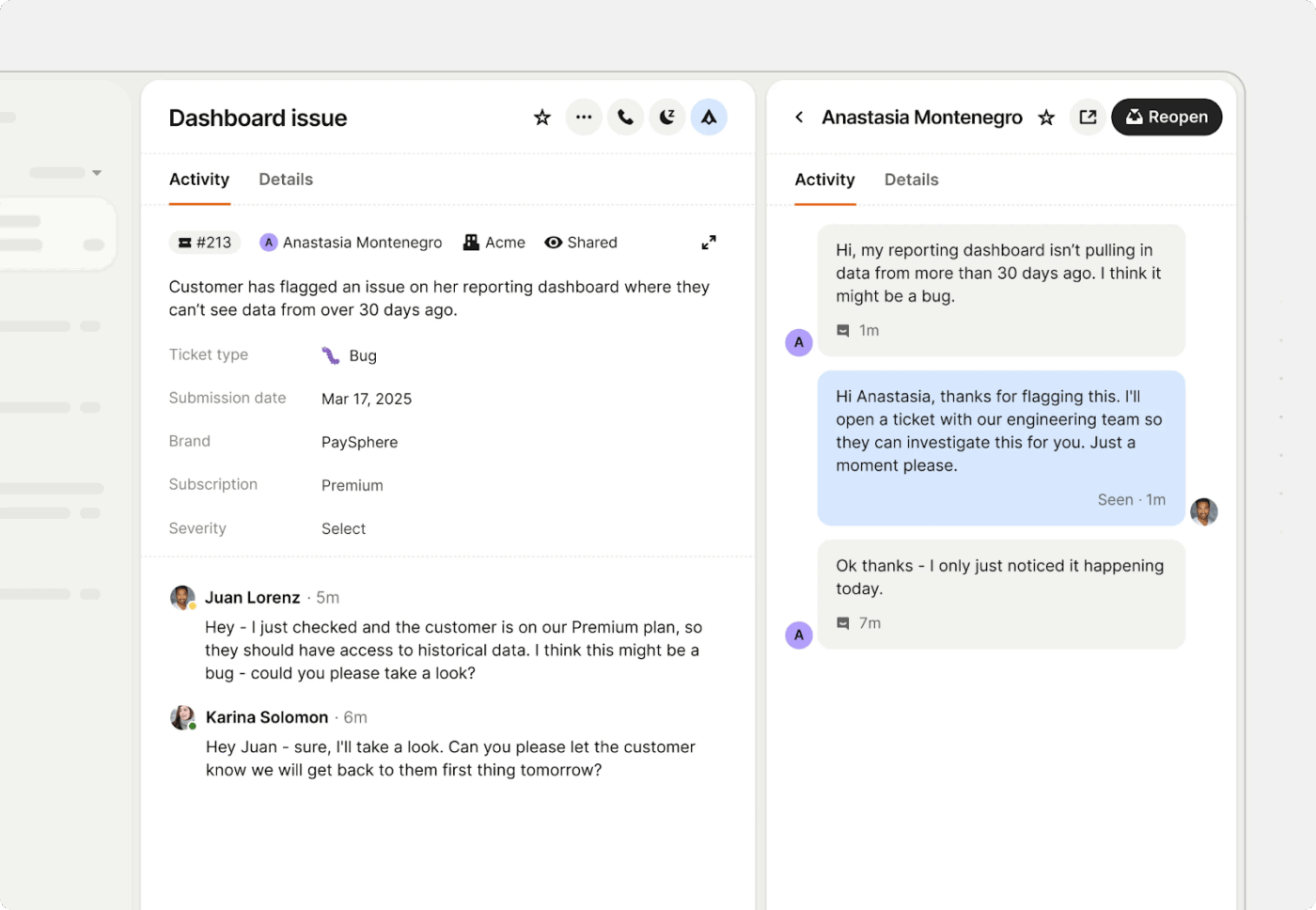
When customers reach out, they are often hoping for two simple things: quick help and a human response that makes them feel valued.
Intercom brings those together with its AI-powered customer service tools such as Fin AI Agent.
With smart automation, a friendly live chat, and a single place to manage conversations, Intercom helps growing teams stay personal, even as they scale.
This Capterra review highlighted:
Overall Intercom has been a fantastic experience. It solves the main need of our business, which is to provide continued and fast support for our users.
👀 Fun Fact: The earliest use of feedback loops for customer experience came from Japanese manufacturing in the 1960s, with “Kaizen” encouraging frontline workers to suggest ways to improve customer outcomes.
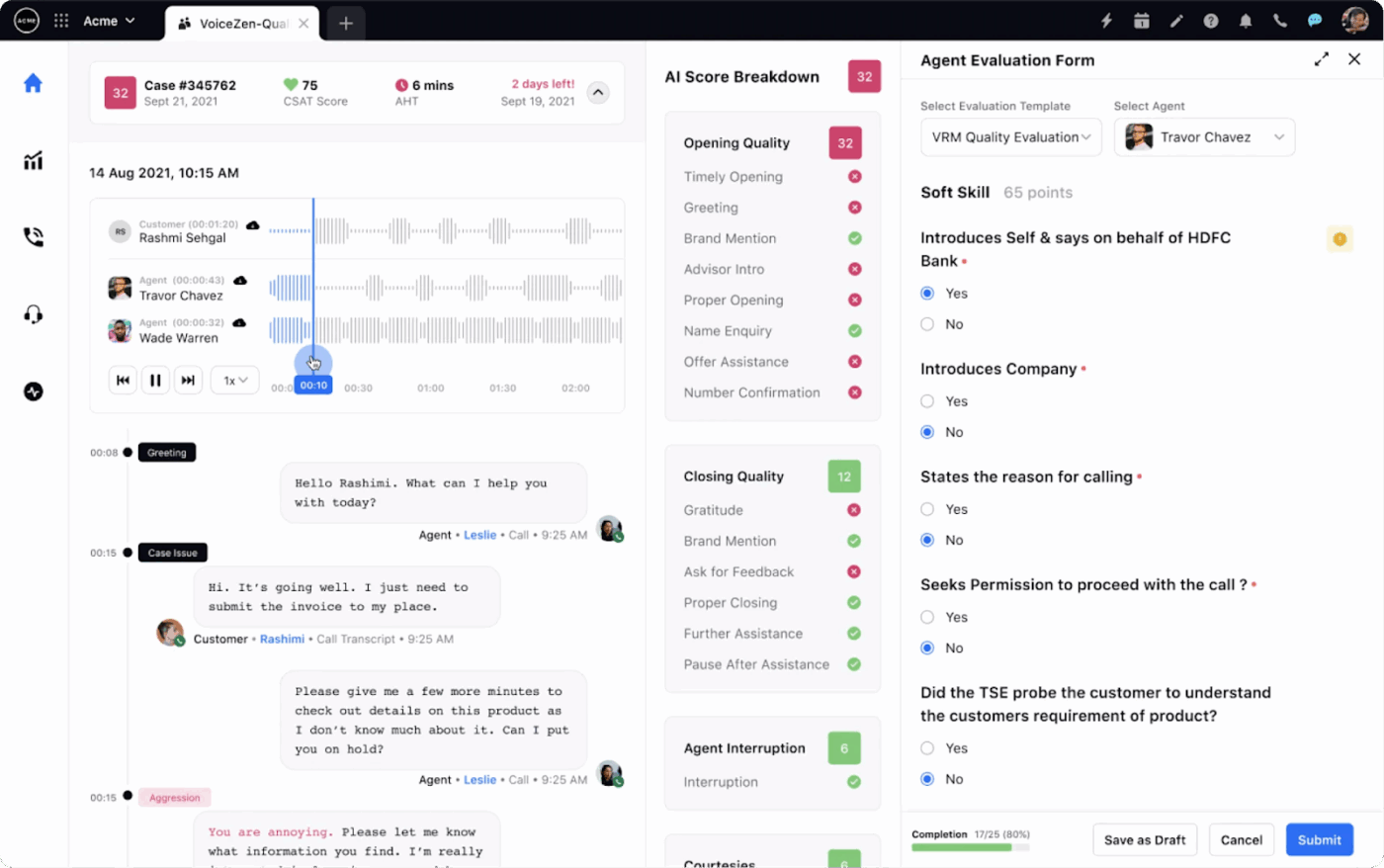
When your business runs on multiple channels and touches thousands of customers every day, keeping everything in sync is no small task.
That is where Sprinklr steps in. Sprinklr brings together customer service, marketing, social media, and analytics in one powerful platform. You can manage social conversations, customer queries, market insights, and campaigns without hopping between tools.
This G2 review shared:
Sprinklr has truly transformed the way we track and manage our social media efforts. From day one, its user-friendly design made it incredibly easy for our team to get started—no steep learning curve, just smooth implementation.
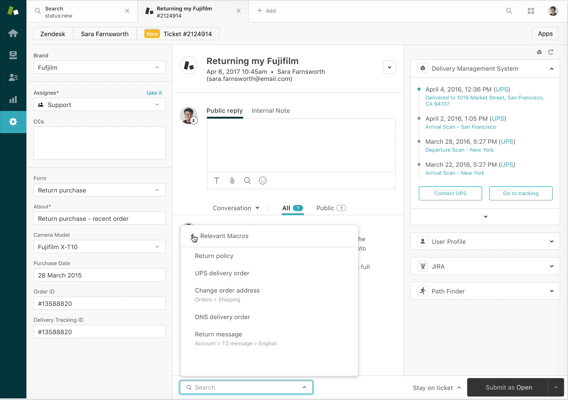
Zendesk has long been a trusted name for businesses that want reliable customer support across channels. It helps teams manage tickets from email, chat, social media, and voice, all in one place.
Their AI-powered agents work alongside human teams to resolve common queries instantly, while automation features reduce routine tasks and help desks run smoothly. Zendesk also supports employee service, so internal teams can manage requests with the same efficiency.
This Capterra review brought to light:
Excellent from day one. Coming from the agony of replying to each individual client via Gmail and not being able to compare responses or easily locate past interactions to everything and everyone in a single place with a GREAT search function is amazing.
📖 Also Read: Best Customer Communication Management Software
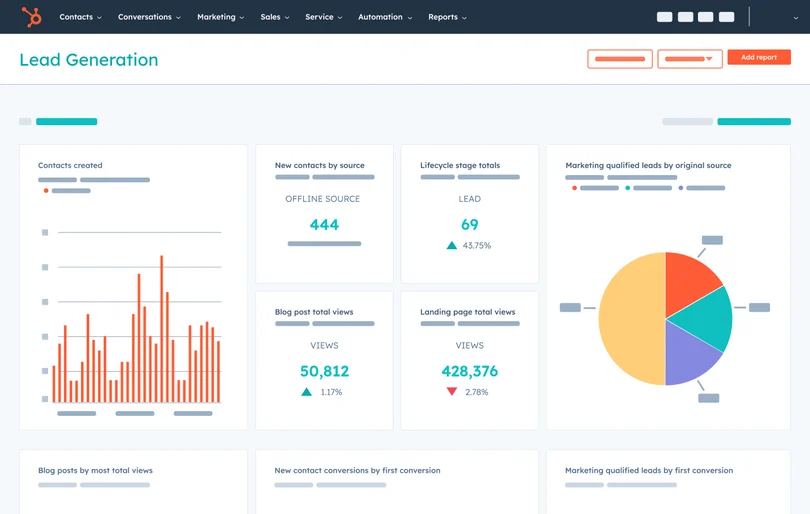
It is hard enough running a business without getting tangled in different tools for content, customer service, and reporting. HubSpot brings everything into one place.
This tool gives your team a single space to handle marketing, sales, customer support, and website management.
You can manage contacts, build reports, automate tasks, and even create AI-powered content without the hassle of switching between platforms.
This G2 review featured:
I appreciate how HubSpot’s email templates streamline repetitive tasks and help ensure consistent branding across communications. The ability to track engagement metrics—such as opens, sends, and bounces—has been particularly useful for refining strategy and understanding audience behavior.
Learn how to use AI for customer service:
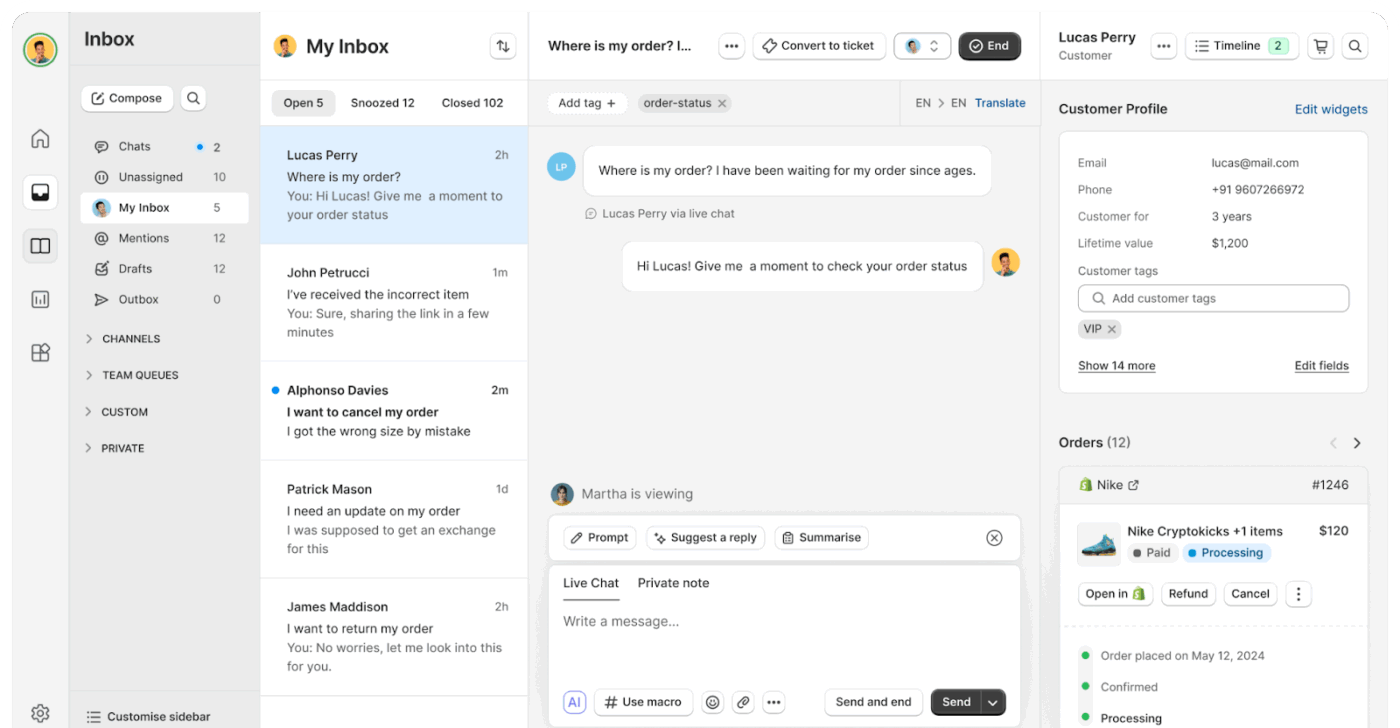
When a brand gets personalization right, customers notice. In fact, companies that excel at it are 71% more likely to see stronger loyalty. But keeping service personal is easier said than done, especially when support teams are handling high volumes every day.
Richpanel makes the job a little easier.
By blending self-service options with smart automation, it helps E-commerce brands take care of common queries while giving agents the space to connect with customers in more meaningful ways.
This G2 review shared:
Richpanel has completely revamped how we understand and engage with our customers. The way it consolidates customer data from various sources and channels is a game-changer.
📖 Also Read: Free Customer Journey Map Templates
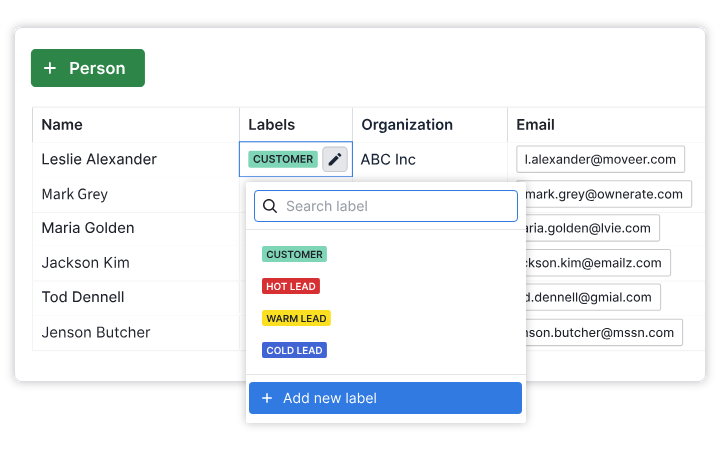
When your sales team is juggling dozens of leads, it’s easy for things to fall through the cracks. Pipedrive helps by keeping everything in one place.
From follow-ups to forecasts, it gives your team a clear view of every deal and what needs attention. With a simple visual pipeline and friendly AI nudges, Pipedrive makes the sales process feel manageable, even on the busiest days.
What makes it stand out is how focused it is. Pipedrive does not try to be a catch-all tool. It simply helps sales teams stay organized, automate their tasks, and close more deals without extra hassle.
This Capterra review highlighted:
You could pull up a lead and know their eye color, favorite food, where you met them, and even input a note detailing an important detail in your conversation with them that you can drop into your next conversation.
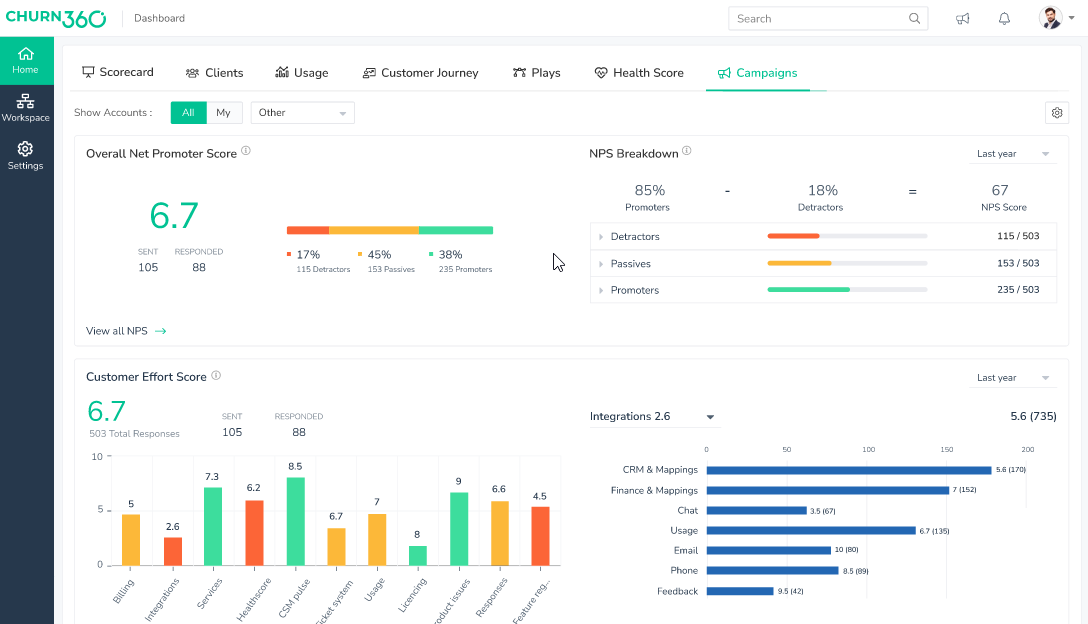
Churn is every SaaS company’s quiet worry. Churn360 steps in with a clear mission: help teams spot warning signs early and build stronger relationships with their customers.
The tool does this by giving success managers a full view of every account, tracking health scores, and making it easier to act before it is too late.
The platform especially stands out for its thoughtful analytics and the way it brings customer data together from different sources.
This Capterra review noted:
Churn360 helps reduce customer churn because letting you know which customers are at-risk. This means we can manage more customers than we could without Churn360, thereby increasing our revenue.
Most customer monitoring tools excel in one area, whether it’s session tracking, product analytics, feedback collection, or customer success insights.
But when teams have to juggle between multiple apps just to get a full picture, context gets lost, follow-ups slip, and the real customer story stays fragmented.
That’s where ClickUp stands apart as the world’s first Converged AI workspace ✅.
Instead of tracking multiple parts of the customer journey across several disconnected tools aka work sprawl, ClickUp brings everything into one adaptable workspace. From logging customer feedback and tracking health scores to automating follow-ups and syncing CRM updates, ClickUp gives your team a structured yet flexible way to monitor and manage every customer interaction.
Let’s look into the details and see how you can ace your customer monitoring workflows:
Forms and tasks go hand in hand in ClickUp.
Say your support team wants a simple way for customers to log issues. You can set up a ClickUp Form that turns every submission into a task in your support pipeline.
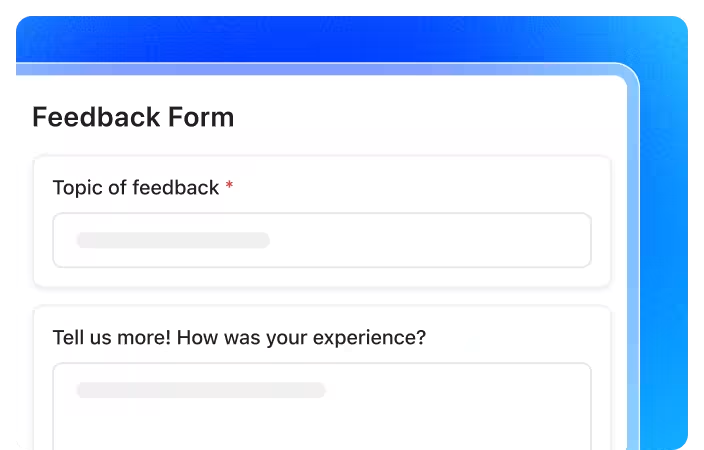
ClickUp Tasks makes it easy to assign ownership, track progress, and ensure nothing slips through the cracks. If a client rates their experience poorly in a feedback form, ClickUp can flag it as a follow-up task for the account manager.
Teams handling onboarding can do the same, turning each step into a trackable task, from kickoff calls to handover meetings.
This simple link between forms and tasks keeps your workflows moving and ensures every customer touchpoint is followed through.
📖 Also Read: Free Customer Satisfaction Survey Templates

ClickUp gives you two ways to communicate in real time: task-level comments and team chat. Each serves a distinct purpose in customer monitoring workflows.
Use ClickUp Assign Comments when you want to log discussions tied to a specific customer task.
📌 Example: If a support ticket needs engineering input, the agent can comment directly on the task, tag the right developer, and document the resolution steps. Every update remains attached to the task, so if the case escalates later, anyone involved can view the full history without chasing emails.
ClickUp Chat, on the other hand, works like a shared channel for real-time conversations across the team.
Think of a scenario where the account management and support teams need a quick sync when a key account flags a concern. Rather than initiating a separate thread or message, they can engage directly in a workspace, determine the next steps, and immediately assign tasks or follow-ups.
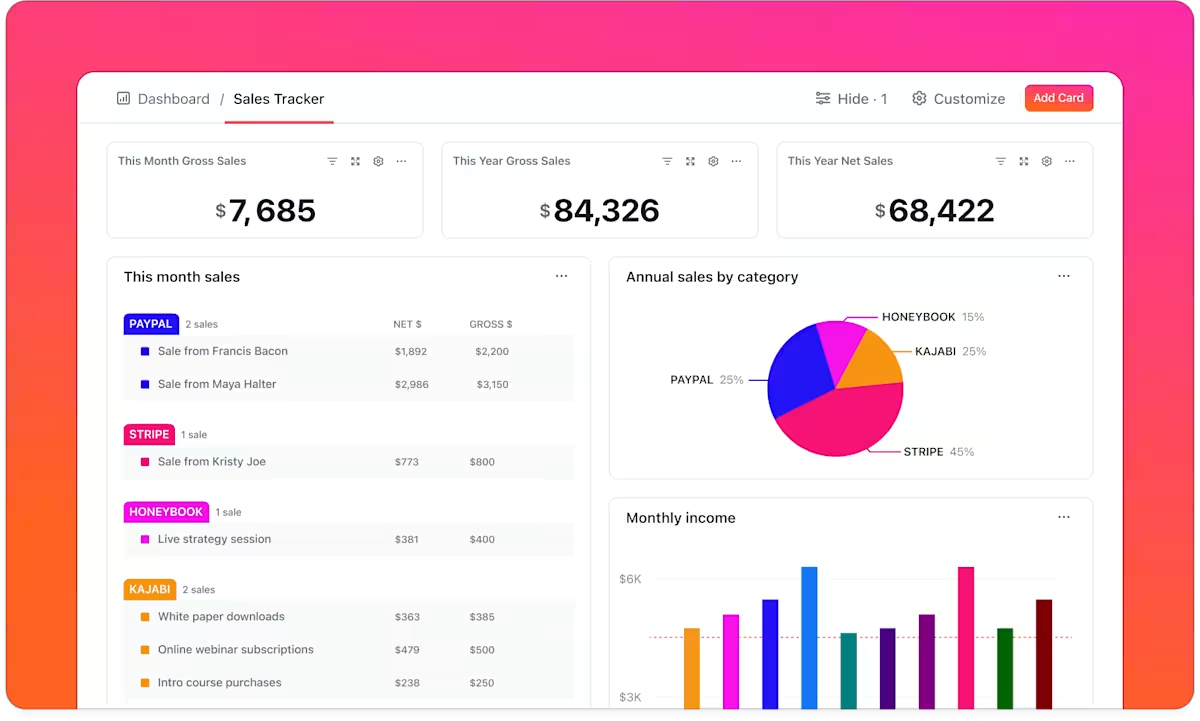
For customer success teams, product managers, and support leads, staying ahead of risks often comes down to having the right data in front of them—without digging through scattered reports.
ClickUp Dashboards give you a clear, customizable view of customer metrics that actually move the needle.
You can easily surface key insights like at-risk accounts, satisfaction trends, or follow-up deadlines—without needing a data analyst on call.
📌 Example: A SaaS success manager can build a dashboard that displays customer health scores below a certain threshold, live NPS feedback, and overdue onboarding tasks—all in real time. Instead of switching between tools, they get a single view that helps them intervene before issues escalate.
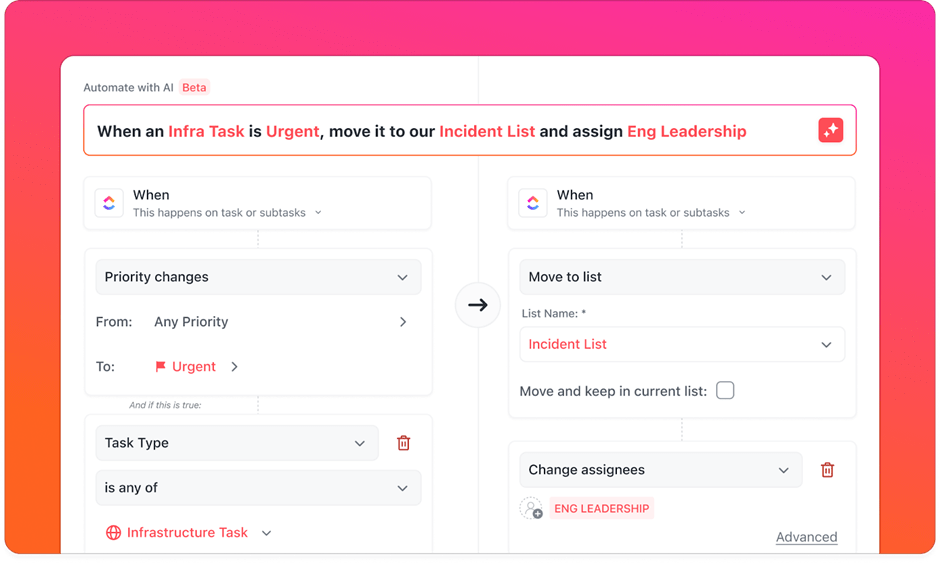
ClickUp Automations help teams respond quickly without extra admin work. Picture this: a client’s health score dips below a set threshold, tracked via a custom field.
ClickUp can automatically create a task for the account manager, notify the support lead, and even send a Slack update. You can also set reminders for renewals, follow-ups on surveys, or flag tickets that go unanswered too long.
ClickUp Brain and ClickUp Agents makes the whole process feel a little easier on your team. It helps by pulling together customer updates, suggesting what you might want to do next, and even answering quick questions about your accounts—right inside ClickUp.
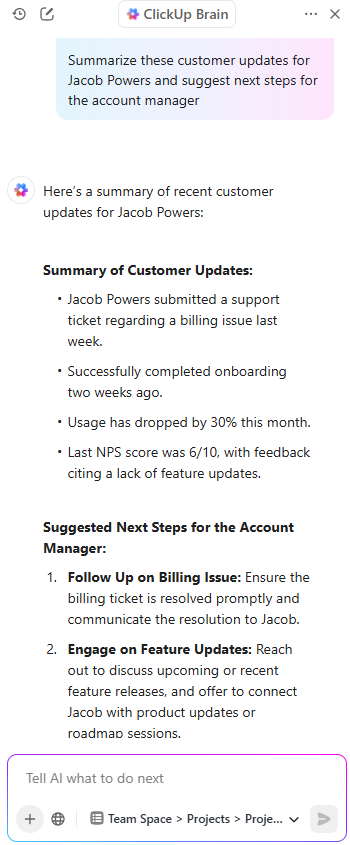
💡 Pro Tip: Brain MAX is your AI-powered desktop companion that makes customer monitoring smarter and more efficient. With deep integration across your CRM, emails, support tickets, and project management tools, Brain MAX continuously tracks customer interactions, feedback, and engagement in real time. It leverages multiple leading AI models to analyze conversations, flag sentiment changes, and surface important trends—like recurring issues or high-value opportunities—so you can respond proactively.
You can use talk-to-text to quickly log customer updates, dictate follow-up actions, or ask Brain MAX for a summary of recent customer activity. It automatically organizes this information, links it to the right accounts or projects, and can even trigger automations—such as sending reminders for follow-ups or escalating urgent issues. With context-aware insights and smart notifications, Brain MAX ensures you never miss a critical customer moment, helping you deliver better service, spot risks early, and build stronger relationships.
Finally, through its 1000+ integrations, ClickUp becomes even more useful for your team and their existing workflows.
If your team uses Intercom, Zendesk, or HubSpot, you can sync data so customer conversations, deal updates, or support tickets flow straight into ClickUp.
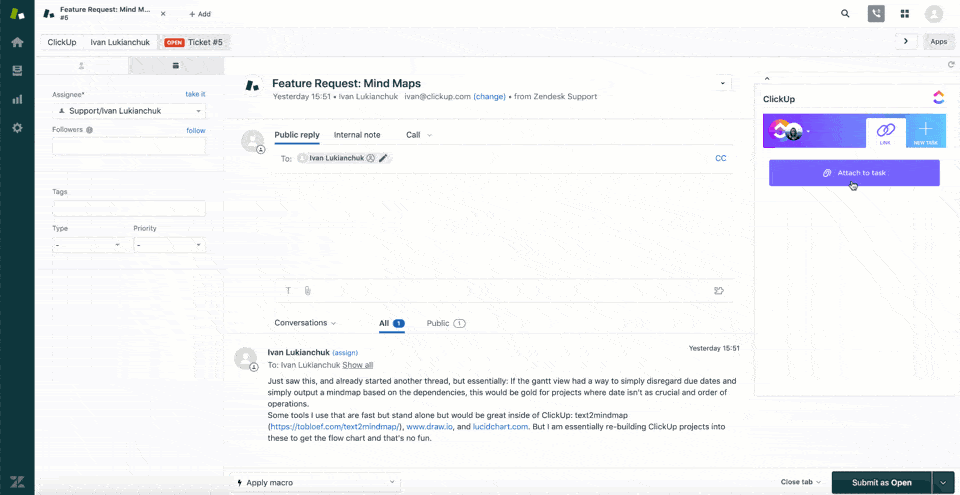
📌 Example: When a ticket is raised in Zendesk, a matching task can appear in ClickUp for tracking and team collaboration. This way, teams are working with the same information.
ClickUp’s CRM Template takes this a step further by giving teams a structured, ready-to-use workspace for managing customer relationships from first contact to renewal.
The real value? It cuts out the noise. Here’s how:
👀 Fun Fact: Retailers like IKEA observed how shoppers navigated store layouts, realizing that long, winding paths increased product exposure—an offline example of customer journey monitoring that shaped store design worldwide.
Here are three additional customer monitoring tools that help with behavioral tracking and customer success:
Great service is more about noticing problems before they arise than fixing them.
That’s what customer monitoring tools help you do. They give you the ability to see patterns, spot early signs of churn, and genuinely understand what your customers need from you.
With the right tools, you’re connecting. Here’s where ClickUp quietly distinguishes itself.🌟
ClickUp is a flexible space where customer-facing teams can monitor feedback, track issues, automate follow-ups, and work together without losing sight of the bigger picture.
If you’re ready to bring your customer monitoring and tracking under one roof, sign up on ClickUp now!
Some of the best customer management software options include Salesforce, HubSpot CRM, Zoho CRM, Monday Sales CRM, Insightly, and Bitrix24. These platforms offer a range of features such as sales pipeline management, client communication, workflow automation, and integrations. The right choice depends on your business size and specific needs. For example, Salesforce is known for its robust features and integrations, while HubSpot CRM and Zoho CRM are popular for their user-friendly interfaces and free plans.
CRM (Customer Relationship Management) focuses on managing a company’s interactions with current and potential customers, including sales, marketing, and support. CSM (Customer Success Management), on the other hand, is about ensuring customers achieve their desired outcomes with your product or service. While CRM is about organizing and tracking relationships and data, CSM is proactive, focusing on onboarding, training, and maximizing customer value and retention.
Top apps for tracking clients include ClickUp, HubSpot CRM, Zoho CRM, and Pipedrive. HubSpot CRM offers a centralized platform for managing contacts, deals, and tasks, with features like email tracking and meeting scheduling. Zoho CRM provides sales automation and multichannel communication, while Pipedrive is known for its visual sales pipeline management. ClickUp brings all your tools into one centralized workspace so everything stays together.
Yes, there are several free CRM options available. ClickUp offers a forever free plan with AI features. HubSpot CRM offers a robust free version with contact management, email tracking, and live chat. Zoho CRM provides a free plan for up to three users, including lead and deal management. Bitrix24 also offers a free plan with CRM, task management, and communication tools, though it may have a steeper learning curve.
© 2026 ClickUp