10 Best CRM for Email Marketing Teams in 2026

Sorry, there were no results found for “”
Sorry, there were no results found for “”
Sorry, there were no results found for “”
Managing email marketing campaigns is complicated enough without having to invest in a separate tool to get the job done. That’s why you need a purpose-built customer relationship management (CRM) for email marketing teams.
There are lots of these tools on the market, but which one is right for you? We’ve done the research to bring you the 10 best CRMs for email marketing teams available in 2024.
We’ll tell you what to look for and how to decide which is right for you. Let’s take a closer look at the winning CRMs for email marketing. ?
There are plenty of great CRM systems out there, but only a handful that are ideal for email marketing teams. Here are some details to consider when you’re looking for a CRM for email marketing campaigns:
Think about your own unique needs and what functionality you need your CRM for email marketing to handle. Consider whether you need an all-in-one customer relationship management solution, if you’re happy to add in third-party integrations, or a tool that gives you even more than email marketing capabilities.
If you’re looking for the best CRM for email marketing teams, you’re in the right place. Here’s our shortlist of the CRM systems we’d recommend to teams that want to run effective, streamlined email marketing campaigns.

ClickUp is one of the best marketing project management software tools and CRM software for savvy marketing teams that want to stay productive, work more effectively, and drive results. ?
Using ClickUp as your marketing CRM means you’ll manage and grow your customer relationships in one place. Manage client accounts, streamline your workflows with ClickUp Automations, and visualize your pipeline from potential customer to loyal VIP.
Run your email operations through ClickUp and stay in touch with your customers and clients at the right moments. Make deals happen, send project updates, and onboard your customers in a more engaging way without leaving the comfort of ClickUp. This combined CRM and project management approach is ideal for companies that want to drive growth through smart use of customer data.
Enjoy a high-level view of customer lifetime values, average deal sizes, and more. Use this data to make smart decisions about when and what to share with these customers via email marketing.
Start your own CRM system from scratch, or use a CRM template like the CRM Template by ClickUp to shortcut your way to success with a foundation that makes managing leads, sales, and client relationships easy.
Maximize the value of ClickUp for email marketing by making it a central part of your marketing strategy and workflow. Use ClickUp Docs to collaborate on campaign ideas and plans, map out email funnels with ClickUp Whiteboards, and connect ClickUp to email marketing software like Mailchimp or ConvertKit with Zapier.
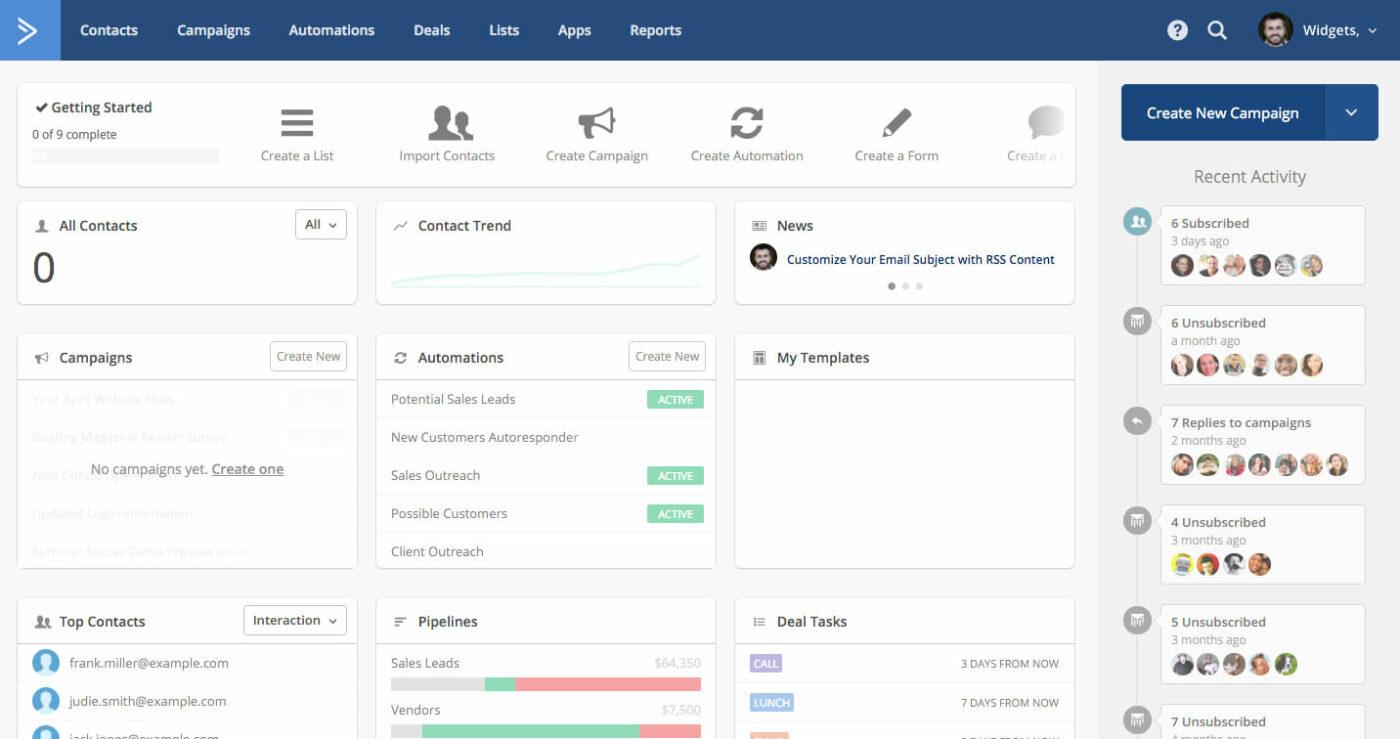
ActiveCampaign is popular as an email marketing tool, but it also has CRM functionality. The platform bundles CRM, email marketing, and marketing automation to create a one-stop shop for you to manage sales, marketing, and ecommerce together. ?
For both CRM and email marketing, you’ll need ActiveCampaign’s Bundle plan:
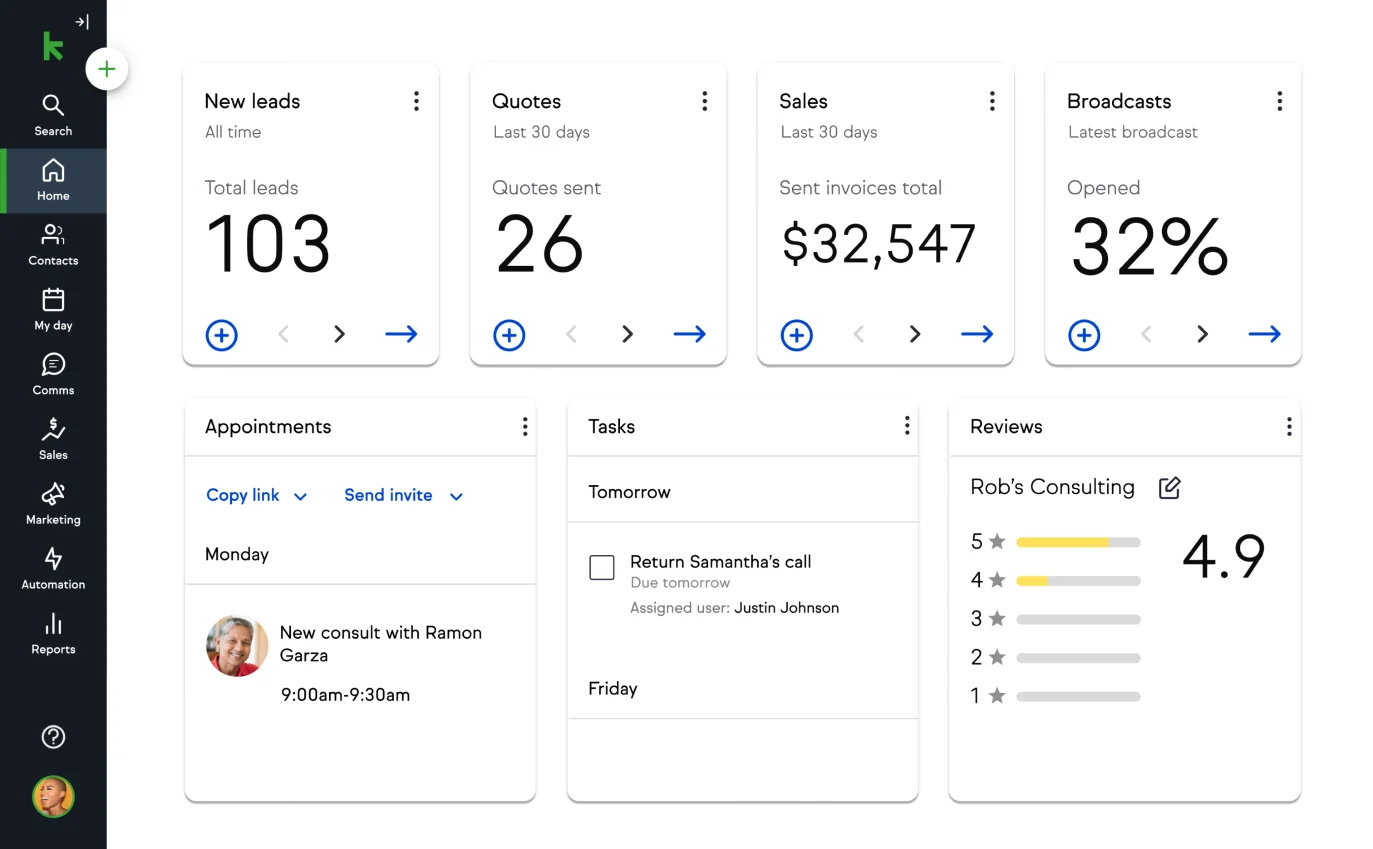
Keap is a CRM platform marketed at small businesses. It’s an all-in-one platform that covers both marketing and sales teams with a minimalist design and focus on automated emails and customer engagement. use the software to automate regular and repetitive tasks for your marketing team, freeing up time to focus on creativity and strategy. ?
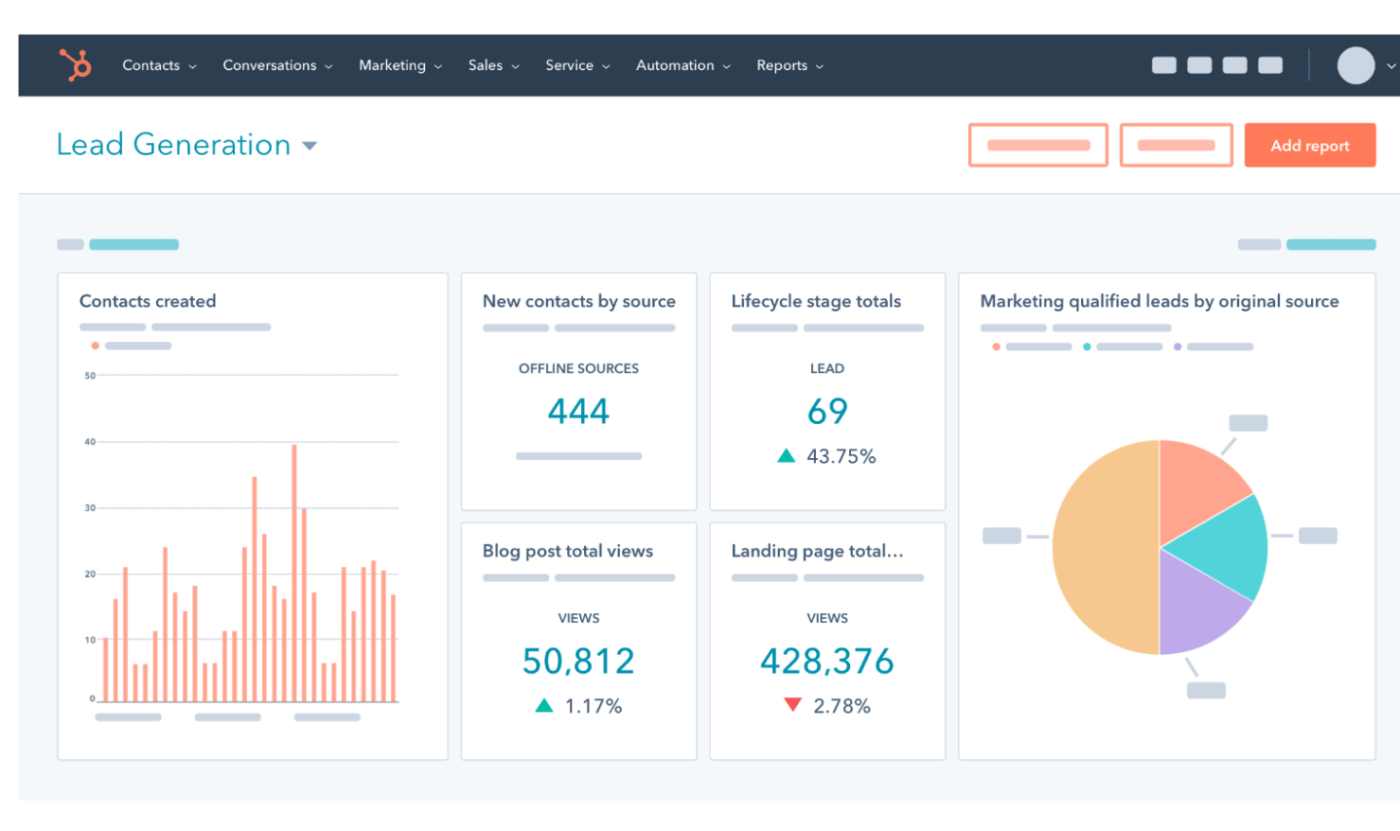
HubSpot offers marketing teams a complete solution when it comes to sales and marketing. Use the Marketing Hub to power your email marketing efforts, including contact management, campaign management, landing pages, and reporting tools. ?
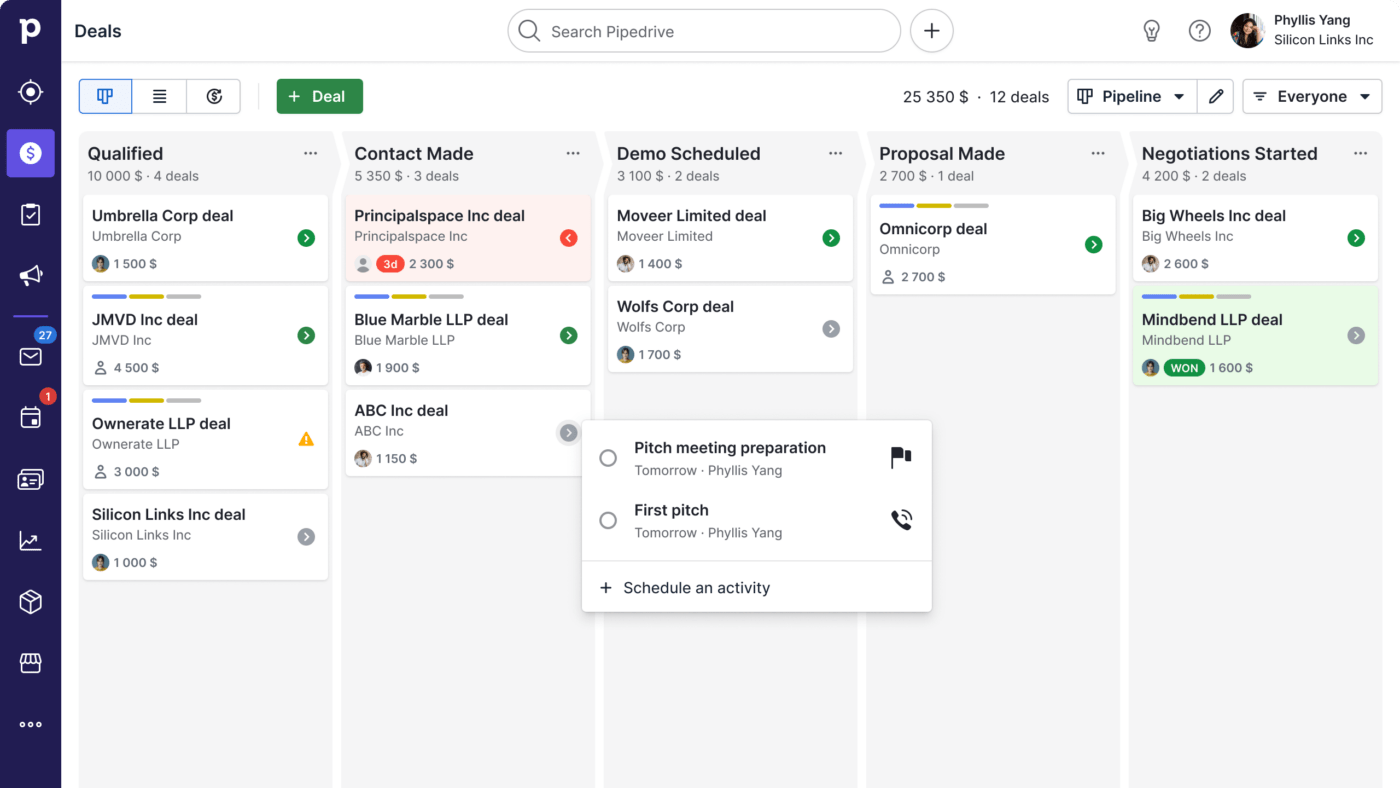
Pipedrive is a CRM solution that’s heavily focused on lead scoring, sales automation, and lead generation for sales reps, but it’s also an email marketing platform. Build email campaigns, customize your layouts, and distribute your emails to your contact database. ?
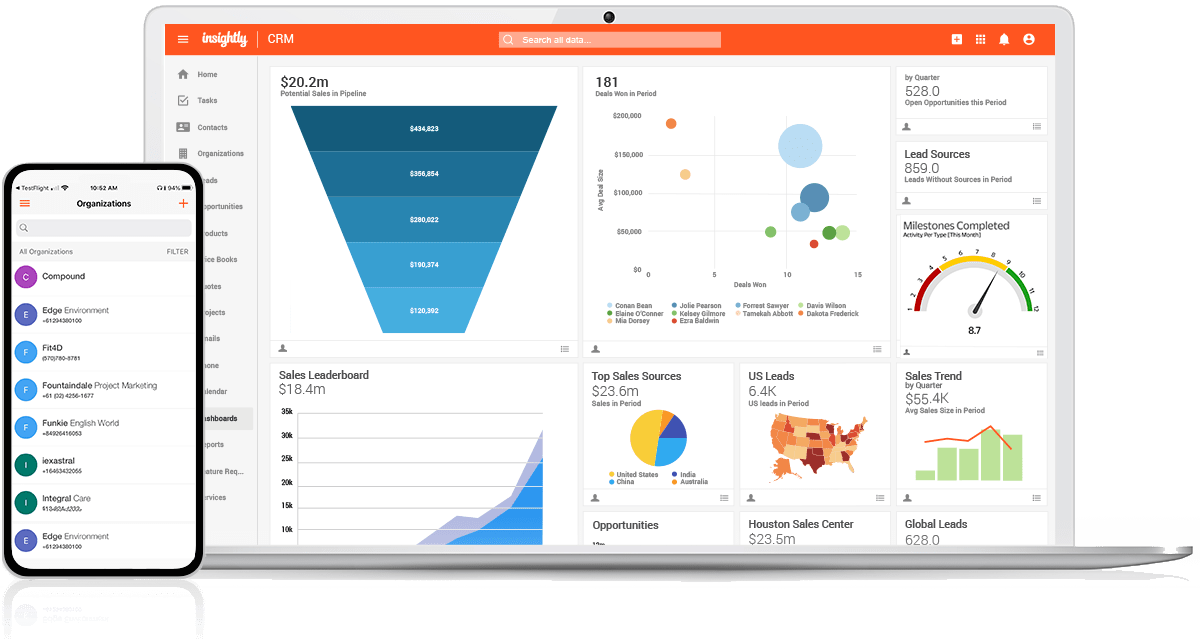
Insightly is a CRM tool that’s designed to grow as your marketing team and company scale up. It includes features for sales, marketing, and services—all three operations run from one place. Insightly Marketing allows you to share relevant emails with the right contacts at the right time, to drive engagement and revenue. ?
To use both the email marketing tools and features and CRM, you’ll want the Insightly All-in-One plan:
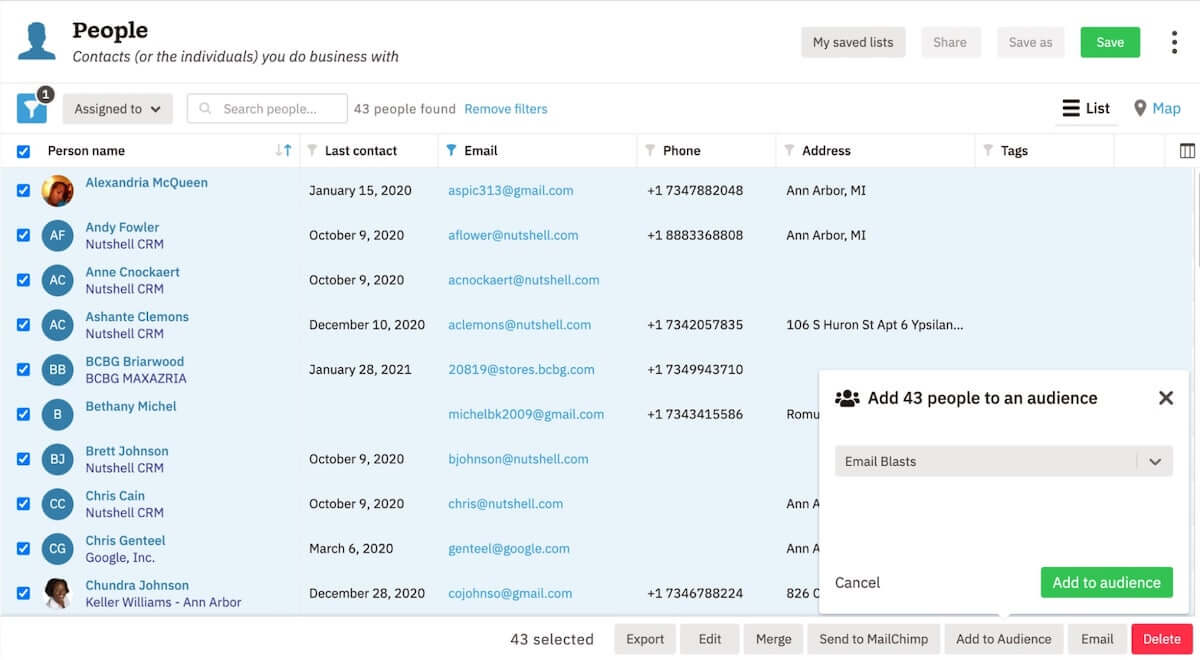
Nutshell is a CRM for email marketing teams that includes contact management, sales automation, email sequences, and more. The platform is designed to bring sales and marketing teams closer to create a better overall experience. ?
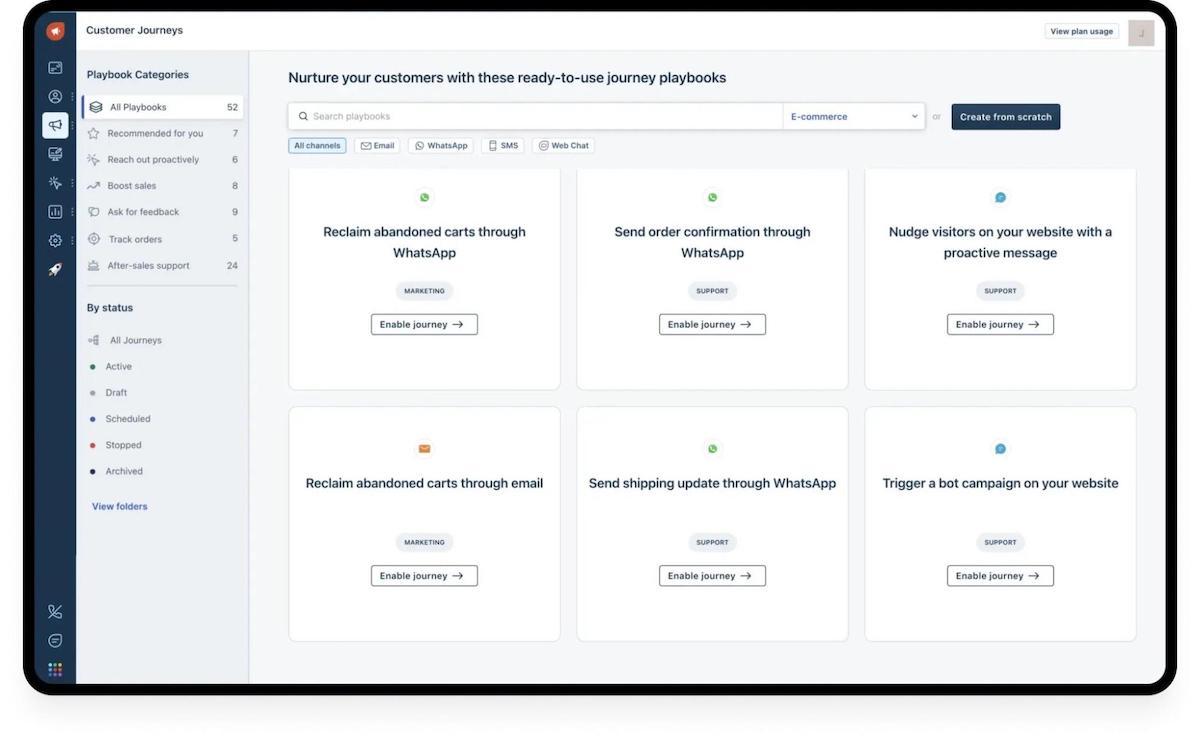
Freshmarketer is a purpose-built CRM for email marketing from Freshworks. This platform is designed for ecommerce businesses that want to use marketing automation to scale revenue, loyalty, and growth. ?
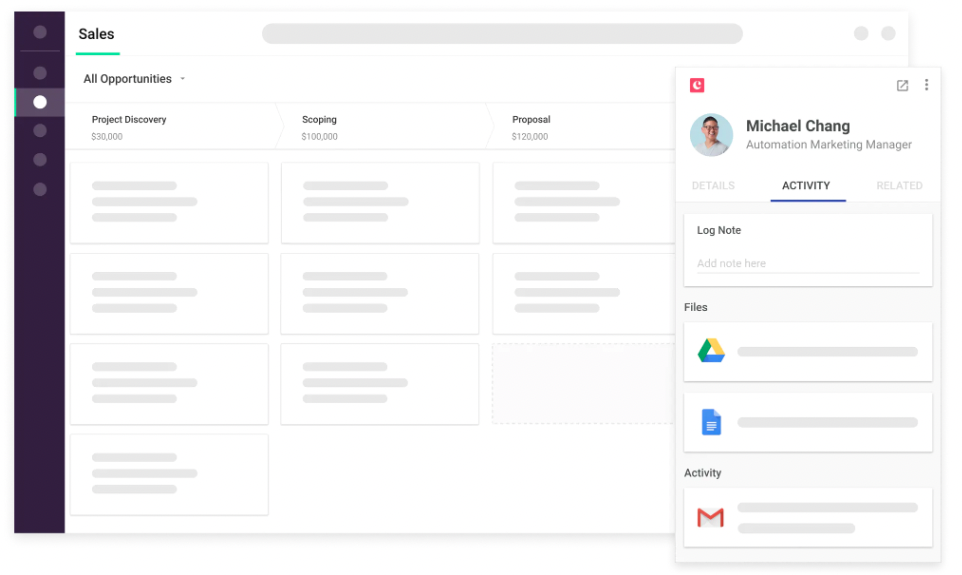
Copper is a CRM system that’s designed to work with Google Workspace, so this could be a plus point if that’s the ecosystem your team or company has bought into. The tool automatically pulls data from your Workspace to create a CRM for service, sales, and marketing. ⚒️
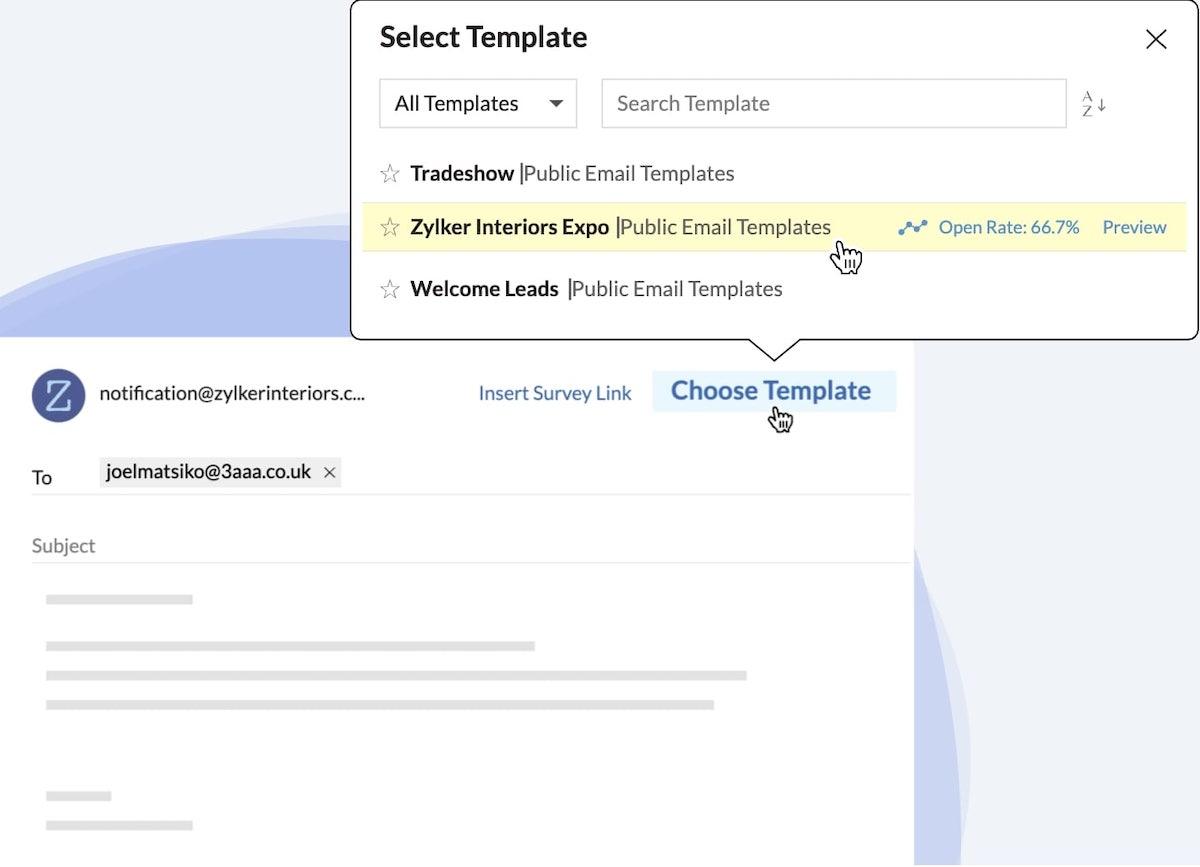
Zoho CRM bills itself as a fast-moving enterprise CRM for sales and marketing teams. The platform covers marketing automation well, with features like segmentation, marketing attribution, email campaigns, and marketing analysis. ?
The best email marketing teams already have so much to do. It’s time to change the way you work and look for a CRM for email marketing that makes the entire process feel easier. Use this guide to shortlist a few apps to consider, or go ahead and sign up for a free plan or trial with one that you’re considering.
If you’re looking for one app to replace them all, try ClickUp for free. Our all-in-one productivity and project management hub comes complete with a robust CRM feature, giving you the chance to run everything from one place. Centralize your email marketing operations and your team will work more effectively, productively, and strategically. ?
© 2026 ClickUp