10 Powerful Critical Path Analysis Software 2026

Sorry, there were no results found for “”
Sorry, there were no results found for “”
Sorry, there were no results found for “”
Critical path software is a dynamic tool used by individuals and teams to plan, organize, execute, and monitor projects, especially complex ones involving various tasks, dependencies, and timelines.
Its primary purpose is to eradicate uncertainties by identifying the so-called critical path, the sequence of tasks necessary to successfully execute a project.
This software typically boasts a cloud-based architecture for increased security and ease of use. It equips users with essential tools like Gantt charts and intuitive calendar views to enhance project control and resource management.
In this article, we’ll present the top 10 critical path software solutions designed to make complex projects feel like a breeze, making them a valuable asset in any project manager’s toolbox. ?
When choosing your critical path analysis software, you should keep an eye on the following features:
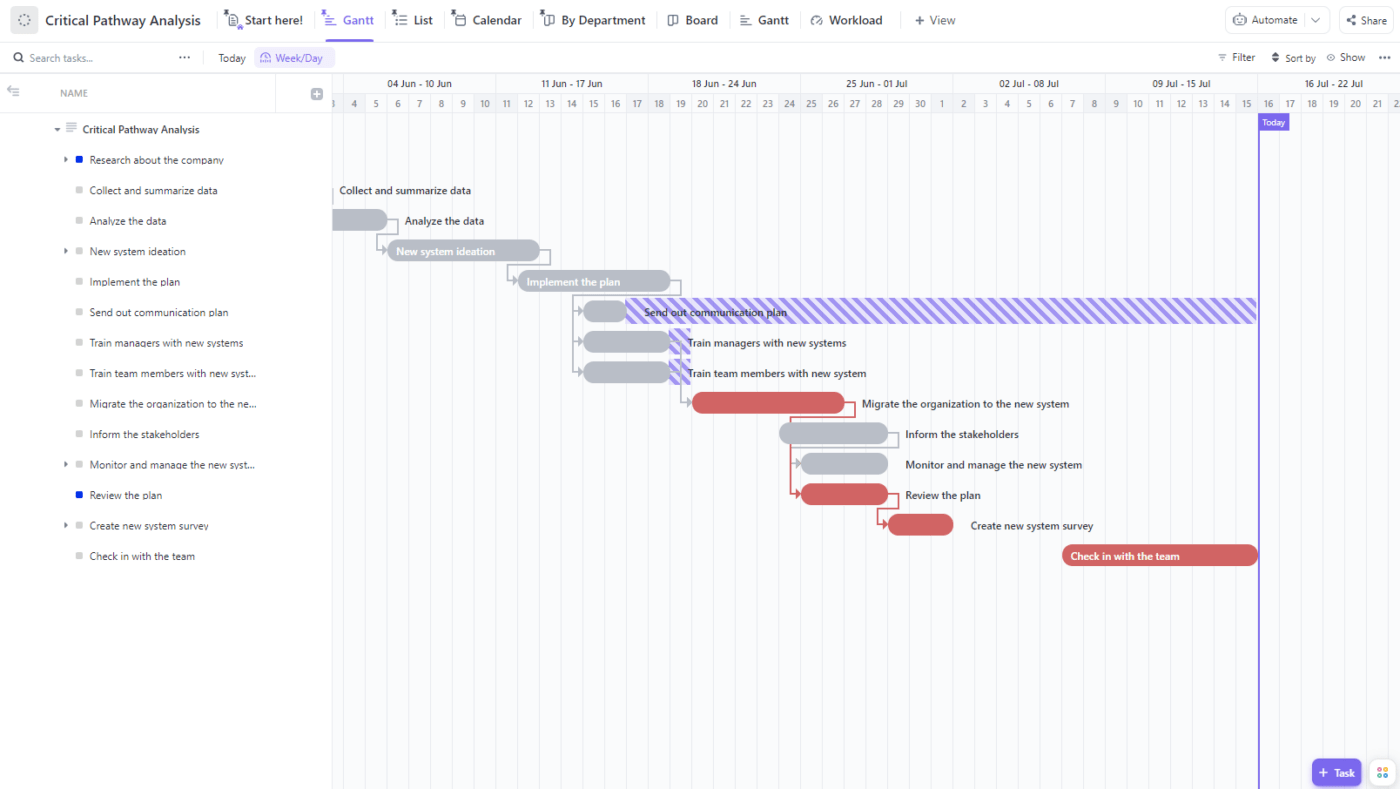
We’ve scoured the market and come up with the crème de la crème of the critical path software solutions. Explore our selection of the top 10 tools that enable smooth critical path analysis and successful project outcomes. ?

ClickUp is a comprehensive productivity software with a wealth of features that can support any project management methodology. Its versatile task management, goal tracking, visualization, and collaboration options make it an excellent tool for seamlessly executing critical path analysis and ensuring project success.
Here’s how ClickUp streamlines the process of identifying and managing the critical path, i.e., estimating the project’s overall duration:
The best thing about ClickUp’s critical path capabilities is that you don’t have to figure out anything on your own. The ClickUp Critical Pathway Analysis Template is a pre-made framework that helps in pinpointing potential risk zones, deciphering optimal task sequences, and strategically scheduling tasks, allowing for optimal project planning and execution. ?
*All listed prices refer to the yearly billing model
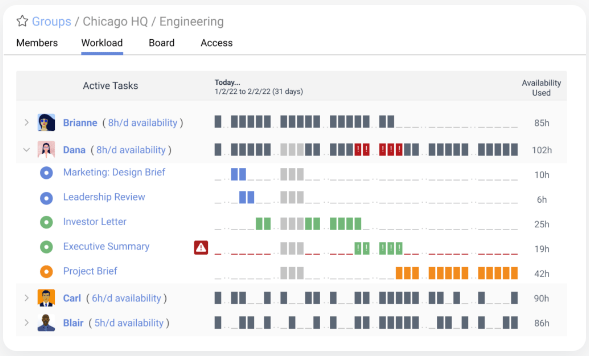
LiquidPlanner is a software system that can automate task due dates and help predict when your product or project will be finished. This critical path software is especially helpful to marketing, development, and manufacturing teams that must adapt to changes on the go without interrupting the project workflow.
Right off the bat, you’ll notice that LiquidPlanner uses priority-based scheduling for assigning due dates to tasks. Provide an estimated scope of how long you think each task will take, and the critical path software will automatically schedule them in the most efficient way.
If you need to shift focus, you can use the drag-and-drop task manager to rearrange tasks and then refresh the page to automatically update the entire schedule. ?️
*All listed prices refer to the yearly billing model
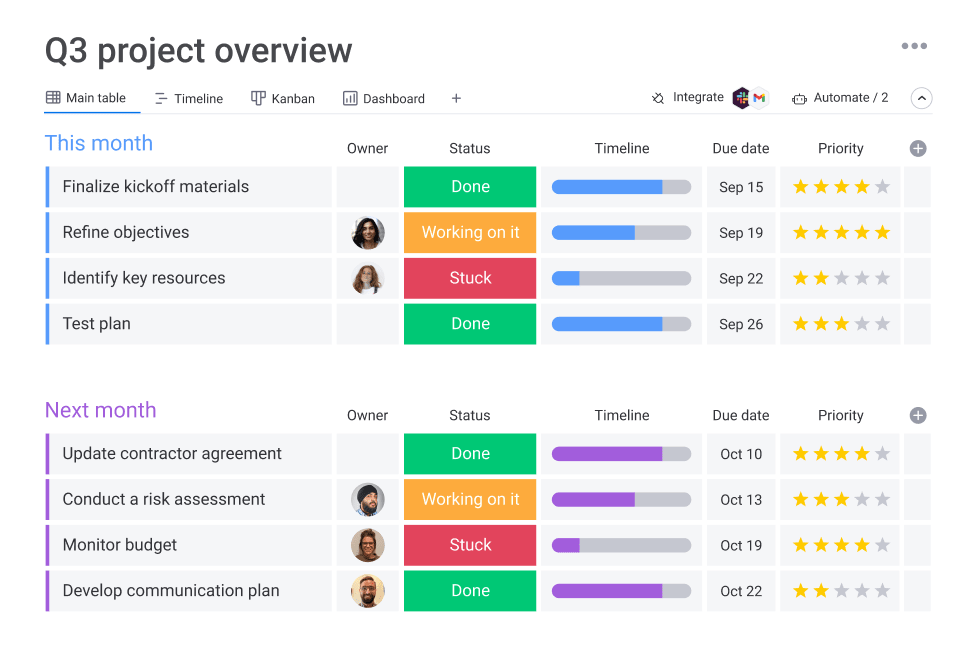
Monday.com is a dynamic visual productivity and project management software that can help manage critical path analysis efficiently. The Gantt chart view is one of Monday’s software’s standout features.
The critical path can be identified using this view, which enables you to map out your project tasks and dependencies until project completion. You can spot possible bottlenecks or delays in the project schedule by viewing the key route in the Gantt chart, and then take proactive steps to reduce them.
The system offers versatile project planning and progress monitoring options. Users can opt for an overarching project view or delve into specifics through calendars, charts, files, boards, maps, or timelines. In the platform’s core view, columns comprehensively encapsulate and visualize task details, facilitating seamless project execution.
*All listed prices refer to the yearly billing model
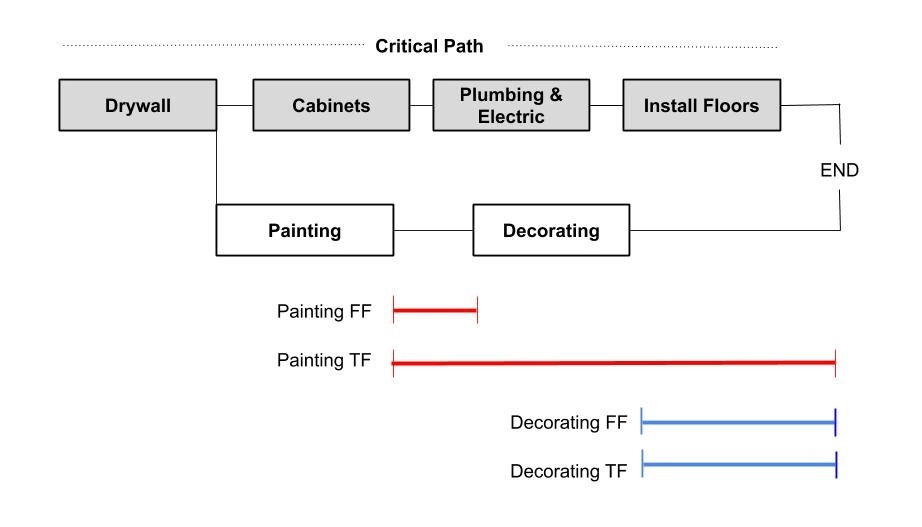
With robust features and a user-friendly interface, including the option to effortlessly drag and drop tasks to create project schedules, ProjectManager has the potential to revolutionize your project management approach.
ProjectManager is excellent for handling projects and tasks with milestone tracking. Use a Gantt chart to create a project schedule, then filter for the critical path. You can also use dashboards and reports to keep track of everything and remain on target.
When managing a project with Gantt charts, you can plan and schedule everything in one place. Adding your tasks and their durations will make them appear instantly on a project timeline, allowing you to view your entire project at once. ?️
*All listed prices refer to the yearly billing model
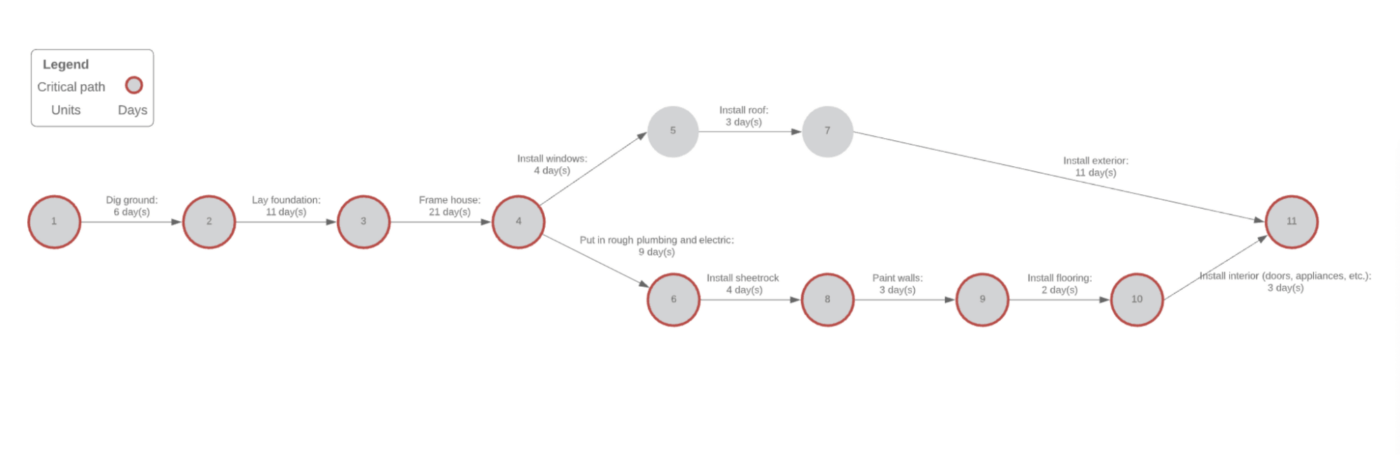
Lucidchart is a true web-based haven for crafting and editing diverse diagrams like critical path flowcharts. You can use it to empower project execution, enhance time management, and facilitate effective collaboration.
The visual aspect of Lucidheart, much like CPA’s flowchart representation, enables you to visualize project progress. It offers an interactive flowchart-style interface that helps you understand task relationships and spot bottlenecks, ultimately enhancing project comprehension and control.
By identifying the critical path within the flowchart, your team can pinpoint the sequence of tasks that collectively determine the project’s minimum duration. The critical path serves as a guiding light, highlighting tasks that must be diligently managed and executed to ensure the project stays on track. ?️
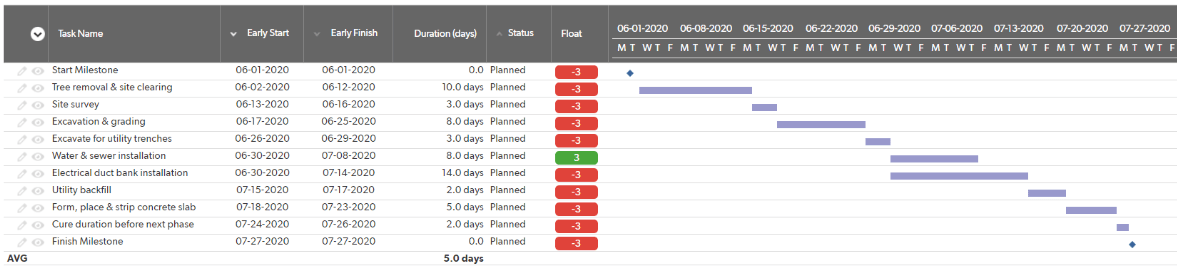
Leveraging the benefits of the critical path method, Quickbase offers a comprehensive solution for construction project scheduling. This software aids in clearly identifying and prioritizing the main objectives, effectively setting milestones to track progress, and aligning resources in terms of both schedules and costs.
Through its intuitive interface and data integration capabilities, the critical path software simplifies the process of providing crystal-clear status updates. It empowers you to focus on the tasks that matter most, resulting in enhanced project efficiency, minimized delays, and an unparalleled ability to deliver successful outcomes.
*All listed prices refer to the yearly billing model
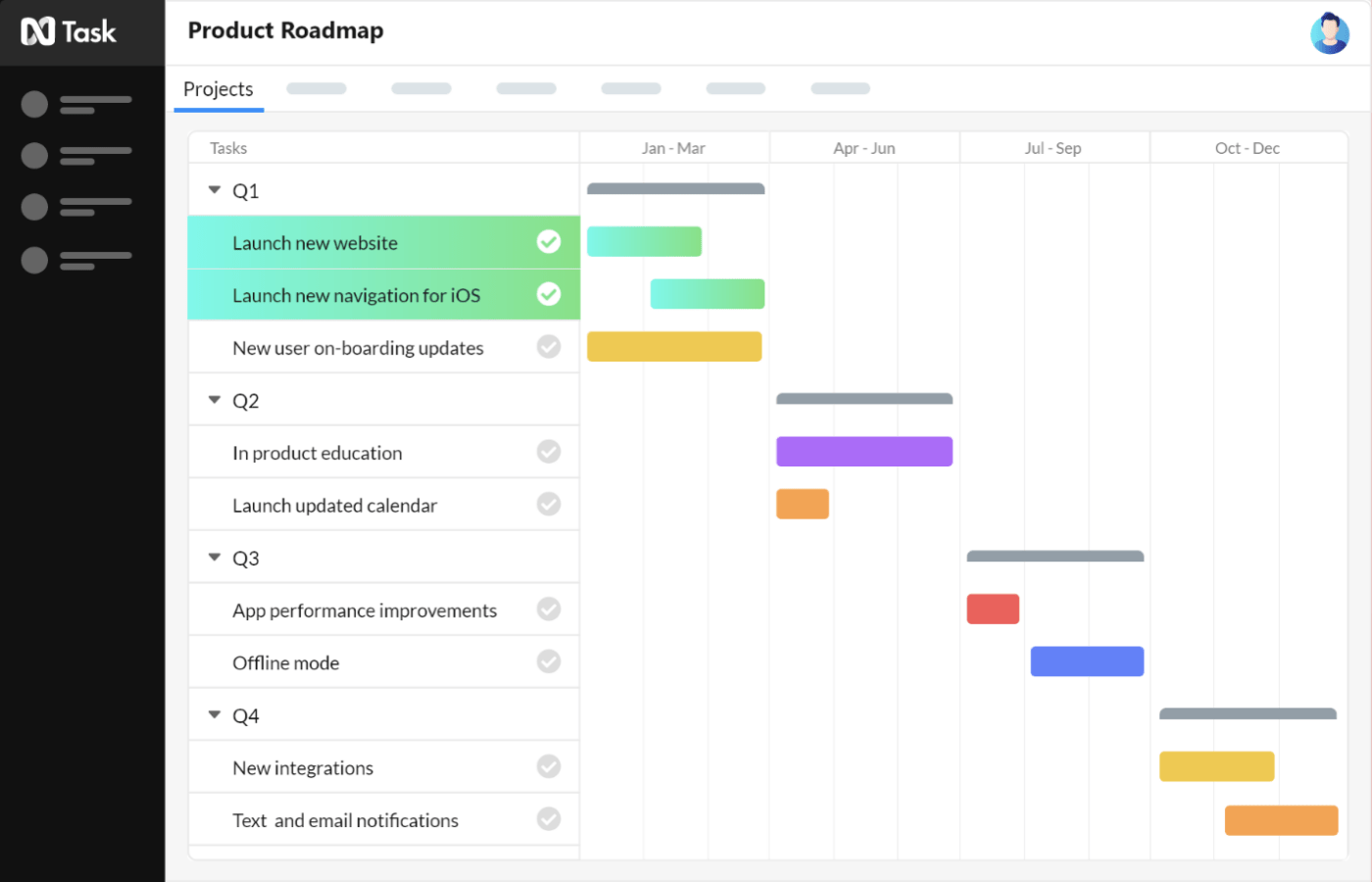
Every project starts with a plan and deadlines, so nTask takes it up a notch. It uses the critical path method (CPM) to help you figure out which tasks are important and can’t be delayed.
Any problems, limits, resources, or risks—everyone can see and update them as needed. And here’s the kicker: nTask lets you switch to a Grid View. That’s like having a dynamic timeline where tasks are linked. Change one, and you instantly see how it affects the others.
This platform helps you become a long-term project pro. Complex situations become manageable, and you’re managing them to success, on time, every time. ⏰
*All listed prices refer to the yearly billing model
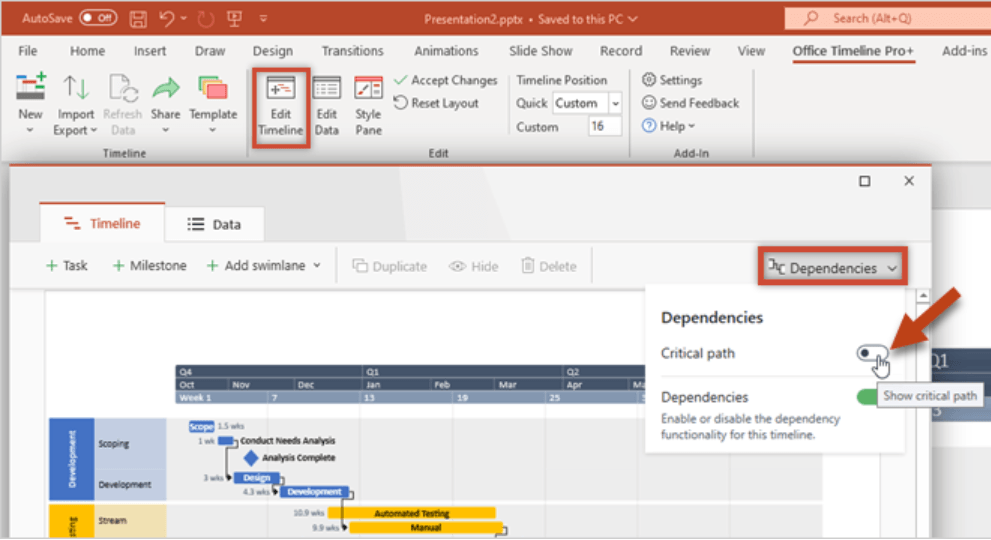
Office Timeline is an intuitive and versatile project planner, enabling you to effortlessly create critical path analyses with visually appealing Gantt charts, timelines, and program roadmaps directly within PowerPoint. ?
The critical path is the sequence of tasks that decides when your project will be done. If anything on this path gets delayed, the whole project takes a hit. You’ve got two ways to track this: from the Timeline View or the Style Pane.
When you activate it, your timeline highlights the tasks that you absolutely can’t afford to mess with. And it’s not complicated – you can even adjust how it looks with the Critical Path tab. Think of it as your control panel for project superhero mode. ?
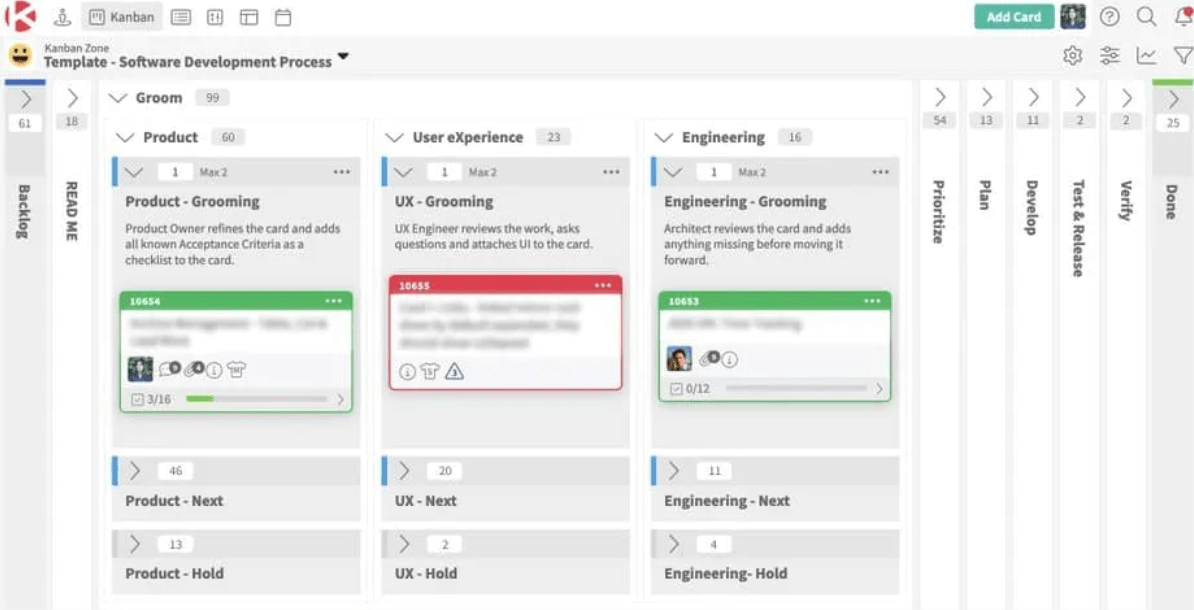
When things get complex, it’s crucial to see how all the important pieces fit together. The Kanban zone helps you establish the sequence of steps that make up your project’s path.
You lay out everything: what needs to be done, what can happen at the same time, how long each task takes, the resources you need, and even when things happen. It’s like your project’s blueprint. ?️
With all this information, the Kanban zone calculates the path that takes the most time. It also tells you when to start and finish each task to keep everything on track.
*All listed prices refer to the yearly billing model
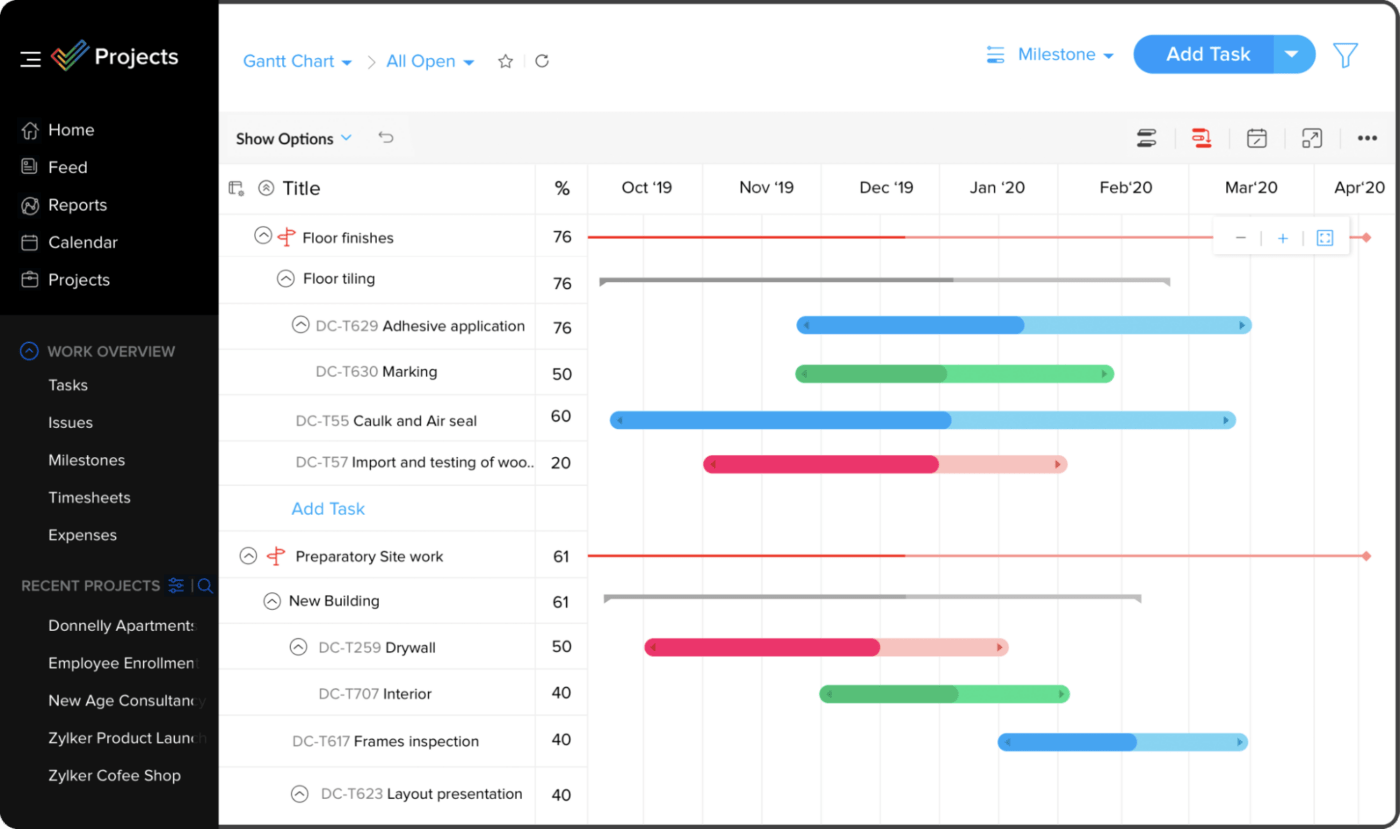
Zoho Projects is a powerful online business management system that optimizes project completion, ensuring realistic timelines and efficiency. To precisely track progress, a critical path dashboard offers a thorough overview of all current tasks and milestones, and the project timeline is marked with milestones to help with goal-setting and detailed tracking.
Zoho Projects displays the project’s critical path, which is the longest stretch of dependent activities in a project. These activities or tasks cannot be postponed without jeopardizing the whole project. Identifying essential paths allows you to commit time and resources to such projects more efficiently. ?
*All listed prices refer to the yearly billing model
Stay in control, streamline tasks, and ensure project success like a pro. With ClickUp and other software on the list, you can experience the power of performing critical path analysis with ease. ✨
© 2026 ClickUp