10 Best Crew Scheduling Software in 2026
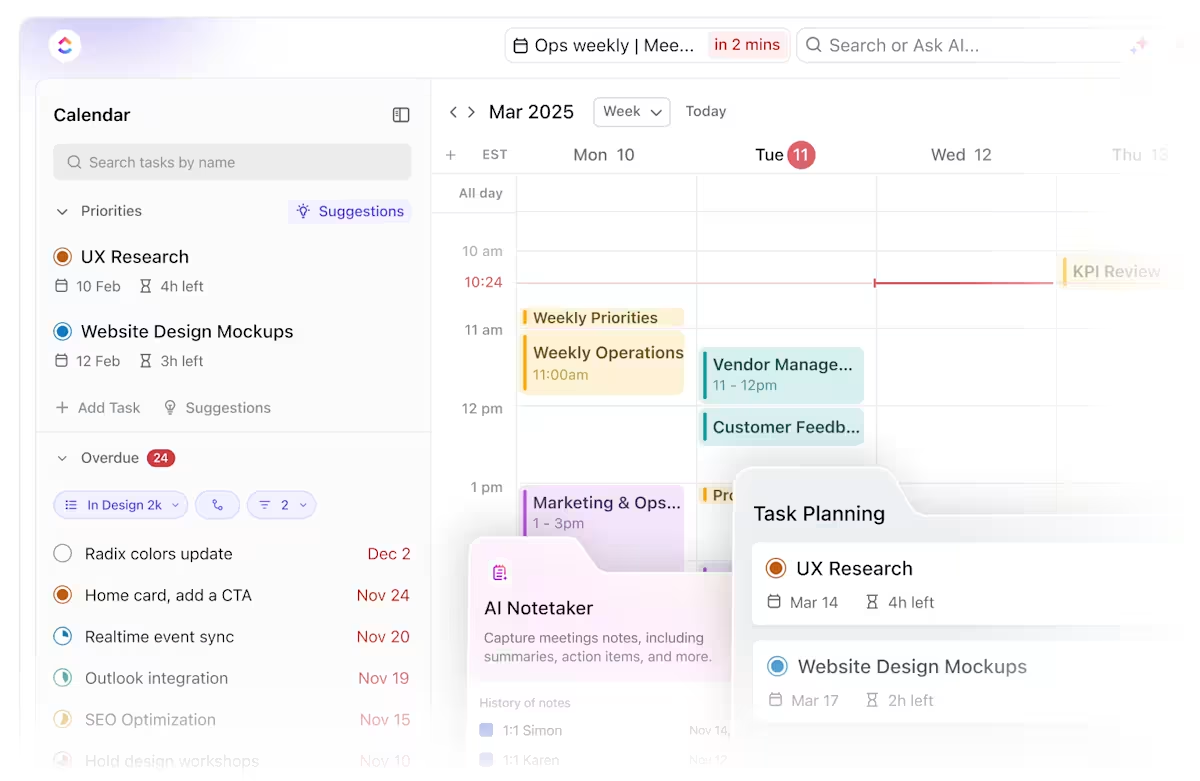
Sorry, there were no results found for “”
Sorry, there were no results found for “”
Sorry, there were no results found for “”
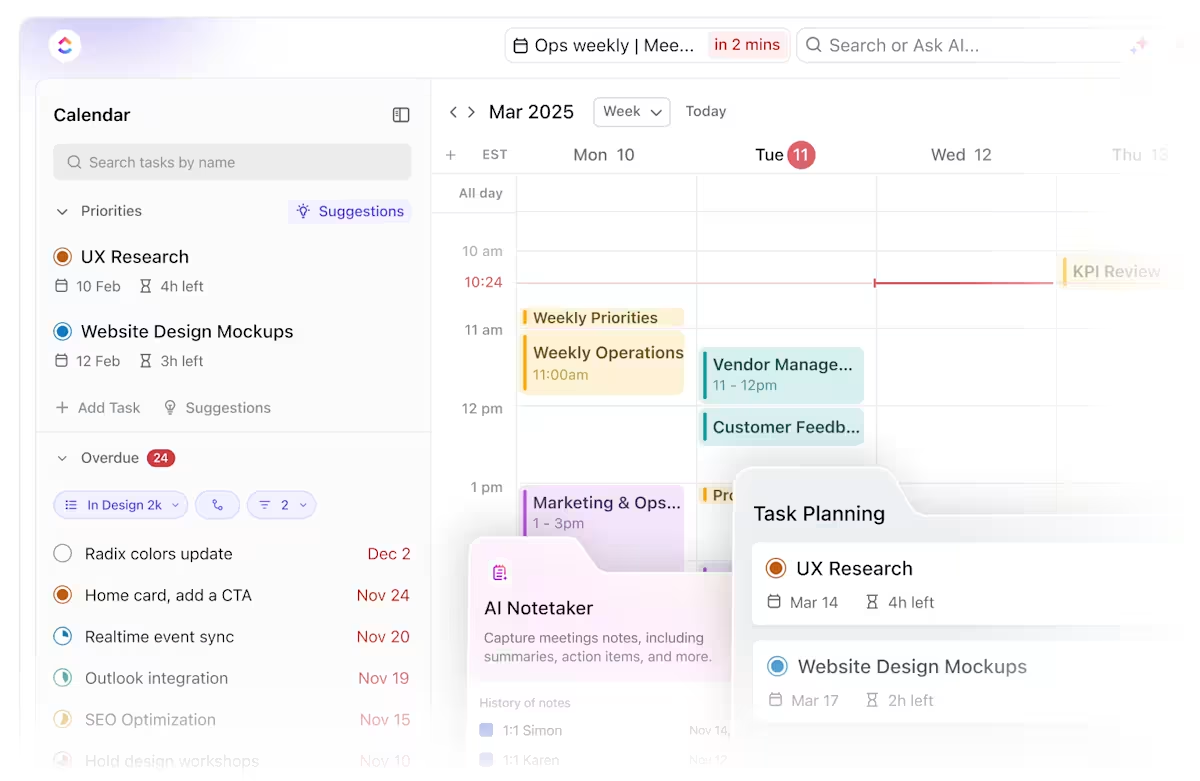
Ever tried juggling a dozen employees’ schedules on a spreadsheet? You’ve got shift swaps, last-minute call-outs, overlapping vacations, and somehow, everyone expects the schedule to be perfect by Monday.
That’s where crew scheduling software steps in.
Instead of spending hours manually assigning people to jobs or shifts, it does the heavy lifting. The tool checks who’s available, qualified, and what the job needs before automatically building the most accurate schedule.
Here are the top 10 crew scheduling software that will make your life easier. 💁
Keeping shifts covered is one thing, but keeping it all organized without the usual chaos is another. The right crew scheduling software can make that possible, but only if it has the features you actually need.
Let’s break it down. ⚓
Here’s a quick breakdown of key features in crew scheduling software and what they’re used for.
| Tool | Best for | Key Features | Pricing* |
| ClickUp | Any business or team looking for an all-in-one work management and scheduling tool | Flexible project and crew scheduling with task management, docs, goals, and communication | Free forever plan; Customizations for enterprises |
| Sling | Small to medium businesses | Simple shift scheduling, time tracking, and team communication | Free, Starts at $2 per month |
| Connecteam | Mobile and field teams | Mobile-first crew scheduling, time tracking, shift swaps, and compliance for distribution teams | Free, Starts at $35 per month per user |
| Deputy | Shift-based businesses | Automated employee scheduling, time tracking, and HR management for retail, hospitality, and healthcare | Starts at $4.50 per month |
| When I Work | Shift-based businesses | Easy scheduling, time tracking, and team messaging for restaurants, retail, and healthcare | Free, Starts at $3 per month per user |
| 7shifts | Restaurants and hospitality | Restaurant staff scheduling with labor forecasting, auto-scheduling, and compliance tools | Free, Starts at $31.99 per location |
| Humanity | Large organizations | AI-driven dynamic scheduling and compliance for enterprises with complex shift needs | Custom pricing |
| BuildOps | Field service and construction | Crew dispatch, job assignment, and progress tracking for service and construction | Custom pricing |
| Buddy Punch | Simple time tracking and scheduling | User-friendly shift scheduling and attendance tracking for remote or in-office teams | Starts at $5.49/month per user +$19 base fee per month |
| Planday | Hourly workers and shift teams | Workforce scheduling, time tracking, and labor cost control for hourly employees | Custom pricing |
Our editorial team follows a transparent, research-backed, and vendor-neutral process, so you can trust that our recommendations are based on real product value.
Here’s a detailed rundown of how we review software at ClickUp.
Finding the right crew scheduling software makes all the difference between smooth operations and last-minute project deliverables.
Here’s a roundup of the best options to help you optimize staffing, reduce conflicts, and keep every project moving forward. 🎯
ClickUp is the everything app for work that combines project management, documents, and team communication, all in one platform—accelerated by next-generation AI automation and search.
It gives operations managers, team leads, and schedulers everything they need to keep crews aligned, tasks moving, and shifts covered.
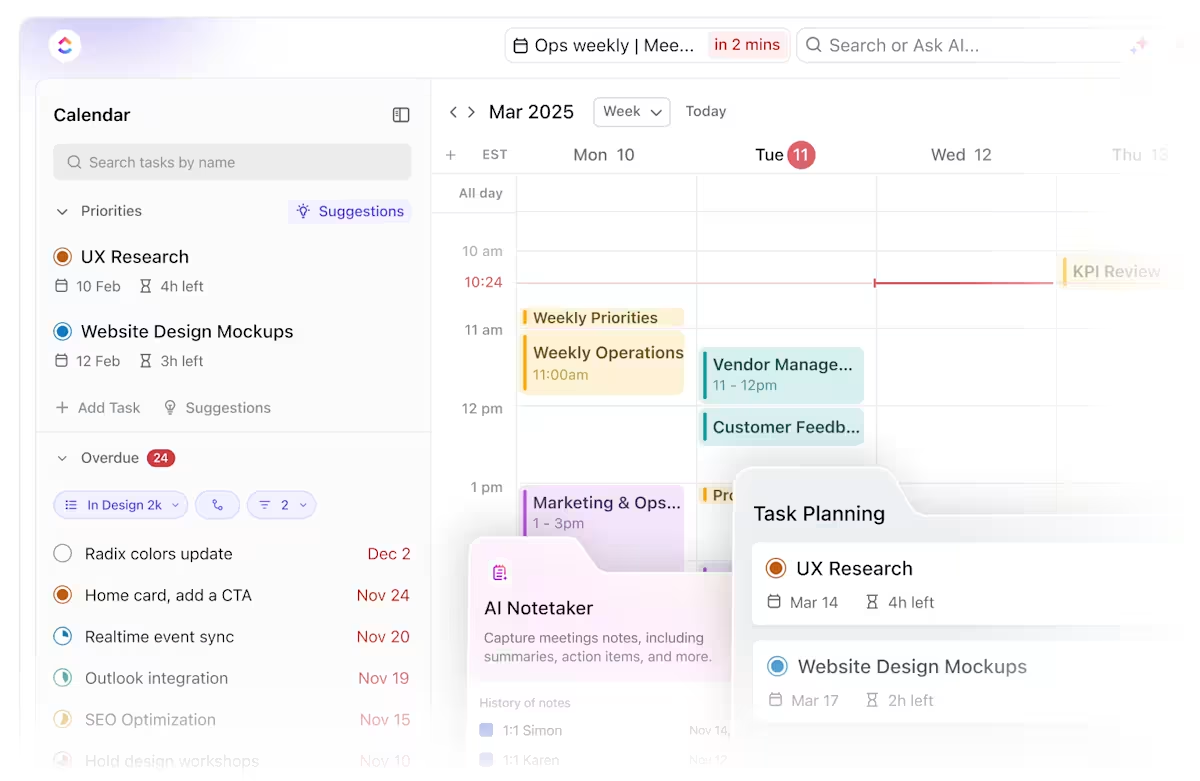
First up, we’ve got the ClickUp Calendar, your crew’s central command center for scheduling. This tool lets you organize everything in one spot, whether coordinating shift swaps across locations or locking down deadlines for a project team. You can switch between daily, weekly, or monthly layouts to get the right level of detail.
Drag-and-drop tasks to make last-minute changes and color-code events to understand what’s urgent, pending, or done at a glance.
Need to sync it with your team’s Google Calendar? No problem; the two-way sync ensures updates flow seamlessly between platforms. This visibility is a lifesaver for crews managing site visits, shift changes, and client meetings.
Plus, built-in reminders and the ability to join meetings right from the workspace keep communication tight and project schedules on track. Of course, scheduling is only part of the picture. Tracking how your team’s time is spent is just as important.
That’s where ClickUp Project Time Tracking comes in.
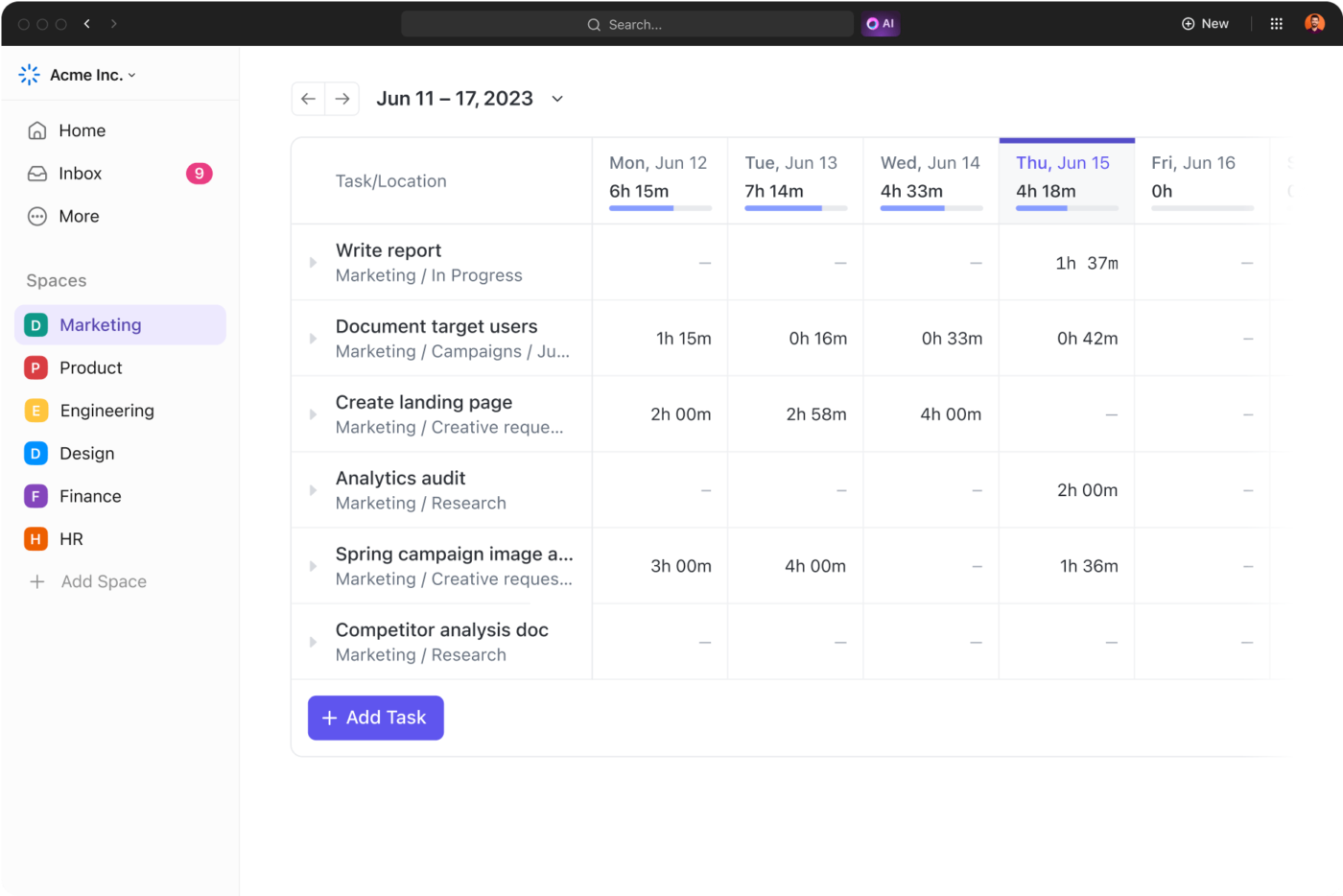
It doesn’t matter if your crews work from laptops, mobile devices, or even the free Chrome extension; they can start and stop timers on the fly. It’s perfect for field teams switching between tasks or job sites. You can log time manually, too, in case someone forgets to hit ‘start.’
Want to know how much time last week’s installation project took compared to the estimate? ClickUp’s customizable timesheet templates and visual dashboards help you get into the details, by day, week, project, or person.
Plus, the platform keeps things transparent (no sneaky monitoring here) while giving managers the reporting they need to fine-tune schedules and workloads.
Want to take crew management to the next level? Enter ClickUp Brain.
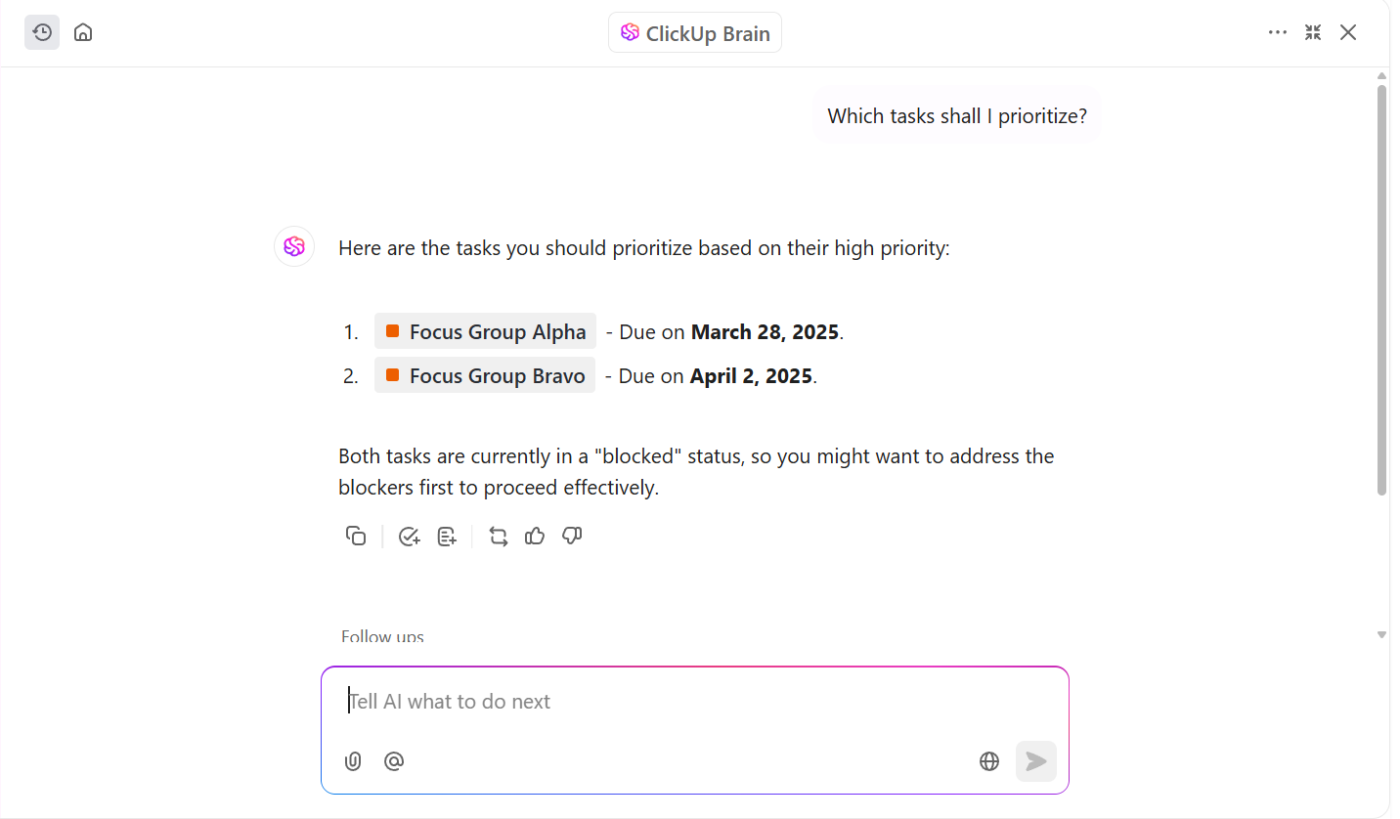
This built-in AI powerhouse actively supports your crew scheduling efforts. Need to pull a quick status report across multiple job sites? Brain’s AI Project Manager can automate that.
Want to find a training document for new crew members without digging through folders? The AI Knowledge Manager fetches it instantly.
For instance, if you manage a construction crew across multiple sites, you can ask Brain to generate instant project updates in natural language. Ask: ‘Summarize all active crew tasks for Project Alpha, including pending approvals and blockers.’ It’ll pull up real-time info from tasks, comments, and docs, highlighting progress, delays, and next steps.
Don’t want to build a workflow from scratch every time? Try the ClickUp Team Schedule Template. 👇
Designed for operational clarity, the ClickUp Team Schedule Template is a dynamic tool for scheduling, tracking, and adjusting team workloads. Each task is clearly labeled with the client project and assigned team, making cross-team coordination seamless.
Plus, its visual organization and custom tagging system are excellent. You can instantly filter tasks by client, project, or role, while color-coded labels make it easy to see distribution at a glance.
⚙️ Bonus: An effective workforce ensures maximum productivity. To ensure you hit the mark, the ClickUp Employee Workload Template helps you gauge every team member’s capacity, create a clear overview of responsibilities and dependencies, and set expectations.
This review really says it all:
ClickUp brings all our tasks, documents, goals, and time tracking into one unified workspace. We’ve been using it since 2018, and it’s incredibly flexible for managing both internal workflows and client projects. The customizable views (List, Board, Calendar, etc.) and detailed automation options save us hours each week. Plus, their frequent feature updates show they’re serious about improving the platform.
📮 ClickUp Insight: Monday blues? Turns out Monday stands out as a weak link in weekly productivity (pun unintended), with 35% of workers identifying it as their least productive day. This slump can be attributed to the time and energy spent hunting for updates and weekly priorities on Monday mornings.
An everything app for work, like ClickUp, can help you here.
For instance, ClickUp Brain, ClickUp’s built-in AI assistant, can ‘catch you up’ on all critical updates and priorities in seconds. And, everything you need for work, including integrated apps, is searchable with ClickUp’s Connected Search. With ClickUp’s Knowledge Management, building a shared point of reference for your organization is easy! 💁
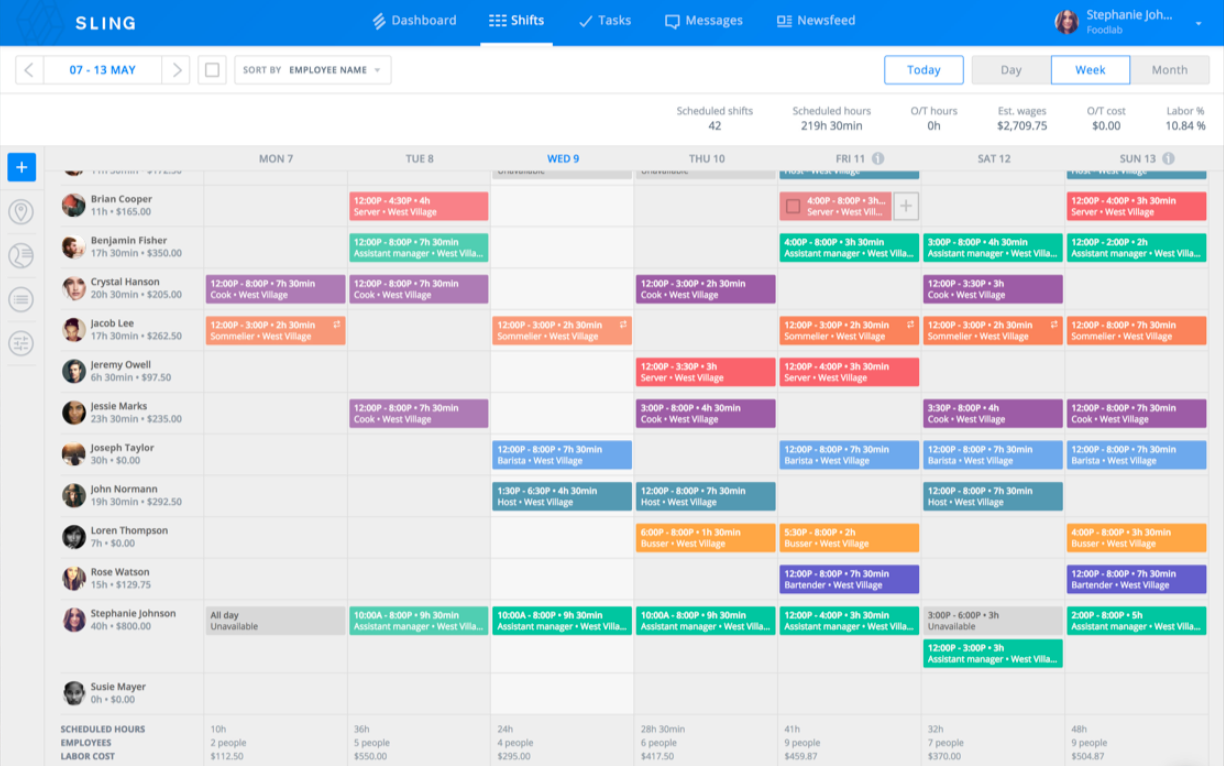
Sling is a reliable scheduling tool, especially for fast-paced retail, hospitality, and healthcare industries. Its clean drag-and-drop interface makes setting up shifts easy. Plus, team members get their work schedules right on their phones, making it easy to plan, swap shifts, or put in time-off requests without endless back-and-forth.
Managers can create reusable schedule templates for recurring shifts, saving time on weekly planning. The platform also supports multiple work locations, enabling easy scheduling and communication across different sites.
A G2 reviewer summed it up like this:
Being able to create repeating shifts, to be able to visualize what any given should look like, saves a lot of time and energy when planning a shift schedule….Every now and then there are some minor hiccups or bugs. But nothing serious has been wrong. Some actions require relatively many clicks to accomplish. I do feel the software is quite “intelligent” in guessing, what kind of action you want to make.
🔍 Did You Know? The global employee scheduling software market will expand to $1.36 billion by 2033. It’ll grow at a compound annual growth rate of 12.1% during the forecast period.
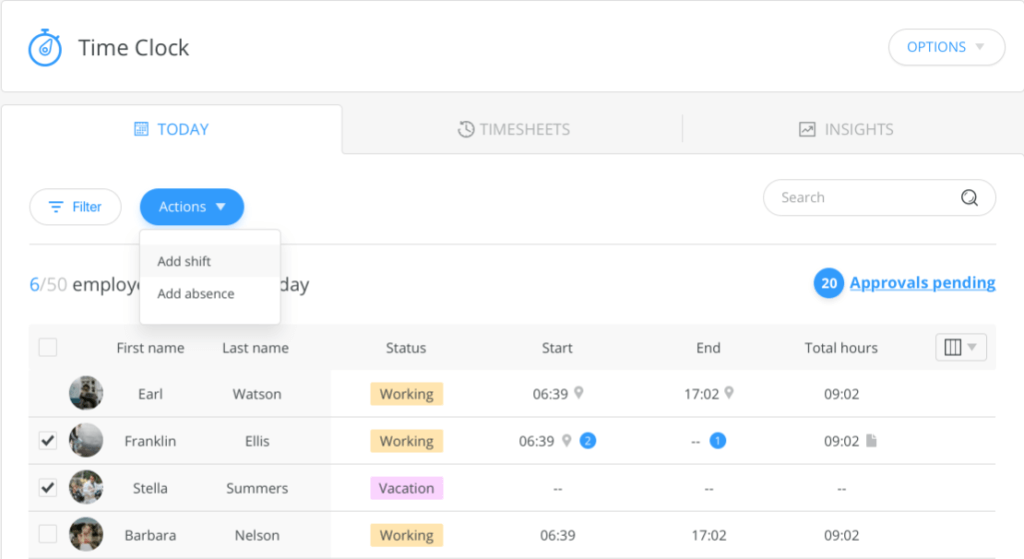
Managing a deskless workforce leaves room for mistakes, missed updates, and inefficiencies. Connecteam is a workforce management platform for construction, field services, retail, and hospitality industries.
The tool makes it simple to assign specific tasks with detailed checklists, due dates, and file attachments, keeping everyone aligned whether on-site or on the move. To ensure proactive communication, it can roll out an internal chat, update feed, and instant surveys, so that important info reaches the right teams at the right time.
This is how one user described their experience:
Setting the shifts up into group view makes it easier to look at a glance. The Green confirmed or accepted dot is so helpful when we are looking to see if the trainers have seen their shifts. The shifts that get deleted, this can be done by mistake and if they had a back up area where we could retrieve these from that would be helpful.
💡 Pro Tip: The Pareto scheduling is a great method. Focus 80% of your scheduling on your most reliable team members to cover the core workload, and 20% on newer or flexible staff to fill the gaps. Minimizes risk and keeps quality high.
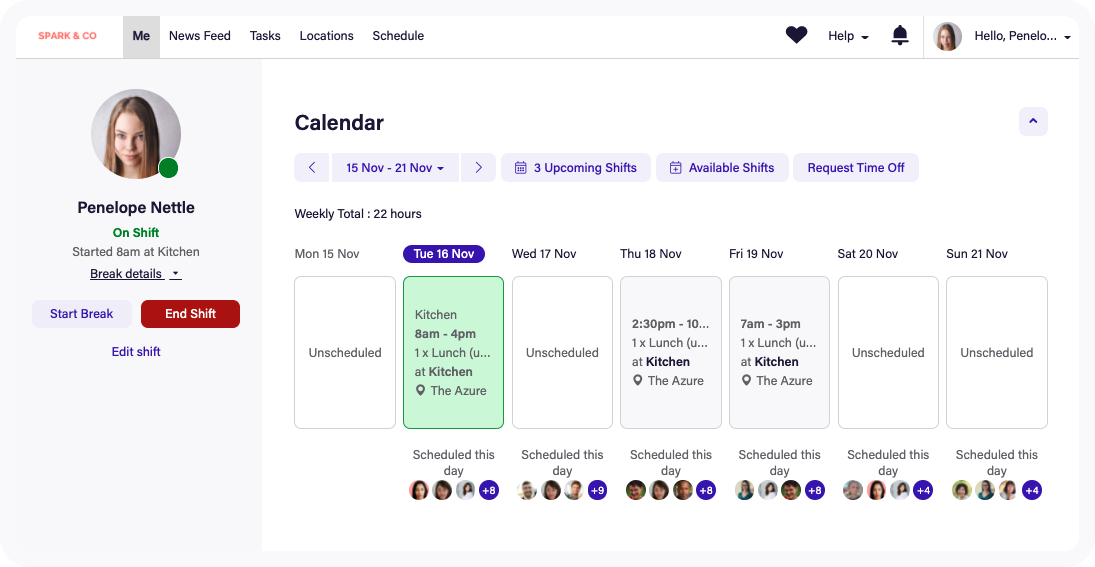
Deputy is a comprehensive workforce management platform with a built-in AI-powered auto-scheduling feature. It leverages demand forecasts, sales trends, seasonal fluctuations, and labor laws to generate optimized schedules automatically with a single click.
The tool accounts for employee availability, qualifications, and labor budgets to minimize administrative work and reduce unnecessary wage costs. Deputy allows you to build schedules from scratch, replicate previous work schedule templates, and adjust them to accommodate last-minute changes.
See what this reviewer had to say:
I’ve been using Deputy regularly for scheduling and time management at work, and it’s been incredibly helpful. The interface is intuitive, and it makes shift planning and communication with the team really easy….Sometimes the mobile app crashes or logs you out unexpectedly.
💡 Pro Tip: Make your schedule easy to scan. For example, use blue for the front desk, red for techs, and green for managers. Visual clarity = fewer mix-ups.
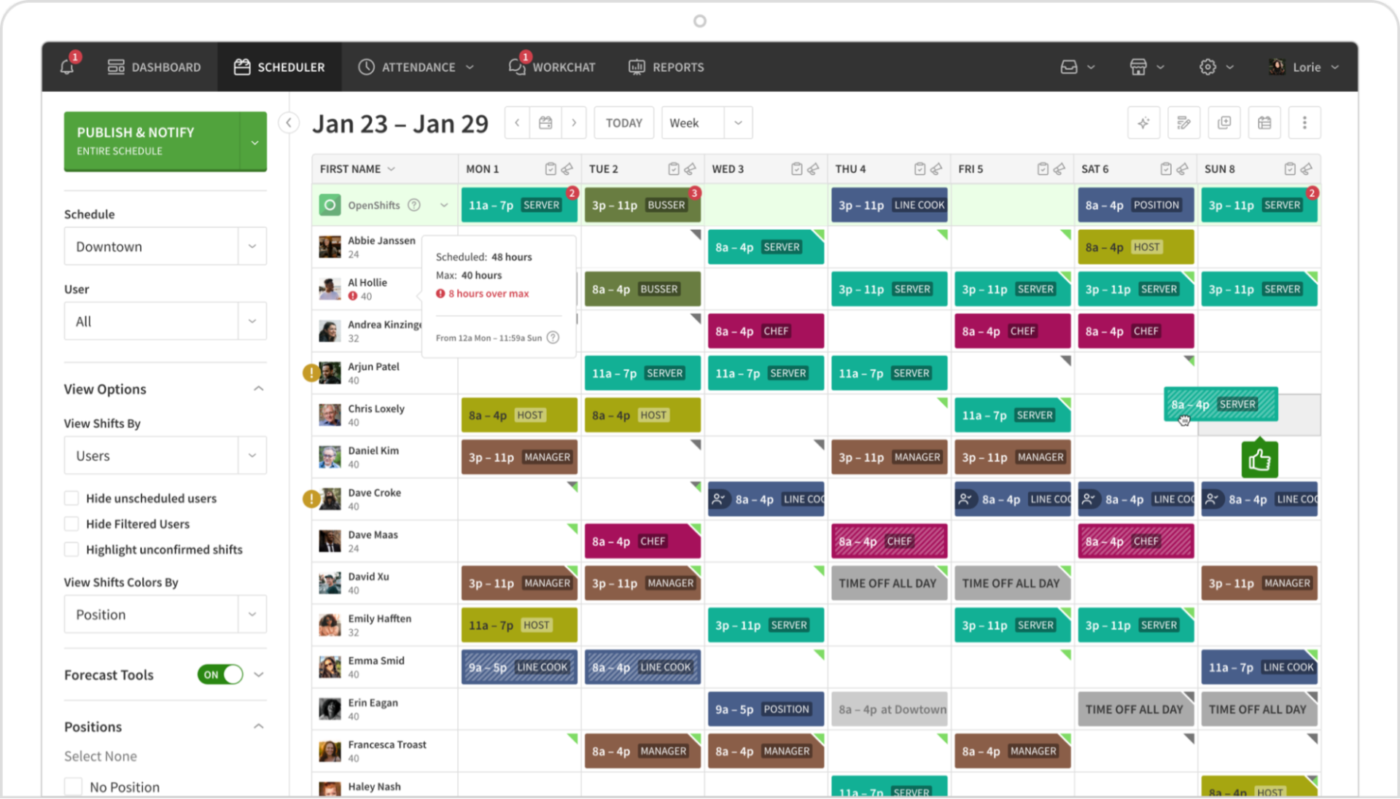
If you manage a shift-based team, When I Work makes scheduling less stressful. With handy schedule templates to build and adjust work plans, you can effortlessly control your employees’ schedules. Features like recurring shifts and auto-scheduling based on availability save a ton of time.
One of the best parts? Employees can self-manage their schedules. They can request time off, swap shifts, and update their availability directly in the app. Shift trades happen automatically through a digital board, cutting down on last-minute panic. The platform also makes communication super easy with built-in messaging.
A quick snippet from a real user:
While the app is good, the interface can be a bit clunky and unintuitive at times. The time-tracking feature works, but it’s not always seamless, and some users report issues with syncing hours accurately. Additionally, notifications can sometimes be delayed, leading to confusion about shift changes.
📖 Also Read: How to Implement a 2-2-3 Work Schedule
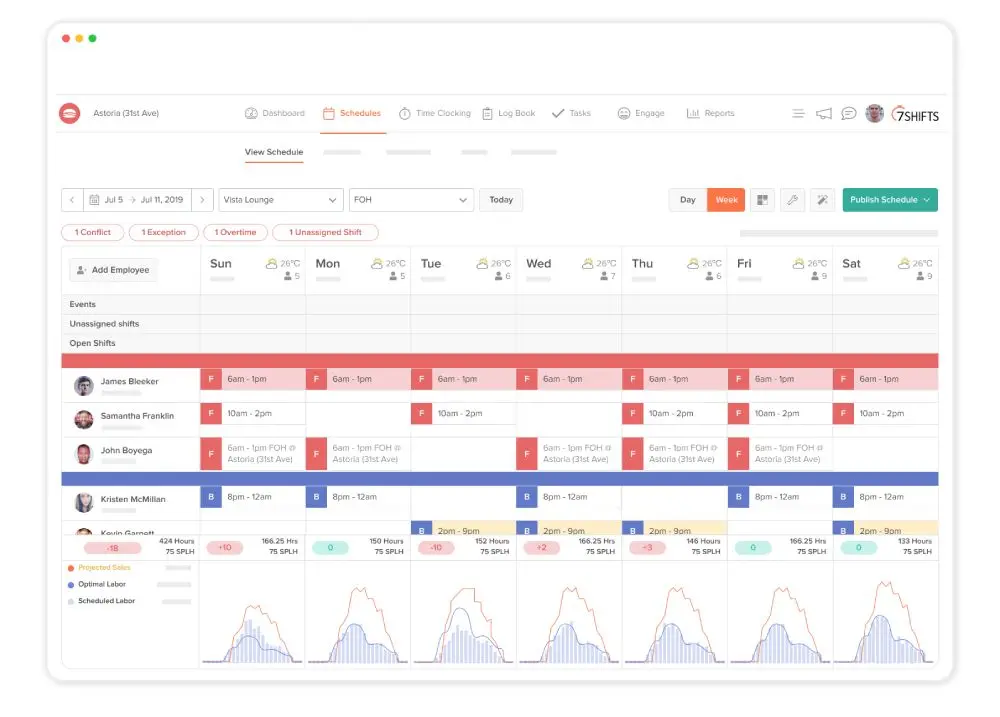
7shifts is explicitly built for the restaurant world, making it a go-to platform for crew scheduling and labor management. It helps managers create schedules faster based on employee availability and staffing needs. Employees get a simple way to check their shifts, request time off, and stay connected with their team through the mobile app.
Plus, 7shifts works nicely with popular POS and payroll systems, helping restaurants reduce admin work. Its deep focus on the unique day-to-day needs of restaurant teams sets it apart from more general scheduling tools.
Straight from a G2 review:
I love the app, it gives us a lot of flexibility when logging import notes between managers, checking sales and labor %, and making announcement to staff…We also have to be very careful when not closing the browser, things will not save until you close it. So it’s hard when you have multiple people working on the schedule, since it can be reverted back to the original template very easily.
🤝 Friendly Reminder: Over-communication > under-communication. Always send shift updates or changes via app notifications, SMS, and email to avoid ‘I didn’t know’ drama.
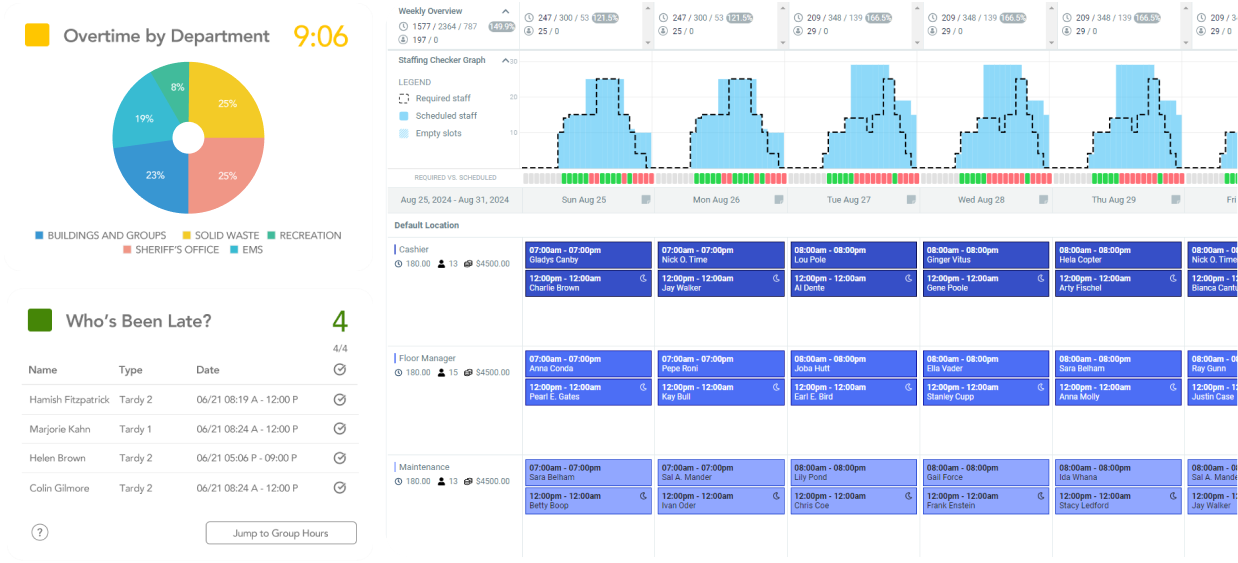
Humanity is a solid employee scheduling system that helps you predict staffing needs, build compliant schedules, and cut labor costs. Employees can swap shifts, request time off, or update their availability straight from their phones.
The platform automates checks to keep businesses compliant with labor laws and union rules while offering built-in task management templates, time tracking, and leave management to keep everything in one place. You also get detailed reporting and insights to better understand workforce performance and labor costs.
Here’s what one user had to say about Humanity:
Once users learn how to edit availability on the calendar, it is simple to use. Minimal clicks are needed to block off time on the calendar and it would update continuously…The app did not sync well with the website; entries would be made on the app and then not be found on the website…
💡 Pro Tip: Use the 3C rule for shift coverage. Before finalizing a schedule, ask yourself:
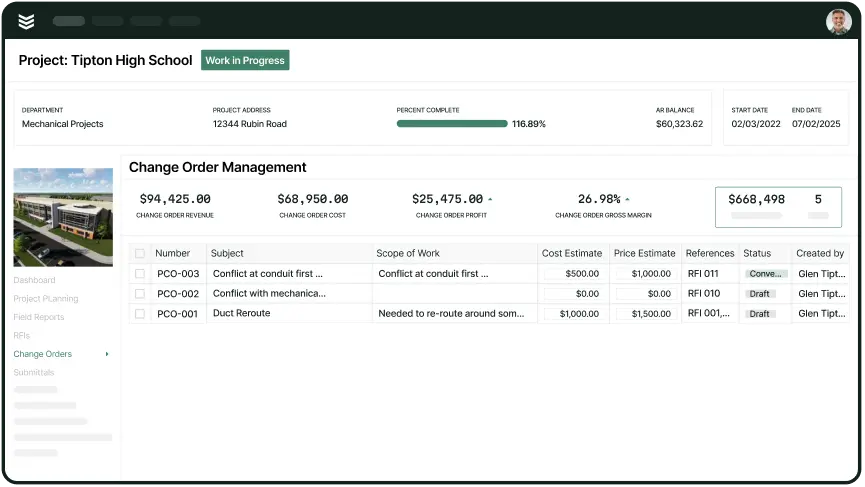
BuildOps is a workforce scheduling software tailored for commercial contractors and field service businesses. It also provides customizable reporting and analytics, giving companies clear visibility into KPIs, labor costs, project progress, and service profitability.
One of BuildOps’ standout features is its native field technician app. Techs can access work orders, customer histories, equipment data, and job details right from their smartphones or tablets, even offline. They can also capture signatures, upload photos, document their work, and generate invoices on-site, helping speed up billing and reduce errors.
According to one reviewer:
Build Ops is currently set up for very large organizations. They claim this is done intentionally with the idea of smaller organizations scaling up as the years progress. We can appreciate the idea behind this, but until we reach that point, we have actually seen more administrative work in certain areas. Build Ops anticipates having certain staff members in specific seats to meet their workflows.
💡 Pro Tip: Let employees label availability as:
Color coding and visual queues can be a great way to get an top-level views of your crew’s schedule. It can also help you make quick, confident scheduling decisions.
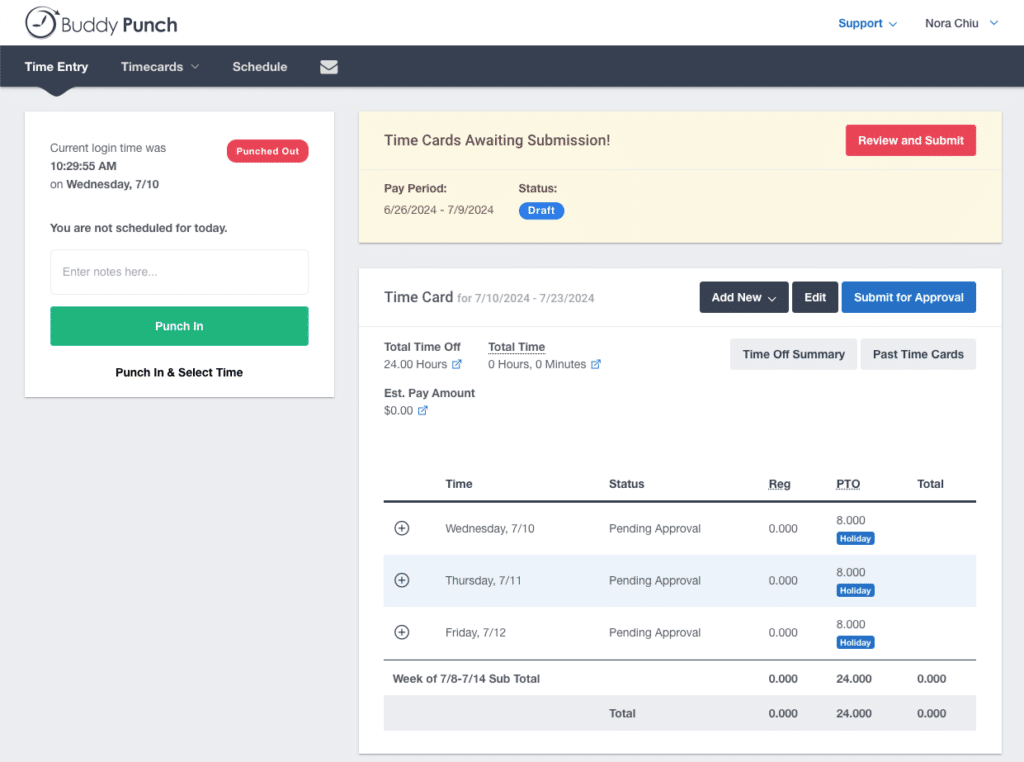
Buddy Punch is a simple yet effective employee time tracking and scheduling solution, especially popular for small to mid-sized businesses. Its versatile clock-in options make it stand out. Employees can punch in and out through web browsers, mobile apps, or even a unique QR code system.
To add an extra layer of accountability, Buddy Punch also offers GPS tracking, IP address locking, and even photo capture on punch, so managers always know where and when team members are clocking in. Plus, automated alerts and notifications ensure that everyone stays updated in real time.
A user shared this feedback:
I really liked that the app was very to the point, meaning you didn’t have to make many clicks to understand its features…I believe it does need a tad bit more personalization items, making the app a tad bit more pleasant to the eye would be a plus.
📖 Also Read: How Does a 9/80 Work Schedule Work?
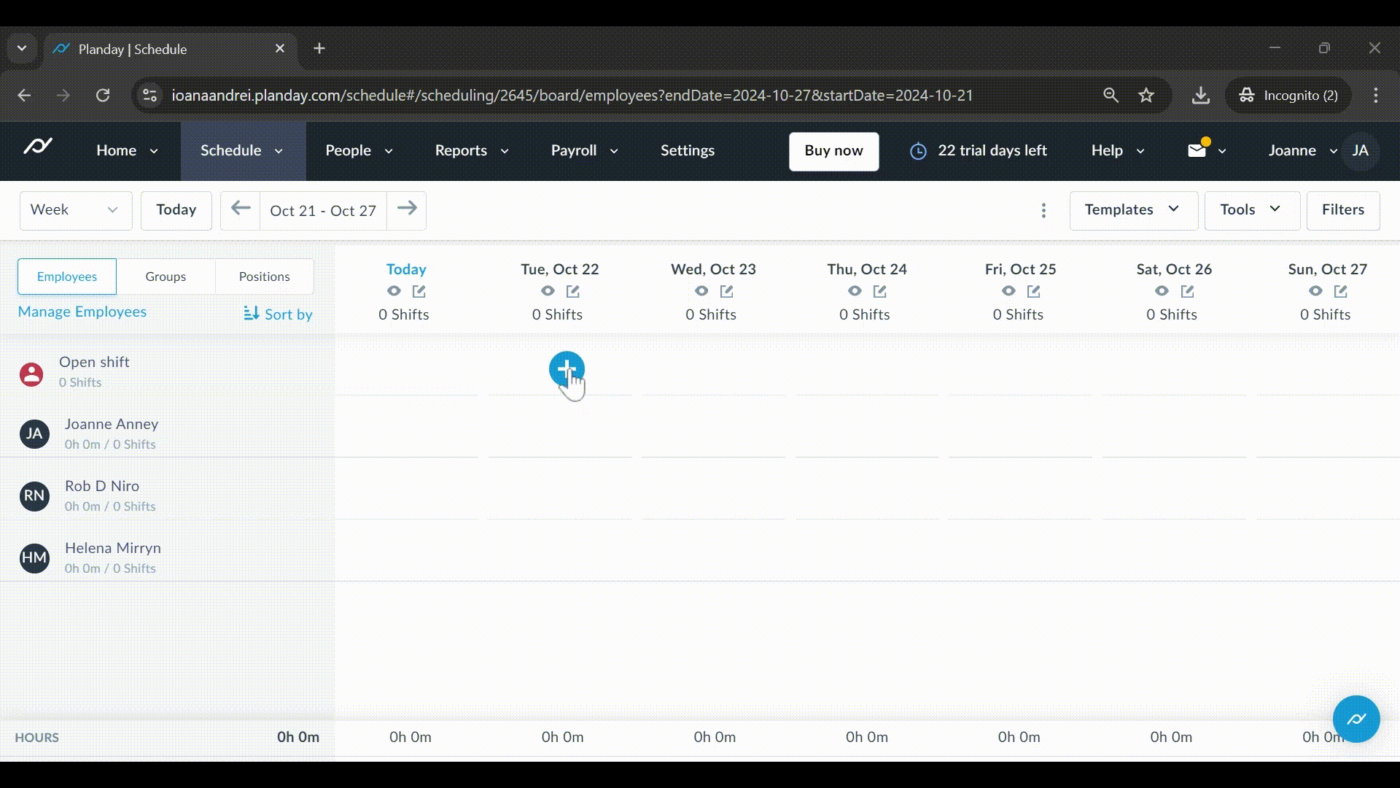
Planday is a modern solution designed to be as easy for employees to use as it is powerful for managers. It helps businesses align with labor laws and internal rules, automating things like contract management, rest break enforcement, and documentation tracking. This is especially useful for industries with strict labor regulations or union agreements.
Another standout feature is Planday’s focus on labor cost control. It offers real-time labor cost forecasting as you build schedules, helping businesses stay on budget. The platform integrates with many payroll, POS, and HR systems, such as ADP, Xero, QuickBooks, and more. Its open API also allows businesses to create custom connections.
💡 Pro Tip: Use a rotating shift schedule for 24/7 operations. Create a repeatable pattern, like four days on and four days off, and rotate teams through different shifts weekly or biweekly.
📚 Also Read: Best Employee Rostering Software
Choosing the right crew scheduling software can make all the difference in how efficiently your team manages schedules.
Whether managing a small team or overseeing large-scale operations, the right software can help streamline processes, increase job profitability, reduce errors, and improve overall productivity.
If you’re looking for a flexible, scalable option, ClickUp is the top contender.
With powerful key features for scheduling, integrations with HR, construction business software, and payroll systems, and the ability to track hours worked and manage tasks and resources, it’s built to adapt to your team’s needs, big or small.
Sign up to ClickUp for free today! ✅
© 2026 ClickUp