Best Corporate Video Examples and Ideas to Inspire Yours

Sorry, there were no results found for “”
Sorry, there were no results found for “”
Sorry, there were no results found for “”
When selling to a potential client, what’s the one thing that makes or breaks their experience?
A great demo. It’s all about showing how your product solves a major problem and makes their life easier. The real challenge is showing the solution in a way that grabs attention. That’s where you need corporate videos.
Think about all the situations where watching a quick, two-minute company video works better than reading a long brochure. Recent research shows that viewers remember 95% of what they watch in a video compared to just 10% of what they read.
But great videos need great ideas. That’s why we’ll explore some of the best corporate video examples to inspire and build your company’s video strategy. Let’s go!
A corporate video is a quick, fun way to showcase your work and help your clients determine whether you’re the perfect match for their business.
Corporate videos are a visual way to showcase your product, brand, values, and team. They also let you speak directly to your audience, often becoming a key part of your company’s marketing strategy.
And the best part is you can get creative with it!
Unlike traditional advertising, corporate explainer videos communicate with the target audience through fun video formats that highlight your mission, values, brand identity, and the positive company culture you’re building at the organization.
Whether it’s a product demo, explainer video, or training video, the goal is to show your customers how you solve their problems and why they should choose you.
With video booming more than ever, it’s the perfect way to reach your audience.
Take Dropbox, for example. Their simple explainer video raised brand awareness and brought millions of new customers by showing how their product solves everyday problems. This means that even small businesses can make great corporate videos today, thanks to affordable filmmaking tools!
So, what makes the best corporate videos different from other marketing strategies? They help your brand stand out from the competition by highlighting the unique features of your company culture, product, or service.
Ultimately, good storytelling and relative video content build brand awareness and increase conversion rates.
Speaking of storytelling, ClickUp, the everything app for work, has mastered using the video format to engage its audience and showcase its brand. ClickUp’s marketing videos combine storytelling with strategic messaging to build relevance. Let’s examine how they do this.
While many brands produce amazing corporate videos (like the Dropbox example above and several below), we’ll start by showcasing what ClickUp has been up to when it comes to video.
ClickUp is a powerful project management tool that helps teams manage projects, streamline work, and establish collaboration. But they’ve taken things to the next level with their viral TikToks, proving that even corporate video production can be engaging and relatable.
Their clever use of relatable humor and subtle product features keeps viewers hooked. It’s a great example of how SaaS video content can be fun and effective.
So whether you’re planning your own video project or looking for a corporate video idea, take a page from ClickUp’s book: keep it relatable and fun, and watch how your audience reacts.
Here are some of the best corporate video examples from ClickUp to help you get started:
In this viral ClickUp TikTok, the social media team uses workplace humor to discuss ClickUp Chat. The video shows a funny moment at Dreamforce, where ClickUp ‘crashes’ a Chili Piper talk.
@clickup HR went too hard in San Francisco Shoutout to @Chili Piper for being cool about us crashing their talk at #Dreamforce #hr #tech #workhumor
♬ original sound – ClickUp
While the humor grabs attention, the video ties back to ClickUp’s collaboration tools, making it a perfect example of how they mix relatable content with TikTok marketing tools.
This ClickUp viral video took a classic Zoom fail. The team only caught half of what was said due to bad network issues and misunderstandings, such as ‘we sold more units’ and ‘we sold the company.’
@clickup What’s the worst zoom call miscommunication you’ve heard? #corporatehumor #remotework @jacobhatesyou_ @Sammi @Megan Green @Alli Wulfert
♬ original sound – ClickUp
This video’s viral success is due to its relatability. Most viewers have experienced awkward Zoom calls, making the content instantly click with people.
This viral video uses humor to poke fun at project management clichés. The interaction plays on how generic job descriptions can be, with the punchline being, ‘We use Gantt charts—two T’s.’
@clickup They are talking but not saying anything #projectmanager #corporate #corporatelife #9to5 #manager #management #leadership
♬ original sound – ClickUp
This video took off because of its relatable, tongue-in-cheek approach, which connects with professionals who manage tasks. It’s a great example of how ClickUp used relatable corporate video content to engage its target audience.
This video humorously tackles the mystery around the role of a ‘scrum master.’ The back-and-forth banter, filled with vague yet familiar phrases, exaggerates how complex corporate teerms and jargon can sound while saying very little.
@clickup The SCRUM MASTER #scrum #projectmanager #corporate #corporatelife #9to5
♬ original sound – ClickUp
This kind of relatable humor, paired with workplace buzzwords, makes these videos a hit. ClickUp uses light-hearted corporate video examples to showcase company culture and brand identity, which helps them stand out in the video content space.
Let’s look at how ClickUp used TikTok growth hacks to help their videos go viral:
Read More: Social Media Project Management Strategies
Let’s dive into some more creative corporate video examples that will help you make engaging and standout videos that your audience will love:
Apple’s corporate videos radiate simplicity and impact. They use sharp visuals and minimal narration to keep the audience’s attention on the product.
Their product demo videos have a clean, fast-paced video style that highlights innovation and user experience without going overboard. It’s all about creating excitement and letting the product speak for itself. This approach shows how effective a little storytelling can be when you want to keep things simple and focused.
Nike is a big name when it comes to creating a great corporate video. Their inspirational videos from the ‘Just Do It’ campaign focus on motivating athletes from all walks of life.
With emotional narratives, stunning visuals, and powerful background music, Nike connects deeply with its audience, linking their brand story to empowerment and motivation.
Microsoft’s corporate videos use real-world examples to show how their products solve problems in healthcare, business, and education. They often feature customer interviews, product demos, and testimonials to build brand recognition and connect with new customers.
Each corporate video is impactful because it combines real stories with tech solutions. It’s an effective way to demonstrate the value of technology in human life.
So, how can you create compelling corporate and marketing videos for your product or business? Let’s explore that together.
Creating an impactful corporate video demands creativity, organization, collaboration, and management. Luckily, a video marketing software provides all of these.
To get started, count on ClickUp’s project management for video production. From brainstorming and scriptwriting to final edits and approvals, ClickUp is just the right tool for executing your corporate video production plan.
Let’s see how.
The first step in creating your own corporate video is knowing your audience. For example, if you’re targeting project managers, focus on how you solve their specific challenges.
Once you’ve understood your audience, set clear objectives. Is your video meant to build brand awareness, educate employees, or generate leads? This helps bring clarity to all those involved, and the goals can then define the shape and form of your video.
From there, use ClickUp Goals to track progress. With ClickUp Goals, you can address:

You can also easily measure KPIs (Key Performance Indicators) with ClickUp and break down big projects into smaller tasks.
Stay on track with ClickUp’s OKRs (Objectives and Key Results) while hitting weekly goals. It’s the perfect way to organize your video project and ensure nothing slips through the cracks.
A great video begins with a strong script narrative. Whether it’s a corporate explainer video or a product demo, the story should connect with your audience and meaningfully address their challenges.
The key to effective scriptwriting is simplicity. Keep your message clear, concise, and focused on your goals.
After you’ve written your messaging and script skeleton, jump onto storyboarding to breathe life into that script visually. Map out each moment, ensure every scene has a purpose, and move the story forward. Use storyboard templates to simplify the process.
? Pro Tip: Kickstart your creative process in ClickUp Whiteboards. Map out story arcs, visualize character journeys, and collaborate with your team in real time. The best part? Turn great ideas into tasks with just one click!
After visually mapping your script, it’s time to draft it. ClickUp Docs lets you write the script, leave comments, and integrate feedback.

It solidifies your entire marketing project management needs effortlessly. Plus, you get access to tons of features such as:
Further, you can streamline this entire process with ClickUp Brain, your personal AI assistant.
Imagine having an assistant who knows everything about your workspace. That’s ClickUp Brain. With Brain, you get:

The best stories come from a perfect blend of creativity and organization. ClickUp gives you both, all in one place.
?Pro Tip: Use ClickUp’s Storyboard Template to present the shot-by-shot progression of your video with important details about the shot, duration, characters, script, and more.
Once your plan, script, and storyboard are ready, it’s time to jump into production.
Here are some hacks to ensure your corporate video production is just right:
And, hey, you can also save time using the ClickUp Video Production Template. It provides a structured framework to keep your projects organized.
This template helps teams speed up the entire process:
Whether you’re making a single corporate video or an entire series, this template seamlessly moves your workflow from concept to completion.
Managing corporate video production can get tricky with tight deadlines, multiple team members, and the need for high-quality video content. That’s why you need the right tools handy. Here’s how ClickUp can get you all done under one roof.
With ClickUp Dashboards, you can customize views, statuses, and metrics to fit your workflow. You can even set due dates for each task to keep everyone in the loop.

What’s more? It makes corporate video production a breeze by giving you an all-in-one view of your project’s progress. Here’s how:
ClickUp makes team collaboration simple and efficient. Easily organize tasks using ClickUp’s hierarchy, from workspaces down to subtasks, so everyone knows their role.
Tools like task comments and @mentions keep communication flowing, while file-sharing is seamless with Google Drive and Dropbox integration. The cherry on top is ClickUp’s proofing and approval features that streamline the review process of video production.
Talking about videos, the next time you’re working on video projects for YouTube, use pre-built YouTube video production templates to stay on track, from the pre-production phase to final approvals.
ClickUp Goals make it easy to set goals, visualize your progress, and stay on schedule to meet your corporate video production targets.
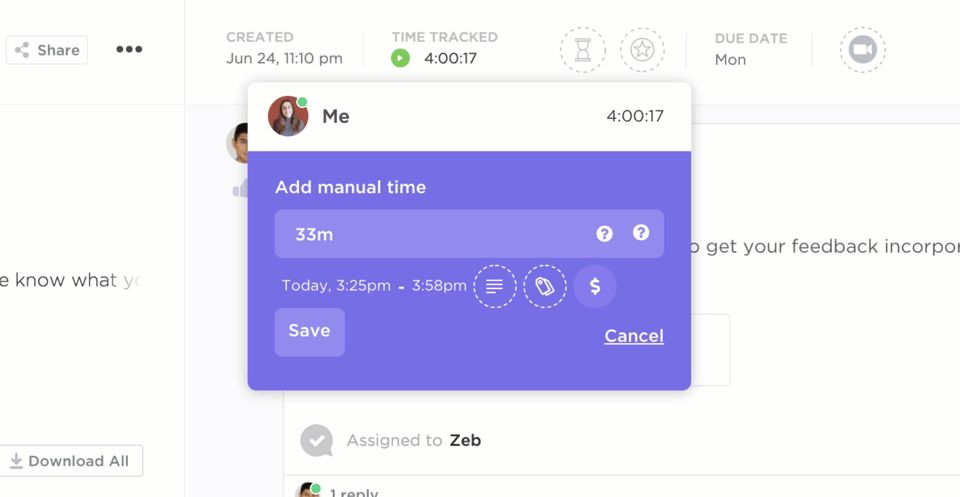
With ClickUp’s Time Tracking, you can monitor task timelines, track time spent, and add notes for clarity. This feature is perfect for video production companies managing tasks for marketing videos or corporate events.
?Pro Tip: To further streamline your workflow, use fully customizable video production templates to ensure consistency in all your video productions without starting from scratch.
When recording a video, you often want to give your team endless pieces of feedback. That’s where ClickUp Clips comes in handy.

Capture AI-powered screen recordings from conversations and provide your team with the necessary feedback. Here’s how it helps:
ClickUp always brings creative visions to life. It’s an all-inclusive project management platform that integrates everything you need for corporate video production: brainstorming ideas, collaborating with teams, and tracking progress—all without jumping between multiple tools.
Whether you’re a small team or a large-scale corporate video production company, ClickUp grows with you. Plus, its intuitive design makes it fun to use! Why settle for less when ClickUp keeps everything in sync?
Try ClickUp for free to access different video templates, features, and customization options and experience the difference yourself.
© 2026 ClickUp