Top 10 Copper CRM Alternatives in 2026

Sorry, there were no results found for “”
Sorry, there were no results found for “”
Sorry, there were no results found for “”
While Copper CRM has established itself as a reliable player in the sales CRM market, it might not fully meet your specific needs. There have been challenges in catering to the unique demands of modern sales teams, along with several issues that could impact your experience.
For instance, Copper has faced criticism for its customer service quality and cancellation policy, which some users have found frustrating. Additionally, its compatibility with non-Google software may not offer the smoothest experience, especially for Outlook users.
Rather than grappling with potential limitations such as inadequate customer support or integration challenges, exploring alternative CRM options that better align with your sales team’s requirements could be beneficial.
Here are 10 alternatives to help you find the perfect one. Let’s begin!
Here are some crucial features you can’t miss when choosing a CRM:

ClickUp is among the most versatile Copper CRM alternatives. With its primary focus being team coordination and project management, ClickUp has developed an extraordinary CRM solution by creating many CRM templates. Effectively visualize every step of the sales pipeline to make the right decision at the right time. Creating customer relationship management workflows with ClickUp has never been easier.
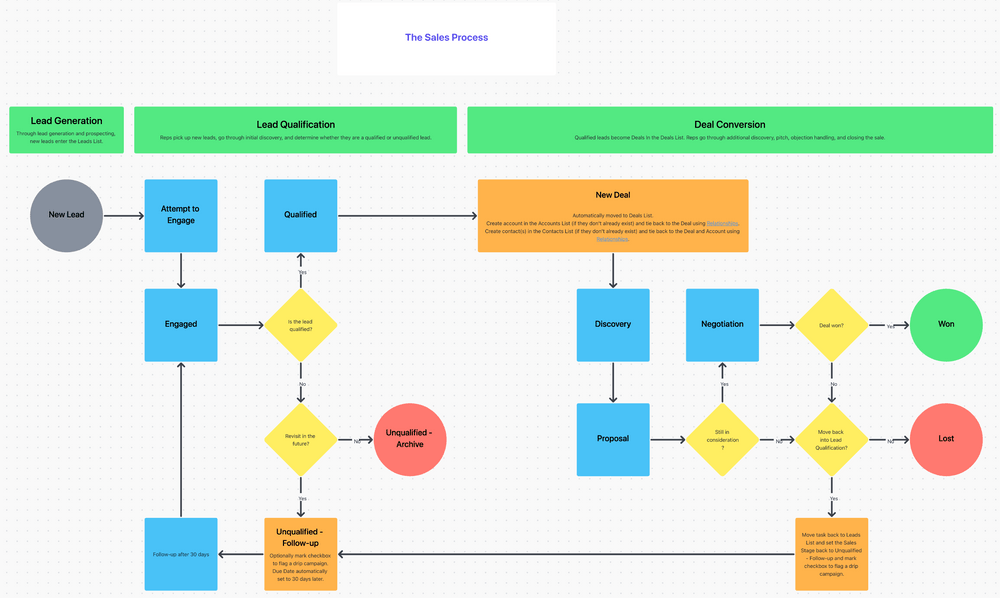

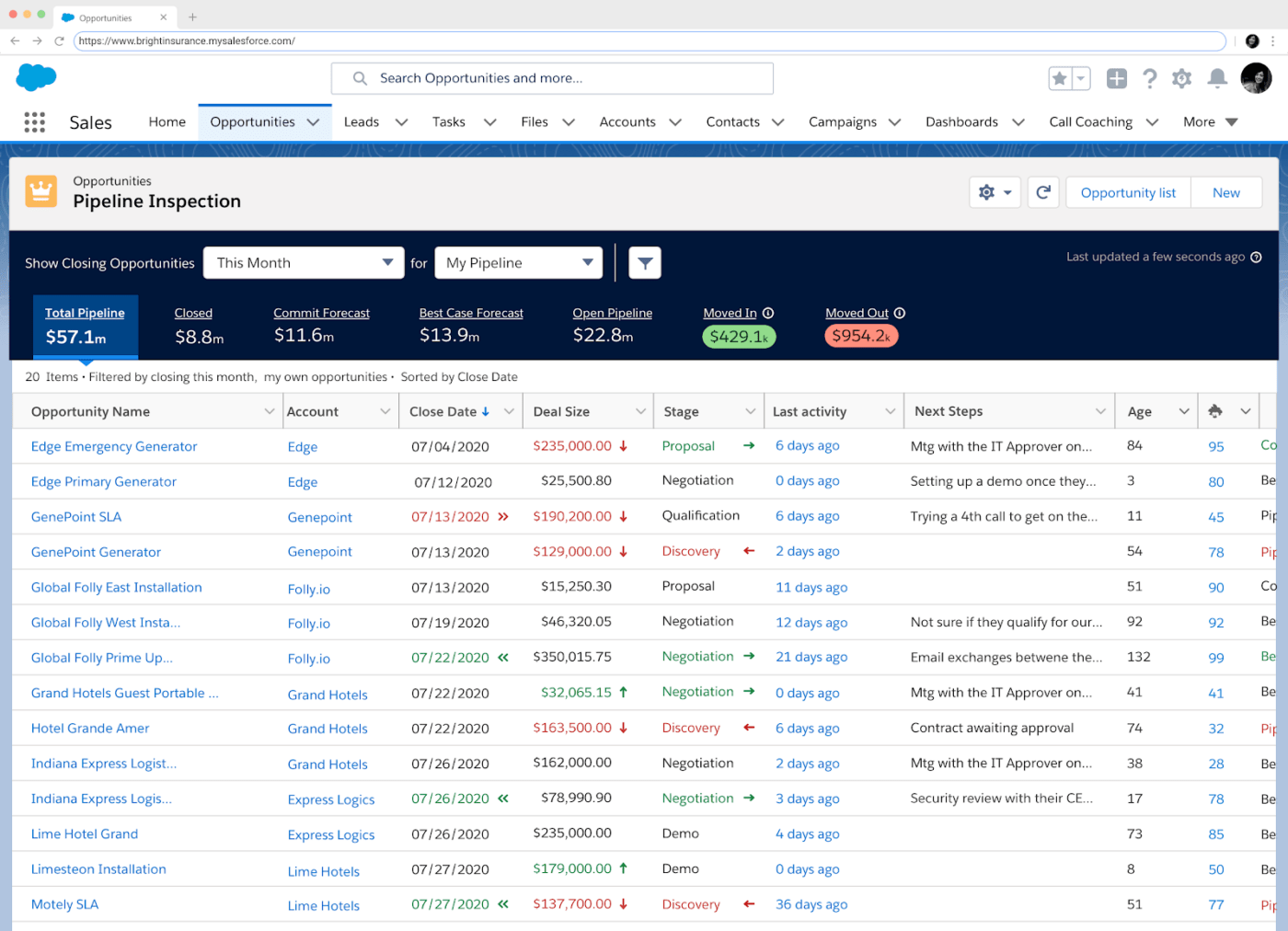
Salesforce is one of the most popular CRM solutions for large-sized businesses. It has excellent home-brewed integrations that work smoothly with your existing software.
Salesforce Lighting, Sales Cloud, and Salesforce AppExchange are tools that help you draw out the full potential of your CRM and endlessly customize it to suit your needs.
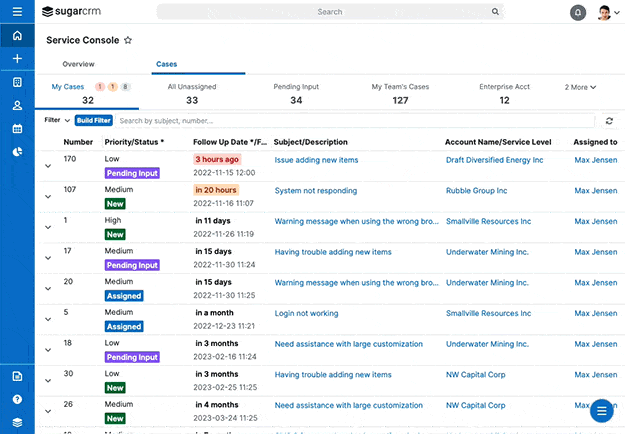
SugarCRM has many innovative features that help you reach a wider demographic. The multilingual and multi-currency support is one of the standout features when it comes to outreach.
Another unique take on the CRM is the Sugar Connector which directly integrates necessary features and applications into the Sugar CRM interface.
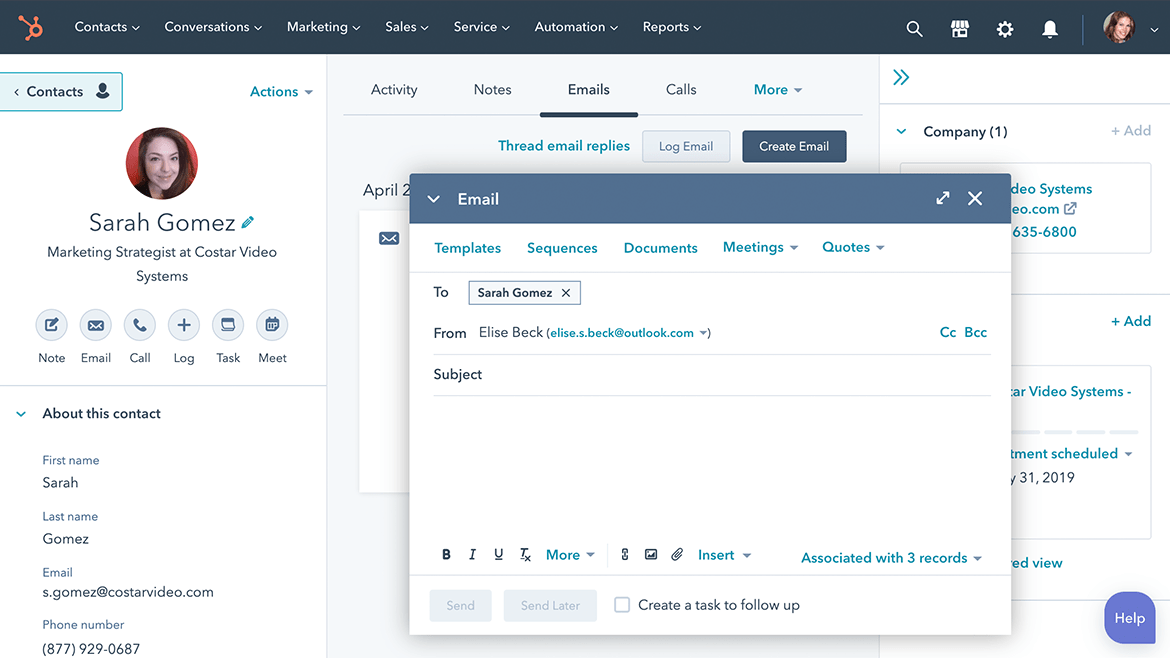
Marketed as an infinitely scalable CRM model, HubSpot has unique features for sales teams with a few people and enterprises with thousands of employees.
Its Behavioral Targeting feature makes lead generation a breeze and drastically improves customer satisfaction. It also has CPQ capabilities that simplify the price determination and quote generation process.

Affinity is one of the unique Copper CRM alternatives due to its Relationship Intelligence model. It primarily focuses on building network channels to reach high-priority individuals who generate high-quality leads for your company.
Following this theme, the CRM automatically records all customer engagement data for future communication tactics.

Zoho CRM is all about automation and partner empowerment. It automates mundane tasks and routine sales processes, making it one of the best Copper CRM alternatives.
Moreover, the distinct Partner Portal feature allows all stakeholders to contribute meaningfully to the project while staying up to date with any and all developments.

Nutshell CRM offers robust support for email marketing through its integrated features, focusing on efficient lead management. The platform includes advanced email marketing features and powerful report-generation capabilities. Consider Nutshell CRM the best Copper CRM alternative for email marketing.
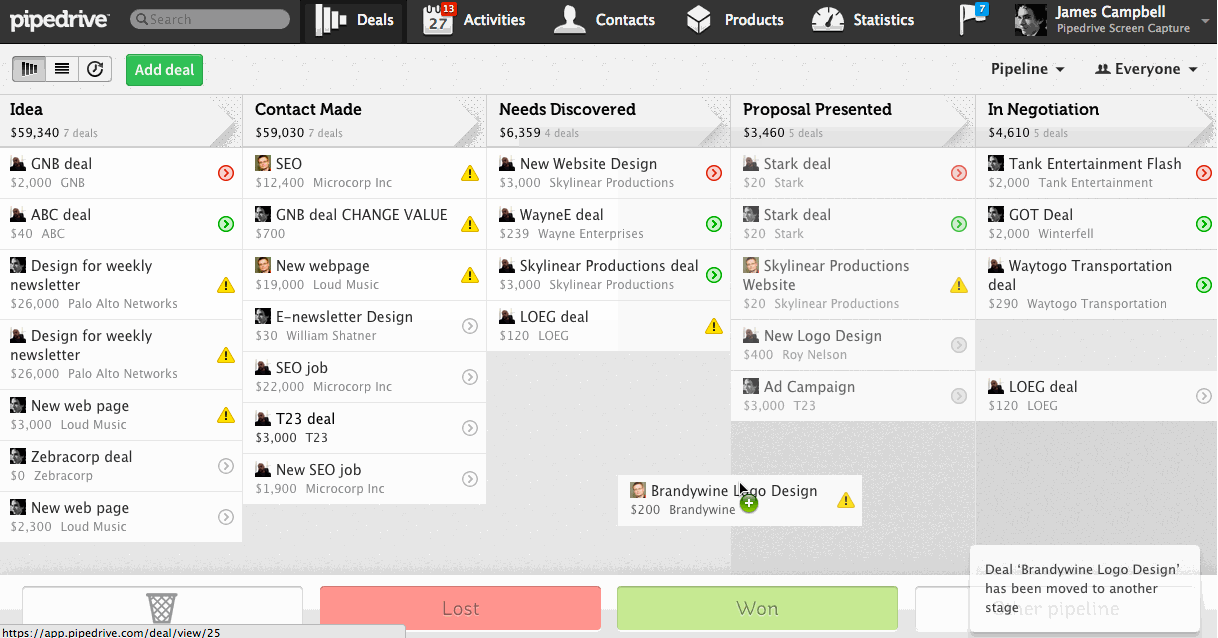
As the original sales pipeline management CRM, Pipedrive lets you track your customers’ moves when they visit your website.
Know when, where, and how your customers interact with your products and services to provide curated customer experiences with Pipedrive. Use this to build sales automation to tailor their buying experience, too. Combine that with the ever-expansive list of app integrations to get full value from this comprehensive platform.
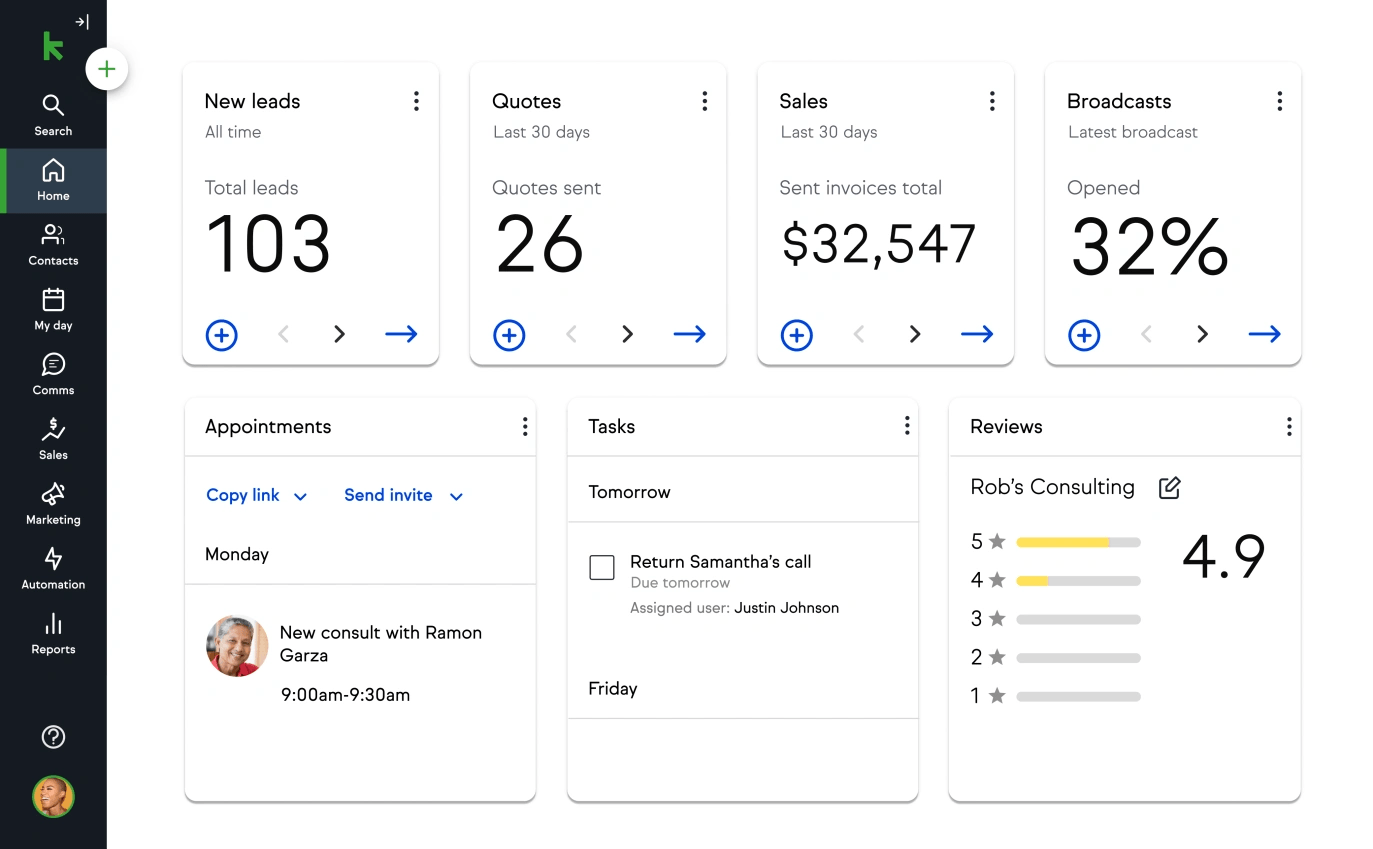
Keap’s follow-up automation system specializes in giving smaller businesses with employee shortages the capability to always respond to customers. Add to that Keap Business Line that lets you have a second dedicated business phone number on your personal phone. It lets you stay connected without intruding into your personal space, making it perfect for customer relationship management.

BIGContacts is a CRM for small businesses that lets you manage prospects and customer relationships well. Its features, such as email alerts and device compatibility, stand out. It notifies you when customers interact with your email and helps you respond accordingly.
Furthermore, you can do everything from your PC and any other device, including your smartphone. Organize communication with your customers and prospects using BIGContacts’ comprehensive contact database and email marketing features. This helps you build robust business processes with marketing automation.
The global CRM market is vast, and the options are endless. Copper CRM has its merits but may not work for all companies. While Copper CRM’ pricing may work to its advantage, the market’s needs are diverse, and the requirements go beyond just being affordable.
With our comprehensive list of alternatives, you now know which Copper CRM alternatives to evaluate. Whether you choose an all-in-one CRM for your company or one that’s specifically built for your sales team, pick one that’s unique to your needs.
Among the tools listed, ClickUp stands out for several reasons. Firstly, it has versatile features that address multiple business challenges within one software solution. Even its free version offers a robust set of features.
Moreover, ClickUp boasts excellent customer service and the convenience of a single platform that covers various functions, including customer support and marketing. Well, what are you waiting for? Try ClickUp CRM for free today!
© 2026 ClickUp