10 Best Construction Estimating Software in 2026
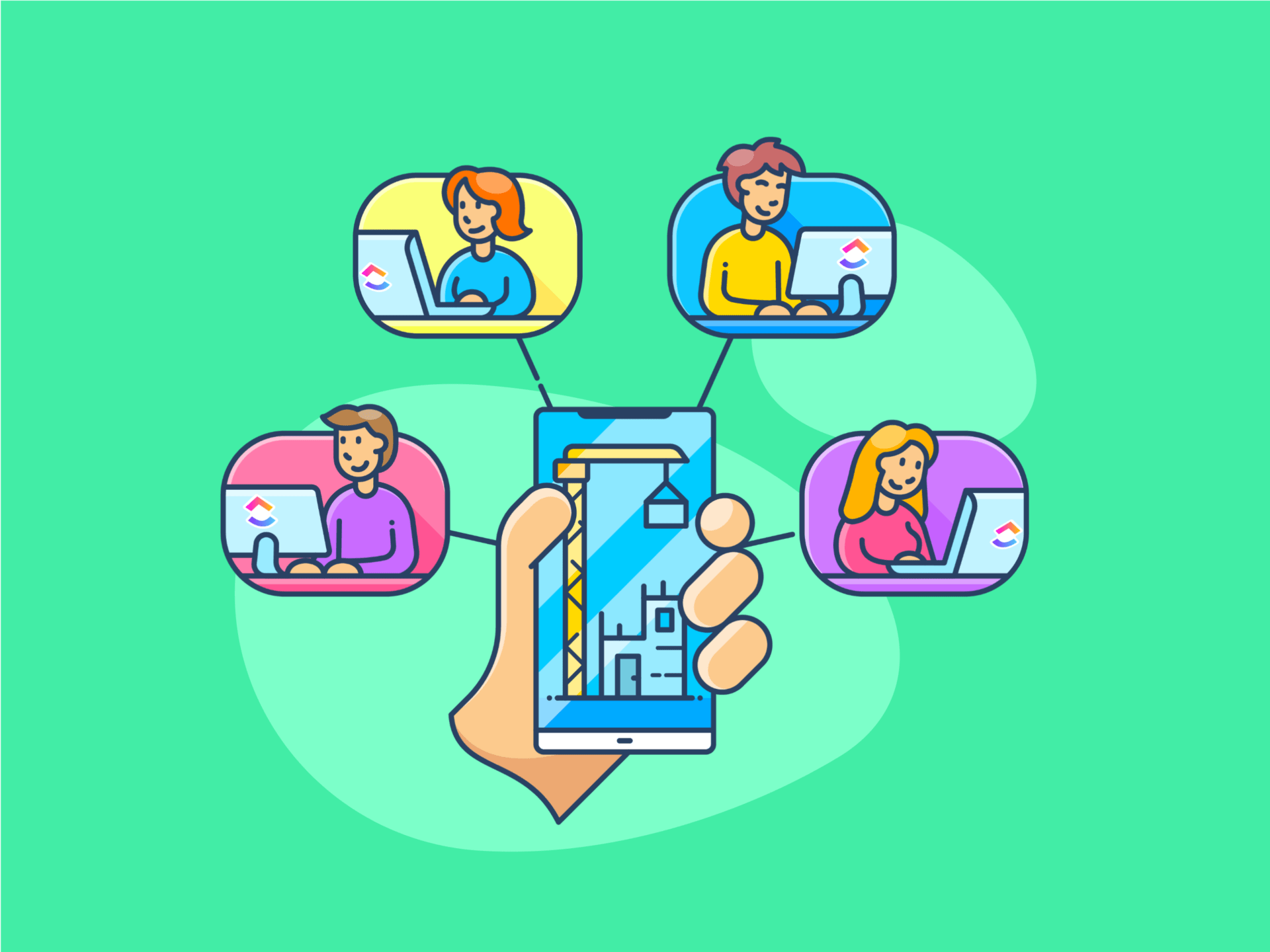
Sorry, there were no results found for “”
Sorry, there were no results found for “”
Sorry, there were no results found for “”
Inaccurate construction estimates cost 3% of your project’s profit while reducing future project win rates by 30%.
Old-school cost-estimating methods can be inaccurate due to unreliable data, human errors, and lack of accountability.
Construction estimating software eliminates the guesswork. It’s trained in modern tech, helping estimate accurate costs, streamline processes, and cut costly budget errors.
Estimating software for construction uses machine learning, visualization elements, and real-time data to help estimate accurate costs for your construction projects.
However, there’s no one-size-fits-all.
In this article, we’ll check out the top construction estimating tools, diving into their key features, limitations, pricing, and product reviews. ?
Consider these factors when selecting an estimating software for construction projects:
While multiple ERP construction estimating software can prove beneficial, finding the right software could be daunting.
Here’s a list of top construction estimating software to fast-forward the process. ?
Here are the features, user reviews, limitations, and pricing of the best-estimating software available.
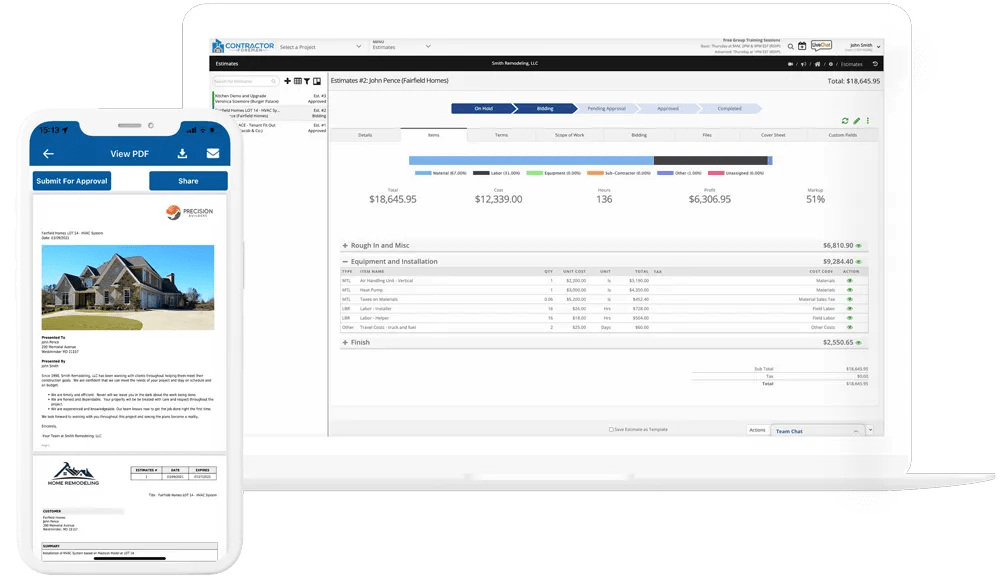
Contractor Foreman is full-fledged construction management software. It offers tools and 35+ features to help you manage bids, estimates, and people—under one roof.
This is an affordable and user-friendly software for generating construction estimates. Its construction estimation software is renowned for serving contractors in over 75 countries.
Use the estimating software on the web or with the iOS and Android apps—no device limits.
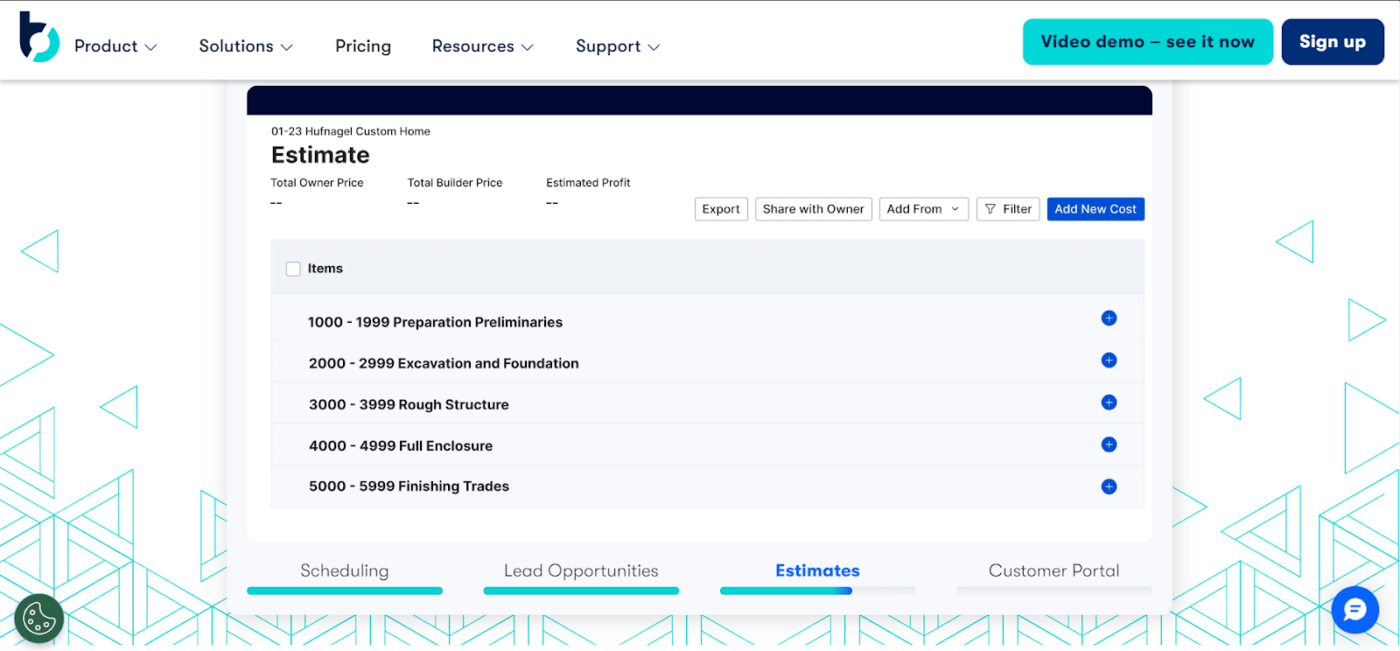
Buildertrend uses error-free agile estimation techniques for accurate cost estimation via pre-built calculations and formulas. It’s best for building residential construction roadmaps and estimating construction costs, making it a popular choice among home builders, specialty contractors, and remodelers.
Buildertrend provides accurate job costing with real-time cost tracking. Automated proposals eliminate double entries, helping you create detailed proposals for your clients quickly and easily.
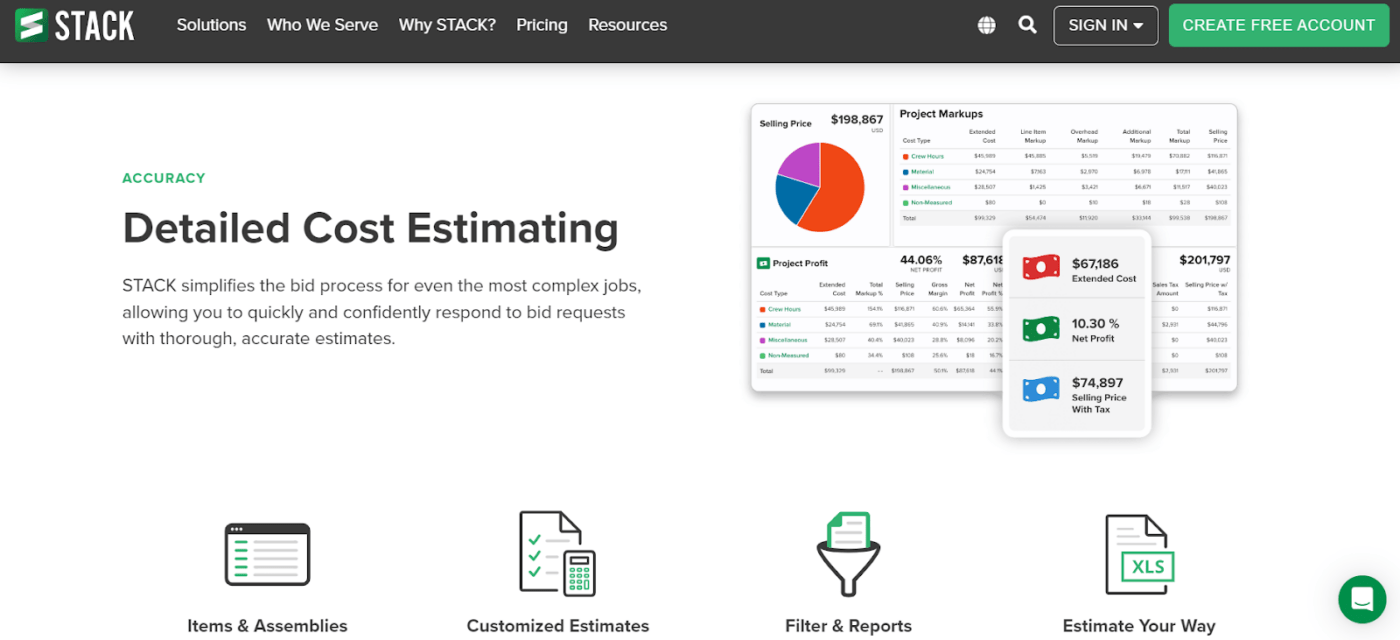
Stack is cloud-based construction project management software. From estimations to closeout, the tool provides all the construction solutions you need to streamline the estimating process.
Moreover, Stack simplifies estimating costs for complex projects via intuitive measurement, estimation, and proposal tools. It also offers handy automation tools for automating repetitive tasks like updating databases, counting, and doing the math for you.
Compared to other inflexible construction estimating tools, Stack offers many customization options to configure the software to your business needs.
Additional points to Stack’s centralized project hub for managing, tracking, and communicating with all internal and external stakeholders.
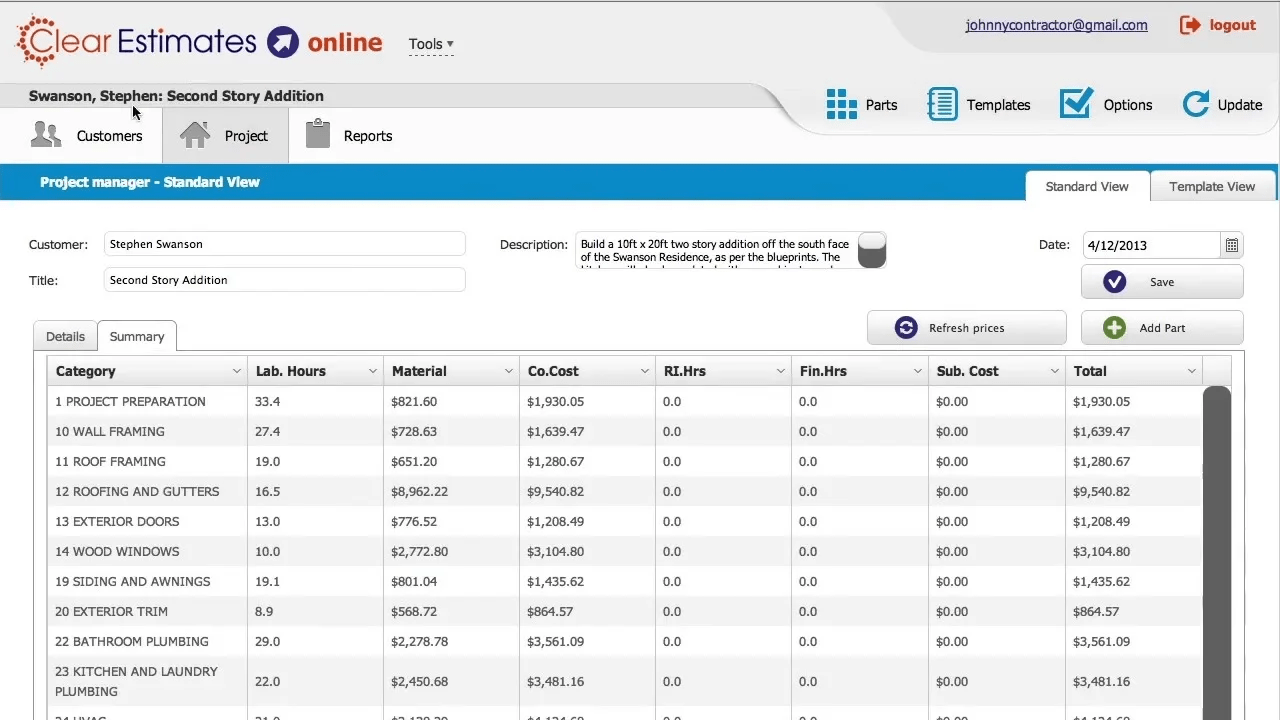
Clear Estimates is an easy-to-use construction estimating software. It has 130+ ready-made estimate templates for common areas like kitchens, bathrooms, garages, and more.
You can personalize templates by adding or removing specific parts. Clear Estimates provides thousands of pre-loaded blocks with regionally accurate material and labor costs.
Simply drag them into your template to create estimates specific to your client’s location. You get pricing data for over 400 different areas across the US, updated quarterly.
Check out these construction time tracking tools!
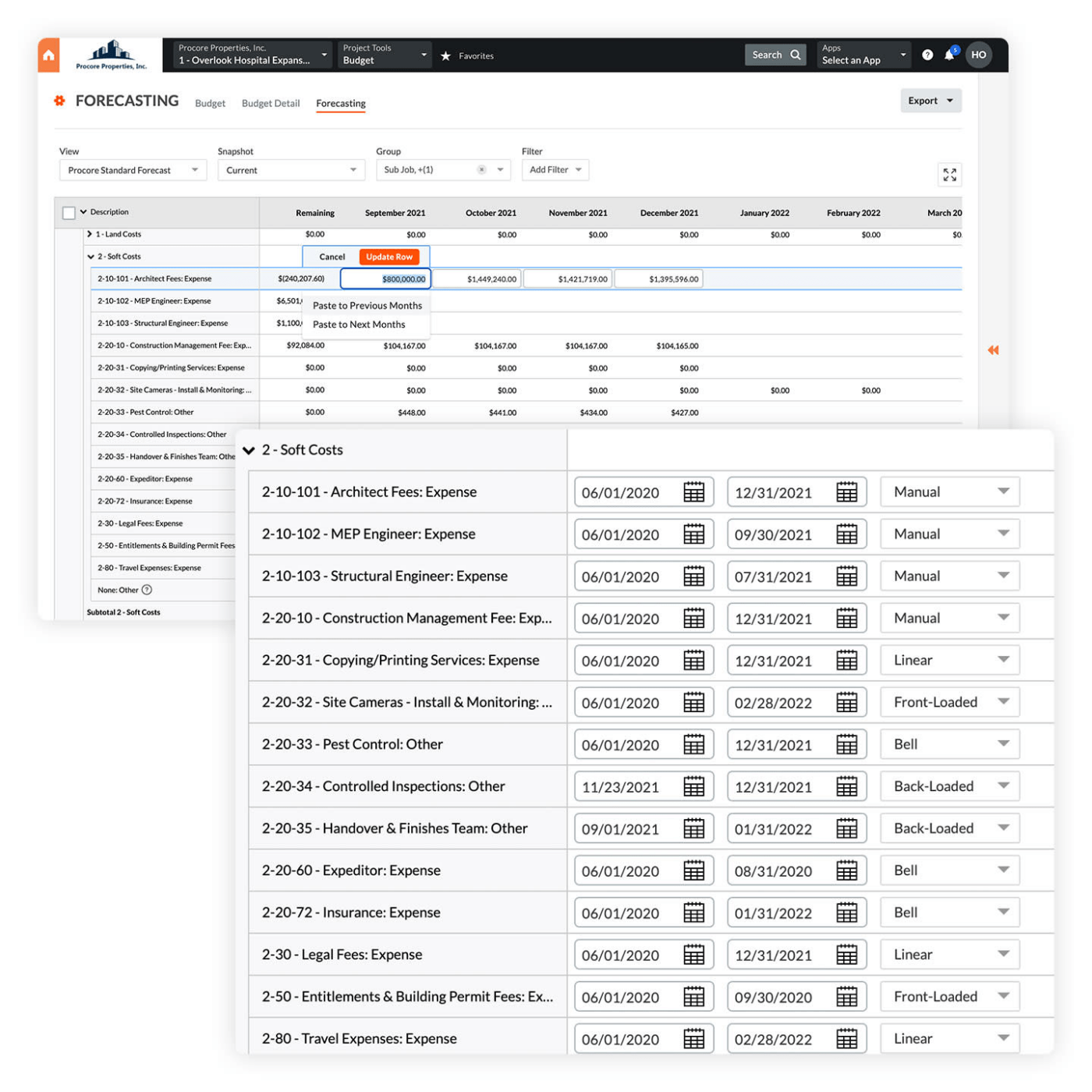
Procore provides a comprehensive toolkit to streamline preconstruction workflows, like managing designs, estimates, tenders, and budgets.
Like Stack, Procore offers the right estimation tools and customization options to perform quantity takeoffs, estimates, and professional proposals.
Procore has helped in 1,000,000+ projects across 150 countries by top companies like Honeywell, Brookfield Properties, and more.
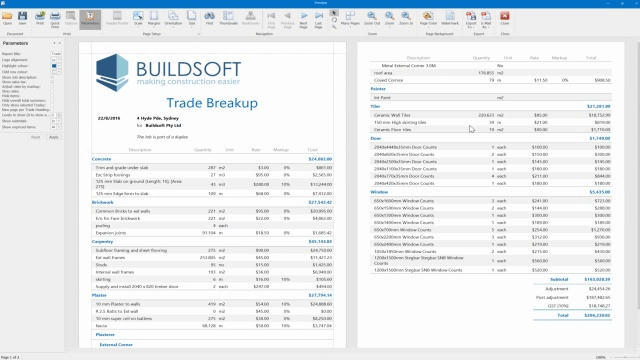
Buildsoft’s Cubit Estimating platform lets you integrate estimating and takeoffs into one seamless process.
The flexible centralized platform lets you generate estimates quickly and accurately. You can find intelligent tools like 3D or BIM model inspections, job analysis, dynamic price lists, and more to simplify estimating.
You can also save pricing data as template lists, controlling job pricing for accuracy and profitability. Create template jobs with common trades and items to streamline future estimates.
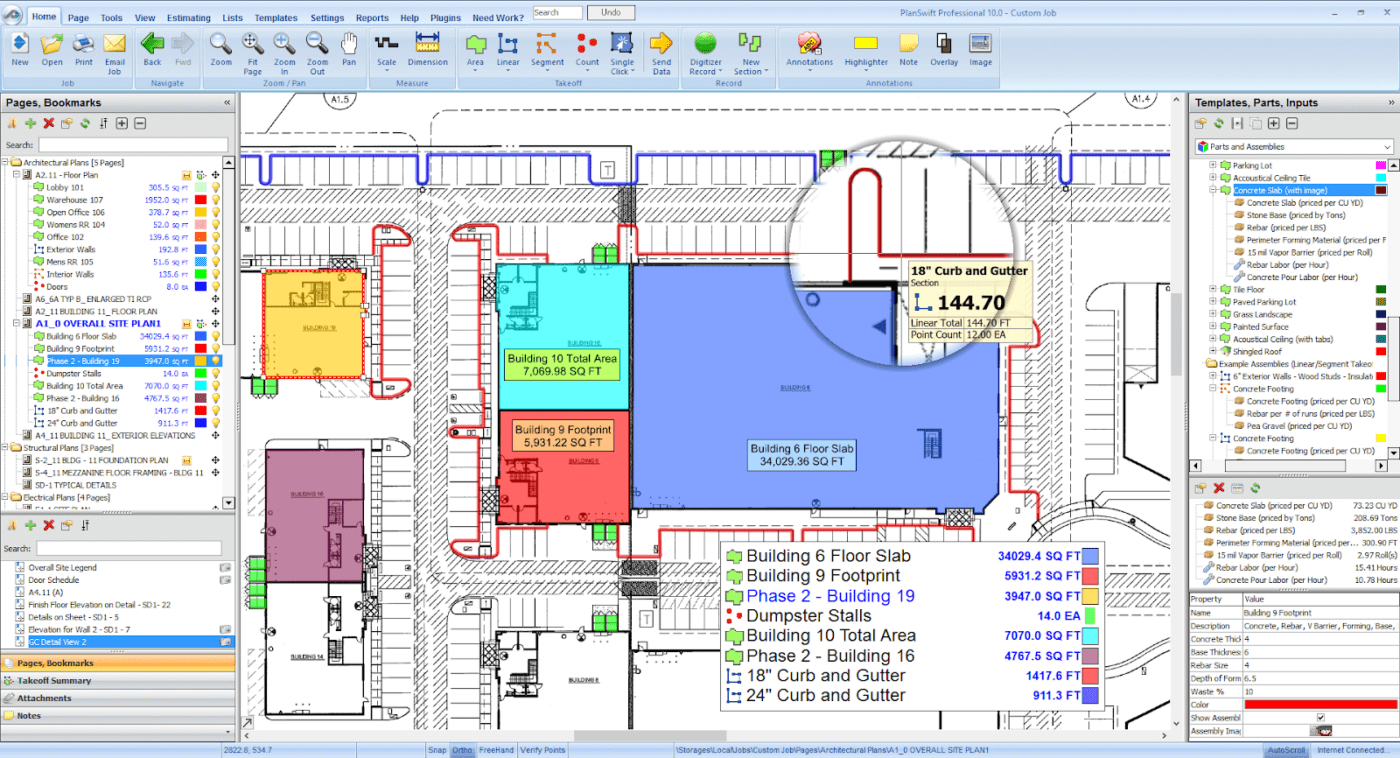
PlanSwift, a cloud-based construction estimating software makes your construction estimating process fast, convenient, and paperless. It is easily customizable to your specific business needs.
PlanSwift can be used in virtually any trade with an intuitive drag-and-drop interface and single-click functions. Whether commercial or residential—the platform offers purpose-specific tools to generate accurate cost estimates.
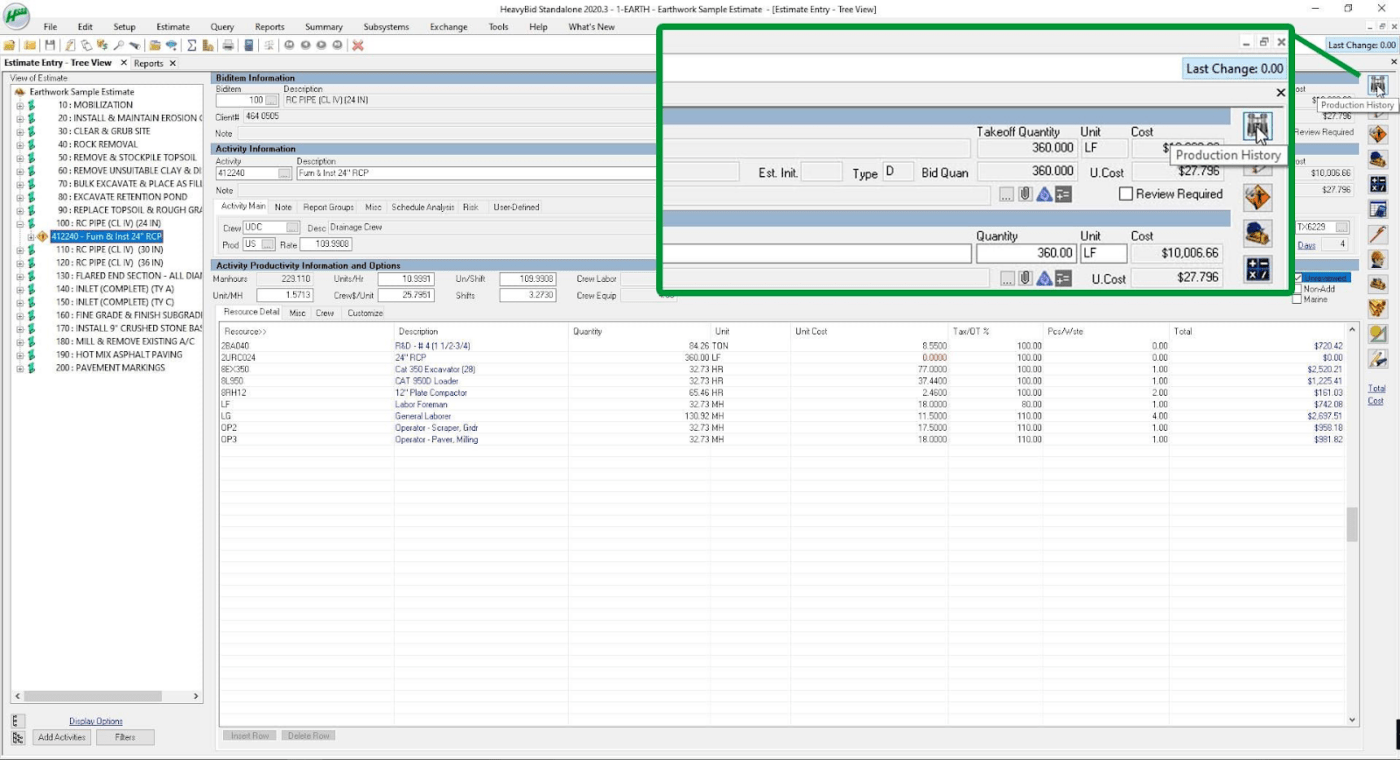
Holding the trust of 50,000+ estimators, HeavyBid is among the fastest and most accurate estimating software for civil construction. It lets you import items from DOT websites to reduce the time spent on estimating.
HeavyBid uses external takeoff programs and inputs the data to create project estimates.
HeavyBid also makes it easy to double-check estimations with checklists and review tools that put every cost and price under the microscope. This justifies why it is a go-to for 44 of the top 50 ENR heavy civil contractors.
Check out these construction bid templates!
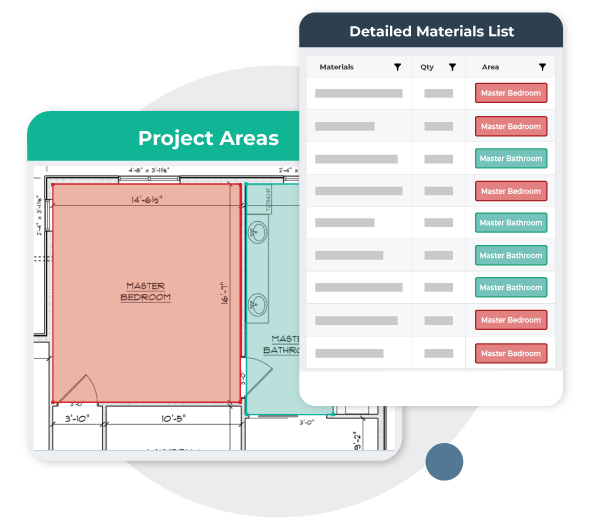
Estimator360, a robust construction estimating and management software has built-in construction calculations and rule sets, making estimating easy.
With Estimator360, you can also create detailed material lists, including labor, materials, and other essential construction costs. These lists can be shared with suppliers and subcontractors while maintaining a single source of truth.
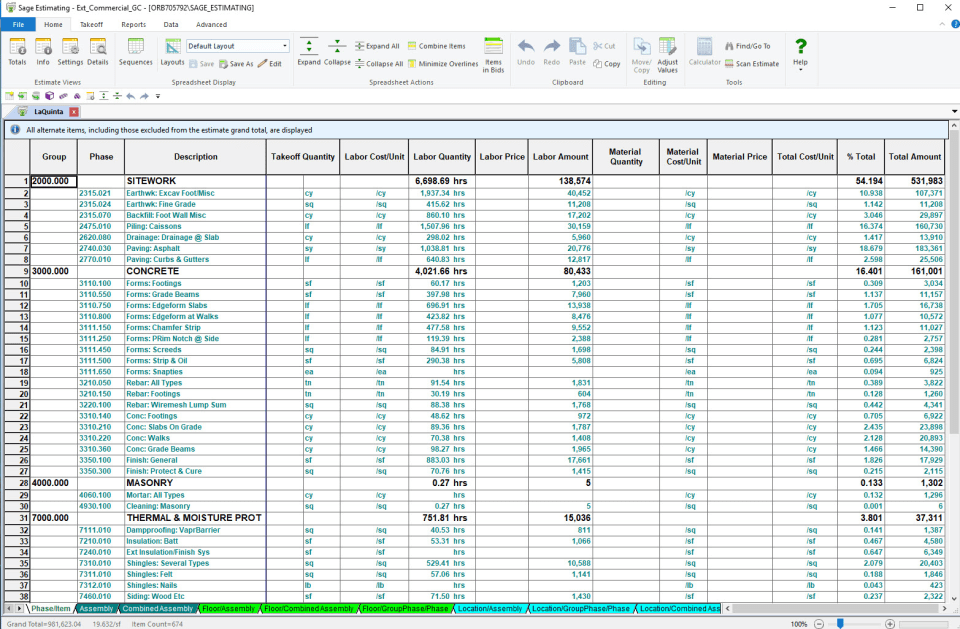
Sage Estimating helps you win more bids with accuracy and reduces the takeoff time by pulling 2D and 3D details with a single click. You can transport this information into the software quickly and accurately.
It’s integrated with Sage 100 Contractor, Sage 300 Construction, and Real Estate to simplify exporting budgets, purchase orders, and subcontracts. Employing the Sage Estimating software also resolves the problem of data duplication.
While these construction tools can help you source accurate estimates for construction projects, ClickUp can be your sidekick for managing these projects neatly.
ClickUp’s Construction Project Management helps estimators, contractors, and SMB owners manage and collaborate on construction projects, track dependencies, manage proposals, and more.

Choose from 10+ views and ClickUp Construction Management Templates to manage projects swiftly.
ClickUp also offers unlimited users and tasks, all for free. Want to stay on top of everything? Incorporate real-time tracking into your functioning to never miss an update.
Estimating software for construction is integral to winning more projects, minimizing estimation time, and making estimations more accurate.
Avoid losing deals due to slow, error-prone manual calculations—the right software will give you speed and precision.
With ClickUp by your side, managing construction will become smoother than ever.
Sign up for ClickUp today to benefit from its construction management templates, unlimited usage, and seamless collaboration.
© 2026 ClickUp