10 Best Conference Calling Software in 2026 (Reviews & Pricing)

Sorry, there were no results found for “”
Sorry, there were no results found for “”
Sorry, there were no results found for “”
Who could forget the early days of the pandemic when we were trying to figure out how to use video conferencing apps? The world’s come a long way since then, but individuals, businesses, and event planners still rely on video and audio conferencing to stay connected. ?
But maybe your current video conference calling tool just isn’t doing it anymore. Or maybe you’re battening down the hatches and need a more security-minded solution. Fortunately, there are plenty of options on the market to choose from. It just comes down to picking the best web conferencing tool for your needs.
So, what should you look for in conference calling tools? Check out this guide for a quick checklist of must-have features, plus our 10 favorite conference call services of 2024.
Whether you want a mobile-friendly conference call solution with crisp audio quality or you need a robust online event conferencing solution, there are plenty of collaboration tools out there. Regardless of your specific use case, we recommend going for software with these audio conferencing features at a minimum:
Your callers expect crystal-clear audio and video quality. Choose from these 10 vetted conference calling tools to find the best option for your biz.
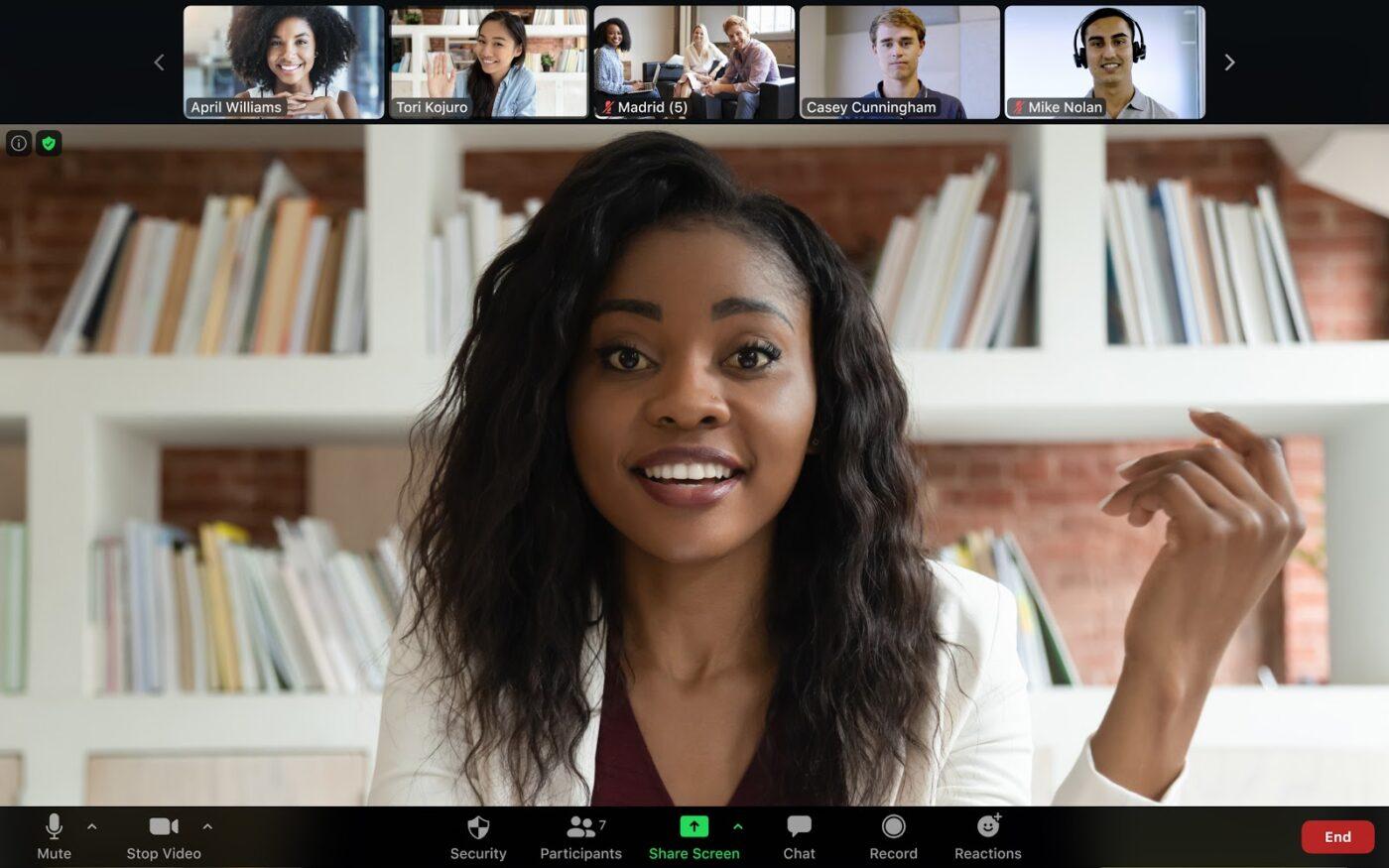
Zoom was the poster child of pandemic communications, so there’s no question that it deserves our number-one spot. What started as a video chat tool has evolved into much more, with features for whiteboards, team chats, video call recording, and even a VoIP phone system. ☎️

GoTo Meeting is part of the larger GoTo product suite, which includes solutions for phone calls, online events, digital training, and even remote IT access. GoTo Meeting is a conference calling tool with enterprise-level security features, making it a fit for larger businesses.
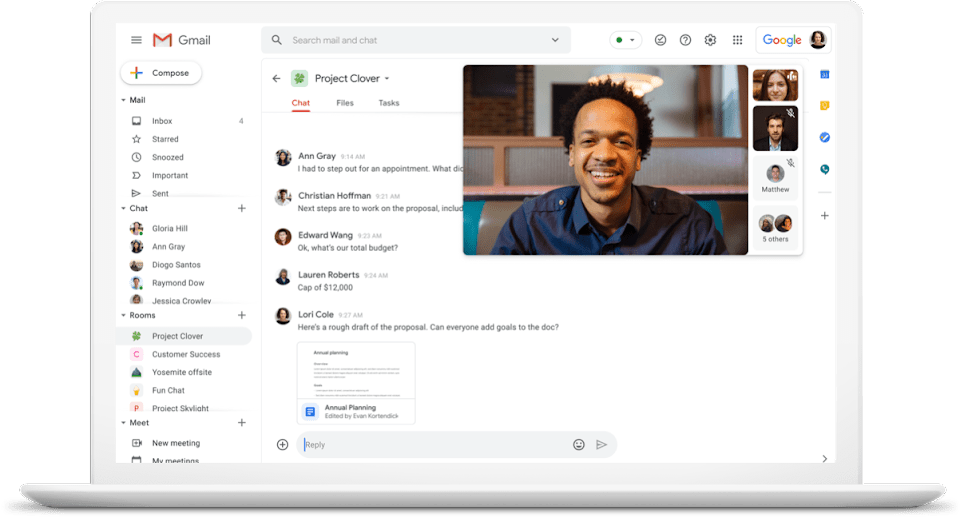
Is all of your stuff in the Google cloud? If so, Google Meet is a no-brainer. This conference cal software integrates with all Google properties—plus a lot of third-party apps—to run better meetings for less fuss.

Microsoft Teams is an uber-popular chat and video conferencing solution, especially for security-minded enterprises. It comes with a range of features baked in, including instant messaging, screen sharing, digital hot desking, and virtual events.
Are you looking for a free conference calling tool? Free is in its name, so it’s no wonder why FreeConferenceCall.com is a popular solution in the space. It actually works on a “pay what you can” model, so you do have the option of paying if you want to support the platform. FreeConferenceCall.com includes baseline features like audio conferencing, recordings, screen sharing, and video conferencing. It might not have a lot of bells and whistles, but this bare-bones solution is likely good enough for small businesses.
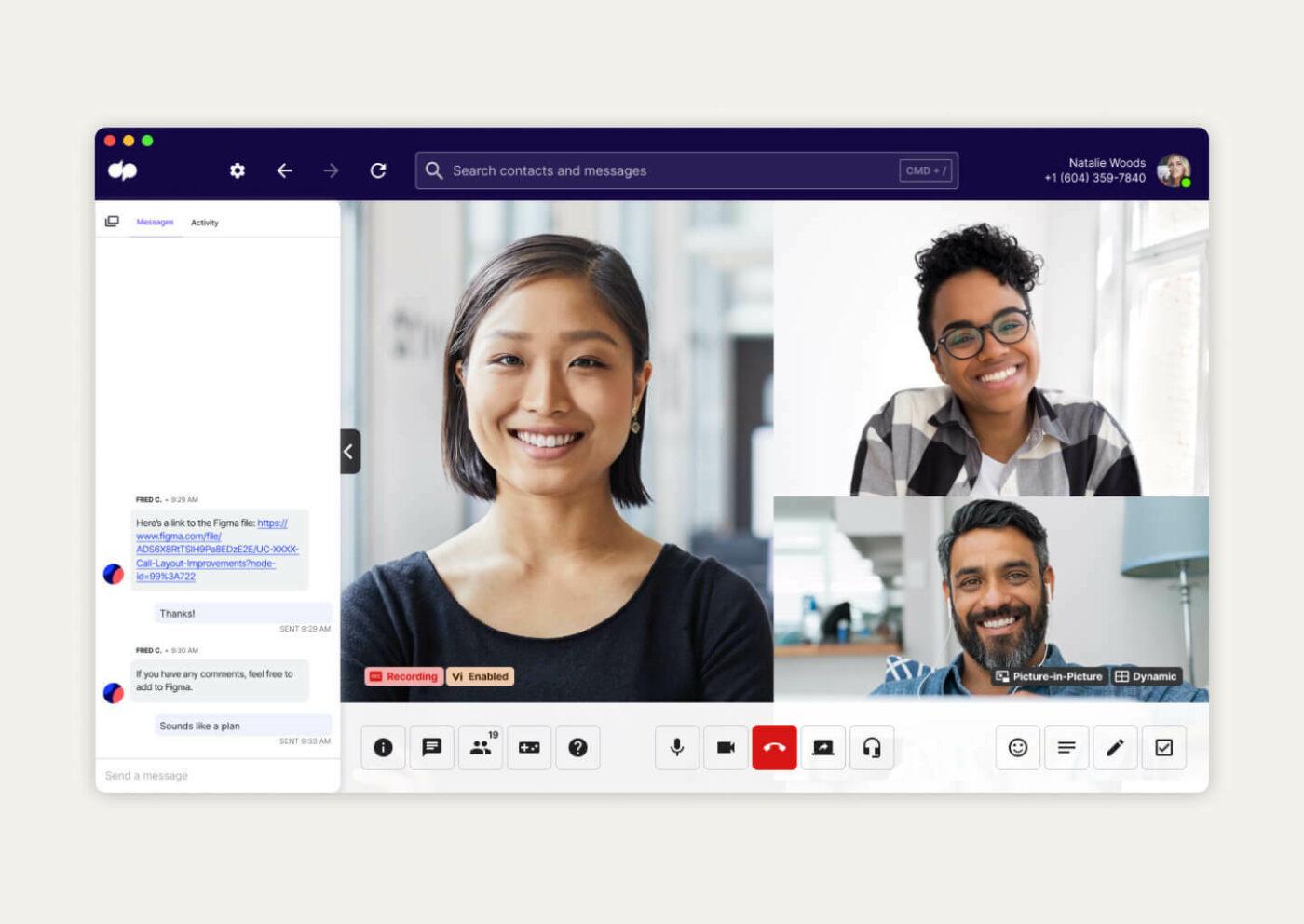
Dialpad rebranded as an AI-first conference calling service, which definitely sets it apart from the competition. Enjoy live AI transcriptions, one-click video conferencing, and real-time collaboration without leaving Dialpad. ??

RingCentral is best known as a contact center solution, but it’s also popular for video conferencing and phone calls. Host digital events and webinars, generate revenue intelligence from your sales calls, and securely fax documents over the cloud.

Nextiva’s conference calling software supports both internal and external conversations. It comes with voice, video, and messaging tools as well as analytics, customer surveys, and workflow automation.

ClickMeeting is a different kind of conferencing service that focuses on revenue-generating meetings. If you’re an event planner, this platform is a must-try. Create marketing demos, online training sessions, or giant virtual events that won’t break the bank.

Vast Conference is a cloud-based solution for pro-level calls, live streams, and video chats. If you want to create a next-level experience for your audience, hire Vast Conference’s professional operators. They handle all the finicky technical stuff and greet all participants, so you’re free to focus on the meat and potatoes of the call itself.
The 10 conference calling services on this list will keep your team connected no matter where they are. But even so, this software can’t handle every aspect of team collaboration. When you need to wrangle documents, team chats, event projects, and data, go with ClickUp. ?

ClickUp might be the universe’s favorite project management app, but it’s also a solid accompaniment to any conference call software. We integrate with an impressive number of solutions, so chances are, you can integrate ClickUp with your video or audio conference solution.
Most video conferencing solutions allow recordings and transcripts, but you have to leaf through hundreds of hours of video and copy to find what you’re looking for. That’s why teams rely on ClickUp to streamline their meetings. Take notes in real time in a shared agenda, add rich formatting to your Docs, and tag team members.
By the way, you don’t have to create Docs from scratch. Choose from hundreds of ClickUp templates to get up to speed in no time at all. We recommend the ClickUp Conference Management template for busy event planners, but the ClickUp Meeting Minutes template is also a classic choice for note-taking.
ClickUp supports multiple methods of communication, so you don’t have to schedule a meeting for every little thing. Free up your calendar with ClickUp Clips, our screen recording tool. Nobody has time to read a gigantic email, so explain everything in a quick video while sharing your screen.
To get more out of Clips use ClickUp Brain to automatically transcribe every Clip you record. On top of the transcription, use the ASK AI feature to ask any question you have. Brain then looks through every Clip transcript you’ve created to quickly find answers buried in videos.
We also make it a cinch to stay in touch with your team via real-time ClickUp Chat. Keep all team communications in one tool and see all communications about a task, project, or data point in one view. There’s no need to flip between solutions when you’re ready to work, either. Simply tag a team member and ClickUp will assign a task to them.
A dedicated conference call number and software is a must-have for modern businesses and remote teams. Regardless of whether you’re an event planner at a small business or you need a secure option for online meetings, these conferencing tools will keep your team on the same page.
While all of these service providers have their advantages, they can’t do everything. But you know what can do everything? ClickUp.
Bring your communications, Docs, templates, and screen recordings into a single platform. Create your free ClickUp Workspace now—no credit card required.
© 2026 ClickUp